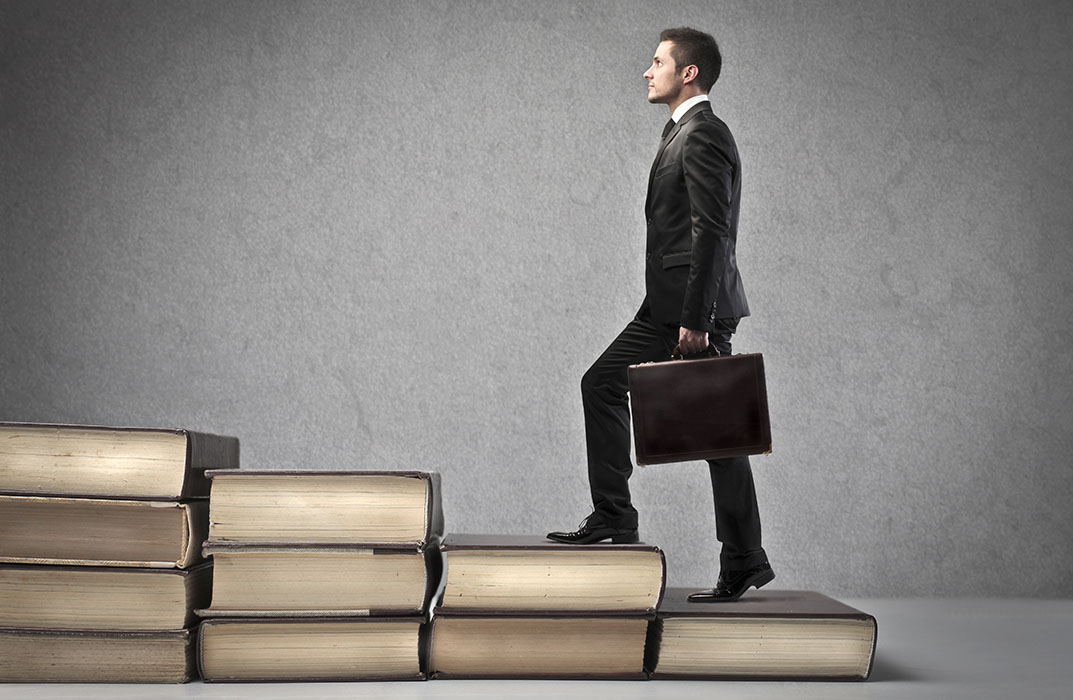- Professional Development
- Medicine & Nursing
- Arts & Crafts
- Health & Wellbeing
- Personal Development
Are you ready to delve into the dynamic world of logistics and supply chain management? Our comprehensive course is designed to equip you with the essential knowledge and skills to excel in this critical field. Whether you're new to logistics or looking to enhance your existing expertise, this course is your gateway to mastering the fundamentals. Key Features: CPD Certified Developed by Specialist Lifetime Access In this course, learners delve into the world of managing goods and materials effectively. They start by understanding the concept of inventory and its significance in supply chains. The course covers the processes of receiving and validating inventory, ensuring goods are correctly accounted for upon arrival. Setting up a warehouse is explored, highlighting how layout and organization impact efficiency. Learners also discover methods for identifying demand, crucial for planning and meeting customer needs. The outbound process, focusing on shipping goods to customers, is detailed, emphasizing timely and accurate order fulfillment. Maintaining inventory accuracy is stressed throughout, teaching techniques to prevent discrepancies. Finally, learners explore the key players in logistics and supply chains, understanding the roles and interactions that ensure smooth operations. This course equips learners with practical knowledge essential for effective management within logistics and supply chain environments. Course Curriculum Module 01: What is Inventory Module 02: The Receiving Process and Validating Inventory Module 03: Setting up the Warehouse Module 04: Identifying Demand Module 05: The Outbound Process Module 06: Maintaining Inventory Accuracy Module 07: Key Players Learning Outcomes: Define inventory and its role in supply chain management efficiency. Describe procedures for receiving and verifying incoming inventory accurately. Outline steps involved in warehouse setup and layout optimization. Analyze methods for forecasting and identifying customer demand patterns. Explain the process of preparing and shipping orders to customers. Implement techniques to ensure ongoing accuracy of inventory records. CPD 10 CPD hours / points Accredited by CPD Quality Standards Who is this course for? Individuals interested in logistics and supply chain management principles. Professionals seeking foundational knowledge in inventory management practices. Students aiming to understand warehouse operations and inventory control. Entry-level employees in retail or distribution sectors. Managers looking to enhance their understanding of supply chain logistics. Career path Warehouse Manager Inventory Control Coordinator Logistics Analyst Supply Chain Coordinator Procurement Officer Distribution Manager Certificates Digital certificate Digital certificate - Included Will be downloadable when all lectures have been completed.

Are you ready to take your workplace wellness initiatives to the next level? Our comprehensive Certificate on Health and Wellness at Workplace (Level 2) is designed to equip you with the knowledge and skills necessary to create a thriving culture of health within your organization. Key Features: CPD Certified Developed by Specialist Lifetime Access In this course, learners will explore the fundamentals of creating a healthy and supportive work environment. They will understand the importance of health and wellness programs, how to assess the needs of their workplace, and the steps involved in planning and implementing these programs effectively. Participants will learn about different types of health behavior programs and how they can positively impact the well-being of employees. They will also delve into mental health initiatives, understanding their significance and strategies for implementation. Additionally, learners will gain insight into health screenings and maintenance programs, discovering their role in preventive healthcare. Finally, they will learn how to evaluate the effectiveness of these programs, ensuring continuous improvement and better outcomes for both employees and the organization. Course Curriculum Module 01: Definition of a Health and Wellness Program Module 02: Evaluate the Need Module 03: Planning Process Module 04: Implementation Module 05: Health Behavior Programs Module 06: Types of Health and Wellness Programs Module 07: Mental Health Programs Module 08: Health Screenings and Maintenance Programs Module 09: Evaluate Results Learning Outcomes: Define components of a Health and Wellness Program effectively. Assess the necessity for implementing Health and Wellness initiatives accurately. Develop strategic plans for Health and Wellness programs efficiently. Execute Health and Wellness programs proficiently within workplace settings. Design and implement various Health Behavior and Mental Health Programs. Evaluate the effectiveness of Health Screenings and Maintenance Programs reliably. CPD 10 CPD hours / points Accredited by CPD Quality Standards Who is this course for? HR professionals seeking to enhance workplace well-being strategies. Managers aiming to cultivate healthier work environments for employees. Occupational health specialists dedicated to improving employee wellness initiatives. Workplace health advocates committed to fostering healthier organizational cultures. Health and safety officers striving to implement comprehensive wellness programs. Career path Occupational Health Advisor Wellness Coordinator Health Promotion Specialist Workplace Health Consultant Employee Well-being Manager Health and Wellness Programme Manager Certificates Digital certificate Digital certificate - Included Will be downloadable when all lectures have been completed.

Welcome to the ultimate journey into the world of blogging! Whether you're a seasoned writer or just starting out, our comprehensive course, Blogging: Become a Blogger, is designed to equip you with the skills and strategies needed to thrive in the blogosphere. Key Features: CPD Certified Free Certificate Developed by Specialist Lifetime Access In this blogging course, learners will start by understanding the basics of blogging, including how to set up and manage their blog effectively. They'll learn how to create compelling content that engages readers, focusing on writing techniques specific to blogging and enhancing their posts with photography and visuals. Networking skills will be developed to connect with other bloggers and grow their audience through social media. Learners will discover how to identify and understand their target audience, crucial for building a brand that resonates. They'll also explore opportunities for collaboration with brands, learning how to work professionally in partnerships. As they progress, they'll gain insights into strategies for blog growth and methods to monetize their blog effectively. Overall, this course provides a comprehensive introduction to blogging, equipping learners with the skills needed to thrive in the competitive world of online content creation. Course Curriculum Module 01: Getting Started Module 02: Content Development Module 03: Writing for Bloggers Module 04: Photography and Imagery Module 05: Networking Module 06: Staying Social Module 07: Audience Module 08: Building a Brand Module 09: Working with Brands Module 10: Growing as a Blogger Module 11: Monetising Your Blog Module 12: An Introduction to Blogging Learning Outcomes: Master foundational steps to launch a blog successfully. Develop compelling content tailored for diverse audiences. Hone writing skills specific to the blogging landscape. Utilise photography and visuals to enhance blog engagement. Build a robust network within the blogging community. Grow and engage a loyal audience for sustained influence. CPD 10 CPD hours / points Accredited by CPD Quality Standards Who is this course for? Aspiring bloggers eager to start their journey. Writers wanting to transition into digital content creation. Individuals passionate about sharing expertise or personal stories online. Creatives keen to enhance their online presence and influence. Entrepreneurs seeking to leverage blogging for business growth. Career path Content Creator Social Media Manager Digital Marketing Specialist Freelance Writer Brand Ambassador Influencer Certificates Digital certificate Digital certificate - Included Certificate of Completion Digital certificate - Included Will be downloadable when all lectures have been completed.

Picture yourself stepping into the vibrant world of healthcare, where every interaction counts, every decision impacts lives, and every day brings new challenges and triumphs. Our comprehensive diploma equips you with the knowledge and insight to thrive in the dynamic realm of pharmacy. Key Features: CPD Certified Free Certificate Developed by Specialist Lifetime Access Delve into the rich tapestry of pharmacy's evolution, understanding its roots and the pivotal role it plays in modern healthcare. Explore the intricacies of teamwork, honing your ability to collaborate seamlessly within a diverse and driven pharmacy team. Uncover the art of training and coaching, mastering the skills to elevate yourself and others to excellence. As you immerse yourself in the standards upheld by pharmacy professionals, you'll discover the profound impact of ethical practice and responsibility. Embrace the essence of pharmacy practice, from clinical skills to the nuanced art of prescribing. Learn to navigate the complexities of medication supply with precision and care, ensuring every patient receives the support they need. Prepare to be the first line of defence, equipped to respond to symptoms with compassion and expertise. Embark on a journey that transcends mere education - join us and become a vital pillar in the healthcare landscape, where your dedication and knowledge make a tangible difference in countless lives. Course Curriculum Module 01: Introduction to Pharmacy Module 02: History and Development of Pharmacy Module 03: The Pharmacy Team Module 04: Training of the Pharmacy Team Module 05: Coaching and Evaluation of the Pharmacy Team Module 06: Standards for Pharmacy Professionals Module 07: Guidance to Support the Standards for Pharmacy Professionals Module 08: The Rights and Responsibilities of Pharmacy Professionals Module 09: Pharmacy Practice Module 10: Clinical Pharmacy Skills Module 11: Offering Enhanced Services Module 12: Prescribing Module 13: Supplying Medication Module 14: Responding to Symptoms Learning Outcomes: Understand pharmacy history, development, and professional standards. Demonstrate effective teamwork and communication within a pharmacy setting. Implement training, coaching, and evaluation strategies for pharmacy teams. Adhere to legal and ethical responsibilities in pharmacy practice. Develop clinical pharmacy skills and offer enhanced services to patients. Respond appropriately to symptoms and prescribe medication within guidelines. CPD 10 CPD hours / points Accredited by CPD Quality Standards Who is this course for? Aspiring pharmacy assistants seeking comprehensive training. Individuals interested in clinical pharmacy and patient care. Pharmacy technicians aiming to enhance their skills and knowledge. Healthcare professionals transitioning into pharmacy-related roles. Anyone pursuing a career in pharmaceutical services. Career path Pharmacy Assistant Pharmacy Technician Clinical Pharmacist Pharmacy Manager Pharmaceutical Sales Representative Pharmacy Consultant Certificates Digital certificate Digital certificate - Included Certificate of Completion Digital certificate - Included Will be downloadable when all lectures have been completed.

Step into the realm of Security Management with our comprehensive course. Master risk analysis, physical and information security, legal frameworks, and the use of technology in security. Elevate your skills for a robust career in security management.

Behavior-Based Safety for Train the Trainer course focuses on lowering risks, dangers, and incidents by analysing a person's behaviour and figuring out what happens when that person does. According to Reed a Health and Safety Consultant can earn from £40,000 to £50,000 in a year depending on qualification, experience, location and other factors. A safer workplace is a more productive and happier workplace. By investing in our Behavior-Based Safety for Train the Trainer course, you're not just enhancing your professional skills-you're making a commitment to the well-being of your team and the success of your organisation. Key Features This Behavior Based Safety for Train the Trainer Course Comes with: CPD Certified Behaviour Based Safety for Train the Trainer course Developed by Behaviour Based Safety for Train the Trainer Specialist Lifetime Access to this Behavior-Based Safety for Train the Trainer course Behavior Based Safety for Train the Trainer Course Curriculum Introduction Module 01: Understanding Behavioral Safety Module 02: Key Concepts and Business Advantages Module 03: Mechanisms of Behavioral Safety Module 04: Establishment of a Program Module 05: Cultivating Favorable Workforce Mindsets Learning Outcomes: Gain an understanding of Behavioural Safety principles and concepts for train the trainer. Define essential terms related to Behavioural Safety and recognise business benefits for train the trainer. Comprehend the functioning of Behavioural Safety for train the trainer and its impact. Learn the steps involved in setting up a Behavioural Safety programme for train the trainer. Acquire skills to foster positive attitudes within the workforce. Apply knowledge to ensure a safe working environment. CPD 10 CPD hours / points Accredited by CPD Quality Standards Who is this course for? This Behaviour Based Safety for Train the Trainer course is accessible to anyone eager to learn more about this topic. Through this course, you'll gain a solid understanding of Behaviour Based Safety for Train the Trainer. Moreover, this course is ideal for: Health and Safety Professionals seeking advanced behavioural safety expertise. Trainers and Educators interested in teaching behavioural safety principles. Business Leaders aiming to enhance workplace safety culture. Human Resources personnel involved in safety program development. Individuals aspiring to become certified Behavioural Safety trainers. Anyone who wants to know more about Behavior Based Safety for Train the Trainer. Requirements There are no requirements needed to enrol into this Behaviour Based Safety for Train the Trainercourse. We welcome individuals from all backgrounds and levels of experience to enrol into this Behaviour Based Safety for Train the Trainer course. Career path After finishing this Behaviour Based Safety for Train the Trainer course you will have multiple job opportunities. Some of the Job sectors of Behaviour Based Safety for Train the Trainer are: Safety Consultant - £40K to 60K/year Health and Safety Manager - £35K to 50K/year Training and Development Specialist - £30K to 45K/year Occupational Health and Safety Officer - £25K to 40K/year Certificates Digital certificate Digital certificate - Included Will be downloadable when all lectures have been completed.

World of Computer Networking: Your CCNA start
By Packt
This course will help you to prepare for the Cisco Certified Network Associate (CCNA) certification exam. The course covers all the major topics of computer networking and network devices, such as Internet Protocol (IP) addressing, routing, switching, Transmission Control Protocol/Internet Protocol (TCP/IP), Network Address Translation (NAT), Dynamic Host Configuration Protocol (DHCP), and Domain Name System (DNS).
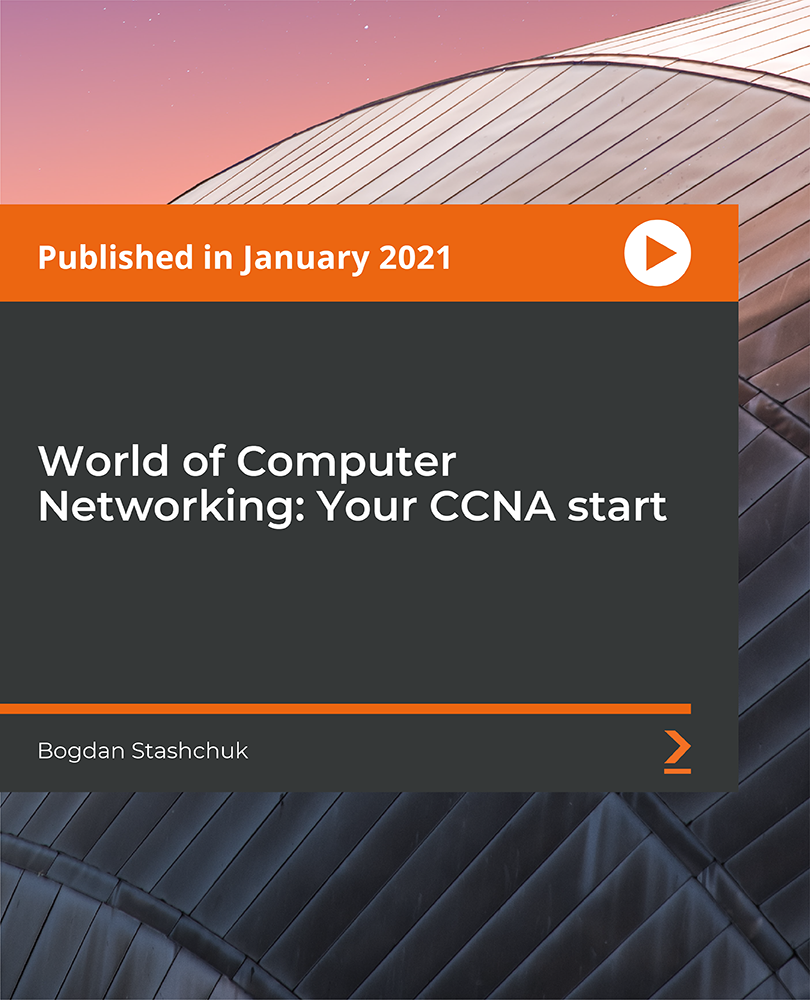
Master Productivity & Time Management
By IOMH - Institute of Mental Health
Overview This Master Productivity & Time Management will unlock your full potential and will show you how to excel in a career in Master Productivity & Time Management. So upskill now and reach your full potential. Everything you need to get started in Master Productivity & Time Management is available in this course. Learning and progressing are the hallmarks of personal development. This Master Productivity & Time Management will quickly teach you the must-have skills needed to start in the relevant industry. In This Master Productivity & Time Management Course, You Will: Learn strategies to boost your workplace efficiency. Hone your Master Productivity & Time Management skills to help you advance your career. Acquire a comprehensive understanding of various Master Productivity & Time Management topics and tips from industry experts. Learn in-demand Master Productivity & Time Management skills that are in high demand among UK employers, which will help you to kickstart your career. This Master Productivity & Time Management covers everything you must know to stand against the tough competition in the Master Productivity & Time Management field. The future is truly yours to seize with this Master Productivity & Time Management. Enrol today and complete the course to achieve a Master Productivity & Time Management certificate that can change your professional career forever. Additional Perks of Buying a Course From Institute of Mental Health Study online - whenever and wherever you want. One-to-one support from a dedicated tutor throughout your course. Certificate immediately upon course completion 100% Money back guarantee Exclusive discounts on your next course purchase from Institute of Mental Health Enrolling in the Master Productivity & Time Management can assist you in getting into your desired career quicker than you ever imagined. So without further ado, start now. Process of Evaluation After studying the Master Productivity & Time Management, your skills and knowledge will be tested with a MCQ exam or assignment. You must get a score of 60% to pass the test and get your certificate. Certificate of Achievement Upon successfully completing the Master Productivity & Time Management, you will get your CPD accredited digital certificate immediately. And you can also claim the hardcopy certificate completely free of charge. All you have to do is pay a shipping charge of just £3.99. Who Is This Course for? This Master Productivity & Time Management is suitable for anyone aspiring to start a career in Master Productivity & Time Management; even if you are new to this and have no prior knowledge on Master Productivity & Time Management, this course is going to be very easy for you to understand. And if you are already working in the Master Productivity & Time Management field, this course will be a great source of knowledge for you to improve your existing skills and take them to the next level. Taking this Master Productivity & Time Management is a win-win for you in all aspects. This course has been developed with maximum flexibility and accessibility, making it ideal for people who don't have the time to devote to traditional education. Requirements This Master Productivity & Time Management has no prerequisite. You don't need any educational qualification or experience to enrol in the Master Productivity & Time Management. Do note: you must be at least 16 years old to enrol. Any internet-connected device, such as a computer, tablet, or smartphone, can access this online Master Productivity & Time Management. Moreover, this course allows you to learn at your own pace while developing transferable and marketable skills. Course Curriculum Master Productivity & Time Management What You Will Learn In This Course 00:01:00 The Productivity Killers & How To Overcome Them 00:04:00 The Right Way to Use Your Willpower To Be More Productive 00:01:00 The Magic Of Planning Your Day The Right Way 00:02:00 5 Steps To Unlimited Productivity 00:07:00 What You Should Do When You Arrive at The Office 00:06:00 How to Enter the FLOW to Unleash Your Productivity & Results 00:02:00 Delegate & Say No For More Productivity 00:04:00 Your Time in The Morning For More Productivity 00:04:00 How To Kill Procrastination 00:02:00 Recap + More Productivity Advice 00:05:00

Mushroom Growing Course
By Imperial Academy
Level 5 QLS Endorsed Course | CPD & CiQ Accredited | Audio Visual Training | Free PDF Certificate | Lifetime Access

Career Journey
By IOMH - Institute of Mental Health
Overview This Career Journey course will unlock your full potential and will show you how to excel in a career in Career Journey. So upskill now and reach your full potential. Everything you need to get started in Career Journey is available in this course. Learning and progressing are the hallmarks of personal development. This Career Journey will quickly teach you the must-have skills needed to start in the relevant industry. In This Career Journey Course, You Will: Learn strategies to boost your workplace efficiency. Hone your Career Journey skills to help you advance your career. Acquire a comprehensive understanding of various Career Journey topics and tips from industry experts. Learn in-demand Career Journey skills that are in high demand among UK employers, which will help you to kickstart your career. This Career Journey course covers everything you must know to stand against the tough competition in the Career Journey field. The future is truly yours to seize with this Career Journey. Enrol today and complete the course to achieve a Career Journey certificate that can change your professional career forever. Additional Perks of Buying a Course From Institute of Mental Health Study online - whenever and wherever you want. One-to-one support from a dedicated tutor throughout your course. Certificate immediately upon course completion 100% Money back guarantee Exclusive discounts on your next course purchase from Institute of Mental Health Enrolling in the Career Journey course can assist you in getting into your desired career quicker than you ever imagined. So without further ado, start now. Process of Evaluation After studying the Career Journey course, your skills and knowledge will be tested with a MCQ exam or assignment. You must get a score of 60% to pass the test and get your certificate. Certificate of Achievement Upon successfully completing the Career Journey course, you will get your CPD accredited digital certificate immediately. And you can also claim the hardcopy certificate completely free of charge. All you have to do is pay a shipping charge of just £3.99. Who Is This Course for? This Career Journey is suitable for anyone aspiring to start a career in Career Journey; even if you are new to this and have no prior knowledge on Career Journey, this course is going to be very easy for you to understand. And if you are already working in the Career Journey field, this course will be a great source of knowledge for you to improve your existing skills and take them to the next level. Taking this Career Journey course is a win-win for you in all aspects. This course has been developed with maximum flexibility and accessibility, making it ideal for people who don't have the time to devote to traditional education. Requirements This Career Journey course has no prerequisite. You don't need any educational qualification or experience to enrol in the Career Journey course. Do note: you must be at least 16 years old to enrol. Any internet-connected device, such as a computer, tablet, or smartphone, can access this online Career Journey course. Moreover, this course allows you to learn at your own pace while developing transferable and marketable skills. Course Curriculum Module 01: Introduction Course Introduction 00:03:00 Module 02: The Old Process don't work as well today The Processes were designed for HR, not for the job Seeker 00:03:00 We spend too much time using Job Boards 00:02:00 Applicant Tracking Systems and Interviewing 00:02:00 Information Interviews say 'I need a job' 00:02:00 Interviewing with People who Don't know you 00:01:00 Everyone is trying to do the same steps. 00:03:00 Module 03: A new Process for Job Search Have different process 00:05:00 Never Give Up 00:02:00 Create Career Journey Process 00:01:00 Dream out Loud 00:01:00 Dream about new Ideas 00:03:00 Dream with others 00:03:00 Look Deep into What you are learning 00:03:00 It's Unique process 00:03:00 Research and Deep Conversations are important 00:07:00 Execute and Refine your Plan along the way 00:06:00 Use Campaigns to keep your process on track 00:01:00 Get into Deeper Conversations and Listen Carefully 00:03:00 Module 04: Closing Remarks and Resource Closing Remarks 00:01:00