- Professional Development
- Medicine & Nursing
- Arts & Crafts
- Health & Wellbeing
- Personal Development
Level 7: Business Management Course
By Training Tale
This Level 7: Business Management course is appropriate for both eager novices and seasoned professionals. Through this course, you will learn everything you need to know to start or progress your career in Business Management at the highest possible level. It will help you develop technical abilities as well as a deep understanding of business management. The course will educate you on operational management, risk management, succession planning, project management, and others. You can also learn about numerous strategic techniques and business management preparation in this Training Tale Level 7: Business Management course. Additionally, this step-by-step online course will teach you how to respond to issues that arise during running a business, helping you make well-informed management decisions. Enrol today and take the next step toward achieving your personal and professional goals. Learning Outcomes At the end of the Level 7: Business Management course, the learner will be able to: Provide a brief idea about Business Management and its importance. Discuss all the terms related to Business Management. Clarify the differences between a leader and a manager. Describe the theory of leadership and management to encourage organisational direction. Determine the personal and technical skills needed to attain strategic objectives. Develop a personal improvement plan. Describe the concepts of strategic business management. Understand the UK law and regulations related to business. Develop an action plan for an organisation. Why Choose Level 7: Business Management Course from Us Self-paced course, access available from anywhere. Easy to understand, high-quality study materials. Course developed by industry experts. MCQ quiz after each module to assess your learning. Automated and instant assessment results. 24/7 support via live chat, phone call or email. Free PDF certificate as soon as completing the course. 10 COURSES BUNDLE INFO Main Course : Level 7 Business Management Course *** Additional Courses*** Course 01: HR and Payroll Management Course 02: Level 5 Retail Management Course Course 03: Level 5 Diploma in Risk Management Course Course 04: Level 4 Time Management Course Course 05: Level 7 Diploma in Facilities Management Course 06: Level 5 Report Writing Course Course 07: Property Management Course 08: Level 2 Customer Service Course 09: Childcare and Nutrition ***Others Included*** Free 7 PDF Certificate Access to Content - Lifetime Exam Fee - Totally Free Free Retake Exam [ Note: Free PDF certificate will provide as soon as completing the Business Management Course] Course Curriculum *** Level 7: Business Management *** Module 01: Introduction Module 02: Financial Resource and Investment Management Module 03: Succession Planning Module 04: Risk Management Module 05: Supply Chain Management Module 06: Human Resource Management Module 07: Leadership and Management Module 08: Change Management Module 09: Conflict Management Module 10: Project Management Module 11: Communication Techniques for Business Management Module 12: Entrepreneurship and Small Business Management Module 13: UK Business Law >-----------------------< Assessment Method After you have finished Level 7: Business Management Course, you will need to take an electronic multiple-choice exam or Assignment to see if you have grasped everything. To pass the exam and be eligible for the pending certificates, you must achieve at least 60%. As soon as you pass the examination, you will be qualified to request your certification. Certification After completing the MCQ/Assignment assessment for this course, you will be entitled to a Certificate of Completion from Training Tale. It will act as proof of your extensive professional development. The certificate is in PDF format, which is completely free to download. A printed version is also available upon request. It will also be sent to you through a courier for £13.99. Who is this course for? This Level 7: Business Management course is highly recommended for: Entrepreneurs. Small business owners. Existing business professionals. Program Manager. Facility Manager. Program Administrator. Students Recent graduates. Requirements There are no specific requirements for this course because it does not require any advanced knowledge or skills. Students who intend to enrol in this Level 7: Business Management course must meet the following requirements: Good command of the English language Must be vivacious and self-driven Basic computer knowledge A minimum of 16 years of age is required Career path The Level 7: Business ManagementCourse is designed to give you the skills and knowledge you need to land your dream job, advance at work, go self-employed, or start your own business. Certificates Certificate of completion Digital certificate - Included

Hatha Yoga
By iStudy UK
Hatha Yoga is one of the best course ever for learning Yoga. You will acquire knowledge of all the fundamentals of hatha yoga. This course is designed to learn Hatha Yoga fast, simple and easy. Do not worry if you have no experience in yoga before! Each pose of Hatha Yoga will be described for your easy learning. Step by step explanation and broken down for you. Our yoga expert is always ready to help you. Our expert will provide you with some techniques and tips that will help you to get your exercise easily. Assist from an expert will be very supportive of your entire learning process. Do not worry. Yoga will be a very easy one for you. In this course, you will learn the Hatha Yoga in a fast, simple and easy way. This course is one of the trending courses in the UK. You will gain the necessary skills to perform well in this field. Specific modules in this course are designed to teach you the whole thing you need to know to become a successful professional in this sector. You can study this course at your own pace. Within a few hours, you will get an accredited certificate in this course. You can access the course easily from anywhere at any time. This course is designed for students, professionals and for those who have a keen interest to know about this topic. To design this course, we have selected a professional an experienced tutor. The tutor will guide you throughout the course and will help you out with all your queries. You will get 24/7 support from our customer support team as well. What will you learn? Learn how to breathe properly Stretches for specific areas Main hatha yoga poses demonstration and explanation. Step by step of each pose Learn how to properly warm-up You will get maximum results and benefits Learn how to get a better balance Know how to tone muscles Stretching, Relaxation & peace of mind tips Career Path: If you complete the course, you will be able to know the strategies and secrets of Hatha Yoga. You will get all the essential skills for getting more views on Hatha Yoga which help you to keep your body fit. You will be able to generate more income by assisting others. After completing this course, you will be able to gain the necessary knowledge and skills required to succeed in this sector. All our courses are IAO accredited. Then, what stopping you? Join the course today. Enrol NOW!!! Hatha Yoga 01. Intro FREE 00:02:00 02. Warm-Up 00:06:00 03. Standing Poses - Part 1 00:05:00 04. Standing Poses - Part 2 00:04:00 05. Standing Poses - Part 3 00:06:00 06. Standing Poses - Part 4 00:05:00 07. Standing Poses - Part 5 00:06:00 08. Balancing Poses 00:04:00 09. Seated Poses - Part 1 00:06:00 10. Seated Poses - Part 2 00:04:00 11. Relaxation Poses 00:03:00

Massage Business: 30 Days Success Course is a wonderful learning opportunity for anyone who has a passion for this topic and is interested in enjoying a long career in the relevant industry. It's also for anyone who is already working in this field and looking to brush up their knowledge and boost their career with a recognised certification. Massage Business: 30 Days Success Course consists of several modules that take around 3 hours to complete. The course is accompanied by instructional videos, helpful illustrations, how-to instructions and advice. The course is offered online at a very affordable price. That gives you the ability to study at your own pace in the comfort of your home. You can access the modules from anywhere and from any device. Why choose this course Earn an e-certificate upon successful completion. Accessible, informative modules taught by expert instructors Study in your own time, at your own pace, through your computer tablet or mobile device Benefit from instant feedback through mock exams and multiple-choice assessments Get 24/7 help or advice from our email and live chat teams Full Tutor Support on Weekdays Course Design The course is delivered through our online learning platform, accessible through any internet-connected device. There are no formal deadlines or teaching schedules, meaning you are free to study the course at your own pace. You are taught through a combination of Video lessons Online study materials Mock exams Multiple-choice assessment Certification Upon successful completion of the course, you will be able to obtain your course completion PDF Certificate at £9.99. Print copy by post is also available at an additional cost of £15.99 and the same for PDF and printed transcripts. Course Content Introduction It's time to look at why we need a new mindset as massage therapist 00:01:00 So what do we need to do differently when treating our clients 00:05:00 But what about my relaxation clients? 00:01:00 The 30 day Challenge 00:01:00 Let's get these steps done first to generate more clients immediately The first steps to success! 00:01:00 Step 1 : Your business cards are virtually useless untill-now! 00:04:00 Step 2 : Doing this one thing will work wonders! Just watch and see 00:06:00 Step 3 : Another free thing that generated our spa a ton of work 00:02:00 Step 4 :It is simple, free and another powerful tool for your spa 00:02:00 Step 5: Free images that you can use. 00:02:00 Step 6 : Bookmark this site, you never know when you will need them 00:01:00 Let's check that you have done all of the steps 00:04:00 What bisiness setup is right for you? The pros and cons of each The different options to earn money in the massage industry 00:01:00 Maybe you want to work for somebody? 00:03:00 Now it's time to get serious! 00:02:00 The cheapest option to start working for yourself 00:04:00 Working from home. Yes, you can. 00:03:00 Sharing space or renting a room, Multi modality businesses 00:05:00 Corporate massage 00:04:00 Why stop at just one method? 00:01:00 Own your own business 00:02:00 Buying someone existing business 00:02:00 Make sure that you do a cost analysis 00:03:00 You need to ask yourself these questions to see what would fit you best 00:03:00 Your new way of treating your clients. Learn all of these things to become very successful 00:01:00 The Key to answering the phone successfully 00:07:00 Greeting the new client 00:03:00 The intake form 00:02:00 The assessment 00:05:00 An example of the evaluation with a client 00:04:00 A closer look at the app and how it can help you 00:04:00 The next step-your findings 00:03:00 You will also give them aftercare advice to help them more. 00:07:00 Using a tennis ball to help with muscle pain and trigger points 00:03:00 Advice on texting-text neck. 00:02:00 Start recommending this 'miracle cure!' 00:02:00 The importance of the email after the treatment 00:03:00 Set yourself apart from other therapists by doing this. 00:03:00 What to do when they come back for their second massage therapy session 00:03:00 An example of how that would sound 00:02:00 How to schedule if the person is still in a lot of pain 00:01:00 You are moving better today 00:02:00 What to do after they have finished their 6 treatments 00:04:00 Let's summarize the key aspects on treating the client 00:08:00 What if they say no thanks? I will call you 00:02:00 Hone your skills 00:01:00 What else you need to be doing correctly Make sure that you also do these things correctly as well 00:01:00 The posture app is your best marketing tool 00:04:00 Conducting yourself professionally outside the clinic 00:02:00 The Keys to a successful voicemail message 00:04:00 Making the next step on from the voicemail to make even more money 00:02:00 Here are ways to easily increase your revenue per client 00:04:00 Starting a website and a blog 00:02:00 What to wear as a massage professional 00:03:00 The name of your place is really important as well. 00:03:00 The keys to success on youtube 00:05:00 Mobile phone -do's and don'ts 00:03:00 The reason to start your client face down 00:01:00 This little thing can also make a big difference 00:02:00 Using heat to your advantage. 00:03:00 Be educated and lets stop saying this because it simply isn't true. 00:01:00 Being educated about when to use ice or heat 00:03:00 The business side of the business 00:03:00 Adding the reviews to your promotions 00:02:00 Don't bombard your VIP list 00:02:00 Congratulations! 00:01:00 Order your Certificates & Transcripts Order your Certificates & Transcripts 00:00:00 Frequently Asked Questions Are there any prerequisites for taking the course? There are no specific prerequisites for this course, nor are there any formal entry requirements. All you need is an internet connection, a good understanding of English and a passion for learning for this course. Can I access the course at any time, or is there a set schedule? You have the flexibility to access the course at any time that suits your schedule. Our courses are self-paced, allowing you to study at your own pace and convenience. How long will I have access to the course? For this course, you will have access to the course materials for 1 year only. This means you can review the content as often as you like within the year, even after you've completed the course. However, if you buy Lifetime Access for the course, you will be able to access the course for a lifetime. Is there a certificate of completion provided after completing the course? Yes, upon successfully completing the course, you will receive a certificate of completion. This certificate can be a valuable addition to your professional portfolio and can be shared on your various social networks. Can I switch courses or get a refund if I'm not satisfied with the course? We want you to have a positive learning experience. If you're not satisfied with the course, you can request a course transfer or refund within 14 days of the initial purchase. How do I track my progress in the course? Our platform provides tracking tools and progress indicators for each course. You can monitor your progress, completed lessons, and assessments through your learner dashboard for the course. What if I have technical issues or difficulties with the course? If you encounter technical issues or content-related difficulties with the course, our support team is available to assist you. You can reach out to them for prompt resolution.

Entity Framework Core - A Full Tour
By Packt
Dive into the comprehensive world of Entity Framework Core with this detailed course, designed to equip you with the skills to efficiently use EF Core in .NET applications.
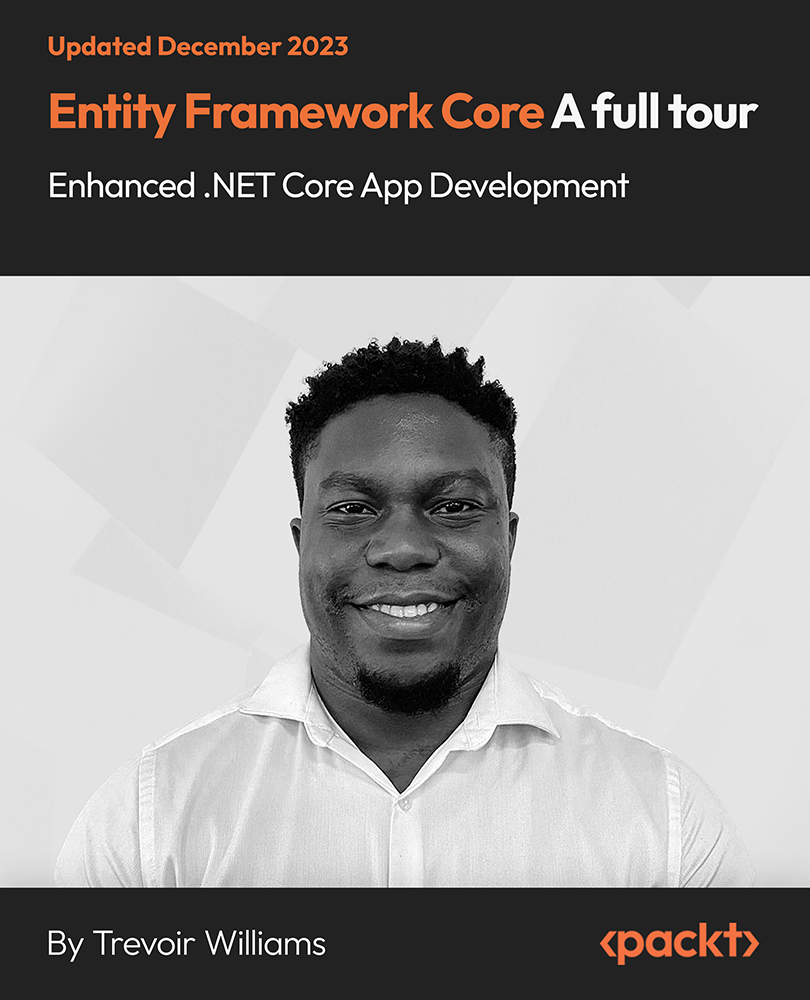
Product Creation Extended Diploma
By iStudy UK
Build your own product and make money out of it Nowadays you will see people inventing new products and making millions out of it. You could do the same. All you need is the right idea and the right guide. This course will be the right guide for you. While there are certainly a lot of factors that could cause your product to flop, there are several strategies you can use to drastically decrease the chances of this happening. As you can probably imagine, conceptualizing your product based on a realistic buyer persona is a crucial step to creating an amazing product. Not only does it help push you in the right direction as far as what features to add or how you'll price your product, but it'd also give you insights on how to market your product effectively. This is just one of the many tips that you need to learn to decrease the chances of your product from failing. So if you are interested to learn more about Product Creation then look no further as this course will give you all the information you need. So get started now! Course Highlights Product Creation Extended Diploma is an award winning and the best selling course that has been given the CPD Certification & IAO accreditation. It is the most suitable course anyone looking to work in this or relevant sector. It is considered one of the perfect courses in the UK that can help students/learners to get familiar with the topic and gain necessary skills to perform well in this field. We have packed Product Creation Extended Diploma into 42 modules for teaching you everything you need to become successful in this profession. To provide you ease of access, this course is designed for both part-time and full-time students. You can become accredited in just 1 day, 4 hours hours and it is also possible to study at your own pace. We have experienced tutors who will help you throughout the comprehensive syllabus of this course and answer all your queries through email. For further clarification, you will be able to recognize your qualification by checking the validity from our dedicated website. Why You Should Choose Product Creation Extended Diploma Lifetime access to the course No hidden fees or exam charges CPD Accredited certification on successful completion Full Tutor support on weekdays (Monday - Friday) Efficient exam system, assessment and instant results Download Printable PDF certificate immediately after completion Obtain the original print copy of your certificate, dispatch the next working day for as little as £9. Improve your chance of gaining professional skills and better earning potential. Who is this Course for? Product Creation Extended Diploma is CPD certified and IAO accredited. This makes it perfect for anyone trying to learn potential professional skills. As there is no experience and qualification required for this course, it is available for all students from any academic backgrounds. Requirements Our Product Creation Extended Diploma is fully compatible with any kind of device. Whether you are using Windows computer, Mac, smartphones or tablets, you will get the same experience while learning. Besides that, you will be able to access the course with any kind of internet connection from anywhere at any time without any kind of limitation. Career Path You will be ready to enter the relevant job market after completing this course. You will be able to gain necessary knowledge and skills required to succeed in this sector. All our Diplomas' are CPD and IAO accredited so you will be able to stand out in the crowd by adding our qualifications to your CV and Resume. Module 1: Introduction to Product Creation It All Starts with an Idea 02:00:00 Whether or not you are capable of creating the products yourself is unimportant. 00:30:00 Should You be the Manufacturer, as well as the Creator? 01:00:00 Three 'Musts' for Successful Product Creation 00:30:00 Gathering Testimonials and Refining Your Product in One Fell Swoop 00:15:00 Product Creation Pitfalls to Avoid 01:00:00 Price Testing: A Critical Element of Marketing Success 00:15:00 Deciding Upon Delivery Methods for Your Product 00:15:00 Applying the Final Touches to Your Product 00:15:00 Guaranteeing Your New Product 00:15:00 Terms of Use: A Critical Protection for Your New Product 00:15:00 Increasing the Value of Your Product 00:30:00 Module 2: Creating Information Product Introduction 00:15:00 Why Would You Create an Information Product? 02:00:00 Getting an Idea for your Product 00:15:00 So how can we research what people are looking for? 01:00:00 Research and Building up Knowledge 01:00:00 Types of Info Product 00:15:00 Tools you may need to produce your Product. 00:15:00 Creating Your Product Outline 01:00:00 Create It Yourself or Outsource It 00:30:00 How to Create a Video Informational Product 01:00:00 How to Add Value to Your Product 01:00:00 Sale Page Tips 00:30:00 Conclusion 00:15:00 Module 3: Creating Best Selling Product Introduction 00:15:00 Step1 Create A Product Concept 00:30:00 Step 2 Create A Blueprint Of The Product 01:00:00 Step 3 Create The Core Product 00:30:00 Step 4 Add More Value To The Core Product 00:30:00 Step 5 Create eCovers Easily In Minutes For Free 00:30:00 Step 6 Do A Mini-Launch And Make Money Online 01:00:00 Step 7 Establish A Stronger Online Business 00:30:00 Summary 00:15:00 Module 4: Creating E-Book How To Start To Write An Ebook 01:00:00 Creative Ways To Attract Buyers For Your Product 01:00:00 How To Effectively Draft The Table Of Content Of Your Book 01:00:00 Writing Content Yourself versus Outsourcing 01:00:00 Best Ways To Outsource 01:00:00 Who Should You Hire To Create Your Product 00:30:00 Benefits Of A Long Term Working Relationship With The People You Outsource To 01:00:00 Wrapping Up 00:15:00 Mock Exam Final Exam

***Limited Time Exclusive Bundle*** Get Hard Copy + PDF Certificates + Transcript + Student ID Card + e-Learning App as a Gift - Enrol Now Tired of browsing and searching for a Electronics course you are looking for? Can't find the complete package that fulfils all your needs? Then don't worry as you have just found the solution. Take a minute and look through this extensive bundle that has everything you need to succeed. After surveying thousands of learners just like you and considering their valuable feedback, this all-in-one Electronics bundle has been designed by industry experts. We prioritised what learners were looking for in a complete package and developed this in-demand Electronics course that will enhance your skills and prepare you for the competitive job market. Also, our experts are available for answering your queries on Electronics and help you along your learning journey. Advanced audio-visual learning modules of these Electronics courses are broken down into little chunks so that you can learn at your own pace without being overwhelmed by too much material at once. Furthermore, to help you showcase your expertise in Electronics, we have prepared a special gift of 1 hardcopy certificate and 1 PDF certificate for the title course completely free of cost. These certificates will enhance your credibility and encourage possible employers to pick you over the rest. This Electronics Bundle Consists of the following Premium courses: Course 01: Electronic & Electrical Devices Maintenance Course 02: Electrical Technician Complete Training Course 03: Level 3 Heating, Ventilation & Air Conditioning (HVAC) Technician Course 04: Domestic Appliance Repairing Course Course 05: PAT Level 4 Course 06: Smart Meter Installer Training Course 07: Basic AC Circuit Analysis Course 08: Electric Power Metering for Single and Three Phase Systems Course 09: PUWER Course 10: Advanced Electrical Safety Course 11: Fire Safety | Online Course Course 12: Manual Handling Level 2 Course 13: RIDDOR Training Course 14: Emergency First Aid and Incident Management at Work Enrol now in Electronics to advance your career, and use the premium study materials from Apex Learning. How will I get my Certificate? After successfully completing the course, you will be able to order your CPD Accredited Certificates (PDF + Hard Copy) as proof of your achievement. PDF Certificate: Free (For The Title Course) Hard Copy Certificate: Free (For The Title Course) The bundle incorporates basic to advanced level skills to shed some light on your way and boost your career. Hence, you can strengthen your Electronics expertise and essential knowledge, which will assist you in reaching your goal. Curriculum of Bundle Course 01: Electronic & Electrical Devices Maintenance Section 1: Introduction & Getting Started Section 2: Electronic and Electrical maintenance Repair Section 3: Tools Needed Section 4: Electronic Components Section 5: Testing Section 6: Troubleshooting Section 7: Introduction to Electronic Components: A Step by Step Guide Course 02: Electrical Technician Complete Training Module 01: Introduction and Basics Module 02: Electrical Units and Ohm's Laws Module 03: Direct Current Module 04: Alternating Current Basics Module 05: Voltage and Resistance Module 06: Capacitance and Capacitors Module 07: Magnetism Module 08: Safety Precautions Course 03: Level 3 Heating, Ventilation & Air Conditioning (HVAC) Technician Module 01: Introduction to Heating, Ventilation & Air Conditioning (HVAC) Module 02: Heating Fundamentals and Psychrometrics Module 03: HVAC Systems Module 04: Heating and Ventilation Module 05: Air Conditioning Systems for HVAC Technicians Module 06: Compressors, Water Chillers, and Fans Module 07: Piping for HVAC Technician Module 08: Duct System in HVAC Module 09: Refrigeration and Refrigerants Module 10: Special Applications Module 11: HVAC System Selection Module 12: Safety in the HVAC Industry Course 04: Domestic Appliance Repairing Course Module 01: Introduction to Domestic Appliances Module 02: Repairing a Refrigerator Module 03: Repairing an Air Conditioner Module 04: Repairing a Washing Machine Module 05: Repairing a Washing Machine Module 06: Repairing a Water Heater Module 07: Repairing a Television Module 08: Repairing Electrical Wiring Module 09: Repairing Cooking Appliances Module 10: Repairing a Cloth Dryer Module 11: Safety Precautions during Repairing Appliances Course 05: PAT Level 4 Module 01: Introduction to PAT Module 02: Relevant Statutory Provisions for PAT Module 03: Risk Assessment Module 04: Reducing and Controlling Risks Module 05: Electrical Units and Appliance Classification Module 06: Initial Visual Examination Module 07: Instruments for Testing and Equipment Inspection Module 08: Electrical Installation Testing Module 09: Safety Precautions in Electrical Testing Module 10: Reporting and Record-keeping Course 06: Smart Meter Installer Training Module 01: Introduction to Smart Meter Module 02: Designing of Smart Metering System Module 03: Install a Smart Meter Module 04: Meter Installation Guidelines Module 05: Smart Meter Cost and Benefit Analysis Module 06: Smart Metering Policy Guidelines Module 07: Smart Meters Act in the UK And many more... CPD 140 CPD hours / points Accredited by CPD Quality Standards Who is this course for? Anyone from any background can enrol in this Electronics bundle. Requirements Our Electronics course is fully compatible with PCs, Macs, laptops, tablets and Smartphone devices. Career path Having this Electronics expertise will increase the value of your CV and open you up to multiple job sectors. Certificates Certificate of completion Digital certificate - Included Certificate of completion Hard copy certificate - Included P.S. The delivery charge inside the UK is £3.99, and the international students have to pay £9.99.

Business Studies, Business Management, Marketing, Sales, Accounting and Finance
By Compliance Central
Get ready for an exceptional online learning experience with the Business Studies, Business Management, Marketing, Sales, Accounting and Finance bundle! This carefully curated collection of 20 premium courses is designed to cater to a variety of interests and disciplines. Dive into a sea of knowledge and skills, tailoring your learning journey to suit your unique aspirations. The Business Management & Sales package is dynamic, blending the expertise of industry professionals with the flexibility of digital learning. It offers the perfect balance of foundational understanding and advanced insights. Whether you're looking to break into a new field or deepen your existing knowledge, the Business Management & Sales package has something for everyone. As part of the Business Management & Sales, you will receive complimentary PDF certificates for all courses in this bundle at no extra cost. Equip yourself with the Business Studies, Business Management, Marketing, Sales, Accounting and Finance bundle to confidently navigate your career path or personal development journey. Enrol today and start your career growth! This Bundle Comprises the Following Business Studies, Business Management, Marketing, Sales, Accounting and Finance CPD-accredited courses: Course 01: Business Management Course 02: Business Studies Course 03: Business Law Course 04: Business Intelligence Analyst Course 05: Business Performance Management Course 06: Project Management Course 07: Marketing Course 08: Marketing Strategies for Business Course 09: Marketing Secrets for High Sales Course 10: Lead Generation with Attraction Marketing for Business Course 11: Sales Skills Course 12: Creating Highly Profitable Sales Funnels Course 13: How To Build Sales Funnels With ClickFunnels Course 14: Social Media Marketing Course -The Step by Step Guide Course 15: Digital Marketing: The Ultimate Guide to Strategic Marketing Course 16: Affiliate Marketing Passive Income Made Easy Course 17: Diploma in Customer Relationship Management (CRM) Course 18: Data Analysis and Forecasting in Excel Course 19: Time Management Training - Online Course Course 20: Decision-Making and Critical Thinking What will make you stand out? Upon completion of this online Business Studies, Business Management, Marketing, Sales, Accounting and Finance bundle, you will gain the following: CPD QS Accredited Proficiency with this Business Management & Sales bundle After successfully completing the Business Management & Sales bundle, you will receive a FREE PDF Certificate from REED as evidence of your newly acquired abilities. Lifetime access to the whole collection of learning materials in this Business Management & Sales bundle The online test with immediate results You can study and complete the Business Management & Sales bundle at your own pace. Study for the Business Management & Sales bundle using any internet-connected device, such as a computer, tablet, or mobile device. Each course in this Business Studies, Business Management, Marketing, Sales, Accounting and Finance bundle holds a prestigious CPD accreditation, symbolising exceptional quality. The materials, brimming with knowledge, are regularly updated, ensuring their relevance. This Business Management & Sales bundle promises not just education but an evolving learning experience. Engage with this extraordinary collection, and prepare to enrich your personal and professional development. Embrace the future of learning with Business Studies, Business Management, Marketing, Sales, Accounting and Finance, a rich anthology of 30 diverse courses. Our experts handpick each course in the Business Management & Sales bundle to ensure a wide spectrum of learning opportunities. This Business Management & Sales bundle will take you on a unique and enriching educational journey. The Business Studies, Business Management, Marketing, Sales, Accounting and Finance bundle encapsulates our mission to provide quality, accessible education for all. Whether you are just starting your career, looking to switch industries, or hoping to enhance your professional skill set, the Business Management & Sales bundle offers you the flexibility and convenience to learn at your own pace. Make the Business Management & Sales package your trusted companion in your lifelong learning journey. CPD 200 CPD hours / points Accredited by CPD Quality Standards Who is this course for? The Business Studies, Business Management, Marketing, Sales, Accounting and Finance bundle is perfect for: Aspiring Business Professionals: Ideal for individuals aiming to enter various sectors of the business world, from management to finance. Current Employees Seeking Advancement: Employees in the business sector looking to enhance their skills and advance to higher-level positions. Entrepreneurs and Business Owners: Suitable for those planning to start their own business or who already run one and wish to improve their managerial and financial acumen. Students Considering Business Degrees: A great primer for students contemplating business studies or related fields at the university level. Career Changers: Individuals looking to transition into a business-oriented career from a different field, providing them with foundational knowledge and skills. Requirements You are warmly invited to register for this Business Studies, Business Management, Marketing, Sales, Accounting and Finance bundle. Please be aware that no formal entry requirements or qualifications are necessary. This curriculum has been crafted to be open to everyone, regardless of previous experience or educational attainment. Career path Upon Business Studies, Business Management, Marketing, Sales, Accounting and Finance course completion, you can expect to: Business Analyst Marketing Manager Sales Manager Human Resources Manager Entrepreneur Financial Analyst Account Manager Project Manager Consultant Chief Executive Officer (CEO) Certificates CPD Certificates Digital certificate - Included

QUALIFI Level 5 Extended Diploma in Networking and Cyber Security
By School of Business and Technology London
Getting Started The objective of the QUALIFI Level 5 Extended Diploma in Networking and Cyber Security is to offer learners an expanded and comprehensive grasp of networking and cyber security concepts. The key points are: Successful completion of this qualification is expected to result in learners acquiring a broader comprehension of cybersecurity. Learners will also gain practical knowledge in implementing networking systems to mitigate and eliminate cybersecurity risks. Key Benefits Comprehend intricate cybersecurity threats and risks within the business context. Gain an understanding of various database categories and their associated control mechanisms. Gain an understanding of the formal procedures involved in investigating significant computer incidents. Gain an understanding of the methodologies and processes involved in planning and designing a security audit for a cyber-network. Utilize the various elements and components of physical networking. Key Highlights Are you a practicing IT Professional seeking greater knowledge and understanding of the industry, and to support your development into senior positions? Then, the Qualifi Level 5 Extended Diploma in Networking and Cyber Security is the ideal starting point for your career journey. The course will pave the way for a career and help individuals prepare to become professional staff and managers of the future in the health and social care sector. Remember! The assessment for the qualification is based on assignments only, and you do not need to worry about taking any exams. With the School of Business and Technology London, you can complete the qualification at your own pace, choosing online or blended learning from the comfort of your home. Learning and pathway materials, along with study guides developed by our Qualifi-approved tutors, will be available around the clock in our cutting-edge learning management system. Most importantly, at the School of Business and Technology London, we will provide you with comprehensive tutor support through our dedicated support desk. If you choose the blended learning option, you will also enjoy live sessions with an assigned tutor, which you can book at your convenience. Career Pathways Upon completion of the Level 5 Extended Diploma in Networking and Cyber Security, graduates may pursue various career paths in education and training, such as: Penetration Tester; with an estimated average salary of £56,394 per annum. SOC Analyst; with an estimated average salary of £50,000 per annum. Data privacy consultant; with an estimated average salary of £60,000 per annum. Network Engineer; with an estimated average salary of £48,279 per annum. About Awarding Body QUALIFI, recognised by Ofqual awarding organisation has assembled a reputation for maintaining significant skills in a wide range of job roles and industries which comprises Leadership, Hospitality & Catering, Health and Social Care, Enterprise and Management, Process Outsourcing and Public Services. They are liable for awarding organisations and thereby ensuring quality assurance in Wales and Northern Ireland. What is included? Outstanding tutor support that gives you supportive guidance all through the course accomplishment through the SBTL Support Desk Portal. Access our cutting-edge learning management platform to access vital learning resources and communicate with the support desk team. Quality learning materials such as structured lecture notes, study guides, and practical applications, which include real-world examples and case studies, will enable you to apply your knowledge. Learning materials are provided in one of the three formats: PDF, PowerPoint, or Interactive Text Content on the learning portal. The tutors will provide Formative assessment feedback to improve the learners' achievements. Assessment materials are accessible through our online learning platform. Supervision for all modules. Multiplatform accessibility through an online learning platform facilitates SBTL in providing learners with course materials directly through smartphones, laptops, tablets or desktops, allowing students to study at their convenience. Live Classes (for Blended Learning Students only) Assessment · Assignment based Assessment · No exam Entry Requirements The qualification has been intentionally designed to ensure accessibility without unnecessary obstacles hindering entry and advancement. To enrol in the qualification, you should: Be 18 years or above. For international students whose first language is not English, they will need to have a score of 6 or above in IELTS (International English Language Testing System). Progression Upon successfully obtaining the QUALIFI Level 5 Extended Diploma in Networking and Cyber Security and the Diploma in Family Office and Wealth Inheritance Management, learners will have the opportunity to advance in the following ways: Pursue a higher academic qualification such as the QUALIFI Level 7 Diploma. Enroll in a university to complete a full-fledged degree program. Secure employment in a related professional field. Learners must request before enrolment to interchange unit(s) other than the preselected units shown in the SBTL website because we need to make sure the availability of learning materials for the requested unit(s). SBTL will reject an application if the learning materials for the requested interchange unit(s) are unavailable. Learners are not allowed to make any request to interchange unit(s) once enrolment is complete. UNIT1- Cyber Security Threat and Risk. Reference No : T/617/1129 Credit : 20 || TQT : 200 In this unit, learners will receive an introduction to a range of threats and vulnerabilities originating from the digital realm. The unit will explore diverse attack methodologies and employ case studies to dissect different threat vectors, encompassing Malware, Botnets, and Trojans. UNIT2- Network Security and Data Communications Reference No : K/617/1130 Credit : 20 || TQT : 200 In this unit, learners will examine the constituent elements of digital communications and their compatibility with IT networks, along with hardware, firmware, and software components. UNIT3- Database Security and Computer Programming Reference No : M/617/1131 Credit : 20 || TQT : 200 In this unit, learners will delve into the security vulnerabilities associated with database systems and strategies for mitigating these risks. UNIT4- Incident Response, Investigations, and Forensics Reference No : T/617/1132 Credit : 20 || TQT : 200 In this unit, learners will investigate topics related to incident response, Computer Emergency Response Teams (CERTs), and events that necessitate investigative techniques. UNIT5- Security Strategy: Laws, Policies, and Implementation Reference No : A/617/1133 Credit : 20 || TQT : 200 In this unit, learners will consolidate the knowledge acquired in previous units and further enhance their skills in crafting strategic plans, securing executive support, and ensuring legal compliance. UNIT6- Physical IT Networking Reference No : K/617/6697 Credit : 20 || TQT : 200 This unit's objective is to furnish learners with an understanding of physical networking and fundamental network administration skills. It encompasses knowledge of computer networks. UNIT7- Cryptography Reference No : J/617/4634 Credit : 20 || TQT : 200 This unit's objective is to furnish learners with an understanding of physical networking and fundamental network administration skills. It encompasses knowledge of computer networks. UNIT8- Digital Investigations and Forensics Reference No : L/617/4635 Credit : 20 || TQT : 200 This unit provides a description and explanation of how to carry out investigations using cyber-enabled equipment, including within public internet-facing networks and other network environments. UNIT9- System Administration Reference No : R/617/6743 Credit : 20 || TQT : 200 This unit's goal is to furnish learners with the knowledge required to administer systems in both Linux and Windows operating environments. UNIT10- Network Routing and Switching Reference No : Y/617/6744 Credit : 20 || TQT : 200 The objective of this unit is to impart the knowledge necessary for performing switching and the skills and knowledge needed for routing. This includes the ability to set up and configure routers and switches for the interconnection of multi-area networks. UNIT11- Network Design and Administration Reference No : D/617/6745 Credit : 20 || TQT : 200 This unit's aim is to equip learners with the knowledge and skills required to design a network. This encompasses understanding how to scale and connect diverse networks to create an efficient interconnected network. Delivery Methods School of Business & Technology London provides various flexible delivery methods to its learners, including online learning and blended learning. Thus, learners can choose the mode of study as per their choice and convenience. The program is self-paced and accomplished through our cutting-edge Learning Management System. Learners can interact with tutors by messaging through the SBTL Support Desk Portal System to discuss the course materials, get guidance and assistance and request assessment feedbacks on assignments. We at SBTL offer outstanding support and infrastructure for both online and blended learning. We indeed pursue an innovative learning approach where traditional regular classroom-based learning is replaced by web-based learning and incredibly high support level. Learners enrolled at SBTL are allocated a dedicated tutor, whether online or blended learning, who provide learners with comprehensive guidance and support from start to finish. The significant difference between blended learning and online learning methods at SBTL is the Block Delivery of Online Live Sessions. Learners enrolled at SBTL on blended learning are offered a block delivery of online live sessions, which can be booked in advance on their convenience at additional cost. These live sessions are relevant to the learners' program of study and aim to enhance the student's comprehension of research, methodology and other essential study skills. We try to make these live sessions as communicating as possible by providing interactive activities and presentations. Resources and Support School of Business & Technology London is dedicated to offering excellent support on every step of your learning journey. School of Business & Technology London occupies a centralised tutor support desk portal. Our support team liaises with both tutors and learners to provide guidance, assessment feedback, and any other study support adequately and promptly. Once a learner raises a support request through the support desk portal (Be it for guidance, assessment feedback or any additional assistance), one of the support team members assign the relevant to request to an allocated tutor. As soon as the support receives a response from the allocated tutor, it will be made available to the learner in the portal. The support desk system is in place to assist the learners adequately and streamline all the support processes efficiently. Quality learning materials made by industry experts is a significant competitive edge of the School of Business & Technology London. Quality learning materials comprised of structured lecture notes, study guides, practical applications which includes real-world examples, and case studies that will enable you to apply your knowledge. Learning materials are provided in one of the three formats, such as PDF, PowerPoint, or Interactive Text Content on the learning portal. How does the Online Learning work at SBTL? We at SBTL follow a unique approach which differentiates us from other institutions. Indeed, we have taken distance education to a new phase where the support level is incredibly high.Now a days, convenience, flexibility and user-friendliness outweigh demands. Today, the transition from traditional classroom-based learning to online platforms is a significant result of these specifications. In this context, a crucial role played by online learning by leveraging the opportunities for convenience and easier access. It benefits the people who want to enhance their career, life and education in parallel streams. SBTL's simplified online learning facilitates an individual to progress towards the accomplishment of higher career growth without stress and dilemmas. How will you study online? With the School of Business & Technology London, you can study wherever you are. You finish your program with the utmost flexibility. You will be provided with comprehensive tutor support online through SBTL Support Desk portal. How will I get tutor support online? School of Business & Technology London occupies a centralised tutor support desk portal, through which our support team liaise with both tutors and learners to provide guidance, assessment feedback, and any other study support adequately and promptly. Once a learner raises a support request through the support desk portal (Be it for guidance, assessment feedback or any additional assistance), one of the support team members assign the relevant to request to an allocated tutor. As soon as the support receive a response from the allocated tutor, it will be made available to the learner in the portal. The support desk system is in place to assist the learners adequately and to streamline all the support process efficiently. Learners should expect to receive a response on queries like guidance and assistance within 1 - 2 working days. However, if the support request is for assessment feedback, learners will receive the reply with feedback as per the time frame outlined in the Assessment Feedback Policy.


