- Professional Development
- Medicine & Nursing
- Arts & Crafts
- Health & Wellbeing
- Personal Development
1790 Step courses in Liverpool delivered Live Online
Well Integrity (Basic and Advanced)
By EnergyEdge - Training for a Sustainable Energy Future
About this Training Course This intensive 5 full-day has been designed as a separately bookable course comprising 3 days of Well Integrity (Basic) and 2 days of Advanced Well Integrity. The intensive 3 full-day course will equip the participants with a thorough knowledge of well integrity management and risk assessment in producing assets. Based on the regulatory requirements and using real examples and exercises from around the world, this represents best practice integrity management within the oil and gas industry. When to take action with a well is a critical decision, both from a safety and economic perspective. A consistent approach to decision-making provides certainty within the organisation, focusing effort, and spending wisely. The decision-making steps will be set out to ensure all critical aspects are captured consistently. Risk analysis approaches used by different organisations and examples of risk management and risk-ranking methods will be discussed. The 2 full-day course will deepen the participants' knowledge of well integrity management, and skills for designing, operating, and maintaining well equipment. The ultimate goal is to optimise productivity at the lowest Unit Operating Cost (UOC) and to maintain mechanical integrity throughout well life cycle. Well Integrity management is looked at in three distinct stages. The first stage is during the well design which includes material selection, engineering design, cement design, coating and inhibitors and cathodic protection. The second stage is monitoring the well during the life of the well, locating possible leaks and / or loss of metal. The last stage is to manage and control any well integrity issues using specialised products, services and techniques. Training Objectives 1. Well Integrity Training: Upon completion of this course, the participants will be able to: Define the building blocks of a successful well integrity management system Develop an approach to risk management, understand risk analysis and methods applied across the industry How do we 'Make Wells Safer', learn about emerging technologies for well integrity problem diagnosis and new techniques available to 'repair' the issues Execute the basic elements of well integrity management training for field operators Evaluate well design elements that enhance or hinder well integrity status definition during the operating phase of the well life-cycle Gain the demonstrable benefits of well integrity management from field experience Review cases studies and discuss them to enhance knowledge and take on board lessons learned 2. Advanced Well Integrity: Define well integrity well categorization based on compliance to the barrier policy outlined in the regulations and develop an approach to risk management Discuss well-completion design and construction to create a 'integer' well with the lowest life cycle maintenance cost from a WIM perspective Monitoring and surveillance of well integrity, focusing on barrier competence such as cementing and corrosion Investigate and manage well integrity issues, causes & potential solutions Understand repairs needed to address 'Loss of Well Operating Envelope' Gain an overview understanding of Well Suspension & Well Abandonment Discuss further case studies as well as conduct a post course test Target Audience Invaluable for production, operations, and integrity professionals involved in implementing & managing well integrity and seeking to improve performance. It is also essential for those who need to develop and implement such systems, or who have a general need to know and understand more about well integrity management. The course will also provide a fresh approach for senior professionals and managers. Designed for professionals in the oil and gas industry who are involved in the design, construction and operation of wells from the following disciplines: Production Maintenance Production Operations Drilling Engineering Safety engineering Well Intervention Well Integrity Engineering Asset Management Course Level Intermediate Advanced Trainer Gordon Duncan has over 40 years of experience in the Oil & Gas industry. During that time, he has worked exclusively in well intervention and completions. After a number of years working for intervention service companies (completions, slickline & workovers), he joined Shell as a well service supervisor. He was responsible for the day-to-day supervision of all well intervention work on Shell's Persian/Arabian Gulf platforms. This included completion running, coil tubing, e-line, slickline, hydraulic workovers, well testing and stimulation operations. An office-based role as a senior well engineer followed. He was responsible for planning, programming and organising of all the well engineering and intervention work on a number of fields in the Middle East. He had a brief spell as a Site Representative for Santos in Australia before joining Petro-Canada as Completions Superintendent in Syria, then moved to Australia as Completions Operations Superintendent for Santos, before returning to Shell as Field Supervisor Completions and Well Interventions in Iraq where he carried out the first ever formal abandonment of a well in the Majnoon Field. While working on rotation, he regularly taught Completion Practices, Well Intervention, Well Integrity and Reporting & Planning courses all over the world. In 2014, he started to focus 100% on training and became the Technical Director for PetroEDGE. Since commencing delivering training courses in 2008, he has taught over 300 courses in 31 cities in 16 countries to in excess of 3,500 participants. POST TRAINING COACHING SUPPORT (OPTIONAL) To further optimise your learning experience from our courses, we also offer individualized 'One to One' coaching support for 2 hours post training. We can help improve your competence in your chosen area of interest, based on your learning needs and available hours. This is a great opportunity to improve your capability and confidence in a particular area of expertise. It will be delivered over a secure video conference call by one of our senior trainers. They will work with you to create a tailor-made coaching program that will help you achieve your goals faster. Request for further information post training support and fees applicable Accreditions And Affliations

Access to HE Diploma (Healthcare Professions)
By Egraduate College
Access to Nursing and Healthcare Professions. Regulated by QAA. Widely accepted by UK universities.

Thinking with Critical Insight
By Nexus Human
Duration 2 Days 12 CPD hours This course is intended for Professionals who want to make the best decisions and develop creative and elegant solutions to challenging problems will benefit from this course. Overview Enable you to evaluate, identify, and distinguish between relevant and irrelevant information Engage critical thinking through curiosity and your ability to ask good questions Apply the eight best practices of critical thinking in practice Leverage open-mindedness to become more receptive and highly tuned for new ideas Students will learn to explore challenges, defy incorrect assumptions, and look at things with new and differing perspectives, incorporating these insights into your thought processes, and enabling them to find solutions to even the most difficult tasks. Private classes on this topic are available. We can address your organization?s issues, time constraints, and save you money, too. Contact us to find out how. 1. The Challenges of Modern Thinking Becoming a Rational Thinker Critical Thinking in Application Applying Reason Developing Open-Mindedness Stepping Out of Your Comfort Zone Avoiding Jumping to Conclusions Expecting and Initiating Change Being Ready to Adapt Thinking Logically 2. Critical Thinking Best Practices Listening Actively Evaluating Information Making Assumptions Watching Out for Bias Asking Clarifying Questions Performing SWOT Analysis Benefitting from Critical Thinking 3. Putting It All Together Changing Your Perspective Considering Other Viewpoints Dealing with New Information Solving Problems Identifying Inconsistencies Asking Why Evaluating the Solution Retaining Your New Skills Reflecting and Learning from Mistakes Asking Questions on an Ongoing Basis Additional course details: Nexus Humans Thinking with Critical Insight training program is a workshop that presents an invigorating mix of sessions, lessons, and masterclasses meticulously crafted to propel your learning expedition forward. This immersive bootcamp-style experience boasts interactive lectures, hands-on labs, and collaborative hackathons, all strategically designed to fortify fundamental concepts. Guided by seasoned coaches, each session offers priceless insights and practical skills crucial for honing your expertise. Whether you're stepping into the realm of professional skills or a seasoned professional, this comprehensive course ensures you're equipped with the knowledge and prowess necessary for success. While we feel this is the best course for the Thinking with Critical Insight course and one of our Top 10 we encourage you to read the course outline to make sure it is the right content for you. Additionally, private sessions, closed classes or dedicated events are available both live online and at our training centres in Dublin and London, as well as at your offices anywhere in the UK, Ireland or across EMEA.

Accomplishing the Results You Want
By Nexus Human
Duration 2 Days 12 CPD hours This course is intended for Individuals taking this course are business professionals seeking to develop or increase their emotional intelligence. Overview Develop a leadership style that gets results Employ suitable motivation techniques for your team or unit Utilize your communication style to provide influence to drive direction Empower your team to achieve the results you and they want Success is measured by results and results are only accomplished with effective planning efforts. Detailed plans and a captivating vision are important, but true accomplishment is in carrying your goals through to a winning outcome. In this workshop, you will learn how to find and strengthen your leadership voice and foster employee buy-in to exceed expectations while achieving the most positive outcome. Private classes on this topic are available. We can address your organization?s issues, time constraints, and save you money, too. Contact us to find out how. 1. Leadership Style Guide Leadership characteristics Crucial abilities of leaders Determining the Type of Leader You Want to Be 2. Understanding Motivation What motivates people? Strategies for motivation Motivation for behavior modification 3. Adapting Communication Understanding communication styles Comparing the 4 Style Traits Adapting to Differing Communication Communication adaptability 4. Strategy and Results Strategy and planning Building effective team visions Creating personal visions 5. Building a Better Team Team development Handling conflict within a team Developing Trust and Respect 6. Enabling Others to Act Managing the Workload Major factors of delegation Steps in delegation Successful delegation Avoiding Wasted Time and Energy Following-Up to Ensure Success Additional course details: Nexus Humans Accomplishing the Results You Want (Second Edition) training program is a workshop that presents an invigorating mix of sessions, lessons, and masterclasses meticulously crafted to propel your learning expedition forward. This immersive bootcamp-style experience boasts interactive lectures, hands-on labs, and collaborative hackathons, all strategically designed to fortify fundamental concepts. Guided by seasoned coaches, each session offers priceless insights and practical skills crucial for honing your expertise. Whether you're stepping into the realm of professional skills or a seasoned professional, this comprehensive course ensures you're equipped with the knowledge and prowess necessary for success. While we feel this is the best course for the Accomplishing the Results You Want (Second Edition) course and one of our Top 10 we encourage you to read the course outline to make sure it is the right content for you. Additionally, private sessions, closed classes or dedicated events are available both live online and at our training centres in Dublin and London, as well as at your offices anywhere in the UK, Ireland or across EMEA.

Mastering Meaningful Engagement
By Nexus Human
Duration 2 Days 12 CPD hours This course is intended for Professionals desiring to develop meaning engagement strategies to better connect with leadership, peers, and clients. JOB ROLES: Personal Development Leader of Teams/Projects Leader of Managers/Departments Leader of Organizational Strategy Overview Develop better strategies in preparation and execution with audiences of all kinds Engage audience members more deeply and intently Optimize ability to prepare delivery, style, and transparency in sharing information Deliver your message with more clarity, purpose, and passion Create deeper meaning in who you are as a leader for others What?s the difference between good engagement and incredible engagement? How do you know when your audience, employees, or teammates are committed to everything you say and do? The answer is Authentic Engagement. When you notice amazing leaders, you will notice they possess all seven of these traits, regardless of whether they have been in the profession twenty years or twenty weeks. This course is the map toward shaping the next wave of leaders, regardless of style, audience, or modality! The question is: Are you ready to embark on your voyage? In this course, you will learn how to authentically engage others, build a more purposeful message that resonates, and learn the strategies to gain stronger engagement and input back from the people you work with. Private classes on this topic are available. We can address your organization?s issues, time constraints, and save you money, too. Contact us to find out how. 1. The CYA Model of Preparation Preparing Your Content Learning the 4-Square to Holistic Content Delivery Getting Ready for the Seven C?s for Engagement Preparing for Yourself and Audience 2. Preparing Yourself and The Power of Your Delivery Understanding the Power of Delivery and Style Learning when to be Transparent in your Approach Understanding How You Shine Remotely vs. Face-to-Face Understanding Your Command Knowing What and When to Change Your Approach Building Better Efficacy and Confidence 3. Capturing, Building, and Connecting with the People You Engage Learning the Differences between Surface-Level Engagement and Deeper Connection Understanding the Four Levels of Audience to Build Relationships Developing Captivation Techniques with Engagement Establishing Clarity through Depth and Alignment Connecting Deeper and Establishing Trust 4. Going Beyond for Completeness Looking to the Future of Engagement, Technology, and Leadership Plotting Your Next Course for Delivery Using the Anchor Guide to Renew Your Approach Mapping the Next Steps Additional course details: Nexus Humans Mastering Meaningful Engagement training program is a workshop that presents an invigorating mix of sessions, lessons, and masterclasses meticulously crafted to propel your learning expedition forward. This immersive bootcamp-style experience boasts interactive lectures, hands-on labs, and collaborative hackathons, all strategically designed to fortify fundamental concepts. Guided by seasoned coaches, each session offers priceless insights and practical skills crucial for honing your expertise. Whether you're stepping into the realm of professional skills or a seasoned professional, this comprehensive course ensures you're equipped with the knowledge and prowess necessary for success. While we feel this is the best course for the Mastering Meaningful Engagement course and one of our Top 10 we encourage you to read the course outline to make sure it is the right content for you. Additionally, private sessions, closed classes or dedicated events are available both live online and at our training centres in Dublin and London, as well as at your offices anywhere in the UK, Ireland or across EMEA.

CompTIA Cloud Essentials+
By Nexus Human
Duration 3 Days 18 CPD hours This course is intended for The CompTIA Cloud Essentials+ Specialty certification is relevant to IT specialists, IT technical services specialists, IT relationship managers, IT architects, consultants, business and IT management, business process owners, and analysts. Overview Upon successful completion of this course, students will be able to: Learn the fundamental concepts of cloud computing. Learn the business aspects and impact of cloud computing. Differentiate the types of cloud solutions and the adoption measures needed for each. Identify the technical challenges and the mitigation measures involved in cloud computing. Identify the steps to successfully adopt cloud services. Identify the basic concepts of ITIL and describe how the ITIL framework is useful in the implementation of cloud computing in an organization. Identify the possible risks involved in cloud computing and the risk mitigation measures, and you will also identify the potential cost considerations for the implementation of cloud and its strategic benefits. Students will weigh the pros and cons of cloud computing to make effective decisions and meet IT challenges. 1 - Understanding Cloud Computing Concepts Topic A: Understand Basic Cloud Concepts and Terms Topic B: Identify Cloud Network and Cloud Storage Technologies Topic C: Recognize Cloud Design Aspects 2 - Applying Cloud Business Principles Topic A: Relate Cloud Concepts to Business Principles Topic B: Establish Cloud Vendor Relations Topic C: Distinguish the Financial Aspects of Engaging a Cloud Service Provider Topic D: Report Financial Expenditures 3 - Advising a Cloud Design and Migration Topic A: Relate Cloud Concepts to Cloud Design and Migration Topic B: Use Cloud Assessments Topic C: Manage Cloud Design Topic D: Compare Cloud Migration Approaches Topic E: Identify Benefits and Solutions of Cloud Services 4 - Operating in the Cloud Topic A: Relate Cloud Concepts to Technical Operations Topic B: Identify the Technical Aspects of Cloud Operations Topic C: Understand DevOps in the Cloud Topic D: Explain Cloud Security Concerns, Measures, and Concepts 5 - Managing Cloud Governance Topic A: Relate Cloud Concepts to Governance Topic B: Apply Risk Management Concepts Topic C: Understand Compliance and the Cloud Topic D: Manage Policies and Procedures for Cloud Services 6 - Appendix A: Mapping Course Content to the CompTIA Cloud Essentials+ (Exam CLO-002) 7 - Appendix B: CompTIA Cloud Essentials+ (Exam CLO-002) Acronyms 8 - Glossary 9 - Index Additional course details: Nexus Humans CompTIA Cloud Essentials Plus Certification (Exam CLO-002) training program is a workshop that presents an invigorating mix of sessions, lessons, and masterclasses meticulously crafted to propel your learning expedition forward. This immersive bootcamp-style experience boasts interactive lectures, hands-on labs, and collaborative hackathons, all strategically designed to fortify fundamental concepts. Guided by seasoned coaches, each session offers priceless insights and practical skills crucial for honing your expertise. Whether you're stepping into the realm of professional skills or a seasoned professional, this comprehensive course ensures you're equipped with the knowledge and prowess necessary for success. While we feel this is the best course for the CompTIA Cloud Essentials Plus Certification (Exam CLO-002) course and one of our Top 10 we encourage you to read the course outline to make sure it is the right content for you. Additionally, private sessions, closed classes or dedicated events are available both live online and at our training centres in Dublin and London, as well as at your offices anywhere in the UK, Ireland or across EMEA.

Obsessive Compulsive Disorder
By Human Givens College
Join Dr Andrew Morrice for a deep dive into what the latest mind-body research tells us about the impact of sleep, the microbiome, nutrition, culinary practices and more on our mental and physical health, and recovery … Accredited CPD: 6 hours Length: 1 day (9.15am - 4.00pm GMT) Excellent content and practical applications for treating OCDPETA DUNN, GP Live training delivered online – Join Miriam Chachamu on Tuesday 13th February 2024 for this live online OCD course workshop via Zoom. The content covered is the same as our original attended workshop, with some modifications to the exercises – you will have plenty of opportunities to ask Miriam questions. We will send details of how to join the Zoom workshop by email the day before the event. BONUS RECORDING – the training is recorded, in case anyone experiences technical difficulties on the day, so you will also get a recording for a limited time afterwards to maximise your learning. Why take this course Obsessive compulsive disorder (OCD) is not only distressing for sufferers but for their family members and friends too. Contrary to the popular view of OCD being harmless over-cleanliness or simply checking things over and over again, people living with OCD experience a high level of anxiety – and the condition can damage their relationships, social and work lives, and physical health. Many sufferers are ashamed of their problem and hide it. Sometimes therapists fail to recognise the rarer forms of OCD and therefore fail to offer effective treatment. And many people with milder forms of OCD do not realise that they can be helped, and do not seek help until their condition becomes much more severe. This accredited live online course offers an in-depth look at OCD in all its guises and focuses on practical and effective methods of treatment – OCD recovery is possible in most cases. The day is interactive and includes demonstration videos of therapy sessions, short video clips, in-depth discussions and case studies. The films of the therapy sessions and the video of dealing with intrusive thoughts were particularly usefulSCHOOL NURSE What will you learn New information that will enable you to help OCD sufferers more effectively A better understanding of OCD, what it is and how it develops The ability to recognise the less familiar types of OCD – these are often missed by both client and therapist An effective 4-step method for treating OCD New ways to help people overcome their compulsive tendencies Illuminating video clips of OCD sufferers describing their experience Helpful ways parents and educators can prevent signs of OCD in children and teenagers from developing further The important role of guided imagery in treatment and why it improves success rates How to separate the person from their OCD ‘Pure O’ – we look at ‘purely obsessional’ OCD, where people experience distressing intrusive thoughts without any external signs of compulsions The chance to observe effective therapy for OCD and discuss case studies How obsessive compulsive disorder fits with other psychological conditions – and with autism What to do when OCD symptoms are firmly entrenched The opportunity to discuss some of your own cases with a highly knowledgeable tutor How to handle challenging cases successfully and more… Course Programme The ‘Obsessive Compulsive Disorder – understanding OCD and how best to treat it’ online course starts at 9.15am and runs until 4.00pm. (GMT). 9.15am Join the Zoom meeting 9.30am Understanding OCD 11.00am Comfort break and discussion 11.30am How to treat OCD successfully and quickly 1.00pm Lunch break 1.45pm OCD treatment – what to do when symptoms persist 2.45pm Comfort break and discussion 3.00pm Dealing with unusual or challenging cases 4.00pm Day ends Who is this online course suitable for? Anyone who works with, lives with, teaches or treats people suffering from OCD, or who thinks they may have OCD but isn’t sure Psychotherapists, counsellors, health and social care professionals, mental health and wellbeing professionals, educators, school counsellors, individuals working in a variety of capacities in any number of organisations who are looking for OCD training for professionals Anyone who has family members or friends who suffer from OCD would also benefit from this live online course – it contains essential, practical information about how to help OCD sufferers The day is also valuable for anyone struggling to deal with their own obsessive thoughts or actions Please Note: This course is not a substitute for individual therapy This course looks at a range of OCD behaviours, including: Compulsive checkingContamination / Mental ContaminationSymmetry and orderingRuminations / Intrusive thoughts (Pure O)HOCD – Homosexual OCDPOCD – Paedophile OCD / Prenatal and postpartum OCDand more This course has been independently accredited by the internationally recognised CPD Standards Office for 6 hours of CPD training. On completion of this training you’ll receive CPD certificates from the College and the CPD Standards Office.
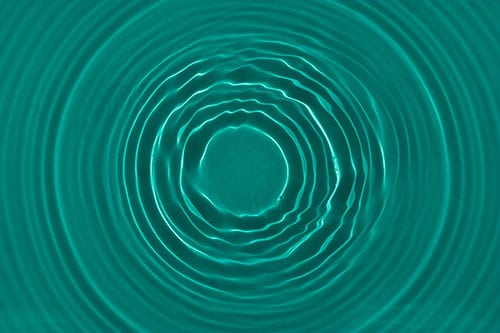
Unlock Your Filmmaking Potential with Taraq Qureshi** Discover the art of filmmaking with Taraq Qureshi, an acclaimed British producer, director, and actor. With over 20 years of experience in the film industry and a unique perspective as a disabled filmmaker, Taraq brings a wealth of knowledge and passion to his teaching. **About Taraq Qureshi:** - **Seasoned Filmmaker**: With over two decades of experience, Taraq has produced and directed numerous feature films and short films. His journey began in community theatre with a year-long course accredited by Middlesex University London in 1999. - **Industry Leader**: Founder and artistic director of the "Golden Nugget International Film Festival," which has been running for six years. In 2023, Taraq also founded the "Global Film Producers Alliance" (www.gfa.com), a platform dedicated to connecting and supporting film producers worldwide. - **Innovative Storyteller**: Taraq's notable projects include "Strictly Salsa - The Beginning," "The Chosen Ones," and "Do Not Enter." His work is marked by a deep passion for storytelling and a commitment to creating both commercially successful and niche market films. - **Mentor and Educator**: As an acting teacher, creative executive, and development coordinator, Taraq has inspired countless aspiring filmmakers to pursue their dreams and achieve success in the industry. **Why Learn from Taraq?** - **Expert Guidance**: Gain insights from a seasoned professional with a proven track record in the film industry. - **Unique Perspective**: Learn from Taraq's experiences as a disabled filmmaker, providing a fresh and inclusive approach to storytelling. - **Hands-On Learning**: Benefit from practical, real-world advice and techniques that you can apply to your own filmmaking projects. - **Community and Support**: Join a network of passionate filmmakers and industry professionals through Taraq's initiatives, including the "Golden Nugget International Film Festival" and the "Global Film Producers Alliance." **Enroll Now and Transform Your Filmmaking Journey!** Don't miss this opportunity to learn from one of the industry's most respected and innovative filmmakers. Enroll in Taraq Qureshi's online teaching course today and take the first step towards realizing your filmmaking dreams. A comprehensive 10-lesson course on film producing, designed to cover all the essentials within 90-minute sessions each day: --- ### **Day 1: Introduction to Film Producing** - **Welcome and Course Overview:** - Introduction to the role of a film producer. - Course objectives and expectations. - **Types of Producers:** - Understanding the different types of producers (Executive Producer, Line Producer, etc.). - Responsibilities and key tasks for each role. --- ### **Day 2: Development and Pre-Production** - **Project Development:** - Finding and developing a project. - Acquiring rights and working with screenwriters. - **Pre-Production Planning:** - Creating a production schedule and budget. - Assembling the production team. --- ### **Day 3: Financing and Budgeting** - **Film Financing:** - Understanding different sources of film financing. - Pitching to investors and securing funds. - **Budgeting Basics:** - Creating a detailed film budget. - Managing finances and controlling costs. --- ### **Day 4: Legal and Contracts** - **Legal Considerations:** - Overview of legal aspects in film production. - Understanding contracts and agreements. - **Rights and Clearances:** - Securing rights for music, footage, and locations. - Clearing copyright and intellectual property. --- ### **Day 5: Production Management** - **Managing the Shoot:** - Overseeing the production process. - Handling logistics, scheduling, and on-set challenges. - **Communication and Problem-Solving:** - Effective communication with the cast and crew. - Resolving conflicts and troubleshooting issues. --- ### **Day 6: Post-Production** - **Post-Production Workflow:** - Overview of post-production stages. - Working with editors, sound designers, and visual effects artists. - **Quality Control:** - Ensuring the final product meets the desired standards. - Conducting test screenings and making adjustments. --- ### **Day 7: Marketing and Distribution** - **Marketing Strategies:** - Creating a marketing plan for the film. - Utilizing social media and other promotional tools. - **Distribution Channels:** - Understanding traditional and digital distribution. - Strategies for film festivals, theaters, and online platforms. --- ### **Day 8: Film Festivals and Awards** - **Navigating Film Festivals:** - Selecting the right festivals for your film. - Submitting and promoting your film at festivals. - **Awards and Recognition:** - Understanding the importance of awards. - Strategies for winning awards and gaining recognition. --- ### **Day 9: Case Studies and Guest Speakers** - **Case Studies:** - Analyzing successful film productions. - Learning from real-world examples and experiences. - **Guest Speakers:** - Inviting industry professionals to share insights and advice. - Q&A sessions with experienced producers. --- ### **Day 10: Final Project and Presentation** - **Project Work:** - Finalizing a production plan for a hypothetical film. - Preparing for the presentation. - **Presentations:** - Presenting the production plan to the Tutor - Feedback and discussion. - **Course Wrap-Up:** - Reflecting on the course experience. - Final thoughts and future steps. --- This 10-lesson course aims to equip aspiring film producers with the essential knowledge and skills to successfully manage film productions from development to distribution.!

Effective Leadership through Coaching
By Nexus Human
Duration 2 Days 12 CPD hours This course is intended for Anyone managing the performance of others, including executives, managers, supervisors and team leaders will benefit from this course. Overview Explain how coaching can help employees achieve their full potential Recognize common coaching challenges Explain the key principles of the Thought model Explain the four steps of the GROW model Identify important guidelines for providing feedback Apply strategies that will motivate employees In the face of rapid, disruptive change, companies understand that command-and-control leadership is no longer viable. As a result, many firms are moving toward a coaching model in which managers facilitate problem solving and encourage employees? development by asking questions and offering support and guidance rather than giving orders and making judgments. Leaders can use the GROW and Thought models of coaching to become more skilled at listening, questioning, and drawing insights out of the people they supervise. This course will help you develop coaching skills that motivate employees to reach their full potential. Private classes on this topic are available. We can address your organization?s issues, time constraints, and save you money, too. Contact us to find out how. Prerequisites While there are no prerequisites for this course, please ensure you have the right level of experience to be successful in this training. 1. The Purpose and Effect of Coaching What is Coaching? Characteristics and Beliefs of the Effective Coach Coaching Obstacles Knowing When to Manage and When to Coach 2. Coaching and The Thought Model The CFTAR Thought Model Point of View and Belief Systems Applying The Thought Model Facts vs. Stories 3. Coaching with the GROW Model Goals in the Context of GROW Clarifying the Current Reality Exploring the Past Developing Options and Choosing the Approach Creating the Final Plan 4. Navigating The Coaching Process Dimensions of Trust Identifying Obstacles and the SPAR Process Overcoming Resistance Giving Feedback Effectively Motivating Your Employee

