- Professional Development
- Medicine & Nursing
- Arts & Crafts
- Health & Wellbeing
- Personal Development
1793 Step courses in Birmingham delivered Live Online
GRAPHIC DESIGN FOR BEGINNERS LEVEL 1
By Creative Design School International
This is a beginners level course and will take you through the basics of Graphic Design. This is a great way to start if you have no prior knowledge of graphic design and want to start at the beginning.

Intro to UX Design and Experience Thinking
By Experience Thinkers
This foundational course introduces the key concepts behind experience thinking and user experience design. It's a great place to start your learning journey!

Business Relationship Management Fundamentals: Virtual In-House Training
By IIL Europe Ltd
Business Relationship Management Fundamentals: Virtual In-House Training Business Relationship Management (BRM) Fundamentals introduces BRM as a capability, role, and discipline. What you will Learn Participants can expect an interactive and lively one-day session, with a high-level introduction to successfully navigate the complexity of BRM. Topics include: Defining BRM as a capability, role, and discipline Understanding what a BRM does and does not do Providing the language needed to change perceptions and perspectives Learn how the BRM discipline interacts with other disciplines (project management, architecture, Business Analysts, Business functions, strategy, etc.) inside an organization Basic introduction to the different frameworks, processes, and models to bring structure and guidance to BRM Introductions Why BRM? BRM defined BRM in action BRM value Reflection and next steps Resources

Certificate in UX Design Fundamentals
By UX Design Institute
A comprehensive introduction to UX design. Learn the key principles and concepts behind the UX process. Take your first steps into UX Whether you want to explore UX as a career or expand your professional skillset, this UX design fundamentals course is the perfect starting point. Follow 65 expert lessons that will immerse you in the theory and principles of UX Design Learn about the techniques that underpin the UX process, like user research, affinity diagrams, and prototyping Earn a globally recognised and university credit-rated professional qualification Who is it for? Anybody who needs to understand UX Format Online, self-paced Duration 6 weeks (recommended) Commitment 3 hours per week How you’ll benefit If you want to really understand UX, this UX design fundamentals course for you. Speak confidently about UX design Develop a mindset for problem-solving Learn to advocate for the user - and make better business decisions as a result Become a more rounded, valuable professional Showcase your knowledge with a university credit-rated certificate Learn the key UX design fundamentals concepts in just six weeks. Everything you need to truly grasp UX, over five engaging modules. Module 1 Introduction to UX design Gain a comprehensive overview of the UX design process. Module 2 User research methods Learn how to gain deep insights into customer needs and behaviours. Module 3 Analysis techniques Discover how research gets translated into actionable insights. Module 4 Defining the experience Explore problem-solving techniques and design principles. Module 5 Prototyping techniques Understand the different forms of prototyping and when to use them. Exam 40-minute final exam Get assessed on your knowledge through a final exam.

Total Laparoscopic and Robotic Hysterectomy Masterclass - Live Surgery
By CCMIG
Live surgical training discussing technique for total laparoscopic hysterectomy.
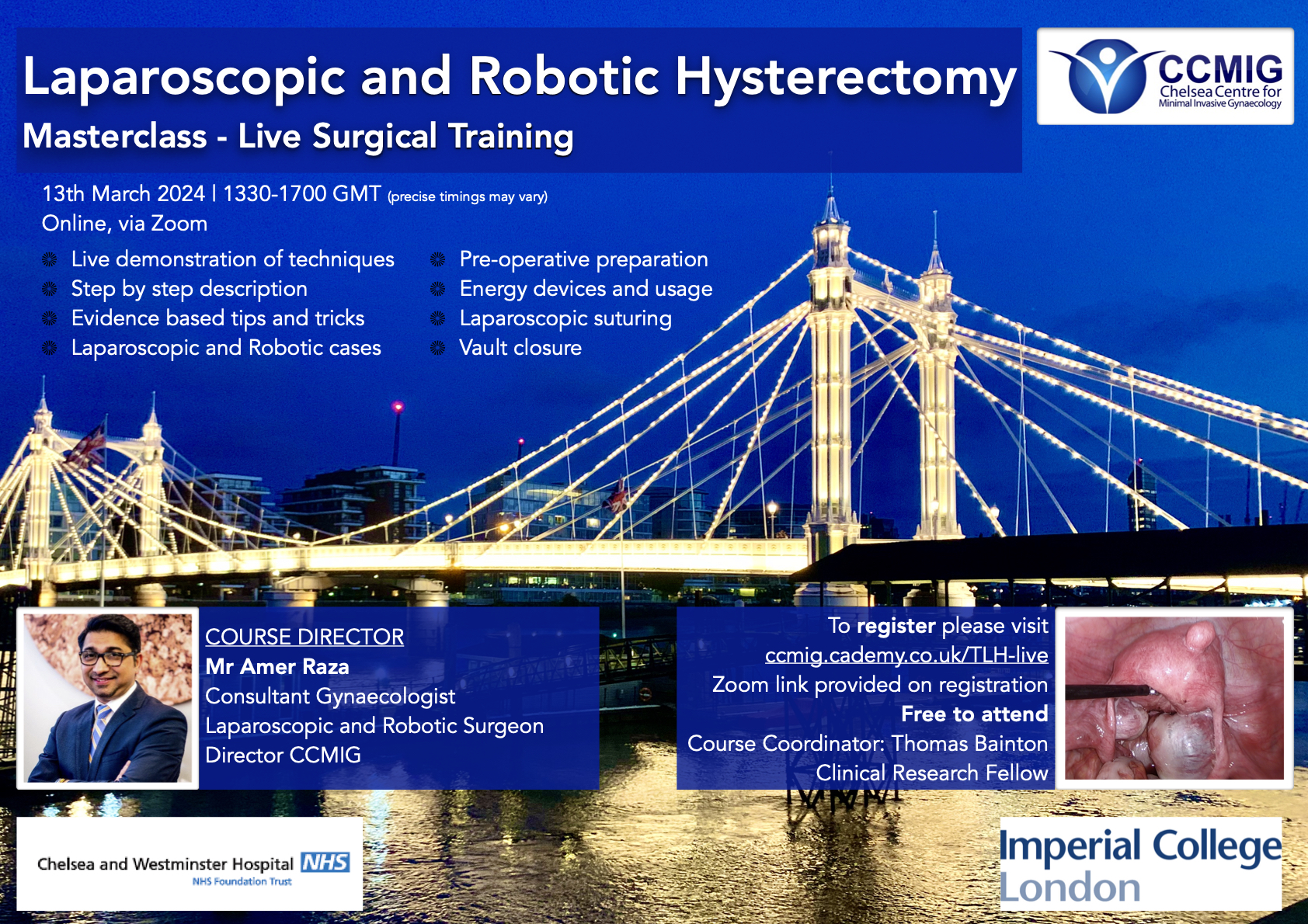
Cisco Introduction to SD-Access and DNA Center (SDAINT)
By Nexus Human
Duration 2 Days 12 CPD hours This course is intended for The primary audience for this course is as follows:Anyone interested in knowing about DNA Center and SD-AccessPersonnel involved in SD-Access Design and ImplementationNetwork Operations team with SD-Access solutionNetwork admin staff that deal with User AccessChannel Partner SEs and other sales supportNetwork Access Control administrationNetwork AdministratorsNetwork ArchitectsNetwork Engineers Overview Upon completing this course, the learner will be able to meet these overall objectives:Know and understand Cisco?s SD-Access concepts, features, benefits, terminology and the way this approach innovates common administrative tasks on today?s networks.Differentiate and explain each of the building blocks of SD-Access SolutionExplain the concept of ?Fabric? and the different node types that conform it (Fabric Edge Nodes, Control Plane Nodes, Border Nodes)Describe the role of LISP in Control Plane and VXLAN in Data Plane for SD-Access SolutionUnderstand the role of DNA Center as solution orchestrator and Intelligent GUIBe familiar with workflow approach in DNA Center and its 4 Steps: Design, Policy, Provision and Assurance DNA Center and SD-Access offer Cisco?s next-generation programmable digital network to help automate common network access security features and streamline the redundant, complex configuration required to allow different groups of users access to the network infrastructure. This network security training course allows network administrators to quickly allow differentiated access for end users on the network while allowing the network to react automatically to day zero and other types of attacks. Introduction to Cisco?s Software Defined Access (SD-Access) SD-Access Overview SD-Access Benefits SD-Access Key Concepts SD-Access Main Components SD-Access Campus Fabric The concept of Fabric Node types Fabric Edge Nodes Control Plane Nodes Border Nodes LISP as protocol for Control Plane VXLAN as protocol for Data Plane Concept of Virtual Network Fabric-enabled WLAN DNA Center and Workflow for SD-Access Introduction to DNA Center Workflow for SD-Access in DNA Center Integration with Cisco ISE for Policy Enforcement Integration with Cisco NDP for Analytics and Assurance Relationship with APIC-EM controller DNA Center Workflow First Step - Design Creating Enterprise and Sites Hierarchy Discuss and Demonstrate General Network Settings Loading maps into the GUI IP Address Administration Administering Software Images Network Device Profiles DNA Center Workflow Second Step - Policy 2-level Hierarchy Policy Types ISE Integration with DNA Center Cross Domain Policies DNA Center Workflow Third Step - Provision Devices Onboarding Fabric Domains Adding Nodes DNA Center Workflow Fourth Step ? Assurance Introduction to Analytics NDP Fundamentals Overview of DNA Assurance Components of DNA Assurance DNA Center Assurance Dashboard Implementing WLAN in SD-Access Solution WLAN Integration Strategies in SD-Access Fabric SD-Access Wireless Architecture Sample Design for SD-Access Wireless Campus Fabric External Connectivity for SD-Access Enterprise Sample Topology for SD-Access Role of Border Nodes Types of Border Nodes Single Border vs. Multiple Border Designs Collocated Border and Control Plane Nodes Distributed (separated) Border and Control Plane Nodes

Effective Listening
By Mpi Learning - Professional Learning And Development Provider
This one-day or Two Session workshop will focus on a key but often ignored communication skill: Focused Listening.

Revit Basic to Advanced Training Course
By ATL Autocad Training London
Why Book Revit Basic to Advanced Training Course? Learn BIM and Revit for engineers and architects, supporting 2-D and 3-D design for large-scale projects and combing with AutoCAD. Check our Website How to Book? 1-on-1 training tailored to your schedule. Book your sessions from Monday to Saturday between 9 am and 7 pm or call 02077202581 to book over the phone. Training Details: Duration: 16 hours Flexible scheduling, split across multiple days Method: 1-on-1 (In-person or Live Online) and Personalized attention Course Overview: I. Revit Fundamentals (1 hour) Understanding Revit's Purpose and Applications Navigating the Revit Interface and Essential Tools Mastering Navigation and Viewport Controls Creating and Managing Projects II. Project Setup (1 hour) Initiating a New Project Configuring Project Levels, Grids, and Site Information Defining Project Units for Precision III. Basic Modeling Techniques (2 hours) Building Walls, Doors, and Windows Designing Floors, Ceilings, Roofs, Stairs, and Railings IV. Advanced Modeling Skills (4 hours) Crafting Custom Parametric Families Utilizing Conceptual Modeling Tools Designing Complex Forms and Shapes Enhancing Models with Lighting and Materials Achieving Realism through 3D Rendering V. Views, Sheets, and Annotations (2 hours) Managing Views and Sheets Effectively Incorporating Schedules and Tags Crafting Detail Annotations for Construction Documents VI. Phasing, Worksharing, and Collaboration (2 hours) Understanding Phasing and Design Options Mastering Work Sharing and Collaboration Techniques VII. Project Collaboration and Management (1 hour) Establishing Work Sharing Environments Monitoring Worksets and User Activities Synchronizing Worksets for Seamless Collaboration VIII. Advanced Documentation Skills (2 hours) Creating Advanced Schedules and Legends Developing Construction Documents with Sheets and Title Blocks Customizing Schedules and Keynotes for Precision IX. Course Conclusion and Next Steps (1 hour) Reviewing Course Highlights Exploring Further Learning Resources and Tips Interactive Q&A Session and Feedback Opportunities Download Revit Master Revit Proficiency: Acquire advanced skills in Revit for 3D modeling, parametric design, and efficient project management. Craft Complex Architectural Designs: Create intricate building components, custom families, and detailed construction documents. Seamless Collaboration: Expertise in project collaboration, phasing, and work sharing, ensuring smooth teamwork and synchronization. Enhanced Visualization: Learn advanced rendering techniques for realistic 3D visualizations of architectural concepts. Customize Workflows: Adapt Revit tools, optimize workflows, and enhance efficiency in project execution. Career Opportunities: Architectural Designer: Create architectural plans, 3D models, and construction documents. BIM Specialist: Develop detailed digital models in collaboration with architects and engineers. Construction Documenter: Prepare comprehensive construction documents, including plans and schedules. Project Manager: Oversee projects, ensuring timely completion and adherence to design specifications. Revit Specialist/Trainer: Provide Revit training and support services to individuals, firms, or educational institutions. Elevate Your Revit Skills with Our Advanced Training! Our Revit Basic to Advanced Training Course is tailored to enhance your expertise in Autodesk Revit. Delivered through in-person or live online sessions, this program covers advanced modeling, parametric families, collaboration tools, and project phasing. Course Benefits: Master Advanced Skills: Learn intricate 3D modeling, design complex building components, and implement advanced BIM workflows. Expert Instruction: Industry professionals guide you through advanced concepts via engaging demonstrations and hands-on exercises. Flexible Learning: Choose in-person or live online sessions with interactive instruction and personalized guidance. Lesson Recordings: Access class recordings for convenient review and practice, reinforcing your learning. Lifetime Support: Benefit from lifetime email support for ongoing guidance from our experienced instructors. Enhance your Revit proficiency, streamline design processes, and boost project efficiency. Whether you're an architect, engineer, or design professional, this course unlocks advanced Revit skills. Join our training for comprehensive learning and expert support! Individualized Training: Experience personalized attention and tailored guidance. Flexible Learning Hours: Select your preferred schedule for training sessions. Ongoing Support: Access complimentary online assistance even after course completion. Comprehensive Learning Materials: Receive detailed PDF resources for effective learning. Certificate of Attendance: Earn a certificate acknowledging your course completion. Affordable Pricing: Enjoy budget-friendly training rates. Software Setup Help: Get assistance with software configuration on your device. Referral Benefits: Receive discounts on future courses by referring a friend. Group Discounts: Avail special rates for group training sessions. Extended Availability: Access training sessions every day with extended operating hours. Customized Curriculum: Engage in tailored training designed to meet your specific requirements.


