- Professional Development
- Medicine & Nursing
- Arts & Crafts
- Health & Wellbeing
- Personal Development
24 SSI courses
CISSP®️ Certification Domain 4 - Communication and Network Security Video Boot Camp for 2022
By Packt
This course helps you prepare for your CISSP certification. In this course, we will be discussing CISSP®? Certification Domain 4: Communication and Network Security. This course focuses on how our network and communications channels work and how to protect them. Domain 4 makes up 13% of the weighted exam questions.

Learn Angular 8 by Creating a Simple Full Stack Web App
By Packt
Learn Angular 8 by getting hands-on and creating a simple full-stack app using Angular 8 and its Web API
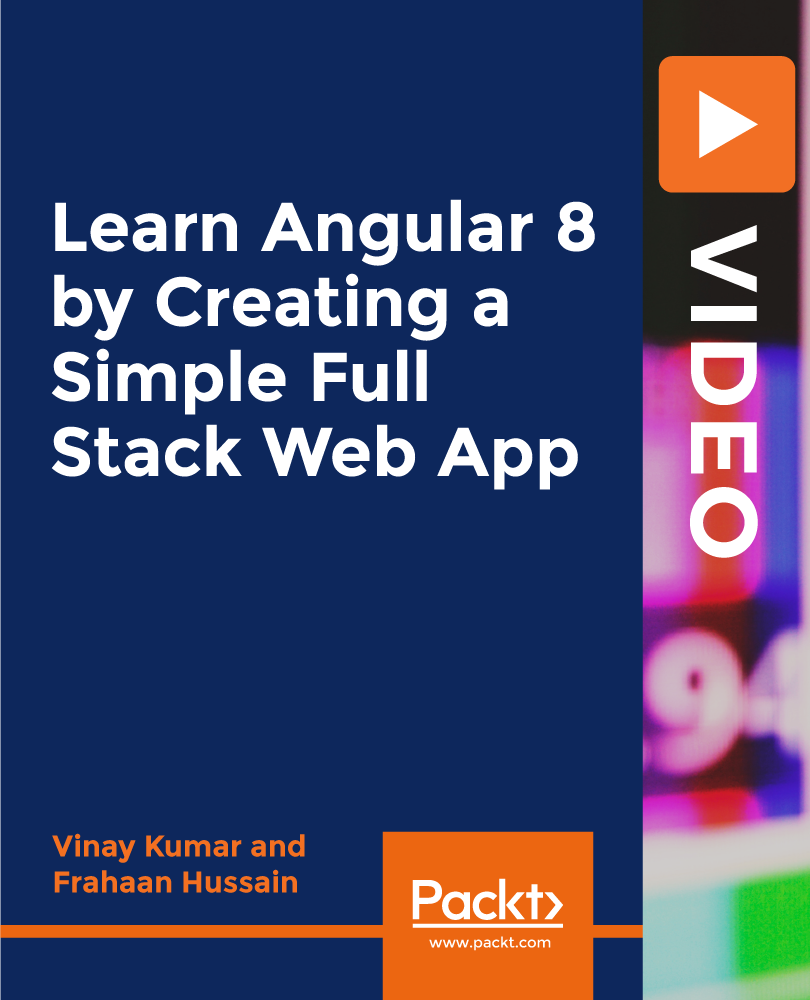
Learn React JS and Web API by Creating a Full Stack Web App.
By Packt
Get hands-on and learn to build a full-stack app using React.js as the frontend and its web API for the backend

CompTIA Security+ Certification SY0-601: The Total Course
By Packt
This video course is designed to prepare you to achieve the internationally recognized fundamental IT training certification, CompTIA Security+ Certification SY0-601 exam. The course covers all the major domains needed for the certification and will help you develop the basics of IT and computers with the help of examples and quizzes.

React JS and Python Django Full Stack Master Course
By Packt
In this course, you will learn full-stack web development with React JS for the frontend and Python Django for the backend. You will learn and explore various databases such as Microsoft SQL Server, MySQL, MongoDB, PostgreSQL, and SQLite.

EXIN Information Security Foundation based on ISO IEC 27001 - Foundation
By Nexus Human
Duration 2 Days 12 CPD hours This course is intended for Die Zertifizierung EXIN Information Security Foundation based on ISO/IEC 27001 richtet sich an alle in der Datenverarbeitung tätigen Mitarbeiter. Das Modul eignet sich auch für kleine und mittelständische Unternehmer, die ein bestimmtes Grundwissen im Bereich der Informationssicherheit benötigen. Für Fachkräfte, die neu auf dem Gebiet der Informationssicherheit sind, ist dieses Modul ein guter Anfang. Overview Anwendungsbereich Mit einer Zertifizierung EXIN Information Security Foundation based on ISO/IEC 27001 können Professionals ihr Wissen in folgenden Bereichen nachweisen: Information und Sicherheit: der Begriff, der Wert, die Bedeutung und die Informationssicherheit Bedrohungen und Risiken: die Begriffe Bedrohung und Risiko und wie diese mit der Zuverlässigkeit von Informationen in Beziehung stehen Verfahren und Organisation: Sicherheitsrichtlinie und Sicherheitsorganisation einschlieÃlich der Bestandteile der Sicherheitsorganisation sowie der Umgang mit (Sicherheits)vorfällen MaÃnahmen: die Bedeutung von SicherheitsmaÃnahmen wie zum Beispiel physischen, technischen und organisatorischen MaÃnahmen Gesetze und Vorschriften: die Bedeutung und Auswirkung von Gesetzen und Vorschriften ie EXIN-Module zum Thema Informationssicherheitsmanagement definieren Informationssicherheit wie folgt: Bei dem Informationssicherheitsmanagement geht es um die Definition, Umsetzung, Aufrechterhaltung, Einhaltung und Bewertung von kohârenten Kontrollen (Maánahmen), die die VerfÂgbarkeit, Integritât, und Vertraulichkeit der (manuellen und automatisierten) Informationsverarbeitung sichern. Das Modul EXIN Information Security Foundation based on ISO/IEC 27001 prÂft die Grundbegriffe der Informationssicherheit und ihre Beziehungen zueinander. Eine der Zielsetzungen des Moduls ist das Bewusstsein fÂr den Wert von Informationen zu wecken und ein Verstândnis fÂr die Schwachstellen der Informationsverarbeitung zu vermitteln, um zu verstehen, welche Maánahmen zum Schutz von Informationen notwendig sind. Information und Sicherheit Der Begriff Information Der Wert von Informationen Aspekte der Zuverlâssigkeit Bedrohungen und Risiken Bedrohungen und Risiken Verfahren und Organisation Sicherheitsrichtlinie und Sicherheitsorganisation Bestandteile Incident Management Maánahmen Bedeutung von Maánahmen Physische Maánahmen Technische Maánahmen Organisatorische Maánahmen Gesetzgbeung und Vorschriften Gesetzgebung und Vorschriften

Cisco Implementing and Administering DNA Center for Assurance v2.0 (IADNACA)
By Nexus Human
Duration 5 Days 30 CPD hours This course is intended for The primary audience for this course is as follows: IT Solution Architects Network Security Architects Networking Admin and Operations Networking Field Engineers In this workshop you will learn why we are implementing Assurance, and what does looks like and key features. We will also discuss the Cisco DNA center appliance and workflow and tasks associated with an implementation. Module 1: Introduction to Cisco DNA Center Assurance Introduction to DNA Center System Architecture Key Features and Use Cases Introduction to Cisco ISE and DNAC-ISE integration Module 2: Design Network design options Sites Creating Enterprise and Sites Hierarchy Configuring General Network Settings Loading maps into the GUI IP Address Management Software Image Management ? Lab on Day 5 Network Device Profiles AAA SNMP Syslog IP address pools Creating Enterprise and Guest SSIDs ? Lab on Day 2 Creating the wireless RF Profile Cresting the Guest Portal for the Guest SSIDs Network profiles ? Lab on Day 2 Authentication templates Module 3: Discovery and Provision Device Discovery and Protocols Devices Onboarding Assigning Devices to a site Provisioning device with profiles Plug and Play Templates Templates for Day-0 Templates for Day-N operations Module 4: Monitoring Device, Client, and Application Health DNAC Telemetry Monitoring Network Device Health and Performance Monitoring Wired and Wireless Client Health and Performance Monitoring Application Health and Performance Module 5: Application Visibility and DNAC Integration with Umbrella Monitoring Application Visibility in DNA Center Umbrella Introduction DNA Center Umbrella Integration and Use Cases Module 6: Troubleshooting Issues, Observing Insights and Trends Detect Issues, Insights, and Trends in the Network DNA Center Integration with other tools for Monitoring and Management Module 7: Troubleshooting using Cisco DNA Center Assurance Tools DNAC Assurance Troubleshooting Tools Using Sensor Tests Using Intelligent Capture Spectrum Analysis Module 8: DNAC and Thousand Eyes Introduction to ThousandEyes ThousandEyes Use Cases DNA Center and ThousandEyes Integration Module 9: AI Analytics and Machine Learning in DNA Center Overview of AI Analytics and ML (Machine Learning) DNA Center AI and ML Use Cases Module 10: DNA Center Maintenance DNA Center Reports DNA Center Backup and Restore

AR-CPE-WS: Aruba ClearPass Essentials Workshop (Delivered by Fast Lane)
By Nexus Human
Duration 5 Days 30 CPD hours This course is intended for network professionals who are looking to build their foundational knowledge of the ClearPass product portfolio This training combines the following classes into one five day workshop, preparing you for the ACCP certification: ACF-Aruba ClearPass Fundamentals IAC-Implementing Aruba ClearPass Overview Ability to setup ClearPass as a AAA server Demostrate Configuration Guest, Ongurad, Onboard and Profiling features Integrate with External AD Server Understand Monitoring and Reporting Demostrate Scaling and deployment of best practices It prepares participants with foundational skills in Network Access Control using the ClearPass product portfolio. This 5-day classroom session includes both modules and labs to teach participants about the major features of the ClearPass portfolio Intro to ClearPass BYOD High Level Overview Posture and Profiling Guest and Onboard ClearPass for AAA Policy Service Rules Authentication Authorization and Roles Enforcement Policy and Profiles Authentication and Security Concepts Authentication Types Servers Radius COA Active Directory Certificates Intro to NAD NAD Devices Adding NAD to ClearPass Network Device Groups Network Device Attributes Aruba Controller as NAD Aruba Switch Aruba Instant Monitoring and Troubleshooting Monitoring Troubleshooting Logging Policy Simulation ClearPass Insight Insight Dashboard Insight Reports Insight Alerts Insight Search Insight Administration Insight Replication Active Directory Adding AD as Auth Source Joining AD domain Using AD services External Authentication Multiple AD domains LDAP Static Host Lists SQL Database External Radius Server Guest Guest Account creation Web Login pages Guest Service configuration Self-registration pages Configuring NADS for Guest Guest Manager Deep Dive Web Login Deep Dive Sponsor Approval MAC Caching Onboard Intro to Onboard Basic Onboard Setup Onboard Deepdive Single SSID Onboarding Dual SSID Onboarding Profiling Intro to Profiling Endpoint Analysis Deep Dive Posture Intro to Posture Posture Deployment Options OnGuard Agent Health Collection OnGuard workflow 802.1x with Posture using Persistent/dissolvable agent OnGuard web LoginMonitoring and Updates Operation and Admin Users Operations Admin Users Clustering and Redundancy Clustering Redundancy LAB Licensing ClearPass Licensing Base License Applications Single Sign-On Deployment Options ClearPass Admin Login SSO Access Network SSO ASO-Auto-Sign On Configuration and Demo ClearPass Exchange Intro Examples General HTTP Palo Alto Firewall Configuration Case Study Objectives Discussion Advanced Labs Overview

Aruba ClearPass Essentials, Rev. 20.11
By Nexus Human
Duration 5 Days 30 CPD hours This course is intended for Ideal candidates include network professionals who are looking to build their foundational knowledge of the ClearPass product portfolio. Overview After you successfully complete this course, expect to be able to: Ability to setup ClearPass as a AAA server Demonstrate Configuration Guest, OnGurad, Onboard and Profiling features Integrate with External AD Server Understand Monitoring and Reporting Demonstrate Scaling and deployment of best practices Configure AAA services for both wired and wireless networks Demonstrate the configuration of Aruba Downloadable User Roles. Demonstrate the configuration of Dynamic Segmentation with Aruba switches. This course prepares participants with foundational skills in Network Access Control using the ClearPass product portfolio. This 5-day classroom session includes both instructional modules and labs to teach participants about the major features of the ClearPass portfolio. Participants will learn how to setup ClearPass as an AAA server, and configure the Policy Manager, Guest, OnGuard and Onboard feature sets. In addition, this course covers integration with external Active Directory servers, Monitoring and Reporting, as well as deployment best practices. The student will gain insight into configuring authentication with ClearPass on both wired and wireless networks. Intro to ClearPass BYOD High Level Overview Posture and Profiling Guest and Onboard ClearPass for AAA Policy Service Rules Authentication Authorization and Roles Enforcement Policy and Profiles Authentication and Security Concepts Authentication Types Servers Radius COA Active Directory Certificates Intro to NAD NAD Devices Adding NAD to ClearPass Network Device Groups Network Device Attributes Aruba Controller as NAD Aruba Switch Aruba Instant Monitoring and Troubleshooting Monitoring Troubleshooting Logging Policy Simulation ClearPass Insight Insight Dashboard Insight Reports Insight Alerts Insight Search Insight Administration Insight Replication Active Directory Adding AD as Auth Source Joining AD domain Using AD services External Authentication Multiple AD domains LDAP Static Host Lists SQL Database External Radius Server Guest Guest Account creation Web Login pages Guest Service configuration Self-registration pages Configuring NADS for Guest Guest Manager Deep Dive Web Login Deep Dive Sponsor Approval MAC Caching Onboard Intro to Onboard Basic Onboard Setup Onboard Deepdive Single SSID Onboarding Dual SSID Onboarding Profiling Intro to Profiling Endpoint Analysis Deep Dive Posture Intro to Posture Posture Deployment Options OnGuard Agent Health Collection OnGuard workflow 802.1x with Posture using Persistent/dissolvable agent OnGuard web Login Monitoring and Updates Operation and Admin Users Operations Admin Users Clustering and Redundancy Clustering Redundancy LAB Licensing ClearPass Licensing Base License Applications ClearPass Exchange Intro Examples General HTTP Palo Alto Firewall Configuration Case Study Objectives Discussion Advanced Labs Overview Wired Port Authentication 802.1X for access layer switch ports Profiling on Wired Network Configuration of Dynamic Segmentation Aruba Downloadable User Roles Downloadable User Role Enforcement in ClearPass Aruba Controller/Gateway configuration Aruba Switch configuration Troubleshooting

Configuring Aruba Mobility Level 1, Rev 23.22
By Nexus Human
Duration 3 Days 18 CPD hours This course is intended for Typical candidates for this course are IT Professionals who deploy small-to-medium scale enterprise network solutions based on Aruba products and technologies. Overview After you successfully complete this course, expect to be able to: Explain how Aruba's wireless networking solutions meet customers' requirements Explain fundamental WLAN technologies, RF concepts, and 802.11 Standards Learn to configure the Mobility Conductor and Mobility Controller to control access to the Employee and Guest WLAN Control secure access to the WLAN using Aruba Firewall Policies and Roles Recognize and explain Radio Frequency Bands and channels, and the standards used to regulate them Describe the concept of radio frequency coverage and interference and successful implementation and diagnosis of WLAN systems Identify and differentiate antenna technology options to ensure optimal coverage in various deployment scenarios Describe RF power technology including, signal strength, how it is measured and why it is critical in designing wireless networks Learn to configure and optimize Aruba ARM and Client Match and Client Insight features Learn how to perform network monitoring functions and troubleshooting This course teaches the knowledge, skills and practical experience required to set up and configure a basic Aruba WLAN utilizing the AOS 8.X architecture and features. Using lecture and labs, this course provides the technical understanding and hands-on experience of configuring a single Mobility Conductor with one controller and AP Aruba WLAN. Participants will learn how to use Aruba hardware and AOS8 to install and build a complete, secure controller network with multiple SSIDs. WLAN Fundamentals Describes the fundamentals of 802.11, RF frequencies and channels Explain RF Patterns and coverage including SNR Roaming Standards and QOS requirements Mobile First Architecture An introduction to Aruba Products including controller types and modes OS 8.X Architecture and features License types and distribution Mobility Conductor Mobility Controller Configuration Understanding Groups and Subgroups Different methods to join Mobility Controller with Mobility Conductor Understanding Hierarchical Configuration Secure WLAN configuration Identifying WLAN requirements such as SSID name, encryption, authentication Explain AP groups structure and profiles Configuration of WLAN using the Mobility Conductor GUI AP Provisioning Describes the communication between AP and Mobility controller Explain the AP booting sequence and requirements Explores the APs controller discovery mechanisms Explains how to secure AP to controller communication using CPSec Describes AP provisioning and operations WLAN Security Describes the 802.11 discovery, authentication and association Explores the various authentication methods, 802.1x with WPA/WPA2, Mac auth Describes the authentication server communication Explains symmetric vs asymmetric Keys, encryption methods WIPS is described along with rogue discovery and protection Firewall Roles and Policies An introduction into Firewall Roles and policies Explains Aruba?s Identity based Firewall Configuration of Policies and Rules including aliases Explains how to assign Roles to users Dynamic RF Management Explain how ARM calibrates the network selecting channels and power settings Explores OS 8.X Airmatch to calibrate the network How Client Match and Client Insight match steers clients to better APs Guest Access Introduces Aruba?s solutions for Guest Access and the Captive portal process Configuration of secure guest access using the internal Captive portal The configuration of Captive portal using Clearpass and its benefits Creating a guest provisioning account Troubleshooting guest access Network Monitoring and Troubleshooting Using the Mobility Conductor dashboard to monitor and diagnose client, WLAN and AP issues Traffic analysis using APPrf with filtering capabilities A view of AirWave's capabilities for monitoring and diagnosing client, WLAN and AP issues

Search By Location
- SSI Courses in London
- SSI Courses in Birmingham
- SSI Courses in Glasgow
- SSI Courses in Liverpool
- SSI Courses in Bristol
- SSI Courses in Manchester
- SSI Courses in Sheffield
- SSI Courses in Leeds
- SSI Courses in Edinburgh
- SSI Courses in Leicester
- SSI Courses in Coventry
- SSI Courses in Bradford
- SSI Courses in Cardiff
- SSI Courses in Belfast
- SSI Courses in Nottingham