- Professional Development
- Medicine & Nursing
- Arts & Crafts
- Health & Wellbeing
- Personal Development
757 SQL courses
Flask for Beginners
By Packt
Learn Flask, the simple yet powerful Python web framework. This course is a ridiculously simple way to learn Flask in less than a weekend.
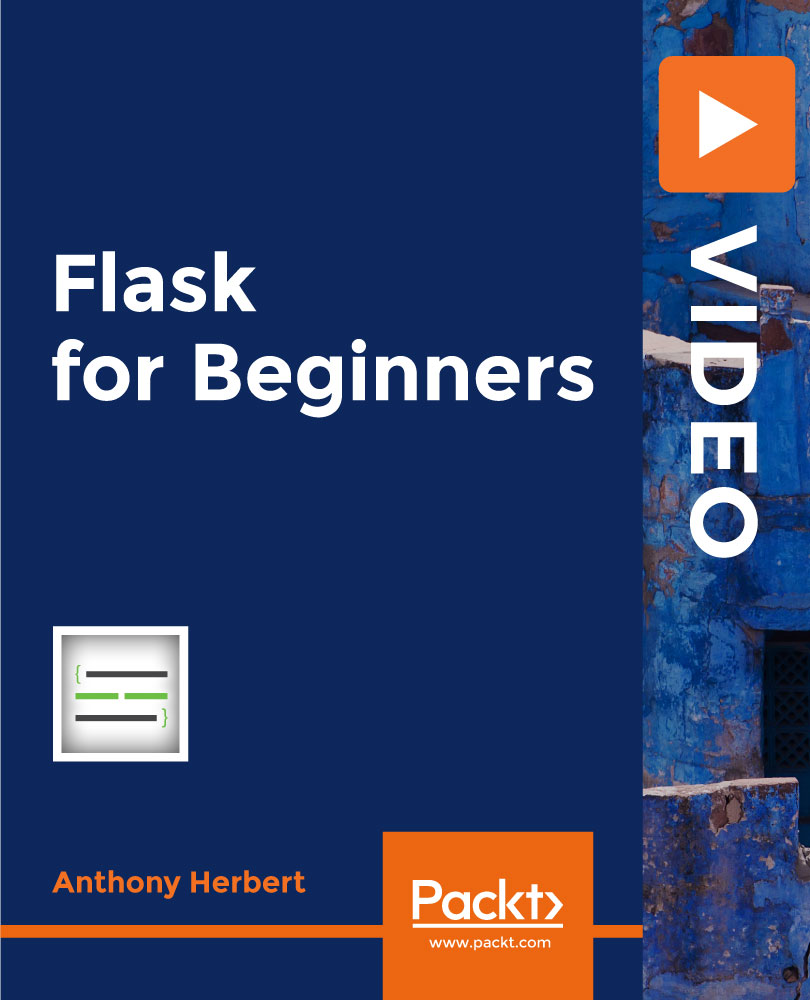
Advanced TP-CT - Implementing and Configuring Cisco TelePresence Video Suite
By Nexus Human
Duration 5 Days 30 CPD hours This course is intended for The primary audience for this course is as follows: Network Video Engineer Voice/UC/Collaboration/Communications Engineer Collaboration Tools Engineer Collaboration Sales/Systems Engineer Overview Implement and Configure Cisco Endpoints Implement and Configure Cisco Unified Communications Manager for Video Endpoints Implement and Configure Cisco IMP for Jabber Implement and Configure Cisco Expressway Implement and Configure Cisco Video Communications Server (VCS) Control Implement and Configure Cisco Video Communications Server (VCS) Expressway Implement and Configure connectivity between a Cisco VCS and Cisco UCM Implement and Configure a Cisco Conductor Implement, Configure, and Operate Cisco TelePresence Management Suite (TMS) and provision devices using Cisco TMS Provisioning Extension (TMSPE) Implement and Configure Cisco Meeting Server This one of kind Cisco Collaboration in-depth course takes student from initial endpoint configuration to a full solution deployment using all of the Cisco Collaboration Components. Students will have extensive labs in which they will configure and troubleshoot a full Cisco Telepresence Deployment. Participants will gain in-depth practical knowledge with exercises on installing, configuring, maintaining and troubleshooting of all Cisco Telepresence Components.The software applications that are covered in this course include:Cisco Unified Communications Manager (CUCM)Cisco Unified Communications Manager IM and PresenceCisco ExpresswayCisco Video Communication Server (VCS)Cisco ConductorCisco Telepresence Server (TS)Cisco Meeting Server (CMS)Cisco Telepresence Management Suite (TMS)Cisco TMS Extensions Understanding Cisco TelePresence Endpoints Cisco TelePresence Endpoint Solutions Overview Cisco DX Series Endpoint Characteristics Cisco TelePresence TC Software-Based Endpoint Characteristics Cisco TelePresence EX60 and EX90 Cisco TelePresence MX Series Cisco TelePresence SX Series Endpoints Cisco TelePresence Room Kits Cisco Intelligent Proximity Cisco TelePresence TC Software-Based Endpoint Peripherals Cisco TelePresence TC Software-Based Endpoint Deployments Cisco TelePresence Integrator C Series-Based Endpoints Cisco Jabber Video for TelePresence Characteristics Cisco Jabber Understanding the Cisco Video Network Network Overview H323 Overview SIP Overview VCS vs Unified Communications Manager Internetworking QOS Overview Implementing and Configuring Unified Communication Manager Unified Communications Manager Initial Settings Service Activation Enterprise and Service Parameters SIP Domains Configure IMP for Jabber Configure Jabber Settings Registering Endpoints Verifying Network Registration Cisco VCS / Expressway Overview and Configuration Configuring Initial VCS Setting Configuring Authentication Registration Conflict Policy Registration Restriction Policy Local Zone Components Membership Rules Transforms Purpose of Zones Search Priority Neighbor Zones Creating Neighbor Zones Need for Traversal Zones H.460 and Assent Protocols Traversal Zone Configuration Domain Name System Dialing E.164 Number Mapping Bandwidth Management Pipes Subzones and Zones Subzone Call Failure Call Processing Order Certificates Certificate Installation Clustering and the Cisco VCS Clustering Configuration Collecting Information Log Files Search History Connecting VCS-C to CUCM Connect VCS-C to VCS-E Connecting CUCM to VCS-C Understanding the Cisco TelePresence Conductor What is Conductor? Conductor ? How it works Installing Cisco Conductor Configuring Conductor Network Settings Configuring Conductor for a CUCM Configuration MCU Configuration Telepresence Server Telepresence Conductor Server Configuration Configuring TelePresence Conductor for ad hoc conferences Configuring TelePresence Conductor for rendezvous conferences Configuring Unified CM Configuring general settings on Unified CM Locations in Unified CM Unified CM trusts TelePresence Conductor's server certificate SIP trunk security profile Configuring Unified CM for rendezvous conferences Sip Trunk Configuration Conference Bridge Configuration MRG and MRGL Configuration Unified CM normalization scripts Configuring Unified CM for ad hoc conferences Sip Trunk Configuration Route pattern to match the SIP Trunk Configuration Unified CM normalization scripts Configuring the Cisco VCS with TelePresence Conductor Designing a Dial Plan MCU Configuration Telepresence Server Configuring the Cisco VCS Telepresence Conductor Server Configuration Backing Up Conductor Troubleshooting Conductor Overview of Cisco Telepresence Management Server (TMS) Windows Server Installation SQL Server Installation Server Pre-requisites and configuration Installing TMS Installing TMS Provisioning Extensions Initial Configuration Endpoint Configuration Adding Systems to TMS Configuration Templates Setting Configuration VCS Configuration for TMS Direct Endpoint Management VCS/TMS CUCM Configuration for TMS Direct Endpoint Management?CUCM Phonebooks & Phonebook Sources Conference Creation Advanced Conference Settings Booking & Scheduling Participant Types Methods Conference Monitoring Dial Plans, Configuration Templates Scheduler/Smart Scheduler Managing and Troubleshooting Cisco TMS Using the Logs Cisco TMS Ticketing System Troubleshooting VCS Registrations Troubleshooting CUCM Registrations System Maintenance Configuring Cisco Meeting Server (formerly Acano) Setting up CMS Installing Certificates Configuring CUCM with CMS Provision the RTC Client Configuring Meeting Spaces Additional course details: Nexus Humans Advanced TP-CT - Implementing and Configuring Cisco TelePresence Video Suite training program is a workshop that presents an invigorating mix of sessions, lessons, and masterclasses meticulously crafted to propel your learning expedition forward. This immersive bootcamp-style experience boasts interactive lectures, hands-on labs, and collaborative hackathons, all strategically designed to fortify fundamental concepts. Guided by seasoned coaches, each session offers priceless insights and practical skills crucial for honing your expertise. Whether you're stepping into the realm of professional skills or a seasoned professional, this comprehensive course ensures you're equipped with the knowledge and prowess necessary for success. While we feel this is the best course for the Advanced TP-CT - Implementing and Configuring Cisco TelePresence Video Suite course and one of our Top 10 we encourage you to read the course outline to make sure it is the right content for you. Additionally, private sessions, closed classes or dedicated events are available both live online and at our training centres in Dublin and London, as well as at your offices anywhere in the UK, Ireland or across EMEA.

Architecting with Google Cloud: Design and Process
By Nexus Human
Duration 2 Days 12 CPD hours This course is intended for Cloud Solutions Architects, Site Reliability Engineers, Systems Operations professionals, DevOps Engineers, IT managers. Individuals using Google Cloud Platform to create new solutions or to integrate existing systems, application environments, and infrastructure with the Google Cloud Platform. Overview Apply a tool set of questions, techniques and design considerations Define application requirements and express them objectively as KPIs, SLO's and SLI's Decompose application requirements to find the right microservice boundaries Leverage Google Cloud developer tools to set up modern, automated deployment pipelines Choose the appropriate Google Cloud Storage services based on application requirements Architect cloud and hybrid networks Implement reliable, scalable, resilient applications balancing key performance metrics with cost Choose the right Google Cloud deployment services for your applications Secure cloud applications, data and infrastructure Monitor service level objectives and costs using Stackdriver tools This course features a combination of lectures, design activities, and hands-on labs to show you how to use proven design patterns on Google Cloud to build highly reliable and efficient solutions and operate deployments that are highly available and cost-effective. This course was created for those who have already completed the Architecting with Google Compute Engine or Architecting with Google Kubernetes Engine course. Defining the Service Describe users in terms of roles and personas. Write qualitative requirements with user stories. Write quantitative requirements using key performance indicators (KPIs). Evaluate KPIs using SLOs and SLIs. Determine the quality of application requirements using SMART criteria. Microservice Design and Architecture Decompose monolithic applications into microservices. Recognize appropriate microservice boundaries. Architect stateful and stateless services to optimize scalability and reliability. Implement services using 12-factor best practices. Build loosely coupled services by implementing a well-designed REST architecture. Design consistent, standard RESTful service APIs. DevOps Automation Automate service deployment using CI/CD pipelines. Leverage Cloud Source Repositories for source and version control. Automate builds with Cloud Build and build triggers. Manage container images with Google Container Registry. Create infrastructure with code using Deployment Manager and Terraform. Choosing Storage Solutions Choose the appropriate Google Cloud data storage service based on use case, durability, availability, scalability and cost. Store binary data with Cloud Storage. Store relational data using Cloud SQL and Spanner. Store NoSQL data using Firestore and Cloud Bigtable. Cache data for fast access using Memorystore. Build a data warehouse using BigQuery. Google Cloud and Hybrid Network Architecture Design VPC networks to optimize for cost, security, and performance. Configure global and regional load balancers to provide access to services. Leverage Cloud CDN to provide lower latency and decrease network egress. Evaluate network architecture using the Cloud Network Intelligence Center. Connect networks using peering and VPNs. Create hybrid networks between Google Cloud and on-premises data centers using Cloud Interconnect. Deploying Applications to Google Cloud Choose the appropriate Google Cloud deployment service for your applications. Configure scalable, resilient infrastructure using Instance Templates and Groups. Orchestrate microservice deployments using Kubernetes and GKE. Leverage App Engine for a completely automated platform as a service (PaaS). Create serverless applications using Cloud Functions. Designing Reliable Systems Design services to meet requirements for availability, durability, and scalability. Implement fault-tolerant systems by avoiding single points of failure, correlated failures, and cascading failures. Avoid overload failures with the circuit breaker and truncated exponential backoff design patterns. Design resilient data storage with lazy deletion. Analyze disaster scenarios and plan for disaster recovery using cost/risk analysis. Security Design secure systems using best practices like separation of concerns, principle of least privilege, and regular audits. Leverage Cloud Security Command Center to help identify vulnerabilities. Simplify cloud governance using organizational policies and folders. Secure people using IAM roles, Identity-Aware Proxy, and Identity Platform. Manage the access and authorization of resources by machines and processes using service accounts. Secure networks with private IPs, firewalls, and Private Google Access. Mitigate DDoS attacks by leveraging Cloud DNS and Cloud Armor. Maintenance and Monitoring Manage new service versions using rolling updates, blue/green deployments, and canary releases. Forecast, monitor, and optimize service cost using the Google Cloud pricing calculator and billing reports and by analyzing billing data. Observe whether your services are meeting their SLOs using Cloud Monitoring and Dashboards. Use Uptime Checks to determine service availability. Respond to service outages using Cloud Monitoring Alerts. Additional course details: Nexus Humans Architecting with Google Cloud: Design and Process training program is a workshop that presents an invigorating mix of sessions, lessons, and masterclasses meticulously crafted to propel your learning expedition forward. This immersive bootcamp-style experience boasts interactive lectures, hands-on labs, and collaborative hackathons, all strategically designed to fortify fundamental concepts. Guided by seasoned coaches, each session offers priceless insights and practical skills crucial for honing your expertise. Whether you're stepping into the realm of professional skills or a seasoned professional, this comprehensive course ensures you're equipped with the knowledge and prowess necessary for success. While we feel this is the best course for the Architecting with Google Cloud: Design and Process course and one of our Top 10 we encourage you to read the course outline to make sure it is the right content for you. Additionally, private sessions, closed classes or dedicated events are available both live online and at our training centres in Dublin and London, as well as at your offices anywhere in the UK, Ireland or across EMEA.

Register on the AWS Cloud Practitioner today and build the experience, skills and knowledge you need to enhance your professional development and work towards your dream job. Study this course through online learning and take the first steps towards a long-term career. The course consists of a number of easy to digest, in-depth modules, designed to provide you with a detailed, expert level of knowledge. Learn through a mixture of instructional video lessons and online study materials. Receive online tutor support as you study the course, to ensure you are supported every step of the way. Get an e-certificate as proof of your course completion. The AWS Cloud Practitioner is incredibly great value and allows you to study at your own pace. Access the course modules from any internet-enabled device, including computers, tablet, and smartphones. The course is designed to increase your employability and equip you with everything you need to be a success. Enrol on the now and start learning instantly! What You Get With The AWS Cloud Practitioner Receive a e-certificate upon successful completion of the course Get taught by experienced, professional instructors Study at a time and pace that suits your learning style Get instant feedback on assessments 24/7 help and advice via email or live chat Get full tutor support on weekdays (Monday to Friday) Course Design The course is delivered through our online learning platform, accessible through any internet-connected device. There are no formal deadlines or teaching schedules, meaning you are free to study the course at your own pace. You are taught through a combination of Video lessons Online study materials Certification Upon successful completion of the course, you will be able to obtain your course completion e-certificate free of cost. Print copy by post is also available at an additional cost of £9.99 and PDF Certificate at £4.99. Who Is This Course For: The course is ideal for those who already work in this sector or are an aspiring professional. This course is designed to enhance your expertise and boost your CV. Learn key skills and gain a professional qualification to prove your newly-acquired knowledge. Requirements: The online training is open to all students and has no formal entry requirements. To study the AWS Cloud Practitioner, all your need is a passion for learning, a good understanding of English, numeracy, and IT skills. You must also be over the age of 16. Course Content Introduction to Cloud Computing Introduction 00:02:00 Course Agenda 00:03:00 Need for Cloud Computing 00:13:00 What is cloud computing -I 00:05:00 What is Cloud Computing- II 00:06:00 What are Clouds Made of ? 00:12:00 Benefits of Cloud Computing 00:09:00 Key Concepts and Terminology 00:06:00 Economies of Scale 00:01:00 Capex Vs Opex 00:03:00 What is a Public Cloud ? 00:02:00 Characteristics of Public CLoud 00:01:00 What is a Private Cloud ? 00:01:00 Characteristics of Private Cloud 00:02:00 What is Hybrid Cloud ? 00:01:00 Characteristics of Hybrid Cloud 00:01:00 Review and What Next!! 00:01:00 What is Infrastructure as a service ? 00:04:00 IAAS - Use Cases 00:02:00 What is Platform as a Service? 00:02:00 PAAS - Use Cases 00:04:00 What is Software as a Service? 00:02:00 What is Shared Responsibility Model ? 00:09:00 First Steps into Amazon Web Services Foot Prints of Amazon Web Services 00:14:00 AWS Console Tour 00:10:00 Free access to AWS 00:03:00 Creating a Free AWS Account 00:03:00 Identity and Access Management (IAM) Identity & Access Management ( IAM ) - Part 1 00:09:00 Identity & Access Management ( IAM ) - Part II 00:03:00 Identity & Access Management ( IAM ) - Part 3 00:08:00 Identity & Access Management ( IAM ) - Part 4 00:04:00 Identity and Access Management Summary 00:02:00 Networking AWS - Virtual Private Clouds Networking Fundamentals - Part I 00:04:00 Networking Fundamentals - Part II 00:08:00 Conceptial Overview of VPC 00:05:00 AWS VPC - Walkthrough 00:17:00 NACLS and Security Groups 00:07:00 Elastic Compute Cloud (EC2) What is Compute ? 00:05:00 AWS Compute Services 00:13:00 EC2 Instance - Lab Activity 00:23:00 EC2 Instance- Connecting to Windows Machine 00:06:00 EC2 Instance- Connecting to Linux Machine 00:08:00 Amazon Storage Storage Fundamentals 00:08:00 Simple Storage Services - S3 - I 00:12:00 Simple Storage Services - S3 - II 00:06:00 AWS S3 Storage Classes and Data Lifecycle 00:13:00 AWS Storage Gateway 00:06:00 Fault Tolarence and Elasticity Elastic Load balancer and Auto Scaling - Introduction 00:04:00 Elastic Load Balancer 00:04:00 Auto Scaling 00:06:00 DNS and Content Delivary Networks Route 53 00:12:00 Cloud Front 00:11:00 Monitoring, Auditing and Alerts Monitoring with Cloud watch 00:16:00 Auditing with Cloud Trail 00:06:00 Notifications with SNS 00:08:00 AWS Config 00:04:00 AWS Config - LAB 00:10:00 Cloud Watch vs Cloud Trail Vs Cloud Config 00:02:00 Databases Relational Databases - RDS 00:10:00 NO SQL with Dynamo DB 00:04:00 Elasticache and Redshift 00:04:00 Serverless Computing AWS Lambda 00:06:00 Security and Compliance AWS Shared Responsibility Model 00:05:00 Security and Compliance in AWS 00:08:00 AWS Key Management Service - KMS 00:02:00 AWS Billing and Support Services AWS Organizations 00:03:00 AWS Organizations - Lab Activity 00:08:00 AWS Pricing Model 00:05:00 AWS Billing and Cost Tools 00:04:00 AWS Support plans and Trusted Advisor 00:06:00 Frequently Asked Questions Are there any prerequisites for taking the course? There are no specific prerequisites for this course, nor are there any formal entry requirements. All you need is an internet connection, a good understanding of English and a passion for learning for this course. Can I access the course at any time, or is there a set schedule? You have the flexibility to access the course at any time that suits your schedule. Our courses are self-paced, allowing you to study at your own pace and convenience. How long will I have access to the course? For this course, you will have access to the course materials for 1 year only. This means you can review the content as often as you like within the year, even after you've completed the course. However, if you buy Lifetime Access for the course, you will be able to access the course for a lifetime. Is there a certificate of completion provided after completing the course? Yes, upon successfully completing the course, you will receive a certificate of completion. This certificate can be a valuable addition to your professional portfolio and can be shared on your various social networks. Can I switch courses or get a refund if I'm not satisfied with the course? We want you to have a positive learning experience. If you're not satisfied with the course, you can request a course transfer or refund within 14 days of the initial purchase. How do I track my progress in the course? Our platform provides tracking tools and progress indicators for each course. You can monitor your progress, completed lessons, and assessments through your learner dashboard for the course. What if I have technical issues or difficulties with the course? If you encounter technical issues or content-related difficulties with the course, our support team is available to assist you. You can reach out to them for prompt resolution.

Basic Python syntax and principles of Object Orientated Programming. Most attendees are in-work IT Professional. Private individuals are also very welcome. Evening courses also running. Our Style: Hands-on, Practical Location: Online, Instructor-led Download: anaconda.com Duration: 6 weeks, 1 evening per week, 6pm - 8pm Times: arrange a time for your time zone

Data Science 101: Methodology, Python, and Essential Math
By Packt
Start your data science journey with this carefully constructed comprehensive course and get hands-on experience with Python for data science. Gain in-depth knowledge about core Python and essential mathematical concepts in linear algebra, probability, and statistics. Complete data science training with 13+ hours of content.
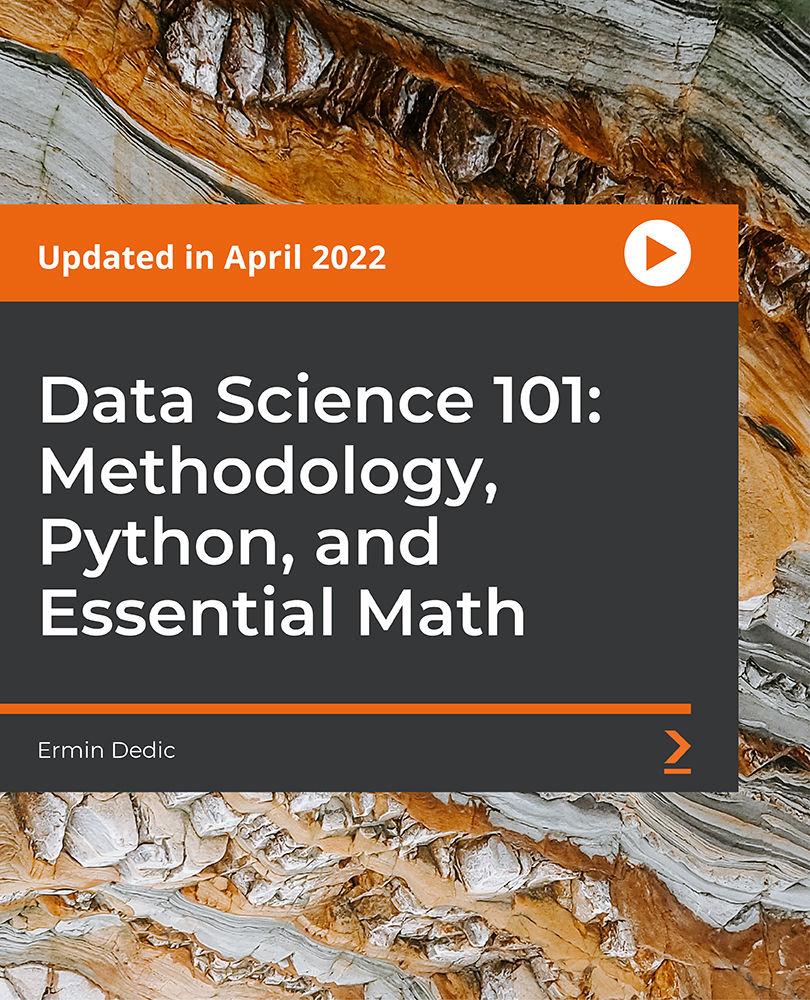
Description A private cloud involves a distinct and secure cloud-based environment where only the specified client can operate the system. With the knowledge of Private Cloud, you can able to work efficiently to deploy, use, and manage VMs, applications, and other IT resources on hardware to your organization. If you want to gain mastery over cloud computing, the course is for you. The course is divided into two parts that deals with the two certifications of MCSE: Exam 70-246 and Exam 70- 247. In the Exam 70-246, you will know the basics of the cloud, cloud services, monitoring and automating responses while in the Exam 70-247 part, you will learn how to work with the cloud. In short, at first, you will learn the basic cloud concept, then you will know how to use the cloud system. Assessment: At the end of the course, you will be required to sit for an online MCQ test. Your test will be assessed automatically and immediately. You will instantly know whether you have been successful or not. Before sitting for your final exam you will have the opportunity to test your proficiency with a mock exam. Certification: After completing and passing the course successfully, you will be able to obtain an Accredited Certificate of Achievement. Certificates can be obtained either in hard copy at a cost of £39 or in PDF format at a cost of £24. Who is this Course for? Private Cloud with System Center 2012 R2 - Complete Video Training is certified by CPD Qualifications Standards and CiQ. This makes it perfect for anyone trying to learn potential professional skills. As there is no experience and qualification required for this course, it is available for all students from any academic background. Requirements Our Private Cloud with System Center 2012 R2 - Complete Video Training is fully compatible with any kind of device. Whether you are using Windows computer, Mac, smartphones or tablets, you will get the same experience while learning. Besides that, you will be able to access the course with any kind of internet connection from anywhere at any time without any kind of limitation. Career Path After completing this course you will be able to build up accurate knowledge and skills with proper confidence to enrich yourself and brighten up your career in the relevant job market. System Center 2012 What is System Center 2012 FREE 00:30:00 Introducing the Cloud Discussion of Cloud Computing 00:19:00 Important Requirements 00:07:00 Working with System Center and the Infrastructure 00:05:00 Maintaining the Cloud Health 00:05:00 How Components are Integrated 00:06:00 Are You in Compliance 00:05:00 Working with the Business Cloud Examining SC 2012 VMM 00:17:00 Working with VMs with the VMM 00:11:00 Creating Clouds for Business 00:16:00 Cloud Services Looking at Service Templates and VMM Profiles 00:22:00 Web Deploy Packages 00:08:00 Server App V Introduction 00:05:00 The Data of the N Tier Application 00:05:00 What's New with VMM R2 00:07:00 Monitoring Overview of Operations Manager 00:20:00 Customize the Monitoring Operations 00:09:00 Monitoring Application Performance 00:14:00 Advanced Monitoring 00:04:00 Using Operations Manager for Applications 00:04:00 Using Operations Manager for the Network 00:11:00 Using Operations Manager for Distributed Applications 00:07:00 What's New in Operations Manager 2012 R2 00:09:00 Automating Responses Looking at Orchestrator 2012 00:08:00 Putting Orchestrator, Operations Manager, and Service Manager Together 00:15:00 What's New with Orchestrator 2012 R2 00:04:00 Managing Problems in the Private Cloud What is Problem Management 00:07:00 Using Custom Rules 00:08:00 Service Management in the Private Cloud Service Manager Introduction 00:10:00 Security Settings 00:09:00 Work Items 00:08:00 Incident Queues and Service Offerings 00:03:00 What's New with Service Manager 2012 R2 00:01:00 Cloud Protection, Recovery, and Compliance Protecting and Recovering Data for the Private Cloud 00:29:00 Overview of the Process Pack for IT GRC 00:14:00 Installing the Process Pack for IT GRC 00:06:00 Implementing an IT GRC Control Management Program 00:06:00 How to Maintain Compliance Through VMM Security Baselines with System Center 00:06:00 What's New with DPM 2012 R2 Advisor 00:03:00 SLAs, Dashboards and Widgets Configuring and Deploying Widgets and Dashboards 00:12:00 Real-Time State Using Visio 00:10:00 System Center Analytics 00:12:00 Service Level Tracking 00:05:00 Viewing SSRS and Excel to View Data 00:04:00 PerformancePoint 00:04:00 Cleaning Up System Center Databases Service Manager Groom Settings 00:08:00 View and Purge Orchestrator Runbook Logs 00:08:00 Understanding the Private Cloud Understanding the Private Cloud FREE 00:09:00 Preparing to Deploy the Cloud 00:06:00 Components of the Private Cloud 00:13:00 System Center 2012 Components 00:13:00 Using Hyper-V with VMM 00:07:00 Using VMM to Deploy the Cloud VMM Architecture 00:16:00 Install and_or Upgrade VMM 00:08:00 Host Groups 00:13:00 Understanding Security 00:06:00 Whats New with VMM R2 00:10:00 Working With the Private Cloud Infrastructure PXE and Update Servers 00:08:00 Bare Metal Hyper-V Host Servers 00:06:00 Configuring the Update Server Role 00:08:00 The Update Baseline 00:10:00 Virtual Applications Dynamic Application Deployment 00:10:00 Server Application Virtualization Overview 00:16:00 Configuring Server App-V Components 00:05:00 Sequencing and Deploying Virtual Apps 00:08:00 Components of the Private Cloud SQL Server Profiles 00:08:00 OS Profiles 00:05:00 Application Profiles 00:04:00 Hardware Profiles 00:07:00 VM Templates 00:05:00 Self-Service User Role 00:10:00 A First Business Unit Cloud What is Private Cloud Computing 00:08:00 Installing and Configuring App Controller 00:05:00 Creating and Managing Services and Service Templates 00:11:00 Changes with App Controller 2012 R2 00:01:00 Private Cloud Infrastructure Operations Manager Components 00:25:00 Upgrading 00:10:00 Notifications 00:07:00 Management Packs 00:15:00 Putting It All Together 00:06:00 What's New in Operations Manager 2012 R2 00:09:00 Monitoring the Private Cloud Using SharePoint 00:04:00 Templates for Monitoring 00:23:00 Watching a Distributed App 00:07:00 Service Management for the Cloud What is Service Manager 00:15:00 Understanding Work Items 00:19:00 Connectors 00:08:00 Notifications 00:03:00 Private Cloud Service Catalog Private Cloud Service Catalog 00:10:00 Service Level Management 00:03:00 Automation in the Private Cloud Planning DPM Deployment 00:11:00 DPM Technologies 00:07:00 Upgrading DPM 00:03:00 Configuring DPM for the Private Cloud 00:13:00 Configuring Application Protection for the Private Cloud 00:11:00 What's New with DPM 2012 R2 00:03:00 Security for the Cloud Orchestrator Architecture 00:08:00 Deployment and Configuration of Orchestrator 00:07:00 Using Runbooks 00:07:00 Using Integration Packs 00:17:00 Certificate and Transcript Order Your Certificates and Transcripts 00:00:00

Overview This comprehensive course on Data Visualization and Reporting with Power BI will deepen your understanding on this topic. After successful completion of this course you can acquire the required skills in this sector. This Data Visualization and Reporting with Power BI comes with accredited certification from CPD, which will enhance your CV and make you worthy in the job market. So enrol in this course today to fast track your career ladder. How will I get my certificate? You may have to take a quiz or a written test online during or after the course. After successfully completing the course, you will be eligible for the certificate. Who is This course for? There is no experience or previous qualifications required for enrolment on this Data Visualization and Reporting with Power BI. It is available to all students, of all academic backgrounds. Requirements Our Data Visualization and Reporting with Power BI is fully compatible with PC's, Mac's, Laptop, Tablet and Smartphone devices. This course has been designed to be fully compatible with tablets and smartphones so you can access your course on Wi-Fi, 3G or 4G. There is no time limit for completing this course, it can be studied in your own time at your own pace. Career Path Learning this new skill will help you to advance in your career. It will diversify your job options and help you develop new techniques to keep up with the fast-changing world. This skillset will help you to- Open doors of opportunities Increase your adaptability Keep you relevant Boost confidence And much more! Course Curriculum 15 sections • 140 lectures • 14:25:00 total length •Welcome!: 00:01:00 •What is Power BI?: 00:03:00 •Download & Installing Power BI Desktop: 00:04:00 •Getting to know the interface: 00:03:00 •Mini Project: Transform Data: 00:07:00 •Mini Project: Visualize Data: 00:05:00 •Mini Project: Creating a Data Model: 00:07:00 •Course Outline: What will you learn in this course?: 00:05:00 •How to learn best with this course?: 00:03:00 •Creating our initial project file: 00:04:00 •Working with the attached project files: 00:04:00 •Exploring the Query Editor: 00:06:00 •Connecting to our data source: 00:07:00 •Editing rows: 00:08:00 •Changing data types: 00:08:00 •Replacing values: 00:03:00 •Close & Apply: 00:03:00 •Connecting to a csv file: 00:03:00 •Connecting to a web page: 00:05:00 •Extracting characters: 00:06:00 •Splitting & merging columns: 00:09:00 •Creating conditional columns: 00:06:00 •Creating columns from examples: 00:09:00 •Merging Queries: 00:17:00 •Pivoting & Unpivoting: 00:06:00 •Appending Queries: 00:08:00 •Practice & Solution: Population table: 00:15:00 •The Fact-Dimension-Model: 00:09:00 •Practice: Load the dimension table: 00:04:00 •Organizing our queries in groups: 00:03:00 •Entering data manually: 00:05:00 •Creating an index column: 00:03:00 •Workflow & more transformations: 00:05:00 •Module summary: 00:05:00 •Exercise 1 - Instruction: 00:02:00 •Exercise 1 - Exercise Solution: 00:11:00 •Advanced Editor - Best practices: 00:09:00 •Performance: References vs. Duplicating: 00:10:00 •Performance: Enable / Disable Load & Report Refresh: 00:05:00 •Group by: 00:05:00 •Mathematical Operations: 00:05:00 •Run R Script: 00:15:00 •Using Parameters to dynamically transform data: 00:06:00 •M formula language: Basics: 00:07:00 •M formula language: Values, Lists & Tables: 00:14:00 •M formula language: Functions: 00:13:00 •M formula language: More functions & steps: 00:05:00 •Exercise 2 - Instructions: 00:01:00 •Exercise 2 - solution: 00:05:00 •Understanding the relationship: 00:05:00 •Create & edit relationships: 00:06:00 •One-to-many & one-to-one relationship: 00:06:00 •Many-to-many (m:n) relationship: 00:08:00 •Cross filter direction: 00:06:00 •Activate & deactivate relationships: 00:06:00 •Model summary: 00:03:00 •Exercise 3 Create Model: 00:02:00 •Exercise 3 Solution: 00:02:00 •Our first visual: 00:08:00 •The format tab: 00:12:00 •Understanding tables: 00:10:00 •Conditional formatting: 00:09:00 •The Pie Chart: 00:06:00 •All about the filter visual: 00:13:00 •The filter pane for developers: 00:09:00 •Cross filtering & edit interactions: 00:04:00 •Syncing slicers across pages: 00:07:00 •Creating drill downs: 00:08:00 •Creating drill throughs: 00:07:00 •The tree map visual: 00:07:00 •The decomposition tree: 00:05:00 •Understanding the matrix visual: 00:05:00 •Editing pages: 00:07:00 •Buttons & Actions: 00:09:00 •Bookmarks to customize your report: 00:10:00 •Analytics and Forecasts with line charts: 00:10:00 •Working with custom visuals: 00:07:00 •Get data using R Script & R Script visual: 00:08:00 •Asking questions - Q&A visual: 00:04:00 •Wrap up - data visualization: 00:08:00 •Python in Power BI - Plan of attack: 00:03:00 •Setting up Python for Power BI: 00:03:00 •Transforming data using Python: 00:11:00 •Creating visualizations using Python: 00:08:00 •Violin plots, pair plots & ridge plots using Python: 00:15:00 •Machine learning (BayesTextAnalyzer) using Python: 00:00:00 •Performance & Troubleshooting: 00:03:00 •Introduction: 00:01:00 •Show Empathy & Identify the Requirement: 00:03:00 •Finding the Most Suitable KPI's: 00:02:00 •Choose an Effective Visualization: 00:04:00 •Make Use of Natural Reading Pattern: 00:03:00 •Tell a Story Using Visual Cues: 00:05:00 •Avoid Chaos & Group Information: 00:02:00 •Warp Up - Storytelling with Data: 00:02:00 •Introduction: 00:03:00 •The project data: 00:04:00 •Measures vs. Calculated Columns: 00:15:00 •Automatically creating a date table in DAX: 00:08:00 •CALENDAR: 00:05:00 •Creating a complete date table with features: 00:04:00 •Creating key measure table: 00:03:00 •Aggregation functions: 00:06:00 •The different versions of COUNT: 00:14:00 •SUMX - Row based calculations: 00:09:00 •CALCULATE - The basics: 00:11:00 •Changing the context with FILTER: 00:07:00 •ALL: 00:08:00 •ALL SELECTED: 00:03:00 •ALL EXCEPT: 00:07:00 •How to go on now?: 00:03:00 •Power BI Pro vs Premium & Signing up: 00:04:00 •Exploring the interface: 00:04:00 •Discovering your workspace: 00:03:00 •Connecting Power BI Desktop & Cloud: 00:04:00 •Understanding datasets & reports: 00:03:00 •Working on reports: 00:04:00 •Updating reports from Power BI Desktop: 00:04:00 •Creating and working with workspaces: 00:07:00 •Installing & using a data gateway: 00:13:00 •Get Quick Insights: 00:03:00 •Creating dashboards: 00:04:00 •Sharing our results through Apps: 00:10:00 •Power BI Mobile App: 00:05:00 •Creating the layout for the Mobile App: 00:04:00 •Wrap up - Power BI Cloud: 00:07:00 •Introduction: 00:03:00 •Creating a Row-Level Security: 00:05:00 •Row-Level Security in the Cloud: 00:04:00 •Row-Level Security & Data Model: 00:05:00 •Dynamic Row-Level Security: 00:07:00 •Dynamic Many-to-Many RLS: 00:04:00 •Hierarchical Row-Level Security: 00:13:00 •JSON & REST API: 00:10:00 •Setting up a local MySQL database: 00:14:00 •Connecting to a MySQL database in Power BI: 00:05:00 •Connecting to a SQL database (PostgreSQL): 00:05:00 •Congratulations & next steps: 00:06:00 •The End: 00:01:00 •Resources - Data Visualization and Reporting with Power BI: 00:00:00

Overview This comprehensive course on Complete Microsoft Power BI 2021 will deepen your understanding on this topic. After successful completion of this course you can acquire the required skills in this sector. This Complete Microsoft Power BI 2021 comes with accredited certification from CPD, which will enhance your CV and make you worthy in the job market. So enrol in this course today to fast track your career ladder. How will I get my certificate? You may have to take a quiz or a written test online during or after the course. After successfully completing the course, you will be eligible for the certificate. Who is This course for? There is no experience or previous qualifications required for enrolment on this Complete Microsoft Power BI 2021. It is available to all students, of all academic backgrounds. Requirements Our Complete Microsoft Power BI 2021 is fully compatible with PC's, Mac's, Laptop, Tablet and Smartphone devices. This course has been designed to be fully compatible with tablets and smartphones so you can access your course on Wi-Fi, 3G or 4G. There is no time limit for completing this course, it can be studied in your own time at your own pace. Career Path Learning this new skill will help you to advance in your career. It will diversify your job options and help you develop new techniques to keep up with the fast-changing world. This skillset will help you to- Open doors of opportunities Increase your adaptability Keep you relevant Boost confidence And much more! Course Curriculum 15 sections • 140 lectures • 14:25:00 total length •Welcome!: 00:01:00 •What is Power BI?: 00:03:00 •Download & Installing Power BI Desktop: 00:04:00 •Getting to know the interface: 00:03:00 •Mini Project: Transform Data: 00:07:00 •Mini Project: Visualize Data: 00:05:00 •Mini Project: Creating a Data Model: 00:07:00 •Course Outline: What will you learn in this course?: 00:05:00 •How to learn best with this course?: 00:03:00 •Creating our initial project file: 00:04:00 •Working with the attached project files: 00:04:00 •Exploring the Query Editor: 00:06:00 •Connecting to our data source: 00:07:00 •Editing rows: 00:08:00 •Changing data types: 00:08:00 •Replacing values: 00:03:00 •Close & Apply: 00:03:00 •Connecting to a csv file: 00:03:00 •Connecting to a web page: 00:05:00 •Extracting characters: 00:06:00 •Splitting & merging columns: 00:09:00 •Creating conditional columns: 00:06:00 •Creating columns from examples: 00:09:00 •Merging Queries: 00:17:00 •Pivoting & Unpivoting: 00:06:00 •Appending Queries: 00:08:00 •Practice & Solution: Population table: 00:15:00 •The Fact-Dimension-Model: 00:09:00 •Practice: Load the dimension table: 00:04:00 •Organizing our queries in groups: 00:03:00 •Entering data manually: 00:05:00 •Creating an index column: 00:03:00 •Workflow & more transformations: 00:05:00 •Module summary: 00:05:00 •Exercise 1 - Instruction: 00:02:00 •Exercise 1 - Exercise Solution: 00:11:00 •Advanced Editor - Best practices: 00:09:00 •Performance: References vs. Duplicating: 00:10:00 •Performance: Enable / Disable Load & Report Refresh: 00:05:00 •Group by: 00:05:00 •Mathematical Operations: 00:05:00 •Run R Script: 00:15:00 •Using Parameters to dynamically transform data: 00:06:00 •M formula language: Basics: 00:07:00 •M formula language: Values, Lists & Tables: 00:14:00 •M formula language: Functions: 00:13:00 •M formula language: More functions & steps: 00:05:00 •Exercise 2 - Instructions: 00:01:00 •Exercise 2 - solution: 00:05:00 •Understanding the relationship: 00:05:00 •Create & edit relationships: 00:06:00 •One-to-many & one-to-one relationship: 00:06:00 •Many-to-many (m:n) relationship: 00:08:00 •Cross filter direction: 00:06:00 •Activate & deactivate relationships: 00:06:00 •Model summary: 00:03:00 •Exercise 3 Create Model: 00:02:00 •Exercise 3 Solution: 00:02:00 •Our first visual: 00:08:00 •The format tab: 00:12:00 •Understanding tables: 00:10:00 •Conditional formatting: 00:09:00 •The Pie Chart: 00:06:00 •All about the filter visual: 00:13:00 •The filter pane for developers: 00:09:00 •Cross filtering & edit interactions: 00:04:00 •Syncing slicers across pages: 00:07:00 •Creating drill downs: 00:08:00 •Creating drill throughs: 00:07:00 •The tree map visual: 00:07:00 •The decomposition tree: 00:05:00 •Understanding the matrix visual: 00:05:00 •Editing pages: 00:07:00 •Buttons & Actions: 00:09:00 •Bookmarks to customize your report: 00:10:00 •Analytics and Forecasts with line charts: 00:10:00 •Working with custom visuals: 00:07:00 •Get data using R Script & R Script visual: 00:08:00 •Asking questions - Q&A visual: 00:04:00 •Wrap up - data visualization: 00:08:00 •Python in Power BI - Plan of attack: 00:03:00 •Setting up Python for Power BI: 00:03:00 •Transforming data using Python: 00:11:00 •Creating visualizations using Python: 00:08:00 •Violin plots, pair plots & ridge plots using Python: 00:15:00 •Machine learning (BayesTextAnalyzer) using Python: 00:00:00 •Performance & Troubleshooting: 00:03:00 •Introduction: 00:01:00 •Show Empathy & Identify the Requirement: 00:03:00 •Finding the Most Suitable KPI's: 00:02:00 •Choose an Effective Visualization: 00:04:00 •Make Use of Natural Reading Pattern: 00:03:00 •Tell a Story Using Visual Cues: 00:05:00 •Avoid Chaos & Group Information: 00:02:00 •Warp Up - Storytelling with Data: 00:02:00 •Introduction: 00:03:00 •The project data: 00:04:00 •Measures vs. Calculated Columns: 00:15:00 •Automatically creating a date table in DAX: 00:08:00 •CALENDAR: 00:05:00 •Creating a complete date table with features: 00:04:00 •Creating key measure table: 00:03:00 •Aggregation functions: 00:06:00 •The different versions of COUNT: 00:14:00 •SUMX - Row based calculations: 00:09:00 •CALCULATE - The basics: 00:11:00 •Changing the context with FILTER: 00:07:00 •ALL: 00:08:00 •ALL SELECTED: 00:03:00 •ALL EXCEPT: 00:07:00 •How to go on now?: 00:03:00 •Power BI Pro vs Premium & Signing up: 00:04:00 •Exploring the interface: 00:04:00 •Discovering your workspace: 00:03:00 •Connecting Power BI Desktop & Cloud: 00:04:00 •Understanding datasets & reports: 00:03:00 •Working on reports: 00:04:00 •Updating reports from Power BI Desktop: 00:04:00 •Creating and working with workspaces: 00:07:00 •Installing & using a data gateway: 00:13:00 •Get Quick Insights: 00:03:00 •Creating dashboards: 00:04:00 •Sharing our results through Apps: 00:10:00 •Power BI Mobile App: 00:05:00 •Creating the layout for the Mobile App: 00:04:00 •Wrap up - Power BI Cloud: 00:07:00 •Introduction: 00:03:00 •Creating a Row-Level Security: 00:05:00 •Row-Level Security in the Cloud: 00:04:00 •Row-Level Security & Data Model: 00:05:00 •Dynamic Row-Level Security: 00:07:00 •Dynamic Many-to-Many RLS: 00:04:00 •Hierarchical Row-Level Security: 00:13:00 •JSON & REST API: 00:10:00 •Setting up a local MySQL database: 00:14:00 •Connecting to a MySQL database in Power BI: 00:05:00 •Connecting to a SQL database (PostgreSQL): 00:05:00 •Congratulations & next steps: 00:06:00 •The End: 00:01:00 •Resources - Complete Microsoft Power BI 2021: 00:00:00

Mastering React | React Foundation (TT4195)
By Nexus Human
Duration 5 Days 30 CPD hours This course is intended for This introductory-level, fast-paced course is for skilled web developers new to React who have prior experienced working HTML5, CSS3 and JavaScript. Overview Our engaging instructors and mentors are highly experienced practitioners who bring years of current 'on-the-job' experience into every classroom. Working in a hands-on learning environment, guided by our expert team, attendees will learn about and explore: A basic and advanced understanding of React components An advanced, in-depth knowledge of how React works A complete understanding of using Redux How to build, validate, and populate interactive forms How to use inline styles for perfect looking components How to test React components How to build and use components How to get control of your build process A deep understanding of data-driven modeling with props and state How to use client-side routing for pages in your apps How to debug a React application Mastering React is a comprehensive hands-on course that aims to be the single most useful resource on getting up to speed quickly with React. Geared for more experienced web developers new to React, this course provides students with the core knowledge and hands-on skills they require to build reliable, powerful React apps. After the first few modules, you?ll have a solid understanding of React?s fundamentals and will be able to build a wide array of rich, interactive web apps with the framework. The first module is an introduction to the new functionality in ECMAScript 6 (JavaScript). Client-side routing between pages, managing complex state, and heavy API interaction at scale are also covered. This course consists of two parts. In the first part of the course students will explore all the fundamentals with a progressive, example-driven approach. You?ll create your first apps, learn how to write components, start handling user interaction, and manage rich forms. We end the first part by exploring the inner workings of Create React App (Facebook?s tool for running React apps), writing automated unit tests, and building a multi-page app that uses client-side routing. The latter part of the course moves into more advanced concepts that you?ll see used in large, production applications. These concepts explore strategies for data architecture, transport, and management: Redux is a state management paradigm based on the Flux architecture. Redux provides a structure for large state trees and allows you to decouple user interaction in your app from state changes. GraphQL is a powerful, typed, REST API alternative where the client describes the data it needs. Hooks is the powerful, new way to maintain state and properties with functional components and the future of React according to Facebook. ES6 Primer (Optional) Prefer const and let over var Arrow functions Modules Object.assign() Template literals The spread operator and Rest parameters Enhanced object literals Default arguments Destructuring assignments Your first React Web Application Setting up your development environment JavaScript ES6 /ES7 Getting started What?s a component? Our first component Building the App Making the App data-driven Your app?s first interaction Updating state and immutability Refactoring with the Babel plugin transform-class-properties JSX and the Virtual DOM React Uses a Virtual DOM Why Not Modify the Actual DOM? What is a Virtual DOM? Virtual DOM Pieces ReactElement JSX JSX Creates Elements JSX Attribute Expressions JSX Conditional Child Expressions JSX Boolean Attributes JSX Comments JSX Spread Syntax JSX Gotchas JSX Summary Components A time-logging app Getting started Breaking the app into components The steps for building React apps from scratch Updating timers Deleting timers Adding timing functionality Add start and stop functionality Methodology review Advanced Component Configuration with props, state, and children ReactComponent props are the parameters PropTypes Default props with getDefaultProps() context state Stateless Components Talking to Children Components with props.children Forms Forms 101 Text Input Remote Data Async Persistence Redux Form Modules Unit Testing & Jest Writing tests without a framework What is Jest? Using Jest Testing strategies for React applications Testing a basic React component with Enzyme Writing tests for the food lookup app Writing FoodSearch.test.js Routing What?s in a URL? React Router?s core components Building the components of react-router Dynamic routing with React Router Supporting authenticated routes Intro to Flux and Redux Why Flux? Flux is a Design Pattern Flux implementations Redux & Redux?s key ideas Building a counter The core of Redux The beginnings of a chat app Building the reducer() Subscribing to the store Connecting Redux to React Intermediate Redux Using createStore() from the redux library Representing messages as objects in state Introducing threads Adding the ThreadTabs component Supporting threads in the reducer Adding the action OPEN_THREAD Breaking up the reducer function Adding messagesReducer() Defining the initial state in the reducers Using combineReducers() from redux React Hooks Motivation behind Hooks How Hooks Map to Component Classes Using Hooks Requires react 'next' useState() Hook Example useEffect() Hook Example useContext() Hook Example Using Custom Hooks Using Webpack with Create React App JavaScript modules Create React App Exploring Create React App Webpack basics Making modifications Hot reloading; Auto-reloading Creating a production build Ejecting Using Create React App with an API server When to use Webpack/Create React App Using GraphQL Your First GraphQL Query GraphQL Benefits GraphQL vs. REST GraphQL vs. SQL Relay and GraphQL Frameworks Chapter Preview Consuming GraphQL Exploring With GraphiQL GraphQL Syntax 101 . Complex Types Exploring a Graph Graph Nodes ; Viewer Graph Connections and Edges Mutations Subscriptions GraphQL With JavaScript GraphQL With React

Search By Location
- SQL Courses in London
- SQL Courses in Birmingham
- SQL Courses in Glasgow
- SQL Courses in Liverpool
- SQL Courses in Bristol
- SQL Courses in Manchester
- SQL Courses in Sheffield
- SQL Courses in Leeds
- SQL Courses in Edinburgh
- SQL Courses in Leicester
- SQL Courses in Coventry
- SQL Courses in Bradford
- SQL Courses in Cardiff
- SQL Courses in Belfast
- SQL Courses in Nottingham