- Professional Development
- Medicine & Nursing
- Arts & Crafts
- Health & Wellbeing
- Personal Development
747 SQL courses
Register on the Website Hacking From Scratch today and build the experience, skills and knowledge you need to enhance your professional development and work towards your dream job. Study this course through online learning and take the first steps towards a long-term career. The course consists of a number of easy to digest, in-depth modules, designed to provide you with a detailed, expert level of knowledge. Learn through a mixture of instructional video lessons and online study materials. Receive online tutor support as you study the course, to ensure you are supported every step of the way. Get an e-certificate as proof of your course completion. The Website Hacking From Scratch is incredibly great value and allows you to study at your own pace. Access the course modules from any internet-enabled device, including computers, tablet, and smartphones. The course is designed to increase your employability and equip you with everything you need to be a success. Enrol on the now and start learning instantly! What You Get With The Website Hacking From Scratch Receive a e-certificate upon successful completion of the course Get taught by experienced, professional instructors Study at a time and pace that suits your learning style Get instant feedback on assessments 24/7 help and advice via email or live chat Get full tutor support on weekdays (Monday to Friday) Course Design The course is delivered through our online learning platform, accessible through any internet-connected device. There are no formal deadlines or teaching schedules, meaning you are free to study the course at your own pace. You are taught through a combination of Video lessons Online study materials Certification Upon successful completion of the course, you will be able to obtain your course completion e-certificate free of cost. Print copy by post is also available at an additional cost of £9.99 and PDF Certificate at £4.99. Who Is This Course For: The course is ideal for those who already work in this sector or are an aspiring professional. This course is designed to enhance your expertise and boost your CV. Learn key skills and gain a professional qualification to prove your newly-acquired knowledge. Requirements: The online training is open to all students and has no formal entry requirements. To study the Website Hacking From Scratch, all your need is a passion for learning, a good understanding of English, numeracy, and IT skills. You must also be over the age of 16. Course Content Course Introduction Course Introduction 00:02:00 Preparation - Creating a Penetration Testing Lab Lab Overview & Needed Software 00:08:00 Installing Kali 2019 As a Virtual Machine Using a Ready Image 00:10:00 Installing Kali 2019 As a Virtual Machine 00:10:00 Installing Metasploitable As a Virtual Machine 00:04:00 Preparation - Linux Basics Basic Overview of Kali Linux 00:05:00 The Linux Terminal & Basic Linux Commands 00:11:00 Configuring Metasploitable & Lab Network Settings 00:06:00 Website Basics What is a Website? 00:04:00 How To Hack a Website? 00:04:00 Information Gathering Gathering Information Using Whois Lookup 00:05:00 Discovering Technologies Used On The Website 00:06:00 Gathering Comprehensive DNS Information 00:10:00 Discovering Websites On The Same Server 00:04:00 Discovering Subdomains 00:05:00 Discovering Sensitive Files 00:07:00 Analysing Discovered Files 00:04:00 Maltego - Discovering Servers, Domains & Files 00:08:00 Maltego - Discovering Websites, Hosting Provider & Emails 00:05:00 File Upload Vulnerabilities What are they? And How To Discover & Exploit Basic File Upload Vulnerabilities 00:07:00 HTTP Requests - GET & POST 00:04:00 Intercepting HTTP Requests 00:07:00 Exploiting Advanced File Upload Vulnerabilities 00:05:00 Exploiting More Advanced File Upload Vulnerabilities 00:04:00 [Security] Fixing File Upload Vulnerabilities 00:06:00 Code Execution Vulnerabilities What are they? & How To Discover & Exploit Basic Code Execution Vulnerabilities 00:07:00 Exploiting Advanced Code Execution Vulnerabilities 00:06:00 [Security] - Fixing Code Execution Vulnerabilities 00:06:00 Local File Inclusion Vulnerabilities (LFI) What are they? And How To Discover & Exploit Them 00:06:00 Gaining Shell Access From LFI Vulnerabilities - Method 1 00:07:00 Gaining Shell Access From LFI Vulnerabilities - Method 2 00:11:00 Remote File Inclusion Vulnerabilities (RFI) Remote File Inclusion Vulnerabilities - Configuring PHP Settings 00:04:00 Remote File Inclusion Vulnerabilities - Discovery & Exploitation 00:06:00 Exploiting Advanced Remote File Inclusion Vulnerabilities 00:03:00 [Security] Fixing File Inclusion Vulnerabilities 00:06:00 SQL Injection Vulnerabilities What is SQL 00:06:00 Dangers of SQL Injections 00:03:00 SQL Injection Vulnerabilities - SQLi In Login Pages Discovering SQL Injections In POST 00:08:00 Bypassing Logins Using SQL Injection Vulnerability 00:05:00 Bypassing More Secure Logins Using SQL Injections 00:06:00 [Security] Preventing SQL Injections In Login Pages 00:08:00 SQL Injection Vulnerabilities - Extracting Data From The Database Discovering SQL Injections in GET 00:07:00 Reading Database Information 00:05:00 Finding Database Tables 00:04:00 Extracting Sensitive Data Such As Passwords 00:04:00 SQL Injection Vulnerabilities - Advanced Exploitation Discovering & Exploiting Blind SQL Injections 00:06:00 Discovering a More Complicated SQL Injection 00:07:00 Extracting Data (passwords) By Exploiting a More Difficult SQL Injection 00:05:00 Bypassing Filters 00:05:00 Bypassing Security & Accessing All Records 00:09:00 [Security] Quick Fix To Prevent SQL Injections 00:07:00 Reading & Writing Files On The Server Using SQL Injection Vulnerability 00:06:00 Getting A Reverse Shell Access & Gaining Full Control Over The Target Web Server 00:08:00 Discovering SQL Injections & Extracting Data Using SQLmap 00:07:00 [Security] - The Right Way To Prevent SQL Injection 00:05:00 XSS Vulnerabilities Introduction - What is XSS or Cross Site Scripting? 00:03:00 Discovering Basic Reflected XSS 00:04:00 Discovering Advanced Reflected XSS 00:05:00 Discovering An Even More Advanced Reflected XSS 00:07:00 Discovering Stored XSS 00:03:00 Discovering Advanced Stored XSS 00:04:00 XSS Vulnerabilities - Exploitation Hooking Victims To BeEF Using Reflected XSS 00:06:00 Hooking Victims To BeEF Using Stored XSS 00:04:00 BeEF - Interacting With Hooked Victims 00:04:00 BeEF - Running Basic Commands On Victims 00:04:00 BeEF - Stealing Credentials/Passwords Using A Fake Login Prompt 00:02:00 Installing Veil 3.1 00:06:00 Bonus - Veil Overview & Payloads Basics 00:07:00 Bonus - Generating An Undetectable Backdoor Using Veil 3 00:10:00 Bonus - Listening For Incoming Connections 00:07:00 Bonus - Using A Basic Delivery Method To Test The Backdoor & Hack Windows 10 00:07:00 BeEF - Gaining Full Control Over Windows Target 00:04:00 [Security] Fixing XSS Vulnerabilities 00:07:00 Insecure Session Management Logging In As Admin Without a Password By Manipulating Cookies 00:06:00 Discovering Cross Site Request Forgery Vulnerabilities (CSRF) 00:07:00 Exploiting CSRF Vulnerabilities To Change Admin Password Using a HTML File 00:07:00 Exploiting CSRF Vulnerabilities To Change Admin Password Using Link (Preview) 00:06:00 [Security] The Right Way To Prevent CSRF Vulnerabilities 00:09:00 Brute Force & Dictionary Attacks What Are Brute Force & Dictionary Attacks? 00:04:00 Creating a Wordlist 00:07:00 Launching a Wordlist Attack & Guessing Login Password Using Hydra 00:14:00 Discovering Vulnerabilities Automatically Using Owasp ZAP Scanning Target Website For Vulnerabilities 00:04:00 Analysing Scan Results 00:04:00 Post Exploitation Post Exploitation Introduction 00:04:00 Interacting With The Reverse Shell Access Obtained In Previous Lectures 00:07:00 Escalating Reverse Shell Access To Weevely Shell 00:08:00 Weevely Basics - Accessing Other Websites, Running Shell Commands etc 00:07:00 Bypassing Limited Privileges & Executing Shell Commands 00:05:00 Downloading Files From Target Webserver 00:05:00 Uploading Files To Target Webserver 00:08:00 Getting a Reverse Connection From Weevely 00:08:00 Accessing The Database 00:09:00

Sale Ends Today JavaScript Application Programming - CPD Certified Admission Gifts FREE PDF & Hard Copy Certificate| PDF Transcripts| FREE Student ID| Assessment| Lifetime Access| Enrolment Letter Till date, JavaScript remains the backbone of interactive web applications worldwide, with over 95% of all websites using it in some form. In the rapidly evolving digital landscape, mastering JavaScript is more than a skill, rather, it's a necessity. The JavaScript Application Programming bundle is designed to transform you from a novice to a master developer, and elevate your programming skills to set the web on fire. The JavaScript Application Programming bundle provides a comprehensive exploration into JavaScript and its powerful ecosystem. Starting with JavaScript Foundations for Everyone, the course progressively covers advanced topics such as JavaScript Functions and JavaScript Promises, ensuring a deep understanding of core concepts. Additional modules like jQuery, WebGL 3D Programming, and Web GIS Application Development with ASP.NET CORE MVC expand your skillset into creating dynamic, data-driven web applications along with courses in other essential languages such as Python, C#, and SQL. Courses Are Included In This JavaScript Application Programming - CPD Certified Bundle: Course 01: JavaScript Foundations for Everyone Course 02: JavaScript Functions Course 03: JavaScript Promises Course 04: jQuery: JavaScript and AJAX Coding Bible Course 05: Java Certification Cryptography Architecture Course 06: Master JavaScript with Data Visualisation Course 07: Coding Essentials - Javascript, ASP. Net, C# - Bonus HTML Course 08: Kotlin Programming: Android Coding Bible Course 09: Secure Programming of Web Applications Course 10: Web GIS Application Development with C# ASP.NET CORE MVC and Leaflet Course 11: Mastering SQL Programming Course 12: Complete Microsoft SQL Server from Scratch: Bootcamp Course 13: Ultimate PHP & MySQL Web Development & OOP Coding Course 14: SQL for Data Science, Data Analytics and Data Visualisation Course 15: Quick Data Science Approach from Scratch Course 16: Python Programming Bible Course 17: Python Programming from Scratch with My SQL Database Course 18: Machine Learning with Python Course Course 19: HTML Web Development Crash Course Course 20: CSS Web Development Course 21: Three.js & WebGL 3D Programming Course 22: Basics of WordPress: Create Unlimited Websites Course 23: Masterclass Bootstrap 5 Course - Responsive Web Design Course 24: C++ Development: The Complete Coding Guide Course 25: C# Basics Course 26: C# Programming - Beginner to Advanced Course 27: Stripe with C# Course 28: C# Console and Windows Forms Development with LINQ & ADO.NET Course 29: Cyber Security Incident Handling and Incident Response Course 30: Computer Networks Security from Scratch to Advanced Don't miss the chance to become a versatile and highly skilled software developer with our JavaScript Application Programming course. Aim to start your own tech venture, work for a top tech company, or freelance as a developer, this course will provide you with the skills needed to succeed. Enrol today to take the first step towards a lucrative career in software development, where your ability to innovate and solve complex problems will shape the future of technology! Learning Outcomes of this Bundle: Master fundamental and advanced JavaScript programming techniques. Learn to implement interactive web features using jQuery and AJAX. Develop proficiency in data visualisation with JavaScript. Understand and apply Python, C#, and SQL in web development contexts. Create responsive and secure web applications using Bootstrap and C#. Manage and deploy sophisticated web-based GIS applications. With this JavaScript Application Programming - CPD Certified course, you will get 30 CPD Accredited PDF Certificates, a Hard Copy Certificate and our exclusive student ID card absolutely free. Why Prefer this Course? Get a Free CPD Accredited Certificate upon completion of the course Get a Free Student ID Card with this training program (£10 postal charge will be applicable for international delivery) The course is Affordable and Simple to understand Get Lifetime Access to the course materials The training program comes with 24/7 Tutor Support Start your learning journey straight away! The JavaScript Application Programming course bundle is an exceptional resource for those looking to dive deep into the world of modern web development. By mastering fundamental and advanced JavaScript programming techniques, learners will gain the ability to create dynamic and interactive web applications that are both efficient and visually appealing. This foundational knowledge is essential, as JavaScript remains a critical tool for front-end development, enabling developers to implement complex features that improve user experience and site functionality. Beyond the basics, the course introduces students to data visualisation with JavaScript, which is an increasingly important skill in the tech industry. Additionally, the inclusion of frameworks like jQuery and Bootstrap ensures that learners can streamline their coding process and design responsive layouts that adapt to different devices, a must-have in today's mobile-first world. Learners will also develop proficiency in other programming languages such as Python, C#, and SQL, which are integral to backend development and database management. Moreover, this diploma offers learners the opportunity to acquire a Recognised Qualification that is highly valued in the field of JavaScript. With this Certification, graduates are better positioned to pursue career advancement and higher responsibilities within the JavaScript setting. The skills and knowledge gained from this course will enable learners to make meaningful contributions to JavaScript related fields impacting their JavaScript experiences and long-term development. Course Curriculum Course 01: JavaScript Foundations for Everyone Module 01: About the Author Module 02: Introduction to JavaScript Module 03: Strengths and Weaknesses of JavaScript Module 04: Writing JavaScript in Chrome Module 05: JavaScript Variables Module 06: Demo of JavaScript Variables Module 07: Basic Types of JavaScript Module 08: JavaScript Boolean Module 09: JavaScript Strings Module 10: JavaScript Numbers Module 11: JavaScript Objects Module 12: Demo of JavaScript Objects Module 13: JavaScript Arrays Module 14: Demo of JavaScript Arrays Module 15: JavaScript Functions Module 16: Demo of JavaScript Functions Module 17: JavaScript Scope and Hoisting Module 18: Demo of JavaScript Scope and Hoisting Module 19: Currying Functions Module 20: Demo of Currying Functions Module 21: Timeouts and Callbacks Module 22: Demo of Timeouts and Callbacks Module 23: JavaScript Promises Module 24: Demo of JavaScript Promises Module 25: Demo of Javascript Async Module 26: Flow Control Module 27: Demo of Flow Control Module 28: JavaScript For Loop Module 29: Demo of JavaScript For Loop Module 30: Demo of Switch Statements Module 31: Error Handling Module 32: Demo Project Course 02: JavaScript Functions Module 01: Introduction Module 02: Defining And Invoking Functions Module 03: Function Scope Module 04: Composing Functions Module 05: Asynchronous Functions Course 03: JavaScript Promises Module 01: JavaScript Promises Module 02: Understanding Promises Module 03: Using Promises Module 04: Multiple Promises Module 05: Handling Errors With Promises =========>>>>> And 27 More Courses <<<<<========= How will I get my Certificate? After successfully completing the course, you will be able to order your Certificates as proof of your achievement. PDF Certificate: Free (Previously it was £12.99*30 = £390) CPD Hard Copy Certificate: Free (For The First Course: Previously it was £29.99) CPD 300 CPD hours / points Accredited by CPD Quality Standards Who is this course for? Anyone interested in learning more about the topic is advised to take this bundle. This bundle is ideal for: Aspiring software developers. Web developers. Computer science students. Tech industry professionals. Entrepreneurs in tech. Career changers. Requirements You will not need any prior background or expertise to enrol in this course. Career path After completing this bundle, you are to start your career or begin the next phase of your career. Web Developer: $40,000 - $85,000 Software Developer: $50,000 - $120,000 Full-Stack Developer: $60,000 - $120,000 Data Analyst: $45,000 - $85,000 Systems Engineer: $60,000 - $130,000 Cyber Security Analyst: $60,000 - $100,000 Certificates CPD Accredited Digital certificate Digital certificate - Included CPD Accredited e-Certificate - Free Enrolment Letter - Free Student ID Card - Free CPD Accredited Hard Copy Certificate Hard copy certificate - Included Please note that International students have to pay an additional £10 as a shipment fee.

Supporting Microsoft SharePoint course description A concise hands on course enabling delegates to manage and administer a SharePoint site. What will you learn Perform initial farm configuration. Use stsadm commands. Manage content. Secure SharePoint. Customise SharePoint search. Monitor and performance tune SharePoint. Supporting Microsoft SharePoint server course details Who will benefit: Anyone working with Microsoft SQL server Prerequisites: SharePoint Administrators. Duration 2 days Supporting Microsoft SharePoint course contents SharePoint Introduction A SharePoint installation. Initial farm configuration. Creating a site collection. Administering SharePoint Stsadm commands, automation with PowerShell. Managing content Lists, libraries, items and documents Security SecureStore, Users and groups, roles and role assignments. Permission levels. SharePoint search Configure search, refine search. SharePoint performance Diagnostic logging, logging levels, Health anaylzer, performance bottlenecks.

A Detailed Guide to the OWASP Top 10
By Packt
Welcome to this course on OWASP Top 10 where we will take a closer look at the top ten vulnerabilities that applications face today. This is a mix of both theory as well as practical and explains to you the real-world cyber-attacks on various companies and web applications.
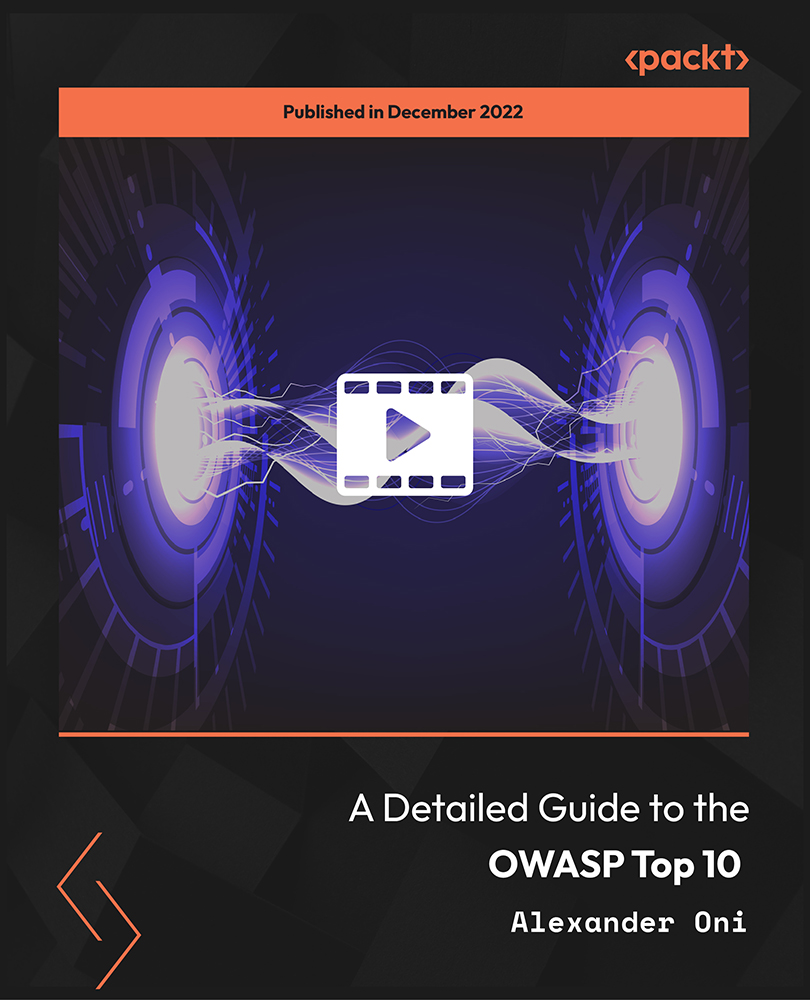
Do you want to prepare for your dream job but strive hard to find the right courses? Then, stop worrying, for our strategically modified IT Support Technical Skills Bootcamp bundle will keep you up to date with the relevant knowledge and most recent matters of this emerging field. So, invest your money and effort in our 40 course mega bundle that will exceed your expectations within your budget. The IT Support Technical Skills Bootcamp related fields are thriving across the UK, and recruiters are hiring the most knowledgeable and proficient candidates. It's a demanding field with magnitudes of lucrative choices. If you need more guidance to specialise in this area and need help knowing where to start, then StudyHub proposes a preparatory bundle. This comprehensive IT Support Technical Skills Bootcamp bundle will help you build a solid foundation to become a proficient worker in the sector. This IT Support Technical Skills Bootcamp Bundle consists of the following 30 CPD Accredited Premium courses - Course 01 :IT Support Technician Course 02 :Network Security and Risk Management Course 03 :CompTIA Network Course 04 :Information Management Course 05 :Web Application Penetration Testing Course Course 06 :CompTIA Cloud+ (CV0-002) Course 07 :Learn Ethical Hacking with Kali Linux Course 08 :Web Design (HTML, CSS, Bootstrap) Complete Course Course 09 :Python Course Course 10 :JavaScript Course 11 :ASP.Net MVC and Entity Framework Course Course 12 :Learn Spring & Angular Material with a Full Web Application Course 13 :Typescript Course 14 :U&P AI - Natural Language Processing (NLP) with Python Course 15 :Ruby on Rails Web Application Framework Course 16 :Data Science and Visualisation with Machine Learning Course 17 :SQL For Data Analytics & Database Development Course 18 :PLC Programming Diploma Course 19 :Cisco ASA Firewall Training Course Course 20 :Create Your First Responsive Website Course 21 :C# (C-Sharp) Course 22 :Computer Operating System and Troubleshooting Course 23 :Building Your Own Computer Course Course 24 :It: Ethical Hacking, IT Security and IT Cyber Attacking Course 25: SQL Database Administrator Course 26: MS Word Essentials - The Complete Word Course - Level 3 Course 27: Data Protection (GDPR) Practitioner Course 28: Website Hacking From Scratch Course 29: Diploma in Front-End Web Development (HTML, CSS, & Bootstrap) Course 30: SQL Server 101 : Microsoft SQL Server for Absolute Beginners 10 Extraordinary Career Oriented courses that will assist you in reimagining your thriving techniques- Course 01 :Career Development Plan Fundamentals Course 02 :CV Writing and Job Searching Course 03 :Interview Skills: Ace the Interview Course 04 :Video Job Interview for Job Seekers Course 05 :Create a Professional LinkedIn Profile Course 06 :Business English Perfection Course Course 07 :Networking Skills for Personal Success Course 08 :Boost Your Confidence and Self-Esteem Course 09 :Public Speaking Training Course 10 :Learn to Fight Procrastination Learning Outcome This tailor-made IT Support Technical Skills Bootcamp bundle will allow you to- Uncover your skills and aptitudes to break new ground in the related fields Deep dive into the fundamental knowledge Acquire some hard and soft skills in this area Gain some transferable skills to elevate your performance Maintain good report with your clients and staff Gain necessary office skills and be tech savvy utilising relevant software Keep records of your work and make a report Know the regulations around this area Reinforce your career with specific knowledge of this field Know your legal and ethical responsibility as a professional in the related field This IT Support Technical Skills Bootcamp Bundle resources were created with the help of industry experts, and all subject-related information is kept updated on a regular basis to avoid learners from falling behind on the latest developments. Certification After studying the complete training you will be able to take the assessment. After successfully passing the assessment you will be able to claim all courses pdf certificates and 1 hardcopy certificate for the Title Course completely free. Other Hard Copy certificates need to be ordered at an additional cost of •8. CPD 400 CPD hours / points Accredited by CPD Quality Standards Who is this course for? Ambitious learners who want to strengthen their CV for their desired job should take advantage of the IT Support Technical Skills Bootcamp bundle! This bundle is also ideal for professionals looking for career advancement. Requirements To participate in this course, all you need is - A smart device A secure internet connection And a keen interest in IT Support Technical Skills Bootcamp Career path Upon completing this essential Bundle, you will discover a new world of endless possibilities. These courses will help you to get a cut above the rest and allow you to be more efficient in the relevant fields.

Do you want to prepare for your dream job but strive hard to find the right courses? Then, stop worrying, for our strategically modified Data Science and Data Analytics bundle will keep you up to date with the relevant knowledge and most recent matters of this emerging field. So, invest your money and effort in our 33 course mega bundle that will exceed your expectations within your budget. The Data Science and Data Analytics related fields are thriving across the UK, and recruiters are hiring the most knowledgeable and proficient candidates. It's a demanding field with magnitudes of lucrative choices. If you need more guidance to specialise in this area and need help knowing where to start, then StudyHub proposes a preparatory bundle. This comprehensive Data Science and Data Analytics bundle will help you build a solid foundation to become a proficient worker in the sector. This Data Science and Data Analytics Bundle consists of the following 30 CPD Accredited Premium courses - Course 01:SQL Programming Masterclass Course 02:SQL Server for Beginners Course 03:SQL NoSQL Big Data and Hadoop Course 04:Microsoft SQL Server Development for Everyone Course 05:Javascript Programming for Beginners Course 06:Master JavaScript with Data Visualization Course 07:Computer Vision: C++ and OpenCV with GPU support Course 08:Functional Skills IT Course 09:CompTIA Healthcare IT Technician Course 10:Basic Google Data Studio Course 11:Data Analytics with Tableau Course 12:Recovering from a Job Loss in Technology Course 13:AutoCAD Programming using C# with Windows Forms Course 14:AutoCAD Programming using VB.NET with Windows Forms Course 15:AutoCAD to Excel - VBA Programming Hands-On! Course 16:AutoCAD VBA Programming - Beginner course Course 17:IT Support Technician Training Course 18:Admin Support Assistant Course 19:Building Your Own Computer Course Course 20:Neuro-linguistic Programming (NLP) Diploma Course 21:Cyber Security Incident Handling and Incident Response Course 22:Computer Networks Security Course 23:IT Asset Department Course 24:C# Programming - Beginner to Advanced Course 25:jQuery: JavaScript and AJAX Coding Bible Course 26:Kotlin Programming : Android Coding Course 27:Quick Data Science Approach from Scratch Course 28:Secure Programming of Web Applications Course 29:A-Frame Web VR Programming Course 30:Complete AutoLISP Programming 3 Extraordinary Career Oriented courses that will assist you in reimagining your thriving techniques- Course 01: Career Development Plan Fundamentals Course 02: CV Writing and Job Searching Course 03: Interview Skills: Ace the Interview Learning Outcome This tailor-made Data Science and Data Analytics bundle will allow you to- Uncover your skills and aptitudes to break new ground in the related fields Deep dive into the fundamental knowledge Acquire some hard and soft skills in this area Gain some transferable skills to elevate your performance Maintain good report with your clients and staff Gain necessary office skills and be tech savvy utilising relevant software Keep records of your work and make a report Know the regulations around this area Reinforce your career with specific knowledge of this field Know your legal and ethical responsibility as a professional in the related field This Data Science and Data Analytics Bundle resources were created with the help of industry experts, and all subject-related information is kept updated on a regular basis to avoid learners from falling behind on the latest developments. Certification After studying the complete training you will be able to take the assessment. After successfully passing the assessment you will be able to claim all courses pdf certificates and 1 hardcopy certificate for the Title Course completely free. Other Hard Copy certificates need to be ordered at an additional cost of •8. CPD 330 CPD hours / points Accredited by CPD Quality Standards Who is this course for? Ambitious learners who want to strengthen their CV for their desired job should take advantage of the Data Science and Data Analytics bundle! This bundle is also ideal for professionals looking for career advancement. Please Note: Studyhub is a Compliance Central approved resale partner for Quality Licence Scheme Endorsed courses. Requirements To participate in this course, all you need is - A smart device A secure internet connection And a keen interest in Data Science and Data Analytics Career path Upon completing this essential Bundle, you will discover a new world of endless possibilities. These courses will help you to get a cut above the rest and allow you to be more efficient in the relevant fields.

Do you want to prepare for your dream job but strive hard to find the right courses? Then, stop worrying, for our strategically modified Computer Networks Security and Coding with Scratch bundle will keep you up to date with the relevant knowledge and most recent matters of this emerging field. So, invest your money and effort in our 33 course mega bundle that will exceed your expectations within your budget. The Computer Networks Security and Coding with Scratch related fields are thriving across the UK, and recruiters are hiring the most knowledgeable and proficient candidates. It's a demanding field with magnitudes of lucrative choices. If you need more guidance to specialise in this area and need help knowing where to start, then StudyHub proposes a preparatory bundle. This comprehensive Computer Networks Security and Coding with Scratch bundle will help you build a solid foundation to become a proficient worker in the sector. This Computer Networks Security and Coding with Scratch Bundle consists of the following 30 CPD Accredited Premium courses - Course 01:Coding with Scratch Course 02:Quick Data Science Approach from Scratch Course 03:Learn CSS Coding from Scratch Course 04:Create HTML Email from Scratch Course 05:Computer Networks Security from Scratch to Advanced Course 06:Python from Scratch Course 07:AutoCAD Programming using C# with Windows Forms Course 08:AutoCAD Programming using VB.NET with Windows Forms Course 09:AutoCAD to Excel - VBA Programming Hands-On! Course 10:AutoCAD VBA Programming - Beginner course Course 11:IT Support Technician Training Course 12:Admin Support Assistant Course 13:Build Your Own Robot | Robotic Process Automation (RPA) Course 14:Neuro-linguistic Programming (NLP) Diploma Course 15:Cyber Security Incident Handling and Incident Response Course 16:Computer Networks Security Course 17:IT Asset Department Course 18:C# Programming - Beginner to Advanced Course 19:Master JavaScript with Data Visualization Course 20:jQuery: JavaScript and AJAX Coding Bible Course 21:Kotlin Programming : Android Coding Course 22:Secure Programming of Web Applications Course 23:Build WebXR, VR and AR, experiences using Three.JS Course 24:Complete AutoLISP Programming Course 25:Learn Web Development from Scratch Course 26:SQL Programming Masterclass Course 27:SQL Server for Beginners Course 28:SQL NoSQL Big Data and Hadoop Course 29:Microsoft SQL Server Development for Everyone Course 30:Javascript Programming for Beginners 3 Extraordinary Career Oriented courses that will assist you in reimagining your thriving techniques- Course 01: Career Development Plan Fundamentals Course 02: CV Writing and Job Searching Course 03: Interview Skills: Ace the Interview Learning Outcome This tailor-made Computer Networks Security and Coding with Scratch bundle will allow you to- Uncover your skills and aptitudes to break new ground in the related fields Deep dive into the fundamental knowledge Acquire some hard and soft skills in this area Gain some transferable skills to elevate your performance Maintain good report with your clients and staff Gain necessary office skills and be tech savvy utilising relevant software Keep records of your work and make a report Know the regulations around this area Reinforce your career with specific knowledge of this field Know your legal and ethical responsibility as a professional in the related field This Computer Networks Security and Coding with Scratch Bundle resources were created with the help of industry experts, and all subject-related information is kept updated on a regular basis to avoid learners from falling behind on the latest developments. Certification After studying the complete training you will be able to take the assessment. After successfully passing the assessment you will be able to claim all courses pdf certificates and 1 hardcopy certificate for the Title Course completely free. Other Hard Copy certificates need to be ordered at an additional cost of •8. CPD 330 CPD hours / points Accredited by CPD Quality Standards Who is this course for? Ambitious learners who want to strengthen their CV for their desired job should take advantage of the Computer Networks Security and Coding with Scratch bundle! This bundle is also ideal for professionals looking for career advancement. Requirements To participate in this course, all you need is - A smart device A secure internet connection And a keen interest in Computer Networks Security and Coding with Scratch Career path Upon completing this essential Bundle, you will discover a new world of endless possibilities. These courses will help you to get a cut above the rest and allow you to be more efficient in the relevant fields.

Do you want to prepare for your dream job but strive hard to find the right courses? Then, stop worrying, for our strategically modified Data Science & Machine Learning with R bundle will keep you up to date with the relevant knowledge and most recent matters of this emerging field. So, invest your money and effort in our 33 course mega bundle that will exceed your expectations within your budget. The Data Science & Machine Learning with R related fields are thriving across the UK, and recruiters are hiring the most knowledgeable and proficient candidates. It's a demanding field with magnitudes of lucrative choices. If you need more guidance to specialise in this area and need help knowing where to start, then StudyHub proposes a preparatory bundle. This comprehensive Data Science & Machine Learning with R bundle will help you build a solid foundation to become a proficient worker in the sector. This Data Science & Machine Learning with R Bundle consists of the following 30 CPD Accredited Premium courses - Course 01 :R Programming for Data Science Course 02 :Data Science & Machine Learning with R Course 03 :Quick Data Science Approach from Scratch Course 04 :Secure Programming of Web Applications Course 05 :Build WebXR, VR and AR, experiences using Three.JS Course 06 :Complete AutoLISP Programming Course 07 :Javascript Programming for Beginners Course 08 :Master JavaScript with Data Visualization Course 09 :jQuery: JavaScript and AJAX Coding Bible Course 10 :Kotlin Programming : Android Coding Course 11 :SQL Programming Masterclass Course 12 :SQL Server for Beginners Course 13 :SQL NoSQL Big Data and Hadoop Course 14 :Microsoft SQL Server Development for Everyone Course 15 :C# Programming - Beginner to Advanced Course 16 :AutoCAD Programming using C# with Windows Forms Course 17 :AutoCAD Programming using VB.NET with Windows Forms Course 18 :AutoCAD to Excel - VBA Programming Hands-On! Course 19 :AutoCAD VBA Programming - Beginner course Course 20 :Cyber Security Incident Handling and Incident Response Course 21 :Computer Networks Security Course 22 :IT Asset Department Course 23 :IT Support Technician Training Course 24 :Admin Support Assistant Course 25: Computer Vision: C++ and OpenCV with GPU support Course 26: Functional Skills IT Course 27: CompTIA Healthcare IT Technician Course 28: Basic Google Data Studio Course 29: Data Analytics with Tableau Course 30: Recovering from a Job Loss in Technology 3 Extraordinary Career Oriented courses that will assist you in reimagining your thriving techniques- Course 01 :Career Development Plan Fundamentals Course 02 :CV Writing and Job Searching Course 03 :Interview Skills: Ace the Interview Learning Outcome This tailor-made Data Science & Machine Learning with R bundle will allow you to- Uncover your skills and aptitudes to break new ground in the related fields Deep dive into the fundamental knowledge Acquire some hard and soft skills in this area Gain some transferable skills to elevate your performance Maintain good report with your clients and staff Gain necessary office skills and be tech savvy utilising relevant software Keep records of your work and make a report Know the regulations around this area Reinforce your career with specific knowledge of this field Know your legal and ethical responsibility as a professional in the related field This Data Science & Machine Learning with R Bundle resources were created with the help of industry experts, and all subject-related information is kept updated on a regular basis to avoid learners from falling behind on the latest developments. Certification After studying the complete training you will be able to take the assessment. After successfully passing the assessment you will be able to claim all courses pdf certificates and 1 hardcopy certificate for the Title Course completely free. Other Hard Copy certificates need to be ordered at an additional cost of •8. CPD 330 CPD hours / points Accredited by CPD Quality Standards Who is this course for? Ambitious learners who want to strengthen their CV for their desired job should take advantage of the Data Science & Machine Learning with R bundle! This bundle is also ideal for professionals looking for career advancement. Requirements To participate in this course, all you need is - A smart device A secure internet connection And a keen interest in Data Science & Machine Learning with R Career path Upon completing this essential Bundle, you will discover a new world of endless possibilities. These courses will help you to get a cut above the rest and allow you to be more efficient in the relevant fields.

Register on the Advanced SAS Programming Using MacrosSQL today and build the experience, skills and knowledge you need to enhance your professional development and work towards your dream job. Study this course through online learning and take the first steps towards a long-term career. The course consists of a number of easy to digest, in-depth modules, designed to provide you with a detailed, expert level of knowledge. Learn through a mixture of instructional video lessons and online study materials. Receive online tutor support as you study the course, to ensure you are supported every step of the way. Get an e-certificate as proof of your course completion. The Advanced SAS Programming Using MacrosSQL is incredibly great value and allows you to study at your own pace. Access the course modules from any internet-enabled device, including computers, tablet, and smartphones. The course is designed to increase your employability and equip you with everything you need to be a success. Enrol on the now and start learning instantly! What You Get With The Advanced SAS Programming Using MacrosSQL Receive a e-certificate upon successful completion of the course Get taught by experienced, professional instructors Study at a time and pace that suits your learning style Get instant feedback on assessments 24/7 help and advice via email or live chat Get full tutor support on weekdays (Monday to Friday) Course Design The course is delivered through our online learning platform, accessible through any internet-connected device. There are no formal deadlines or teaching schedules, meaning you are free to study the course at your own pace. You are taught through a combination of Video lessons Online study materials Certification Upon successful completion of the course, you will be able to obtain your course completion e-certificate free of cost. Print copy by post is also available at an additional cost of £9.99 and PDF Certificate at £4.99. Who Is This Course For: The course is ideal for those who already work in this sector or are an aspiring professional. This course is designed to enhance your expertise and boost your CV. Learn key skills and gain a professional qualification to prove your newly-acquired knowledge. Requirements: The online training is open to all students and has no formal entry requirements. To study the Advanced SAS Programming Using MacrosSQL, all your need is a passion for learning, a good understanding of English, numeracy, and IT skills. You must also be over the age of 16. Course Content Advanced SAS Programming Using MacrosSQL Unit - 1 Section 0-00- Why SAS 00:01:00 Unit - 2 Section 2-02- SAS Studio through SAS OnDemand- Registration 00:04:00 Section 2-03- Logging-in to SAS after installation 00:01:00 Section 2-04- SAS Interface and windows 00:06:00 Unit - 3 Section 3-00- Section Overview - Macros 00:01:00 Section 3-01-Macro Variables - introduction 00:14:00 Section 3-02-Application of macro variables 00:13:00 Section 3-03-01-Nested macro vars 00:11:00 Section 3-03-02-More on Ampersand resolutions using a cool example 00:09:00 Section 3-04-00-SAS Macros - introduction 00:10:00 Section 3-04-01-SAS Macros - Examples 00:07:00 Section 3-04-02-Keyword positional and mixed params 00:06:00 Section 3-04-03-Conditional Logic in Macros 00:11:00 Section 3-05-Macro Functions 00:12:00 Section 3-05-Options Statement- mprint-mlogic-symbolgen 00:13:00 Section 3-07-Connecting the two worlds - Call Symput - Symget 00:14:00 Section 3-09-01-02- Bringing data into SAS using Import Wizard 00:04:00 Section 3-09-02- Bringing data into SAS using LIBNAME statement 00:05:00 Section 3-09-03- Bringing data into SAS using FILENAME 00:05:00 Unit - 4 Section 4-00- Section Overview - Proc SQL 00:01:00 Section 4-01-01-Proc SQL - copying data 00:13:00 Section 4-01-02-Proc SQL - filtering data 00:07:00 Section 4-01-03-Proc SQL - sorting data 00:08:00 Section 4-01-04-Proc SQL - removing duplicates 00:05:00 Section 4-02-01-Proc SQL - Union 00:09:00 Section 4-02-02-Proc SQL - Except 00:04:00 Section 4-02-03-Proc SQL - Intersect 00:02:00 Section 4-03-00-Merging data using Joins-Introduction 00:08:00 Section 4-03-01-Proc SQL - inner join 00:14:00 Section 4-03-02-Proc SQL - full join 00:08:00 Section 4-03-03-Proc SQL - left and right joins 00:07:00 Section 4-04-01-Proc SQL - creating macro vars 00:07:00 Unit - 5 Section 5-00- Bonus lecture 00:02:00 Resources Resources - Advanced SAS Programming Using MacrosSQL 00:00:00 Frequently Asked Questions Are there any prerequisites for taking the course? There are no specific prerequisites for this course, nor are there any formal entry requirements. All you need is an internet connection, a good understanding of English and a passion for learning for this course. Can I access the course at any time, or is there a set schedule? You have the flexibility to access the course at any time that suits your schedule. Our courses are self-paced, allowing you to study at your own pace and convenience. How long will I have access to the course? For this course, you will have access to the course materials for 1 year only. This means you can review the content as often as you like within the year, even after you've completed the course. However, if you buy Lifetime Access for the course, you will be able to access the course for a lifetime. Is there a certificate of completion provided after completing the course? Yes, upon successfully completing the course, you will receive a certificate of completion. This certificate can be a valuable addition to your professional portfolio and can be shared on your various social networks. Can I switch courses or get a refund if I'm not satisfied with the course? We want you to have a positive learning experience. If you're not satisfied with the course, you can request a course transfer or refund within 14 days of the initial purchase. How do I track my progress in the course? Our platform provides tracking tools and progress indicators for each course. You can monitor your progress, completed lessons, and assessments through your learner dashboard for the course. What if I have technical issues or difficulties with the course? If you encounter technical issues or content-related difficulties with the course, our support team is available to assist you. You can reach out to them for prompt resolution.

Search By Location
- SQL Courses in London
- SQL Courses in Birmingham
- SQL Courses in Glasgow
- SQL Courses in Liverpool
- SQL Courses in Bristol
- SQL Courses in Manchester
- SQL Courses in Sheffield
- SQL Courses in Leeds
- SQL Courses in Edinburgh
- SQL Courses in Leicester
- SQL Courses in Coventry
- SQL Courses in Bradford
- SQL Courses in Cardiff
- SQL Courses in Belfast
- SQL Courses in Nottingham
