- Professional Development
- Medicine & Nursing
- Arts & Crafts
- Health & Wellbeing
- Personal Development
752 SQL courses
C++, Javascript, HTML, SQL, PHP & Web Development - 20 Courses Bundle - 20 Courses Bundle
By NextGen Learning
Get ready for an exceptional online learning experience with the C ++, Javascript, HTML, SQL, PHP & Web Development bundle! This carefully curated collection of 20 premium courses is designed to cater to a variety of interests and disciplines. Dive into a sea of knowledge and skills, tailoring your learning journey to suit your unique aspirations. The C ++, Javascript, HTML, SQL, PHP & Web Development is a dynamic package, that blends the expertise of industry professionals with the flexibility of digital learning. It offers the perfect balance of foundational understanding and advanced insights. Whether you're looking to break into a new field or deepen your existing knowledge, the C ++, Javascript, HTML, SQL, PHP & Web Development package has something for everyone. As part of the C ++, Javascript, HTML, SQL, PHP & Web Development package, you will receive complimentary PDF certificates for all courses in this bundle at no extra cost. Equip yourself with the C ++, Javascript, HTML, SQL, PHP & Web Development bundle to confidently navigate your career path or personal development journey. Enrol today and start your career growth! This Bundle Comprises the Following CPD Accredited Courses: C++ Programming for Absolute Beginners Computer Vision By Using C++ and OpenCV with GPU support Basic C# Coding Refactor Javascript Basic Asynchronous JavaScript Javascript for Data Structures Basic HTML 5 HTML Web Development Crash Course Microsoft SQL Server Development for Everyone Learn to Build a Complete CMS Blog in PHP MySQL Bootstrap & PDO PHP and MySQL Training 2022: Build 5 Real-World Projects PHP for Beginners 2023 Guide: Develop an ECommerce Store PHP and MySQL Training Masterclass 2023 Easy to Advanced Data Structures jQuery: JavaScript and AJAX Coding Bible Career Development Plan Fundamentals CV Writing and Job Searching Learn to Level Up Your Leadership Networking Skills for Personal Success Ace Your Presentations: Public Speaking Masterclass Learning Outcome: Gain comprehensive insights into multiple fields. Foster critical thinking and problem-solving skills across various disciplines. Understand industry trends and best practices through the C ++, Javascript, HTML, SQL, PHP & Web Development Bundle. Develop practical skills applicable to real-world situations. Enhance personal and professional growth with C ++, Javascript, HTML, SQL, PHP & Web Development Bundle. Build a strong knowledge base in your chosen course via C ++, Javascript, HTML, SQL, PHP & Web Development Bundle. Benefit from the flexibility and convenience of online learning. With the C ++, Javascript, HTML, SQL, PHP & Web Development packages, validate your learning with a CPD certificate. Each course in this bundle holds a prestigious CPD accreditation, symbolising exceptional quality. The materials, brimming with knowledge, are regularly updated, ensuring their relevance. This bundle promises not just education but an evolving learning experience. Engage with this extraordinary collection, and prepare to enrich your personal and professional development. Embrace the future of learning with C ++, Javascript, HTML, SQL, PHP & Web Development, a rich anthology of 15 diverse courses. Each course in the C ++, Javascript, HTML, SQL, PHP & Web Development bundle is handpicked by our experts to ensure a wide spectrum of learning opportunities. ThisC ++, Javascript, HTML, SQL, PHP & Web Development bundle will take you on a unique and enriching educational journey. The bundle encapsulates our mission to provide quality, accessible education for all. Whether you are just starting your career, looking to switch industries, or hoping to enhance your professional skill set, the C ++, Javascript, HTML, SQL, PHP & Web Development bundle offers you the flexibility and convenience to learn at your own pace. Make the C ++, Javascript, HTML, SQL, PHP & Web Development package your trusted companion in your lifelong learning journey. CPD 200 CPD hours / points Accredited by CPD Quality Standards Who is this course for? The C ++, Javascript, HTML, SQL, PHP & Web Development bundle is perfect for: Lifelong learners looking to expand their knowledge and skills. Professionals seeking to enhance their career with CPD certification. Individuals wanting to explore new fields and disciplines. Anyone who values flexible, self-paced learning from the comfort of home. Career path Unleash your potential with the C ++, Javascript, HTML, SQL, PHP & Web Development bundle. Acquire versatile skills across multiple fields, foster problem-solving abilities, and stay ahead of industry trends. Ideal for those seeking career advancement, a new professional path, or personal growth. Embrace the journey with the C ++, Javascript, HTML, SQL, PHP & Web Developmentbundle package. Certificates Certificate Of Completion Digital certificate - Included Certificate Of Completion Hard copy certificate - Included You will get a complimentary Hard Copy Certificate.
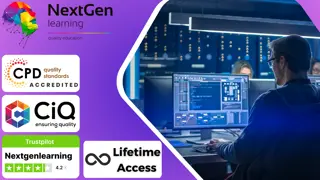
Oracle Database 12c: PL/SQL I - Introduction
By Nexus Human
Duration 4.375 Days 26.25 CPD hours This course is intended for The target audience for this course is all Oracle professionals. Among the specific groups for whom this course will be helpful are: Application designers and database developers Database administrators Web server administrators Overview This eTextbook begins with an explanation of the intent and usage of the PL/SQL programming language for database applications. Important reasons why one should incorporate PL/SQL modules within the application architecture right from the initial design and planning phase are presented. Next one learns how to begin building executable PL/SQL program units. One learns about each of the major segments of a working program and how these interact with each other during program execution, including the important error or exception handling capabilities of the language. The final section goes beyond the basics and begins to explore advanced topics that will be useful later in the Sideris Oracle PL/SQL developer textbook series. One learns techniques and features that allow modular and reusable programs to be developed, increasing productivity and maintainability of database applications. his eTextbook introduces one to Oracle database programming using the PL/SQL programming language. One will learn the syntax, structure and features of the language. This textbook will also lay the foundation for the entire Sideris Oracle PL/SQL programming series, allowing one to progress from introductory topics to advanced application design and programming and finally onto writing complex high-performance applications. his eTextbook introduces one to Oracle database programming using the PL/SQL programming language. One will learn the syntax, structure and features of the language. This textbook will also lay the foundation for the entire Sideris Oracle PL/SQL programming series, allowing one to progress from introductory topics to advanced application design and programming and finally onto writing complex high-performance applications.

Tired of searching and accumulating all the relevant courses for this specific field? It takes a substantial amount of your time and, more importantly, costs you a fortune! Well, we have just come up with the ultimate solution for you by giving this all-inclusive JavaScript and SQL Programming Masterclass mega bundle. This 33 courses mega bundle keeps you up-to-date in this field and takes you one step ahead of others. Keeping in mind the latest advancements in this ever-emerging sector, the JavaScript and SQL Programming Masterclass bundle covers all the state-of-the-art tools and techniques required to become a competent worker in this area. You will encounter specific courses relevant to the sector. We take you from the most introductory fundamentals to advance knowledge in a step-by-step manner. In addition, the JavaScript and SQL Programming Masterclass bundle also consists of courses related to some soft skills that you will need to succeed in any industry or job sector. This JavaScript and SQL Programming Masterclass Bundle consists of the following premium courses: Course 01: Javascript Programming for Beginners Course 02: JavaScript Functions Course 03: JavaScript Promises Course 04: jQuery: JavaScript and AJAX Coding Bible Course 05: Java Certification Cryptography Architecture Course 06: Master JavaScript with Data Visualization Course 07: Computer Networks Security Course 08: IT Asset Department Course 09: IT Support Technician Training Course 10: Admin Support Assistant Course 11: Computer Vision: C++ and OpenCV with GPU support Course 12: Functional Skills IT Course 13: C# Programming - Beginner to Advanced Course 14: AutoCAD Programming using C# with Windows Forms Course 15: AutoCAD Programming using VB.NET with Windows Forms Course 16: AutoCAD to Excel - VBA Programming Hands-On! Course 17: AutoCAD VBA Programming - Beginner course Course 18: Cyber Security Incident Handling and Incident Response Course 19: Python Programming for Everybody Course 20: Computer Science With Python Course 21: Quick Data Science Approach from Scratch Course 22: Secure Programming of Web Applications Course 23: Build WebXR, VR and AR, experiences using Three.JS Course 24: Complete AutoLISP Programming Course 25: jQuery: JavaScript and AJAX Coding Bible Course 26: Kotlin Programming : Android Coding Course 27: SQL Programming Masterclass Course 28: SQL Server for Beginners Course 29: SQL NoSQL Big Data and Hadoop Course 30: Microsoft SQL Server Development for Everyone Moreover, this bundles include 3 career-focused courses: Course 01: Career Development Plan Fundamentals Course 02: CV Writing and Job Searching Course 03: Interview Skills: Ace the Interview Our cutting-edge learning package offers top-notch digital aid and first-rate tutor support. You will acquire the crucial hard and soft skills needed for career advancement because this bundle has been thoroughly examined and is career-friendly. So don't overthink! Enrol today. Learning Outcomes This unique JavaScript and SQL Programming Masterclass mega bundle will help you to- Quench your thirst for knowledge Be up-to-date about the latest advancements Achieve your dream career goal in this sector Know the applicable rules and regulations needed for a professional in this area Acquire some valuable knowledge related to JavaScript and SQL Programming Masterclass to uplift your morale The bundle incorporates basic to advanced level skills to shed some light on your way and boost your career. Hence, you can strengthen your expertise and essential knowledge, which will assist you in reaching your goal. Moreover, you can learn from any place in your own time without travelling for classes. Certificate: PDF Certificate: Free for all 33 courses Hard Copy Certificate: Free (For The Title Course: Previously it was £10) CPD 330 CPD hours / points Accredited by CPD Quality Standards Who is this course for? The JavaScript and SQL Programming Masterclass bundle is designed to assist anyone with a curious mind, anyone looking to boost their CVs or individuals looking to upgrade their career to the next level can also benefit from the learning materials. Requirements The courses in this bundle has been designed to be fully compatible with tablets and smartphones. Career path This JavaScript and SQL Programming Masterclass bundle will give you an edge over other competitors and will open the doors for you to a plethora of career opportunities. Certificates Certificate of completion Digital certificate - Included Certificate of completion Hard copy certificate - Included You will get the Hard Copy certificate for the title course (Javascript Programming for Beginners) absolutely Free! Other Hard Copy certificates are available for £10 each. Please Note: The delivery charge inside the UK is £3.99, and the international students must pay a £9.99 shipping cost.

Oracle 11g PL/SQL Part 2
By iStudy UK
This Oracle 11g PL/SQL Part 2 course will be very advantageous for you to learn about developing database server-side PL/SQL program units within an Oracle database. This course covers a variety of topics which include understanding the basic form and structure of program units stored within the database, building and maintaining stored procedures, functions, packaged programs, and database triggers. In addition to that, you'll take the support of advanced programming techniques such as cursor variables and cursor expressions, which broadly discussed in the course. This course is ideal to prepare yourself for the Oracle certification exams (OCP). Upon successful completion of this course, you'll stand out from your competition while you're chasing your dream job! What Will I Learn? Prepare your environment Introducing Database Program Units Creating and Maintaining Stored Procedures & Functions Creating and Maintaining Packages Advanced Cursor Techniques Using System-Supplied Packages Creating and Maintaining Database Triggers Implementing System Event Triggers Requirements Familiarity with database and programming principles Who is the target audience? Application designers and developers Database administrators Business users and non-technical senior end users Introduction Introduction 00:03:00 Install Oracle XE 00:11:00 SQL Developer Installation 00:00:00 Workstation Setup 00:12:00 Database Program Units Introducing the Database Program Unit 00:19:00 Working with Stored Procedures and Functions Creating Stored Procedures and Functions 00:19:00 Understanding the Parameter Specification 00:23:00 Executing Procedures and Functions 00:26:00 Calling Functions from within SQL 00:13:00 Handling Compilation Errors 00:08:00 Maintaining Stored Procedures and Functions Recompiling and Dropping Programs 00:16:00 Data Dictionary Storage 00:25:00 Managing Dependencies 00:13:00 Tracking Dependencies 00:08:00 Using the Dependency Tracking Utility 00:09:00 Creating and Maintaining Packages What Is a Package? 00:10:00 Creating a Package 00:19:00 Package Definition Information 00:08:00 Advanced Programming Techniques 00:06:00 Using Persistent Global Objects 00:04:00 Including Initialization Logic 00:15:00 Object Oriented Support within Packages 00:14:00 Package Maintenance 00:18:00 Advanced Cursor Techniques Learning to Use Cursor Variables 00:24:00 Advanced Cursor Techniques Weak Cursor Definitions 00:16:00 REFCURSOR Cursor Definition 00:05:00 Using Cursor Expression 00:14:00 Using System Supplied Packages Using the DBMS OUTPUT() Package 00:12:00 Using the UTL FILE() Package 00:30:00 Creating Database Triggers Understanding the Database Trigger 00:23:00 Statement-Level Triggers 00:23:00 Row-Level Triggers 00:12:00 Row Level Trigger Example 1 00:11:00 Row Level Trigger Example 2 00:07:00 Row Level Trigger Example 3 00:08:00 Working with the INSTEAD OF Trigger 00:11:00 Using Triggers within an Application 00:09:00 Trigger Maintenance Using the CALL Statement 00:09:00 Trigger Maintenance Tasks 00:12:00 Work with Multiple Triggers for a Single Table 00:11:00 Handling Mutating Table Issues 00:22:00 Using the Compound Trigger 00:06:00 Working with System Event Triggers What Is a System Event Trigger 00:05:00 Defining Scope 00:04:00 Identifying Available System Events 00:12:00 Conclusion Conclusion 00:02:00 Course Certification

Dive into the world of structured data manipulation and management with the SQL course. Explore database fundamentals, constraints, functions, clauses, and advanced concepts such as joins and wild cards. From creating to altering databases, this course empowers you with a versatile skill set to navigate and manipulate data efficiently using SQL. Learning Outcomes: Acquire a foundational understanding of SQL, its role, and importance in database management. Master the creation, organization, and manipulation of databases. Implement constraints to ensure data integrity and enforce business rules. Utilize SQL functions to transform and manipulate data effectively. Employ SQL clauses to filter, sort, and analyze data for specific purposes. Perform alterations on databases and tables to accommodate evolving data needs. Explore the intricacies of joins and relationships to retrieve and consolidate data from multiple tables. Harness the power of wild cards to perform flexible and dynamic data searches. Why buy this SQL Database Management? Unlimited access to the course for forever Digital Certificate, Transcript, student ID all included in the price Absolutely no hidden fees Directly receive CPD accredited qualifications after course completion Receive one to one assistance on every weekday from professionals Immediately receive the PDF certificate after passing Receive the original copies of your certificate and transcript on the next working day Easily learn the skills and knowledge from the comfort of your home Certification After studying the course materials of the SQL Database Management there will be a written assignment test which you can take either during or at the end of the course. After successfully passing the test you will be able to claim the pdf certificate for £5.99. Original Hard Copy certificates need to be ordered at an additional cost of £9.60. Who is this course for? This SQL Database Management does not require you to have any prior qualifications or experience. You can just enrol and start learning. Aspiring Database Administrators and SQL Developers. Software Engineers Seeking Proficiency in SQL for Application Development. Data Analysts and Business Intelligence Professionals. IT Professionals Looking to Enhance Their Database Management Skills. Prerequisites This SQL Database Management was made by professionals and it is compatible with all PC's, Mac's, tablets and smartphones. You will be able to access the course from anywhere at any time as long as you have a good enough internet connection. Career path SQL Developer - $70,000 to $110,000/year. Database Administrator - $60,000 to $100,000/year. Data Analyst - $60,000 to $90,000/year. Business Intelligence Developer - $70,000 to $120,000/year. Database Manager - $80,000 to $130,000/year. Course Curriculum Unit 01: Introduction Module 01: Introduction 00:09:00 Module 02: Xampp (PHPmyadmin) installation 00:05:00 Unit 02: Getting Started With Databases Module 01: Creating a database 00:02:00 Module 02: Creating Tables 00:03:00 Module 03: More about Tables 00:01:00 Module 04: Inserting into Tables 00:03:00 Module 05: Updating and Deleting 00:04:00 Module 06: Data Types 00:03:00 Module 07: Conditional and comparison operators 00:04:00 Unit 03: Constraints Module 01: Primary Keys 00:05:00 Module 02: Foreign Keys 00:07:00 Module 03: Indexes 00:03:00 Module 04: Unique Indexes 00:03:00 Unit 04: SQL Functions Module 01: Functions (Part: 01) 00:02:00 Module 02: Functions (Part: 02) 00:03:00 Unit 05: SQL Clauses Module 01: Basic Queries and Where Claueses 00:04:00 Module 02: Order by 00:03:00 Module 03: Distinct 00:05:00 Module 04: In 00:04:00 Module 05: Group by 00:07:00 Unit 06: Alters Module 01: Alters (Part: 01) 00:03:00 Module 02: Alters (Part: 02) 00:05:00 Module 03: Alters (Part: 03) 00:05:00 Unit 07: All about Joins and SQL Relations Module 01: Aliases 00:04:00 Module 02: Inner joins 00:07:00 Module 03: Left and right joins 00:06:00 Module 04: Unions 00:06:00 Unit 08: Wild Cards Module 01: Wild Cards (Part: 01) 00:07:00 Module 02: Wild cards (Part: 02) 00:05:00 Unit 09: More Advanced Areas of SQL Module 01: Views 00:09:00 Module 02: Creating Functions 00:07:00 Module 03: Triggers 00:09:00 Assignment Assignment - SQL 00:00:00

Level 3 Diploma in SQL Training for MySQL - QLS Endorsed
By Kingston Open College
QLS Endorsed + CPD QS Accredited | Instant Access | 24/7 Tutor Support | All-Inclusive Cost

IT Security: CompTIA network+ with SQL -(30 in 1 Bundle)
By Compliance Central
Feeling Stuck in Your Career? The IT Security: CompTIA network+ with SQL -(30 in 1 Bundle) Bundle is Your Skill-Building Solution. This exceptional collection of 30 premium courses is designed to encourage growth and improve your career opportunities. Suited to meet different interests and goals, the IT Security: CompTIA network+ with SQL bundle provides an engaging learning experience, helping you learn skills across various disciplines. With IT Security: CompTIA network+ with SQL -(30 in 1 Bundle) Bundle, you'll have a personalised journey that aligns with your career goals and interests. This comprehensive package helps you confidently tackle new challenges, whether entering a new field or enhancing your existing knowledge. The IT Security: CompTIA network+ with SQL bundle is your gateway to expanding your career options, increasing job demand, and enhancing your skill set. By enrolling in this bundle, you'll receive complimentary PDF certificates for all courses, adding value to your resume at no extra cost. Develop key skills and achieve important progress in your career and personal development. Start your journey today and experience the transformative impact of IT Security: CompTIA network+ with SQL -(30 in 1 Bundle) bundle on your job life and career growth! This IT Security: CompTIA network+ with SQL -(30 in 1 Bundle) Comprises the Following CPD Accredited Courses: Course 01: IT Administration and Networking Course 02: Start an IT Asset Department Course 03: IT Helpdesk Administrator Training Course 04: CompTIA IT Fundamentals ITF+ (FCO-U61) Course 05: CompTIA Network+ Certification (N10-007) Course 06: Information Management Course 07: IT For Recruiters Course 08: The Complete Front-End Web Development Course! Course 09: Data Science & Machine Learning with R from A-Z Course 10: SQL for Data Science, Data Analytics and Data Visualization Course 11: Masterclass Bootstrap 5 Course - Responsive Web Design Course 12: Web Application Penetration Testing Course Course 13: Cloud Computing / CompTIA Cloud+ (CV0-002) Course 14: CompTIA PenTest+ (Ethical Hacking) Course 15: Computer Networks Security from Scratch to Advanced Course 16: Learn Ethical Hacking From A-Z: Beginner To Expert Course 17: SQL Database Basics for Everyone Course 18: GDPR Course 19: Cyber Security Incident Handling and Incident Response Course 20: Digital Product Management Course 21: Career Development Plan Fundamentals Course 22: CV Writing and Job Searching Course 23: Learn to Level Up Your Leadership Course 24: Networking Skills for Personal Success Course 25: Ace Your Presentations: Public Speaking Masterclass Course 26: Learn to Make a Fresh Start in Your Life Course 27: Motivation - Motivating Yourself & Others Course 28: Excel: Top 50 Microsoft Excel Formulas in 50 Minutes! Course 29: Decision-Making and Critical Thinking Course 30: Time Management Training - Online Course What will make you stand out? Upon completion of this online IT Security: CompTIA network+ with SQL -(30 in 1 Bundle) , you will gain the following: CPD QS Accredited Proficiency with this IT Security: CompTIA network+ with SQL Bundle After successfully completing the IT Security: CompTIA network+ with SQL bundle, you will receive a FREE PDF Certificate from REED as evidence of your newly acquired abilities. Lifetime access to the whole collection of learning materials of this IT Security: CompTIA network+ with SQL Bundle The online test with immediate results You can study and complete the IT Security: CompTIA network+ with SQL bundle at your own pace. Study for the IT Security: CompTIA network+ with SQL bundle using any internet-connected device, such as a computer, tablet, or mobile device. The IT Security: CompTIA network+ with SQL -(30 in 1 Bundle) is a premier learning resource, with each course module holding respected CPD accreditation, symbolising exceptional quality. The content is packed with knowledge and is regularly updated to ensure it remains relevant. This bundle offers not just education but a constantly improving learning experience designed to enrich both your personal and professional development. Advance the future of learning with IT Security: CompTIA network+ with SQL bundle, a comprehensive, complete collection of 30 courses. Each course in the IT Security: CompTIA network+ with SQL bundle has been handpicked by our experts to provide a broad range of learning opportunities. Together, these modules form an important and well-rounded learning experience. Our mission is to deliver high-quality, accessible education for everyone. Whether you are starting your career, switching industries, or enhancing your professional skills, the IT Security: CompTIA network+ with SQL bundle offers the flexibility and convenience to learn at your own pace. Make the IT Security: CompTIA network+ with SQL package your trusted partner in your lifelong learning journey. CPD 300 CPD hours / points Accredited by CPD Quality Standards Who is this course for? The IT Security: CompTIA network+ with SQL -(30 in 1 Bundle) is perfect for: Expand your knowledge and skillset for a fulfilling career with IT Security: CompTIA network+ with SQL bundle. Become a more valuable professional by earning CPD certification and mastering in-demand skills with the IT Security: CompTIA network+ with SQL bundle. Discover your passion or explore new career options with the diverse learning opportunities in the IT Security: CompTIA network+ with SQL bundle. Learn on your schedule, in the comfort of your home - the IT Security: CompTIA network+ with SQL bundle offers ultimate flexibility for busy individuals. Requirements You are warmly invited to register for this bundle. Please be aware that no formal entry requirements or qualifications are necessary. This curriculum has been crafted to be open to everyone, regardless of previous experience or educational attainment. Career path Gain a wide range of skills across various fields, improve your problem-solving capabilities, and keep current with industry trends. Perfect for those aiming for career advancement, exploring a new professional direction, or pursuing personal growth. Begin your journey with the IT Security: CompTIA network+ with SQL bundle. Certificates CPD Certificates Digital certificate - Included

Basic Microsoft SQL Server Development
By Course Cloud
The comprehensive Basic Microsoft SQL Server Development has been designed by industry experts to provide learners with everything they need to enhance their skills and knowledge in their chosen area of study. Enrol on the Basic Microsoft SQL Server Development today, and learn from the very best the industry has to offer! This best selling Basic Microsoft SQL Server Development has been developed by industry professionals and has already been completed by hundreds of satisfied students. This in-depth Basic Microsoft SQL Server Development is suitable for anyone who wants to build their professional skill set and improve their expert knowledge. The Basic Microsoft SQL Server Development is CPD-accredited, so you can be confident you're completing a quality training course which will boost your CV and enhance your career potential. The Basic Microsoft SQL Server Development is made up of several information-packed modules which break down each topic into bite-sized chunks to ensure you understand and retain everything you learn. After successfully completing the Basic Microsoft SQL Server Development , you will be awarded a certificate of completion as proof of your new skills. If you are looking to pursue a new career and want to build your professional skills to excel in your chosen field, the certificate of completion from the Basic Microsoft SQL Server Development will help you stand out from the crowd. You can also validate your certification on our website. We know that you are busy and that time is precious, so we have designed the Basic Microsoft SQL Server Development to be completed at your own pace, whether that's part-time or full-time. Get full course access upon registration and access the course materials from anywhere in the world, at any time, from any internet-enabled device. Our experienced tutors are here to support you through the entire learning process and answer any queries you may have via email.
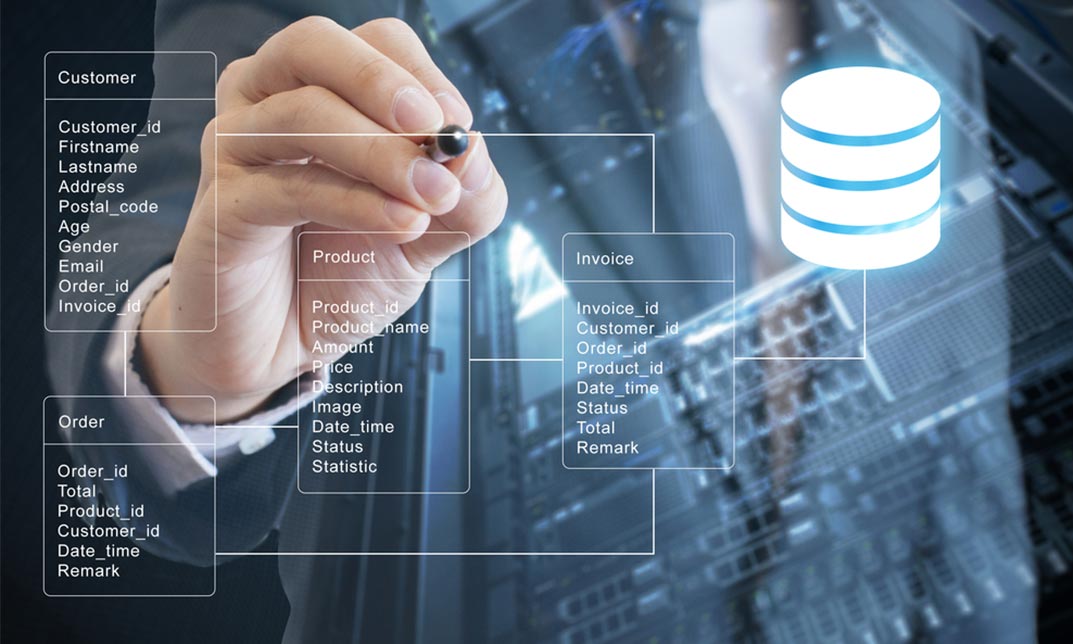
Microsoft Office and SQL Training
By Compliance Central
Are you looking to enhance your Microsoft Office and SQL skills? If yes, then you have come to the right place. Our comprehensive course on Microsoft Office and SQL will assist you in producing the best possible outcome by mastering the Microsoft Office and SQL skills. The Microsoft Office and SQL course is for those who want to be successful. This course will teach you the essential knowledge needed to become well-versed in Microsoft Office and SQL. Our course starts with Microsoft Office and SQL basics and gradually progresses towards advanced topics. Therefore, each lesson of this Microsoft Office and SQL course is intuitive and easy to understand. Why would you choose the Microsoft Office and SQL course from Compliance Central: Lifetime access to Microsoft Office and SQL course materials Full tutor support is available from Monday to Friday with the Microsoft Office and SQL course Learn Microsoft Office and SQL skills at your own pace from the comfort of your home Gain a complete understanding of Microsoft Office and SQL course Accessible, informative Microsoft Office and SQL learning modules designed by expert instructors Get 24/7 help or advice from our email and live chat teams with the Microsoft Office and SQL bundle Study Microsoft Office and SQL in your own time through your computer, tablet or mobile device A 100% learning satisfaction guarantee with your Microsoft Office and SQL Course Curriculum Breakdown of the Microsoft SQL and Office Course Introduction SQL Environment Setup Creating Database and Tables SQL Statement Basics GROUP BY Statements JOINS Advanced SQL Commands Databases and Tables+ Learning Outcomes Understand the fundamentals of SQL and its environment. Demonstrate proficiency in creating databases and tables. Apply basic SQL statements for data retrieval and manipulation. Utilise GROUP BY statements to aggregate and summarise data. Comprehend the concept of JOINS to combine data from multiple tables. Explore advanced SQL commands and techniques for complex queries. CPD 10 CPD hours / points Accredited by CPD Quality Standards Who is this course for? The Microsoft Office and SQL course helps aspiring professionals who want to obtain the knowledge and familiarise themselves with the skillsets to pursue a career in Microsoft Office and SQL. It is also great for professionals who are already working in Microsoft Office and SQL and want to get promoted at work. Requirements To enrol in this Microsoft Office and SQL course, all you need is a basic understanding of the English Language and an internet connection. Career path The Microsoft Office and SQL course will enhance your knowledge and improve your confidence in exploring opportunities in various sectors related to Microsoft Office and SQL. Certificates CPD Accredited PDF Certificate Digital certificate - Included CPD Accredited PDF Certificate CPD Accredited Hard Copy Certificate Hard copy certificate - £10.79 CPD Accredited Hard Copy Certificate Delivery Charge: Inside the UK: Free Outside of the UK: £9.99 each

Search By Location
- SQL Courses in London
- SQL Courses in Birmingham
- SQL Courses in Glasgow
- SQL Courses in Liverpool
- SQL Courses in Bristol
- SQL Courses in Manchester
- SQL Courses in Sheffield
- SQL Courses in Leeds
- SQL Courses in Edinburgh
- SQL Courses in Leicester
- SQL Courses in Coventry
- SQL Courses in Bradford
- SQL Courses in Cardiff
- SQL Courses in Belfast
- SQL Courses in Nottingham
