- Professional Development
- Medicine & Nursing
- Arts & Crafts
- Health & Wellbeing
- Personal Development
This comprehensive course, 'SQL for Data Science, Data Analytics, and Data Visualization,' covers essential SQL concepts and tools for working with data. Participants will learn to manipulate, analyze, and visualize data using SQL Server, Azure Data Studio, and other relevant tools. The course also delves into advanced SQL commands, stored procedures, and data import/export, making it ideal for aspiring data professionals. Learning Outcomes: Set up and configure SQL Server and SQL Azure Data Studio for data analysis. Master SQL statements for data manipulation, data structure, and user management. Utilize SQL queries, joins, and aggregate functions for efficient data analysis. Understand SQL constraints, views, and advanced commands for in-depth data exploration. Create and implement SQL stored procedures to automate tasks. Leverage Azure Data Studio for data visualization and perform data analysis with SQL. Why buy this SQL for Data Science, Data Analytics and Data Visualization? Unlimited access to the course for forever Digital Certificate, Transcript, student ID all included in the price Absolutely no hidden fees Directly receive CPD accredited qualifications after course completion Receive one to one assistance on every weekday from professionals Immediately receive the PDF certificate after passing Receive the original copies of your certificate and transcript on the next working day Easily learn the skills and knowledge from the comfort of your home Certification After studying the course materials of the SQL for Data Science, Data Analytics and Data Visualization there will be a written assignment test which you can take either during or at the end of the course. After successfully passing the test you will be able to claim the pdf certificate for £5.99. Original Hard Copy certificates need to be ordered at an additional cost of £9.60. Who is this course for? This SQL for Data Science, Data Analytics and Data Visualization course is ideal for Students Recent graduates Job Seekers Anyone interested in this topic People already working in the relevant fields and want to polish their knowledge and skill. Prerequisites This SQL for Data Science, Data Analytics and Data Visualization does not require you to have any prior qualifications or experience. You can just enrol and start learning.This SQL for Data Science, Data Analytics and Data Visualization was made by professionals and it is compatible with all PC's, Mac's, tablets and smartphones. You will be able to access the course from anywhere at any time as long as you have a good enough internet connection. Career path As this course comes with multiple courses included as bonus, you will be able to pursue multiple occupations. This SQL for Data Science, Data Analytics and Data Visualization is a great way for you to gain multiple skills from the comfort of your home. Course Curriculum Section 01: Getting Started Introduction 00:03:00 How to get course requirements 00:03:00 Getting started on Windows, Linux or Docker 00:01:00 How to ask great questions 00:01:00 FAQ's 00:01:00 Section 02: SQL Server setting up Section Introduction 00:02:00 Microsoft SQL Server Installation 00:19:00 SQL Server Management Studio (SSMS) Installation 00:08:00 How to connect MS SQL (Windows Authentication) 00:04:00 How to connect MS SQL (SQL Server Authentication) 00:03:00 Download and Restore Sample Database 00:07:00 Section 03: SQL Azure Data Studio What is Azure Data Studio 00:06:00 Azure Data Studio Installation steps 00:07:00 Azure Data Studio to Connect SQL Server 00:09:00 Create a Database 00:07:00 Create a Table 00:09:00 Insert Data rows 00:07:00 View the Data returned by Query 00:03:00 Section 04: SQL Database basic SSMS Section Introduction 00:01:00 Overview of Databases8 00:11:00 Creating Database 00:05:00 SQL Data Types 00:03:00 Column Data Types on SSMS 00:04:00 Creating Table 00:09:00 Overview of Primary Key and Foreign Key 00:04:00 Primary Key 00:04:00 Foreign Key 00:07:00 Creating Temporary tables 00:06:00 Section 05: SQL Statements for DATA Section Introduction 00:01:00 Insert statement 00:08:00 Update statement 00:05:00 Delete statement 00:03:00 Section 06: SQL Data Structure statements Section Introduction 00:01:00 CREATE table statement 00:03:00 DROP statement 00:02:00 ALTER statement 00:05:00 TRUNCATE statement 00:04:00 COMMENT in query 00:01:00 RENAME 00:02:00 Section 07: SQL User Management Create Database user 00:04:00 GRANT permissions 00:06:00 REVOKE permissions 00:04:00 Section 08: SQL Statement Basic Section Introduction 00:01:00 SQL Statement basic 00:03:00 SELECT Statement 00:07:00 SELECT DISTINCT 00:03:00 SELECT with column headings 00:03:00 Column AS statement 00:02:00 Section 09: Filtering Data rows SELECT WHERE Clause - theory 00:04:00 SELECT WHERE Clause - practical 00:07:00 Section 10: Aggregate functions Sum() 00:08:00 Min()-Max() 00:06:00 Section 11: SQL Query statements Order By statement 00:05:00 SELECT TOP clause in SQL 00:04:00 BETWEEN command 00:08:00 IN operator 00:04:00 Wildcard Characters and LIKE 00:05:00 Section 12: SQL Group by statement Section Introduction 00:01:00 Group by - theory8 00:03:00 Group by - practical 00:05:00 HAVING statement 00:04:00 Section 13: JOINS for Multiple table Data Analysis Overview of Joins 00:02:00 What are Joins 00:02:00 Inner join 00:08:00 Left outer join 00:03:00 Right outer join 00:02:00 Full outer join 00:01:00 Union 00:03:00 Cartesian Product with the Cross Join 00:03:00 Query Exercise 00:01:00 Solution for Query Exercise 00:01:00 Section 14: SQL Constraints Section introduction 00:01:00 Check constraint 00:07:00 NOT NULL constraint 00:08:00 UNIQUE constraint 00:05:00 Section 15: Views Creating Views 00:04:00 Reporting with multiple tables 00:03:00 Section 16: Advanced SQL commands Section Introduction 00:01:00 Timestamp 00:04:00 Extract from timestamp 00:03:00 Mathematical scalar functions 00:04:00 String functions 00:05:00 Sub Query 00:03:00 SELECT with calculations 00:06:00 Section 17: SQL Stored procedures Create stored procedure 00:05:00 Stored procedure with parameter 00:04:00 Section 18: Azure Data Studio Visualization Installing SandDance Extension 00:03:00 Visualization Charts 00:05:00 Multiple Table Data Charts 00:06:00 Section 19: Azure Studio SQL for Data Analysis Type Decision for Data Analysis 00:13:00 Data Analysis with Case Statement and String Text 00:09:00 Section 20: Import & Export data Section Introduction 00:01:00 Import Flat File 00:05:00 Import .csv or excel file 00:03:00 Export Data to Excel or any format 00:06:00 Section 21: Backup and Restore Database Section Introduction 00:01:00 Creating Database backup 00:04:00 Restoring Database backup 00:04:00

DP-300T00 Administering Microsoft Azure SQL Solutions
By Nexus Human
Duration 4 Days 24 CPD hours This course is intended for The audience for this course is data professionals managing data and databases who want to learn about administering the data platform technologies that are available on Microsoft Azure. This course is also valuable for data architects and application developers who need to understand what technologies are available for the data platform with Azure and how to work with those technologies through applications. This course provides students with the knowledge and skills to administer a SQL Server database infrastructure for cloud, on-premises and hybrid relational databases and who work with the Microsoft PaaS relational database offerings. Additionally, it will be of use to individuals who develop applications that deliver content from SQL-based relational databases. Prerequisites In addition to their professional experience, students who take this training should have technical knowledge equivalent to the following courses: AZ-900T00 Microsoft Azure Fundamentals DP-900T00 Microsoft Azure Data Fundamentals 1 - Prepare to maintain SQL databases on Azure Describe Microsoft Intelligent Data Platform roles Understand SQL Server in an Azure virtual machine Design Azure SQL Database for cloud-native applications Explore Azure SQL Database Managed Instance 2 - Deploy IaaS solutions with Azure SQL Explain IaaS options to deploy SQL Server in Azure Understand hybrid scenarios Explore performance and security Explain high availability and disaster recovery options 3 - Deploy PaaS solutions with Azure SQL Explain PaaS options for deploying SQL Server in Azure Explore single SQL database Deploy SQL database elastic pool Understand SQL database hyperscale Examine SQL managed instance Describe SQL Edge 4 - Evaluate strategies for migrating to Azure SQL Understand compatibility level Understand Azure preview features Describe Azure database migration options 5 - Migrate SQL workloads to Azure SQL databases Choose the right SQL Server Instance option in Azure Migrate SQL Server to Azure SQL Database offline Migrate SQL Server to Azure SQL Database online Load and move data to Azure SQL Database 6 - Migrate SQL workloads to Azure Managed Instances Evaluate migration scenarios to SQL Database Managed Instance Migrate to SQL Database Managed Instance Load and Move data to SQL Database Managed Instance 7 - Configure database authentication and authorization Describe Active Directory and Azure Active Directory Describe authentication and identities Describe Security Principals Describe database and object permissions Identify authentication and authorization failures 8 - Protect data in-transit and at rest Explore Transparent Data Encryption Configure server and database firewall rules Explain object encryption and secure enclaves Enable encrypted connections Describe SQL injection Understand Azure Key Vault 9 - Implement compliance controls for sensitive data Explore data classification Explore server and database audit Implement Dynamic Data Masking Implement Row Level security Understand Microsoft Defender for SQL Explore Azure SQL Database Ledger Implement Azure Purview 10 - Describe performance monitoring Describe performance monitoring tools Describe critical performance metrics Establish baseline metrics Explore extended events Describe Azure SQL Insights Explore Query Performance Insight 11 - Configure SQL Server resources for optimal performance Explain how to optimize Azure storage for SQL Server virtual machines Describe virtual machine resizing Optimize database storage Control SQL Server resources 12 - Configure databases for optimal performance Explore database maintenance checks Describe database scoped configuration options Describe automatic tuning Describe intelligent query processing 13 - Explore query performance optimization Understand query plans Explain estimated and actual query plans Describe dynamic management views and functions Explore Query Store Identify problematic query plans Describe blocking and locking 14 - Evaluate performance improvements Describe wait statistics Tune and maintain indexes Understand query hints 15 - Explore performance-based design Describe normalization Choose appropriate data types Design indexes 16 - Automate deployment of database resources Describe deployment models in Azure Automate deployment by using Azure Resource Manager templates and Bicep Automate deployment by using PowerShell Automate deployment by using Azure CLI 17 - Create and manage SQL Agent jobs Create a SQL Server maintenance plan Describe task status notifications 18 - Manage Azure PaaS tasks using automation Explore Elastic jobs Understand Azure Automation Build an automation runbook Automate database workflows by using Logic Apps Monitor automated tasks 19 - Describe high availability and disaster recovery strategies Describe recovery time objective and recovery point objective Explore high availability and disaster recovery options Describe Azure high availability and disaster recovery features for Azure Virtual Machines Describe high availability and disaster recovery options for PaaS deployments Explore an IaaS high availability and disaster recovery solution Describe hybrid solutions 20 - Explore IaaS and PaaS solutions for high availability and disaster recovery Describe failover clusters in Windows Server Configure Always-on availability groups Describe temporal tables in Azure SQL Database Describe active geo-replication for Azure SQL Database Explore auto-failover groups for Azure SQL Database and Azure SQL Managed Instance 21 - Back up and restore databases Back up and restore SQL Server running on Azure virtual machines Back up a SQL Server virtual machine Back up and restore a database using Azure SQL Database Additional course details: Nexus Humans DP-300T00: Administering Microsoft Azure SQL Solutions training program is a workshop that presents an invigorating mix of sessions, lessons, and masterclasses meticulously crafted to propel your learning expedition forward. This immersive bootcamp-style experience boasts interactive lectures, hands-on labs, and collaborative hackathons, all strategically designed to fortify fundamental concepts. Guided by seasoned coaches, each session offers priceless insights and practical skills crucial for honing your expertise. Whether you're stepping into the realm of professional skills or a seasoned professional, this comprehensive course ensures you're equipped with the knowledge and prowess necessary for success. While we feel this is the best course for the DP-300T00: Administering Microsoft Azure SQL Solutions course and one of our Top 10 we encourage you to read the course outline to make sure it is the right content for you. Additionally, private sessions, closed classes or dedicated events are available both live online and at our training centres in Dublin and London, as well as at your offices anywhere in the UK, Ireland or across EMEA.

Description Due to technology advancement and the increasing reliance on data, SQL developers are in high demand. Many find this path relatively easy in comparison to other technical careers. If you have completed SQL Developer 2014 beginner course and want to get more in-depth knowledge of SQL Server, then this SQL Developer 2014 Intermediate is just for you. Through this course, you will understand the structured query language (SQL) for manipulating business data in the most effective and sensible approach. Obtain the power of Microsoft SQL Server and grasp how to maximise the performance of any SQL that you draft. Take your knowledge to the next level to fully to perform the essential tasks within your business or employment to improve your prospects to succeed in the long run. Entry Requirement: This course is available to all learners, of all academic backgrounds. Learners should be aged 16 or over to undertake the qualification. Good understanding of English language, numeracy and ICT are required to attend this course. Assessment: At the end of the course, you will be required to sit an online multiple-choice test. Your test will be assessed automatically and immediately so that you will instantly know whether you have been successful. Before sitting for your final exam, you will have the opportunity to test your proficiency with a mock exam. Certification: After completing and passing the course successfully, you will be able to obtain an Accredited Certificate of Achievement. Certificates can be obtained either in hard copy at a cost of £39 or in PDF format at a cost of £24. Why choose us? Affordable, engaging & high-quality e-learning study materials; Tutorial videos/materials from the industry leading experts; Study in a user-friendly, advanced online learning platform; Efficient exam systems for the assessment and instant result; The UK & internationally recognized accredited qualification; Access to course content on mobile, tablet or desktop from anywhere anytime; The benefit of career advancement opportunities; 24/7 student support via email. Career Path After completing this course you will be able to build up accurate knowledge and skills with proper confidence to enrich yourself and brighten up your career in the relevant job market. Module: 01 Topic A Aggregates FREE 00:27:00 Topic B User Defined Types 00:17:00 Topic C Table and Functions 00:10:00 Topic D Managing Code Modules 00:08:00 Module: 02 Topic A Introduction Data Tools 00:19:00 Topic B Connected Database Development 00:20:00 Topic C Updating a Connected Database 00:16:00 Module: 03 Topic A Creating New Objects with TSQL 00:12:00 Topic B Comparing Database Schemas 00:10:00 Topic C Offline Database Development 00:13:00 Topic D Database Project Settings 00:18:00 Module: 04 Topic A Using APPLY 00:15:00 Topic B MERGE Statement 00:23:00 Topic C Creating Recursive Queries 00:08:00 Topic D Grouping Sets 00:12:00 Module: 05 Topic A ROLLUP and CUBE Operators 00:12:00 Topic B Creating Pivot Queries 00:14:00 Topic C Executing Dynamic SQL 00:28:00 Module: 06 Topic A Complex Query Execution 00:26:00 Topic B Using Execution Plans 00:16:00 Topic C Execution Plan Operators 00:12:00 Topic D Common Join Operators 00:16:00 Module: 07 Topic A Hierarchy ID Data Type 00:12:00 Topic B Exploring a Hierarchy 00:09:00 Topic C Sparse Columns 00:16:00 Topic D Column Sets 00:12:00 Module: 08 Topic A Filtered Indexes 00:09:00 Topic B FILESTREAM Storage 00:22:00 Topic C Adding Sequences to Queries 00:22:00 Module: 09 Topic A Introduction to Spatial Data 00:13:00 Topic B Spatial Data in SQL Server 00:23:00 Topic C Manipulating Spatial Shapes 00:10:00 Topic D Interactions Between Objects 00:09:00 Order Your Certificate and Transcript Order Your Certificates and Transcripts 00:00:00

Build a Blog Using ASP.NET Core, Angular 14, and SQL Server
By Packt
This comprehensive course will show you how to use SQL Server, ASP.NET Core, Angular 14, and Bootstrap to build a blog from scratch.
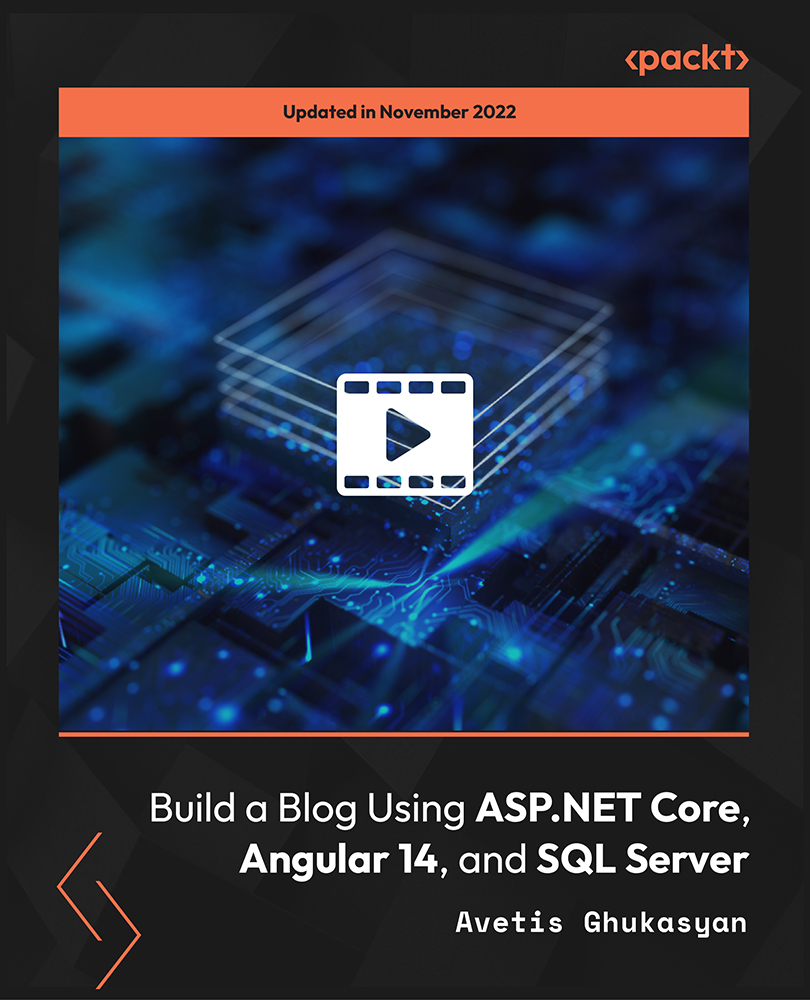
Overview Acquire the language of databases with this SQL Programming Complete Bundlecourse. In this data-driven world, data is used to make strategies, find solutions and do a thousand other tasks. Businesses across the world are using big and related data, which makes a basic knowledge of SQL a remarkable skill not only for data scientists but for everyone. This SQL Programming Complete Bundlecourse will teach you the language of databases, SQL, and help you gain proficiency in SQL tools. How will I get my certificate? At the end of the course there will be a written assignment test which you can take either during or after the course. After successfully completing the test you will be able to order your certificate, these are included in the price. Who is this course for? There is no experience or previous qualifications required for enrolment on this SQL Programming Complete Bundle. It is available to all students, of all academic backgrounds. Requirements Our SQL Programming Complete Bundle is fully compatible with PC's, Mac's, Laptop, Tablet and Smartphone devices. This course has been designed to be fully compatible on tablets and smartphones so you can access your course on wifi, 3G or 4G. There is no time limit for completing this course, it can be studied in your own time at your own pace. Career path Having these various qualifications will increase the value in your CV and open you up to multiple sectors such as Business & Management , Admin, Accountancy & Finance, Secretarial & PA, Teaching & Mentoring etc. Course Curriculum 9 sections • 53 lectures • 07:50:00 total length •Introduction: 00:04:00 •Course Curriculum Overview: 00:05:00 •Overview of Databases: 00:10:00 •MySQL Installation: 00:16:00 •MySQL Workbench Installation: 00:09:00 •Connecting to MySQL using Console: 00:09:00 •Overview of Challenges: 00:04:00 •SQL Statement Basic: 00:16:00 •SELECT Statement: 00:09:00 •SELECT DISTINCT: 00:05:00 •Column AS Statement: 00:12:00 •COUNT built-in Method usage: 00:11:00 •SELECT WHERE Clause - Part One: 00:05:00 •SELECT WHERE Clause - Part Two: 00:11:00 •SQL Statement Basic: 00:16:00 •SQL Limit Clause Statement: 00:09:00 •SQL Using BETWEEN with Same Column Data: 00:11:00 •How to Apply IN Operator: 00:11:00 •Wildcard Characters with LIKE and ILIKE: 00:11:00 •Overview of GROUP BY: 00:06:00 •Aggregation function SUM(): 00:09:00 •Aggregation MIN() and MAX(): 00:05:00 •GROUP BY - One: 00:09:00 •GROUP BY - Two: 00:12:00 •HAVING Clause: 00:05:00 •Overview of JOINS: 00:04:00 •Introduction to JOINS: 00:04:00 •AS Statement table: 00:03:00 •INNER Joins: 00:14:00 •FULL Outer Join: 00:11:00 •LEFT Outer JOIN: 00:08:00 •RIGHT JOIN: 00:08:00 •Union: 00:07:00 •Timestamps: 00:12:00 •EXTRACT from timestamp: 00:10:00 •Mathematical Functions: 00:12:00 •String Functions: 00:22:00 •SUBQUERY: 00:13:00 •Basic of Database and Tables: 00:06:00 •DataTypes: 00:10:00 •Primarykey and Foreignkey: 00:06:00 •Create Table in SQL Script: 00:13:00 •Insert: 00:11:00 •Update: 00:07:00 •Delete: 00:04:00 •Alter Table: 00:09:00 •Drop Table: 00:05:00 •NOT NULL Constraint: 00:08:00 •UNIQUE Constraint: 00:09:00 •Creating a Database backup: 00:12:00 •10a Overview of Databases and Tables: 00:05:00 •10c Restoring a Database: 00:07:00 •Assignment - SQL Programming Complete Bundle: 00:00:00

55321 SQL Server Integration Services
By Nexus Human
Duration 5 Days 30 CPD hours This course is intended for The primary audience for this course is database professionals who need to fulfil a Business Intelligence Developer role. They will need to focus on hands-on work creating BI solutions including Data Warehouse implementation, ETL, and data cleansing. Overview Create sophisticated SSIS packages for extracting, transforming, and loading data Use containers to efficiently control repetitive tasks and transactions Configure packages to dynamically adapt to environment changes Use Data Quality Services to cleanse data Successfully troubleshoot packages Create and Manage the SSIS Catalog Deploy, configure, and schedule packages Secure the SSIS Catalog SQL Server Integration Services is the Community Courseware version of 20767CC Implementing a SQL Data Warehouse. This five-day instructor-led course is intended for IT professionals who need to learn how to use SSIS to build, deploy, maintain, and secure Integration Services projects and packages, and to use SSIS to extract, transform, and load data to and from SQL Server. This course is similar to the retired Course 20767-C: Implementing a SQL Data Warehouse but focuses more on building packages, rather than the entire data warehouse design and implementation. Prerequisites Working knowledge of T-SQL and SQL Server Agent jobs is helpful, but not required. Basic knowledge of the Microsoft Windows operating system and its core functionality. Working knowledge of relational databases. Some experience with database design. 1 - SSIS Overview Import/Export Wizard Exporting Data with the Wizard Common Import Concerns Quality Checking Imported/Exported Data 2 - Working with Solutions and Projects Working with SQL Server Data Tools Understanding Solutions and Projects Working with the Visual Studio Interface 3 - Basic Control Flow Working with Tasks Understanding Precedence Constraints Annotating Packages Grouping Tasks Package and Task Properties Connection Managers Favorite Tasks 4 - Common Tasks Analysis Services Processing Data Profiling Task Execute Package Task Execute Process Task Expression Task File System Task FTP Task Hadoop Task Script Task Introduction Send Mail Task Web Service Task XML Task 5 - Data Flow Sources and Destinations The Data Flow Task The Data Flow SSIS Toolbox Working with Data Sources SSIS Data Sources Working with Data Destinations SSIS Data Destinations 6 - Data Flow Transformations Transformations Configuring Transformations 7 - Making Packages Dynamic Features for Making Packages Dynamic Package Parameters Project Parameters Variables SQL Parameters Expressions in Tasks Expressions in Connection Managers After Deployment How It All Fits Together 8 - Containers Sequence Containers For Loop Containers Foreach Loop Containers 9 - Troubleshooting and Package Reliability Understanding MaximumErrorCount Breakpoints Redirecting Error Rows Logging Event Handlers Using Checkpoints Transactions 10 - Deploying to the SSIS Catalog The SSIS Catalog Deploying Projects Working with Environments Executing Packages in SSMS Executing Packages from the Command Line Deployment Model Differences 11 - Installing and Administering SSIS Installing SSIS Upgrading SSIS Managing the SSIS Catalog Viewing Built-in SSIS Reports Managing SSIS Logging and Operation Histories Automating Package Execution 12 - Securing the SSIS Catalog Principals Securables Grantable Permissions Granting Permissions Configuring Proxy Accounts Additional course details: Nexus Humans 55321 SQL Server Integration Services training program is a workshop that presents an invigorating mix of sessions, lessons, and masterclasses meticulously crafted to propel your learning expedition forward. This immersive bootcamp-style experience boasts interactive lectures, hands-on labs, and collaborative hackathons, all strategically designed to fortify fundamental concepts. Guided by seasoned coaches, each session offers priceless insights and practical skills crucial for honing your expertise. Whether you're stepping into the realm of professional skills or a seasoned professional, this comprehensive course ensures you're equipped with the knowledge and prowess necessary for success. While we feel this is the best course for the 55321 SQL Server Integration Services course and one of our Top 10 we encourage you to read the course outline to make sure it is the right content for you. Additionally, private sessions, closed classes or dedicated events are available both live online and at our training centres in Dublin and London, as well as at your offices anywhere in the UK, Ireland or across EMEA.

Python, SQL, and Tableau: Integrating Python, SQL, and Tableau
By Packt
Learn how to combine the three most important tools in data science: Python, SQL, and Tableau
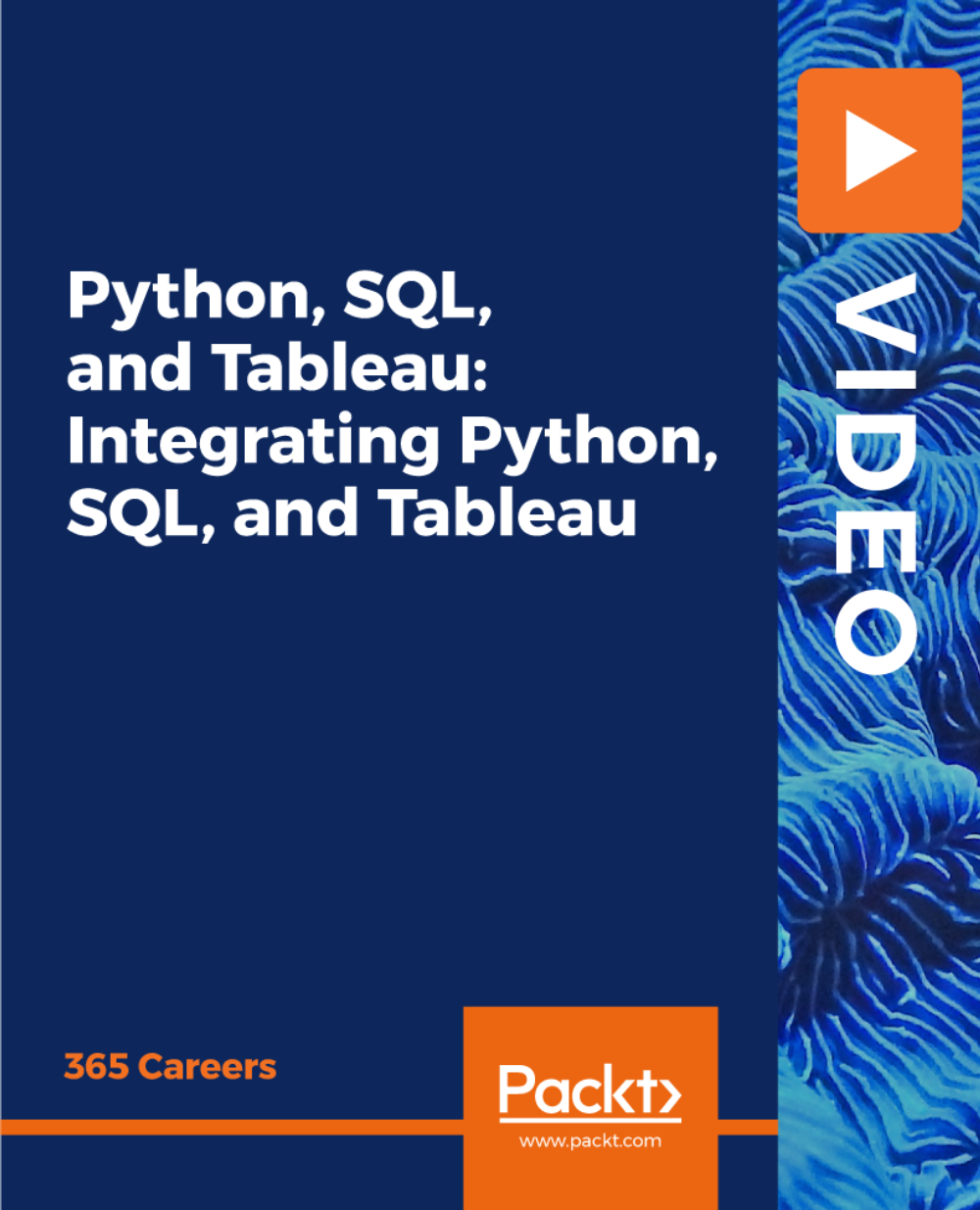
Description PL/SQL is program units which are composed by the Oracle Database server and stored in the database. The main function of PL/SQL is to hold SQL proclamation within its syntax. If you are interested to know more about SL/SQL function, and how it brings optimal competence in terms of 'procedural language', you may have a look at the Oracle 11g PL/SQL Beginner course. The course is designed in such a way that will assist the learners to know how it works with various strings, numbers, table row record, and error management. It also teaches the learner how to use different key data lexicon to synopsize and maintain the data. The learners will also be able to know about portability, productivity, and manageability of this most widely manipulative language. Assessment: This course does not involve any MCQ test. Students need to answer assignment questions to complete the course, the answers will be in the form of written work in pdf or word. Students can write the answers in their own time. Once the answers are submitted, the instructor will check and assess the work. Certification: After completing and passing the course successfully, you will be able to obtain an Accredited Certificate of Achievement. Certificates can be obtained either in hard copy at a cost of £39 or in PDF format at a cost of £24. Who is this Course for? Oracle 11g PL/SQL Beginner is certified by CPD Qualifications Standards and CiQ. This makes it perfect for anyone trying to learn potential professional skills. As there is no experience and qualification required for this course, it is available for all students from any academic background. Requirements Our Oracle 11g PL/SQL Beginner is fully compatible with any kind of device. Whether you are using Windows computer, Mac, smartphones or tablets, you will get the same experience while learning. Besides that, you will be able to access the course with any kind of internet connection from anywhere at any time without any kind of limitation. Career Path After completing this course you will be able to build up accurate knowledge and skills with proper confidence to enrich yourself and brighten up your career in the relevant job market. Introduction Introduction FREE 00:03:00 Preparing Your Environment Course Setup 00:37:00 Working with Oracle Database Tools Selecting the Appropriate Database Tool 00:31:00 Language Features Understanding PL/SQL 00:18:00 PL/SQL Blocks 00:15:00 Working with SQL Plus 00:11:00 The DECLARE Clause DECLARE Clause Objects 00:16:00 PL/SQL Available Data Types 00:17:00 Declaring Simple Data Types and Assignments 00:12:00 Declaring Complex Data Types and Assignments 00:11:00 Declaring Complex RowTypes and Assignments 00:07:00 Declaring Complex Tables 00:08:00 Declaring Complex Records 00:08:00 Creating and Declaring User-Defined Types 00:09:00 The BEGIN Clause What Can Be Included in the BEGIN Clause 00:07:00 Working with CHAR and VARCHAR2 Variables 00:08:00 Handling String Literals 00:08:00 Working with Numeric Variables 00:07:00 Working with Date Variables 00:06:00 Assigning and Using Boolean Variables 00:08:00 Using Comparison Operators 00:07:00 Using SQL Functions 00:06:00 SQL DML within PL/SQL 00:15:00 Using SELECT 00:07:00 Exceptions and Embedded SQL 00:11:00 Using Sequences 00:14:00 Logic Control and Branching 00:07:00 Using GOTO 00:06:00 Working with LOOPS 00:19:00 Creating and Using the Indefinite Loop 00:07:00 Creating and Using the Conditional Loop 00:09:00 Using Nested Loops 00:12:00 Using the If-Then-Else 00:19:00 Using the CASE Statement 00:18:00 The EXCEPTION Clause What Are the Types of Exceptions 00:06:00 Trapping Exceptions 00:06:00 Identify Exception Details 00:11:00 Creating User-Defined Exceptions 00:11:00 Using SQLCODE and SQLERRM Objects 00:09:00 Understand the Implicit Cursor 00:15:00 Creating User-Defined Events 00:12:00 Explicit Cursors Understanding the Concept and Purpose of Explicit Cursors 00:18:00 Learn about Cursor Attributes 00:10:00 Using the Continue Statement 00:06:00 Working with Updateable Cursors 00:19:00 Creating and Using Cursor Parameters 00:15:00 FORLOOP Cursors 00:07:00 Nested Blocks Understanding Nested Blocks 00:11:00 Difference between Global vs Local Objects and Exceptions 00:13:00 Declared Subprograms Subprograms: How They Differ from Nested Blocks 00:18:00 Conclusion Conclusion 00:04:00 Certificate and Transcript Order Your Certificates and Transcripts 00:00:00


