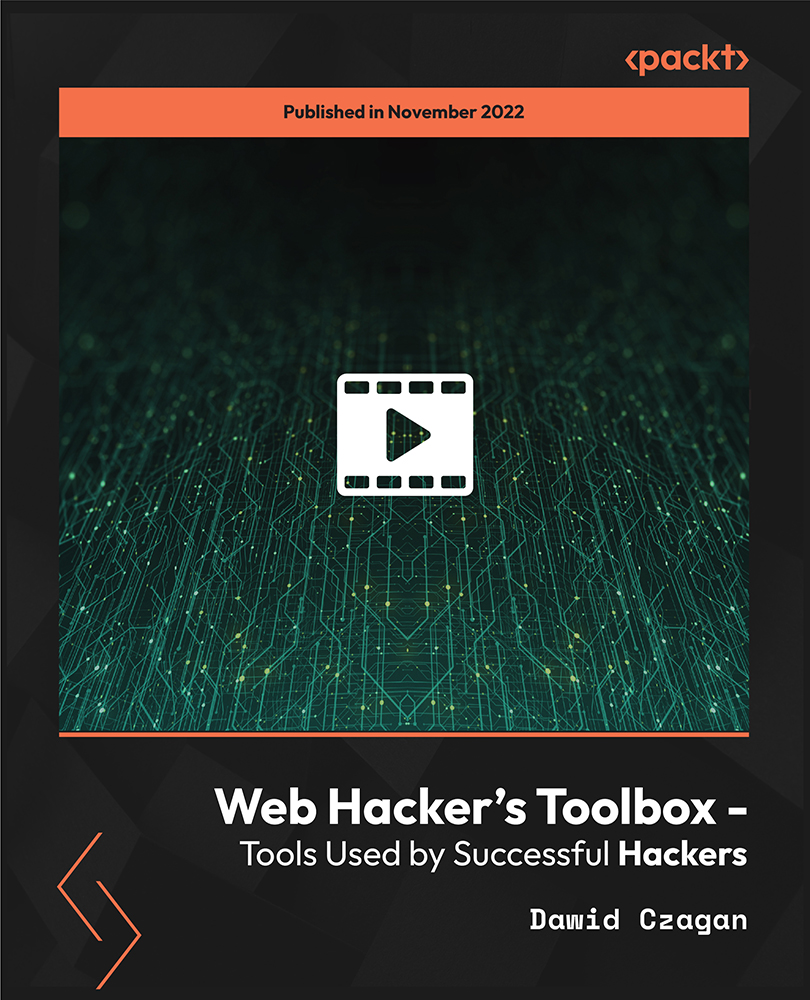- Professional Development
- Medicine & Nursing
- Arts & Crafts
- Health & Wellbeing
- Personal Development
SQL Querying Fundamentals with HUE - Part 2
By Nexus Human
Duration 1 Days 6 CPD hours This course is intended for This course is for employees of Sun Life who want to expand their skills when using HUE to work with SQL databases. Overview Upon successful completion of this course, students will be able to better operate HUE when interacting with SQL databases. In this course, students will learn additional skills when using HUE to interact with SQL databases. Using Subqueries to Perform Advanced Querying Search Based on Unknown Values Compare a Value with Unknown Values Search Based on the Existence of Records Generate Output Using Correlated Subqueries Filter Grouped Data Within Subqueries Perform Multiple-Level Subqueries Manipulating Table Data Insert Data Modify and Delete Data Manipulating the Table Structure Create a Table Create a Table with Constraints Modify a Table's Structure Back Up Tables Delete Tables Working with Views Create a View Manipulate Data in Views Create Aliases Modify and Delete Views Indexing Data Create Indexes Drop Indexes Managing Transactions Create Transactions Commit Transactions

Oracle Database 12c - Performance Management and Tuning
By Nexus Human
Duration 5 Days 30 CPD hours This course is intended for Data Warehouse AdministratorDatabase Administrators Overview Use the Oracle Database tuning methodology appropriate to the available toolsUtilize database advisors to proactively tune an Oracle Database InstanceUse the tools based on the Automatic Workload Repository to tune the databaseDiagnose and tune common SQL related performance problemsDiagnose and tune common Instance related performance problemsUse Enterprise Manager performance-related pages to monitor an Oracle DatabaseGain an understanding of the Oracle Database Cloud Service In the Oracle Database 12c: Performance Management and Tuning course, learn about the performance analysis and tuning tasks expected of a DBA: proactive management through built-in performance analysis features and tools, diagnosis and tuning of the Oracle Database instance components, and diagnosis and tuning of SQL-related performance issues. In this course, you will be introduced to Oracle Database Cloud Service. Introduction Course Objectives Course Organization Course Agenda Topics Not Included in the Course Who Tunes? What Does the DBA Tune? How to Tune Tuning Methodology Basic Tuning Diagnostics Performance Tuning Diagnostics Performance Tuning Tools Tuning Objectives Top Timed Events DB Time CPU and Wait Time Tuning Dimensions Time Model Dynamic Performance Views Using Automatic Workload Repository Automatic Workload Repository Overview Automatic Workload Repository Data Enterprise Manager Cloud Control and AWR Snapshots Reports Compare Periods Defining the Scope of Performance Issues Defining the Problem Limiting the Scope Setting the Priority Top SQL Reports Common Tuning Problems Tuning During the Life Cycle ADDM Tuning Session Performance Versus Business Requirements Using Metrics and Alerts Metrics and Alerts Overview Limitation of Base Statistics Benefits of Metrics Viewing Metric History Information Viewing Histograms Server-Generated Alerts Setting Thresholds Metrics and Alerts Views Using Baselines Comparative Performance Analysis with AWR Baselines Automatic Workload Repository Baselines Moving Window Baseline Baselines in Performance Page Settings Baseline Templates AWR Baseslines Creating AWR Baselines Managing Baselines with PL/SQL Using AWR-Based Tools Automatic Maintenance Tasks ADDM Performance Monitoring Using Compare Periods ADDM Active Session History New or Enhanced Automatic Workload Repository Views Emergency Monitoring Real-time ADDM Real-Time Database Operation Monitoring Overview Use Cases Defining a Database Operation Scope of a Composite Database Operation Database Operation Concepts Identifying a Database Operation Enabling Monitoring of Database Operations Identifying, Starting, and Completing a Database Operation Monitoring Applications What is a Service? Service Attributes Service Types Creating Services Managing Services in a Single-Instance Environment Where are Services Used? Using Services with Client Applications Services and Pluggable Databases Identifying Problem SQL Statements SQL Statement Processing Phases Role of the Oracle Optimizer Identifying Bad SQL Top SQL Reports SQL Monitoring What is an Execution Plan? Methods for Viewing Execution Plans Uses of Execution Plans Influencing the Optimizer Functions of the Query Optimizer Selectivity Cardinality and Cost Changing Optimizer Behavior Optimizer Statistics Extended Statistics Controlling the Behavior of the Optimizer with Parameters Enabling Query Optimizer Features Reducing the Cost of SQL Operations Reducing the Cost Index Maintenance SQL Access Advisor Table Maintenance for Performance Table Reorganization Methods Space Management Extent Management Data Storage Using SQL Performance Analyzer Real Application Testing: Overview Real Application Testing: Use Cases SQL Performance Analyzer: Process Capturing the SQL Workload Creating a SQL Performance Analyzer Task SQL Performance Analyzer: Tasks Parameter Change SQL Performance Analyzer Task Page SQL Performance Management Maintaining SQL Performance Maintaining Optimizer Statistics Automated Maintenance Tasks Statistic Gathering Options Setting Statistic Preferences Restore Statistics Deferred Statistics Publishing Automatic SQL Tuning Using Database Replay Using Database Replay The Big Picture System Architecture Capture Considerations Replay Considerations: Preparation Replay Considerations Replay Options Replay Analysis Tuning the Shared Pool Shared Pool Architecture Shared Pool Operation The Library Cache Latch and Mutex Diagnostic Tools for Tuning the Shared Pool Avoiding Hard Parses Reducing the Cost of Soft Parses Sizing the Shared Pool Tuning the Buffer Cache Oracle Database Architecture: Buffer Cache Buffer Cache: Highlights Database Buffers Buffer Hash Table for Lookups Working Sets Buffer Cache Tuning Goals and Techniques Buffer Cache Performance Symptoms Buffer Cache Performance Solutions Tuning PGA and Temporary Space SQL Memory Usage Performance Impact Automatic PGA Memory SQL Memory Manager Configuring Automatic PGA Memory Setting PGA_AGGREGATE_TARGET Initially Limiting the size of the Program Global Area (PGA) SQL Memory Usage Automatic Memory Oracle Database Architecture Dynamic SGA Granule Memory Advisories Manually Adding Granules to Components Increasing the Size of an SGA Component Automatic Shared Memory Management: Overview SGA Sizing Parameters: Overview Performance Tuning Summary with Waits Commonly Observed Wait Events Additional Statistics Top 10 Mistakes Found in Customer Systems Symptoms Oracle Database Cloud Service: Overview Database as a Service Architecture, Features and Tooling Software Editions: Included Database Options and Management Packs Accessing the Oracle Database Cloud Service Console Automated Database Provisioning Managing the Compute Node Associated With a Database Deployment Managing Network Access to Database as a Service Scaling a Database Deployment Performance Management in the Database Cloud Environment Performance Monitoring and Tuning What Can be Tuned in a DBCS Environment?

55232 Writing Analytical Queries for Business Intelligence
By Nexus Human
Duration 3 Days 18 CPD hours This course is intended for This course is intended for information workers and data science professionals who seek to use database reporting and analysis tools such as Microsoft SQL Server Reporting Services, Excel, Power BI, R, SAS and other business intelligence tools, and wish to use TSQL queries to efficiently retrieve data sets from Microsoft SQL Server relational databases for use with these tools. Overview After completing this course, students will be able to: - Identify independent and dependent variables and measurement levels in their own analytical work scenarios. - Identify variables of interest in relational database tables. - Choose a data aggregation level and data set design appropriate for the intended analysis and tool. - Use TSQL SELECT queries to produce ready-to-use data sets for analysis in tools such as PowerBI, SQL Server Reporting Services, Excel, R, SAS, SPSS, and others. - Create stored procedures, views, and functions to modularize data retrieval code. This course is about writing TSQL queries for the purpose of database reporting, analysis, and business intelligence. 1 - INTRODUCTION TO TSQL FOR BUSINESS INTELLIGENCE Two Approaches to SQL Programming TSQL Data Retrieval in an Analytics / Business Intelligence Environment The Database Engine SQL Server Management Studio and the CarDeal Sample Database Identifying Variables in Tables SQL is a Declarative Language Introduction to the SELECT Query Lab 1: Introduction to TSQL for Business Intelligence 2 - TURNING TABLE COLUMNS INTO VARIABLES FOR ANALYSIS: SELECT LIST EXPRESSIONS, WHERE, AND ORDER BY Turning Columns into Variables for Analysis Column Expressions, Data Types, and Built-in Functions Column aliases Data type conversions Built-in Scalar Functions Table Aliases The WHERE clause ORDER BY Lab 1: Write queries 3 - COMBINING COLUMNS FROM MULTIPLE TABLES INTO A SINGLE DATASET: THE JOIN OPERATORS Primary Keys, Foreign Keys, and Joins Understanding Joins, Part 1: CROSS JOIN and the Full Cartesian Product Understanding Joins, Part 2: The INNER JOIN Understanding Joins, Part 3: The OUTER JOINS Understanding Joins, Part 4: Joining more than two tables Understanding Joins, Part 5: Combining INNER and OUTER JOINs Combining JOIN Operations with WHERE and ORDER BY Lab 1: Write SELECT queries 4 - CREATING AN APPROPRIATE AGGREGATION LEVEL USING GROUP BY Identifying required aggregation level and granularity Aggregate Functions GROUP BY HAVING Order of operations in SELECT queries Lab 1: Write queries 5 - SUBQUERIES, DERIVED TABLES AND COMMON TABLE EXPRESSIONS Non-correlated and correlated subqueries Derived tables Common table expressions Lab 1: Write queries 6 - ENCAPSULATING DATA RETRIEVAL LOGIC Views Table-valued functions Stored procedures Creating objects for read-access users Creating database accounts for analytical client tools Lab 1: Encapsulating Data Retrieval Logic 7 - GETTING YOUR DATASET TO THE CLIENT Connecting to SQL Server and Submitting Queries from Client Tools Connecting and running SELECT queries from: Excel PowerBI RStudio Exporting datasets to files using Results pane from SSMS The bcp utility The Import/Export Wizard Lab 1: Getting Your Dataset to the Client Additional course details: Nexus Humans 55232 Writing Analytical Queries for Business Intelligence training program is a workshop that presents an invigorating mix of sessions, lessons, and masterclasses meticulously crafted to propel your learning expedition forward. This immersive bootcamp-style experience boasts interactive lectures, hands-on labs, and collaborative hackathons, all strategically designed to fortify fundamental concepts. Guided by seasoned coaches, each session offers priceless insights and practical skills crucial for honing your expertise. Whether you're stepping into the realm of professional skills or a seasoned professional, this comprehensive course ensures you're equipped with the knowledge and prowess necessary for success. While we feel this is the best course for the 55232 Writing Analytical Queries for Business Intelligence course and one of our Top 10 we encourage you to read the course outline to make sure it is the right content for you. Additionally, private sessions, closed classes or dedicated events are available both live online and at our training centres in Dublin and London, as well as at your offices anywhere in the UK, Ireland or across EMEA.

MySQL server admins training course description This MySQL Server administration course is designed for MySQL Server administrators who have a basic understanding of a MySQL database and a good working knowledge of SQL commands. The course provides an understanding of MySQL Architecture and practical experience in setting up, configuring and maintaining a MySQL server, backing up and recovering data and optimising query performance. This MySQL Server administration course also covers MySQL replication and its role in high availability and scalability. What will you learn Use MySQL Workbench. Install and configure a MySQL Server . Administer and tune a MySQL server. Configure log files and interpret error messages.. Secure the Server. Administer a replication topology. MySQL server admin training course details Who will benefit: Database administrators, Database developers and Technical consultants. Prerequisites: Introduction to MySQL Duration 5 days MySQL server admin training course contents Introduction to Oracle Application Express APEX concepts APEX main components Workspaces, database applications and websheet applications Creating a workspace The Workspace Administrator Upgrading APEX Logging into APEX Running an application SWL Workshop Use APEX to browse, create and modify objects Process ad hoc SQL statements Manage scripts in APEX Create, run and save SQL queries Build a database application Application components Create an application Create an application from a spreadsheet Create reports Create reports using wizards Edit report attributes Add links to reports Create a link to a printer-friendly version of a report Save and print reports in different formats Using files Uploading images Creating cascading stylesheet files Uploading static files Adding an Image as an application logo Adding a reference to a Javascript file Pages and regions Web form behaviour in APEX Create a form based on a table Create a form based on a procedure Create a form with a report Create a tabular form Format a form Locking in APEX forms Creating lists of values Overview of application express shared Components Dynamic and static lists of values Create a dynamic list of values Create a static list of values Use a list of values to control data in a report Create a cascading list of values Items and buttons Understand the different Types of items Create items Understand and edit item attributes Use Javascript with item Manipulate items in tabular forms Add dynamic items to a report Create and edit buttons Page Processing Page rendering and page processing Create computations Validate input data Process Data Understand application branching Create conditional branches Shared components Overview of application express navigation components Manage parent and standard tabs Create navigation bar entries Create and use lists and list items Manage breadcrumbs Create shortcuts Shared component subscription User interface defaults Display dynamic content Filter reports with dynamic queries Create charts with a wizard Format charts Create calendars Add links to calendars Create hierarchical trees State and debugging Understand session state Set a session state value Clear the session state Review the session state Review the messages in debug mode Enabling feedback Managing feedback and team development Themes and templates Switch to a different theme View existing templates Understand and manage templates Create a new template Add references to cascading stylesheet and Javascript files Dynamic actions and plug-in components Identify plug-in components and their types Plug In a component Create dynamic actions Use a plug-in in a dynamic action Building website applications Websheet applications and their components Create a websheet application Enable SQL and PL/SQL in a websheet application Add sections and pages to a websheet application Add links on a websheet page Add a data grid to a websheet application Create SQL reports ion websheet applications Add annotations to a websheet application Implementing security Authentication and authorization Provide an authentication scheme Create an authorization scheme using access control Enable and configure session state protection Deploy an appliction Define supporting objects Package an application Export an application Import an application Install supporting objects Administer Apex workspaces Manage workspaces and users Request a schema or storage Purge session state Monitor developer activity log Monitor workspace activity View activity reports Import a workspace Utility programs Import and export data Generate DDL statements View objects reports

Database design training course description Although this course mentions Microsoft Access the same course can be run with a variety of different databases. The duration of the course is dependent on the experience of the delegates. What will you learn Name and give 3 types of database structure. Explain the difference between standard SQL and different flavours. Use SQL statements to query databases. Use SQL statements to query and define databases. Describe the principles of relational database design and 3 types of relational joins. Normalise a given flat file table into relational tables. Database design training course details Who will benefit: Anyone who needs to be able to design an efficient, watertight database following the best practice of the principles of Relational Database design. Prerequisites: None. Duration 3 days Database design training course contents Database structure and terminology. Principles of Relational Database Design. Types of relationship. Normal Forms. Practical examples of relational database design. Hands-on creation of a database. On paper design a relational database applicable to the delegates work.

Crystal Reports 2016 - Part 2
By Nexus Human
Duration 2 Days 12 CPD hours This course is intended for This course is designed for people who know how to create basic list and group reports and need to create reports that include subreports, cross-tabs, advanced formulas, and charts based on more than one data series. They may also need to build tools that make it easier for other people to create reports. They may or may not have programming and/or SQL experience. Overview In this course, you will create complex reports using tools in Crystal Reports 2016. You will: Create automatic and manual running totals. Work with cross-tab reports. Add subreports. Create drill-downs in a report. Use SQL statements in report processing. Create complex formulas. Add charts to reports. Enhance report functionality. In this course, students will create complex reports & data sources using the tools in Crystal Reports 2016. Students will not only create more complex reports including sub-reports and cross-tabs, but will also increase their speed and efficiency. 1 - CREATING RUNNING TOTALS Topic A: Create a Running Total Field Topic B: Modify a Running Total Field Topic C: Create a Manual Running Total 2 - WORKING WITH CROSS-TABS Topic A: Create a Cross-Tab Report Topic B: Format a Cross-Tab Report Topic C: Create Groups in Cross-Tab Reports 3 - ADDING SUBREPORTS Topic A: Insert a Subreport Topic B: Edit a Subreport Topic C: Share Variables 4 - CREATING DRILL-DOWNS IN A REPORT Topic A: Create a Drill-Down Topic B: Create Headings for Drill-Down Data 5 - USING SQL STATEMENTS IN REPORT PROCESSING Topic A: Create a Report Using SQL Queries Topic B: Summarize Report Data Topic C: Create Joins Using SQL Topic D: Create Subqueries Topic E: Create an SQL Expression Field 6 - CREATING COMPLEX FORMULAS Topic A: Work with Loops Topic B: Work with Arrays 7 - ADDING CHARTS TO REPORTS Topic A: Create Charts Topic B: Create a Chart with Drill-Down Topic C: Create a Top N Chart Topic D: Create a Cross-Tab Chart Topic E: Create Charts for Grouped Data Topic F: Format a Chart Topic G: Create a Chart Template 8 - ENHANCING REPORT FUNCTIONALITY Topic A: Organize Data Based on a Hierarchy Topic B: Create a Dynamic Image Topic C: Create a Report Alert Topic D: Create a Geographic Map 9 - APPENDIX Appendix A: Managing Reports Appendix B: Processing Data on the Server Appendix C: Detecting and Fixing Problems

DP-070T00 Migrate Open Source Data Workloads to Azure
By Nexus Human
Duration 1 Days 6 CPD hours This course is intended for The primary audience for this course is database developers who plan to migrate their MySQL or Postgres DB workloads to Azure SQL DB. The secondary audience for this course is MySQL/Postgres administrators to raise awareness of the features and benefits of Azure SQL DB. Overview At the end of this course, the students will have learned: Migrate on-premises MySQL to Azure SQL DB for MySQL Migrate on-premises PostgreSQL to Azure SQL DB for PostgreSQL This course will enable the students to understand Azure SQL Database, and educate the students on what is required to migrate MySQL and PostgreSQL workloads to Azure SQL Database. Migrate to Azure SQL DB for MySQL & PostgreSQL OSS databases overview Common OSS database workloads Customer challenges in migration Migrate on-premises MySQL to Azure SQL DB for MySQL Configure and Manage Azure SQL DB for MySQL Migrate on-premises MySQL to SQL DB for MySQL Application Migration Post-migration considerations Migrate on-premises PostgreSQL to Azure SQL DB for PostgreSQL Configure and Manage Azure SQL DB for PostgreSQL Migrate on-premises MySQL to SQL DB for PostgreSQL Application Migration Post-migration considerations

Oracle 12c Administration II
By Nexus Human
Duration 5 Days 30 CPD hours This course is intended for This course is for all Oracle Professionals. Specifically Database Administrators, Web Server Administrators, System Administrators, CIOs and other IT Management Professionals. Overview Upon successful completion of this course, students will be able to perform many of the day-to-day administration tasks required of an Oracle database administrator. This course introduces many of the powerful capabilities of the Oracle database. In this course, students will learn about day-to-day administration tasks. It will also address administration sub-specialties. Introduction: Managing the Database Instance The Database Management Tools EM Database Express EM Cloud Control SQL Developer Database Administrator Introduction: Database Architecture Review Database Instance Configurations Memory Structures Process Structures Storage Architecture Introduction: Starting & Stopping Databse Services Start & Stop the Database Listener ABOUT DATABASE STARTUP/SHUTDOWN SYSOPER SYSDBA DATABASE STATE & STAGES STARTUP WITH EM CLOUD CONTROL STARTUP WITH SQL*PLUS SHUTDOWN WITH EM CLOUD CONTROL SHUTDOWN WITH SQL*PLUS USING MS WINDOWS SERVICES Introduction: Oracle Network Environment Oracle Net Services Architecture ORACLE NET CONFIGURATION ASSISTANT ORACLE NET MANAGER USING EM CLOUD CONTROL ADVANCED NETWORK COMPRESSION TROUBLESHOOTING NETWORK PROBLEMS Introduction: Diagnostics & Oracle Support About Database Diagnostics Fault Diagnosability Infrastructure DATABASE INSTANCE HEALTH SNAPSHOT THE SUPPORT WORKBENCH PROACTIVE DATABASE HEALTH CHECKS PACKAGE DIAGNOSTIC DATA WORKING WITH THE KNOWLEDGE BASE Storage: Tablespace Management Starter Tablespaces CREATE TABLESPACE WITH EM CC CREATE TABLESPACE WITH SQL MANAGE TABLESPACES WITH EM CC MANAGE TABLESPACES WITH EM DE MANAGE TABLESPACES WITH SQL DROP TABLESPACE ALTER TABLESPACE Storage: Advanced Tablespace Management Managing Temporary Tablespaces TEMP TABLESPACE GROUPS WITH EM TEMP TABLESPACE GROUPS WITH SQL DEFAULT PERMANENT TABLESPACES BIGFILE TABLESPACES MANAGING THE SYSAUX TABLESPACE Storage: Data Files & Temp Files Management Manage Data Files with EM ACCESS METADATA WITH SQL MANAGE DATA FILES WITH SQL MANAGE TEMP FILES ORACLE-MANAGED FILES (OMF) Storage: UNDO Data & UNDO Tablespaces About UNDO Space Management GUARANTEE UNDO RETENTION MONITOR UNDO SPACE WITH SQL USE THE EM UNDO ADVISOR Security & Schemas: Security Overview & Database Privileges Database Security Principles DATABASE SYSTEM PRIVILEGES DATABASE OBJECT PRIVILEGES SUPER ADMINISTRATOR ROLES PRIVILEGE ANALYSIS Security & Schemas: User Security Create & Manage User Accounts MANAGE USERS WITH EM MANAGE USERS WITH SQL CREATE USER ALTER USER DROP USER GRANT & REVOKE PRIVILEGES RESOURCE LIMITS VIA PROFILES ALTER PROFILE DROP PROFILE PASSWORD MANAGEMENT VIA PROFILES ROLE-BASED SECURITY MANAGEMENT ALTER USER...DEFAULT ROLE SET ROLE DELEGATING PRIVILEGE AUTHORIZATION WITH ADMIN OPTION & System Privileges WITH GRANT OPTION & Object Privileges PRINCIPLE OF LEAST PRIVILEGE CHECKLIST Security & Schemas: Database Auditing Auditing Database Activity Traditional Auditing Unified Auditing Create Audit Policy Security & Schemas: SQL Loader Loader Concepts Loader From the Command Line control File Options Load Methods Loader Express Mode Loader From EM Security & Schemas: Export & Import Manage Directory Objects The Data Pump Architecture Data Pump Export Data Pump Import Data Pump Dictionary Views Using the EM CC Interface Performance & Availability: Managing Performance & SQL Tuning Management Advisory Framework Performance Monitoring & AWR The SQL Tuning Advisor Monitoring Exceptions with Metrics Performance & Availability: Data Concurrency About System & User Locks Monitor & Manage User Locks Moitor Locks with Data Dictionary Manage Locks with EM Performance & Availability: Backup & Recovery Concepts Backup & Recovery Structures Managing REDO Data Configuring for Recoverability Instance Recovery Recoverability Checklist Additional course details: Nexus Humans Oracle 12c Administration II training program is a workshop that presents an invigorating mix of sessions, lessons, and masterclasses meticulously crafted to propel your learning expedition forward. This immersive bootcamp-style experience boasts interactive lectures, hands-on labs, and collaborative hackathons, all strategically designed to fortify fundamental concepts. Guided by seasoned coaches, each session offers priceless insights and practical skills crucial for honing your expertise. Whether you're stepping into the realm of professional skills or a seasoned professional, this comprehensive course ensures you're equipped with the knowledge and prowess necessary for success. While we feel this is the best course for the Oracle 12c Administration II course and one of our Top 10 we encourage you to read the course outline to make sure it is the right content for you. Additionally, private sessions, closed classes or dedicated events are available both live online and at our training centres in Dublin and London, as well as at your offices anywhere in the UK, Ireland or across EMEA.

55125 Quick SQL Server Analysis Services
By Nexus Human
Duration 2 Days 12 CPD hours This course is intended for This course is intended for SQL professionals, Microsoft Analysis Services cube and report developers, and business intelligence professionals. Overview ?Understand common Analysis Services solutions.?Understand version changes of SSAS from 2008-2014.?Understand Analysis Services installation and architecture.?Understand how to choose the right model.?Understand the Analysis Services tools available.?Understand the multidimensional model.?Utilize data sources and data source views.?Create a cube.?Understand and utilize dimensions.?Understand and utilize attributes.?Understand and utilize relationships.?Understand and utilize hierarchies.?Understand and utilize measures and measure groups.?Understand and utilize calculated members.?Understand and utilize perspectives.?Understand and utilize translations.?Browse perspectives and translations.?Understand and utilize deployment options.?Understand and utilize processing strategies.?Understand and utilize security.?Deploy a multidimensional model.?Understand the tabular model.?Create a tabular project.?Analyze the data using Microsoft Excel.?Create and configure calculated measures and calculated fields.?Backup and Restore. This course is intended for IT professionals who are interested in quickly learning how to utilize an Analysis Services multidimensional or tabular solution. Course Overview Introduction Course Materials Facilities Prerequisites What We'll Be Discussing Lab 1: Course Overview Introduction to Microsoft SQL Server Analysis Services Common Analysis Services Solutions Version Changes of SSAS from 2008-2014 Analysis Services Installation and Architecture: One Product, Two Models Choosing the Right Model Analysis Services Tools Lab 1: Introduction to Microsoft SQL Server Analysis Services The Multidimensional Solution Understanding the Multidimensional Model Utilizing Data Sources and Data Source Views Creating a Cube Lab 1: The Multidimensional Solution Dissecting with Dimensions Developing Dimensions Utilizing Attributes Relating with Relationships Handling Hierarchies Lab 1: Dissecting with Dimensions Managing Measures Measures and Measure Groups Calculated Members Lab 1: Managing Measures Configuring Cube Options Understanding Perspectives Utilizing Translations Browsing Perspectives and Translations Lab 1: Configuring Cube Options Deploying Examining Deployment Options Processing Strategies Exploring Security Lab 1: Deploying The Tabular Solution Understanding the Tabular Model Creating a Tabular Project Deploying Browsing the Model Querying the Solution and Understanding DAX Maintaining and Optimizing Lab 1: The Tabular Solution

Web Hacker's Toolbox - Tools Used by Successful Hackers
By Packt
An intermediate-level training that will help you learn how hackers find SQL injections with Sqlmap, web application security testing with Google Hacking, fuzzing with Burp Suite, and exploiting race conditions with OWASP ZAP. You will learn how to use these tools in your penetration testing projects and use them to protect your web applications.