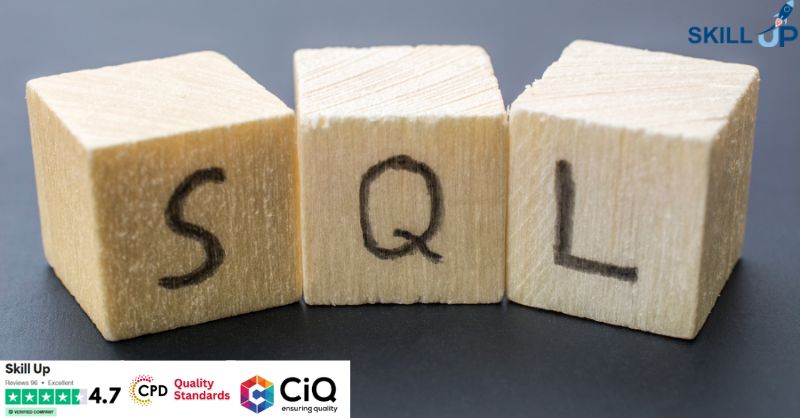- Professional Development
- Medicine & Nursing
- Arts & Crafts
- Health & Wellbeing
- Personal Development
ADO.NET training course description This ADO.net training course is designed to enable developers to use the toolset provided with.NET for data access including ADO.net objects, data controls, designers and interoperability with earlier ADO objects. The course is applicable for those using C# or VB.NET with ADO.NET What will you learn Retrieve and manipulate data using Microsoft's ADO.NET library. Work with the ADO.NET object model. Update data, including handling stored procedures, parameters, and return value. Search, sort and filter data. Leverage the power of XML. ADO.NET training course details Who will benefit: Programmers working with ADO.Net. Prerequisites: Effective programming with VB.NET or Concise introduction to C# Duration 2 days ADO.NET training course contents Introducing ADO.Net Traditional Data Access Architecture. ADO.Net Disconnected Data Access Architecture. Different components of ADO.Net. A review of basic SQL queries SQL SELECT Statement. SQL INSERT Statement. SQL UPDATE Statement. SQL DELETE Statement. Common data access tasks with ADO.Net Accessing Data using ADO.Net. Defining the connection string. Defining a Connection. Defining the command or command string. Defining the Data Adapter. Creating and filling the DataSet. A Demonstration Application The Interface. Loading the table. Filling the controls on the Form. Navigating through the records. Updating Data Steps for updating the table. Building the Application. Loading the table and displaying data in the form's controls. Initialising Commands. Adding Parameters to the commands. The ToggleControls() method of our application. Editing (or Updating) Records. Event Handler for the Save Button. Event Handler for the Cancel Button. Inserting Records. Deleting a Record. Using Stored Procedures Sample Stored Procedures. UPDATE Stored Procedure. INSERT Stored Procedure. DELETE Stored Procedure. SELECT Stored Procedure. Using Stored Procedures with ADO.Net.

Intermediate SQL Custom 3-Day Private Class Outline
By Nexus Human
Duration 3 Days 18 CPD hours In this 3 day customized Intermediate SQL course students will learn additional commands and functions using labs/activities/content that correlates with this content. By understanding SQL, you get the knowledge of fundamental queries associated with data management so that you can verify, monitor, and control all the activities operating in the database. Lesson 1 Substring Instr / CharIndex Convert (data types and with Formatting) Replace RowCount / RowNum / Top )n) ÿ(Oracle/SQL Server functions) Case / If Then Else statements Exists Clause Find Duplicates using Group by and have clause (and other tips for analyzing data) Lesson 2 Set operations (UNION, UNION ALL, INTERSECT, MINUS) GROUP BY extensions (ROLLUP, CUBE, and GROUPING SETS) Loops / Cursors Common Table Expressions (CTEs) Lesson 3 Temp Tables / Views Advanced Subqueries Regular Expressions (RegEx) Linked Server Queries Qualified subquery predicates Aggregate functions Optimizing queries SQL Injection Lesson 4 JSON Parsing With Partition By With Over Fuzzy Logic - MDS.mdq.[Similarity]ÿ Additional course details: Nexus Humans Intermediate SQL Custom 3-Day Private Class Outline training program is a workshop that presents an invigorating mix of sessions, lessons, and masterclasses meticulously crafted to propel your learning expedition forward. This immersive bootcamp-style experience boasts interactive lectures, hands-on labs, and collaborative hackathons, all strategically designed to fortify fundamental concepts. Guided by seasoned coaches, each session offers priceless insights and practical skills crucial for honing your expertise. Whether you're stepping into the realm of professional skills or a seasoned professional, this comprehensive course ensures you're equipped with the knowledge and prowess necessary for success. While we feel this is the best course for the Intermediate SQL Custom 3-Day Private Class Outline course and one of our Top 10 we encourage you to read the course outline to make sure it is the right content for you. Additionally, private sessions, closed classes or dedicated events are available both live online and at our training centres in Dublin and London, as well as at your offices anywhere in the UK, Ireland or across EMEA.

Express Framework Fundamentals - Secure Sign-Up with Auth0 and Node.js
By Packt
This course is the ultimate resource for developers of all levels looking to master Express Framework, SQL, and the powerful combination of Passport.js and Auth0. Whether you are starting out with web development or working in the field for years, this course will provide you with the skills and knowledge you need in order to build robust, dynamic web applications.
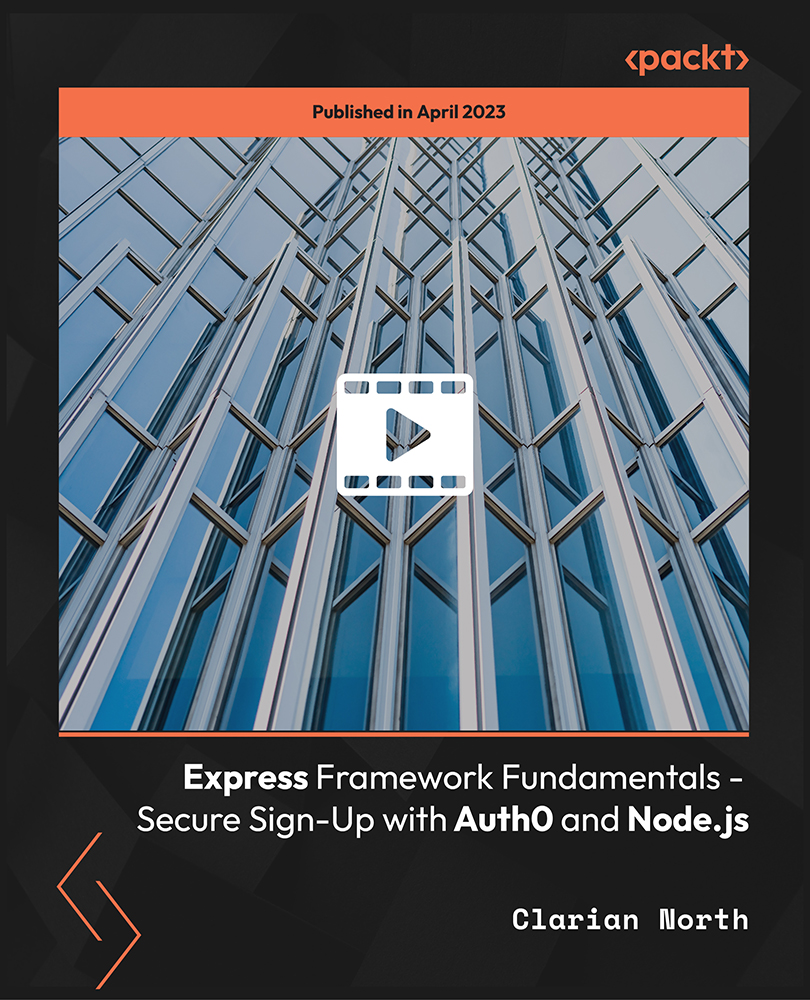
Python Programming from Scratch with My SQL Database Course
By One Education
Delve into the world of Python programming paired seamlessly with MySQL database management in this thoughtfully designed course. Whether you’re a complete beginner or someone keen to refresh your coding foundations, this course guides you through the essentials of Python—from understanding syntax and control structures to working with functions and modules. Alongside, you will become acquainted with MySQL, mastering the basics of database creation, queries, and data manipulation, ensuring a smooth integration between programming logic and data storage. This online course offers a clear and engaging pathway to developing your coding knowledge and database skills without the need for physical attendance. It balances technical depth with accessible explanations, making complex concepts approachable and even enjoyable. Ideal for individuals aiming to boost their programming portfolio or enhance their career prospects in software development and data handling, this course is designed to fit your schedule and learning pace with clarity and professionalism. Expert Support Dedicated tutor support and 24/7 customer support are available to all students with this premium quality course. Key Benefits Learning materials of the Design course contain engaging voiceover and visual elements for your comfort. Get 24/7 access to all content for a full year. Each of our students gets full tutor support on weekdays (Monday to Friday) Course Curriculum: Here is a curriculum breakdown of the Python Programming from Scratch with My SQL Database course: Section 01: Getting Started Section 02: HTML Section 03: HTML Basic Section 04: HTML Intermediate Section 05: HTML Advanced Section 06:Python Introduction Section 07: Python Basic Section 08: Python Strings Section 09: Python Operators Section 10: Python Data Structures And much more... Course Assessment To simplify the procedure of evaluation and accreditation for learners, we provide an automated assessment system. Upon completion of an online module, you will immediately be given access to a specifically crafted MCQ test. The results will be evaluated instantly, and the score will be displayed for your perusal. For each test, the pass mark will be set to 60%. When all tests have been successfully passed, you will be able to order a certificate endorsed by the Quality Licence Scheme. Exam & Retakes: It is to inform our learners that the initial exam for this online course is provided at no additional cost. In the event of needing a retake, a nominal fee of £9.99 will be applicable. Certification Upon successful completion of the assessment procedure, learners can obtain their certification by placing an order and remitting a fee of £9 for PDF Certificate and £15 for the Hardcopy Certificate within the UK ( An additional £10 postal charge will be applicable for international delivery). Who is this course for? This Python Programming from Scratch with My SQL Database course is designed to enhance your expertise and boost your CV. Learn key skills and gain a certificate of achievement to prove your newly-acquired knowledge. Requirements This Python Programming from Scratch with My SQL Database course is open to all, with no formal entry requirements. Career path Upon successful completion of the Python Programming from Scratch with My SQL Database Course, learners will be equipped with many indispensable skills and have the opportunity to grab.

Learn Python, JavaScript, and Microsoft SQL for Data science Course
By One Education
Data doesn’t speak for itself — it needs someone who can ask the right questions and write the right code. This course offers a focused introduction to three of the most widely used tools in data science: Python, JavaScript, and Microsoft SQL. You’ll explore how each language plays its part in working with data, from handling large datasets to performing analysis and visualisation. All delivered online, with no whiteboards, lab coats or cold meeting rooms involved. Whether you're curious about coding or keen to brush up on logic and structure, the course walks you through the essentials with clarity and purpose. You’ll look into the building blocks of each language, how they interact with data, and how they can be used to create meaningful insights. Designed for learners who prefer clear content over convoluted lectures, it's a straight-talking guide to getting started in data science — without trying to be clever for the sake of it. Course Curriculum: JavaScript Section 01: Introduction Section 02: Basics Section 03: Operators Section 04: Conditional Statements Section 05: Control Flow Statements Section 06: Functions Section 07: Error Handling Section 08: Client-Side Validations Python Section 09: Introduction Section 10: Basic Section 11: Strings Section 12: Operators Section 13: Data Structures Section 14: Conditional Statements Section 15: control flow statements Section 16: core games Section 17: functions Section 18: args, KW args for Data Science Section 19: project Section 20: Object oriented programming [OOPs] Section 21: Methods Section 22: Class and Objects Section 23: Inheritance and Polymorphism Section 24: Encapsulation and Abstraction Section 25: OOPs Games Section 26: Modules and Packages Section 27: Error Handling Microsoft SQL Section 28: Introduction Section 29: Statements Section 30: Filtering Data Section 31: Functions Section 32: Joins Section 33: Advanced commands Section 34: Structure and Keys Section 35: Queries Section 36: Structure queries Section 37: Constraints Section 38: Backup and Restore Course Assessment To simplify the procedure of evaluation and accreditation for learners, we provide an automated assessment system. Upon completion of an online module, you will immediately be given access to a specifically crafted MCQ test. The results will be evaluated instantly, and the score will be displayed for your perusal. For each test, the pass mark will be set to 60%. When all tests have been successfully passed, you will be able to order a certificate endorsed by the Quality Licence Scheme. Exam & Retakes: It is to inform our learners that the initial exam for this online course is provided at no additional cost. In the event of needing a retake, a nominal fee of £9.99 will be applicable. Certification Upon successful completion of the assessment procedure, learners can obtain their certification by placing an order and remitting a fee of £9 for PDF Certificate and £15 for the Hardcopy Certificate within the UK ( An additional £10 postal charge will be applicable for international delivery). Who is this course for? This Learn Python, JavaScript, and Microsoft SQL for Data science course is designed to enhance your expertise and boost your CV. Learn key skills and gain a certificate of achievement to prove your newly-acquired knowledge. Requirements This Learn Python, JavaScript, and Microsoft SQL for Data science course is open to all, with no formal entry requirements. Career path Upon successful completion of the Learn Python, JavaScript, and Microsoft SQL for Data science Course, learners will be equipped with many indispensable skills and have the opportunity to grab.

Oracle 19c Database Tuning (TTOR21519)
By Nexus Human
Duration 5 Days 30 CPD hours This course is intended for This intermediate-level course requires students have incoming experience working with Oracle Database 18 or higher. Overview Working in a hands-on learning environment led by our expert facilitator, you'll explore: The Oracle Database Architecture Query Optimizer Tuning Container Databases and Pluggable Databases Oracle 19c Tuning features Evaluating Execution Plans Oracle Tuning Tools Using Automatic Workload Repository Join Types AWR Using Baselines Additional AWR performance tools Optimizer Statistics Monitoring a Service Bind Variables and database parameters Oracle's Real Application Testing (RAT) SQL Tuning Advisor Automatic Sql Tuning Sql Plan Management Shared Pool Tuning Tuning the database buffer cache Tuning the PGA (Program Global Area) Automatic Memory Management (AMM) Tuning Segment Space Utilization (ASSM) Automatic Storage Management Oracle 19C Database Tuning is an intermediate level course for Oracle database experienced attendees that explores core tuning skills such as Database parameters, SQL Tuning Advisor, SQL Access Advisor, Adaptive SQL plans and more. Overview Oracle Database Architecture Instance Definition Define SGA Define Background Processes Datafile Definition Query Optimizer SQL Parsing Optimizing Terms Optimizing Methods Query Plan Generation Query Plan Control Tuning Container Databases and Pluggable Databases Pluggable tuning parameters Define Container tuning structure Using PDB$SEED Create a new PDB Plug and unplug a PDB Oracle 12c Tuning features Identifying and Using Oracle's Heat Map 12c Compression Levels and Types Evaluating Execution Plans Defining SQL execution plans Automatic Workload Repository Reading execution plans Oracle Tuning Tools Monitoring tools overview Enterprise Manager Dynamic Performance Views Automatic Workload Repository Automatic Database Diagnostic Monitor Sql Tuning Advisor SQL Access Advisor Sql Access Advisor DB operation Tuning DB operation Active Reporting Using Automatic Workload Repository Defining AWR AWR Settings Creating AWR Baselines Metrics, Alerts, and Thresholds Defining Metrics Setting Alerts Setting Corrective Actions User Defined Metrics Metric Dynamic Views Join Types Nested Loops Join Sort Merge join Hash Join and Cartesian Join Equijoins and Nonequijoins Outer Joins Semijoins AWR Using Baselines Creating AWR baselines Creating AWR Repeating baselines Moving Window Baseline Additional AWR performance tools Automatic Maintenance Tasks Segment Advisor Statistics Gathering Automatic Tuning Optimizer Automatic Database Diagnostic Monitor Active Session History (ASH) Optimizer Statistics Optimizer Statistics Overview Table and Index Statistics Statistic Preferences Statistics Gathering e) Locking Statistics, Export/Import Statistics Pending and published statistics Optimizer Hints Optimizer Paths Cost Base Optimization Monitoring a Service Overview of what is an Oracle Service Creating an Oracle Service for Single instance and RAC Monitoring a Service Resource Management and a Service Enterprise Manager and a Service Bind Variables and database parameters Bind variable definition Cursor_sharing parameter Adaptive Cursor Sharing Oracle's Real Application Testing (RAT) Sql Performance Analyzer overview Sql Performance Analyzer Options Database Parameter changes Database version changes Creating SQL Tuning Sets Database Replay Overview Database Replay Configuration Database Replay Options SQL Tuning Advisor SQL Tuning Advisor: Overview SQL Tuning Advisor Limited Mode Sql Tuning Advisor Comprehensive mode Sql Tuning Profiles SQL Access Advisor SQL Access Advisor: Overview Sql Access Advisor options SQL Access Advisor and Sql Tuning Sets Sql Access Advisor and AWR Results and Implementation Automatic Sql Tuning Automatic Sql Tuning Maintenance Task Automatic Tuning Optimization implementation(ATO) Automatic Tuning Optimization Results Enable/Disable Automatic Tuning Optimization Sql Plan Management Sql plan Management and baseline overview Enable sql plan management Loading Sql Plan baselines into the SGA Adaptive plan management Shared Pool Tuning Shared pool architecture Shared pool parameters Library Cache Dictionary cache Large pool considerations and contents Tuning the database buffer cache Database buffer cache overview Database buffer cache parameters Oracle and Dirty reads and writes Automatic Shared Memory Management (ASMM) Buffer Cache goals and responsibility Buffer Cache pools Tuning the PGA (Program Global Area) PGA Overview PGA Database Parameters Temporary Segments Temporary Tablespace Sizing the PGA Automatic Memory Management (AMM) Oracle's Automatic Memory Management Overview Database Auto-tuned Parameters Database Non Auto-tuned Parameters Automatic Memory Management Hints and Sizing suggestions AMM versus ASMM Tuning Segment Space Utilization (ASSM) Overview of Automatic Segment Space Management Defining the DB_BLOCK_SIZE Defining DB_nk_CACHE_SIZE parameter The DB_BLOCK_SIZE Parameter Overview of table compression, block chaining, and block migration Automatic Storage Management Overview of ASM Definition of Grid Infrastructure ASM Instance ASM Diskgroups ASM Diskgroup parameters and templates ASMCMD

C# Console and Windows Forms Development with Entity Framework
By Packt
In this course, you will learn C# programming for desktop applications. These lessons assume no prior knowledge of programming or the C# language and will have you up and running in no time. By the end of this course, you will have enough knowledge to build a functional Windows Forms application, connected to a Microsoft SQL Server database, with all your program code and changes being tracked on GitHub.
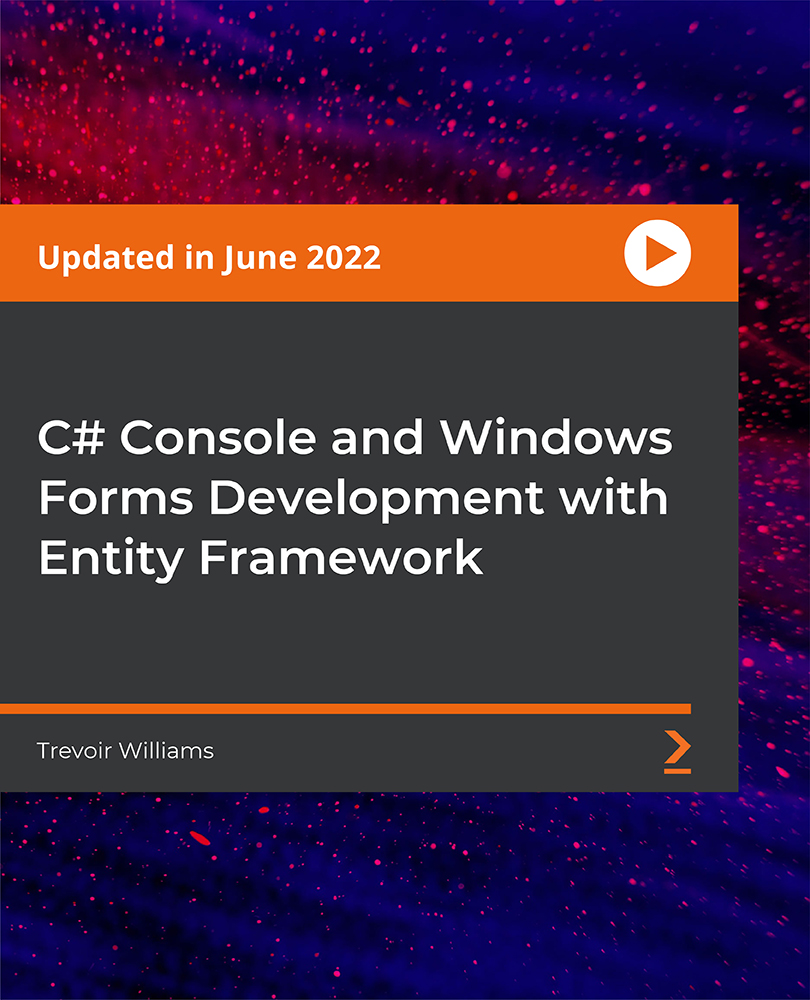
DP-203T00 Data Engineering on Microsoft Azure
By Nexus Human
Duration 4 Days 24 CPD hours This course is intended for The primary audience for this course is data professionals, data architects, and business intelligence professionals who want to learn about data engineering and building analytical solutions using data platform technologies that exist on Microsoft Azure. The secondary audience for this course includes data analysts and data scientists who work with analytical solutions built on Microsoft Azure. In this course, the student will learn how to implement and manage data engineering workloads on Microsoft Azure, using Azure services such as Azure Synapse Analytics, Azure Data Lake Storage Gen2, Azure Stream Analytics, Azure Databricks, and others. The course focuses on common data engineering tasks such as orchestrating data transfer and transformation pipelines, working with data files in a data lake, creating and loading relational data warehouses, capturing and aggregating streams of real-time data, and tracking data assets and lineage. Prerequisites Successful students start this course with knowledge of cloud computing and core data concepts and professional experience with data solutions. AZ-900T00 Microsoft Azure Fundamentals DP-900T00 Microsoft Azure Data Fundamentals 1 - Introduction to data engineering on Azure What is data engineering Important data engineering concepts Data engineering in Microsoft Azure 2 - Introduction to Azure Data Lake Storage Gen2 Understand Azure Data Lake Storage Gen2 Enable Azure Data Lake Storage Gen2 in Azure Storage Compare Azure Data Lake Store to Azure Blob storage Understand the stages for processing big data Use Azure Data Lake Storage Gen2 in data analytics workloads 3 - Introduction to Azure Synapse Analytics What is Azure Synapse Analytics How Azure Synapse Analytics works When to use Azure Synapse Analytics 4 - Use Azure Synapse serverless SQL pool to query files in a data lake Understand Azure Synapse serverless SQL pool capabilities and use cases Query files using a serverless SQL pool Create external database objects 5 - Use Azure Synapse serverless SQL pools to transform data in a data lake Transform data files with the CREATE EXTERNAL TABLE AS SELECT statement Encapsulate data transformations in a stored procedure Include a data transformation stored procedure in a pipeline 6 - Create a lake database in Azure Synapse Analytics Understand lake database concepts Explore database templates Create a lake database Use a lake database 7 - Analyze data with Apache Spark in Azure Synapse Analytics Get to know Apache Spark Use Spark in Azure Synapse Analytics Analyze data with Spark Visualize data with Spark 8 - Transform data with Spark in Azure Synapse Analytics Modify and save dataframes Partition data files Transform data with SQL 9 - Use Delta Lake in Azure Synapse Analytics Understand Delta Lake Create Delta Lake tables Create catalog tables Use Delta Lake with streaming data Use Delta Lake in a SQL pool 10 - Analyze data in a relational data warehouse Design a data warehouse schema Create data warehouse tables Load data warehouse tables Query a data warehouse 11 - Load data into a relational data warehouse Load staging tables Load dimension tables Load time dimension tables Load slowly changing dimensions Load fact tables Perform post load optimization 12 - Build a data pipeline in Azure Synapse Analytics Understand pipelines in Azure Synapse Analytics Create a pipeline in Azure Synapse Studio Define data flows Run a pipeline 13 - Use Spark Notebooks in an Azure Synapse Pipeline Understand Synapse Notebooks and Pipelines Use a Synapse notebook activity in a pipeline Use parameters in a notebook 14 - Plan hybrid transactional and analytical processing using Azure Synapse Analytics Understand hybrid transactional and analytical processing patterns Describe Azure Synapse Link 15 - Implement Azure Synapse Link with Azure Cosmos DB Enable Cosmos DB account to use Azure Synapse Link Create an analytical store enabled container Create a linked service for Cosmos DB Query Cosmos DB data with Spark Query Cosmos DB with Synapse SQL 16 - Implement Azure Synapse Link for SQL What is Azure Synapse Link for SQL? Configure Azure Synapse Link for Azure SQL Database Configure Azure Synapse Link for SQL Server 2022 17 - Get started with Azure Stream Analytics Understand data streams Understand event processing Understand window functions 18 - Ingest streaming data using Azure Stream Analytics and Azure Synapse Analytics Stream ingestion scenarios Configure inputs and outputs Define a query to select, filter, and aggregate data Run a job to ingest data 19 - Visualize real-time data with Azure Stream Analytics and Power BI Use a Power BI output in Azure Stream Analytics Create a query for real-time visualization Create real-time data visualizations in Power BI 20 - Introduction to Microsoft Purview What is Microsoft Purview? How Microsoft Purview works When to use Microsoft Purview 21 - Integrate Microsoft Purview and Azure Synapse Analytics Catalog Azure Synapse Analytics data assets in Microsoft Purview Connect Microsoft Purview to an Azure Synapse Analytics workspace Search a Purview catalog in Synapse Studio Track data lineage in pipelines 22 - Explore Azure Databricks Get started with Azure Databricks Identify Azure Databricks workloads Understand key concepts 23 - Use Apache Spark in Azure Databricks Get to know Spark Create a Spark cluster Use Spark in notebooks Use Spark to work with data files Visualize data 24 - Run Azure Databricks Notebooks with Azure Data Factory Understand Azure Databricks notebooks and pipelines Create a linked service for Azure Databricks Use a Notebook activity in a pipeline Use parameters in a notebook Additional course details: Nexus Humans DP-203T00 Data Engineering on Microsoft Azure training program is a workshop that presents an invigorating mix of sessions, lessons, and masterclasses meticulously crafted to propel your learning expedition forward. This immersive bootcamp-style experience boasts interactive lectures, hands-on labs, and collaborative hackathons, all strategically designed to fortify fundamental concepts. Guided by seasoned coaches, each session offers priceless insights and practical skills crucial for honing your expertise. Whether you're stepping into the realm of professional skills or a seasoned professional, this comprehensive course ensures you're equipped with the knowledge and prowess necessary for success. While we feel this is the best course for the DP-203T00 Data Engineering on Microsoft Azure course and one of our Top 10 we encourage you to read the course outline to make sure it is the right content for you. Additionally, private sessions, closed classes or dedicated events are available both live online and at our training centres in Dublin and London, as well as at your offices anywhere in the UK, Ireland or across EMEA.

SQL Querying Fundamentals with HUE - Part 2
By Nexus Human
Duration 1 Days 6 CPD hours This course is intended for This course is for employees of Sun Life who want to expand their skills when using HUE to work with SQL databases. Overview Upon successful completion of this course, students will be able to better operate HUE when interacting with SQL databases. In this course, students will learn additional skills when using HUE to interact with SQL databases. Using Subqueries to Perform Advanced Querying Search Based on Unknown Values Compare a Value with Unknown Values Search Based on the Existence of Records Generate Output Using Correlated Subqueries Filter Grouped Data Within Subqueries Perform Multiple-Level Subqueries Manipulating Table Data Insert Data Modify and Delete Data Manipulating the Table Structure Create a Table Create a Table with Constraints Modify a Table's Structure Back Up Tables Delete Tables Working with Views Create a View Manipulate Data in Views Create Aliases Modify and Delete Views Indexing Data Create Indexes Drop Indexes Managing Transactions Create Transactions Commit Transactions