- Professional Development
- Medicine & Nursing
- Arts & Crafts
- Health & Wellbeing
- Personal Development
493 Spreadsheet courses in Edinburgh delivered Online
At work, are you required to use the Microsoft Office 2016 suite, including Word, Excel, PowerPoint, Access, and Outlook? If so, then why not master both the basic and advanced features of these in order to fully benefit your career. Whether you’re a Microsoft Office 2016 beginner or otherwise, taking our popular Microsoft Office 2016 Complete Course will help you to learn new skills. Packed into logical sections and bite-sized modules taught by experts in their field, the course teaches you everything you need to know to use each of the programmes in the Microsoft Office 2016 suite. Working logically through all programmes, the course shows learners how to take full advantage of the Microsoft Office 2016 suite and improve productivity. On completion of the course, you’ll be able to create, edit and effectively maintain Word documents, workbooks and spreadsheets, presentations, desktop databases and emails. Students will also receive an internationally respected certification. If you wish to show your employer that your Microsoft Office 2016 skills are outstanding, then this course is for you. Why choose this course Earn a free e-certificate upon successful completion. Accessible, informative modules taught by expert instructors Study in your own time, at your own pace, through your computer tablet or mobile device Benefit from instant feedback through mock exams and multiple-choice assessments Get 24/7 help or advice from our email and live chat teams Full Tutor Support on Weekdays Course Design The course is delivered through our online learning platform, accessible through any internet-connected device. There are no formal deadlines or teaching schedules, meaning you are free to study the course at your own pace. You are taught through a combination of Video lessons Online study materials Mock exams Multiple-choice assessment Certification After the successful completion of the final assessment, you will receive a CPD-accredited certificate of achievement. The PDF certificate is for £9.99, and it will be sent to you immediately after through e-mail. You can get the hard copy for £15.99, which will reach your doorsteps by post. Who is this course for? This course is ideal for anyone looking to gain Microsoft Office Specialist (MOS) certification. It is aimed at those who wish to develop their skills using Microsoft Office applications, or those in or seeking any office role, including that of PA, Secretary, Admin Assistant, and Administrator, Office Manager, and so on. No experience or previous qualifications are required, so it is available to all students, of all academic backgrounds. Career Path Administrative Assistant – £18K–£30K Data Analyst – £25K–£45K Office Manager – £24K–£40K Executive Assistant – £25K–£50K Financial Analyst – £30K–£60K Project Coordinator – £22K–£38K Course Contents Microsoft Word 2016 Microsoft Excel 2016 Microsoft PowerPoint 2016 Microsoft Outlook 2016 Microsoft Access 2016

Mastering Microsoft Office: Word, Excel, PowerPoint, and 365
By St. Paul's College
Start your productivity potential! Master Microsoft Office with our comprehensive Mastering Microsoft Office: Word, Excel, PowerPoint, and 365 course. Conquer Excel formulas (VLOOKUP, HLOOKUP, XLOOKUP!), design impactful presentations in PowerPoint, and craft professional documents in Word. Take your skills to the next level and unlock a world of opportunity. Enrol now and become a Microsoft Office pro!

Microsoft Office Mastery
By Xpert Learning
A course by Sekhar Metla IT Industry Expert RequirementsNo specific Requirements. Audience Business professionals who want to create professional-quality documents, presentations, and spreadsheets Students who need to use Microsoft Office for school projects or assignments Job seekers who want to improve their Microsoft Office skills for career advancement Anyone who wants to learn how to use Office 365 for collaboration and productivity Freelancers, entrepreneurs, and small business owners who need to create professional documents and presentations Anyone who wants to boost their productivity and efficiency with Microsoft Office tools. Audience Business professionals who want to create professional-quality documents, presentations, and spreadsheets Students who need to use Microsoft Office for school projects or assignments Job seekers who want to improve their Microsoft Office skills for career advancement Anyone who wants to learn how to use Office 365 for collaboration and productivity Freelancers, entrepreneurs, and small business owners who need to create professional documents and presentations Anyone who wants to boost their productivity and efficiency with Microsoft Office tools.

Microsoft Excel
By IOMH - Institute of Mental Health
Join our Microsoft Excel course and discover your hidden skills, setting you on a path to success in this area. Get ready to improve your skills and achieve your biggest goals. The Microsoft Excel course has everything you need to get a great start in this sector. Improving and moving forward is key to getting ahead personally. The Microsoft Excel course is designed to teach you the important stuff quickly and well, helping you to get off to a great start in the field. So, what are you looking for? Enrol now! You will Learn The Following Things: Learn strategies to boost your workplace efficiency. Hone your skills to help you advance your career. Acquire a comprehensive understanding of various topics and tips. Learn in-demand skills that are in high demand among UK employers This course covers the topic you must know to stand against the tough competition. The future is truly yours to seize with this Microsoft Excel. Enrol today and complete the course to achieve a certificate that can change your career forever. Details Perks of Learning with IOMH One-to-one support from a dedicated tutor throughout your course. Study online - whenever and wherever you want. Instant Digital/ PDF certificate 100% money back guarantee 12 months access Process of Evaluation After studying the course, an MCQ exam or assignment will test your skills and knowledge. You have to get a score of 60% to pass the test and get your certificate. Certificate of Achievement After completing the Microsoft Excel course, you will receive your CPD-accredited Digital/PDF Certificate for £5.99. To get the hardcopy certificate for £12.99, you must also pay the shipping charge of just £3.99 (UK) and £10.99 (International). Who Is This Course for? This Microsoft Excel is suitable for anyone aspiring to start a career in relevant field; even if you are new to this and have no prior knowledge, this course is going to be very easy for you to understand. On the other hand, if you are already working in this sector, this course will be a great source of knowledge for you to improve your existing skills and take them to the next level. This course has been developed with maximum flexibility and accessibility, making it ideal for people who don't have the time to devote to traditional education. Requirements There is no prerequisite to enrol in this course. You don't need any educational qualification or experience to enrol in the Microsoft Excel course. Do note: you must be at least 16 years old to enrol. Any internet-connected device, such as a computer, tablet, or smartphone, can access this online course. Career Path The certification and skills you get from this Microsoft Excel Course can help you advance your career and gain expertise in several fields, allowing you to apply for high-paying jobs in related sectors. Course Curriculum Unit 01: Excel from A-Z Course Introduction Excel from A-Z Course Intro 00:03:00 Excel Job Opportunities 00:03:00 Excel Job Types 00:04:00 Microsoft Excel Marketplace 00:04:00 What is Microsoft Excel? 00:04:00 Who is This Course For? 00:03:00 Unit 02: Getting Started With Excel Finding & Opening Excel 00:01:00 Excel's Start Screen 00:03:00 Explaining the Excel Interface 00:03:00 Excel Interface Continued 00:01:00 Excel Workbook vs. Excel Worksheet 00:02:00 Saving an Excel Document 00:04:00 Customizing the Quick Access Toolbar 00:02:00 Customizing the Excel Ribbon 00:03:00 Excel Shortcut Keys 00:02:00 Unit 03: Values, Referencing and Formulas Creating Excel Labels 00:03:00 Entering Numeric Values in Excel 00:03:00 Formatting Date Values in Excel 00:05:00 Building Basic Formulas in Excel 00:05:00 Order of Operations 00:06:00 Relative vs. Absolute Cell References 00:07:00 Unit 04: Intro to Excel Functions Excel Functions Explained 00:03:00 The SUM() Function 00:08:00 The MIN() & MAX() Function 00:04:00 The AVERAGE() Function 00:02:00 COUNT() Functions 00:05:00 Unit 05: Adjusting Excel Worksheets Moving & Copying Data 00:07:00 Insert & Delete Rows and Columns 00:05:00 Adjusting the Width and Height of Cells 00:05:00 Hiding and Unhiding Excel Rows and Columns 00:04:00 Renaming, Moving & Deleting Excel Worksheets 00:05:00 Adding Protection to Specific Cells 00:04:00 Protecting the Structure of a Workbook 00:02:00 Adding a Workbook Password to Open File 00:02:00 Unit 06: Visually Pleasing Cell Formatting Formatting Fonts and Cell Background Color 00:05:00 Adding Cell Borders 00:05:00 Formatting Data Appropriately 00:05:00 The Magic behind Excel's Format Painter 00:03:00 Creating Styles for Formatting Efficiency 00:06:00 Merging Cells for a Cleaner Look 00:03:00 The Power of Conditional Formatting 00:06:00 Unit 07: How to Insert Images and Shapes! Grab User's Attention using Illustrations 00:09:00 Customizing Icons 00:05:00 Create Compelling Graphics with SmartArt 00:06:00 Unit 08: Visualize Data with Charts The Commonly Used Column Chart 00:03:00 Changing the Chart Design.mp4 00:02:00 Formatting Elements of a Chart 00:06:00 Modifying the Data, Type & Location of a Chart 00:06:00 Unit 09: Excel's Printing Options Print Preview Options 00:04:00 Excel's Page Layout View 00:07:00 Printing a Specific Range of Cells 00:03:00 Converting Spreadsheets to PDF Files 00:02:00 Unit 10: Benefits of Using Excel Templates Why Create an Excel Template 00:01:00 How to Create an Excel Template 00:05:00 Unit 11: Working with Excel Datasets How to Prepare Data for Analysis 00:04:00 How to Sort Data in Excel 00:03:00 Multi-Level Sorting 00:03:00 Custom Sorting Datasets in Excel 00:02:00 Applying Filters to Datasets 00:05:00 Creating Subtotals within a Dataset 00:06:00 Converting Datasets into Tables 00:06:00 Little Slice of Pie Charts 00:05:00 Finding & Removing Duplicate Values 00:07:00 Unit 12: Excel Database Functions The SUMIF() Function 00:09:00 The DSUM() Function 00:08:00 The DSUM() Function Cont. 00:07:00 The SUBTOTAL() Function 00:06:00 Unit 13: Excel Data Validation What is Excel Data Validation? 00:02:00 Creating a Drop Down List with Data Validation 00:07:00 Different Types of Excel Data Validation 00:06:00 Adding Custom Alerts to Data Validation 00:07:00 Creating a Dynamic Drop Down List 00:03:00 Complex Validation: Dependent Drop Down List! 00:09:00 Unit 14: Excel PivotTables Creating an Excel Pivot Table 00:06:00 Modifying Excel PivotTables 00:06:00 Grouping & Filtering PivotTable Data 00:06:00 Drilling Down into PivotTable Data 00:02:00 Creating Pivot Charts & Utilizing Slicers 00:08:00 Unit 15: Excel's PowerPivot Add-In What is PowerPivot? 00:04:00 Activating the Excel PowerPivot Add-In 00:02:00 Creating Relationships between Data Tables.mp4 00:06:00 Using Data Models to Create PivotTables 00:05:00 How to Create PowerPivot KPI's 00:08:00 Unit 16: Excel's Conditional Functions Excels IF Function 00:05:00 IF() Function with AND() Criteria 00:05:00 IF() Function with OR() Criteria 00:05:00 Nesting Multiple IF() Functions 00:07:00 The COUNTIF() Function 00:04:00 Key Benefits of Named Ranges 00:04:00 Unit 17: Excel's Lookup Function VLOOKUP() Function 00:09:00 The Beauty of Excel's IFERROR() Function 00:04:00 HLOOKUP() Function 00:06:00 The INDEX Function 00:05:00 MATCH() Function 00:05:00 INDEX() and MATCH() Combined 00:05:00 Two-Way Lookup with INDEX() and MATCH() 00:04:00 Unit 18: Text Based Functions in Excel LEFT(), RIGHT() and MID() Function 00:07:00 Extracting Specific Text using LEN() & SEARCH() 00:13:00 Combining Text with CONCATENATE() 00:06:00 Quick Tips & Other Text Based Functions 00:06:00 Unit 19: Auditing Formulas and Views in Excel Tracing Precedents & Dependents in Formulas 00:04:00 Showing Formulas 00:02:00 Grouping Data 00:03:00 3D Referencing in Formulas 00:05:00 Utilizing the Watch Window in Excel 00:03:00 How to Freeze Panes in Excel 00:03:00 Unit 20: Excel's 'what If?' Tools Excel's Scenario Manager Tool 00:06:00 Goal Seek in Excel 00:06:00 Compare Results with Excel Data Tables 00:04:00 Solver Tool 00:11:00 Unit 21: Welcome to Excel VBA The Power Behind Excel VBA 00:03:00 A Look Inside the Visual Basic Editor (VBE) 00:04:00 Recording a Macro 00:09:00 Saving & Opening a Macro-Enabled Workbook 00:02:00 Unit 22: The VBA Language Modules and Procedures 00:07:00 Objects, Methods and Properties 00:06:00 Excel VBA Variables 00:05:00 Unit 23: Writing VBA Code Referencing a Range 00:13:00 InputBox & MsgBox 00:06:00 Using Variables in VBA Code 00:05:00 If Then Else Statement 00:10:00 Worksheet Functions inside VBA 00:08:00 Creating User Defined Functions 00:09:00 User Defined Functions within VBA Scripts 00:06:00 Unit 24: Important VBA Tools and Logic Find Last Row of Data 00:06:00 Find Last Column of Data 00:03:00 With Statement 00:05:00 Debugging & Error Handling 00:07:00 Debugging & Error Handling Cont. 00:07:00 Unit 25: Excel VBA Loop For Next Loop 00:09:00 Do Until Loop 00:06:00 For Each Loop 00:04:00 Unit 26: Triggering Macros Assigning Macros to Shapes 00:04:00 Form Controls vs ActiveX Controls 00:08:00 Worksheet Events 00:04:00 Workbook Events 00:03:00 Fun with VBA Events! 00:07:00 Unit 27: Excel User Forms Creating an Excel UserForm 00:03:00 Adding Controls to UserForms 00:10:00 How to Show an UserForm 00:03:00 Passing TextBox Values to Desired Cells 00:07:00 Passing Option Buttons to Desired Cells 00:07:00 UserForm ComboBoxes 00:08:00 Clearing Values from UserForm Controls 00:03:00 How to Close an UserForm 00:02:00 UserForms and Protected Sheets 00:05:00 Unit 28: Starting a Career in Excel Creating an Excel Resume 00:05:00 Getting Started with Freelancing 00:06:00 How to Become an Excel Freelancer 00:05:00 Top Freelance Websites 00:05:00 How to Get Your First Client 00:08:00 Personal Branding 00:07:00 Networking Do's and Don'ts 00:04:00 Importance of Having a Website 00:04:00 Resources Resources - Microsoft Excel 00:00:00

Mortgage Advisor: 8 in 1 Premium Courses Bundle
By Compete High
This Mortgage Advisor bundle provides a no-nonsense route through the key areas of financial services, including property law, client identity checks (KYC), anti-money laundering, and regulatory standards. You’ll also get a working grasp of financial tools like Sage and Xero, which keep things organised on the numbers front. Designed for learners aiming for advisory or support roles in finance and property, this bundle offers insight into the industry expectations without burying you in buzzwords. GDPR, financial analysis, and client data protection are covered in a way that makes the rules clear—and the spreadsheets less daunting. Learning Outcomes: Learn principles of mortgage advice and financial regulations. Understand key property law topics relevant to advising. Explore GDPR and data protection responsibilities. Understand AML and KYC procedures and documentation. Build basic skills in Sage and Xero accounting software. Analyse financial data with structured thinking techniques. Who is this Course For: Future mortgage advisors and financial support staff. Finance students preparing for industry-based knowledge. Property managers improving financial literacy. Bank staff seeking advancement in mortgage services. Insurance and loan officers expanding advisory skills. Small business owners managing client finances. Bookkeepers wanting additional finance qualifications. Anyone interested in financial regulations and tools. Career Path: Mortgage Advisor – £37,000/year Financial Assistant – £28,000/year Compliance Officer – £39,000/year Property Manager – £35,000/year Finance Administrator – £26,000/year Bookkeeper – £27,000/year
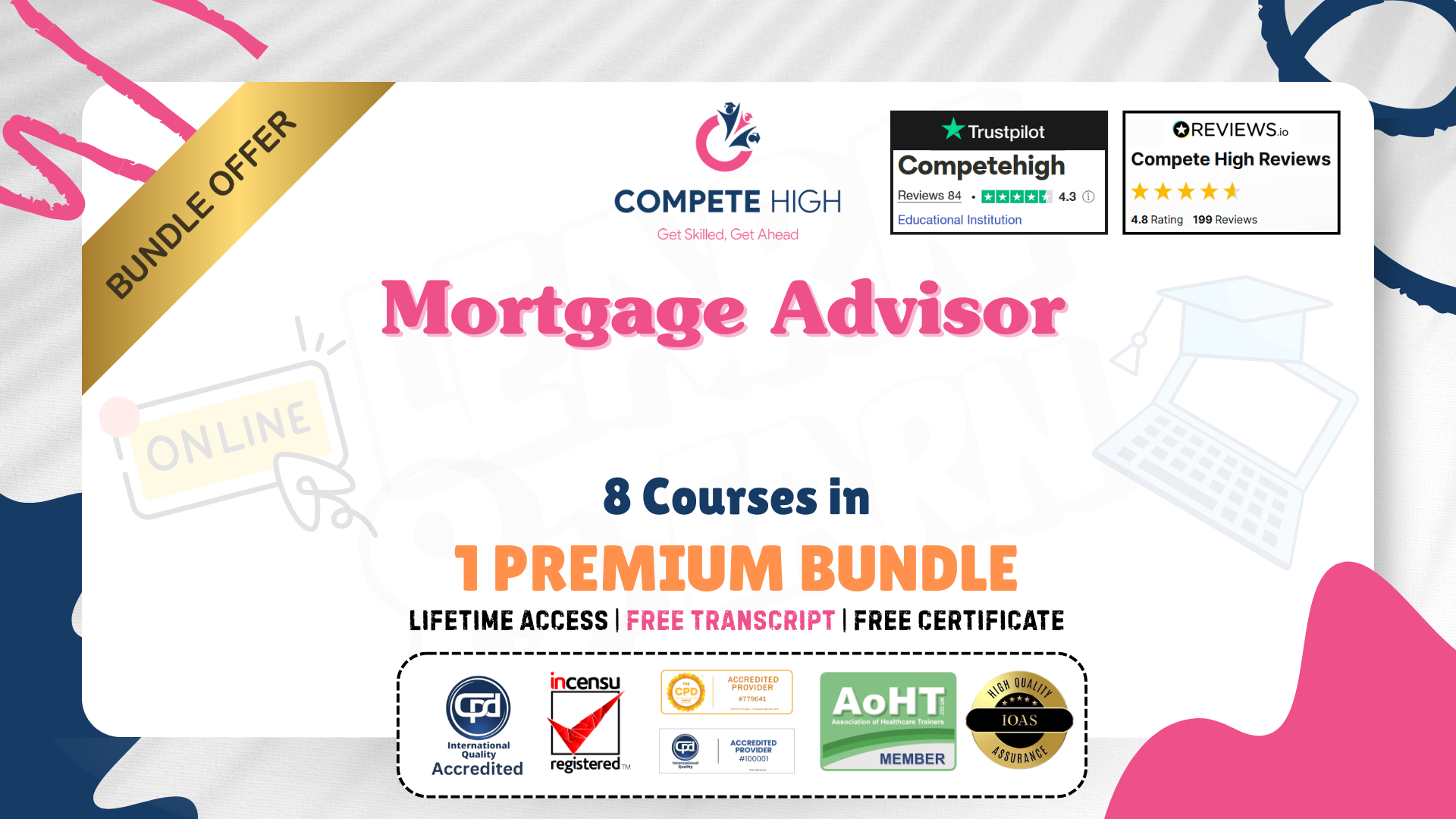
Secretary: 8 in 1 Premium Courses Bundle
By Compete High
Behind every organised business is someone who knows where everything is—even when others don’t. The Secretary 8-in-1 Premium Courses Bundle takes a structured dive into the daily tasks that keep things running: scheduling, communication, file management, and more. From Excel spreadsheets to polite yet firm phone calls, it’s all here. Whether you’re assisting a manager, working remotely, or simply keeping the office calm amidst chaos, this bundle blends admin foundations with essential soft skills. Learn the art of managing online meetings, data entry with precision, and delivering messages that don’t go in one ear and out the other. Learning Outcomes: Manage online meetings and schedules with accuracy. Input and organise data using basic Excel functions. Communicate clearly via email, chat, and phone. Apply telephone etiquette in business communication. Support executive tasks with admin and assistant tools. Handle internal communication and negotiation with care. Who is this Course For: Aspiring or current administrative professionals. Office assistants wanting more structured training. Virtual assistants working remotely across teams. Receptionists handling digital and telephone communication. Jobseekers aiming for office-based support roles. Freelancers handling client data and meetings. Business owners needing assistant-level organisation. Team members improving internal communication skills. Career Path: Secretary – £20,000–£30,000 per year Virtual Assistant – £22,000–£32,000 per year Administrative Assistant – £21,000–£28,000 per year Data Entry Officer – £20,000–£26,000 per year Office Coordinator – £25,000–£32,000 per year Receptionist – £19,000–£25,000 per year

Data Science: 8 in 1 Premium Courses Bundle
By Compete High
Data doesn’t lie—but interpreting it well takes skill. This Data Science 8-in-1 Premium Courses Bundle offers structured guidance on handling, visualising, and interpreting data using industry-relevant tools like Excel, Power BI, SQL, and Python. Whether you’re a curious beginner or improving your analytics know-how, this course is built to speak your language (and code). It doesn’t stop at software either—you’ll also explore communication, GDPR considerations, and how to share findings clearly. No fluff, no mystery—just data done properly, and explained in plain terms. Ideal for those who like facts with fewer frills. Learning Outcomes: Analyse data using Python, Excel, and Power BI. Write and interpret basic SQL queries and statements. Apply data protection rules in line with GDPR principles. Communicate data insights clearly and without jargon. Build simple dashboards and reports from datasets. Understand basic structures in data science pipelines. Who is this Course For: Beginners exploring data science tools and concepts. Admins handling spreadsheets and databases daily. Analysts wanting to refresh their data software skills. IT staff supporting data-driven teams or processes. Career changers moving into technical data fields. Business professionals working with reports and metrics. Entrepreneurs reviewing sales, traffic, or operations data. Students building a portfolio of software-based data skills. Career Path: Junior Data Analyst – £28,000–£35,000 per year Business Intelligence Assistant – £30,000–£40,000 per year SQL Analyst – £32,000–£42,000 per year Excel Reporting Specialist – £25,000–£34,000 per year Python Developer (Data Focus) – £35,000–£48,000 per year Power BI Technician – £30,000–£45,000 per year
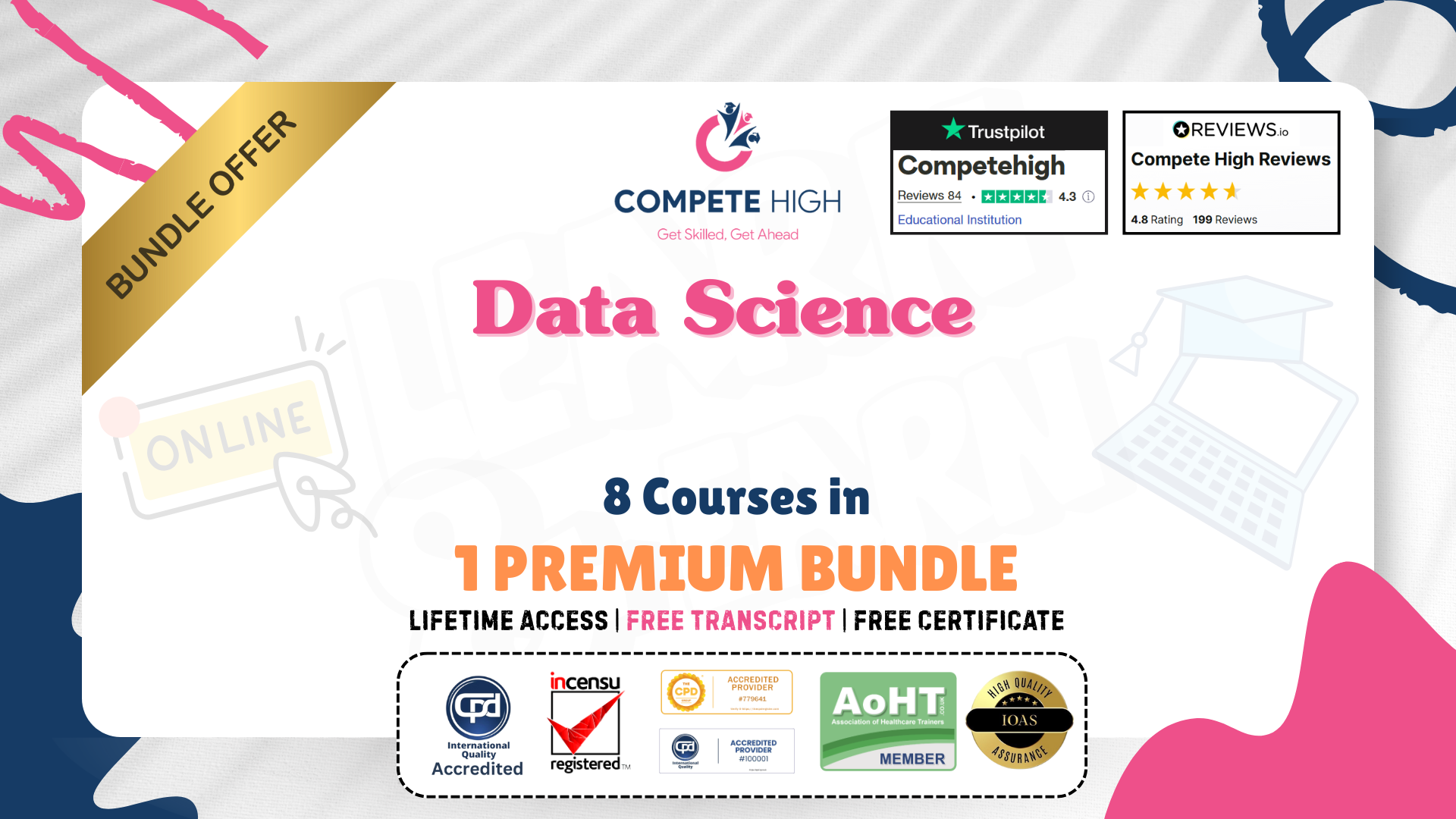
VAT: 8 in 1 Premium Courses Bundle
By Compete High
VAT might not be the life of the party, but it certainly knows how to keep your business in check. This 8-in-1 VAT Premium Bundle brings together the essentials of tax, finance, business law, Excel, and data handling—all from your screen, without dragging you into lengthy lectures or sleepless spreadsheets. Whether you're brushing up your financial knowledge or finding your way into VAT and data-driven roles, this bundle offers solid training in tax calculation, financial analysis, and entry-level accounting methods. If the word “receipts” doesn’t make you groan, you’re already halfway there. 🟨 Learning Outcomes Understand the basic principles and concepts of VAT and tax. Explore financial reporting, statements, and budgeting techniques. Learn to handle business data using MS Excel functions. Identify key legal aspects in business law essentials. Apply data analysis techniques in financial decision-making. Organise and manage financial records accurately and efficiently. 🟨 Who is this Course For Individuals interested in learning the basics of VAT and tax Beginners wanting to explore business and financial reporting Entrepreneurs needing insight into legal and fiscal matters Jobseekers aiming to enter finance or tax-related fields Admins or bookkeepers seeking to broaden data handling skills Students looking for structured finance and Excel training Data entry professionals aiming to improve financial knowledge Anyone looking for career development in finance-based roles 🟨 Career Path (UK average salary) Tax Assistant – £24,000/year Finance Administrator – £26,000/year VAT Analyst – £32,000/year Data Entry Clerk (Finance) – £22,000/year Junior Accountant – £28,500/year Business Law Clerk – £29,000/year
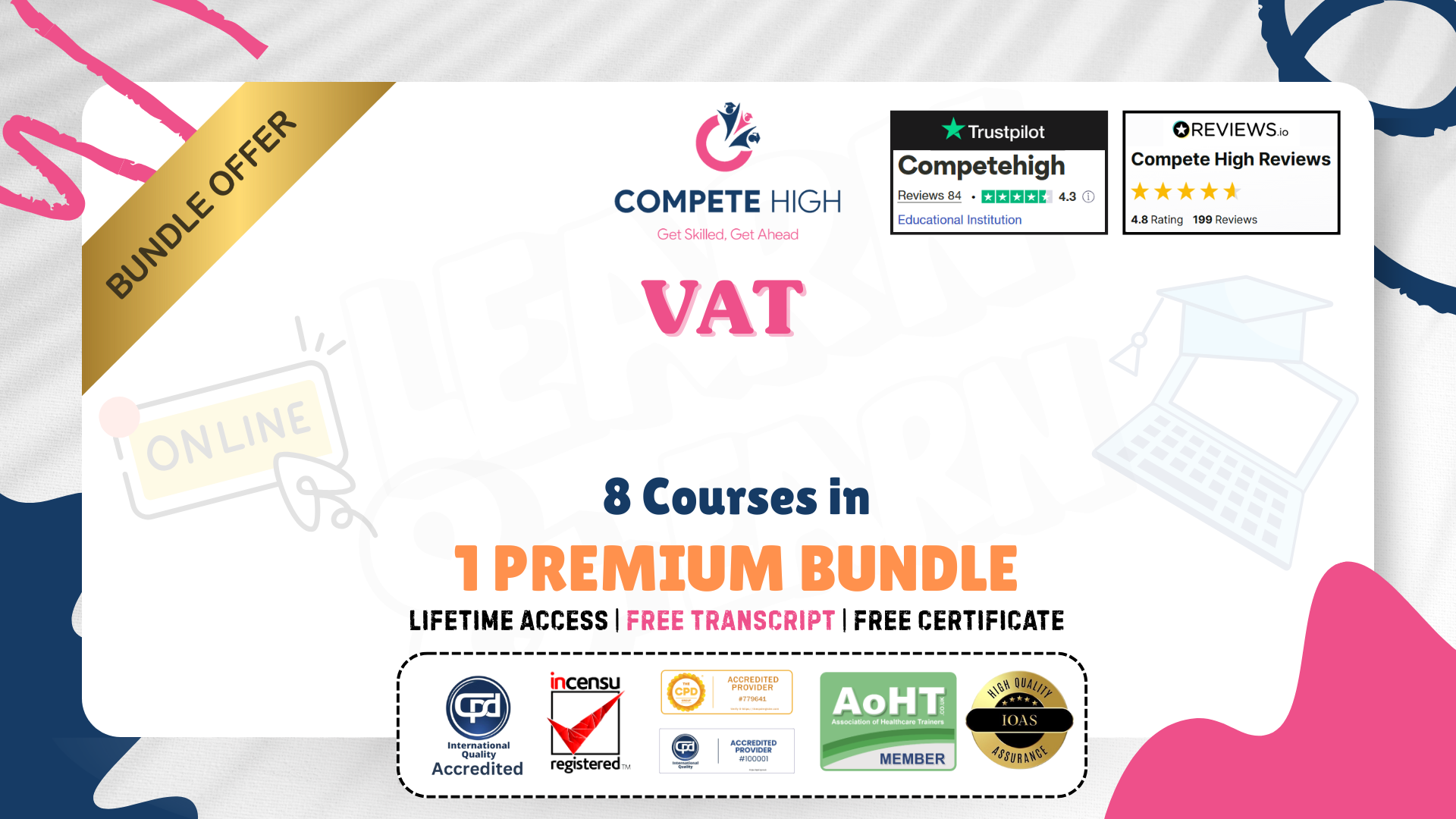
Business Management: 8 in 1 Premium Courses Bundle
By Compete High
Business doesn’t run on spreadsheets alone—although they do help. This 8-in-1 bundle brings together core topics for managing people, projects, problems, and plans. Whether you’re sharpening your operations knowledge or figuring out why a project keeps going sideways, this bundle provides structured learning you can put to work online. Courses include business management, analysis, law, project oversight, operations, and crisis handling. You’ll also explore key communication techniques and how to spot development opportunities without second-guessing every email. Designed to cut through clutter and focus on decision-ready concepts, this training is ideal for future and current business leaders who like things clear and purposeful. 🎯 Learning Outcomes: Understand key components of modern business operations. Learn structured steps for project planning and execution. Apply communication skills in business and team settings. Gain business law awareness to support professional decisions. Learn business analysis for evaluating current performance. Explore how to manage through business crisis situations. 👤 Who is this Course For: Aspiring managers looking to understand business basics. Team leads aiming to grow business responsibility knowledge. Entrepreneurs structuring their growing business operations. Admin staff involved in planning or team coordination. Analysts seeking better understanding of business structures. Office managers supporting decision-making roles. Supervisors responsible for handling projects or teams. Professionals preparing for leadership and planning roles. 💼 Career Path (UK Average Salaries): Business Manager – £45,000 per year Operations Analyst – £37,000 per year Project Manager – £42,000 per year Business Development Officer – £40,000 per year Crisis Response Planner – £38,000 per year Business Analyst – £44,000 per year

Investment Banking: 8 in 1 Premium Courses Bundle
By Compete High
Investment banking isn’t about pinstripes and power suits—it’s about smart decisions, sharp analysis, and being five spreadsheets ahead of everyone else. This 8-in-1 Premium Bundle dives into finance, banking, data, Excel, and business analysis without getting lost in acronyms. You’ll cover essential ground in financial forecasting, risk review, crisis handling and those ever-so-useful Excel sheets. There’s even a module in business analysis for when things get slightly too “boardroom”. Whether you're aiming for a desk in The City or sharpening your skills from home, this one’s built to make numbers make sense. 🟨 Learning Outcomes Understand financial terminology and investment banking concepts. Analyse business performance using Excel and financial tools. Evaluate market risks and manage financial decision outcomes. Use data analysis to support business and financial planning. Learn fundamentals of banking systems and economic operations. Apply critical thinking to manage business crises effectively. 🟨 Who is this Course For Finance students seeking a well-structured online training guide Analysts brushing up on business and data interpretation Graduates interested in investment or corporate banking fields Excel users aiming to advance their financial analysis ability Professionals preparing for roles in business finance Curious learners wanting an overview of the banking sector Individuals needing strong crisis and risk handling knowledge Aspiring investment bankers learning the ropes from scratch 🟨 Career Path (UK average salary) Investment Banking Analyst – £50,000/year Business Analyst – £42,000/year Financial Analyst – £41,500/year Banking Associate – £48,000/year Risk Management Analyst – £45,000/year Crisis Management Consultant – £44,000/year
