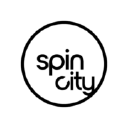- Professional Development
- Medicine & Nursing
- Arts & Crafts
- Health & Wellbeing
- Personal Development
Cisco Introducing IP Fundamentals of Cisco Fabric for Media v2.0 (IPFMFD)
By Nexus Human
Duration 2 Days 12 CPD hours This course is intended for This course is designed for broadcast engineers with no previous IP experience. Overview After taking this course, you should be able to: Identify the components of a computer network and describe their basic characteristics. Describe network fundamentals,and explain a simple LAN. Describe hardware and wiring that is used to build a network. Describe the Open Systems Interconnection (OSI) reference model. Explain the datalink layer characteristics, Ethernet protocol, and switch operation. Introduce students to key network layer components, definitions, and standards. Explain the purpose and functions of the transport layer. Describe end-to-end packet delivery. Describe routing. Describe multicast networks, applications, and protocols. Explain data center architecture in each layer and describe new leaf-spine topology approaches. Explain virtualization and software-defined networking (SDN). The Introducing IP Fundamentals of Cisco Fabric for Media(IPFMFD) v2.0 course introduces you to Internet Protocol (IP) technologies. This course covers Ethernet functions and standards, the basic principles of IP, the Transmission Control Protocol/Internet Protocol (TCP/IP) stack, and other technologies used in modern networks. Lab exercises focus on configuring basic IP functionality on switches and servers. Course Outline Course Introduction Ethernet Hardware Describing the OSI and TCP/IP Models Understanding Ethernet and Switch Operation Describing IPv4 Network Layer Addressing Understanding the TCP/IP Transport Layer Packet Delivery Process Describing Routing IP Multicast Describing Data Center Network Architectures Virtualization and Software-Defined Networking Additional course details: Nexus Humans Cisco Introducing IP Fundamentals of Cisco Fabric for Media v2.0 (IPFMFD) training program is a workshop that presents an invigorating mix of sessions, lessons, and masterclasses meticulously crafted to propel your learning expedition forward. This immersive bootcamp-style experience boasts interactive lectures, hands-on labs, and collaborative hackathons, all strategically designed to fortify fundamental concepts. Guided by seasoned coaches, each session offers priceless insights and practical skills crucial for honing your expertise. Whether you're stepping into the realm of professional skills or a seasoned professional, this comprehensive course ensures you're equipped with the knowledge and prowess necessary for success. While we feel this is the best course for the Cisco Introducing IP Fundamentals of Cisco Fabric for Media v2.0 (IPFMFD) course and one of our Top 10 we encourage you to read the course outline to make sure it is the right content for you. Additionally, private sessions, closed classes or dedicated events are available both live online and at our training centres in Dublin and London, as well as at your offices anywhere in the UK, Ireland or across EMEA.

Deep Learning on AWS
By Nexus Human
Duration 1 Days 6 CPD hours This course is intended for This course is intended for: Developers responsible for developing Deep Learning applications Developers who want to understand concepts behind Deep Learning and how to implement a Deep Learning solution on AWS Overview This course is designed to teach you how to: Define machine learning (ML) and deep learning Identify the concepts in a deep learning ecosystem Use Amazon SageMaker and the MXNet programming framework for deep learning workloads Fit AWS solutions for deep learning deployments In this course, you?ll learn about AWS?s deep learning solutions, including scenarios where deep learning makes sense and how deep learning works. You?ll learn how to run deep learning models on the cloud using Amazon SageMaker and the MXNet framework. You?ll also learn to deploy your deep learning models using services like AWS Lambda while designing intelligent systems on AWS. Module 1: Machine learning overview A brief history of AI, ML, and DL The business importance of ML Common challenges in ML Different types of ML problems and tasks AI on AWS Module 2: Introduction to deep learning Introduction to DL The DL concepts A summary of how to train DL models on AWS Introduction to Amazon SageMaker Hands-on lab: Spinning up an Amazon SageMaker notebook instance and running a multi-layer perceptron neural network model Module 3: Introduction to Apache MXNet The motivation for and benefits of using MXNet and Gluon Important terms and APIs used in MXNet Convolutional neural networks (CNN) architecture Hands-on lab: Training a CNN on a CIFAR-10 dataset Module 4: ML and DL architectures on AWS AWS services for deploying DL models (AWS Lambda, AWS IoT Greengrass, Amazon ECS, AWS Elastic Beanstalk) Introduction to AWS AI services that are based on DL (Amazon Polly, Amazon Lex, Amazon Rekognition) Hands-on lab: Deploying a trained model for prediction on AWS Lambda Additional course details: Nexus Humans Deep Learning on AWS training program is a workshop that presents an invigorating mix of sessions, lessons, and masterclasses meticulously crafted to propel your learning expedition forward. This immersive bootcamp-style experience boasts interactive lectures, hands-on labs, and collaborative hackathons, all strategically designed to fortify fundamental concepts. Guided by seasoned coaches, each session offers priceless insights and practical skills crucial for honing your expertise. Whether you're stepping into the realm of professional skills or a seasoned professional, this comprehensive course ensures you're equipped with the knowledge and prowess necessary for success. While we feel this is the best course for the Deep Learning on AWS course and one of our Top 10 we encourage you to read the course outline to make sure it is the right content for you. Additionally, private sessions, closed classes or dedicated events are available both live online and at our training centres in Dublin and London, as well as at your offices anywhere in the UK, Ireland or across EMEA.

Cisco Ultra M Deployment and Operations v1.0 (SPMBL301)
By Nexus Human
Duration 3 Days 18 CPD hours This course is intended for This course is designed for technical professionals who will deploy or have deployed the Ultra M virtual packet core solution in their network, including: Systems engineers Technical support personnel Channel partners and resellers Overview After taking this course, you should be able to: Describe the Ultra M hardware and software Describe the features covered in the OpenStack component overview and deployment architecture Describe the Ultra M deployment architecture and operation Describe the Virtualized Packet Core-Distributed Instance (VPC-DI) architecture and packet flow Deploy and operate Ultra M This course teaches you about the hardware components of the Cisco© Ultra M virtual packet core solution, including Cisco Nexus© spine and leaf switches and Cisco Unified Computing System. The course also covers the operation and administration of the Red Hat Enterprise Linux operating system in relation to the Ultra M Undercloud and Overcloud deployments. Cisco Ultra M Hardware and Topology Overview Cisco Ultra M Hardware Components Cisco Ultra M UCS Components Cisco Ultra M UCS Interfaces Cisco Ultra M Networking Components Cisco Ultra M Physical Network Topology OpenStack Deployment Architecture and Components OpenStack Overview Nova ? OpenStack Compute Service Glance ? OpenStack Image Service Neutron ? OpenStack Network Service Keystone ? OpenStack Identity Service Cinder ? OpenStack Block Storage Service OpenStack Horizon Dashboard Ultra M Services Platform Ultra Services Platform Architecture Ultra M VNF Architecture Ultra Automation Services (UAS) Elastic Services Controller OpenStack and Ultra Automation Services VPC-DI Overview and Operation Virtual Packet Core Evolution Ultra M Layer 3 Network Topology VPC-DI Network Topology VPC-DI Packet Flows Ultra M Installation and Deployment Reviewing the Ultra M System Components Planning the Network for Installation and Deployment Deploying Hyperconverged Ultra M Models Using UAS Deploying VNFs Using AutoVNF Ultra Automation Services Additional course details: Nexus Humans Cisco Ultra M Deployment and Operations v1.0 (SPMBL301) training program is a workshop that presents an invigorating mix of sessions, lessons, and masterclasses meticulously crafted to propel your learning expedition forward. This immersive bootcamp-style experience boasts interactive lectures, hands-on labs, and collaborative hackathons, all strategically designed to fortify fundamental concepts. Guided by seasoned coaches, each session offers priceless insights and practical skills crucial for honing your expertise. Whether you're stepping into the realm of professional skills or a seasoned professional, this comprehensive course ensures you're equipped with the knowledge and prowess necessary for success. While we feel this is the best course for the Cisco Ultra M Deployment and Operations v1.0 (SPMBL301) course and one of our Top 10 we encourage you to read the course outline to make sure it is the right content for you. Additionally, private sessions, closed classes or dedicated events are available both live online and at our training centres in Dublin and London, as well as at your offices anywhere in the UK, Ireland or across EMEA.

Understanding Cisco Data Center Foundations (DCFNDU) v1.1
By Nexus Human
Duration 5 Days 30 CPD hours This course is intended for Data center administrators Data center engineers Systems engineers Server administrators Network managers Cisco integrators and partners Data center designers Technical solutions architects Network architects Overview After taking this course, you should be able to: Describe the foundations of data center networking Describe Cisco Nexus products and explain the basic Cisco NX-OS functionalities and tools Describe Layer 3 first-hop redundancy Describe Cisco FEX connectivity Describe Ethernet port channels and vPCs Introduce switch virtualization, machine virtualization, and describe network virtualization Compare storage connectivity options in the data center Describe Fibre Channel communication between the initiator server and the target storage Describe Fibre Channel zone types and their uses Describe NPV and NPIV Describe data center Ethernet enhancements that provide a lossless fabric Describe FCoE Describe data center server connectivity Describe Cisco UCS Manager Describe the purpose and advantages of APIs Describe Cisco ACI Describe the basic concepts of cloud computing The Understanding Cisco Data Center Foundations (DCFNDU) v1.1 course helps you prepare for entry-level data center roles. In this course, you will learn the foundational knowledge and skills you need to configure Cisco© data center technologies including networking, virtualization, storage area networking, and unified computing. You will get an introduction to Cisco Application Centric Infrastructure (Cisco ACI), automation and cloud computing. You will get hands-on experience with configuring features on Cisco Nexus Operating System (Cisco NX-OS) and Cisco Unified Computing System (Cisco UCS). This course does not lead directly to a certification exam, but it does cover foundational knowledge that can help you prepare for several CCNP and other professional-level data center courses and exams. Describing the Data Center Network Architectures Cisco Data Center Architecture Overview Three-Tier Network: Core, Aggregation, and Access Spine-and-Leaf Network Two-Tier Storage Network Describing the Cisco Nexus Family and Cisco NX-OS Software Cisco Nexus Data Center Product Overview Cisco NX-OS Software Architecture Cisco NX-OS Software CLI Tools Cisco NX-OS Virtual Routing and Forwarding Describing Layer 3 First-Hop Redundancy Default Gateway Redundancy Hot Standby Router Protocol Virtual Router Redundancy Protocol Gateway Load Balancing Protocol Describing Cisco FEX Server Deployment Models Cisco FEX Technology Cisco FEX Traffic Forwarding Cisco Adapter FEX Describing Port Channels and vPCs Ethernet Port Channels Virtual Port Channels Supported vPC Topologies Describing Switch Virtualization Cisco Nexus Switch Basic Components Virtual Routing and Forwarding Cisco Nexus 7000 VDCs VDC Types VDC Resource Allocation VDC Management Describing Machine Virtualization Virtual Machines Hypervisor VM Manager Describing Network Virtualization Overlay Network Protocols VXLAN Overlay VXLAN BGP EVPN Control Plane VXLAN Data Plane Cisco Nexus 1000VE Series Virtual Switch VMware vSphere Virtual Switches Introducing Basic Data Center Storage Concepts Storage Connectivity Options in the Data Center Fibre Channel Storage Networking VSAN Configuration and Verification Describing Fibre Channel Communication Between the Initiator Server and the Target Storage Fibre Channel Layered Model FLOGI Process Fibre Channel Flow Control Describing Fibre Channel Zone Types and Their Uses Fibre Channel Zoning Zoning Configuration Zoning Management Describing Cisco NPV Mode and NPIV Cisco NPV Mode NPIV Mode Describing Data Center Ethernet Enhancements IEEE Data Center Bridging Priority Flow Control Enhanced Transmission Selection DCBX Protocol Congestion Notification Describing FCoE Cisco Unified Fabric FCoE Architecture FCoE Initialization Protocol FCoE Adapters Describing Cisco UCS Components Physical Cisco UCS Components Cisco Fabric Interconnect Product Overview Cisco IOM Product Overview Cisco UCS Mini Cisco IMC Supervisor Cisco Intersight Describing Cisco UCS Manager Cisco UCS Manager Overview Identity and Resource Pools for Hardware Abstraction Service Profiles and Service Profile Templates Cisco UCS Central Overview Cisco HyperFlex Overview Using APIs Common Programmability Protocols and Methods How to Choose Models and Processes Describing Cisco ACI Cisco ACI Overview Multitier Applications in Cisco ACI Cisco ACI Features VXLAN in Cisco ACI Unicast Traffic in Cisco ACI Multicast Traffic in Cisco ACI Cisco ACI Programmability Common Programming Tools and Orchestration Options Describing Cloud Computing Cloud Computing Overview Cloud Deployment Models Cloud Computing Services Lab outline Explore the Cisco NX-OS CLI Explore Topology Discovery Configure HSRP Configure vPCs Configure VRF Explore the VDC Elements Install ESXi and vCenter Configure VSANs Validate FLOGI and FCNS Configure Zoning Configure Unified Ports on a Cisco Nexus Switch and Implement FCoE Explore the Cisco UCS Server Environment Configure a Cisco UCS Service Profile Configure Cisco NX-OS with APIs Explore the Cisco UCS Manager XML API Management Information Tree Explore Cisco ACI

Cisco Understanding Cisco Data Center Foundations v1.1 (DCFNDU)
By Nexus Human
Duration 5 Days 30 CPD hours This course is intended for This course will help you: Prepare for entry-level job roles in the high-demand area of data center environments Prepare for courses that support the Cisco Certified Network Professional Data Center certification exams Gain knowledge and hands-on skills through Cisco's unique combination of lessons and hands-on practice using enterprise-grade Cisco learning technologies, data center equipment, and software Overview After taking this course, you should be able to: Describe the foundations of data center networking Describe Cisco Nexus products and explain the basic Cisco NX-OS functionalities and tools Describe Layer 3 first-hop redundancy Describe Cisco Fabric Extender (FEX) connectivity Describe Ethernet port channels and virtual port channel (VPCs) Introduce switch virtualization, machine virtualization, and network virtualization Compare storage connectivity options in the data center Describe Fibre Channel communication between the initiator server and the target storage Describe Fibre Channel zone types and their uses Describe N-Port Virtualization (NPV) and N-Port Identifier Virtualization (NPIV) Describe data center Ethernet enhancements that provide a lossless fabric Describe Fibre Channel over Ethernet FCoE Describe data center server connectivity Describe Cisco UCS Manager Describe the purpose and advantages of APIs Describe Cisco ACI Describe the basic concepts of cloud computing The Understanding Cisco Data Center Foundations (DCFNDU) v1.0 course helps you prepare for entry-level data center roles. In this course, you will learn the foundational knowledge and skills you need to configure Cisco© data center technologies including: networking, virtualization, storage area networking, and unified computing. You will get an introduction to Cisco Application Centric Infrastructure (Cisco ACI), automation and cloud computing. You will get hands-on experience with configuring features on Cisco Nexus Operating System (Cisco NX-OS) and Cisco Unified Computing System (Cisco UCS). This course also earns you 30 Continuing Education (CE) credits towards recertification. Describing the Data Center Network Architectures Cisco Data Center Architecture Overview Three-Tier Network: Core, Aggregation, and Access Spine-and-Leaf Network Two-Tier Storage Network Describing the Cisco Nexus Family and Cisco NX-OS Software Cisco Nexus Data Center Product Overview Cisco NX-OS Software Architecture Cisco NX-OS Software CLI Tools Cisco NX-OS Virtual Routing and Forwarding Describing Layer 3 First-Hop Redundancy Default Gateway Redundancy Hot Standby Router Protocol Virtual Router Redundancy Protocol Gateway Load Balancing Protocol Describing Cisco FEX Server Deployment Models Cisco FEX Technology Cisco FEX Traffic Forwarding Cisco Adapter FEX Describing Port Channels and VPCs Ethernet Port Channels Virtual Port Channels Supported VPC Topologies Describing Switch Virtualization Cisco Nexus Switch Basic Components Virtual Routing and Forwarding Cisco Nexus 7000 Virtual Device Contexts (VDCs) VDC Types VDC Resource Allocation VDC Management Describing Machine Virtualization Virtual Machines Hypervisor VM Manager Describing Network Virtualization Overlay Network Protocols Virtual Extensible LAN (VXLAN) Overlay VXLAN Border Gateway Protocol (BGP) Ethernet VPN (EVPN) Control Plane VXLAN Data Plane Cisco Nexus 1000VE Series Virtual Switch VMware vSphere Virtual Switches Introducing Basic Data Center Storage Concepts Storage Connectivity Options in the Data Center Fibre Channel Storage Networking Virtual Storage Area Network (VSAN) Configuration and Verification Describing Fibre Channel Communication Between the Initiator Server and the Target Storage Fibre Channel Layered Model Fabric Login (FLOGI) Process Fibre Channel Flow Control Describing Fibre Channel Zone Types and Their Uses Fibre Channel Zoning Zoning Configuration Zoning Management Describing Cisco NPV Mode and NPIV Cisco NPV Mode NPIV Mode Describing Data Center Ethernet Enhancements Institute of Electrical and Electronic Engineers (IEEE) Data Center Bridging Priority Flow Control Enhanced Transmission Selection Data Center Bridging Exchange (DCBX) Protocol Congestion Notification Describing FCoE Cisco Unified Fabric FCoE Architecture FCoE Initialization Protocol FCoE Adapters Describing Cisco UCS Components Physical Cisco UCS Components Cisco Fabric Interconnect Product Overview Cisco I/O Module (IOM) Product Overview Cisco UCS Mini Cisco Integrated Management Controller (IMC) Supervisor Cisco Intersight? Describing Cisco UCS Manager Cisco UCS Manager Overview Identity and Resource Pools for Hardware Abstraction Service Profiles and Service Profile Templates Cisco UCS Central Overview Cisco HyperFlex? Overview Using APIs Common Programmability Protocols and Methods How to Choose Models and Processes Describing Cisco ACI Cisco ACI Overview Multitier Applications in Cisco ACI Cisco ACI Features VXLAN in Cisco ACI Unicast Traffic in Cisco ACI Multicast Traffic in Cisco ACI Cisco ACI Programmability Common Programming Tools and Orchestration Options Describing Cloud Computing Cloud Computing Overview Cloud Deployment Models Cloud Computing Services Additional course details: Nexus Humans Cisco Understanding Cisco Data Center Foundations v1.1 (DCFNDU) training program is a workshop that presents an invigorating mix of sessions, lessons, and masterclasses meticulously crafted to propel your learning expedition forward. This immersive bootcamp-style experience boasts interactive lectures, hands-on labs, and collaborative hackathons, all strategically designed to fortify fundamental concepts. Guided by seasoned coaches, each session offers priceless insights and practical skills crucial for honing your expertise. Whether you're stepping into the realm of professional skills or a seasoned professional, this comprehensive course ensures you're equipped with the knowledge and prowess necessary for success. While we feel this is the best course for the Cisco Understanding Cisco Data Center Foundations v1.1 (DCFNDU) course and one of our Top 10 we encourage you to read the course outline to make sure it is the right content for you. Additionally, private sessions, closed classes or dedicated events are available both live online and at our training centres in Dublin and London, as well as at your offices anywhere in the UK, Ireland or across EMEA.

Cisco Designing Cisco Data Center Infrastructure v7.0 (DCID)
By Nexus Human
Duration 5 Days 30 CPD hours This course is intended for IT professionals with five to eight years of experience in these roles: Data center engineers Network designers Network administrators Network engineers Systems engineers System administrator Consulting systems engineers Technical solutions architects Server administrators Network managers Cisco integrators or partners Overview After taking this course, you should be able to: Describe the Layer 2 and Layer 3 forwarding options and protocols used in a data center Describe the rack design options, traffic patterns, and data center switching layer access, aggregation, and core Describe the Cisco Overlay Transport Virtualization (OTV) technology that is used to interconnect data centers Describe Locator/ID separation protocol Design a solution that uses Virtual Extensible LAN (VXLAN) for traffic forwarding Describe hardware redundancy options; how to virtualize the network, compute, and storage functions; and virtual networking in the data center Describe solutions that use fabric extenders and compare Cisco Adapter Fabric Extender (FEX) with single root input/output virtualization (SR-IOV) Describe security threats and solutions in the data center Describe advanced data center security technologies and best practices Describe device management and orchestration in the data center Describe the storage options for compute function and different Redundant Array of Independent Disks (RAID) levels from a high-availability and performance perspective Describe Fibre Channel concepts, topologies, architecture, and industry terms Describe Fibre Channel over Ethernet (FCoE) Describe security options in the storage network Describe management and automation options for storage networking infrastructure Describe Cisco UCS servers and use cases for various Cisco UCS platforms Explain the connectivity options for fabric interconnects for southbound and northbound connections Describe the hyperconverged solution and integrated systems Describe the systemwide parameters for setting up a Cisco UCS domain Describe role-based access control (RBAC) and integration with directory servers to control access rights on Cisco UCS Manager Describe the pools that may be used in service profiles or service profile templates on Cisco UCS Manager Describe the different policies in the service profile Describe the Ethernet and Fibre Channel interface policies and additional network technologies Describe the advantages of templates and the difference between initial and updated templates Describe data center automation tools The Designing Cisco Data Center Infrastructure (DCID) v7.0 course helps you master design and deployment options focused on Cisco© data center solutions and technologies across network, compute, virtualization, storage area networks, automation, and security. You will learn design practices for the Cisco Unified Computing System? (Cisco UCS©) solution based on Cisco UCS B-Series and C-Series servers, Cisco UCS Manager, and Cisco Unified Fabric. You will also gain design experience with network management technologies including Cisco UCS Manager, Cisco Data Center Network Manager (DCNM), and Cisco UCS Director. This course helps you prepare to take the exam, Designing Cisco Data Center Infrastructure (300-610 DCID) Describing High Availability on Layer 2 Overview of Layer 2 High-Availability Mechanisms Virtual Port Channels Cisco Fabric Path Virtual Port Channel+ Designing Layer 3 Connectivity First Hop Redundancy Protocols Improve Routing Protocol Performance and Security Enhance Layer 3 Scalability and Robustness Designing Data Center Topologies Data Center Traffic Flows Cabling Challenges Access Layer Aggregation Layer Core Layer Spine-and-Leaf Topology Redundancy Options Designing Data Center Interconnects with Cisco OTV Cisco OTV Overview Cisco OTV Control and Data Planes Failure Isolation Cisco OTV Features Optimize Cisco OTV Evaluate Cisco OTV Describing Locator/ID Separation Protocol Locator/ID Separation Protocol Location Identifier Separation Protocol (LISP) Virtual Machine (VM) Mobility LISP Extended Subnet Mode (ESM) Multihop Mobility LISP VPN Virtualization Describing VXLAN Overlay Networks Describe VXLAN Benefits over VLAN Layer 2 and Layer 3 VXLAN Overlay Multiprotocol Border Gateway Protocol (MP-BGP) Ethernet VPN (EVPN) Control Plane Overview VXLAN Data Plane Describing Hardware and Device Virtualization Hardware-Based High Availability Device Virtualization Cisco UCS Hardware Virtualization Server Virtualization SAN Virtualization N-Port ID Virtualization Describing Cisco FEX Options Cisco Adapter FEX Access Layer with Cisco FEX Cisco FEX Topologies Virtualization-Aware Networking Single Root I/O Virtualization Cisco FEX Evaluation Describing Basic Data Center Security Threat Mitigation Attack and Countermeasure Examples Secure the Management Plane Protect the Control Plane RBAC and Authentication, Authorization, and Accounting (AAA) Describing Advanced Data Center Security Cisco TrustSec in Cisco Secure Enclaves Architecture Cisco TrustSec Operation Firewalling Positioning the Firewall Within Data Center Networks Cisco Firepower© Portfolio Firewall Virtualization Design for Threat Mitigation Describing Management and Orchestration Network and License Management Cisco UCS Manager Cisco UCS Director Cisco Intersight Cisco DCNM Overview Describing Storage and RAID Options Position DAS in Storage Technologies Network-Attached Storage Fibre Channel, FCoE, and Internet Small Computer System Interface (iSCSI) Evaluate Storage Technologies Describing Fibre Channel Concepts Fibre Channel Connections, Layers, and Addresses Fibre Channel Communication Virtualization in Fibre Channel SAN Describing Fibre Channel Topologies SAN Parameterization SAN Design Options Choosing a Fibre Channel Design Solution Describing FCoE FCoE Protocol Characteristics FCoE Communication Data Center Bridging FCoE Initialization Protocol FCoE Design Options Describing Storage Security Common SAN Security Features Zones SAN Security Enhancements Cryptography in SAN Describing SAN Management and Orchestration Cisco DCNM for SAN Cisco DCNM Analytics and Streaming Telemetry Cisco UCS Director in the SAN Cisco UCS Director Workflows Describing Cisco UCS Servers and Use Cases Cisco UCS C-Series Servers Fabric Interconnects and Blade Chassis Cisco UCS B-Series Server Adapter Cards Stateless Computing Cisco UCS Mini Describing Fabric Interconnect Connectivity Use of Fabric Interconnect Interfaces VLANs and VSANs in a Cisco UCS Domain Southbound Connections Northbound Connections Disjoint Layer 2 Networks Fabric Interconnect High Availability and Redundancy Describing Hyperconverged and Integrated Systems Hyperconverged and Integrated Systems Overview Cisco HyperFlex? Solution Cisco HyperFlex Scalability and Robustness Cisco HyperFlex Clusters Cluster Capacity and Multiple Clusters on One Cisco UCS Domain External Storage and Graphical Processing Units on Cisco HyperFlex Cisco HyperFlex Positioning Describing Cisco UCS Manager Systemwide Parameters Cisco UCS Setup and Management Cisco UCS Traffic Management Describing Cisco UCS RBAC Roles and Privileges Organizations in Cisco UCS Manager Locales and Effective Rights Authentication, Authorization, and Accounting Two-Factor Authentication Describing Pools for Service Profiles Global and Local Pools Universally Unique Identifier (UUID) Suffix and Media Access Control (MAC) Address Pools World Wide Name (WWN) Pools Server and iSCSI Initiator IP Pools Describing Policies for Service Profiles Global vs. Local Policies Storage and Basic Input/Output System (BIOS) Policies Boot and Scrub Policies Intelligent Platform Management Interface (IPMI) and Maintenance Policies Describing Network-Specific Adapters and Policies LAN Connectivity Controls SAN Connectivity Controls Virtual Access Layer Connectivity Enhancements Describing Templates in Cisco UCS Manager Cisco UCS Templates Service Profile Templates Network Templates Designing Data Center Automation Model-Driven Programmability Cisco NX-API Overview Programmability Using Python Cisco Ansible Module Use the Puppet Agent Additional course details: Nexus Humans Cisco Designing Cisco Data Center Infrastructure v7.0 (DCID) training program is a workshop that presents an invigorating mix of sessions, lessons, and masterclasses meticulously crafted to propel your learning expedition forward. This immersive bootcamp-style experience boasts interactive lectures, hands-on labs, and collaborative hackathons, all strategically designed to fortify fundamental concepts. Guided by seasoned coaches, each session offers priceless insights and practical skills crucial for honing your expertise. Whether you're stepping into the realm of professional skills or a seasoned professional, this comprehensive course ensures you're equipped with the knowledge and prowess necessary for success. While we feel this is the best course for the Cisco Designing Cisco Data Center Infrastructure v7.0 (DCID) course and one of our Top 10 we encourage you to read the course outline to make sure it is the right content for you. Additionally, private sessions, closed classes or dedicated events are available both live online and at our training centres in Dublin and London, as well as at your offices anywhere in the UK, Ireland or across EMEA.

Manual Handling (In-House)
By The In House Training Company
Some 60% of injuries at work are caused by lifting heavy objects. This powerful, practical programme is designed to help stop any of your staff from becoming the next statistic. 1 Introduction and objectives 2 Overview of Health and Safety Legislation and HSE Injury Statistics Health and Safety at Work Act 1974 Management of Health and Safety at Work Regulations (MHSWR) 1992 MHSWR 1999 specific duties to risk assess Manual Handling Operations Regulations (MHOR) 1992 Breakdown of injury statistics and costs of poor manual handling 3 The musculoskeletal system explained Prevention and ill-health Ergonomics RSI The spine in detail 4 Risk assessment General principles The TILE method Employees' duties Workplace scenarios

'Interventional Pain Medicine applied to Palliative Care Patients' by Dr Andrew Jones
5.0(80)By Wirral Palliative Care Education Hub
'Interventional Pain Medicine applied to Palliative Care Patients' by Dr Andrew Jones, Consultant Anaesthetist. This presentation will cover a brief background of the Hospice movement, the mechanisms of pain in the brain and spinal cord will be discussed. The limitations of pain medication will be presented. Thus, interventional pain techniques may have value for patients whose pain is not controlled. The interventional techniques available will be shown. Dr Jones, qualified in 1982 from Barts Hospital in London and after a wide range of junior roles in different specialties he started training in Anaesthesia in Merseyside. He had always been interested in the treatment of pain and was able to pursue further training in Pain Medicine. Andy became a consultant anaesthetist in 1994 and in addition a consultant in Pain Medicine in 1996. The rest is history.
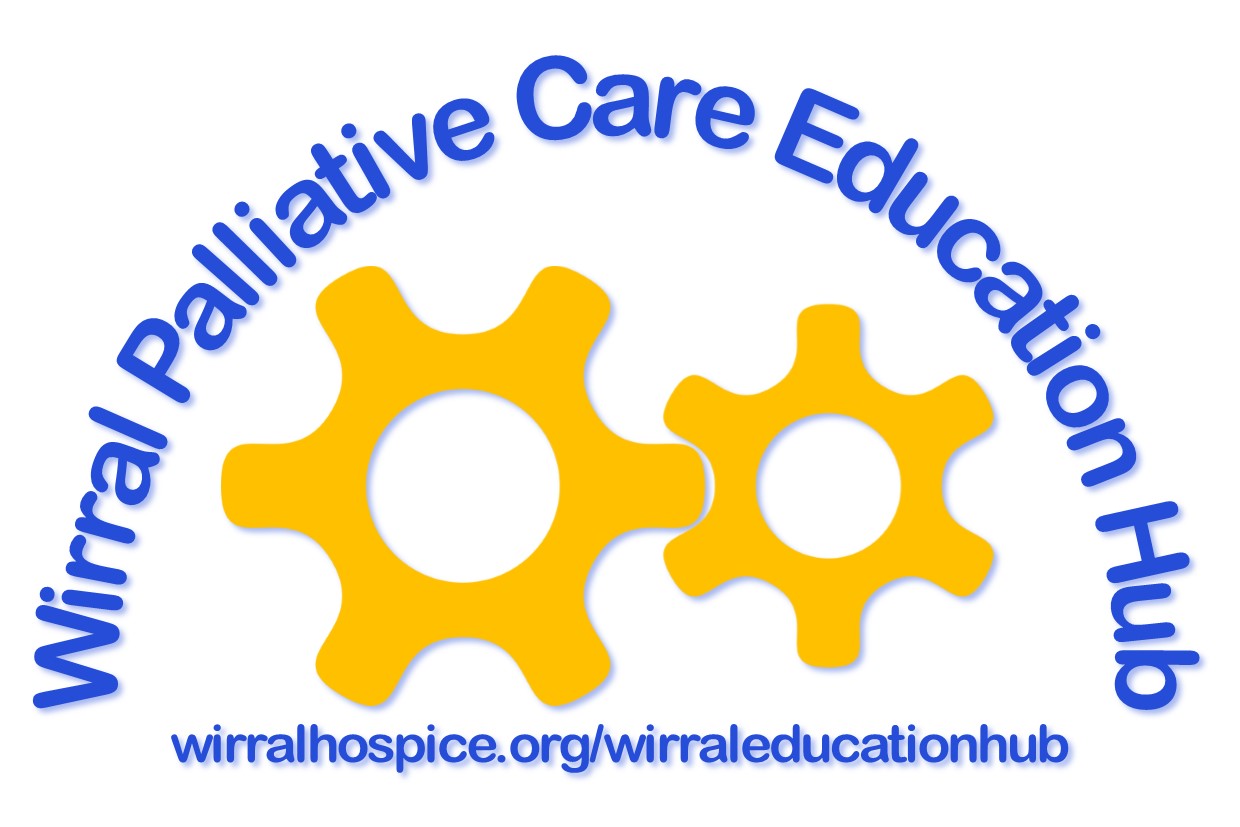
Tips Cerdas Menang Besar di Slot Sweet Bonanza: Kunci Keberhasilan Anda!
By KathDodds
Memahami mekanisme Sweet Bonanza Slots Memahami aturan permainan dan fitur Sweet Bonanza Slots sangat penting untuk memaksimalkan potensi kemenangan Anda. Mesin slot bertema permen yang dikembangkan oleh Pragmatic Play ini menawarkan pengalaman bermain yang dinamis dan menarik. Pemain dapat menikmati fitur khusus seperti putaran Free Spins, yang dipicu dengan mendaratkan empat atau lebih simbol lolipop pada putaran yang sama. Selain Free Spins, pemain bisa mendapatkan keuntungan dari berbagai pengganda yang dapat meningkatkan pembayaran secara signifikan. Membiasakan diri dengan mekanisme ini memungkinkan pemain membuat keputusan yang tepat selama bermain game, sehingga meningkatkan kemungkinan mendapatkan kemenangan. Struktur garis pembayaran dan kombinasi pemenang di Sweet Bonanza Slots juga memainkan peran penting dalam bagaimana pemain dapat mencapai kesuksesan. Tidak seperti slot tradisional yang mungkin memiliki garis pembayaran tetap, Sweet Bonanza di dewapoker menggunakan sistem “bayar di mana saja”, yang berarti bahwa pemain dapat menang dengan mendaratkan simbol yang cocok di mana saja pada gulungan. Fitur ini membuka berbagai kombinasi pemenang dan mempermudah mencapai pembayaran. Untuk mendapatkan manfaat penuh dari sistem ini, pemain harus fokus pada pemahaman simbol mana yang menghasilkan pembayaran tertinggi dan bagaimana mereka dapat memaksimalkan taruhan mereka untuk mendapatkan hadiah yang lebih besar. Selain itu, konsep volatilitas dan Return to Player (RTP) sangat penting bagi pemain yang ingin menang besar di Sweet Bonanza Slots. Volatilitas mengacu pada tingkat risiko yang terkait dengan permainan slot tertentu; slot volatilitas rendah cenderung lebih sering membayar kemenangan kecil, sedangkan slot volatilitas tinggi menawarkan pembayaran lebih besar tetapi kemenangan lebih jarang. Memahami RTP Sweet Bonanza, yang menunjukkan persentase uang taruhan yang dikembalikan kepada pemain seiring waktu, dapat membantu pemain membuat keputusan taruhan yang tepat. Misalnya, memilih slot dengan RTP tinggi, seperti Sweet Bonanza, menunjukkan peluang menang yang lebih baik dalam jangka panjang. Dengan mempertimbangkan faktor-faktor ini, pemain dapat menyesuaikan strategi mereka untuk mengoptimalkan pengalaman bermain game dan meningkatkan peluang keberhasilan. Strategi untuk memaksimalkan peluang Anda untuk menang Manajemen bankroll yang efektif sangat penting untuk memaksimalkan peluang Anda untuk menang di slot Sweet Bonanza. Menetapkan anggaran yang jelas sebelum Anda mulai bermain di poker88 dapat membantu mencegah pengeluaran berlebihan dan memastikan Anda menikmati permainan secara bertanggung jawab. Teknik yang baik adalah menetapkan batas taruhan yang sesuai dengan situasi keuangan Anda dan menaatinya sepanjang sesi permainan Anda. Pendekatan ini tidak hanya memperpanjang permainan Anda tetapi juga memungkinkan Anda membuat keputusan yang tepat tentang taruhan Anda. Pertimbangkan untuk menerapkan strategi manajemen bankroll berikut: - Bagi uang Anda menjadi beberapa sesi yang lebih kecil untuk menghindari kehilangan semuanya sekaligus. - Gunakan persentase uang Anda untuk setiap putaran untuk mengelola risiko. - Hindari mengejar kerugian, karena hal ini dapat mengakibatkan pengambilan keputusan yang buruk. Dengan mengadopsi teknik ini, pemain dapat menikmati Sweet Bonanza sambil mempertahankan kendali atas keuangan mereka. Mengatur waktu taruhan dan putaran Anda dapat secara signifikan memengaruhi kesuksesan Anda saat bermain slot Sweet Bonanza. Memahami kapan harus memasang taruhan dapat membantu Anda memanfaatkan hasil yang menguntungkan. Misalnya, beberapa pemain percaya bahwa memutar pada waktu tertentu dalam sehari dapat memberikan hasil yang lebih baik. Selain itu, mengamati pola dalam permainan dapat memberikan wawasan tentang kapan harus menambah atau mengurangi taruhan Anda. Untuk meningkatkan waktu Anda, pertimbangkan tips berikut: - Pantau pola pembayaran game untuk mengidentifikasi potensi momen keuntungan tinggi. - Sesuaikan jumlah taruhan Anda berdasarkan bankroll dan kinerja permainan Anda saat ini. - Hindari taruhan impulsif; luangkan waktu untuk menilai situasi Anda sebelum berputar lagi. Dengan bersikap strategis mengenai kapan harus memasang taruhan, pemain dapat meningkatkan pengalaman bermain mereka secara keseluruhan dan meningkatkan peluang mereka untuk mendapatkan kombinasi kemenangan. Memanfaatkan bonus dan promosi secara efektif adalah strategi penting lainnya untuk meningkatkan pengalaman Sweet Bonanza Anda. Banyak kasino online seperti dominobet menawarkan bonus menarik yang dapat meningkatkan uang Anda secara signifikan, memungkinkan lebih banyak putaran dan meningkatkan peluang untuk menang. Untuk memaksimalkan peluang ini, pemain harus meluangkan waktu untuk membaca syarat dan ketentuan yang terkait dengan setiap promosi. Beberapa taktik yang efektif meliputi: - Memanfaatkan bonus sambutan untuk memulai dengan bankroll yang lebih besar. - Berpartisipasi dalam program loyalitas atau promosi berkelanjutan untuk mendapatkan hadiah tambahan. - Gunakan putaran gratis dengan bijak untuk menjelajahi permainan tanpa mempertaruhkan uang Anda sendiri. Dengan memanfaatkan bonus dan promosi, pemain dapat meningkatkan anggaran mereka lebih jauh dan menikmati gameplay yang lebih luas, yang pada akhirnya menghasilkan peluang lebih tinggi untuk menang besar di slot Sweet Bonanza. Aspek psikologis bermain slot Mengelola ekspektasi dan respons emosional sangat penting saat bermain slot seperti Sweet Bonanza. Pemain sering kali memasuki permainan dengan harapan besar untuk menang besar, yang dapat menimbulkan perasaan kecewa atau frustrasi ketika hasilnya tidak sesuai dengan harapan tersebut. Penting bagi pemain untuk menetapkan tujuan yang realistis, memahami bahwa slot adalah permainan untung-untungan dan kemenangan tidak dijamin. Dengan mengadopsi perspektif yang seimbang dan mengakui risiko bawaan yang ada, pemain dapat mempertahankan kondisi emosi yang lebih sehat saat terlibat dalam permainan. Kesabaran memainkan peran penting dalam mencapai kesuksesan dalam permainan slot. Pemain sering kali mengharapkan hasil yang segera, namun sifat permainan slot berarti bahwa hasil tidak dapat diprediksi dan bervariasi. Mengembangkan kesabaran memungkinkan pemain menunggu peluang yang menguntungkan, seperti mendapatkan kombinasi pemenang atau memicu fitur bonus. Penting untuk diingat bahwa bermain slot di dewapoker online harus dilihat sebagai hiburan dan bukan sekadar sarana untuk memenangkan uang. Dengan menerapkan pola pikir yang sabar, pemain dapat menikmati pengalaman dengan lebih maksimal dan menghindari jebakan mengejar kekalahan, yang dapat menyebabkan perilaku merugikan dan tekanan emosional. Mengetahui kapan harus menjauh adalah aspek psikologis penting lainnya dalam bermain slot secara efektif. Pemain mungkin asyik dengan sensasi permainan, sehingga sulit mengetahui kapan harus berhenti, terutama setelah serangkaian kemenangan atau kekalahan. Menetapkan batasan yang telah ditentukan sebelumnya untuk waktu dan uang yang dikeluarkan dapat menjadi strategi yang berharga dalam mempertahankan kendali atas pengalaman bermain game seseorang. Selain itu, mengenali pemicu emosional, seperti frustrasi atau kegembiraan, dapat membantu pemain membuat keputusan yang lebih rasional tentang kapan harus meninggalkan permainan. Dengan mempraktikkan kesadaran ini, pemain dapat melindungi uang mereka dan menikmati permainan tanpa konsekuensi negatif dari terlalu memanjakan diri.