- Professional Development
- Medicine & Nursing
- Arts & Crafts
- Health & Wellbeing
- Personal Development
Overview All leading companies that produce content of any kind need experienced Proofreaders and Copy Editors. Become trained in this profession and secure rewarding roles. This Level 3 Proofreading and Copy Editing Course is designed to train you quickly in all the abilities needed to perform quality control and amendments ahead of publishing. No manual, book, magazine, website, brochure, or business letter is sent out to an audience without Proofreading. This course will prepare you for a lucrative and satisfying career in this fascinating area of business. You will be expertly trained to check, edit, and adapt the text to the highest of standards and earn yourself a substantial reputation. How will I get my certificate? You may have to take a quiz or a written test online during or after the course. After successfully completing the course, you will be eligible for the certificate. Who is this course for? There is no experience or previous qualifications required for enrolment on this Level 3 Proofreading and Copy Editing Course. It is available to all students, of all academic backgrounds. Requirements Our Level 3 Proofreading and Copy Editing Course is fully compatible with PC's, Mac's, Laptop, Tablet and Smartphone devices. This course has been designed to be fully compatible on tablets and smartphones so you can access your course on wifi, 3G or 4G. There is no time limit for completing this course, it can be studied in your own time at your own pace. Career path Having these various qualifications will increase the value in your CV and open you up to multiple sectors such as Business & Management , Admin, Accountancy & Finance, Secretarial & PA, Teaching & Mentoring etc. Course Curriculum 12 sections • 12 lectures • 05:30:00 total length •Proofreading Basics: 00:25:00 •Applying the Style Guide: 00:20:00 •Spelling and Grammar: 00:15:00 •Proofreading on Paper: 00:25:00 •Proofreading On-Screen: 01:00:00 •Copy-Editing Basics: 01:00:00 •Copy-Editing - the Use of Language: 00:45:00 •Copy-Editing - Checking Accuracy and Facts: 00:15:00 •Copy-Editing - the Beginning and the End: 00:15:00 •Copy-Editing - Legal Checks: 00:30:00 •Finding Work and Developing Your Career: 00:20:00 •Assignment - Level 3 Proofreading and Copy Editing Course: 00:00:00

Overview This comprehensive course on Functional Skills English Level 2 | Online Course will deepen your understanding on this topic. After successful completion of this course you can acquire the required skills in this sector. This Functional Skills English Level 2 | Online Course comes with accredited certification from CPD, which will enhance your CV and make you worthy in the job market. So enrol in this course today to fast-track your career ladder. How will I get my certificate? You may have to take a quiz or a written test online during or after the course. After successfully completing the course, you will be eligible for the certificate. Who is This course for? There is no experience or previous qualifications required for enrolment on this Functional Skills English Level 2 | Online Course. It is available to all students, of all academic backgrounds. Requirements Our Functional Skills English Level 2 | Online Course is fully compatible with PC's, Mac's, Laptop, Tablet and Smartphone devices. This course has been designed to be fully compatible with tablets and smartphones so you can access your course on Wi-Fi, 3G or 4G. There is no time limit for completing this course, it can be studied in your own time at your own pace. Career Path Learning this new skill will help you to advance in your career. It will diversify your job options and help you develop new techniques to keep up with the fast-changing world. This skillset will help you to- Open doors of opportunities Increase your adaptability Keep you relevant Boost confidence And much more! Course Curriculum 1 sections • 12 lectures • 04:07:00 total length •Module 01: Linguistics: 00:42:00 •Module 02: Teaching Grammar and Vocabulary: 00:34:00 •Module 03: The Basics of Sentence: 00:08:00 •Module 04: Structure of Sentence: 00:16:00 •Module 05: Question: 00:11:00 •Module 06: Punctuation & Capitalisation: 00:21:00 •Module 07: Spelling: 00:24:00 •Module 08: English Pronunciation: 00:29:00 •Module 09: Teaching Receptive Skills: Reading: 00:17:00 •Module 10: Teaching Productive Skills: Writing: 00:15:00 •Module 11: Teaching Receptive Skills: Listening: 00:16:00 •Module 12: Teaching Productive Skills: Speaking: 00:14:00

Tired of browsing and searching for a Bid Writing, Tender Writing & Presentation Skills course you are looking for? Can't find the complete package that fulfils all your needs? Then don't worry as you have just found the solution. Take a minute and look through this extensive Bid Writing, Tender Writing & Presentation Skills bundle that has everything you need to succeed. After surveying thousands of learners just like you and considering their valuable feedback, this all-in-one Bid Writing, Tender Writing & Presentation Skills bundle has been designed by industry experts. We prioritised what learners were looking for in a complete package and developed this in-demand Bid Writing, Tender Writing & Presentation Skills course that will enhance your skills and prepare you for the competitive job market. Furthermore, to help you showcase your expertise in Bid Writing, Tender Writing & Presentation Skills Skills, we have prepared a special gift of 1 hardcopy certificate and 1 PDF certificate for the title course completely free of cost. These certificates will enhance your credibility and encourage possible employers to pick you over the rest. This Bid Writing, Tender Writing & Presentation Skills Consists of the following Premium courses: Course 01: Bid Writing Course 02: Business Writing - How You Can Become a Great Writer Course 03: Business Writing: Influence Your Readers Course 04: Presentation Skills Course 04: Creative Writing Training Program for Writers Course 05: English Spelling, Punctuation, and Grammar Basic Course Course 06: Content Management Course 07: Email Writing Training Course 08: Touch Typing Essentials Course 09: Minute Taking Essentials Level 2 Course 10: Writing Short Story Training Course 11: Advanced Diploma in Copywriting Course 12: Certificate in CV Writing and Interview Skills Course 13: Essay Writing in English Course 14: Document Control Course 15: Time Management Key features of this Bid Writing, Tender Writing & Presentation Skills course: This Bid Writing, Tender Writing & Presentation Skills bundle is CPD QS Accredited Learn from anywhere in the world Lifetime access Bid Writing, Tender Writing & Presentation Skills bundle is entirely online 24/7 Learner support The Bid Writing, Tender Writing & Presentation Skills bundle incorporates basic to advanced level skills to shed some light on your way and boost your career. Hence, you can strengthen your Bid Writing, Tender Writing & Presentation Skills expertise and essential knowledge, which will assist you in reaching your goal. Moreover, you can learn Bid Writing, Tender Writing & Presentation Skills from any place in your own time without travelling for classes. Enrol now in Bid Writing, Tender Writing & Presentation Skills to advance your career, and use the premium study materials from Apex Learning. The Bid Writing, Tender Writing & Presentation Skills bundle incorporates basic to advanced level skills to shed some light on your way and boost your career. Hence, you can strengthen your Business Writing Skills expertise and essential knowledge, which will assist you in reaching your goal. Enrol Bid Writing, Tender Writing & Presentation Skills Today!! CPD 150 CPD hours / points Accredited by CPD Quality Standards Who is this course for? Anyone from any background can enrol in this Bid Writing, Tender Writing & Presentation Skills bundle. Requirements Our Bid Writing, Tender Writing & Presentation Skills course is fully compatible with PCs, Macs, laptops, tablets and Smartphone devices. Career path Having this Bid Writing, Tender Writing & Presentation Skills expertise will increase the value of your CV and open you up to multiple job sectors. Certificates Certificate of completion Digital certificate - Included You will get the PDF Certificate for the title course Business Writing absolutely Free! Other PDF Certificates are available for £6 each. Certificate of completion Hard copy certificate - Included You will get the Hard Copy certificate for the title course Business Writing absolutely Free! Other Hard Copy certificates are available for £10 each. Please Note: The delivery charge inside the UK is £3.99, and the international students must pay a £9.99 shipping cost.
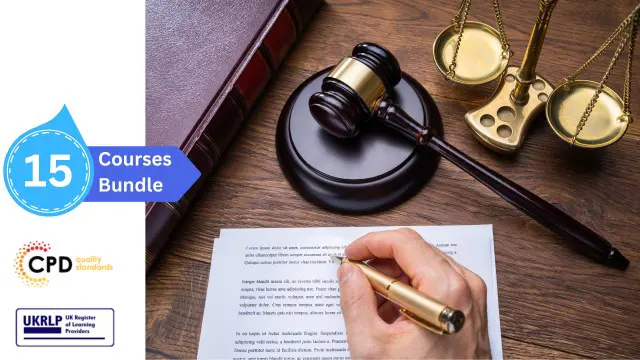
Overview ***Get Free (PDF +Hard Copy) Certificates worth £180 as a Gift*** Tired of searching and accumulating all the relevant English courses for learning English? It takes a substantial amount of your time and, more importantly, costs you a fortune! Well, we have just come up with the ultimate English solution for you by giving you this all-inclusive English Grammar mega bundle. This 20-course English mega bundle keeps you up-to-date in the English field and takes you one step ahead of others in the English language. Keeping in mind the latest advancements in this ever-emerging English sector, the English Grammar bundle covers all the state-of-the-art English tools and English techniques required to become a competent English worker in this English area. You will encounter specific English courses relevant to the English sector. We take you from the most introductory English fundamentals to advanced English knowledge in a step-by-step English manner. In addition, the English Grammar bundle also consists of English courses related to some English soft skills that you will need to succeed in any English industry or English job sector. This English Grammar Masterclass Bundle consists of the following premium courses: Course 01: Level-3 English Grammar Course Course 02: Basics of English for Beginners Course 03: English: Spelling, Punctuation, and Grammar Course 04: 200 Common English Idioms and Phrases Course 05: Reach Advanced Level in English as a Foreign Language Course 06: Creative Writing Course 07: Blogger for Beginners Course 08: Essay Writing in English Course 09: Creative Writing Course: Writing Storybooks For Children Course 10: Diploma in Drama and Comedy Writing Course 11: Creative Writing Course - Short Stories Course 12: Creative Writing Course - Fiction Course 13: Creative Writing Course - Horror Course 14: Creative Writing Course - Novel Course 15: Creative Writing Course - Thriller Course 16: Creative Nonfiction Book Writing Course 17: Novel Writing and Publishing Course 18: News Writing: Journalism 101 Course 19: Write and Publish a Research Paper: Complete Guide v6 Course 20: Business Writing - How You Can Become a Great Writer By completing this English Grammar bundle, you will not only master English grammar but also gain the confidence to use English in various contexts. The English skills you develop here will be crucial in advancing your career and achieving success in related roles. With English being a global language, proficiency in English opens up countless English opportunities across different English industries. Key Features of the Course: FREE English Grammar CPD-accredited certificate Get a free student ID card with English Grammar training (£10 applicable for international delivery) Lifetime access to the English Grammar course materials The English Grammar program comes with 24/7 tutor support Get instant access to this English Grammar course Learn English Grammar training from anywhere in the world The English Grammar training is affordable and simple to understand The English Grammar training is entirely online Enrol today to deepen your understanding of English Grammar. Description: This English Grammar diploma offers learners the opportunity to acquire the skills that are highly valued in this field. With this Certification, graduates are better positioned to pursue career advancement and higher responsibilities within the English Grammar setting. The skills and knowledge gained from this English Grammar course will enable learners to make meaningful contributions to related fields, impacting their experiences and long-term development. ★★★ Course Curriculum of the English Grammar Bundle ★★★ Course 01: Level-3 English Grammar Course Module 01: Introduction to the Course Module 02: The Basics of Grammar Module 03: The Basics of Sentence Module 04: Structure of Sentence Module 05: Question Module 06: Punctuation & Capitalisation Module 07: Spelling Module 08: Common Mistakes & Ways to Improve =========>>>>> And 19 More Related Courses <<<<<========= How will I get my Certificate? After successfully completing the course, you will be able to order your CPD Accredited Certificates (PDF + Hard Copy) as proof of your achievement. PDF Certificate: Free (Previously it was £9.99*20 = £199.7) Hard Copy Certificate: Free (For The Title Course: Previously it was £14.99) So, enrol now in this English Grammar Bundle to kickstart your career! Who is this course for? The English Grammar bundle is designed to assist anyone with a curious mind, anyone looking to boost their CVs or individuals looking to upgrade their career to the next level can also benefit from the learning materials. Requirements The courses in this bundle have been designed to be fully compatible with tablets and smartphones. Career path This English Grammar bundle will give you an edge over other competitors and will open the doors for you to a plethora of career opportunities. Certificates Digital certificate - Included Hard copy certificate - Included You will get the Hard Copy certificate for the title course (Medieval History) absolutely Free! Other Hard Copy certificates are available for £14.99 each. Please Note: The delivery charge inside the UK is £3.99, and the international students must pay a £9.99 shipping cost.
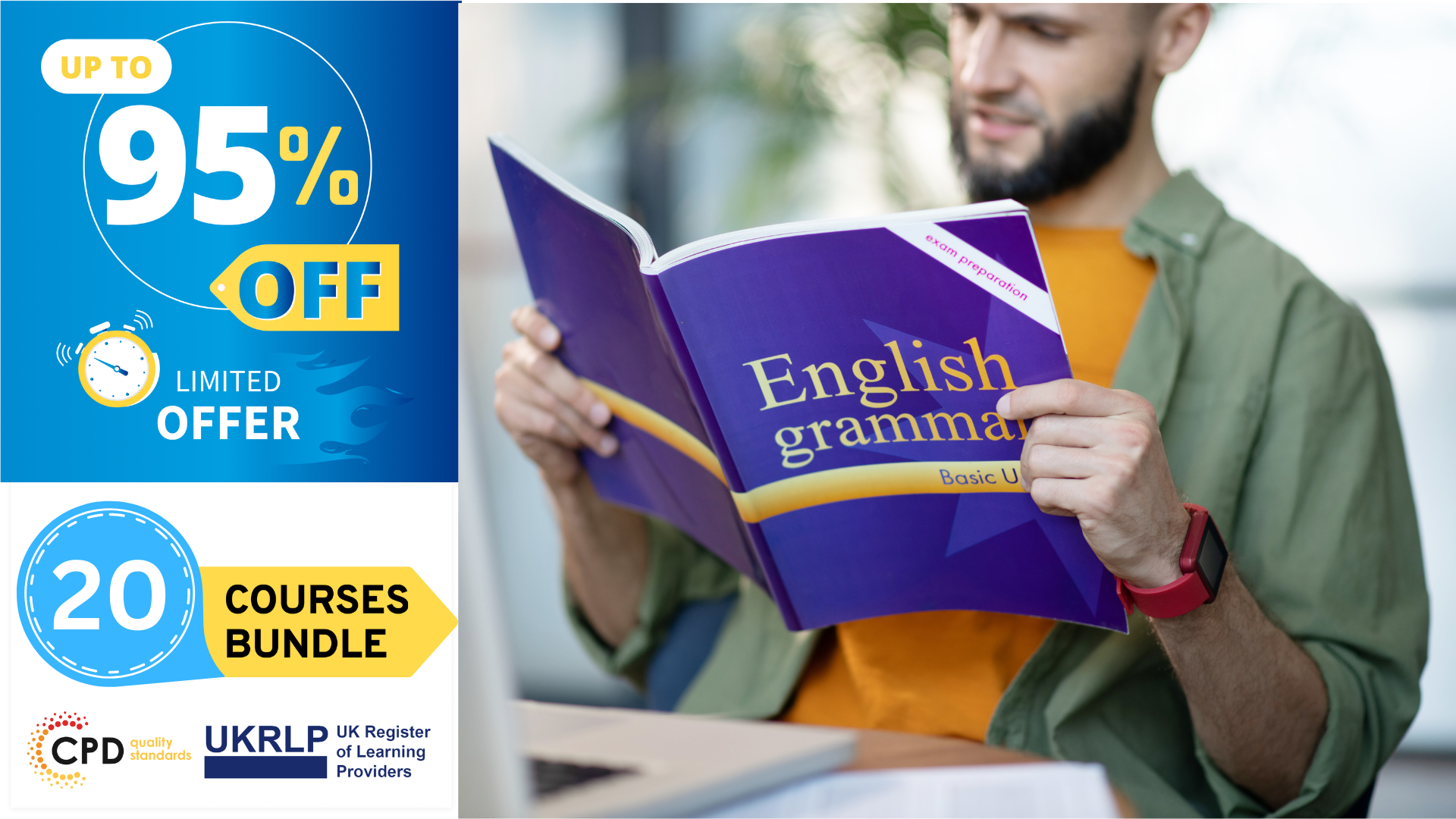
Tired of browsing and searching for a English Literature Courses course you are looking for? Can't find the complete English Literature package that fulfils all your needs? Then don't worry as you have just found the solution. Take a minute and look through this extensive English Literature bundle that has everything you need to succeed. After surveying thousands of learners just like you and considering their valuable feedback, this all-in-one English Literature bundle has been designed by industry experts. We prioritised what learners were looking for in a complete package and developed this in-demand English Literature course that will enhance your skills and prepare you for the competitive job market. This English Literature Courses Bundle Consists of the following Premium courses: Course 01: English Literature Course 02: Complete English Language Course Course 03: Understanding English Grammar Course 04: Improve English Spelling, Punctuation, Grammar and Pronunciation Course 05: 200 Common English Idioms and Phrases Course 06: Master English Speaking 3 Course 07: Essay Writing in English Course 08: Teaching English Online Course 09: Lesson Planning for Teaching Course 10: Leadership in Teaching Course 11: Remote Teaching Online Course 12: Advanced Diploma in Copywriting Course 13: Business English Perfection Course Course 14: English for Job Interview Key features of this English Literature course: This English Literature bundle is CPD QS Accredited Learn from anywhere in the world Lifetime access English Literature is entirely online 24/7 Learner support The English Literature bundle incorporates basic to advanced level skills to shed some light on your way and boost your career. Hence, you can strengthen your English Literature expertise and essential knowledge, which will assist you in reaching your goal. Moreover, you can learn English Literature from any place in your own time without travelling for classes. The English Literature bundle incorporates basic to advanced level skills to shed some light on your way and boost your career. Hence, you can strengthen your English Literature Courses expertise and essential knowledge, which will assist you in reaching your goal. Course Curriculum of English Literature: Course 01: English Literature Elizabethan Drama and Shakespeare's Hamlet Jacobean Literature and the Metaphysical Poets The Rise of the Novel and Satire The Emergence of American Literature The New England Renaissance The American Civil War Era and the Gilded Age Women Writers of the 19th Century British Romantic Poets and the Poetic Imagination Victorian Novels The Imagist Movements after World War I Modernist Fiction The Lost Generation ----------- 13 more English Literature Courses----------- How will I get my English Literature Certificate? After successfully completing the English LiteratureEnglish Literature course, you will be able to order your CPD Accredited Certificates (PDF + Hard Copy) as proof of your achievement. PDF Certificate: Free (Previously it was £6*11 = £66) Hard Copy Certificate: Free (For The Title Course: Previously it was £10) Enrol now in English Literature Courses to advance your career, and use the premium study materials from Apex Learning. CPD 145 CPD hours / points Accredited by CPD Quality Standards Who is this course for? Anyone from any background can enrol in this English Literature bundle. Persons with similar professions can also refresh or strengthen their skills by enrolling in this English Literature course. Students can take this course to gather professional knowledge besides their study or for the future. Requirements Our English Literature Courses course is fully compatible with PCs, Macs, laptops, tablets and Smartphone devices. Career path Having this various English Literature expertise will increase the value of your CV and open you up to multiple job sectors. Certificates Certificate of completion Digital certificate - Included
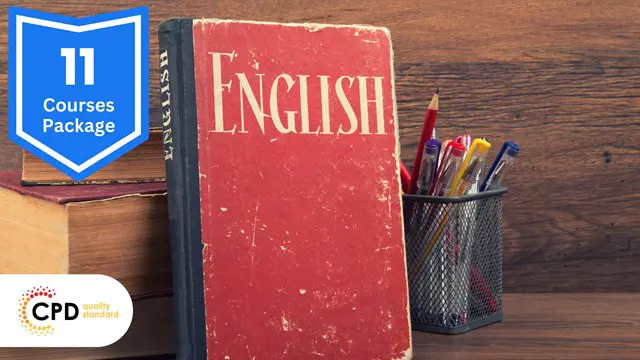
Give a compliment to your career and take it to the next level. This Copywriting, Proofreading, Contract Management bundle will provide you with the essential knowledge to shine in your professional career. Whether you want to develop skills for your next job or elevate your skills for your next promotion, this Copywriting, Proofreading, Contract Management bundle will help you stay ahead of the pack. Throughout the Copywriting, Proofreading, Contract Management programme, it stresses how to improve your competency as a person in your chosen field while also outlining essential career insights in the relevant job sector. Along with this Copywriting, Proofreading, Contract Management course, you will get 10 premium courses, an originalhardcopy, 11 PDF certificates (Main Course + Additional Courses) Student ID card as gifts. This Copywriting, Proofreading, Contract Management Bundle Consists of the following Premium courses: Course 1: Advanced Diploma in Copywriting Course 2: Contract Manager Diploma Course 3: Proofreading Hacks Course 4: Creative Writing Training Program for Writers Course 5: Screenwriting & Script Writing - Level 5 Course 6: Improve English Spelling, Punctuation, Grammar and Pronunciation Course 7: Writing Short Story Training Course 8: MS Word Diploma Course 9: Sales: Psychology of Customers Course 10: Digital Marketing and Advertising Level 3 Course 11: Effective Communication Skills Enrol now in Copywriting, Proofreading, Contract Management to advance your career, and use the premium study materials from Apex Learning. The bundle incorporates basic to advanced level skills to shed some light on your way and boost your career. Hence, you can strengthen your Copywriting, Proofreading, Contract Management expertise and essential knowledge, which will assist you in reaching your goal. Moreover, you can learn from any place in your own time without travelling for classes. Course Curriculum : OF Course 1: Advanced Diploma in Copywriting Module 1: Introduction Course Overview What is it ? Copywriting at a Glance Module 2: Basics of Copywriting Structure for Most Copywriting Needs Style Writing Techniques Tone of Voice Module 3: Eye-Catching Headlines Importance of Headlines Qualities of a Catchy Headline How to Write a Compelling Headline Headline Templates Module 4: Attention-Grabbing Advertisements Introduction to Advertisement Types of Ads Writing Good Ads Ad Slogans Module 5: Essential Skills Direct Mail Bullet Points Offers Guarantees Product Launch Copy Sales Letter Module 6: Online Copywriting Webpage Email Blogs Social Media E-Zine Adword Module 7: Press Related Press Release Press Ad Newspapers Newsletters Magazines Contract Publishing News Wires Module 8: Print Media Brochures Leaflets Flyers Catalogues Billboards Module 9: Mainstream Media Television Video Scripts The Infomercial Module 10: Other Media Speech Writing Presentations Business Plans Module 11: How to Write Better Copy Writing that Sells Qualities of a Great Copy Value of Punctuation Module 12: Final Tips Search Engine Optimisation Initial Steps to Writing a Copy Getting a Job as a Copywriter Certificate: PDF Certificate: Free (Previously it was £6*11 = £66) Hard Copy Certificate: Free (For The Title Course: Previously it was £10) CPD 115 CPD hours / points Accredited by CPD Quality Standards Who is this course for? Anyone from any background can enrol in this Copywriting, Proofreading, Contract Management bundle. Requirements This Copywriting, Proofreading, Contract Management course has been designed to be fully compatible with tablets and smartphones. Career path Having this expertise will increase the value of your CV and open you up to multiple job sectors. Certificates Certificate of completion Digital certificate - Included

Proofreading Training
By Imperial Academy
Level 5 QLS Endorsed Course | CPD & CiQ Accredited | Free PDF Certificate | Lifetime Access
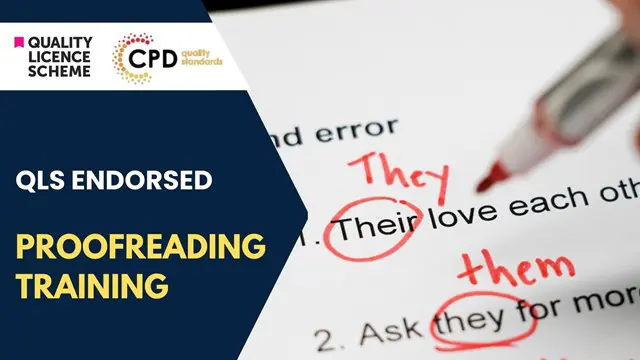
Bid Writing: Improve Your Bid Writing Success
By Compliance Central
As a Bid Writer, you will be responsible for researching and drafting documentation that will assist you and your organisation in obtaining the right to provide a specific service or project funding. To become a Bid Writer, you must be: creative and capable of multitasking. And to assist you in doing so, we have created this complete Bid Writing online training. The Bid Writing course is for those who want to be successful. In the Bid Writing course, you will learn the essential knowledge needed to become well versed in Bid Writing. Our Bid Writing course starts with the basics of Bid Writing and gradually progresses towards advanced topics. Therefore, each lesson of this Bid Writing course is intuitive and easy to understand. Courses in this Bundle: Course 01: Bid Writing Course 02: Business Writing Course 03: Report Writing Course 04: Corporate & Strategic Communication Skills for Managers Course 05: Public Speaking and Presentation Skills: The 'Impress Factor' Course 06: English Spelling, Punctuation, and Grammar Course 07: Minute Taking Course Bid Writing Curriculum Breakdown of the Bid Writing Course Module 01: Bid Writing Module 02: Planning and Developing the Bid Module 03: Structured Approach to Writing Bids Module 04: Understanding the Proposal Module 05: Proposal Process Module 06: Focusing on Clients and Customers Module 07: Finding Unique Selling Points Module 08: Estimation Method Module 09: Costing and Pricing Module 10: Quality Control (Editing) Module 11: Client Presentation Module 12: Templates for Proposal Building Why would you choose the Bid Writing course from Compliance Central: Lifetime access to Bid Writing course materials Full tutor support is available from Monday to Friday with the Bid Writing course Learn Bid Writing skills at your own pace from the comfort of your home Gain a complete understanding of Bid Writing course Accessible, informative Bid Writing learning modules designed by experts Get 24/7 help or advice from our email and live chat teams with the Bid Writing Study Bid Writing in your own time through your computer, tablet or mobile device A 100% learning satisfaction guarantee with your Bid Writing course CPD 70 CPD hours / points Accredited by CPD Quality Standards Who is this course for? The Bid Writing course helps aspiring professionals who want to obtain the knowledge and familiarise themselves with the skillsets to pursue a career in Bid Writing. It is also great for professionals who are already working in Bid Writing and want to get promoted at work. Requirements To enrol in this Bid Writing course, all you need is a basic understanding of the English Language and an internet connection. Career path The Bid Writing course will enhance your knowledge and improve your confidence. Bid Writer: £30,000 to £50,000 per year Proposal Coordinator: £25,000 to £40,000 per year Bid Manager: £35,000 to £60,000 per year Business Development Executive: £25,000 to £45,000 per year Contracts Manager: £35,000 to £60,000 per year Grants and Funding Officer: £25,000 to £40,000 per year Certificates 7 CPD Accredited PDF Certificate Digital certificate - Included CPD Accredited PDF Certificate Each CPD Accredited Hard Copy Certificate Hard copy certificate - £9.99 CPD Accredited Hard Copy Certificate Delivery Charge: Inside the UK: Free Outside of the UK: £9.99 each

***24 Hour Limited Time Flash Sale*** EYFS Teaching Level 5 Diploma Admission Gifts FREE PDF & Hard Copy Certificate| PDF Transcripts| FREE Student ID| Assessment| Lifetime Access| Enrolment Letter Are you a professional feeling stuck in your career, struggling to keep up with the ever-changing demands of the industry? Or perhaps you're a beginner, unsure of where to start or how to break into your desired field. Whichever stage you're in, our exclusive EYFS Teaching Level 5 Diploma Bundle provides unique insights and tools that can help you achieve your goals. Designed to cater to the needs of both seasoned professionals and aspiring newcomers, our EYFS Teaching Level 5 Diploma bundle is a comprehensive program that will equip you with the essential skills and knowledge you need to succeed. Whether you're looking to advance in your current role or embark on a new career journey, this bundle has everything you need to take your professional life to the next level. But that's not all. When you enrol in EYFS Teaching Level 5 Diploma Online Training, you'll receive 25 CPD-Accredited PDF Certificates, Hard Copy Certificates, and our exclusive student ID card, all absolutely free. Courses Are Included In this Bundle: Course 01: EYFS Teaching Level 5 Diploma Course 02: Teaching Phonics Course 03: Certificate in Teaching & Training Course 04: Teaching Assistant Course 05: Primary Teacher Course 06: Montessori and Waldorf Approaches for Early Childhood Course 07: Teach to Engage Students Course 08: Lesson Planning for Teaching Course 09: HighScope Approach In Preschool Education Program Course 10: The Importance of Preschool Education in Child Development Course 11: The Whole Brain Learning Approach in Child Development Course 12: Nursery Nurse for the Development of Children Course 13: Education and Childcare Course 14: Education & Pedagogy Course 15: Introduction to English Spelling, Punctuation, and Grammar Training Course 16: Remote Teaching Strategies Course 17: Child Psychology Diploma Course 18: Educational Psychology & Development Course Course 19: SENCO - Special Educational Needs Coordination Course Course 20: Understanding Autism Course 21: ADHD Awareness Training Course 22: Dyslexia Awareness Training Course 23: Challenging Behaviour in Children Course 24: Child Attachment Course Course 25: Complete Communication Skills Master Class With EYFS Teaching Level 5 Diploma, you'll embark on an immersive learning experience that combines interactive lessons with voice-over audio, ensuring that you can learn from anywhere in the world, at your own pace. And with 24/7 tutor support, you'll never feel alone in your journey, whether you're a seasoned professional or a beginner. Don't let this opportunity pass you by. Enrol in the EYFS Teaching Level 5 Diploma today and take the first step towards achieving your goals and dreams. Why buy this Bundle? Free CPD Accredited Certificate upon completion of this Bundle Get a free student ID card with EYFS Teaching Level 5 Diploma Lifetime access to the EYFS Teaching Level 5 Diploma course materials Get instant access to this EYFS Teaching Level 5 Diploma course Learn EYFS Teaching Level 5 Diploma from anywhere in the world 24/7 tutor support with the EYFS Teaching Level 5 Diploma course. Start your learning journey straightaway with our EYFS Teaching Level 5 Diploma Training! EYFS Teaching Level 5 Diploma premium bundle consists of 25 precisely chosen courses on a wide range of topics essential for anyone looking to excel in this field. Each segment of the EYFS Teaching Level 5 Diploma is meticulously designed to maximise learning and engagement, blending interactive content and audio-visual modules for a truly immersive experience. Certification You have to complete the assignment given at the end of the EYFS Teaching Level 5 Diploma course. After passing the EYFS Teaching Level 5 Diploma exam You will be entitled to claim a PDF & Hardcopy certificate accredited by CPD Quality standards completely free. CPD 250 CPD hours / points Accredited by CPD Quality Standards Who is this course for? This EYFS Teaching Level 5 Diploma course is ideal for: Students seeking mastery in EYFS Teaching Professionals seeking to enhance EYFS Teaching skills Individuals looking for an EYFS Teaching-related career. Anyone passionate about the EYFS Teaching Requirements This EYFS Teaching Level 5 Diploma doesn't require prior experience and is suitable for diverse learners. Career path This EYFS Teaching Level 5 Diploma bundle will allow you to kickstart or take your career in the related sector to the next stage. Certificates CPD Accredited Digital certificate Digital certificate - Included CPD Accredited Hard copy certificate Hard copy certificate - Included If you are an international student, then you have to pay an additional 10 GBP for each certificate as an international delivery charge.

***24 Hour Limited Time Flash Sale*** English for Literacy and Language Teaching Admission Gifts FREE PDF & Hard Copy Certificate| PDF Transcripts| FREE Student ID| Assessment| Lifetime Access| Enrolment Letter Are you a professional feeling stuck in your career, struggling to keep up with the ever-changing demands of the industry? Or perhaps you're a beginner, unsure of where to start or how to break into your desired field. Whichever stage you're in, our exclusive English for Literacy and Language Teaching Bundle provides unique insights and tools that can help you achieve your goals. Designed to cater to the needs of both seasoned professionals and aspiring newcomers, our English for Literacy and Language Teaching bundle is a comprehensive program that will equip you with the essential skills and knowledge you need to succeed. Whether you're looking to advance in your current role or embark on a new career journey, this bundle has everything you need to take your professional life to the next level. But that's not all. When you enrol in English for Literacy and Language Teaching Online Training, you'll receive 30 CPD-Accredited PDF Certificates, Hard Copy Certificates, and our exclusive student ID card, all absolutely free. Courses Are Included In this English for Literacy and Language Teaching Career Bundle: Course 01: English Literature Course 02: An Introduction to British and American Literature Search Course 03: Comparative Literature Course 04: Medieval History Course 05: Social Science Diploma Course 06: Level-3 English Grammar Course Course 07: English: Spelling, Punctuation, and Grammar Course 08: Essay Writing in English Course 09: Creative Writing Course: Writing Storybooks For Children Course 10: Creative Writing Course - Fiction Course 11: Creative Writing Course - Novel Course 12: Novel Writing and Publishing Course 13: 200 Common English Idioms and Phrases Course 14: Content Management Course 15: Copyediting & Proofreading Course 16: Information Management Course 17: Data Management Training Course 18: Document Control Course 19: ICT: Information and Communication Technology Course 20: GDPR Course 21: Administrative Management Course 22: Data Entry Administrator Course 23: New Functions in Microsoft Excel Course 24: Functional Skills IT Course 25: Complete Communication Skills Master Class Course 26: Goal Setting Course 27: Touch Typing Course 28: Computer Operating System and Troubleshooting Course 29: Microsoft Access Databases Forms and Reports Course 30: ChatGPT Masterclass: A Complete ChatGPT Zero to Hero! With English for Literacy and Language Teaching, you'll embark on an immersive learning experience that combines interactive lessons with voice-over audio, ensuring that you can learn from anywhere in the world, at your own pace. And with 24/7 tutor support, you'll never feel alone in your journey, whether you're a seasoned professional or a beginner. Don't let this opportunity pass you by. Enrol in English for Literacy and Language Teaching today and take the first step towards achieving your goals and dreams. Why buy this English for Literacy and Language Teaching? Free CPD Accredited Certificate upon completion of English for Literacy and Language Teaching Get a free student ID card with English for Literacy and Language Teaching Lifetime access to the English for Literacy and Language Teaching course materials Get instant access to this English for Literacy and Language Teaching course Learn English for Literacy and Language Teaching from anywhere in the world 24/7 tutor support with the English for Literacy and Language Teaching course. Start your learning journey straightaway with our English for Literacy and Language Teaching Training! English for Literacy and Language Teaching premium bundle consists of 30 precisely chosen courses on a wide range of topics essential for anyone looking to excel in this field. Each segment of the English for Literacy and Language Teaching is meticulously designed to maximise learning and engagement, blending interactive content and audio-visual modules for a truly immersive experience. Certification You have to complete the assignment given at the end of the English for Literacy and Language Teaching course. After passing the English for Literacy and Language Teaching exam You will be entitled to claim a PDF & Hardcopy certificate accredited by CPD Quality standards completely free. CPD 300 CPD hours / points Accredited by CPD Quality Standards Who is this course for? This English for Literacy and Language Teaching course is ideal for: Students seeking mastery in English for Literacy and Language Teaching Professionals seeking to enhance English for Literacy and Language Teaching skills Individuals looking for a English for Literacy and Language Teaching-related career. Anyone passionate about English for Literacy and Language Teaching Requirements This English for Literacy and Language Teaching doesn't require prior experience and is suitable for diverse learners. Career path This English for Literacy and Language Teaching bundle will allow you to kickstart or take your career in the related sector to the next stage. Certificates CPD Accredited Digital Certificate Digital certificate - Included CPD Accredited Hard Copy Certificate Hard copy certificate - Included If you are an international student, you will be required to pay an additional fee of 10 GBP for international delivery, and 4.99 GBP for delivery within the UK, for each certificate
