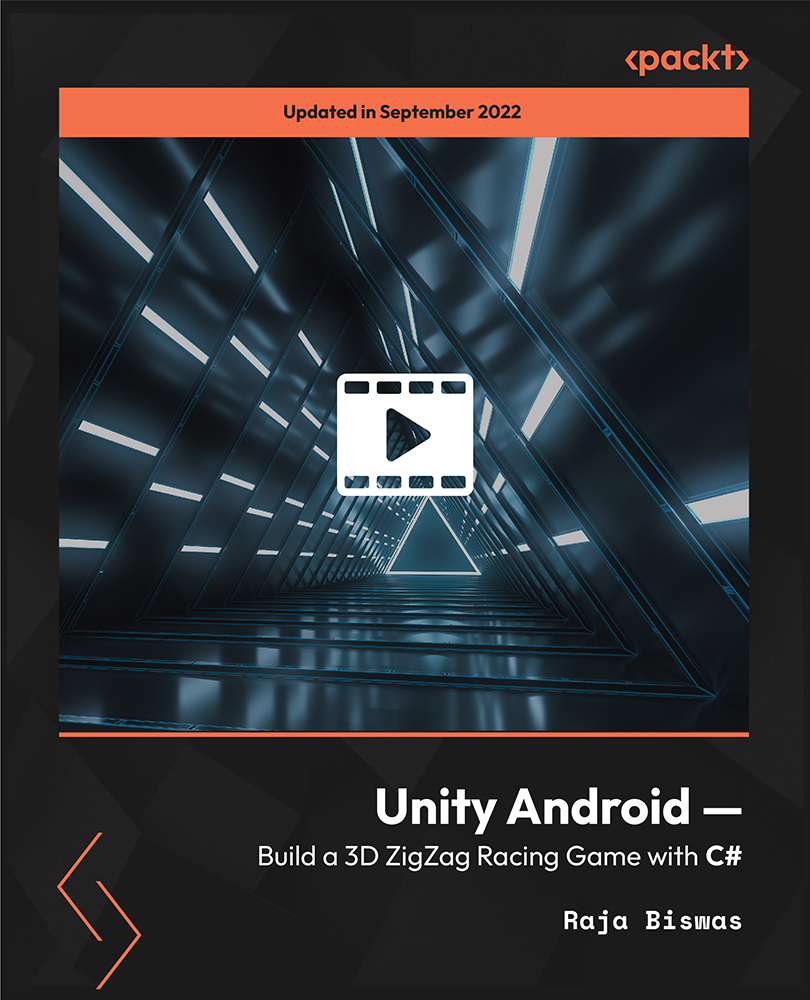- Professional Development
- Medicine & Nursing
- Arts & Crafts
- Health & Wellbeing
- Personal Development
134 Special Effects Make Up courses delivered Online
Introduction to Adobe Photoshop Online
By Platform Training
Adobe Authorised Training. Live online course with study materials and certificate of completion included Adobe Photoshop has long been the go-to application for image editing of all kinds. It’s used for everything from enhancing or manipulating photographs for print to formatting images for social media and website use. During this beginners course at our central London studios you will learn how to utilise Photoshop's powerful image editing capabilities. You will receive expert training in using tools for resizing, retouching and enhancing images with selections and layers. Resources Introduction to Adobe Photoshop Course Information Description Completing this course will enable you to do the following and more: Understand the concepts of non-destructive image editing Understand differences between image file types Re-size, crop and export images Create special effects using filters Confidently work with multiple Photoshop layers Perform substantial image corrections and enhancements Format and optimise images for web & social media use Add text to your images Produce banner ads for web advertising For the full course content please download the course information pdf listed above. Who is this course for? This workshop is suitable for anyone who wishes to learn Photoshop from scratch or wants to improve their existing knowledge of the program. Requirements Attendees should have basic PC or Mac skills. You will need a broadband internet connection to participate in this live online course. Certificates Certificate of completion Digital certificate - Included

Introduction to Adobe After Effects Online
By Platform Training
Live online course with study materials and certificate of completion included Adobe After Effects is recognised as an essential tool for motion graphics and visual effects. Our introductory Adobe After Effects course is designed for those new to post-production techniques, and would like to get the most from this immensely powerful application. Whether you are a motion graphics designer, a web designer, rich media artist or broadcast video editor, this course covers all the techniques you need to successfully start using, or significantly improve your command over, Adobe After Effects. Description Completing this course will enable you to do the following and more: Become familiar with the After Effects workspace Create animations using keyframes Understand keyframe interpolation and velocity Work with the graph editor to fine tune animations Work with Solid, Text and Null layers Work with masks, mattes and track mattes Create Compositions Incorporate video with Photoshop and Illustrator. Use video layering with transfer and blending modes Use Motion Tracker and 3D Camera Tracker Apply and animate Effects Use Colour Correction / Glows + Curves Use filters for special effects Render your final project For the full course content please download the course information pdf listed above. Who is this course for? This workshop is suitable for anyone who wishes to learn Adobe Afer Effects from scratch or wants to improve their existing knowledge of the program. Requirements Attendees should have basic PC or Mac skills. You will need a broadband internet connection to participate in this live online course. Certificates Certificate of completion Digital certificate - Included

Adobe After Effects One Day Course (Live Online Only)
By London Design Training Courses
Click here for more info Duration: 5 hrs Method: 1-2-1, Personalized attention, Tailored content, Flexible pace, Individual support. Schedule: Personalized training experience with our flexible 1-2-1 sessions. Choose your convenient hour from Monday to Saturday between 9 am and 7 pm. After Effects CC Training: From Novices to Experts Immerse yourself in the world of motion graphics and VFX with our Adobe Certified After Effects Courses, suitable for total novices and experts alike. Learn to create captivating motion graphics, smooth animations, and stunning special effects in a professional environment. Choose from four learning options: London Classroom: Attend in-person sessions 1-2-1 in our dynamic studio. Live Online Classes: Join interactive classes from the comfort of your home or office. Bespoke Training: Tailor the course to your specific needs and preferences. Whichever path you select, all options cover the same lesson plan delivered by our Certified Professional Trainers. Rest assured, your learning experience is fully supported by our 100% Satisfaction Guarantee. Adobe After Effects Essentials (5-hour course) Session 1: Introduction to After Effects (1 hour) Overview of After Effects and its applications in motion graphics and visual effects. Understanding the workspace and interface. Importing and organizing assets for seamless workflow. Creating projects and compositions. Session 2: Animation Basics (1.5 hours) Working with layers: Adding, editing, and arranging layers in the timeline. Keyframe animation: Introduction to keyframes and creating simple animations. Motion paths: Manipulating motion paths for dynamic animations. Easing motion: Applying ease in and ease out to smoothen animations. Animation presets: Utilizing built-in presets for efficient animation. Session 3: Effects and Compositing (1.5 hours) Applying effects: Adding visual effects to layers and compositions. Compositing techniques: Understanding blending modes and layer styles. Masking and track mattes: Using masks to control the visibility of layers and apply effects. Motion tracking: Applying tracking data to objects in a scene. Session 4: Text and Shape Animation (1 hour) Text animation: Creating and animating text layers with different styles. Shape layers: Introduction to shape layers and their applications. Animating shapes: Using shape layers to create dynamic animations. Session 5: Final Project and Exporting (1 hour) Applying all the learned techniques to create a final motion graphics project. Refining the project and adding finishing touches. Understanding export settings and rendering the final output. By the end of this 5-hour Adobe After Effects Essentials course, participants will achieve the following learning outcomes: Introduction to After Effects: Understand the fundamentals of After Effects, its interface, and workspace. Animation Basics: Master keyframe animation and motion path manipulation for smooth and dynamic animations. Effects and Compositing: Apply visual effects, utilize blending modes, and work with masks and track mattes for creative compositing. Text and Shape Animation: Create and animate text layers with various styles and explore the versatility of shape layers in animations. Final Project and Exporting: Apply all learned techniques to create a final motion graphics project and export the finished output.

Adobe Illustrator Basic to Intermediate Training
By London Design Training Courses
Why Learn Adobe Illustrator Basic to Intermediate Training Course? Course Link With our Illustrator Intermediate Course take your vector graphics to the next level and bring your designs to life with advanced techniques and tools. Gain hands-on skills in creating shapes, patterns, and logos, and learn how to edit images with precision. Duration: 6 hrs. Method: 1-on-1 - Personalized attention Schedule: Schedule by pre-booking a convenient hour of your choice, available from Mon to Sat between 9 am and 7 pm. This course covers fundamental tools and features of Adobe Illustrator, aimed at beginners, to enable them to create and edit vector graphics efficiently and effectively. Adobe Illustrator is the industry-leading vector graphic software for working with vector graphics, providing a comprehensive set of tools for producing exceptional graphics for various media, including print, video, web, and mobile devices. Course Title: Adobe Illustrator Course Outline: Mastering Advanced Drawing Techniques In-Depth Curvature Tool Mastery Advanced Pen Tool Usage: Drawing Complex Paths Understanding Path, Anchor Points, and Handles Precision Editing with Direct Selection Tool Slicing and Dividing Paths using Scissors and Knife Tools Exploring Advanced Stroke and Path Options Custom Width Profiles with the Width Tool Diverse Brushes Exploration in Brush Library Creating Scattered Objects with Scatter Brushes Applying Patterns along Paths with Pattern Brushes Crafting Custom Pattern Brushes Understanding Graphic Styles Efficient Usage of Graphic Style Libraries Creating, Deleting, and Saving Graphic Styles with Graphic Style Panel Leveraging the Power of Graphic Styles Mastering Pattern Manipulation Techniques Creating and Editing Patterns using Pattern Mode Modifying Pattern Elements with Precision Adjusting Spacing and Resizing Patterns using the Tile Tool Rectifying Background Errors with Overlap Options Saving and Exporting Custom Patterns Exploring Advanced Gradient Options Gradient Styles Exploration Fine-Tuning Gradients with the Gradient Annotator Creating Free Transform Gradient Points and Lines Applying Single Gradient across Multiple Objects Gradient and Transparency Integration Creative Applications and Practical Projects Applying Advanced Techniques to Real-World Projects Creative Problem-Solving Strategies Q&A Session and Feedback Gathering Note: Each section includes practical exercises and hands-on projects to reinforce learning. The course emphasizes practical application, ensuring participants leave with tangible skills and a deep understanding of advanced Adobe Illustrator concepts. Q: What will I learn in the London Design Training Course in Adobe Illustrator? A: In this course, you'll learn essential techniques for creating and editing vector graphics using Adobe Illustrator. The training covers drawing tools, shapes, layers, effects, styles, logo design, Image Trace, Live Paint, and integration into your design workflow. Q: What can I expect to achieve after completing the Illustrator training course? A: By the end of the course, you'll be proficient in Illustrator tools, create graphics for print, web, and mobile, design logos with special effects, and manipulate images. You'll receive an accredited Illustrator training certification and post-course support. Q: Is any prior knowledge of Illustrator required to attend the course? A: No, the course is designed for beginners, and no prior knowledge of Illustrator is necessary. Q: Which version of Illustrator will the training be based on? A: The training is primarily based on Illustrator 2023, but the techniques apply to recent releases. Q: Can I attend the course on either a Windows or Mac computer? A: Yes, Illustrator works identically on both Windows and Mac. Our training centers offer both platforms for your convenience.

Overview: Learn the photoshop compositing secrets and create fantastic photo manipulations by taking this exclusively designed Sci Fi Movie Poster: Photoshop Photomanipulation Masterclass course. Our exclusively outlined Sci Fi Movie Poster: Photoshop Photomanipulation Masterclass course will guide you in every possible way to develop your photo manipulation skills. It will take you through the entire photo manipulation process in Photoshop and inform you of the factors to consider during picture compositing. You will get step-by-step instructions on how to blend images and create realistic composites in Photoshop. It will ensure that you are proficient in compositing tools such as adjustment layers, masking, blending, and texture work. Going through the lessons, you will discover a plethora of tips and tactics to achieve the best results. Enrol right now, change the way you create composite images and open up a whole new world of possibilities! Learning Outcomes Learn how to blend various types of photos to get spectacular and realistic results. Learn a plethora of tips and tactics to improve and beautify your photo manipulations. Be able to do realistic photo manipulation by perfectly matching colors. Have an in-depth understanding of how to create special effects Familiarise yourself with Photoshop's professional image editing features. Be able to make finishing touches Who is this course for? This Sci Fi Movie Poster: Photoshop Photomanipulation Masterclass course is ideal for highly motivated professionals who want to develop skills in photo modification and become an expert in using Adobe Photoshop. Entry Requirement This course is available to all learners, of all academic backgrounds. Learners should be aged 16 or over to undertake the qualification. Good understanding of English language, numeracy and ICT are required to attend this course. Certification After you have successfully completed the course, you will be able to obtain an Accredited Certificate of Achievement. You can however also obtain a Course Completion Certificate following the course completion without sitting for the test. Certificates can be obtained either in hardcopy at the cost of £39 or in PDF format at the cost of £24. PDF certificate's turnaround time is 24 hours, and for the hardcopy certificate, it is 3-9 working days. Why choose us? Affordable, engaging & high-quality e-learning study materials; Tutorial videos/materials from the industry-leading experts; Study in a user-friendly, advanced online learning platform; Efficient exam systems for the assessment and instant result; The UK & internationally recognized accredited qualification; Access to course content on mobile, tablet or desktop from anywhere anytime; The benefit of career advancement opportunities; 24/7 student support via email. Career Path Sci Fi Movie Poster: Photoshop Photomanipulation Masterclass is a useful qualification to possess and would be beneficial for any related profession or industry such as: Graphics Designer Motion Capture Designer 3D Designer Digital Sketch Artist Illustration Photography Sci Fi Movie Poster: Photoshop Photomanipulation Masterclass Module 01: Introduction 00:02:00 Module 02: Create a background 00:06:00 Module 03: Create a backlight 00:03:00 Module 04: Cut a soldier from old background 00:08:00 Module 05: Replace a head with helmet 00:13:00 Module 06: Create a special effects 00:17:00 Module 07: Finishing touches 00:04:00 Certificate and Transcript Order Your Certificates and Transcripts 00:00:00

Description Filmmaking diploma The online course in filmmaking from Elearn college is designed to appeal to both aspiring filmmakers and film enthusiasts who are curious to know more about the work that goes into the making of a film. This six-month course will introduce you to the art of storytelling through films, as well as demystify special areas of filmmaking, like writing, directing, cinematography, editing and composing. So if you're looking to make your entry into the film industry, improve your skills, or simply love cinema and want to deepen your appreciation of it, this course is for you. Through this programme, you get to explore film as a medium, enabling you to develop your own filmmaking skills required for professional work. You are given constant exposure to ambitious and innovative ideas and you get to develop concepts for films both in groups and in individual projects, in effect giving you deep insight into film production. This course is designed to meet the growing demand for freelancers, independent filmmakers and artists, and fosters creativity, versatility and awareness. This programme will equip you with the skills required to express your ideas through a range of processes, principles and activities that will help you deepen your understanding of cinema as a creative enterprise. Through this course, you will be able to identify the themes and issues that vie for expression through films, and emphasis will be laid on experimenting and innovating. You also get to learn and appreciate the multidisciplinary nature of filmmaking, be it fictional, factual or artist film. What you will learn 1: Basics of filmmaking 2: Film genres 3: The screenplay 4: Financing 5: The crew 6: Storyboarding 7: Shooting with a camera 8: Lighting 9: Production sound 10: Editing 11: The soundtrack 12: Special effects 13: Giving credit and titles 14: Distribution Course Outcomes After completing the course, you will receive a diploma certificate and an academic transcript from Elearn college. Assessment Each unit concludes with a multiple-choice examination. This exercise will help you recall the major aspects covered in the unit and help you ensure that you have not missed anything important in the unit. The results are readily available, which will help you see your mistakes and look at the topic once again. If the result is satisfactory, it is a green light for you to proceed to the next chapter. Accreditation Elearn College is a registered Ed-tech company under the UK Register of Learning( Ref No:10062668). After completing a course, you will be able to download the certificate and the transcript of the course from the website. For the learners who require a hard copy of the certificate and transcript, we will post it for them for an additional charge.
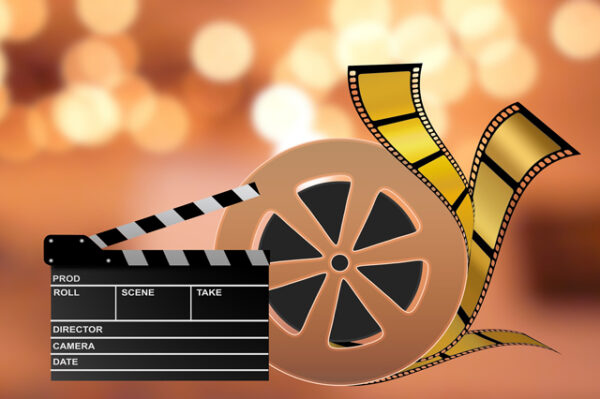
Description Professional Makeup Artistry Diploma A makeup artist works primarily on the face and body, applying makeup and prosthetics for theatrical, movie, fashion, periodicals, television, and other comparable projects and working in all parts of the modelling business. The Academy or Oscar Statuette Award for Best Make-up and Hairstyle and entertainment and media industry prizes like the Golden Globes and Emmy Awards honour this profession mainly in the entertainment business. In several countries, firms are needed to obtain professional licences before hiring a makeup artist. Even though some larger production firms have in-house makeup artists, many makeup artists are indeed freelancers, and their schedules are variable, relying on the assignments. Fashion makeup is utilised on the runways and also in magazine photographs. Avant-garde makeup is a method that can be used for ventures with unconventional themes. Make-up nowadays have different connotations; it is used for political reasons, as well as for aesthetics. In today's world, makeup has become an essential part. A significant amount of fashion makeup is used in movies and television, including techniques ranging from natural priming to more complex colour contrast. In many theatre productions, makeup is often used along with bright lighting to bring attention to the actors' features and to see their expressions from afar. The most important is to highlight the lips and eyes and the accents and angles of the facial bone structure so that the features are defined. These are common examples. People who take the Professional Make-up Artistry Certificate Programme will learn to apply makeup professionally and adequately for different skin types. Through this programme, people will thoroughly understand various procedures and skin tones, facial features, and face shapes. The Professional Makeup Artistry Diploma course is essential for any makeup artist's training. Through the Professional Makeup Artistry Diploma course, people learn how to create a professional makeup kit and how to choose and handle different products and makeup brushes. This is a cutting-edge Makeup Artistry Programme designed and supervised by some of the industry's greatest professional Makeup Artists. This Professional Makeup Artistry Diploma course is designed to provide individuals with the understanding and skills required to pursue this as a professional makeup artist or just as a passionate enthusiast. It is a comprehensive and up-to-date program that prepares students in every area of Make-up Artistry. The Professional Makeup Artistry Diploma course is online and comprises ten lessons and ten multiple-choice questions. Activate the genuine need for makeup and charm within yourself! Get to be a well-known beautician and aesthetic expert. The Professional Makeup Artistry Diploma course covers all aspects of professional makeup application, including facial (eyes, lips, nose, cheeks, cheekbones, chin, eyebrows, etc.) and body (collarbone, neck, arms, stomach, etc.) makeup. As a result, after finishing the Professional Makeup Artistry Diploma course, people will have complete confidence in performing professionally. They will start to have a sense of rhythm to it. What you will learn 1: Shapes and Faces 2: Colour and Light 3: Media Terms 4: Foundation 5: Basics of Beauty Makeup 6: Design 7: Facial Hair 8: Airbrush 9: Special Effects 10: Being a professional Course Outcomes After completing the course, you will receive a diploma certificate and an academic transcript from Elearn college. Assessment Each unit concludes with a multiple-choice examination. This exercise will help you recall the major aspects covered in the unit and help you ensure that you have not missed anything important in the unit. The results are readily available, which will help you see your mistakes and look at the topic once again. If the result is satisfactory, it is a green light for you to proceed to the next chapter. Accreditation Elearn College is a registered Ed-tech company under the UK Register of Learning( Ref No:10062668). After completing a course, you will be able to download the certificate and the transcript of the course from the website. For the learners who require a hard copy of the certificate and transcript, we will post it for them for an additional charge.

Graphic Design: Adobe After Effects, Animation with Video Editing & Digital Design
4.7(47)By Academy for Health and Fitness
>> 12-Hour Knowledge Knockdown! Prices Reduced Like Never Before << Did you know that the UK's graphic design industry is booming, with over 400,000 professionals and a projected growth of 10% by 2026? But with so many tools and techniques out there, where do you begin? If you're a graphic designer yearning to add motion magic to your skillset, our Graphic Design: Adobe After Effects bundle is your one-stop shop for mastering the in-demand skills that will set you apart in the competitive world of graphic design. When you enrol in Graphic Design: Adobe After Effects, Animation with Video Editing & Digital Design, you'll receive 21 CPD-Accredited PDF Certificates, 1 Hard Copy Certificates, and our exclusive student ID card, all absolutely free. Courses Are Included In Bundle: Course 01: Graphic Design Using Canva Course 02: Create Videos, Motion Graphics and Animation Using Canva Course 03: Complete After Effects for Graphic Design Course 04: Photo Manipulation: Graphic Design Training Course 05: Build Animations with Adobe After Effects Course 06: Adobe After Effects: Learn to Use Shape Tools Course 07: Adobe After Effects CC and Adobe Premiere Pro CC Course 08: Content Creation Strategies Level-3 Course 09: Design Shirt Online Course Course 10: Learn After Effects for Photography Course 11: Learn Editing 360º Photos with Photoshop Course 12: Level 3 Creating Web App for iPad Course 13: Create a Responsive HTML Email Template Course 14: Editing a Spherical Panorama with Photoshop and After Effects Course 15: Digital Art - Sketching In Photoshop for Beginners Course 16: Fast and Beautiful Thumbnail Design Course 17: Video Editing- DaVinci Resolve Course 18: Basic Video Animation Training With Vyond Course 19: Advanced Video Animation Training With Vyond Course 20: Animation Designing Course Course 21: Learn 2D Animation with Adobe Animate This power-packed Graphic Design: Adobe After Effects learning experience unlocks the secrets of motion graphics and animation through industry-leading software like Adobe After Effects, Canva, and Vyond. Master graphic design fundamentals in Adobe After Effects and Canva, then elevate your creations with animation techniques, from basic to advanced. Craft eye-catching video edits, manipulate photos with artistic flair, and even design your own stunning shirts. Learning Outcomes of this bundle Design compelling visuals and animations with Canva and After Effects. Master photo manipulation techniques for impactful graphic design. Craft engaging video content and edit 360° photography. Develop effective content creation strategies for online platforms. Design responsive web interfaces and email templates. Explore advanced techniques like spherical panoramas and digital art. Application of fundamental graphic design principles, such as layout and typography. Stop wishing, start creating! Unleash your inner storyteller, impress clients with groundbreaking visuals, and carve your niche in the thriving UK animation scene. Enrol today in this Graphic Design: Adobe After Effects and let your imagination take flight! Why Choose Our Bundle? Get a Free CPD Accredited Certificate upon completion of this bundle Get a free student ID card with this Bundle This Bundle is affordable and simple to understand This bundle is an entirely online, interactive lesson with voiceover audio Lifetime access to the course materials This bundle comes with 24/7 tutor support Start your learning journey straightaway! *** Course Curriculum *** Course 01: Graphic Design Using Canva Unit 01: Working With Adobe Colours Online Unit 02: Basic Graphics Design Using Canva Unit 03: Photo-Editing Basics Unit 04: Intermediate To Pro Lessons On Canva Graphic Designs Unit 05: Bonus Course 02: Create Videos, Motion Graphics and Animation Using Canva Create Videos, Motion Graphics And Animation Using Canva How to Make Videos on Canva Intro 2023 Additional Updates Canva Video Editor Tutorial for Beginners 2023 17 Canva Video Hacks for Faster Professional Videos Create Instagram Reels on Canva (Part 1) Create Instagram Reels on Canva (Part 2) Start Using The Canva Video Editor How to Use Canva Video Editor (Basic) How to Add Soundtrack and Audios How to Make Videos in Canva (Intermediate) How to Make (Advanced) Videos in Canva How to Compress Your Videos without Losing Quality (Mobile App) How to Split Videos on Canva Final Tasks Video 1 Simple Start Video 2 Intermediate Video 3 Advanced Course 03: Complete After Effects for Graphic Design Section 01: Introduction Section 02: Creating Special Effects Section 03: Creating Patterns And Textures Section 04: Generating Artwork From (Almost) Nothing Section 05: Where To Go From Here =========>>>>> And 18 More Courses <<<<<========= How will I get my Certificate? After successfully completing the course, you will be able to order your QLS Endorsed Certificates and CPD Accredited Certificates as proof of your achievement. PDF Certificate: Free (Previously it was £12.99*21 = £273) CPD Hard Copy Certificate: Free (For The Title Course: Previously it was £29.99) CPD 210 CPD hours / points Accredited by CPD Quality Standards Who is this course for? This Graphic Design: Adobe After Effects bundle is ideal for: Graphic designers Aspiring animators Video editors Online content creators Marketing professionals Social media enthusiasts Requirements No prior formal qualifications are necessary for this bundle. Career path Our bundle will prepare you for a range of careers, including: Graphic designer Motion graphics artist Video editor UI/UX designer Web designer Creative director Certificates CPD Accredited Digital Certificate Digital certificate - Included Upon passing the Course, you need to order a Digital Certificate for each of the courses inside this bundle as proof of your new skills that are accredited by CPD QS for Free. CPD Accredited Hard Copy Certificate Hard copy certificate - Included Please note that International students have to pay an additional £10 as a shipment fee.

Adobe Photoshop, Illustrator and InDesign Training Masterclass - QLS Endorsed
By Kingston Open College
QLS Endorsed + CPD QS Accredited - Dual Certification | Instant Access | 24/7 Tutor Support | All-Inclusive Cost

Unity Android - Build a 3D ZigZag Racing Game with C#
By Packt
Build and publish your own Android game in a few hours with the help of this practical-based course. You will gain a working knowledge of Unity and C# while building a 3D ZigZag racing Android game from start to finish. Learning Unity Android game development will provide you with a strong background to build awesome Android games.