- Professional Development
- Medicine & Nursing
- Arts & Crafts
- Health & Wellbeing
- Personal Development
35105 Spa courses
1 on 1 Edinburgh Street Photography Course
By Ami Strachan
This 1-on-1 workshop is for beginner and professional photographers who like to try different genres of photography. Edinburgh Street Photography Course When? I f you have a certain date please contact me in advance for further arrangemnet. 6 hours course is also available on 1 on 1, please contact me for further information. Time: 11:30 AM - 14:30 PM Place to meet? Costa coffee above Waverley mall How long does this course take? 3 and half hours Can I use my SLR camera for this workshop? Definitely, but I don’t teach in SLR, you have to use your ability in using an SLR camera. What do I get from this course? You will gain confidence taking pictures of people in public. You will understand from my tips and tricks how this photography works for your self grow. You will find a hobby that challenging. M y tips and tricks. and more… Your hobby should be fun, in my workshops/courses there aren't any strict rules but please note: You must have the willingness to learn. No racism It doesn't matter what camera you have - your best tool is your intuition. My workshops are friendly environment - be flexible. If you are ready to start a different level of photography, this is FOR YOU! FACE YOUR FEARS AND START MOVING FORWARD IN PHOTOGRAPHY Follow the "I Candid You" WhatsApp Channel for an Update here. Join our group on facebook (private) here. Watch my video "Eye contact from random people on random street" here. Watch my video "Tips for Beginner Street Photography"here. My images were taken with Fuji X30, here.

Revit Structure Training - 15 Hours - Basic to Intermediate
By FirstScale Revit Consultant and Training
The Revit Structure Training is for 15 hours, £525, and it will cover from Introduction to Intermediate in small classes with only 1 people per class.

Revit Architecture Training for 15 hours - Live and Online
By FirstScale Revit Consultant and Training
Revit Architecture Training is for 15 hours £525, and the Revit classes are one-to-one which will improve your learning. Revit Architecture course is 100% practical and hands-on training.

AutoCAD Training for 15 hours - Live and Online
By FirstScale Revit Consultant and Training
AutoCAD Training for 15 hours - Live and Online The AutoCAD Training is for 15 hours that will cover from Introduction to Intermediate in small classes with only 1 people per class. AutoCAD course is for Windows or AutoCAD for MAC platforms. If you have AutoCAD for MAC, please let us know to book the specific course. The training is tailored to your needs and we will focus the AutoCAD course on the area you want to learn. During the training, you will receive many AutoCAD tips on how to work fast and efficient. This live AutoCAD course will be now online at a reduced price. You will receive a certificate of attendance at the end of the course. After the training, you can book 1 to 1 AutoCAD support to answer your questions and support your journey to learn AutoCAD. This is an extra service that you can book a minimum of 2.5 hours. Spread the cost with interest-free instalments. Buy now, pay later courses! AutoCAD Training: https://www.bimrevittraining.com/autocad-training AutoCAD Course Description AutoCAD Settings and Customization • Workspaces (AutoCAD Classic/2D Drafting & Annotation) • Background Color • Cross Air Size • New / Open and Save • User Preferences • Toolbars • Drawing Units • Drawing Limits • Snap Mode • Grid Display • Ortho Mode • Polar Tracking • Object Snap • Object Snap Tracking AutoCAD Drawing Tools • Line • Multiple Line • Construction Line • Polyline • Polygon • Rectangle • Arc • Circle • Revision Cloud • Spline • Ellipse / Ellipse Arc • Insert Block • Make Block • Point • Hatch/Gradient • Region • Table • Multiline Text Modify Tools • Erase • Copy • Mirror • Offset • Array • Move • Rotate • Scale • Stretch • Trim • Extend • Break at Point • Break • Join • Chamfer • Fillet • Explode Working Methods •Object Properties •Match Properties •Layer Properties Manager •Adding Layers •Working with Layouts •External References •Insert/Edit Images •Insert PDF AutoCAD Plotting / Publishing •Page Setup Manager •Plot Style Manager •Plotting •Publish •eTransmit

Level 3 Award in Education & Training
By Step Into Learning
This course is aimed at those who would like to teach in the further education sector in a college or private training provider. Level 3 Award in Education & Training provides you with knowledge and understanding of the role of a teacher and how to meet individual learner needs.

BOHS P403 - Asbestos Fibre Counting (PCM) (including Sampling Strategies)
By Airborne Environmental Consultants Ltd
Who is this course suitable for? Required to undertake asbestos fibre counting as part of their work Considering a career in asbestos analysis Responsible for managing asbestos analysts Prior Knowledge and Understanding Candidates for this course are expected to be aware of HSG 248 Asbestos: The Analysts' Guide (July 2021), and in particular Appendix 1, Fibres in air: sampling and evaluation of by phase contrast microscopy. Candidates will preferably have prior experience of analysing fibre count samples and may already be participating in a quality control scheme. In addition, candidates are expected to have had training to cover the core competencies outlined within the foundation material detailed within Table A9.1 of HSG248 Asbestos: The Analysts' Guide (July 2021). This may be achieved by In -house learning or through the P400 foundation module.

Asset Management eLearning eCert+ Course
By Asset Management Consulting (Asset Management Academy)
Online Asset Management Course eCert+ our fully featured eLearning Asset Management Course, this course includes recorded webinars and additional offline activities and guidance. Get certified today.

Do you want to learn develop your crochet skills further, but don't know where to start? Let us help! These intermediate crochet workshops will take you through more complex stitches and projects all led by your interests and needs. We offer one-to-one sessions in the comfort of your own home and are always available for help in between sessions.
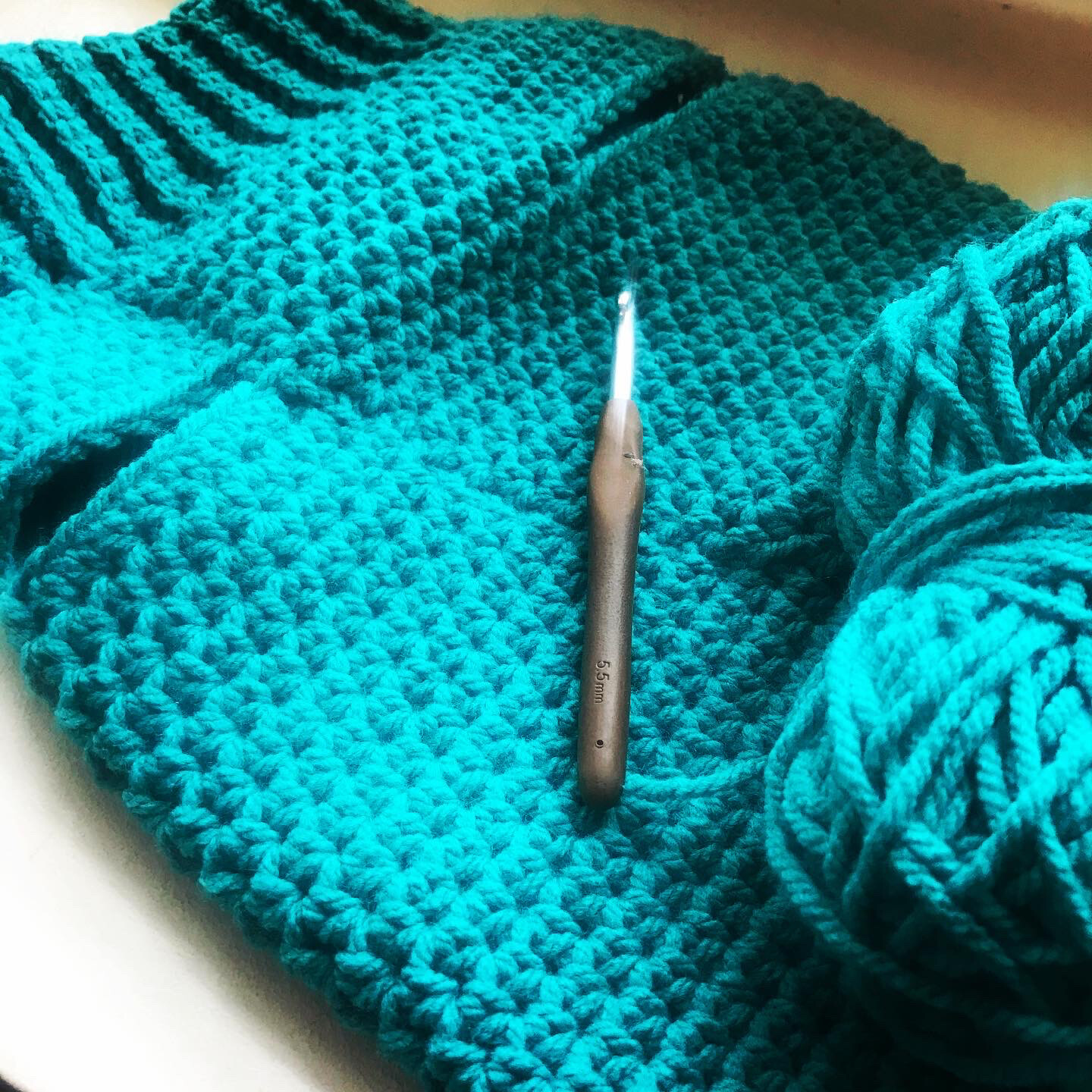
Search By Location
- Spa Courses in London
- Spa Courses in Birmingham
- Spa Courses in Glasgow
- Spa Courses in Liverpool
- Spa Courses in Bristol
- Spa Courses in Manchester
- Spa Courses in Sheffield
- Spa Courses in Leeds
- Spa Courses in Edinburgh
- Spa Courses in Leicester
- Spa Courses in Coventry
- Spa Courses in Bradford
- Spa Courses in Cardiff
- Spa Courses in Belfast
- Spa Courses in Nottingham

