- Professional Development
- Medicine & Nursing
- Arts & Crafts
- Health & Wellbeing
- Personal Development
34891 Spa courses
How To Double The Profit of your Practice In The Next 12 Months Without Working Longer Hours
4.6(10)By CelticSMR
Free webinar on business development for healthcare practitioners

Visual Analytics Best Practice
By Tableau Training Uk
This course is very much a discussion, so be prepared to present and critically analyse your own and class mates work. You will also need to bring a few examples of work you have done in the past. Learning and applying best practice visualisation principles will improve effective discussions amongst decision makers throughout your organisation. As a result more end-users of your dashboards will be able to make better decisions, more quickly. This 2 Day training course is aimed at analysts with good working knowledge of BI tools (we use Tableau to present, but attendees can use their own software such as Power BI or Qlik Sense). It is a great preparation for taking advanced certifications, such as Tableau Certified Professional. Contact us to discuss the Visual Analytics Best Practice course Email us if you are interested in an on-site course, or would be interested in different dates and locations This Tableau Desktop training intermediate course is designed for the professional who has a solid foundation with Tableau and is looking to take it to the next level. Attendees should have a good understanding of the fundamental concepts of building Tableau worksheets and dashboards typically achieved from having attended our Tableau Desktop Foundation Course. At the end of this course you will be able to communicate insights more effectively, enabling your organisation to make better decisions, quickly. The Tableau Desktop Analyst training course is aimed at people who are used to working with MS Excel or other Business Intelligence tools and who have preferably been using Tableau already for basic reporting. The course includes the following topics: WHAT IS VISUAL ANALYSIS? Visual Analytics Visual Analytics Process Advantages of Visual Analysis Exercise: Interpreting Visualisations HOW DO WE PROCESS VISUAL INFORMATION? Memory and Processing Types Exercise: Identifying Types of Processing Cognitive Load Exercise: Analysing Cognitive Load Focus and Guide the Viewer Remove Visual Distractions Organise Information into Chunks Design for Proximity Exercise: Reducing Cognitive Load SENSORY MEMORY Pre-attentive Attributes Quantitatively-Perceived Attributes Categorically-Perceived Attributes Exercise: Analysing Pre-attentive Attributes Form & Attributes Exercise: Using Form Effectively Colour & Attributes Exercise: Using Colour Effectively Position & Attributes Exercise: Using Position Effectively ENSURING VISUAL INTEGRITY Informing without Misleading Gestalt Principles Visual Area Axis & Scale Colour Detail Exercise: Informing without Misleading CHOOSING THE RIGHT VISUALISATION Comparing and Ranking Categories Comparing Measures Comparing Parts to Whole Viewing Data Over Time Charts Types for Mapping Viewing Correlation Viewing Distributions Viewing Specific Values DASHBOARDS AND STORIES Exercise: Picking the Chart Type Exercise: Brainstorming Visual Best Practice Development Process for Dashboards and Stories Plan the Visualisation Create the Visualisation Test the Visualisation Exercise: Designing Dashboards and Stories This training course includes over 20 hands-on exercises to help participants “learn by doing” and to assist group discussions around real-life use cases. Each attendee receives an extensive training manual which covers the theory, practical applications and use cases, exercises and solutions together with a USB with all the materials required for the training. The course starts at 09:30 on the first day and ends at 17:00. On the second day the course starts at 09:00 and ends at 17:00. Students must bring their own laptop with an active version of Tableau Desktop 10.5 (or later) pre-installed. What People Are Saying About This Course "Steve was willing to address questions arising from his content in a full and understandable way"Lisa L. "Really enjoyed the course and feel the subject and the way it was taught was very close to my needs"James G. "The course tutor Steve was incredibly helpful and taught the information very well while making the two days very enjoyable."Bradd P. "The host and his courses will give you the tools and confidence that you need to be comfortable with Tableau."Jack S. "Steve was fantastic with his knowledge and knowhow about the product. Where possible he made sure you could put demonstrations in to working practice, to give the audience a clear understanding."Tim H. "This was a very interesting and helpful course, which will definitely help me produce smarter, cleaner visualisations that will deliver more data-driven insights within our business."Richard A. "Steve is very open to questions and will go out of his way to answer any query. Thank you"Wasif N. "Steve was willing to address questions arising from his content in a full and understandable way"Lisa L. "Really enjoyed the course and feel the subject and the way it was taught was very close to my needs"James G.

Qualsafe Mental Health First Aid Training
By Mha Training Ltd - Aitt | Ipaf | Iosh | First Aid | Mental Health First Aid
Did you know 1 in 4 people in the UK are likely to experience mental health problems each year? Mental health is just as important as physical health, yet whilst we know how to take care of our own physical health, many people do not know how to support relatives, friends and even colleagues who are experiencing poor mental health. By developing a greater understanding of common mental health issues, as well as how best to support and guide someone to professional help, you can help further reduce the stigma associated with mental health in the UK. The QA Level 3 Award in Mental Health First Aid in the Workplace (RQF) is a regulated and nationally recognised qualification that has been specifically designed for those who would like to raise their awareness of mental health, develop an understanding on how best to support, reassure and signpost colleagues to professional support. What’s more, candidates will develop the knowledge, skills and confidence to actively promote positive mental health within their workplace, making it an ideal qualification for mental health champions/first aiders, human resources, managers, supervisors and team leaders. What’s Covered? Understanding mental health and its importance The roles and responsibilities for mental health in the workplace Importance of own wellbeing as a mental health first aider Common mental health conditions, including: Characteristics and features Work-related stress Anxiety Eating disorders Depression Post-traumatic stress disorder (PTSD) Obsessive compulsive disorder (OCD) Phobias Bipolar Self-harm Psychosis Suicide Promoting positive mental health first aid in the workplace Best practice for employers Mental health first aid at work action plan Appropriate coping strategies How employers can provide support to employees in the workplace Assisting those off work or returning to work Procedures to support employees who are off work whilst experiencing poor mental health Types of support available both locally and nationally

EINTAC Tailored High Voltage Training
By EINTAC Ltd
For any business working with high voltage vehicle batteries and systems – bespoke training designed and delivered to meet the exact requirements of the customer, in your location. Enquire using the forms below for a phone consultation.

AITT Instructor Training
By Mha Training Ltd - Aitt | Ipaf | Iosh | First Aid | Mental Health First Aid
Instructor training enables companies to have their own AITT Forklift Instructor. On completion they are able to instruct and examine operators on company premises. Also it could be an opportunity for an individual to embark upon a rewarding career as a recognised AITT instructor. The course complies with the approved code of practice issued by the Health & Safety Executive. We offer the AITT Instructor training course at our training centre in Warrington, Cheshire. We use all the best tools and equipment to assist trainee development. Our Instructor’s Mike Hammett and Stephen McCann have a lot of experience in this course, both have very good success rates and offer alot of after care too! Once an Instructor has passed their AITT Instructor training course they can always come back and receive professional advice. We always go the extra mile! AITT Accredited Novice Course: The Instructor training course caters for candidates seeking to become an AITT Registered Instructor. Previous fork lift experience is strongly recommended and candidates must have a current counterbalance certificate dated within 36 months prior to the course start date. Refresher courses are available prior to the instructor course extending the duration by one day to 11 days. Objectives: On successful completion of the course the candidate will be qualified to teach and train on all Industrial Counterbalance and Reach trucks for which they are certificated to use as operators. Target Group: The employer should carefully select the correct person for the job as an instructor. They should be literate and numerate with good presentation skills. The AITT recommend that candidates have a minimum of 12 months operating experience before attending the course. During the course candidates will be progressively assessed in all key areas. Candidates therefore must have a good knowledge of each subject and are provided with some excellent materials to assist them on completion of the course. AITT Instructor Training Course Duration: 3 or 5 days for Re-qualification or Re-Registration courses. 5 days for Assimilation Courses. 10-12 days for the Novice AITT instructor training course. Contents: Principles of instruction. Instructional techniques. HASAWA 1974/PUWER 1998/LOLER 1998/L117. Setting up courses. Administering the tests etc. All original documentation supplied by examining body and HSE. Prices are available on request and should you require any further information please do not hesitate to contact us. We also offer In-House Instructor training to suit companies needs and these are of five day durations, please contact for further details. Please feel free to download our Course Syllabus’s below and decide which course best meets your needs. See Mike at work demonstrating a lesson of De-stacking from High Level. In-House Courses: These courses are aimed at companies wishing to use their own Instructors to train staff. IN-HOUSE BASIC INSTRUCTOR COURSE PDF AITT Instructor Training Courses: On completion of these courses candidates will be registered as an AITT Instructor and be able to train on anything they are currently qualified to operate. Courses vary depending on experience and current qualifications so please have a look at the following courses to see which suits best. More information is available at www.aitt.co.uk.

Menopause Support Coach Certification
By Menopause Support Coach Certification
The Menopause Support Coach Certification is a dual certified and doubly accredited CPD and ActiveiQ online course. A 3 month program that trains students to be compassionate, alert to & effective in menopause support and to become a world class MSCC level coach. This is fully delivered online via a learning portal with private log in and is for anyone ... Working with and supporting women in their life business, career and happiness journey e.g. health & fitness coaches, PTs, Life Coaches, Business Coaches, Mindset Coaches, Women’s Health Coaches You want to deepen your knowledge of the menopause and women’s health space to offer a new level of support in your coaching You want to become part of a community of like-minded people and open up new exciting opportunities for yourself You want to make a long lasting impact on the world in a big and positive way You’ll learn: – Menopause well-being nutrition to understanding your clients better, – How to coach menopausal clients towards their goals, – How to hold space for where they are right now, – The basics of HRT (Hormone Replacement Therapy) to be able to guide your clients through their journey safely and successfully. Not only that but It’s going to open up new and exciting opportunities in a growing industry of women’s health, as well as equip you as a coach in this space to enable your business to expand or niche. Sign Up to the waitlist for further details on the next cohort intake by contacting support@adelejohnstoncoaching.com. Please note this is a paid for certification with BONUSES and discounts for waitlist members. This is not a free course.

Facilities Management Course Facilities management plays a key role in maintaining smooth day-to-day operations across various sectors. The Facilities Management Training Diploma is a comprehensive course designed to provide learners with the core skills and knowledge needed to manage facilities effectively and efficiently. This course covers everything from space planning and vendor management to workplace safety and sustainable practices. Whether you’re looking to begin a career in facilities management or enhance your existing skills, this course will equip you with practical strategies for overseeing property, coordinating services, and ensuring compliance with legal and health standards. With a strong focus on real-world application, learners will gain confidence in managing buildings, people, and processes to support business goals. Course Curriculum Module 01: Introduction to Facility Management Module 02: Space Management Module 03: Managing Workplace Services Module 04: Human Resource and Contract Management Module 05: Lease Purchase and Vendor Management Module 06: Health and Safety at Work Module 07: Sustainable Facility Management Module 08: Maintenance and Repairs Module 09: Project Management Module 10: Business Development and Succession Planning (Learn more about this online course)

Diploma Course in Heartfulness
By Atlantis Institute
The Heartfulness Diploma Course is a comprehensive program designed to deepen one’s understanding and practice of Heartfulness living. This course is open to anyone interested in cultivating inner peace, balance, and well-being through Heartfelt connection.
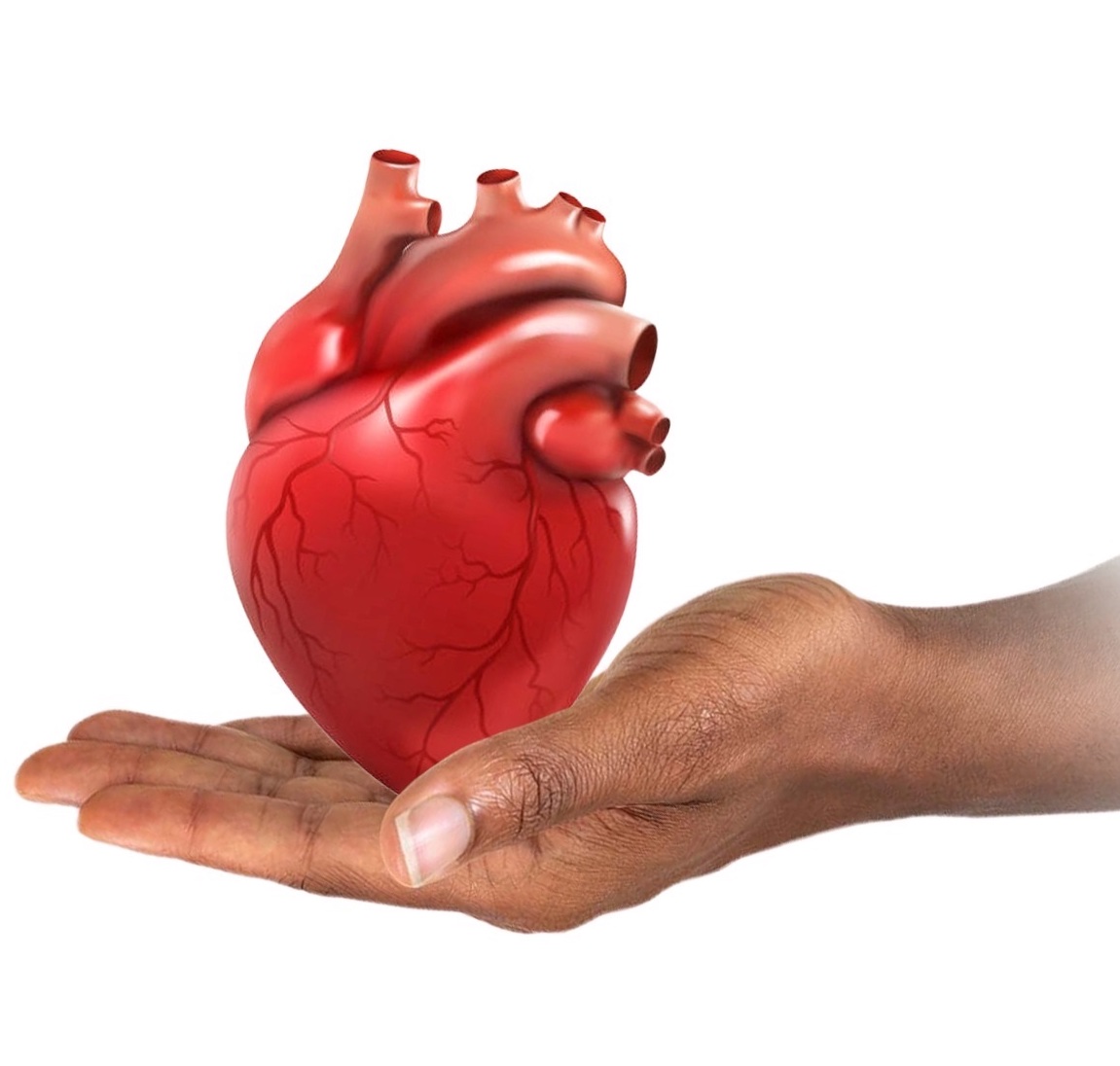
Introduction to Diabetes (NORFOLK ICS ONLY)
By BBO Training
Introduction to Diabetes (2-Day Course) - Norfolk ICB OnlyThis course is for those from the Norfolk ICB only using the unique booking code. Applicants not using this code nor Identifying themselves as Norfolk ICB employees will not be able to attend.Course Description:These two days of comprehensive training are designed for nurses, nurse associates, pharmacists, paramedics, and other Allied Healthcare Professionals (AHPs), and experienced healthcare assistants (HCAs) who are new to or fairly new to the field of diabetes care. If you've recently started seeing patients with diabetes, or are planning to; this course is tailored to provide you with the fundamental knowledge and skills required to confidently care for individuals with diabetes. The primary focus is on adults with Type 2 diabetes, although key recommendations and signposting for patients with Type 1 diabetes will also be covered.Diabetes presents a significant healthcare challenge, costing the NHS £10 billion each year and impacting patients and their families. Primary care professionals play a pivotal role in managing the ever-increasing numbers of people diagnosed with Type 2 diabetes. Good diabetes care is crucial and aligns with national and local policies supported by robust NICE guidance.These interactive days of learning will incorporate various methods, including case studies, to help you progress from basic knowledge to a more confident and positive approach in reviewing and managing patients with diabetes. 2 Day Introduction to diabetes management in primary care (This is intended to provide an overview the programme may change slightly) DAY ONE 09.15 Coffee and registration 09.30 Introduction and course objectives 09.45 Setting the scene - screening, diagnosis, prediabetes, patho-physiology and symptoms, remission in Type 2 diabetes 10.45 Coffee 11.00 Type 1 Vs Type 2 Diabetes 11.20 Metabolic Syndrome and Diagnostic Criteria 11.45 Diabetes Prevention Programme 12.15 Managing Diabetes in Primary Care and Supporting Lifestyle 12.30 Lunch 13.30 Pharmacological Management of Type 2 Diabetes 14.30 Methods for Monitoring Glucose 14.45 Diabetic Emergencies (hypos, HHS and DKA) 15.15 Sick Day Rules 15.30 Action plan, evaluation, and resources 15.45 Close DAY TWO 09.15 Coffee and registration 09.30 Review progress since Day 1 09.45 Macrovascular Complications 10.15 Modifiable Risk Factors leading to CVD 11.00 Coffee 11.20 Cholesterol & Hypertension Management 12.00 Microvascular Complications 12.30 Lunch 13.30 Diabetes and Emotional Wellbeing 14.30 Case Studies 15.30 Q&A, Evaluations 15.45 CloseKey Learning Outcomes for Both Days:Upon completing this course, participants will be able to:1. Explain the physiology of diabetes and differentiate between Type 1 and Type 2 diabetes.2. Discuss methods for diagnosing diabetes and provide information to individuals newly diagnosed with Type 2 diabetes.3. Describe approaches that support achieving remission in Type 2 diabetes.4. Explain basic advice related to a healthy diet, various dietary approaches, and carbohydrate awareness.5. Discuss the modes of action of commonly used non-insulin medications.6. Identify major complications that may arise in individuals with long-standing diabetes and measures to limit or prevent them.7. Describe key advice for patients regarding the recognition and appropriate treatment of hypoglycaemia.8. Discuss DVLA guidance concerning driving and diabetes.9. Explain the risks of acute hyperglycaemia and provide advice to patients on self-managing illness periods.10. Provide examples of referral pathways to other services such as weight management, secondary care, podiatry, structured education, activity, and psychological services.11. Describe the process of routine foot review and factors influencing diabetic foot risk status.12. Discuss local recommendations for the appropriate use of blood glucose and ketone monitoring.13. Explain the key components and processes of an annual diabetes review and a self-management plan.Join us for this comprehensive 2-day course via Zoom and enhance your ability to provide effective diabetes care within primary care settings.

Search By Location
- Spa Courses in London
- Spa Courses in Birmingham
- Spa Courses in Glasgow
- Spa Courses in Liverpool
- Spa Courses in Bristol
- Spa Courses in Manchester
- Spa Courses in Sheffield
- Spa Courses in Leeds
- Spa Courses in Edinburgh
- Spa Courses in Leicester
- Spa Courses in Coventry
- Spa Courses in Bradford
- Spa Courses in Cardiff
- Spa Courses in Belfast
- Spa Courses in Nottingham
