- Professional Development
- Medicine & Nursing
- Arts & Crafts
- Health & Wellbeing
- Personal Development
34890 Spa courses
Overview This comprehensive course on Autocad Electrical Design will deepen your understanding on this topic. After successful completion of this course you can acquire the required skills in this sector. This Autocad Electrical Design comes with accredited certification which will enhance your CV and make you worthy in the job market. So enrol in this course today to fast track your career ladder. How will I get my certificate? You may have to take a quiz or a written test online during or after the course. After successfully completing the course, you will be eligible for the certificate. Who is this course for? There is no experience or previous qualifications required for enrolment on this Autocad Electrical Design. It is available to all students, of all academic backgrounds. Requirements Our Autocad Electrical Design is fully compatible with PC's, Mac's, Laptop, Tablet and Smartphone devices. This course has been designed to be fully compatible on tablets and smartphones so you can access your course on wifi, 3G or 4G. There is no time limit for completing this course, it can be studied in your own time at your own pace. Career path Having these various qualifications will increase the value in your CV and open you up to multiple sectors such as Business & Management, Admin, Accountancy & Finance, Secretarial & PA, Teaching & Mentoring etc. Course Curriculum 6 sections • 57 lectures • 10:23:00 total length •Module 1- Introduction to Electrical Design Drawing: 00:05:00 •Module 2- Introduction to Autocad: 00:02:00 •Module 3- Free Activation for Students: 00:05:00 •Module 4- Starting Autocad and Changing Background: 00:03:00 •Module 5- Drawing a Line in Autocad: 00:04:00 •Module 6- Drawing a Rectangle in Autocad: 00:04:00 •Module 7- Drawing a Circle in Autocad: 00:01:00 •Module 8- Drawing a Polygon in Autocad: 00:03:00 •Module 9- Drawing an Arc in Autocad: 00:01:00 •Module 10- Drawing a PolyLine in Autocad: 00:03:00 •Module 11- Multiple Lines Using The Offset feature: 00:03:00 •Module 12- Adding Text to Autocad: 00:04:00 •Module 13- Extending Lines in Autocad: 00:02:00 •Module 14- Selection in Autocad: 00:05:00 •Module 15- F-shortcuts in Autocad: 00:02:00 •Module 16- Dimensions in Autocad: 00:04:00 •Module 17- Multi Spiral Line and MLD in Autocad: 00:02:00 •Module 18- Block and Explode: 00:02:00 •Module 19- Move and Scale Commands in Autocad: 00:02:00 •Module 20- Rotate, Mirror and Fillet Commands in Autocad: 00:03:00 •Module 21-Area Calculation and Adding Layer in Autocad: 00:04:00 •Module 22- Saving Your File and Autosave Feature: 00:08:00 •Module 23- Drawing Fluorescent Symbol Using Autocad: 00:07:00 •Module 24- Autocad Classic Mode and Workspace: 00:03:00 •Module 1- Introduction to Dialux: 00:02:00 •Module 2- Types of Electrical Drawings: 00:03:00 •Module 3- Different Lighting Situations: 00:05:00 •Module 4- Understanding Different Types of Lighting Schemes: 00:03:00 •Module 5- Properties of Good Lighting Scheme: 00:01:00 •Module 6- Important Definitions for Lighting: 00:09:00 •Module 7- Utilisation and Maintenance Factor: 00:04:00 •Module 8- Important Notes When Designing: 00:06:00 •Module 9-Steps of Project Design: 00:04:00 •Module 10- Manual Calculation of Lighting: 00:07:00 •Module 11- Understanding Catalogs and Photometric Data: 00:05:00 •Module 12-Dialux Interior Design Task Part 1: 00:33:00 •Module 13-Dialux Interior Design Task Part 2: 00:22:00 •Module 14-Dialux Interior Design Task Part 3: 00:26:00 •Module 15-Wiring of Luminaries and Switches Using Autocad: 00:39:00 •Module 16-Types of Sockets: 00:02:00 •Module 17- Adding and Wiring of Sockets: 00:40:00 •Module 18-Panel Schedule for Lighting and Power Circuits: 00:31:00 •Module 19-Circuit Breakers and Cable Selection: 00:36:00 •Module 20-Single Line Diagram for Industrial Area and Riser of The Residential Building: 00:23:00 •Module 1- Voltage Drop in Low Voltage Distribution System and Manual Calculations: 00:21:00 •Module 2-Short Circuit in Low Voltage Distribution System and Manual Calculations: 00:32:00 •Module 3-Voltage Drop and Short Circuit Calculations Using ETAP Easily: 00:36:00 •Module 1- Effect of Current on Human Body: 00:09:00 •Module 2-Types of Electric Hazards: 00:08:00 •Module 3-Classification of Earthing Systems: 00:24:00 •Module 4-Components of Earthing System: 00:09:00 •Module 5- Design and Resistance of Earthing Electrode: 00:12:00 •Module 6- Design and Resistance of Earthing Conductor: 00:13:00 •Module 7- Measurement of Earth Resistance by Megger and Three Point Method: 00:03:00 •Module 8- Design Earthing or Ground Grid Using ETAP: 00:21:00 •Module 1- Sizing of Electrical Generator for Power Engineering: 00:52:00 •Resources - Autocad Electrical Design: 00:00:00

Overview This comprehensive course on Interrogations And Confessions Psychology will deepen your understanding on this topic. After successful completion of this course you can acquire the required skills in this sector. This Interrogations And Confessions Psychology comes with accredited certification which will enhance your CV and make you worthy in the job market. So enrol in this course today to fast track your career ladder. ** Completing this course does not imply that you are qualified to work as a Practitioner Psychologist. If you are seeking a course that fits the HCPC's standards, please contact the HCPC or the RCSLT. ** How will I get my certificate? You may have to take a quiz or a written test online during or after the course. After successfully completing the course, you will be eligible for the certificate. Who is this course for? There is no experience or previous qualifications required for enrolment on this Interrogations And Confessions Psychology. It is available to all students, of all academic backgrounds. Requirements Our Interrogations And Confessions Psychology is fully compatible with PC's, Mac's, Laptop, Tablet and Smartphone devices. This course has been designed to be fully compatible on tablets and smartphones so you can access your course on wifi, 3G or 4G. There is no time limit for completing this course, it can be studied in your own time at your own pace. Career path Having these various qualifications will increase the value in your CV and open you up to multiple sectors such as Business & Management, Admin, Accountancy & Finance, Secretarial & PA, Teaching & Mentoring etc. Course Curriculum 8 sections • 8 lectures • 02:22:00 total length •The English Law on Confessions: 00:23:00 •Interrogation in Britain: 00:21:00 •The Royal Commission Research: Persons at Risk amid Police Custody: 00:19:00 •Identifying 'Oppressive' Police Interviewing Tactics in Britain: 00:19:00 •Theories of Reason of Confession by Suspects: 00:20:00 •The Psychological Assessment of False Confession: 00:19:00 •The Effects of Drugs and Alcohol Upon the Reliability of Testimony Interrogation Techniques and Miscarriages of Justice: 00:21:00 •Assignment - Interrogations And Confessions Psychology: 00:00:00

Overview This comprehensive course on International Relations will deepen your understanding on this topic. After successful completion of this course you can acquire the required skills in this sector. This International Relations comes with accredited certification which will enhance your CV and make you worthy in the job market. So enrol in this course today to fast track your career ladder. How will I get my certificate? You may have to take a quiz or a written test online during or after the course. After successfully completing the course, you will be eligible for the certificate. Who is this course for? There is no experience or previous qualifications required for enrolment on this International Relations. It is available to all students, of all academic backgrounds. Requirements Our International Relations is fully compatible with PC's, Mac's, Laptop, Tablet and Smartphone devices. This course has been designed to be fully compatible on tablets and smartphones so you can access your course on wifi, 3G or 4G. There is no time limit for completing this course, it can be studied in your own time at your own pace. Career path Having these various qualifications will increase the value in your CV and open you up to multiple sectors such as Business & Management, Admin, Accountancy & Finance, Secretarial & PA, Teaching & Mentoring etc. Course Curriculum 10 sections • 10 lectures • 02:49:00 total length •Understanding International Relations: 00:15:00 •Historical Context: 00:19:00 •Actors in International Relations: 00:13:00 •Theories in International Relations I Realism and Liberalism: 00:24:00 •Theories in International Relations II: The Marxist, The Constructivist and The Feminist Tradition: 00:22:00 •International Political Economy: 00:18:00 •Recent Issues in International Relations: 00:22:00 •War: 00:21:00 •International Organisations: 00:15:00 •Assignment - International Relations: 00:00:00

Overview This comprehensive course on Addiction and Mental Health - Dual Diagnosis will deepen your understanding on this topic. After successful completion of this course you can acquire the required skills in this sector. This Addiction and Mental Health - Dual Diagnosis comes with accredited certification which will enhance your CV and make you worthy in the job market. So enrol in this course today to fast track your career ladder. How will I get my certificate? You may have to take a quiz or a written test online during or after the course. After successfully completing the course, you will be eligible for the certificate. Who is this course for? There is no experience or previous qualifications required for enrolment on this Addiction and Mental Health - Dual Diagnosis. It is available to all students, of all academic backgrounds. Requirements Our Addiction and Mental Health - Dual Diagnosis is fully compatible with PC's, Mac's, Laptop, Tablet and Smartphone devices. This course has been designed to be fully compatible on tablets and smartphones so you can access your course on wifi, 3G or 4G. There is no time limit for completing this course, it can be studied in your own time at your own pace. Career path Having these various qualifications will increase the value in your CV and open you up to multiple sectors such as Business & Management, Admin, Accountancy & Finance, Secretarial & PA, Teaching & Mentoring etc. Course Curriculum 10 sections • 49 lectures • 12:17:00 total length •Promotional 5 minute video: 00:06:00 •SAMHI Dual Diagnosis Intro video and downloadable worksheet PowerPoint slides: 00:04:00 •Module 1 - Drugs and Effects: VIDEO PART 1 (content part 1 - 4): 00:16:00 •Module 1 - Drugs and Effects: VIDEO PART 2 (content part 5 - 6): 00:19:00 •Module 1 - Drugs and Effects: VIDEO PART 3 (content part 7 - 8): 00:20:00 •Module 1 - Drugs and Effects: VIDEO PART 4 (content part 9): 00:15:00 •Module 1 - Drugs and Effects: VIDEO PART 5 (content part 10): 00:10:00 •Module 1 - Drugs and Effects: VIDEO PART 6 (content 10 - 12): 00:18:00 •Module 1 - Drugs and Effects: VIDEO PART 7 (content part 13): 00:13:00 •Module 1 - Drugs and Effects: VIDEO PART 8 (content part 14): 00:20:00 •Module 1 - Drugs and Effects: VIDEO PART 9 (content part 14): 00:20:00 •Module 1 - Drugs and Effects: VIDEO PART 10 (content part 15 - 18): 00:19:00 •Module 2 Addictions & Mental Health: VIDEO PART 1 content part 1 - 2: 00:16:00 •Module 2 Addictions & Mental Health: VIDEO PART 2 content part 3 - 5: 00:18:00 •Module 2 Addictions & Mental Health: VIDEO PART 3 content part 6 - 7: 00:13:00 •Module 2 Addictions & Mental Health: VIDEO PART 4 content part: 00:17:00 •Module 2 Addictions & Mental Health: VIDEO PART 5 content part: 00:18:00 •Module 2 Addictions & Mental Health: VIDEO PART 6 content part: 00:20:00 •Module 2 Addictions & Mental Health: VIDEO PART 7 content part: 00:14:00 •Module 2 Addictions & Mental Health: VIDEO PART 8 content part: 00:12:00 •Module 2 Addictions & Mental Health: VIDEO PART 9 content part: 00:20:00 •Module 2 Addictions & Mental Health: VIDEO PART 10 content part: 00:13:00 •Module 3 Harm Minimisation & Optimal Health VIDEO PART 1 content part: 00:23:00 •Module 3 Harm Minimisation & Optimal Health VIDEO PART 2 content part: 00:17:00 •Module 3 Harm Minimisation & Optimal Health VIDEO PART 3 content part: 00:09:00 •Module 3 Harm Minimisation & Optimal Health VIDEO PART 4 content part: 00:18:00 •Module 3 Harm Minimisation & Optimal Health VIDEO PART 5 content part: 00:17:00 •Module 3 Harm Minimisation & Optimal Health VIDEO PART 1 content part 6: 00:11:00 •Module 3 Harm Minimisation & Optimal Health VIDEO PART 7 content part 7: 00:12:00 •Module 4 Brain Works - Neurophysiology: 00:17:00 •Module 4 Brain Works - Neurophysiology VIDEO PART 1 content part: 00:10:00 •Module 4 Brain Works - Neurophysiology VIDEO PART 2 content part: 00:17:00 •Module 4 Brain Works - Neurophysiology VIDEO PART 3 content part: 00:19:00 •Module 4 Brain Works - Neurophysiology VIDEO PART 4 content part: 00:16:00 •Module 4 Brain Works - Neurophysiology VIDEO PART 5 content part: 00:11:00 •Module 5 Trauma Model & Keys to Treatment VIDEO PART 1 content part 1 - 2a - 2f: 00:20:00 •Module 5 Trauma Model & Keys to Treatment VIDEO PART 2 content part 2g: 00:15:00 •Module 5 Trauma Model & Keys to Treatment VIDEO PART 3 content part 2h - 2i: 00:15:00 •Module 5 Trauma Model & Keys to Treatment VIDEO PART 4 content part 3: 00:13:00 •Module 5 Trauma Model & Keys to Treatment VIDEO PART 5 content part 4: 00:12:00 •Module 5 Trauma Model & Keys to Treatment VIDEO PART 6 content part 5 - 7: 00:18:00 •Module 5 Trauma Model & Keys to Treatment VIDEO PART 7 content part 8: 00:17:00 •Module 5 Trauma Model & Keys to Treatment VIDEO PART 7 content partVIDEO PART 8: 00:16:00 •Module 5 Trauma Model & Keys to Treatment VIDEO PART 9 content part 11: 00:16:00 •Module 5 Trauma Model & Keys to Treatment VIDEO PART 10 content part 12: 00:19:00 •Module 6 Brief & Early Intervention and Tripod of Support VIDEO 1 content part 1: 00:18:00 •Module 6 Brief & Early Intervention and Tripod of Support VIDEO 2 content part 2: 00:20:00 •Resources - Addiction & Mental Health (Dual Diagnosis) Integrative 12hrs: 00:00:00 •Assignment - Addiction and Mental Health - Dual Diagnosis: 00:00:00

Overview This comprehensive course on Business Studies will deepen your understanding on this topic. After successful completion of this course you can acquire the required skills in this sector. This Business Studies comes with accredited certification from CPD, which will enhance your CV and make you worthy in the job market. So enrol in this course today to fast track your career ladder. How will I get my certificate? You may have to take a quiz or a written test online during or after the course. After successfully completing the course, you will be eligible for the certificate. Who is This course for? There is no experience or previous qualifications required for enrolment on this Business Studies. It is available to all students, of all academic backgrounds. Requirements Our Business Studies is fully compatible with PC's, Mac's, Laptop, Tablet and Smartphone devices. This course has been designed to be fully compatible with tablets and smartphones so you can access your course on Wi-Fi, 3G or 4G. There is no time limit for completing this course, it can be studied in your own time at your own pace. Career Path Learning this new skill will help you to advance in your career. It will diversify your job options and help you develop new techniques to keep up with the fast-changing world. This skillset will help you to- Open doors of opportunities Increase your adaptability Keep you relevant Boost confidence And much more! Course Curriculum 5 sections • 5 lectures • 00:50:00 total length •Understanding Business Studies: 00:08:00 •Business Environment: 00:09:00 •Business Operations: 00:10:00 •Organisational Studies: 00:14:00 •Human Resources Management: 00:09:00

Overview This comprehensive course on AutoCAD Programming using VB.NET with Windows Forms will deepen your understanding on this topic. After successful completion of this course you can acquire the required skills in this sector. This AutoCAD Programming using VB.NET with Windows Forms comes with accredited certification from CPD, which will enhance your CV and make you worthy in the job market. So enrol in this course today to fast track your career ladder. How will I get my certificate? You may have to take a quiz or a written test online during or after the course. After successfully completing the course, you will be eligible for the certificate. Who is This course for? There is no experience or previous qualifications required for enrolment on this AutoCAD Programming using VB.NET with Windows Forms. It is available to all students, of all academic backgrounds. Requirements Our AutoCAD Programming using VB.NET with Windows Forms is fully compatible with PC's, Mac's, Laptop, Tablet and Smartphone devices. This course has been designed to be fully compatible with tablets and smartphones so you can access your course on Wi-Fi, 3G or 4G. There is no time limit for completing this course, it can be studied in your own time at your own pace. Career Path Having these various qualifications will increase the value in your CV and open you up to multiple sectors such as Business & Management, Admin, Accountancy & Finance, Secretarial & PA, Teaching & Mentoring etc. Course Curriculum 6 sections • 61 lectures • 09:51:00 total length •Module 01: Course Outline: 00:03:00 •Module 02: Introduction: 00:05:00 •Module 03: Who is this course for?: 00:04:00 •Module 04: Tools Needed for this Course: 00:01:00 •Module 01: What will you learn from this Course - Overview: 00:06:00 •Module 01: Windows Form and Controls - Overview: 00:04:00 •Module 02: ControlsDemo Project - Overview: 00:03:00 •Module 03: ControlsDemo Project - Creating the Project: 00:04:00 •Module 04: Controls Demo Project - Designing the Form: 00:19:00 •Module 05: ControlsDemo Project - Creating the Utility Class: 00:10:00 •Module 06: ControlsDemo Project - Coding the Combobox Control: 00:15:00 •Module 07: ControlsDemo Project - Coding the Textbox Control: 00:10:00 •Module 08: ControlsDemo Project - Coding the Radiobutton Control: 00:08:00 •Module 09: ControlsDemo Project - Coding the Checkbox Control: 00:17:00 •Module 01: Draw Rectangle Project - Overview: 00:03:00 •Module 02: Creating the DrawRectangle Project: 00:04:00 •Module 03: DrawRectangle Project - Creating the Utility Class: 00:20:00 •Module 04: DrawRectangle Project - Designing the Form: 00:15:00 •Module 05: DrawRectangle Project - Coding the User Interface Part 1: 00:24:00 •Module 06: DrawRectangle Project - Coding the User Interface Part 2: 00:18:00 •Module 07: DrawRectangle Project - Running the Program: 00:06:00 •Module 08: Automate Update Layer Project - Overview: 00:02:00 •Module 09: Creating the AutomateUpdateLayer Project: 00:03:00 •Module 10: Automate Update Layer Project - Creating the Utility Class: 00:17:00 •Module 11: AutomateUpdateLayer Project - Designing the User Interface: 00:07:00 •Module 12: AutomateUpdateLayer Project - Coding the Form: 00:18:00 •Module 13: AutomateUpdateLayer Project - Running the Program: 00:07:00 •Module 14: Automatic Block Extractor Project - Overview: 00:03:00 •Module 15: AutomaticBlockExtractor Project - Creating the Project: 00:03:00 •Module 16: AutomaticBlockExtractor Project - Creating the User Interface: 00:09:00 •Module 17: AutomaticBlockExtractor Project - Coding the Form: 00:27:00 •Module 18: AutomaticBlockExtractor Project - Creating the Utility Class: 00:27:00 •Module 19: AutomaticBlockExtractor Project - Running the Program: 00:10:00 •Module 20: AutomateUpdateTextStyles Project - Overview: 00:03:00 •Module 21: AutomateUpdateTextStyle Project - Creating the Project: 00:02:00 •Module 22: AutomateUpdateTextStyle Project - Creating the User Interface: 00:09:00 •Module 23: AutomateUpdateTextStyle Project - Coding the Form: 00:20:00 •Module 24: AutomateUpdateTextStyle Project - Coding the Utility Class: 00:16:00 •Module 25: AutomateUpdateTextStyle Project - Running the Program: 00:08:00 •Module 26: Multiple Plot DWG to PDF Project - Overview: 00:03:00 •Module 27: MultiplePlotDWGtoPDF Project - Creating the Project: 00:04:00 •Module 28: MultiplePlotDWGtoPDF Project - Creating the User Interface: 00:09:00 •Module 29: MultiplePlotDWGtoPDF Project - Coding the Form: 00:20:00 •Module 30: MultiplePlotDWGtoPDF Project - Creating the Utility Class: 00:30:00 •Module 31: MultiplePlotDWGtoPDF Project - Running the Program: 00:13:00 •Module 32: Multiple Object Extractor Project - Overview: 00:03:00 •Module 33: MultipleObjectExtractor Project - Creating the Project: 00:02:00 •Module 34: MultipleObjectExtractor Project - Creating the User Interface: 00:15:00 •Module 35: MultipleObjectExtractor Project - Coding the Form Load Event: 00:05:00 •Module 36: MultipleObjectExtractor Project - Coding the Browse Buttons: 00:10:00 •Module 37: MultipleObjectExtractor Project - Coding the Extract Button: 00:20:00 •Module 38: MultipleObjectExtractor Project - Coding the ProcessDrawing Method: 00:09:00 •Module 39: MultipleObjectExtractor Project - Coding the ProcessObjectExtraction Method: 00:11:00 •Module 40: MultipleObjectExtractor Project - Coding the ExtractLine Method: 00:09:00 •Module 41: MultipleObjectExtractor Project - Coding the ExtractCircle Method: 00:03:00 •Module 42: MultipleObjectExtractor Project - Coding the ExtractPolyline Method: 00:09:00 •Module 43: MultipleObjectExtractor Project - Coding the ExtractMText Method: 00:05:00 •Module 44: MultipleObjectExtractor Project - Coding the ExtractBlock Method: 00:05:00 •Module 45: MultipleObjectExtractor Project - Running the Program: 00:15:00 •Module 01: Conclusion: 00:01:00 •Assignment - AutoCAD Programming using VB.NET with Windows Forms: 00:00:00

Overview This comprehensive course on Property Business Training - Level 5 will deepen your understanding on this topic. After successful completion of this course you can acquire the required skills in this sector. This Property Business Training - Level 5 comes with accredited certification from CPD, which will enhance your CV and make you worthy in the job market. So enrol in this course today to fast track your career ladder. How will I get my certificate? You may have to take a quiz or a written test online during or after the course. After successfully completing the course, you will be eligible for the certificate. Who is This course for? There is no experience or previous qualifications required for enrolment on this Property Business Training - Level 5. It is available to all students, of all academic backgrounds. Requirements Our Property Business Training - Level 5 is fully compatible with PC's, Mac's, Laptop, Tablet and Smartphone devices. This course has been designed to be fully compatible with tablets and smartphones so you can access your course on Wi-Fi, 3G or 4G. There is no time limit for completing this course, it can be studied in your own time at your own pace. Career Path Learning this new skill will help you to advance in your career. It will diversify your job options and help you develop new techniques to keep up with the fast-changing world. This skillset will help you to- Open doors of opportunities Increase your adaptability Keep you relevant Boost confidence And much more! Course Curriculum 52 sections • 46 lectures • 14:42:00 total length •Introduction to Estate Agents: 00:20:00 •Different Types of Estate Agents: 00:15:00 •Getting Started on the Job: 00:15:00 •Listing Property Finding the Sellers: 00:25:00 •Valuation Process: 00:20:00 •Negotiating as an Estate Agent: 00:12:00 •Selling Property - Finding the Buyers: 00:20:00 •Letting Property: 00:30:00 •Technology for Estate Agents: 00:20:00 •Regulation of Estate Agents: 00:15:00 •Introduction to Property Management: 00:13:00 •The Role and Responsibilities of a Property Manager: 00:12:00 •Listing Properties and Marketing: 00:25:00 •The Letting Process and Tenancy Agreement: 00:31:00 •The Property Management Process: 00:33:00 •Keeping Tenants Long Term: 00:12:00 •Regulations of Property Management: 00:13:00 •Changes in the UK Property Market An Opportunity: 00:13:00 •Introduction to Property Development: 00:20:00 •Different Types of Property: 00:15:00 •Property Research: 00:13:00 •Property and the Law: 00:16:00 •Different Methods of Finance Option: 00:13:00 •Obtaining Building Regulations: 00:11:00 •The Planning Process: 00:11:00 •Project Management: 00:13:00 •Marketing Your Property: 00:13:00 •The Property Law and Practice: 00:25:00 •Ownership,Co-ownership and Possession of the Property: 00:34:00 •Co-Ownership in Property: 00:19:00 •Property Taxation on Capital Gains: 00:16:00 •VAT on Property Taxation: 00:12:00 •Property Taxation Tips for Accountants and Lawyers: 00:17:00 •Changes in the UK Property Market: 00:14:00 •Property Development: 00:20:00 •Different Types of Property: 00:15:00 •Land Law Principles- Rights and Interests: 00:19:00 •Ownership,Co-ownership and Possession of the Property: 00:34:00 •Lease Bailment, License,Mortgage and Insurance Related Law: 00:57:00 •Real Estate Investment: 00:17:00 •Strategies for a Real Estate Investor: 00:18:00 •Marketing Your Property: 00:13:00 •Introduction to Property Management: 00:13:00 •The Property Management Process: 00:33:00 •The Role and Responsibilities of a Property Manager: 00:12:00 •Listing Properties and Marketing: 00:25:00

Overview This comprehensive course on Mechanical Engineering will deepen your understanding on this topic. After successful completion of this course you can acquire the required skills in this sector. This Mechanical Engineering comes with accredited certification from CPD, which will enhance your CV and make you worthy in the job market. So enrol in this course today to fast track your career ladder. How will I get my certificate? You may have to take a quiz or a written test online during or after the course. After successfully completing the course, you will be eligible for the certificate. Who is This course for? There is no experience or previous qualifications required for enrolment on this Mechanical Engineering. It is available to all students, of all academic backgrounds. Requirements Our Mechanical Engineering is fully compatible with PC's, Mac's, Laptop, Tablet and Smartphone devices. This course has been designed to be fully compatible with tablets and smartphones so you can access your course on Wi-Fi, 3G or 4G. There is no time limit for completing this course, it can be studied in your own time at your own pace. Career Path Learning this new skill will help you to advance in your career. It will diversify your job options and help you develop new techniques to keep up with the fast-changing world. This skillset will help you to- Open doors of opportunities Increase your adaptability Keep you relevant Boost confidence And much more! Course Curriculum 14 sections • 68 lectures • 07:29:00 total length •Lecture 1 Introduction: 00:02:00 •Lecture 2 Multiplying any digit number by 11, 22, and 33: 00:09:00 •Lecture 3 Integers and ordering of integers: 00:06:00 •: 00:00:00 •Lecture 5 Operations on Integers: 00:04:00 •Lecture 6 Multiplication and Division of Integers: 00:04:00 •Lecture 7 Powers of Integers (Exponents): 00:04:00 •Lecture 8 Complete knowledge about factors and multiples: 00:06:00 •Lecture 9 Divisibility tests for 2,3,4,5,6: 00:07:00 •Lecture 10 Divisibility rules 7,8,9,10,11: 00:06:00 •Lecture 11 Prime Factorization: 00:06:00 •Lecture 12 Highest Common Factor HCF: 00:10:00 •Lecture 13 Least Common Multiple LCM: 00:16:00 •Lecture 14 Relation between LCM and HCF: 00:04:00 •Lecture 15 Classification of Fractions: 00:04:00 •Lecture 16 Convert mixed to improper and improper to mixed fractions: 00:03:00 •Lecture 17 Equivalent Fractions: 00:04:00 •Lecture 18 Comparing Fractions after converting to like fractions: 00:09:00 •Lecture 19 Reducing a fraction to lowest term: 00:04:00 •Lecture 20 Addition and subtraction OF fractions: 00:08:00 •Lecture 21 Multiplication and division of fractions: 00:11:00 •Lecture 22 Word problems on fractions: 00:16:00 •Lecture 23 BODMAS and rules to remove brackets: 00:03:00 •Lecture 24 Simplify expressions using BODMAS rules: 00:05:00 •Lecture 25 Simplify expressions involving fractions using BODMAS: 00:07:00 •Lecture 26 Decimal numbers in relation to fractions: 00:08:00 •Lecture 27 Like and unlike Decimals: 00:05:00 •Lecture 28 Ordering of Decimal numbers: 00:10:00 •Lecture 29 Addition and subtraction of Decimal: 00:07:00 •Lecture 30 Multiplication of Decimal: 00:03:00 •Lecture 31 Division of Decimal: 00:05:00 •Lecture 32 Rational number: 00:02:00 •Lecture 33 Representation of Rational Numbers on Number line: 00:04:00 •Lecture 34 Determining which fraction is terminating or non terminating: 00:05:00 •Lecture 35 shortcut method of writing decimal expansion of fraction to decimal: 00:08:00 •Lecture 36 Rounding to whole number: 00:06:00 •Lecture 37 Rounding to required number of decimals (1 d.p. ): 00:05:00 •Lecture 38 rounding to significant digits: 00:07:00 •Lecture 39 Practice question on three methods of approximation: 00:05:00 •Lecture 40 Estimation: 00:05:00 •Lecture 41 Scientific Notation: 00:07:00 •Lecture 42 Operation on numbers when they are in scientific notation: 00:06:00 •Lecture 43 Percentage to fraction and fraction to percentage: 00:06:00 •Lecture 44 Percentage of a quantity and conversation to decimal: 00:06:00 •Lecture 45 Expressing one quantity as percentage of another quantity: 00:06:00 •Lecture 46 Finding increase decrease percent: 00:05:00 •Lecture 47 Uses of percentages-Word Problems: 00:09:00 •Lecture 48 Ratio- How to express as simple ratio: 00:09:00 •Lecture 49 How to compare Ratios: 00:04:00 •Lecture 50 Word problems on finding ratios: 00:07:00 •Lecture 51To divide a given quantity into a given Ratio: 00:11:00 •Lecture 52 Proportion: 00:04:00 •Lecture 53 Practice problems on Proportion: 00:06:00 •Lecture 54 Continued proportion: 00:06:00 •Lecture 55 Direct Variation ( or proportion): 00:04:00 •Lecture 56 Problems based on Direct proportion: 00:10:00 •Lecture 57 Inverse Variation ( or proportion): 00:10:00 •Lecture 58 Multiple Ratios: 00:10:00 •Lecture 59 Basics - Profit and Loss: 00:04:00 •Lecture 60 More practice problems on Profit & Loss: 00:06:00 •Lecture 61 Selling price formula and Problems: 00:04:00 •Lecture 62 Cost price formula and Problems: 00:03:00 •Lecture 63 Higher problems on Profit and Loss: 00:08:00 •Lecture 64 Basics - Discount.mp4: 00:05:00 •Lecture 65 Practice problems on Discount: 00:04:00 •Lecture 66 Tax: 00:06:00 •Mock Exam - Functional Skills Maths Teacher: 00:20:00 •Final Exam - Functional Skills Maths Teacher: 00:20:00
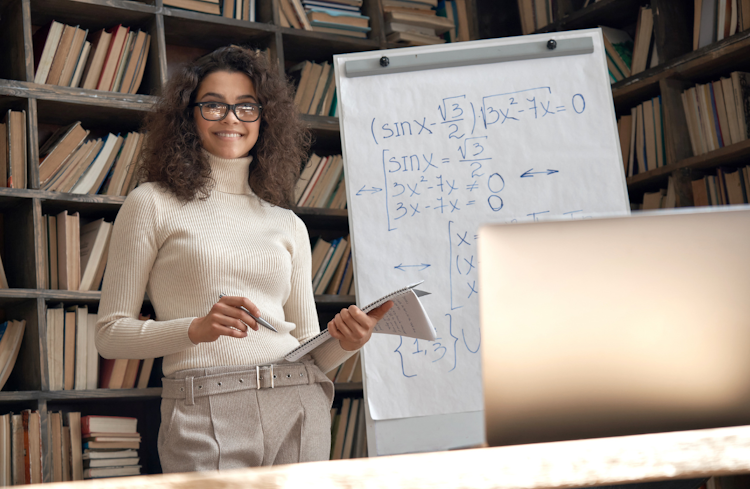
Overview Help others overcome their fear of mathematics and teach students how to reach their career potentials with numerology. This unique course will train you to become an accomplished mathematical teacher and advance the knowledge of pupils in this area. The Functional Skills Maths course is packed with information regarding Functional Maths and uses varied educational methods to embed the knowledge. You will find that you will quickly attain the ability to teach Maths in a lively and personal way, giving you a genuine advantage in the UK education system. From integers to fractions, and percentages, enrol now and learn to make maths easy. How will I get my certificate? You may have to take a quiz or a written test online during or after the course. After successfully completing the course, you will be eligible for the certificate. Who is This course for? There is no experience or previous qualifications required for enrolment on this Functional Skills Maths. It is available to all students, of all academic backgrounds. Requirements Our Functional Skills Maths is fully compatible with PC's, Mac's, Laptop, Tablet and Smartphone devices. This course has been designed to be fully compatible on tablets and smartphones so you can access your course on wifi, 3G or 4G. There is no time limit for completing this course, it can be studied in your own time at your own pace. Career Path Having these various qualifications will increase the value in your CV and open you up to multiple sectors such as Business & Management, Admin, Accountancy & Finance, Secretarial & PA, Teaching & Mentoring etc. Course Curriculum 13 sections • 67 lectures • 06:56:00 total length •Lecture 1 Introduction: 00:02:00 •Lecture 2 Multiplying any digit number by 11, 22, and 33: 00:09:00 •Lecture 3 Integers and ordering of integers: 00:06:00 •Lecture 4 Addition and Subtractions of Integers: 00:07:00 •Lecture 5 Operations on Integers: 00:04:00 •Lecture 6 Multiplication and Division of Integers: 00:04:00 •Lecture 7 Powers of Integers (Exponents): 00:04:00 •Lecture 8 Complete knowledge about factors and multiples: 00:06:00 •Lecture 9 Divisibility tests for 2,3,4,5,6: 00:07:00 •Lecture 10 Divisibility rules 7,8,9,10,11: 00:06:00 •Lecture 11 Prime Factorization: 00:06:00 •Lecture 12 Highest Common Factor HCF: 00:10:00 •Lecture 13 Least Common Multiple LCM: 00:16:00 •Lecture 14 Relation between LCM and HCF: 00:04:00 •Lecture 15 Classification of Fractions: 00:04:00 •Lecture 16 Convert mixed to improper and improper to mixed fractions: 00:03:00 •Lecture 17 Equivalent Fractions: 00:04:00 •Lecture 18 Comparing Fractions after converting to like fractions: 00:09:00 •Lecture 19 Reducing a fraction to lowest term: 00:04:00 •Lecture 20 Addition and subtraction OF fractions: 00:08:00 •Lecture 21 Multiplication and division of fractions: 00:11:00 •Lecture 22 Word problems on fractions: 00:16:00 •Lecture 23 BODMAS and rules to remove brackets: 00:03:00 •Lecture 24 Simplify expressions using BODMAS rules: 00:05:00 •Lecture 25 Simplify expressions involving fractions using BODMAS: 00:07:00 •Lecture 26 Decimal numbers in relation to fractions: 00:08:00 •Lecture 27 Like and unlike Decimals: 00:05:00 •Lecture 28 Ordering of Decimal numbers: 00:10:00 •Lecture 29 Addition and subtraction of Decimal: 00:07:00 •Lecture 30 Multiplication of Decimal: 00:03:00 •Lecture 31 Division of Decimal: 00:05:00 •Lecture 32 Rational number: 00:02:00 •Lecture 33 Representation of Rational Numbers on Number line: 00:04:00 •Lecture 34 Determining which fraction is terminating or non terminating: 00:05:00 •Lecture 35 shortcut method of writing decimal expansion of fraction to decimal: 00:08:00 •Lecture 36 Rounding to whole number: 00:06:00 •Lecture 37 Rounding to required number of decimals (1 d.p. ): 00:05:00 •Lecture 38 rounding to significant digits: 00:07:00 •Lecture 39 Practice question on three methods of approximation: 00:05:00 •Lecture 40 Estimation: 00:05:00 •Lecture 41 Scientific Notation: 00:07:00 •Lecture 42 Operation on numbers when they are in scientific notation: 00:06:00 •Lecture 43 Percentage to fraction and fraction to percentage: 00:06:00 •Lecture 44 Percentage of a quantity and conversation to decimal: 00:06:00 •Lecture 45 Expressing one quantity as percentage of another quantity: 00:06:00 •Lecture 46 Finding increase decrease percent: 00:05:00 •Lecture 47 Uses of percentages-Word Problems: 00:09:00 •Lecture 48 Ratio- How to express as simple ratio: 00:09:00 •Lecture 49 How to compare Ratios: 00:04:00 •Lecture 50 Word problems on finding ratios: 00:07:00 •Lecture 51To divide a given quantity into a given Ratio: 00:11:00 •Lecture 52 Proportion: 00:04:00 •Lecture 53 Practice problems on Proportion: 00:06:00 •Lecture 54 Continued proportion: 00:06:00 •Lecture 55 Direct Variation ( or proportion): 00:04:00 •Lecture 56 Problems based on Direct proportion: 00:10:00 •Lecture 57 Inverse Variation ( or proportion): 00:10:00 •Lecture 58 Multiple Ratios: 00:10:00 •Lecture 59 Basics - Profit and Loss: 00:04:00 •Lecture 60 More practice problems on Profit & Loss: 00:06:00 •Lecture 61 Selling price formula and Problems: 00:04:00 •Lecture 62 Cost price formula and Problems: 00:03:00 •Lecture 63 Higher problems on Profit and Loss: 00:08:00 •Lecture 64 Basics - Discount.mp4: 00:05:00 •Lecture 65 Practice problems on Discount: 00:04:00 •Lecture 66 Tax: 00:06:00 •Assignment - Functional Skills Maths - Level 2: 00:00:00

Microsoft Excel: Automated Dashboard Using Advanced Formula, VBA, Power Query
4.9(27)By Apex Learning
Overview This comprehensive course on Microsoft Excel: Automated Dashboard Using Advanced Formula, VBA, Power Query will deepen your understanding on this topic. After successful completion of this course you can acquire the required skills in this sector. This Microsoft Excel: Automated Dashboard Using Advanced Formula, VBA, Power Query comes with accredited certification which will enhance your CV and make you worthy in the job market. So enrol in this course today to fast track your career ladder. How will I get my certificate? You may have to take a quiz or a written test online during or after the course. After successfully completing the course, you will be eligible for the certificate. Who is this course for? There is no experience or previous qualifications required for enrolment on this Microsoft Excel: Automated Dashboard Using Advanced Formula, VBA, Power Query. It is available to all students, of all academic backgrounds. Requirements Our Microsoft Excel: Automated Dashboard Using Advanced Formula, VBA, Power Query is fully compatible with PC's, Mac's, Laptop, Tablet and Smartphone devices. This course has been designed to be fully compatible on tablets and smartphones so you can access your course on wifi, 3G or 4G. There is no time limit for completing this course, it can be studied in your own time at your own pace. Career path Having these various qualifications will increase the value in your CV and open you up to multiple sectors such as Business & Management, Admin, Accountancy & Finance, Secretarial & PA, Teaching & Mentoring etc. Course Curriculum 12 sections • 76 lectures • 06:08:00 total length •Course Outline and Introduction: 00:04:00 •Minimum Requirements for the Course: 00:01:00 •Prepayments Introduction: 00:01:00 •Month End Date Prepaid Expenses Amortization Calculation: 00:00:00 •Exact Prepaid Expenses Payment Date Calculation: 00:00:00 •Prepaid Expenses Accounting Definition: Prepayments: 00:03:00 •Prepaid Expense Example: How Accounting works for Prepayments: 00:03:00 •Advantages and Disadvantages of Prepaid Expenses: 00:03:00 •Introduction to PRO Excel Models and Formulas: 00:06:00 •Date Function: 00:05:00 •EOMONTH Function: 00:04:00 •DATEVALUE function: 00:03:00 •IF Function: 00:08:00 •IFS Function (Office 365 Only): 00:07:00 •VLOOKUP Function: 00:07:00 •MATCH Function: 00:05:00 •INDIRECT Function: 00:02:00 •NAMED Ranges: Name Manager: 00:03:00 •Advanced Version of VLOOKUP Function: 00:07:00 •Introduction to Model and Control Panel Tab (Important Sheet Tab): 00:08:00 •Formula Based Prepaid Expenses Model - Deep Dive (Part 1): 00:05:00 •Formula Based Prepaid Expenses Model - Deep Dive (Part 2): 00:06:00 •Formula Based Prepaid Expenses Model - Deep Dive (Part 3): 00:06:00 •IFS Function - Month End date Prepayment calculation: 00:04:00 •Prepaid Expenses - Closing Balance Summary Tab (Formula Based Summary): 00:09:00 •Protecting Formulas Cells and Fields in the Model: 00:04:00 •Exact Date Prepaid Amortisation calculation Intro: 00:03:00 •Formulas update and Model Changes for Exact Prepaid Exps Calculation: 00:03:00 •Formulas Update for Exact Date Prepaid Exps Amortisation (Part 1): 00:04:00 •Formulas Update for Exact Date Prepaid Exps Amortisation (Part 2): 00:03:00 •Formulas Update for Exact Date Prepaid Exps Amortisation (Part 3): 00:02:00 •Formulas Update for Exact Date Prepaid Exps Amortisation (Part 4): 00:07:00 •IFS Function - Exact Date Prepayments Amortisation: 00:04:00 •Data Validation Controls (Enhancing Data Input Controls with Protection): 00:10:00 •Bonus: Prepayment Model with Opening Balance Calculation (Part 1): 00:08:00 •Bonus: Prepayment Model with Opening Balance Calculation (Part 2): 00:09:00 •Additional Material: Resources: 00:00:00 •Power Query and Pivot Table Prepayment Summary Table Intro: 00:06:00 •What is Power Query and Some Awesome Resources for Power Query learning: 00:07:00 •Power Query and Pivot Table Summary - Deep Dive (Part 1): 00:05:00 •Power Query and Pivot Table Summary - Deep Dive (Part 2): 00:04:00 •Power Query and Pivot Table Summary - Deep Dive (Part 3): 00:05:00 •Power Query and Pivot Table Summary - Deep Dive (Part 4): 00:09:00 •Using Array Formulas to Add Formula Protection: 00:04:00 •Bonus: Allocate Prepaid Expenditure Cost Centre Wise - 1: 00:02:00 •Bonus: Allocate Prepaid Expenditure Cost Centre Wise - 2: 00:08:00 •Bonus: Prepayment Model with Opening Balance Calculation (PQ and PT Version): 00:13:00 •Changing Macros Security in Excel: 00:05:00 •Complete Walkthrough - Advanced VBA Prepaid Expenses Amortisation Model: 00:06:00 •Bonus : New Version - Excel VBA Model for Prepayment Expenditure: 00:08:00 •Dynamic Dashboard Overview: 00:07:00 •Importing Profit and Loss Statements Source Files and creating YTD P&L Sheets: 00:08:00 •Creating Dynamic Data Validation: 00:02:00 •Creating Named Ranges for Dynamic Table Arrays: 00:03:00 •Dynamic Date Column Headings for each Divisional PL Table: 00:02:00 •Dynamic Month and YTD Dashboard tables headings (PRO TIP): 00:03:00 •Dynamic VLOOKUP Formula - Preparing First section of the Dashboard: 00:04:00 •Creating Rolling Dashboard with Dynamic VLOOKUP Function: 00:08:00 •IMPORTANT : Error Checking for your reports/Dashboard (PRO TIP): 00:03:00 •Data Prep for Visualization: AREA Charts (Awesome trick using #NA Function): 00:05:00 •Visualization: AREA Charts for Month - Revenue, Gross Profit and Net Profit: 00:05:00 •Visualization DONUT Charts Revenue, Gross Profit and Net Profit (Part 1): 00:03:00 •Visualization DONUT Charts Revenue, Gross Profit and Net Profit (Part 2): 00:06:00 •Introduction - Formula-less Dashboard - Fully Dynamic and easily refreshed: 00:05:00 •Understanding the data files before building dashboard: 00:02:00 •Consolidating Reports with Power Query (Get & Transform) , How to install PQ: 00:08:00 •Dynamic File Path Trick in Power Query with Parameters (Amazing trick): 00:06:00 •Conditional Cumulative totals with SUMIFS Function: 00:04:00 •Bonus: Conditional Cumulative totals with Power Query Custom Formula (M Code): 00:06:00 •Dashboard Creation - Pivot Table showing Month and YTD KPIs division wise: 00:06:00 •Dashboard Creation Donuts Charts linked with Pivot Table (Replicate Charts fast): 00:08:00 •Dashboard Creation - Line Charts: 00:08:00 •Update Dashboard with Additional Divisional Data with Few Click (Magical): 00:03:00 •Thank you: 00:02:00 •Ultimate Prepaid Expenditure Model (Super Bonus): 00:02:00 •Resources - Microsoft Excel: Automated Dashboard Using Advanced Formula, VBA, Power Query: 00:00:00

Search By Location
- Spa Courses in London
- Spa Courses in Birmingham
- Spa Courses in Glasgow
- Spa Courses in Liverpool
- Spa Courses in Bristol
- Spa Courses in Manchester
- Spa Courses in Sheffield
- Spa Courses in Leeds
- Spa Courses in Edinburgh
- Spa Courses in Leicester
- Spa Courses in Coventry
- Spa Courses in Bradford
- Spa Courses in Cardiff
- Spa Courses in Belfast
- Spa Courses in Nottingham