- Professional Development
- Medicine & Nursing
- Arts & Crafts
- Health & Wellbeing
- Personal Development
Windows server 2019 administration course description This five-day instructor-led course is designed primarily for IT professionals who have some experience with Windows Server. It is designed for professionals who will be responsible for managing identity, networking, storage and compute by using Windows Server 2019, and who need to understand the scenarios, requirements, and options that are available and applicable to Windows Server 2019. The course teaches IT professionals the fundamental administration skills required to deploy and support Windows Server 2019 in most organizations. What will you learn Administrate Windows Server 2019. Configure file servers and storage. Manage Hyper-V virtualization and containers. Implement HA and disaster recovery solutions. Implement service monitoring and performance monitoring, and apply troubleshooting. Perform upgrades and migration related to AD DS, and storage. Windows server 2019 administration course details Who will benefit: Technical staff working with Windows server 2019. Prerequisites: TCP/IP foundation for engineers. Some Windows experience. Duration 5 days Windows server 2019 administration course contents Windows server administration overview Windows server administration principles and tools, Introducing Windows Server 2019, Windows Server Core Overview. Lab: Deploying and configuring Server Core, Implementing and using remote server administration. Identity Services in Windows server AD DS, Windows Server domain controllers, Azure AD, Group Policy, Active Directory Certificate Services. Lab: Deploying a new domain controller on Server Core, Configuring Group Policy, Deploying and using certificate services. Network Infrastructure services in Windows server DHCP, DNS services, IPAM. Lab: Deploying and configuring DHCP, Deploying and configuring DNS. File Servers and Storage management Volumes and file systems, sharing in Windows Server, Storage Spaces in Windows Server, Data Deduplication, Iscsi, Distributed File System. Lab: Implementing Data Deduplication, Configuring iSCSI storage, Configuring redundant storage spaces, Implementing Storage Spaces Direct. Hyper-V virtualization and containers Hyper-V in Windows Server, Configuring VMs, Securing virtualization in Windows Server, Containers in Windows Server, Overview of Kubernetes. Lab: Creating and configuring VMs, Installing and configuring containers. High Availability in Windows Server Planning for failover clustering implementation, Creating and configuring failover cluster, stretch clusters, High availability and disaster recovery solutions with Hyper-V VMs. Lab: Configuring iSCSI storage, Configuring a failover cluster, Deploying and configuring a highly available file server, Validating the highly available file server deployment. Disaster recovery in Windows Server Hyper-V Replica, Backup and restore infrastructure in Windows Server. Lab: Implementing Hyper-V Replica, Implementing backup and restore with Windows Server Backup. Windows Server security Credentials and privileged access protection, Hardening Windows Server, Just Enough Administration in Windows Server, Securing and analyzing SMB traffic, Windows Server update management. Lab: Configuring Windows Defender Credential Guard, Locating problematic accounts, Implementing LAPS. Remote Desktop Services in Windows Server Remote Desktop Services, session-based desktop deployment, personal and pooled virtual desktops. Lab: Implementing RDS, Configuring RemoteApp collection settings, Configuring a virtual desktop template. Remote access and web services in Windows Server Overview of RAS in Windows Server, Implementing VPNs, Implementing NPS, Implementing Always On VPN, Implementing Web Server in Windows Server. Lab: Implementing Web Application Proxy, Implementing VPN in Windows Server, Deploying and Configuring Web Server. Monitoring, performance, and troubleshooting Windows Server monitoring tools, Performance Monitor, Monitoring event logs for troubleshooting. Lab: Establishing a performance baseline, Identifying the source of a performance problem, Viewing and configuring centralized event logs, Identifying the source of a performance problem, Describe monitoring tools and performance monitoring in Windows Server, Describe event logging and perform event logging monitoring for troubleshooting purposes. Upgrade and migration in Windows Server AD DS migration, Storage Migration Service, Windows Server migration tools. Lab: Selecting a process to migrate server workloads, Planning how to migrate files by using Storage Migration Service.

FAA Level 2 Award In First Aid For Youth Mental Health (RQF) Classroom (1 day course), Virtual (3 x 2½ hour sessions) Gives learners knowledge of Youth Mental Health First Aid Gives learners the skills to help young people with mental health problems and improve their mental health Course Contents: What is Youth Mental Health? The role of the mental health first aider Identifying mental health conditions Recognising and managing Stress Mental health conditions Recognising a range of mental health conditions:DepressionAnxietyPsychosisEating disordersSuicideSelf-harmPost-traumatic stress disorderConduct disorders - BullyingDrugs and alcohol Mental health first aid action plan Benefits of this course: These figures, taken from the Young Minds website show clearly how many young people suffer with their mental health... One in six children aged five to 16 are identified as having a probable mental health problem That means that, on average, five children in every classroom have a mental health problem 80% of young people with mental health needs agreed that the coronavirus pandemic had made their mental health worse Suicide was the leading cause of death for males and females aged between five to 34 in 2019 Around half of 17-19 year-olds with a diagnosable mental health disorder has self-harmed or attempted suicide at some point In 2018-19, 24% of 17-year-olds reported having self-harmed in the previous year, and seven per cent reported having self-harmed with suicidal intent at some point in their lives So please, learn more about how to help these youngsters, and give them the chance to live happy, healthy lives Accredited, Ofqual regulated qualification Our Mental Health First Aid Courses are nationally recognised, Ofqual regulated qualifications accredited by First Aid Awards Ltd in association with NUCO Training. This means that you can be rest assured that your Mental Health First Aid Certificates fulfill the upcoming legal requirements and are a very good way to make sure you and your employees have a supporting workplace to deal with staff's mental health conditions. The Ofqual Register number for this course is 603/7176/6

UNIX system administration training course description This five day hands on course provides a comprehensive coverage of core UNIX administration tasks. The course covers generic UNIX and is available for any UNIX distribution required. What will you learn Administer & configure UNIX systems. Maintain UNIX by handling disk space and taking regular backups. Manage software packages. Perform basic troubleshooting. Maintain a secure UNIX system. Describe the organisation and implementation of the filesystem. UNIX system administration training course details Who will benefit: System administrators Network administrators. Prerequisites: UNIX fundamentals. Duration 5 days UNIX system administration training course contents Part 1 Exploring UNIX command-line tools Using a shell, shell configuration, environment variables, getting help, streams, redirection and pipes, processing text using filters, manipulating files, regular expressions, grep, sed. Managing software Package concepts, comparison of package formats, RPM, rpm commands, yum, dpkg, apt-cache, apt-get, dselect, aptitude, converting between package formats, dependencies and conflicts, startup script problems, shared libraries, library management, managing processes, the kernel: the first process, process lists, foreground & background processes, process priorities, killing processes. Configuring hardware Configuring firmware and hardware, RQs, I/O addresses, DMA addresses, Boot disks, coldplug and hotplug devices, configuring expansion cards and PCI cards, kernel modules, USB devices, UNIX USB crivers, configuring hard disks, partitioning systems, LVM, common layouts, creating partitions and filesystems, maintaining filesystem health, tuning, journals, checking filesystems, monitoring disk use, mounting and unmounting filesystems. Managing files File management commands, file naming and wildcards, file archiving, links, directory commands, file ownership and group, file access control, permissions, chmod, defaults, file attributes, disk quotas, enabling and setting quotas, locating files, the FHS. Booting UNIX and editing files Installing boot loaders, GRUB legacy, GRUB 2, alternative boot loaders, the boot process, boot messages, runlevels and the initialization process, runlevel functions, runlevel services, alternative boot systems, upstart, system. Part 2 Configuring the X window system Localization, configuring basic X features, X server options, methods of configuring X, X display information, X fonts, the X GUI login system, XDMCP server, using X for remote access, screen display settings, setting your time zone, your locale, configuring printing, conceptualizing the UNIX printing architecture, understanding PostScript and ghostscript, running a printing system, configuring CUPS, monitoring and controlling the print queue. Administering the system Managing users and groups, tuning user and system environments, using system log files, understanding syslogd, setting logging options, manually logging data, rotating l;og files, reviewing log file contents, maintaining the system time, UNIX time concepts, manually setting the time, using NTP, running jobs in the future, understanding the role of cron, creating system cron jobs, creating user cron jobs, using anacron, using at. Configuring basic networking TCP/IP, network hardware, network addresses, hostnames, network ports, configuring UNIX for a local network, configuring with DHCP, static IP address, configuring routing, using GUI configuration tools, ifup and ifdown, diagnosing network connections, testing connectivity, tracing a route, checking network status , examining network traffic, additional tools. Writing scripts, configuring email, and using databases The shell environment, aliases, shell configuration files, writing scripts, commands, variables, conditional expressions, loops, functions, managing email, choosing email software, securing your email server, managing data with SQL, picking a SQL package, understanding SQL basics, using MySQL. Securing your system Administering network security, super server restrictions, disabling unused servers, administering local security, securing passwords, limiting root access, setting login, process, SUID/SGID files, configuring SSH, using GPG, generating, importing and revoking keys, encrypting and decrypting data, signing messages and verifying signatures.

Security+ training course description A hands on course aimed at getting delegates successfully through the CompTia Security+ examination. What will you learn Explain general security concepts. Describe the security concepts in communications. Describe how to secure an infrastructure. Recognise the role of cryptography. Describe operational/organisational security. Security+ training course details Who will benefit: Those wishing to pass the Security+ exam. Prerequisites: TCP/IP foundation for engineers Duration 5 days Security+ training course contents General security concepts Non-essential services and protocols. Access control: MAC, DAC, RBAC. Security attacks: DOS, DDOS, back doors, spoofing, man in the middle, replay, hijacking, weak keys, social engineering, mathematical, password guessing, brute force, dictionary, software exploitation. Authentication: Kerberos, CHAP, certificates, usernames/ passwords, tokens, biometrics. Malicious code: Viruses, trojan horses, logic bombs, worms. Auditing, logging, scanning. Communication security Remote access: 802.1x, VPNs, L2TP, PPTP, IPsec, RADIUS, TACACS, SSH. Email: S/MIME, PGP, spam, hoaxes. Internet: SSL, TLS, HTTPS, IM, packet sniffing, privacy, Javascript, ActiveX, buffer overflows, cookies, signed applets, CGI, SMTP relay. LDAP. sftp, anon ftp, file sharing, sniffing, 8.3 names. Wireless: WTLS, 802.11, 802.11x, WEP/WAP. Infrastructure security Firewalls, routers, switches, wireless, modems, RAS, PBX, VPN, IDS, networking monitoring, workstations, servers, mobile devices. Media security: Coax, UTP, STP, fibre. Removable media. Topologies: Security zones, DMZ, Intranet, Extranet, VLANs, NAT, Tunnelling. IDS: Active/ passive, network/host based, honey pots, incident response. Security baselines: Hardening OS/NOS, networks and applications. Cryptography basics Integrity, confidentiality, access control, authentication, non-repudiation. Standards and protocols. Hashing, symmetric, asymmetric. PKI: Certificates, policies, practice statements, revocation, trust models. Key management and certificate lifecycles. Storage: h/w, s/w, private key protection. Escrow, expiration, revocation, suspension, recovery, destruction, key usage. Operational/Organisation security Physical security: Access control, social engineering, environment. Disaster recovery: Backups, secure disaster recovery plans. Business continuity: Utilities, high availability, backups. Security policies: AU, due care, privacy, separation of duties, need to know, password management, SLAs, disposal, destruction, HR policies. Incident response policy. Privilege management: Users, groups, roles, single sign on, centralised/decentralised. Auditing. Forensics: Chain of custody, preserving and collecting evidence. Identifying risks: Assets, risks, threats, vulnerabilities. Role of education/training. Security documentation.

LPIC-1 training course description This five day hands on course provides a comprehensive coverage of core Linux administration tasks. The course covers generic Linux and is available for any Linux distribution required. It closely follows the LPIC curriculum allowing delegates to achieve the relevant certification if required. What will you learn Administer & configure Linux systems. Maintain Linux by handling disk space and taking regular backups. Manage software packages. Perform basic troubleshooting. Maintain a secure Linux system. Describe the organisation and implementation of the filesystem. LPIC-1 training course details Who will benefit: System administrators. Network administrators. Prerequisites: Linux fundamentals (LPI 010) Duration 5 days LPIC-1 training course contents Part I Exam 101 Exploring Linux Command-Line Tools Using a Shell, Shell Configuration, Environment Variables, Getting Help, Streams, Redirection and Pipes, Processing Text Using Filters, Manipulating files, Regular Expressions, grep,sed. Managing Software Package Concepts, Comparison of package formats, RPM, rpm Commands, Yum, Debian Packages, dpkg, apt-cache, apt-get, dselect, aptitude, Converting Between Package Formats, Dependencies and Conflicts, Startup Script Problems, Shared Libraries, Library Management, Managing Processes, the Kernel: The First Process, Process Lists, Foreground & Background Processes, Process Priorities, Killing Processes. Configuring Hardware Configuring Firmware and Hardware, IRQs, I/O Addresses, DMA Addresses, Boot Disks, Coldplug and Hotplug Devices, Configuring Expansion Cards and PCI Cards, Kernel Modules, USB Devices, Linux USB Drivers, Configuring Hard Disks, Partitioning Systems, LVM, Common Layouts, Creating Partitions and Filesystems, Maintaining Filesystem Health, Tuning, Journals, Checking Filesystems, Monitoring Disk Use, Mounting and Unmounting Filesystems. Managing Files File Management Commands, File Naming and Wildcards, File Archiving, Links, Directory Commands, File Ownership and Group, File access control, Permissions, chmod, Defaults, File Attributes, Disk Quotas, Enabling and setting Quotas, Locating Files, The FHS. Booting Linux and Editing Files Installing Boot Loaders, GRUB Legacy, GRUB 2, Alternative Boot Loaders, the Boot Process, Boot Messages, Runlevels and the Initialization Process, Runlevel Functions, Runlevel Services, Alternative Boot Systems , Upstart, system. Part II Exam 102 265 Securing the X Window System Localization, Configuring Basic X Features, X Server Options, Methods of Configuring X, X Display Information, X Fonts, The X GUI Login System, XDMCP Server, Using X for Remote Access, Screen Display Settings, Setting Your Time Zone, Your Locale, Configuring Printing, Conceptualizing the Linux Printing Architecture, Understanding PostScript and Ghostscript, Running a Printing System, Configuring CUPS, Monitoring and Controlling the Print Queue. Administering the System Managing Users and Groups, Tuning User and System Environments, Using System Log Files, Understanding syslogd , Setting Logging Options, Manually Logging Data, Rotating Log Files, Reviewing Log File Contents, Maintaining the System Time, Linux Time Concepts, Manually Setting the Time, Using NTP, Running Jobs in the Future, Understanding the Role of cron, Creating System cron Jobs, Creating User cron Jobs, Using anacron, Using at. Configuring Basic Networking TCP/IP, Network Hardware, Network Addresses, Hostnames, Network Ports, Configuring Linux for a Local Network, Configuring with DHCP, Static IP Address, Configuring Routing, Using GUI Configuration Tools, ifup and ifdown, Diagnosing Network Connections, Testing Connectivity, Tracing a Route, Checking Network Status , Examining Network Traffic, Additional Tools. Writing Scripts, Configuring Email, and Using Databases The Shell Environment, Aliases, Shell Configuration Files, Writing Scripts, Commands, Variables, Conditional Expressions, Loops, Functions, Managing Email, Choosing Email Software, Securing Your Email Server, Managing Data with SQL, Picking a SQL Package, Understanding SQL Basics, Using MySQL Securing Your System Administering Network Security, Super Server Restrictions, Disabling Unused Servers, Administering Local Security, Securing Passwords, Limiting root Access, Setting Login, Process, SUID/SGID Files, Configuring SSH, Using GPG, Generating, Importing and Revoking Keys, Encrypting and Decrypting Data, Signing Messages and Verifying Signatures.

Seismic Interpretation in Carbonates
By EnergyEdge - Training for a Sustainable Energy Future
Explore the complexities of seismic interpretation in carbonates through our dynamic classroom training course. Energyedge delivers cutting-edge instruction and valuable insights.

Qualsafe Food Allergen Awareness (RQF) Half day course This course gives learners the knowledge and understanding of food allergens and foods that commonly cause intolerances Teaches how to minimise the risk of cross-contamination from allergenic ingredients Benefits of this course: This qualification is aimed at food handlers and other staff involved in food preparation and services It provides knowledge and understanding of food allergens and foods that commonly cause intolerances Many people are allergic to foods, or have a food intolerance There is a duty in law for food handlers to ensure these people do not come to harm, either by going into anaphylactic shock and their potential death, or by making them feel really ill for a long period after consuming the food. Course Contents: The characteristics and consequences of food allergies and intolerances How to identify and control contamination from allergenic ingredients Ways to accurate communicate of allergen information to consumers Accredited, Ofqual regulated qualification: This Food Allergen Awareness training course is a nationally recognised, Ofqual regulated qualifications accredited by Qualsafe Awards. This means that you can be rest assured that your Food Allergen Awareness Certificate provides information for best practice to make a real difference to the lives of people who suffer from food allergies or intolerances. It also helps to stay on the right side of the law! The Ofqual Register number for this course is 610/0114/8 Classroom £95.00 pp Enquire about this course Half day course This course gives learners the knowledge and understanding of food allergens and food intolerances Teaches how to minimise the risk of cross-contamination from allergenic ingredients Enquire about this courseCourse ContentsUpcoming Dates Face to Face / Classroom Courses Would you like this course? Contact us and we'll set a date. We also run short, CPD Accredited training sessions in Food Allergens and Intolerances. Enquire about this courseCourse Contents Benefits of this course: This qualification is aimed at those who are working in, or preparing to work in a food handling, food retail or food manufacturing role It provides knowledge and understanding of food allergens and intolerances Many people are allergic to foods, or have a food intolerance There is a duty in law for food handlers to ensure these people do not come to harm, either by going into anaphylactic shock and their potential death, or by making them feel really ill for a long period after consuming the food. This is an Ofqual regulated qualification, showing your due diligence and care for your customers Enquire about this course Course Contents The characteristics of food allergens, food intolerance and coeliac disease The importance of, and procedures for identifying and controlling food allergen risks How to provide accurate food allergen information Enquire about this course Our Reviews Facebook 5.0 Rating READ FACEBOOK REVIEWS "Informative and very enjoyable!" Google Reviews 5.0 Rating READ GOOGLE REVIEWS Accredited, Ofqual regulated qualification This Food Allergen Awareness training course is a nationally recognised, Ofqual regulated qualifications accredited by Qualsafe Awards. This means that you can be rest assured that your Food Allergen Awareness Certificate provides information for best practice to make a real difference to the lives of people who suffer from food allergies or intolerances. It also helps to stay on the right side of the law! The Ofqual Register number for this course is 610/0114/8
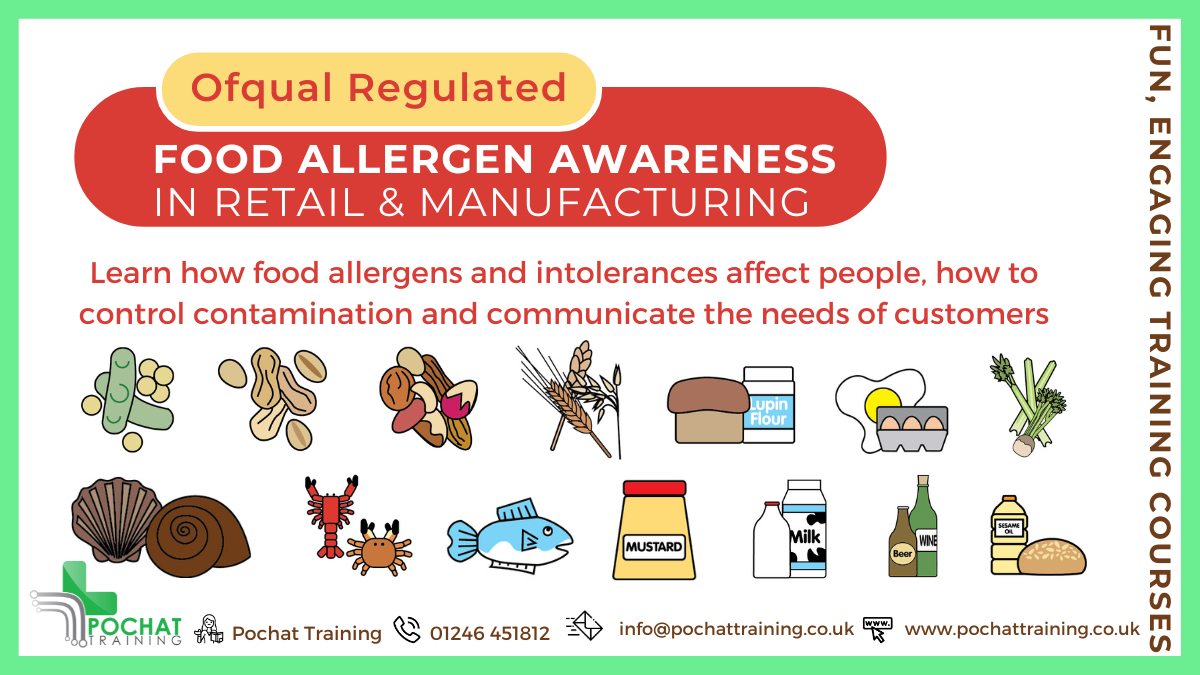
Highfield Level 2 Award In Food Allergen Awareness And Control In Catering (RQF) Half day course This course gives learners the knowledge and understanding of food allergens and foods that commonly cause intolerances Teaches how to minimise the risk of cross-contamination from allergenic ingredients Benefits of this course: This qualification is aimed at food handlers and other staff involved in food preparation and service who work within the catering industry It provides knowledge and understanding of food allergens and foods that commonly cause intolerances Many people are allergic to foods, or have a food intolerance There is a duty in law for food handlers to ensure these people do not come to harm, either by going into anaphylactic shock and their potential death, or by making them feel really ill for a long period after consuming the food. This qualification is supported by Allergy UK, who regard it as suitable staff training for catering outlets that wish to apply for their Allergy Aware Scheme. Course Contents: The characteristics and consequences of food allergies and intolerances How to identify and control contamination from allergenic ingredients Ways to accurate communicate of allergen information to consumers Accredited, Ofqual regulated qualification Our Food Allergen Awareness and Control in Catering training course is a nationally recognised, Ofqual regulated qualifications accredited by Highfields Qualifications. This means that you can be rest assured that your Food Allergen Awareness and Control in Catering Certificate provides information for best practice to make a real difference to the lives of people who suffer from food allergies or intolerances. It also helps to stay on the right side of the law! The Ofqual Register number for this course is 603/1396/1
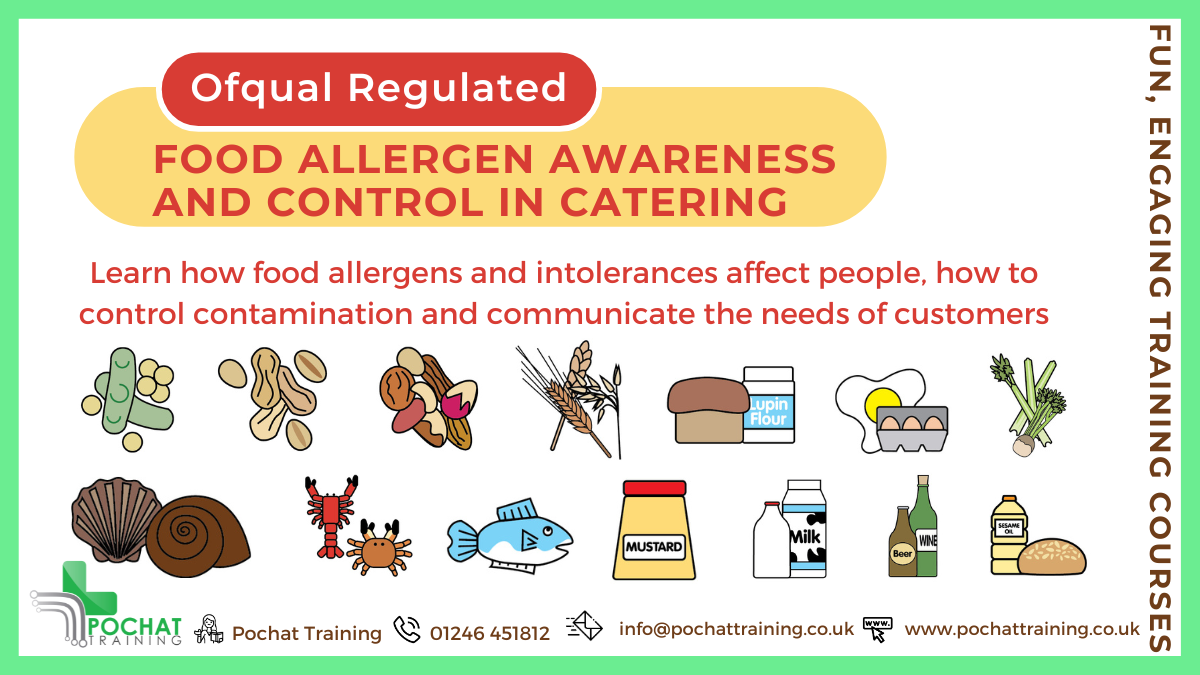
Supervising First Aid for Mental Health
By Training Legs First Aid
Supervising first aid for mental health: What will you learn? You’ll be surprised by how much you enjoy this 2-day course. I always make sure the learning process is engaging, interactive and stimulating — so you won’t be bored. Most importantly, the training course gives you a fascinating insight into a subject that’s often brushed under the carpet. This is a safe space to speak. Provided you feel comfortable to do so, there’s plenty of opportunity to open up and share your own experiences. It’s a flexible course, and I’m always happy to tailor the content. If there’s an aspect of mental health or addiction you’d like to know more about, please just ask. Here’s the course content Defining mental health, and understanding the stigma surrounding it Factors which affect mental health Roles and responsibilities of a first aider Outline of advice — What to say to someone with a suspected mental health condition Listening without judgement Knowing when to contact the emergency services Identifying signs of stress, and how stress can be managed Alcohol and drug abuse — Its effects, and the consequences for someone’s work and personal life Applying a first aid action plan How to implement a positive mental health culture in the workplace Identifying signs and symptoms of depression, suicide, psychosis, anxiety, self-harm, eating disorders, PTSD, personality disorders, bipolar and schizophrenia Do bear in mind, this course can’t teach you how to diagnose and treat a mental health condition. That’s the responsibility of a healthcare professional. However, you’ll know where to signpost an individual who needs professional help. You’ll leave with the knowledge and confidence to approach, reassure and support someone when they need it most. Group sessions (min 6 people, max 16): £245 per person

Search By Location
- Spa Courses in London
- Spa Courses in Birmingham
- Spa Courses in Glasgow
- Spa Courses in Liverpool
- Spa Courses in Bristol
- Spa Courses in Manchester
- Spa Courses in Sheffield
- Spa Courses in Leeds
- Spa Courses in Edinburgh
- Spa Courses in Leicester
- Spa Courses in Coventry
- Spa Courses in Bradford
- Spa Courses in Cardiff
- Spa Courses in Belfast
- Spa Courses in Nottingham
