- Professional Development
- Medicine & Nursing
- Arts & Crafts
- Health & Wellbeing
- Personal Development
HP switches training course description A hands on course covering the product specifics of HP switches. Installation, configuration, maintenance and troubleshooting are all covered in a practical oriented way. VLANs often take up a large part of the course. The course covers all interfaces but concentrates on using the command line interface. Delegates are, however, free to use the web based interface in all exercises. What will you learn Install HP switches. Use the command line interface and the web based interface to manage HP switches. Configure and troubleshoot HP switches. Perform software upgrades and maintain configurations using TFTP. HP switches training course details Who will benefit: Anyone working with HP switches. Particularly aimed at engineers and technicians supporting HP switches. Prerequisites: None. Duration 2 days HP switches training course content Introduction Traditional Ethernet, Hubs, Frames, MAC addresses. Hands on Building a network with a hub. What is a switch? Switches versus hubs, the MAC address table, handling unknown addresses. Hands on Building a network with HP switches. Configuration methods How to configure a HP switch using: Console port access menus, CLI, telnet, web based access. Hands on Console access, show commands, using the menus, IP address configuration, telnet. Command Line Interface Operator mode, Manager mode, configuration mode, passwords, online help, CLI commands, basic troubleshooting. Hands on More show commands, basic troubleshooting, setting a password, displaying status and counters. Web based interface Web access, basic format, Getting started. SSL. Hands on Web based configuration. Port configuration Common port configuration tasks, port security, port aggregation, Hands on Configuring ports. Trunking and failover. STP configuration Broadcast storms. What is STP? RSTP. Configuring STP. Hands on Enabling and disabling STP, investigation failover. VLANs What are VLANS? 802.1Q, tagged/untagged, creating VLANS, applying VLANS. Addressing and VLANs, Layer 3 switches and VLANs. Hands on Setting up VLANS, setting up tagged ports, Inter VLAN traffic. Housekeeping TFTP, software upgrades, downloading configurations. Hands on Software upgrade, downloading a configuration. SNMP SNMP configuration, HP OpenView NNM. Hands on Using SNMP to manage a HP switch. Basic troubleshooting Putting it all together. Layer 1 troubleshooting, Layer 2 troubleshooting. Miscellaneous exercises CDP. Logging

Intro to SQL training course description A hands on course focusing on the use of SQL. In particular this course does not concentrate on any particular version of SQL but rather enables delegates to recognise the differences found in SQL on different platforms. What will you learn Explain the difference between standard SQL and different flavours. Use SQL statements to query databases. Use SQL statements to define databases. Intro to SQL training course details Who will benefit: Anyone working with databases. Prerequisites: None. Duration 2 days Intro to SQL training course contents What is SQL? What is SQL? History, standards, What is SQL used for? Dialects, ANSI SQL, PL/SQL, Transact SQL, front ends. Database basics RDBMS, Tables. Hands on Investigating a database. Basic SQL commands SQL Overview: SQL DML, SQL DDL, SQL queries. SELECT, WHERE and ORDER BY clauses. Combining conditions. IN, LIKE and BETWEEN. Hands on Querying a database from existing tables. SQL data retrieval Scalar functions. Hands on Selecting data from an existing database. More SQL data retrieval Scalar functions, variations. Aggregate functions, GROUP BY. HAVING. Hands on Selecting data from an existing database. Table joins Multiple tables, joins, keys, inner joins, left joins, right joins. Hands on Selecting data from an existing database. SQL basic data manipulation INSERT, UPDATE, MERGE, DELETE. Transaction controls: COMMIT, ROLLBACK. Hands on Modifying data in tables. SQL Data Definition USE, CREATE, DROP, TRUNCATE, ALTER. Hands on Managing new tables and columns. Data control GRANT, REVOKE. Hands on Defining permissions.

Wireshark 101 training course description Wireshark is a free network protocol analyser. This hands-on course focuses on troubleshooting networks using the Wireshark protocol analyser. The course concentrates on the product and students will gain from the most from this course only if they already have a sound knowledge of the TCP/IP protocols What will you learn Download and install Wireshark. Capture and analyse packets with Wireshark. Configure capture and display filters. Customise Wireshark. Troubleshoot networks using Wireshark. Wireshark 101 training course details Who will benefit: Technical staff looking after networks. Prerequisites: TCP/IP Foundation for engineers Duration 2 days Wireshark 101 training course contents What is Wireshark? Protocol analysers, Wireshark features, versions, troubleshooting techniques with Wireshark. Installing Wireshark Downloading Wireshark, UNIX issues, Microsoft issues, the role of winpcap, promiscuous mode, installing Wireshark. Wireshark documentation and help. Hands on Downloading and installing Wireshark. Capturing traffic Starting and stopping basic packet captures, the packet list pane, packet details pane, packet bytes pane, interfaces, using Wireshark in a switched architecture. Hands on Capturing packets with Wireshark. Troubleshooting networks with Wireshark Common packet flows. Hands on Analysing a variety of problems with Wireshark. Capture filters Capture filter expressions, capture filter examples (host, port, network, protocol), primitives, combining primitives, payload matching. Hands on Configuring capture filters. Working with captured packets Live packet capture, saving to a file, capture file formats, reading capture files from other analysers, merging capture files, finding packets, going to a specific packet, display filters, display filter expressions. Hands on Saving captured data, configuring display filters. Analysis and statistics with Wireshark Enabling/disabling protocols, user specified decodes, following TCP streams, protocol statistics, conversation lists, endpoint lists, I/O graphs, protocol specific statistics. Hands on Using the analysis and statistics menus. Command line tools Tshark, capinfos, editcap, mergecap, text2pcap, idl2eth. Hands on Using tshark. Advanced issues 802.11 issues, management frames, monitor mode, packet reassembling, name resolution, customising Wireshark. Hands on Customising name resolution.

IP security training course description Connection to the Internet is becoming an essential business tool. This course looks at firewalls, digital certificates, encryption and other essential topics for e-commerce sites. A generic course that looks at firewalls and VPNs. Hands on sessions include using hacking tools and configuring firewalls. What will you learn Describe: Basic security attacks RADIUS SSL IPSec VPNs Implement digital certificates Deploy firewalls to protect Web servers and users. Secure Web servers and clients. IP security training course details Who will benefit: Network administrators. Network operators. Security auditors Prerequisites: TCP/IP foundation for engineers Duration 2 days IP security training course contents TCP/IP review Brief overview of the relevant headers. Hands on Download software for course, use analyser to capture passwords on the wire. Security review Policies, Types of security breach, denial of service, data manipulation, data theft, data destruction, security checklists, incident response. Security exploits The Internet worm, IP spoofing, SYN attack, hijacking, Ping o' Death⦠keeping up to date with new threats. Hands on Use a port scanning tool, use a 'hacking' tool. Firewalls Products, Packet filtering, DMZ, content filtering, stateful packet inspection, Proxies, firewall architectures, Intrusion Detection Systems, Viruses. Hands on Set up a firewall and prevent attacks. NAT NAT and PAT, Why use NAT, NAT-ALG, RSIP. Encryption Encryption keys, Encryption strengths, Secret key vs Public key, algorithms, systems, SSL, SSH, Public Key Infrastructures. Hands on Run a password-cracking program. Authentication Types of authentication, Securid, Biometrics, PGP, Digital certificates, X.509 v3, Certificate authorities, CRLs, PPP authentication, RADIUS. Hands on Using certificates. Web client and server security Cookies, browser certificates, censorship, PICS. Operating system security, Web server user authentication, Restricting access, Logging, Securing CGI scripts. Hands on Browser security. VPNs and IPSec What is a VPN, tunnelling, L2F, PPTP, L2TP, IPSec, AH, ESP, transport mode, tunnel mode.

IFS and Grief Retreat 2025
By Three Gates
The cost of the Retreat is £625. A deposit of £325 secures your space with the remaining £300 payable by September. From the moment we are born, even before we are born, we are experiencing loss. Our sorrows can gather and grow and become the path that we most fear to tread. If only we collectively knew that by giving ourselves an opportunity to be with our sorrow and turn towards our hidden pain, we may find our way home to our Self sooner. We have to be able to grieve to praise life and connect with our full authentic selves, it is testament to the fact that we love. Grief gets stuck and like trauma, it is downloaded into our bodies, which stops the flow of our accurate present moment experiences, our access to Self-Energy and living freely. We are wired to connect and co-regulate to survive. Connection in community is no longer a priority in many societies today. We may have lost the sense of belonging that our ancestors once had, through living in community, in tribes and villages. This 3-day retreat offers a unique space of holding for expressing the unexpressed, being witnessed, enabling each in their own way to be seen, heard and felt together in community. This is often our missing experience. We will be laying the ground for the expression and witnessing of grief in community, that which is deeply personal, yet universal. Four passionate grief warriors who know from the inside the importance of being with grief and having walked this path with many, are offering an opportunity to honour our losses and live our fullest life. We will be stepping outside of our cultural burdens of individualism to come together with our sorrow. We will be exploring grief as much broader than (and including) the loss of a loved one. We may also experience the grief of our expectations not being met for this life; grief held in our systems from our ancestors; grief of events in the world; grief about the harm we have caused others in our lives; the grief that our parts hold as our life changes as we and our families age; and the grief held by our parts as we heal and consider how different things could have been for them. This retreat will be held within the frame of Internal Family Systems Therapy (IFS), with heart opening sacred ritual and ceremony, incorporating sound healing, gongs, drums and voice and supported by yoga, Reiki, meditation and internal enquiry. We will be making use of the beautiful grounds at Penny Brohn (Bristol) to support our healing and connecting intentions. Our retreat is suitable for anyone with some familiarity with IFS either through your own personal work or professional practice. The space will be held by Lynn Palethorpe, Sally Burke, Zandra Bamford and Becky Cresswell. Lynn is a gentle and containing Approved IFS Consultant, Certified IFS Therapist (L3) and Clinical and IFS Supervisor. Alongside her private practice, she’s a Program Assistant on IFS trainings, Lecturer in Counselling and Reiki Practitioner. Sally works collaboratively and compassionately as an Integrative Psychotherapist, Certified Sensorimotor Psychotherapist, IFS Certified Therapist, Approved Consultant with the IFS Institute and Reiki Practitioner. Zandra is a Consultant Clinical Psychologist, Approved IFS Consultant and Certified IFS Therapist with over 20 years experience working with complex trauma within a deeply compassionate and holistic approach. Becky, founder of GroundedPeace is a certified Sound Healing Practitioner and Teacher, Musician, Yoga Teacher and Reiki Healer. * A retreat that offers a unique experience of expressing and witnessing our grief in community. * All parts are truly welcome and celebrated * Discovering through rituals and sound how unexpressed grief may have kept us stuck in repeating patterns. * Befriending protectors through meditations and creative practices. * Ritual and release focusing on six gates of grief. * Exploring and expressing sorrow through sound, voice and movement. * Choice in how you wish to respond and take part (all parts are welcome). * Optional follow up group for further integration 12 weeks later. * Nutritious, balanced food catering to all dietary requirements. There are two booking options available: with or without dinner and bed and breakfast (Thurs and Fri nights). Lunch and refreshments are provided for all participants throughout the 3 days. Please email threegatesretreats@gmail.com if you have any questions. We look forward to welcoming you. “There are many ways grief is felt. It is not just the sorrowful tender tears that come in those quiet moments. Grief is feral and it asks us to lay our soul bare, to strip back to the bones, to surrender control, she will not be negotiated or tamed. It can arrive as anger, fear, sadness, guilt, apathy, despair, numbness, powerlessness and hopelessness. And when we are witnessed and validated, acknowledged and held in loving empathic heart presence a level of healing occurs that is deeply and profoundly freeing……” Stephen Jenkinson Lynn Palethorpe Sally Burke Zandra Bamford Becky Cresswell

A Strategy Challenge (workshop to develop strategic thinking)
By Strategy Insights
This Strategy Challenge workshop is designed to provide an opportunity for senior management teams to practice and develop their strategic thinking skills - individually and collectively. It gives a 'safe space' and uses examples designed to 'stretch the strategic thinking muscles'

Clean Hydrogen Derivatives - Ammonia, Methanol and Synthetic Hydrocarbon - Virtual Instructor Led Training (VILT)
By EnergyEdge - Training for a Sustainable Energy Future
Elevate your expertise in clean hydrogen derivatives - ammonia, methanol, and synthetic hydrocarbon with EnergyEdge's course. Enroll now for virtual instructor-led training!

NVQ Level 4 Diploma in Controlling Lifting Operations - Supervising Lifts (Construction)
5.0(29)By Site Competence
Level 4 NVQ in Controlling Lifting Operations - Supervising Lifts Lift Supervisor The Lift Supervisor Level 4 NVQ is accessible to those that undertake the duties of a Lift Supervisor / Crane Supervisor. They will work as part of a team to ensure the lifting operations comply with the law and secure the health and safety of employees and of all those affected by the operations. Induction - As soon as you register you will be given a dedicated assessor. They will arrange an induction and together with your assessor you'll get to decide on the pathway which best proves your competency. The induction is used to plan out how you will gather the relevant evidence to complete the course. During the course - The assessor will work with you to build a portfolio of evidence that allows you to showcase your knowledge, skills and experience. The assessor will also regularly review and provide you with feedback. This will allow you to keep on track to progress quickly. You will be assessed through various methods such as observations, written questions, evidence generated from the workplace, professional discussion and witness testimonials. On completion - Once all feedback has been agreed, the Internal Quality Assurer will review your portfolio and in agreement with your assessor the certificate will be applied for. To download our PDF for this course then please click here.
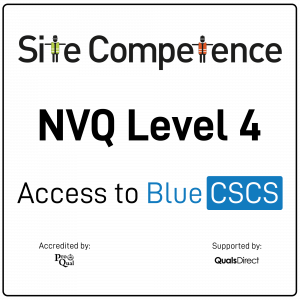
Peering at LINX training course description A one or two day induction course covering the technical procedures of LINX along with correct interaction with LINX and LINX members. This course focuses on the implementation of the technologies within the LINX network. For those already competent in BGP the one day version of this course is sufficient. What will you learn Explain the role of LINX in the Internet. Correctly connect to LINX. Recognise the correct procedures for peering at LINX. Use the current Best Current Practices. Peering at LINX training course details Who will benefit: Technical staff of new LINX members. Technical staff of companies preparing to join LINX. Non technical staff may also benefit from this course. Prerequisites: None. (For technical staff with BGP knowledge 1 day) Duration 1 to 2 days Peering at LINX training course contents Introduction and review Networks, The Internet, IP, routers, Autonomous systems, the structure of the Internet, the role of Internet Exchanges. BGP and peering. LINX, EuroIX, RIPE. What you get when you join LINX. LINX products: Connexions, Virtual PoPs, Colocation resales, LINX from anywhere. LINX infrastructure The original architecture, The growth of LINX, the current topology. LINX London locations. Dual LAN topology. LON1, LON2. Use of MPLS to connect London sites. Regional peering: LINX NoVa, LINX Manchester, LINX Wales, LINX Scotland, ManxIX, JEDIX. Connecting with LINX nnecting with LINX Locations. 1/10/100/400G. Interface specifications. Link aggregation. The racks and space provided, access to the racks, connecting WAN circuits into LINX. The connection form, How to link your ISP with LINX, switch assignments, limits on traffic, average measured traffic, getting statistics from LINX, Using looking glass. Allowed traffic. Port security Configuration hints LINX IP details, IPv4, IPv6, PTR records, Cisco base configuration, Juniper base configuration. Peering with other LINX members Preparing for peering, the peering template, setting up the peering, RFC 2142, the RIPE database, contacts, peeringdb.net, solving downed BGP sessions, escalation procedures. Peering configuration hints Cisco BGP configuration, Juniper BGP configuration. LINX additional services Private interconnect, LINX time service. NTP, Strata. The LINX route server Bi lateral peering, Multi lateral peering. How the LINX route server is configured. Use of communities on the route server, template for peering with the route server. Summary Getting further information, the LINX website, the LINX mailing lists.

Search By Location
- Spa Courses in London
- Spa Courses in Birmingham
- Spa Courses in Glasgow
- Spa Courses in Liverpool
- Spa Courses in Bristol
- Spa Courses in Manchester
- Spa Courses in Sheffield
- Spa Courses in Leeds
- Spa Courses in Edinburgh
- Spa Courses in Leicester
- Spa Courses in Coventry
- Spa Courses in Bradford
- Spa Courses in Cardiff
- Spa Courses in Belfast
- Spa Courses in Nottingham
