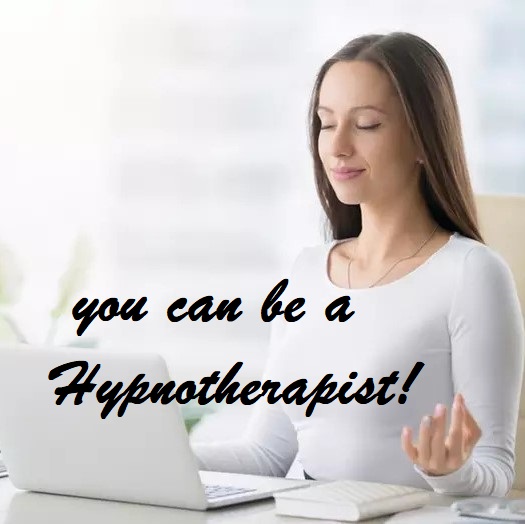- Professional Development
- Medicine & Nursing
- Arts & Crafts
- Health & Wellbeing
- Personal Development
Total sFlow training course description A comprehensive hands on course covering sFlow. The course starts with the basics of flows moving swiftly onto configuring sFlow and studying the information it provides. What will you learn Describe sFlow. Use Nmap. Recognise how sFlow can be used. Describe the issues in using sFlow. Compare SFlow with SNMP and NetFlow. Total sFlow training course details Who will benefit: Technical staff working with sFlow. Prerequisites: TCP/IP foundation for engineers. Duration 1 day Total sFlow training course content What is SFlow? Where to monitor traffic. Packet based sampling, Time based sampling. Adaptive sampling. Flow samples, Counter samples. Hands on Wireshark flow analysis. Getting started with sFlow sFlow configuration. Enabling sFlow. Per interface. Hands on Accessing sFlow data using the CLI. sFlow architecture SFlow agents and collectors. When flows are exported. Distributed sFlow architecture, subagents. sFlow reporting products. SolarWinds. Hands on Collector software. sFlow features and benefits Troubleshooting with sFlow, controlling congestion, security and audit trail analysis. Hands on Using sFlow. sFlow versus other technologies Flows. sFlow impact and scalability. sFlow versus SNMP and RMON, SFlow versus NetFlow/IPFIX. Hands on Advanced sFlow configuration.

Jenkins training course description An introduction to Continuous Integration and development (CI/CD) in network automation using Jenkins. The course focusses specifically on the network Devops case of using Jenkins. What will you learn Explain how Jenkins can help with network automation. Configure Jenkins for network Devops. Use Jenkins for network automation. Jenkins training course details Who will benefit: Network engineers. Prerequisites: TCP/IP Foundation Duration 1 day Jenkins training course contents What is Jenkins? DevOps, CI/CD, version control systems, git, automating execution of tasks, Jenkins job, Jenkins pipeline, Jenkins plugins, CI server. Hands on Installing Jenkins. Example pipeline for network automation YAML, GitHub, Jenkins, ansible, network devices. Hands on Investigating a workflow: Auto deploying network configurations. Configuring Jenkins Code repository, build triggers, gerrit and reviews, build environment. A Jenkins job, build step, post build actions, running a Jenkins job, build log, home directory. Hands on Configuring Jenkins. CI using Jenkins Branches, pipeline, git, the git plugin. Hands on A Jenkins job to poll, build and unit test network configurations.

NETCONF and YANG training course description An introduction to NETCONF and YANG. The course progresses from what they are, why they are needed, and how to configure them onto a more detailed analysis of how NETCONF works and how to read YANG models. What will you learn Recognise the limits and problems of SNMP and the CLI. Describe the relationship between NETCONF and YANG. Configure NETCONF on network devices. Use NETCONF to configure devices. Read YANG models. NETCONF and YANG training course details Who will benefit: Network engineers. Prerequisites: Network management technologies Duration 1 day NETCONF and YANG training course content What are NETCONF and YANG? Network management and configuration issues. What is NETCONF? What is YANG? Protocols, data models, architecture. Hands on Configuring NETCONF on network devices, using NETCONF. NETCONF NETCONF layers, Secure transport: SSH, Messages: rpc, Operations, Content. Base operations: <get>, <get-config>, <edit-config>, <copy-config>, <delete-config>, <lock>,<unlock>, <close-session>, <kill-session> NETCONF datastores: :candidate, :startup, running. Hands on Retrieving a configuration with NETCONF, Editing a configuration with NETCONF. NETCONF more details NETCONF traffic flows, NETCONF capabilities, hello, capabilities exchange., Filtering data, atomic transactions, validating configurations. Hands on Using NETCONF. YANG YANG models, IETF standard YANG models, tree diagrams, an example: YANG interface management, Module header, Imports and includes, Containers, Lists, leaves, Data types, typedef, Instance data, XML. Hands on Reading YANG data models, creating a configuration instance.

Definitive SRv6 course description This one day SRv6 training course is a condensed, intensive program designed to provide network professionals with a fast-track introduction to SRv6 (Segment Routing over IPv6). SRv6 is a revolutionary networking technology that combines the power of IPv6 with the flexibility of Segment Routing, enabling efficient and scalable network operations. In just one day, participants will gain essential knowledge and practical skills to understand, configure, and work with SRv6 in modern network environments. Hands on sessions are used to reinforce the theory rather than teach specific manufacturer equipment. What will you learn Explain packet paths when implementing SLB. Explain how SRv6 works. Explain the difference between SR and SRv6. Implement SRv6. Troubleshoot SRv6. Definitive SRv6 course details Who will benefit: Network engineers, architects, and administrators who want to quickly grasp the fundamentals of SRv6 and its practical applications in their network. Prerequisites: Definitive Segment Routing for engineers Duration 1 day Definitive SRv6 course contents Introduction to SRv6 What is SRv6? Source based routing, difference between SR-MPLS and SRv6. IPv6 headers review, routing headers. SRv6 simplified solution. Hands on Enabling IPv6 in the legacy network. SRv6 transport Segment Routing Extension Header. SRv6 segment identifiers. End SID, End.X SID. ISIS distribution of SIDs. Header processing in a SRv6 topology. Locators. Hands on Configuring SRv6 transport. Analysing SRv6 operation. SRv6 services End.DT4 SID, End.DT6 SID. SRH encapsulation modes: Insert and Encap modes. SRv6 TE policy. Hands on Migrating to SRv6, TI-LFA protection. Micro loop avoidance. SRv6 integration with 'older' technologies MPLS. The role of iBGP and eBGP v6 sessions. Hands on Integration with legacy network. Troubleshooting SRv6 SRv6 ping and traceroute. Hands on: Used throughout the course during exercises.

Usability Testing
By Experience Thinkers
Gain robust techniques for obtaining feedback from end users throughout product design, and learn how to identify new opportunities for design improvement.

5 Day Online IAM Certificate Course C23015
By Asset Management Consulting (Asset Management Academy)
Online Asset Management course. This IAM Certificate course will be hosted online, December 2023.

Professional Sales Programme
By Mpi Learning - Professional Learning And Development Provider
Our suite of modules are based around helping the customer to buy and enabling salespeople to maximise their conversations with their customers.

5 Day Online IAM Certificate Course C23012
By Asset Management Consulting (Asset Management Academy)
Online Asset Management course. This IAM Certificate course will be hosted online, October 2023.

A bundle of 5 Private Sessions for a special price: Your Sensitivity and Giftedness as Unique Treasures
By Christina Mantradevi Kircher
In a personal session of 60 min. there is space for any transformation you would love to achieve. If you have questions, especially those realated to your sensitivity or giftednesss, and want to open the space of spiritual guidance, for healing and clearing, this session could assist you deeply and with long-term effects on your development. It will be held online via Zoom - and you are most welcome!