- Professional Development
- Medicine & Nursing
- Arts & Crafts
- Health & Wellbeing
- Personal Development
ACCA is ideal if you’re looking to progress your career and become a chartered accountant, or work in an accountancy, audit or tax firm. Access all subjects with one flexible, affordable subscription. Progress your studies and reach your career goals with Eagle. Career benefits of an ACCA distance learning course Our courses are accredited by the ACCA ( Association of Chartered Certified Accountants). An ACCA qualification can open doors to great careers and amazing salaries across the world. There are so many roles you could go into – nothing is out of reach for an ACCA member. You don’t need any qualifications to start with ACCA, just a willingness to learn. The Foundation level is a great place to start if you’re new to accountancy, or work in finance and have no accountancy credentials. Once you reach the final level you can become a chartered accountant with a world-leading ACCA designation, and an internationally recognised MSc. ACCA Accounting qualifications Diploma in Accounting and Business (Foundation Level) Do you want to learn about the fundamentals of accounting? Ready to get your career started in finance? The ACCA Foundation Diploma in Accounting and Business is the level for you. It’s the perfect place to start if you are new to accountancy, or if you’re already working in finance but have no formal qualifications. You can get certificates and diplomas along the way before going on to the ACCA qualification. Applied Knowledge ACCA Applied Knowledge gives you the essential building blocks for a successful career in accountancy and finance. You’ll get a broad understanding of accountancy techniques – just what you need to get started. ACCA Applied Knowledge is for you if you want to develop the skills to become a professional accountant. Applied Skills Ready to build on your existing knowledge and understanding? Applied Skills develops that knowledge and gives you the strong and practical finance understanding that professional accountants need, no matter what sector or industry they are in. ACCA Applied Skills is for you if you’ve already got some finance experience and learning under your belt and are serious about advancing in accountancy. The subjects that you will learn are essential if you’re wanting to become a strategic accountant in any sector or industry. Strategic Professional If you want to be seen as a strategic, forward thinking professional accountant, with opportunities all over the world – then this is the qualification for you. Strategic Professional can open doors to the most sought after jobs, and you’ll become part of the largest network of professional accountants in the world. By doing Strategic Professional, as well as satisfying the practical experience element and completing the Ethics module, you’ll end up getting the world-leading ACCA designation. What’s included in an ACCA course subscription Tutor led knowledge and application modules: Delivered by our partner Kaplan, every module and topic has been through a detailed design process to make sure each area is explained clearly, and gives you the knowledge you need to pass your exams Integrated Workbook: Interactive learning guide that you will use alongside your online tutor led videos. The integrated workbook helps you keep all your notes in one place, making revision easier and more efficient Study Text: Kaplan ACCA Approved Ebook with full syllabus coverage Exam Kit: Kaplan ACCA Approved Ebook with hundreds of practice questions to get you exam ready Study programme: A guide to give you structure to your studies, bringing together all elements of your learning. Made by expert tutors, it will guide you through the whole syllabus Online practice questions: Interactive practice questions for every subject plus an auto marked mock exam. Realistic case studies provide context of how concepts will be seen in real life Tutor support*: Receive responses to your queries from a dedicated tutor team, all accountancy qualified and accountancy experts Mentor support*: You will have a designated mentor who will be with you throughout your studies making sure your course runs as smoothly as possible. Why choose an Eagle distance learning course? Distance Learning with Eagle provides you with great flexibility compared to a classroom course. You decide where and to study, fitting it around your family, work or other life priorities. It’s also cheaper, unlike classroom studying where you often pay a course fee for each level, an Eagle subscription gives you unlimited access to all levels of the ACCA qualification. Only pay for access for as long as you need it, with the option to pause anytime with no fees. Partnering with the best, you’ll always have access to market-leading interactive online content powered by Kaplan and ACCA-approved material from Kaplan Publishing, all-day, every day for as long as you subscribe. Your subscription includes all the online content you need to succeed, but if you want to supplement your learning with books, Eagle students get an exclusive 50% off hard copy study materials. We are one of the most experienced online distance learning providers, and our students’ success rate speaks for itself, consistently exceeding the national average. If you have any questions about studying with Eagle, or need some guidance on where to start, you can contact us for a free consultation.

II Part Vision Experience - Build a life you love
By The Motivation Clinic
Vision Boarding
The future of fitness is here. Be a part of it. The NASM Virtual Coaching Specialization’s immersive online experience will equip you with the skills, tools, and strategies necessary to launch, operate, or transition your current fitness or wellness business to a successful online coaching business. By doing so, you’ll open yourself to a whole new world of opportunities. You’ll also be able to help clients from around the world anywhere and anytime. It’s the ultimate flexibility as a trainer while also creating new revenue streams. As part of this specialization, you will learn the skills and knowledge necessary to conduct and modify fitness assessments online, how to cue clients in an online environment, how to run your business digitally, effective sales and marketing strategies, and much more!
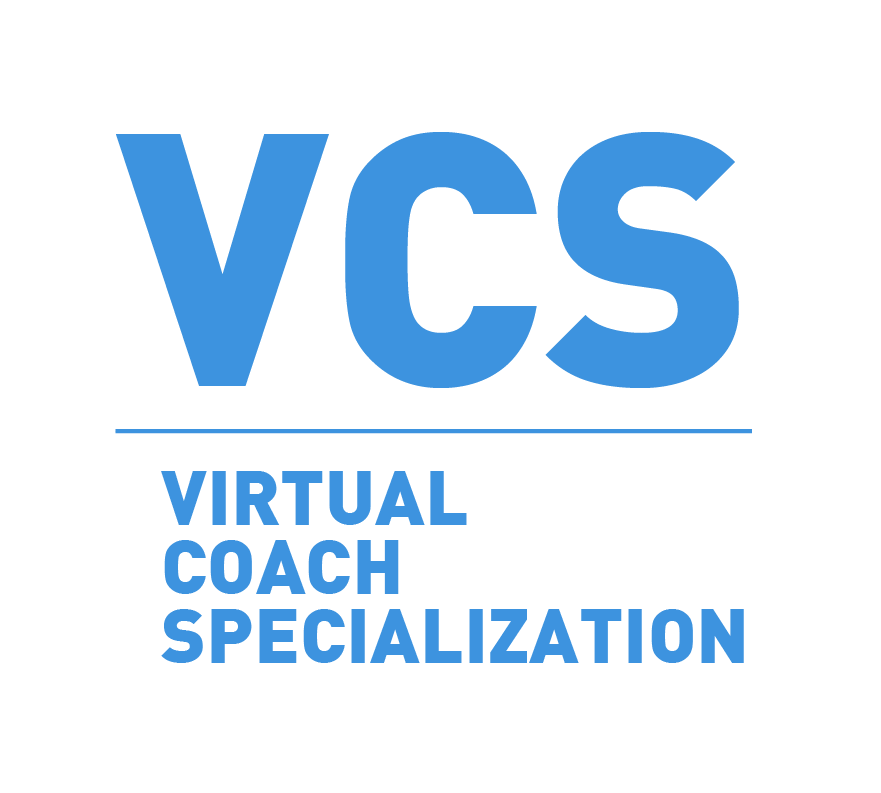
In the ever-evolving landscape of UK homes, a recent surge in DIY home improvement projects has captured the imagination of homeowners nationwide. As more individuals seek to infuse their living spaces with personality and functionality, there's a growing need for a comprehensive guide to crafts, DIY, and home improvement. Our Crafts, DIY and Home Improvement carefully curated course brings together a diverse range of skills, from gold leaf and acrylic painting techniques to the fundamentals of jewellery design and the mastery of carpentry. Whether you're looking to refresh your living space or embark on a creative journey, this Crafts, DIY and Home Improvement course is your passport to transforming houses into homes with style and flair. This Crafts, DIY and Home Improvement Bundle Consists of the following Premium courses: Course 01: DIY Home Improvement Course 02: How to Gold Leaf & Acrylic Painting Ideas Over Gold Leaf Course 03: Creative Card Making / Handmade Greeting Card Course 04: Jewellery Design Fundamentals: Crafting Beautiful Ornaments Course 05: Architectural & Interior Design: Modern and International Design Course 06: Crochet for Beginners Course 07: Interior Design: Styling & Staging Course 08: Coffee Training: From Bean to Brew, the Art of Coffee Course 09: Curtains & Blinds in Interior Design Course 10: Creating Children's Room: Kids Rooms Interior Design Course 11: Interior Design: Space Planning Course 12: Diploma in Carpentry Course Course 13: Mastering the Art of Floral Design and Arrangement Course 14: Welding Course 15: Domestic Plumbing Course 16: Diploma in Furniture Restoration & Upholstery Training Course 17: Woodwork Training: Mastering the Art of Wood Crafting Course 18: Homesteading Diploma Course 19: ETSY Marketing and Business Course 20: Home Decoration and Refurbishment 10 Extraordinary Career Oriented courses that will assist you in reimagining your thriving techniques- Course 01: Effective Communication Skills Diploma Course 02: Business Networking Skills Course 03: Influencing and Negotiation Skills Course 04: Delegation Skills Training Course 05: Time Management Course 06: Leadership Skills Training Course 07: Decision Making and Critical Thinking Online Course Course 08: Emotional Intelligence and Social Management Diploma Course 09: Assertiveness Skills Course 10: Touch Typing Complete Training Diploma Learning Outcomes: Upon completion of this Crafts, DIY and Home Improvement bundle, you should be able to: Develop expertise in gold leaf application and acrylic painting techniques. Create unique and personalised handmade greeting cards and ornaments. Gain fundamental knowledge in jewellery design for crafting beautiful adornments. Acquire skills in architectural and interior design with a focus on modern aesthetics. Master the art of carpentry, furniture restoration, and upholstery. Understand the principles of space planning and interior styling for effective room design. Unlock the secrets of modern interior design, delve into the art of crafting beautiful ornaments, and discover the intricacies of wood crafting and welding. From creating bespoke greeting cards to mastering the subtleties of domestic plumbing, our Crafts, DIY and Home Improvement course empowers you to take control of your living space. Join us on this exciting journey, where creativity meets craftsmanship, and every home improvement dream becomes a tangible reality. CPD 300 CPD hours / points Accredited by CPD Quality Standards Who is this course for? Individuals seeking to transform their living spaces with creativity. DIY enthusiasts eager to learn diverse crafting techniques. Homeowners looking to enhance their interior design skills. Creatives interested in developing unique handmade items. Those passionate about mastering practical carpentry and wood crafting. Anyone aiming to add a personal touch to home decoration and refurbishment. Please Note: Studyhub is a Compliance Central approved resale partner for Quality Licence Scheme Endorsed courses. Requirements To participate in this Crafts, DIY and Home Improvement course, all you need is - A smart device A secure internet connection And a keen interest in Crafts, DIY and Home Improvement Career path Freelance Interior Designer: •25,000 - •40,000 per annum. Craft Workshop Instructor: •22,000 - •35,000 per annum. Furniture Restoration Specialist: •24,000 - •38,000 per annum. DIY WorkshopFacilitator: •20,000 - •32,000 per annum. Carpentry Consultant: •28,000 - •45,000 per annum. Home Décor Blogger/Influencer: Earnings vary based on popularity. Certificates CPD Accredited Certificate Digital certificate - Included CPD Accredited e-Certificate - Free CPD Accredited Hardcopy Certificate - Free Enrolment Letter - Free Student ID Card - Free

“Light makes photography. Embrace light. Admire it. Love it. But above all, know light. Know it for all you are worth, and you will know the key to photography.” – George Eastman" - Photography For Parents - Shooting With Flash Next course starts on Monday 12th Feb 2024 Scared of Flash? Never got good results from it? Not sure how it works with your camera? Thinking it’s bound to be complicated and just for studio work? This is the course for you! We show you how to work your flash and your camera – on and off camera! - to get great, natural looking results. In this course you'll discover how to use flash not just to supplement light in dim spaces, but to use it creatively, to help you create images you wouldn't be able to capture with just natural light. KEY COURSE INFO: Course type: Instructor-led Course duration: 4 weeks Course format: Online course with interactive live webinar classes, feedback on your learning and support group WHAT YOU LEARN: You will learn how to make your flash work with your camera and how to control it so that it gives you beautiful, natural looking light You will learn to work with the flash off camera - giving you the freedom to position your light wherever it will most suit your subject rather than relying on what you have with natural or indoor light You will learn to play with flash to capture a variety of creative outcomes and apply it to lots of shooting situations - from learning to fake pretty window light to freezing motion with Flash understanding flash equipment learning to shoot with on-camera flash earning to shoot with off-camera flash learning to bounce the light for natural looking results using flash as a sole or supplementary light source freezing movement with flash where the shutter speed wont allow it THIS IS THE COURSE FOR YOU IF : You find yourself struggling with light especially in the darker autumn / winter months, and there never seems to be enough ISO or aperture to get you what you want You can already use your camera in manual and want to add mastery of detachable flash to your skillset - so you can never worry about insufficient or poor light wherever you are, or whatever unknown space you go into You want to be able to make flash images look natural rather than sporting that famous 'deer in the headlights look. A good flash image never 'looks' like a flash image You want to learn how to capture creative images using a flash - such as freezing motion, creating dramatic shadows, or adding a splash of light to specific areas of the frame. You want to add this versatile skill to your toolbox so you can adapt it to different shooting scenarios. ESPECIALLY if you're considering taking up photography professionally or semi professionally, this is an immensely useful skill to have. Next Shooting with Flash course starts on 12 Feb 2024 4 core course modules Support Facebook group Weekly live webinar Weekly practice assignment Feedback on your images Why shoot with flash in the first place? “Don’t use Flash – it will wash out your child”“Flash will make your photos look horrible”‘You can’t control flash – no control over what your photos will look like” You may have heard those statements, maybe even uttered them yourself. And to a degree – they can be true – but only because, if you don’t know how to control and work any tool, it’s likely to give you terrible outcomes – remember how much poorer your photos were when you first started with your camera on full auto? Here is how I see Flash, and what this course is about: Flash lets me bring light where there would normally be not enough light available to take a well exposed photo – and let me tell you – in glorious British weather, that’s more often that I would like! Flash lets me shape the light to suit my needs – I can make it moody or bright, I can even make it look like natural light ( yes really) Flash lets me neutralise ugly light and make it look good ( anybody else cursed with ugly spotlight lights in their home? no? just me? ) Flash lets me be in control, especially in unknown venues and locations, spaces where I won’t get a chance at that second shot. Flash helps me fill in shadows when shooting in very bright light – the goal is not to stop using natural light, but to help create a balanced image where natual light alone can't cut it COURSE PREREQUISITES YOUR SKILLS: We recommend that you are comfortable in shooting in full manual mode. It's possible to use flash in priority modes of course, but you don't have full control of its strength and level. YOUR EQUIPMENT: You will need to have a detachable flash for your camera make. This could be the same brand as your camera or a compatible third party flash manufacturer. You will also need a way of triggering your flash OFF camera - in some cases, you may be able to do this directly from camera or via an additional remote trigger / controller. Click here to see our Flash buying guide below Shooting with FLASH Book your space now: COURSE STARTS : 12th Feb 2024 ( 4 weeks)COURSE COST : £179 ( payment plans available )What’s included: 4 weekly modules with step by step tutorials weekly live class online class ( also recorded) - on Tuesday evenings feedback and advice on your photos private support group PDF workbook Join our next group to learn how to never have to deal with insufficient light and discover a whole new area of photography! INSIDE THE MODULES - aka WHAT DO YOU LEARN? Module 1: Getting Started with Flash In this module we introduce you to the principles of making your flash work with your camera. We show you how the two work together in layering exposures, how you can control both the flash and natural light side and how to achieve predictable outcomes from your flash. This is the biggest learning curve because the way you work your camera with flash is very different to how you do this with just natural light and understanding the control side of things will let you get creative afterwards. Major Takeaways: At the end of the module you will have gained an understanding of how to work your flash ON your camera. With that, you will have learned how to balance your key light and your fill light, how to combine flash exposure with a natural light exposure, how to supplement or even replace light with flash light. You will also make first steps into bouncing the light to give it a more natural appearance. Module 2: Taking your flash OFF camera In this module we teach you how to make your flash work when detached from your camera. We look at different techniques and methods or shooting off camera as well as any additional equipment you may need for this. We teach you how to use that off camera flash for a number of practical and creative examples Major Takeaways: You will be able to use the flash off camera - whatever your preferred off camera methos. We will explore using off camera flash as the key light - creating low key and high key images, as fill light and as a supplementary light to provide additional dimension to the images. Module 3: Making flash look natural In this module we learn to recognise how you can adjust the very quality of your flash to create natural looking images. We learn how to bend - or bounce the light - on and off camera, to create the kind of images that noone would ever suspect of being taken with flash. We also introduce you to a number of light modifiers and show you what you can expect from them as well as what might work in the way you take the photos. Major Takeaways: Learn how to modify your flash to achieve soft or hard light look. Discover how to bounce your flash and where from and how the angle of those flash bounces will give your subject very different looks. Learn about light fall-off and how to apply this principle to achieve more or less contrast filled images when using flash/ Module 4:Flash and motion In this module we show you how to use flash when trying to freeze your subject - whether it is your child bouncing on the soufe in dim Novemeber light or an inanimate object making a splash. We also introduce you to a few way you can play with flash and your shutter speed to achieve fun and creative outcomes. Major Takeaways: You will learn how to freeze movement with flash - even on very slow shutter speeds or in very poor light. You will learn how shutter and flash work together and how you can achieve great creative outcomes such as high speed photography or freezing rain. Next course starts on 12 Feb 2024

Do you want to prepare for your dream job but strive hard to find the right courses? Then, stop worrying, for our strategically modified Site Surveying and Management bundle will keep you up to date with the relevant knowledge and most recent matters of this emerging field. So, invest your money and effort in our 37 course mega bundle that will exceed your expectations within your budget. The Site Surveying and Management related fields are thriving across the UK, and recruiters are hiring the most knowledgeable and proficient candidates. It's a demanding field with magnitudes of lucrative choices. If you need more guidance to specialise in this area and need help knowing where to start, then StudyHub proposes a preparatory bundle. This comprehensive Site Surveying and Management bundle will help you build a solid foundation to become a proficient worker in the sector. This Site Surveying and Management Bundle consists of the following 30 CPD Accredited Premium courses - Course 1: Construction Management Level 3 Course 2: Construction Project Management Course 3: Site Management Safety Training Scheme Course 4: CDM Regulations Course 5: Site Safety Plus Course 6: CSCS Health and Safety in a Construction Environment (Leading to CSCS Green Card) Course 7: Construction Risk Assessment Course 8: Quantity Surveying Course 9: Building Surveying Course 10: Land Surveying and Cost Estimation Course 11: Operations and Supply Chain Management Course 12: Environmental Engineering Course 13: Advanced Electrical Safety Course 14: Emergency First Aid at Work (EFAW) Course 15: Asbestos Surveying Course 16: COSHH Awareness Course 17: Gas Safety Course 18: Environmental Health Course 19: Abrasive Wheels Course 20: Purchasing and Procurement Diploma Course 21: LOLER Regulations and LOLER Inspection Training Course 22: Manual Handling Interactive Training Course 23: Fire Safety Course 24: Noise and Hearing Protection Course 25: PUWER Course 26: Supervisor Training Course 27: Logistic Maangement Course 28: Concussion Injuriy Course 29: Working in Confined Spaces Course 30: Working at Height Training 7 Extraordinary Career Oriented courses that will assist you in reimagining your thriving techniques- Course 1: Career Development Plan Fundamentals Course 2: CV Writing and Job Searching Course 3: Interview Skills: Ace the Interview Course 4: Video Job Interview for Job Seekers Course 5:Create a Professional LinkedIn Profile Course 6:Business English Perfection Course Course 7:Networking Skills for Personal Success Learning Outcome This tailor-made Site Surveying and Management bundle will allow you to- Uncover your skills and aptitudes to break new ground in the related fields Deep dive into the fundamental knowledge Acquire some hard and soft skills in this area Gain some transferable skills to elevate your performance Maintain good report with your clients and staff Gain necessary office skills and be tech savvy utilising relevant software Keep records of your work and make a report Know the regulations around this area Reinforce your career with specific knowledge of this field Know your legal and ethical responsibility as a professional in the related field This Site Surveying and Management Bundle resources were created with the help of industry experts, and all subject-related information is kept updated on a regular basis to avoid learners from falling behind on the latest developments. Certification After studying the complete training you will be able to take the assessment. After successfully passing the assessment you will be able to claim all courses pdf certificates and 1 hardcopy certificate for the Title Course completely free. Other Hard Copy certificates need to be ordered at an additional cost of •8. CPD 370 CPD hours / points Accredited by CPD Quality Standards Who is this course for? Ambitious learners who want to strengthen their CV for their desired job should take advantage of the Site Surveying and Management bundle! This bundle is also ideal for professionals looking for career advancement. Requirements To participate in this course, all you need is - A smart device A secure internet connection And a keen interest in Site Surveying and Management Career path Upon completing this essential Bundle, you will discover a new world of endless possibilities. These courses will help you to get a cut above the rest and allow you to be more efficient in the relevant fields.

Do you want to prepare for your dream job but strive hard to find the right courses? Then, stop worrying, for our strategically modified Air Conditioning & Refrigeration bundle will keep you up to date with the relevant knowledge and most recent matters of this emerging field. So, invest your money and effort in our 37 course mega bundle that will exceed your expectations within your budget. The Air Conditioning & Refrigeration related fields are thriving across the UK, and recruiters are hiring the most knowledgeable and proficient candidates. It's a demanding field with magnitudes of lucrative choices. If you need more guidance to specialise in this area and need help knowing where to start, then StudyHub proposes a preparatory bundle. This comprehensive Air Conditioning & Refrigeration bundle will help you build a solid foundation to become a proficient worker in the sector. This Air Conditioning & Refrigeration Bundle consists of the following 30 CPD Accredited Premium courses - Course 01 :Level 3 Heating, Ventilation & Air Conditioning (HVAC) Technician Course 02 :Heat Exchanger Course 03 :PAT Level 4 Course 04 :Smart Meter Installer Training Course 05 :Domestic Appliance Repairing Course Course 06 :Electronic & Electrical Devices Maintenance Course 07 :Electrician Course 08 :Digital Electric Circuits & Intelligent Electrical Devices Course 09 :Electric Power Metering for Single and Three Phase Systems Course 10 :Light Current Systems for Electrical Engineering Course 11 :Basic AC Circuit Analysis Course 12 :Electrical 3 Phase Power Transformers Fundamentals Course 13 :Electrical Power System and High Voltage Engineering Course 14 :Electrical Engineering for Electrical Substations Course 15 :Essential Hydro Electric Power Plant Training Course 16 :Energy Saving in Electric Motors Course 17 :Engineering Management Course 18 :DSEAR Training Course 19 :Solar Energy Course 20 :Protection and Control of High Voltage Power Circuits Course 21 :Distribution Station & Feeder Protection Course 22 :Electrical and Fire Safety Training - Level 2 Course 23 :Advanced Electrical Safety Course 24 :Workplace Safety Course Course 25: First Aid at Work Course 26: Manual Handling Level 2 Course 27: PUWER Course 28: Working at Height Awareness Diploma Course 29: Lone Worker Safety Course Course 30: Working in Confined Spaces 7 Extraordinary Career Oriented courses that will assist you in reimagining your thriving techniques- Course 01 :Career Development Plan Fundamentals Course 02 :CV Writing and Job Searching Course 03 :Interview Skills: Ace the Interview Course 04 :Video Job Interview for Job Seekers Course 05 :Create a Professional LinkedIn Profile Course 06 :Business English Perfection Course Course 07 :Networking Skills for Personal Success Learning Outcome This tailor-made Air Conditioning & Refrigeration bundle will allow you to- Uncover your skills and aptitudes to break new ground in the related fields Deep dive into the fundamental knowledge Acquire some hard and soft skills in this area Gain some transferable skills to elevate your performance Maintain good report with your clients and staff Gain necessary office skills and be tech savvy utilising relevant software Keep records of your work and make a report Know the regulations around this area Reinforce your career with specific knowledge of this field Know your legal and ethical responsibility as a professional in the related field This Air Conditioning & Refrigeration Bundle resources were created with the help of industry experts, and all subject-related information is kept updated on a regular basis to avoid learners from falling behind on the latest developments. Certification After studying the complete training you will be able to take the assessment. After successfully passing the assessment you will be able to claim all courses pdf certificates and 1 hardcopy certificate for the Title Course completely free. Other Hard Copy certificates need to be ordered at an additional cost of •8. CPD 370 CPD hours / points Accredited by CPD Quality Standards Who is this course for? Ambitious learners who want to strengthen their CV for their desired job should take advantage of the Air Conditioning & Refrigeration bundle! This bundle is also ideal for professionals looking for career advancement. Requirements To participate in this course, all you need is - A smart device A secure internet connection And a keen interest in Air Conditioning & Refrigeration Career path Upon completing this essential Bundle, you will discover a new world of endless possibilities. These courses will help you to get a cut above the rest and allow you to be more efficient in the relevant fields.

Do you want to prepare for your dream job but strive hard to find the right courses? Then, stop worrying, for our strategically modified Noise and Hearing Protection, COSHH Awareness and Asbestos Surveying bundle will keep you up to date with the relevant knowledge and most recent matters of this emerging field. So, invest your money and effort in our 37 course mega bundle that will exceed your expectations within your budget. The Noise and Hearing Protection, COSHH Awareness and Asbestos Surveying related fields are thriving across the UK, and recruiters are hiring the most knowledgeable and proficient candidates. It's a demanding field with magnitudes of lucrative choices. If you need more guidance to specialise in this area and need help knowing where to start, then StudyHub proposes a preparatory bundle. This comprehensive Noise and Hearing Protection, COSHH Awareness and Asbestos Surveying bundle will help you build a solid foundation to become a proficient worker in the sector. This Noise and Hearing Protection, COSHH Awareness and Asbestos Surveying Bundle consists of the following 30 CPD Accredited Premium courses - Course 1: Site Management Safety Training Scheme Course 2: CDM Regulations Course 3: Site Safety Plus Course 4: CSCS Health and Safety in a Construction Environment (Leading to CSCS Green Card) Course 5: Construction Project Management Course 6: Asbestos Surveying Course 7: COSHH Awareness Course 8: Noise and Hearing Protection Course 9: Working in Confined Spaces Course 10: Working at Height Training Course 11: Construction Management Level 3 Course 12: Environmental Engineering Course 13: Emergency First Aid at Work (EFAW) Course 14: Construction Project Management Course 15: Purchasing and Procurement Diploma Course 16: Operations and Supply Chain Management Course 17: Gas Safety Course 18: Environmental Health Course 19: Abrasive Wheels Course 20: Construction Risk Assessment Course 21: LOLER Regulations and LOLER Inspection Training Course 22: Manual Handling Interactive Training Course 23: Fire Safety Course 24: Quality Assurance (QA) Management Course 25: Quantity Surveying Course 26: Banksman Course 27: PUWER Course 28: Supervisor Training Course 29: Logistic Maangement Course 30: Concussion Injuriy 7 Extraordinary Career Oriented courses that will assist you in reimagining your thriving techniques- Course 1: Career Development Plan Fundamentals Course 2: CV Writing and Job Searching Course 3: Interview Skills: Ace the Interview Course 4: Video Job Interview for Job Seekers Course 5:Create a Professional LinkedIn Profile Course 6:Business English Perfection Course Course 7:Networking Skills for Personal Success Learning Outcome This tailor-made Noise and Hearing Protection, COSHH Awareness and Asbestos Surveying bundle will allow you to- Uncover your skills and aptitudes to break new ground in the related fields Deep dive into the fundamental knowledge Acquire some hard and soft skills in this area Gain some transferable skills to elevate your performance Maintain good report with your clients and staff Gain necessary office skills and be tech savvy utilising relevant software Keep records of your work and make a report Know the regulations around this area Reinforce your career with specific knowledge of this field Know your legal and ethical responsibility as a professional in the related field This Noise and Hearing Protection, COSHH Awareness and Asbestos Surveying Bundle resources were created with the help of industry experts, and all subject-related information is kept updated on a regular basis to avoid learners from falling behind on the latest developments. Certification After studying the complete training you will be able to take the assessment. After successfully passing the assessment you will be able to claim all courses pdf certificates and 1 hardcopy certificate for the Title Course completely free. Other Hard Copy certificates need to be ordered at an additional cost of •8. CPD 370 CPD hours / points Accredited by CPD Quality Standards Who is this course for? Ambitious learners who want to strengthen their CV for their desired job should take advantage of the Noise and Hearing Protection, COSHH Awareness and Asbestos Surveying bundle! This bundle is also ideal for professionals looking for career advancement. Requirements To participate in this course, all you need is - A smart device A secure internet connection And a keen interest in Noise and Hearing Protection, COSHH Awareness and Asbestos Surveying Career path Upon completing this essential Bundle, you will discover a new world of endless possibilities. These courses will help you to get a cut above the rest and allow you to be more efficient in the relevant fields.

NCFE Level 1 Award in Creative Craft Textiles
By Technology Triumphs
This qualification is designed for learners aged pre-16 and above who wish to develop skills and knowledge in Textile Crafts. This course has been designed to be as affordable for families as possible. A Level 1 Qualification gives you basic knowledge and skills and the ability to apply learning with guidance. Other examples of Level 1 qualifications are GCSE’s at graded D-G or 3-1, NVQ’s and Key skills Level 1. This qualification if Ofqual approved and attracts 9 credits. The credits relate to the size of the qualification, with 10 hours of content equating to 1 credit. Click here to download the Level 1 Textiles Information Pack.pdf Our Open day event gives a little more insight into how the course runs and what the course covers: We don't impose any minimum or maximum ages on our learners as we recognise that every learner is an individual and is on their own unique learning journey. We believe, that their adult facilitator is the best person to judge whether a learner is ready for a particular course, but to enable you to make this decision we provide the first workbook, free for you to try. Please email us to request a free workbook, at technologytriumphs@outlook.com We are also happy to advise you with this decision so do reach out to us if you would like our guidance on this. As part of your Induction pack, your learner will receive a free apron to use within their course, but aside from this we have designed the courses to be as affordable as possible. The following is not an exhaustive list, but does highlight the main costs associated with the course. For further information or to ask any questions please feel free to reach out to us, in the assurance that you are speaking to another fellow home edder. Support can be found in our dedicated Facebook group where you will also have access to a free sample session (with the file section). Level 1 Textiles Group Learning Outcomes and Assessment Criteria The qualification is comprised of 3 mandatory units. A range of techniques can be used to evidence that the unit has been completed, including worksheets, video logs and sketchbooks. Qualification number (QN): 601/3360/0/TEX Total qualification time (TQT): 90 Guided learning hours Credit Value: 9 Level: 1 Assessment Requirement: Internally assessed and externally moderated portfolio of evidence Unit 1 Explore a range of tools and equipment to support craft ideas Identify different materials to support craft ideas Explore the properties of available craft materials Explore basic craft techniques within the chosen area State safe working practices to be used when working with selected tools and materials Unit 2 Use different sources to explore craft ideas Use visual language to communicate craft ideas Discuss craft ideas with others Develop craft idea(s) in response to feedback Identify preferred craft idea giving reasons for choice List health and safety factors relevant to craft idea Unit 3 Plan for the production of final craft work Produce craft item(s) Present final craft item(s) Review the whole creative process Maintain a safe working environment

