- Professional Development
- Medicine & Nursing
- Arts & Crafts
- Health & Wellbeing
- Personal Development
Sociology GCSE Distance Learning Course by Oxbridge
By Oxbridge
Delve into the intricate workings of society with our Distance Learning Sociology GCSE Course by Oxbridge. A crucial foundation for those interested in pursuing careers in fields such as media, social care, law, or any roles interacting with societal elements, this home-based course dissects how people interact, societal structures, crime, mass media, social inequality, education, and beyond. The GCSE qualification is globally recognised and regarded as the educational benchmark for students at the age of 16. Through the study of sociology, you'll gain a deeper understanding of how different societal groups interact, the evolution of modern life, and the influence of conflict, culture, and politics on society. Regardless of your future plans, this subject offers a captivating look into societal mechanisms. Our Sociology GCSE Course has been developed according to the latest specifications to maximise your chances of success. With a well-structured induction, assignments designed to hone your skills and knowledge for the exam, and guaranteed access to one of our UK exam centres, you'll have all the tools for success at your fingertips. Remember, GCSEs are qualifications that count. Benefits include: A cutting-edge course, curated to the latest specification for engaging content Fast-track option available for 2022 exams Access to our partnership network of exam centres (guaranteed exam venue) Unlimited tutor support – assistance with crafting a study plan and ongoing support Exam pass guarantee (we'll support you to the next exam if you don't pass on the first attempt) The awarding body for the course is AQA (our course code: X809, Qualification code: 8192), internationally recognised and taught in 30 countries, highly valued by employers and universities, allowing students to advance to the next stage of their lives. ⏱ Study Hours: Allow between 120 and 150 hours of study time, plus additional time for assignments. 👩🏫 Study Method: The course is delivered via our dynamic online learning platform, supplemented with a range of resources like videos, quizzes, and interactive activities. 📆 Course Duration: Post-enrolment, you have two years to study and take your exams, with ongoing unlimited tutor support. 📋 Assessment: Enrol now for Summer 2022 exams. You'll be required to complete two standard GCSE written exams and 11 assignments plus one introductory assignment. Guaranteed exam space in one of our UK exam centres. 👩🎓 Course Outcomes: Upon successful completion, you'll receive a GCSE in Sociology from AQA, chosen specifically for its suitability to distance learning. ℹ️ Additional Information: Difficulty - Level 2. No formal entry requirements, but intermediate English reading and writing skills are recommended. Course Content includes units on: the sociological approach; families and their functions; education; crime and evidence; social stratification, power and poverty; social research methods, and preparations for the exams.
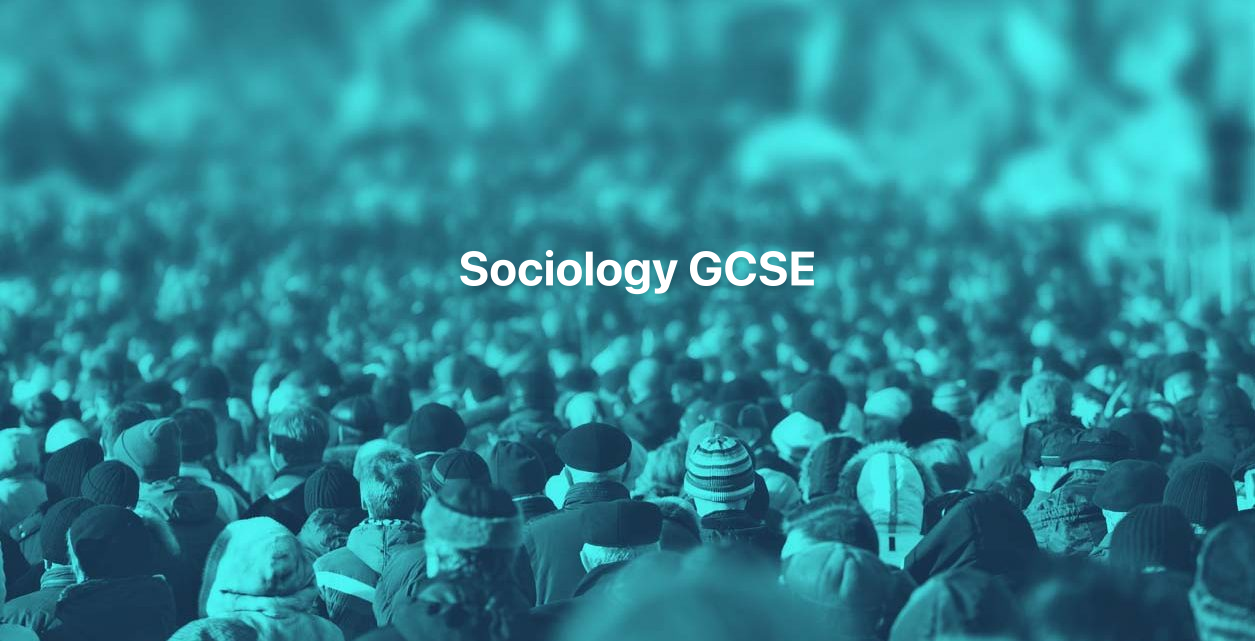
Geography IGCSE Distance Learning Course by Oxbridge
By Oxbridge
Embark on a riveting journey of discovery with our IGCSE Geography Distance Learning Course, offering a sweeping overview of both physical and human geography. Dive deep into compelling social issues impacting food supply and economic development, from population growth and migration to human settlement patterns. Your adventure in the natural world will also involve unravelling the mysteries of natural disasters and weather phenomena, traversing across volcanoes, earthquakes, rivers, and more! 🌋🌍 Our IGCSE Geography course hones your analytical and interpretive prowess, empowering you to decipher weather and climate data, identify causes of environmental changes, and appreciate the intricate relationship between humanity and our home planet. Recognised as a prevalent qualification in the UK, this course offers a solid foundation for anyone aiming to further their geography studies at A-level or university. 🎓 This home-based course adheres to the latest CAIE IGCSE Geography syllabus and is designed for seamless online study, fitting into your personal schedule. Benefit from limitless tutor support, an unambiguous introduction, and well-structured assignments to equip you with the necessary skills and knowledge for the exam. A guaranteed spot in one of our UK-based exam centres is assured should you sit your final examinations in the UK.📝💻 Embrace the advantages of our fresh course content, specifically curated to the current specification, with dynamic and engaging elements. Accelerate your learning journey with our fast-track option, enjoy access to our network of partnership exam centres, and receive unending tutor support. If you don't pass at your first attempt, our exam pass guarantee ensures we're with you until you succeed. 🎯 About the awarding body Awarding body: CAIE Our course code: X812 Qualification code: 0976 CAIE (Cambridge Assessment International Education) leads the globe as the largest provider of international education programmes, qualifications, and exams, offering assessments to over 8 million learners in more than 170 countries. ⏱ Study Hours: Expect between 120 and 150 hours of study time, plus extra time for assignments. 👩🏫 Study Method: Our online learning platform delivers a dynamic and engaging experience, with a variety of media including videos, quizzes, and interactive activities. If you prefer physical learning materials, they can be printed at your convenience. 📆 Course Duration: You have up to two years to complete the course and take your exams, with continuous tutor support. 📋 Assessment: Enrol now for Summer 2022 exams. Your assessment will include two GCSE standard written exams and one piece of coursework, independently completed and marked by your tutor. We guarantee an exam space in one of our centres in the UK. 👩🎓 Course Outcomes: Upon successful completion, you will receive an IGCSE in Geography from CAIE, tailored specifically for distance learning under syllabus 0976. ℹ️ Additional Information: Difficulty - Level 2. No formal entry requirements exist, but an intermediate ability to read and write English is advisable. Course Content: Explore population and settlement, sharpen your geographical enquiry skills, and delve into the natural environment's complexities. Understand economic development in our globalised world and strengthen your mathematical and geographical skills. Whether it's analysing maps or understanding the impacts of climate change, our engaging course content has you covered. 📚🌐
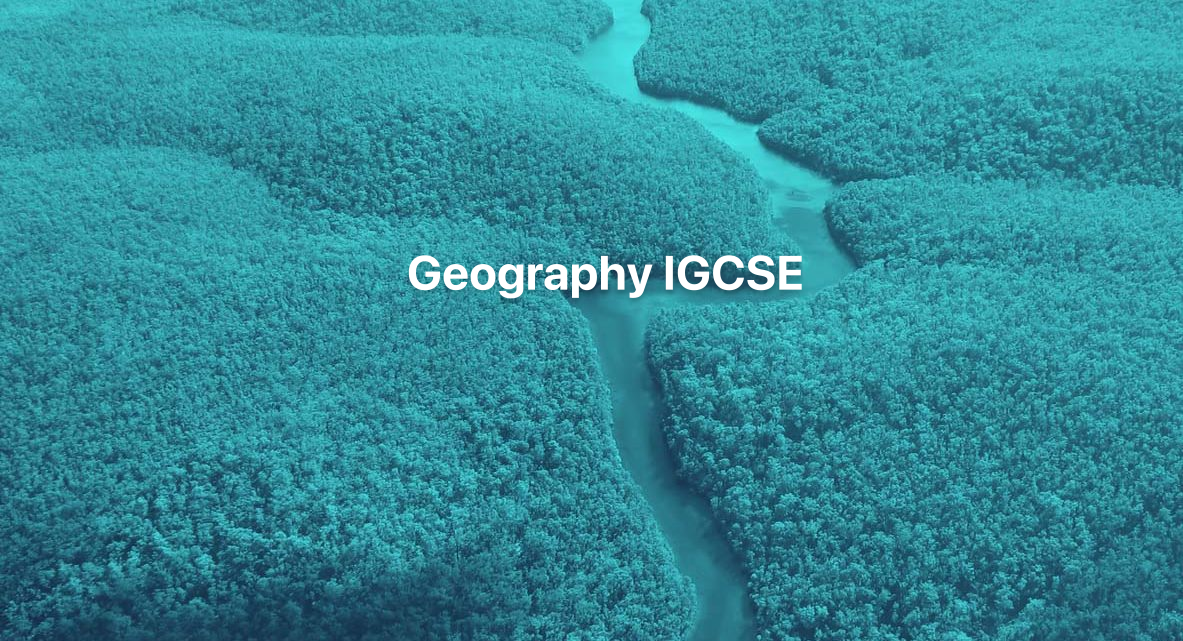
Physics IGCSE Distance Learning Course by Oxbridge
By Oxbridge
Ever wondered about the workings of your mobile? Or the forces preventing us from slipping? Or how sound travels through your earphones? Physics is about much more than black holes and atmospheres; it's the study of unseen forces that orchestrate our world, offering answers to life's profound questions. This dynamic online programme delves deep into energy forms, their storage and transfer. You will learn about the structure of particles that constitute our surroundings, and their interactions. Explore electromagnetism, properties of radiation waves, and the marvels of the solar system. IGCSE Physics is a gateway to careers in astronomy, environmental science, engineering and beyond, and to further university study. Self-paced, with a comprehensive induction and well-structured assignments, it prepares you for your exams at your convenience. Key Benefits: Up-to-date course designed with captivating, dynamic content Fast-track option available for 2022 exams Access to our network of partner exam centres (guaranteed exam venue) Unlimited tutor support for tailored study plans and continual assistance Exam pass guarantee (we'll support you to the next exam if you don't pass first time) Physics is the science of matter, motion, energy, and universal laws. This IGCSE distance learning programme introduces fundamental physics concepts, including heat, light, magnetism and electricity. About the awarding body Awarding body: Edexcel Our course code: X814 Qualification code: 4PH1 Edexcel, the UK's largest awarding organisation, offers academic and vocational qualifications in schools, colleges, and workplaces in the UK and abroad. They have facilitated success through learning for nearly two decades. ⏱ Study Hours Allow for between 120-150 hours’ study time, plus additional time for completing assignments. 👩🏫 Study Method Our course is offered via our interactive online learning platform with a variety of learning resources such as videos, quizzes, and activities. You can also print the materials if preferred. 📆 Course Duration Enrol now for a course start date of 01/09/23. You'll receive your login details to MyOxbridge (our online platform) before this date. You will enjoy unlimited tutor support for two years from your course start date. 📋 Assessment Enrolment for examinations from Summer 2024 is now open. This is a linear qualification; students will sit all their exams at the end of the course. Two GCSE standard written exams are required. Guaranteed exam spaces are provided in one of our UK exam centres. Check your closest exam centre. Throughout the course, various assignments will be required. These are not counted towards your final grade but offer an opportunity for tutor feedback and progress monitoring. 👩🎓 Course Outcomes Upon successful completion, you'll receive an IGCSE in Physics, awarded by Edexcel. This syllabus is specifically chosen for its suitability to distance learning. ℹ️ Additional Information Difficulty - Level 2 Entry Requirements - While there are no formal entry requirements, intermediate English reading and writing ability is recommended. Course Content Forces and motion Electricity Waves Energy resources and energy transfers Solids, liquids, and gases Magnetism and electromagnetism Radioactivity and particles Astrophysics
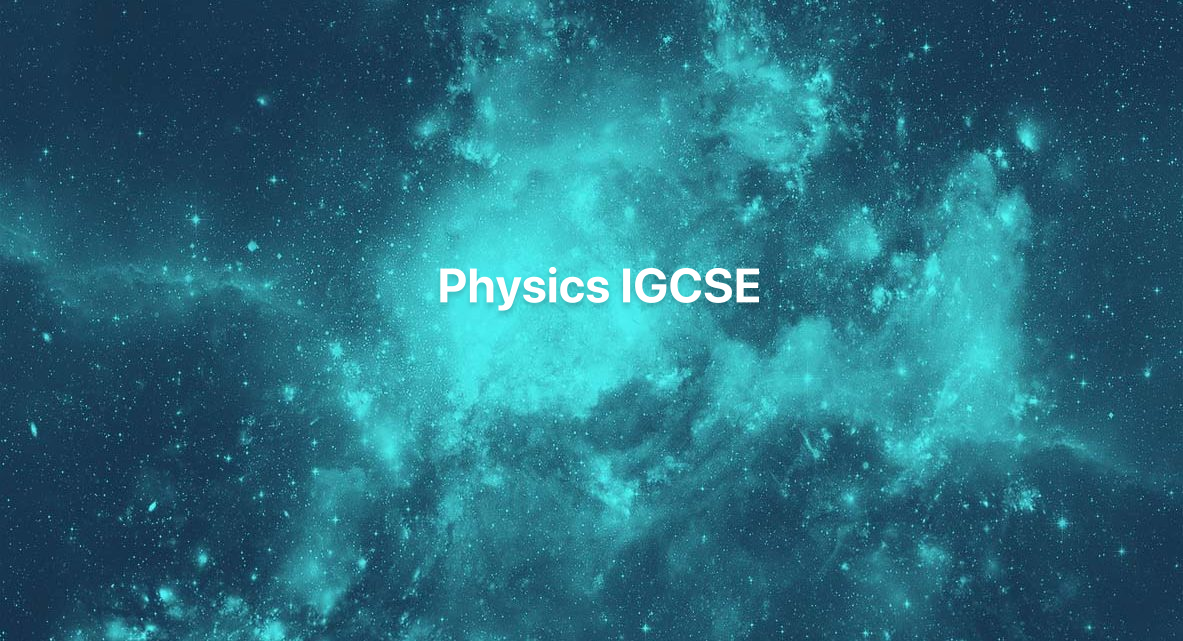
Spanish language courses - online and in person - All levels
By Beatriz Luna Gijon - Lubidioms
https://www.lubidioms.com/spanish-language https://www.facebook.com/Lubidioms

Business GCSE Distance Learning Course by Oxbridge
By Oxbridge
Heads up, aspiring business magnates!📣 If you have a knack for numbers, a budding enthusiasm for marketing, and envisage yourself spearheading a business or contributing significantly to an organisation's growth and success, then our AQA-accredited GCSE Business course is tailor-made for you. Engage in six comprehensive modules with our course, exploring the intricacies of business operations and finance, problem-solving and decision making, qualitative and quantitative data analysis, and much more. Your individual tutor will provide unlimited assistance as you dive into understanding the factors influencing an organisation's operations, decision-making processes, and the usage of appropriate business terminology. The competencies you develop will be highly coveted by colleges, universities, and a plethora of professions including accounting, law, management consultancy, stockbroking, and human resources. Designed for convenient online study at your pace, this AQA GCSE Business course provides unrestricted access to your personal tutor via email and telephone. The course induction and assignments are structured to nurture the skills and knowledge you need to thrive in your examinations. Expect: A newly minted course, crafted to the latest specification with engaging content Fast track available for this course (for exams in 2022) Access to our network of partner exam centres (guaranteed exam venue) Unlimited tutor support – personalised study plan and consistent support Exam pass guarantee (Don't pass the first time? We've got you covered for the next exam!) Immerse yourself in the dynamics of business operations, finance, problem-solving, and decision making, and data analysis! About the awarding body Awarding body: AQA Our course code: X807 Qualification code: 8132 Official Qualification Title: GCSE Business AQA qualifications are internationally acclaimed, taught in 30 countries worldwide, highly esteemed by employers and universities and designed to help young people advance to their next life stage. ⏱ Study Hours Allocate between 120 and 150 hours for studying, plus extra time for assignments. 👩🏫 Study Method Delivered via our dynamic online learning platform, the course includes various media resources such as videos, quizzes, and interactive activities. 📆 Course Duration Upon enrolment, you'll have two years to study and take your exams, with continued unlimited tutor support. Access the learning materials via MyOxbridge, our online platform. 📋 Assessment Enrolments are now open for examinations from Summer 2022. You'll be required to complete two standard GCSE written exams. Guaranteed exam spaces are provided at our nationwide centres. During the course, you'll complete assignments for tutor feedback and monitoring your progress. 👩🎓 Course Outcomes Upon successful completion, you'll earn a GCSE in Business, issued by AQA, a syllabus (8132) selected specifically for its suitability for distance learning. ℹ️ Additional Information Official Qualification Title - GCSE Business Difficulty - Level 2 Entry requirements - Strong reading and writing English skills are highly recommended. Course Content Business in the real world Influences on business Business operations Human resources Marketing Finance Each module covers the core areas of business, equipping you with understanding of functions and sectors, technology and ethical implications, personnel management, market research strategies and financial calculations, respectively. Unlock your potential in the business world with our GCSE Business Correspondence Programme! 🚀

Biology IGCSE Distance Learning Course by Oxbridge
By Oxbridge
Dive into the enthralling world of life sciences with our online Biology IGCSE course. Engage with the intriguing elements of life, from the origins of the universe, the human psyche, to the vibrancy of animal species. This course invites you to comprehend the complex mechanisms of cellular functions, cellular division, and how various human body systems collaboratively enable life. Broaden your understanding of biodiversity, deforestation, genetics, and evolution. This comprehensive IGCSE Biology course serves as a stepping stone to a plethora of captivating careers like medicine, zoology, pharmacology, and more. This course is specifically designed for online study, based on the latest Edexcel GCSE Biology syllabus. Indulge in self-paced learning, with the guidance of structured assignments, to build your proficiency and knowledge for the examination. Key Highlights: Fresh, dynamic, and engaging course content, aligned with the latest specifications Fast track option available for 2022 exams Access to partnership exam centres ensuring guaranteed exam venue Unlimited tutor support, offering a study plan and continuous support Exam pass guarantee (additional support provided for resit exams) GCSE Biology is an intellectually stimulating course that fosters the necessary skills for a successful career path. About the awarding body Awarding body: Edexcel Our course code: X805 Qualification code: 4BI1 Official Qualification Title: IGCSE Biology Edexcel is a globally recognized education and examination body, providing academic and vocational qualifications in the UK and worldwide. For almost two decades, Edexcel has been paving the path to success through learning. ⏱ Study Hours Allocate between 120 and 150 hours for study, in addition to the time required for assignments. 👩🏫 Study Method Our interactive online learning platform offers a vibrant learning experience with various media resources such as videos, quizzes, and engaging activities. If preferred, the learning materials can also be printed. 📆 Course Duration Enrolment is open now, with the course officially commencing on 01/09/21. Access to learning materials will be available from the course start date, and you will benefit from unlimited tutor support for a duration of two years. 📋 Assessment Enrol now for Summer 2022 examinations. You will be required to sit two standard IGCSE written exams: Written exam: 2 hours, 61.1% of IGCSE, 110 marks. Written exam: 1 hour 15 minutes, 38.9% of IGCSE, 70 marks. Exams include a variety of question formats such as multiple-choice, short answer, calculations, and extended open-response questions. We guarantee an exam space in one of our UK exam centres. Assignments form a crucial part of your course but do not contribute to your final grade. They prepare you for your final examinations. All exams must be taken in the same session. 👩🎓 Course Outcomes Upon successful completion of this distance learning course, you will be awarded an IGCSE in Biology by Edexcel. This syllabus is carefully selected as it is most suitable for distance learning. ℹ️ Additional Information Official Qualification Title - IGCSE Biology Difficulty - Level 2 Entry requirements - No formal prerequisites are required for this course, however, a good command of English language skills is recommended. Course Content: Living Organisms: Explore diverse living organisms, their common characteristics and unique traits. Structure and function in living organisms: Comprehend cellular structure, functions, and processes like diffusion, osmosis and active transport. Reproduction and inheritance: Understand the preservation and transmission of genetic information through sexual and asexual reproduction. Ecology and the environment: Discover the interconnectedness of organisms and their environments and human impacts like global warming and water pollution. Use of biological resources: Understand biological resources, impacts of deforestation, food production processes, and the role of genetic modification in agriculture.
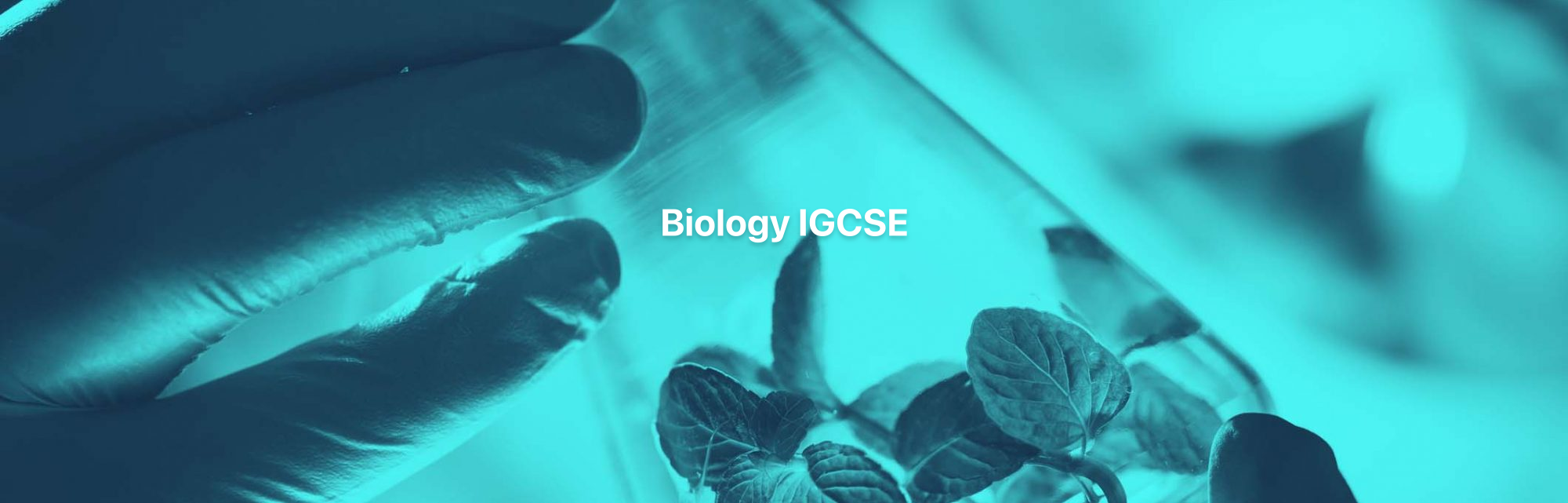
Chemistry IGCSE Distance Learning Course by Oxbridge
By Oxbridge
Curious about the world around you? Our IGCSE Chemistry online study programme provides a fascinating journey through the very fabric of existence. Understand why ice floats, why leaves change their colour, and the reason behind the saltiness of the sea. Our course empowers you to unlock the answers to these questions and much more! Brimming with dynamic content and scientific challenges, this course sharpens your analytical thinking and fosters a deep understanding of various topics, from the structure of atoms to the mechanics of fuel production. 💡 This programme is an excellent choice for those looking towards careers in health and clinical professions such as medicine, veterinary science, nursing, dentistry, or forensic science. Teaming this course with complementary GCSEs can pave the way for your A-level studies or university education. Tailor-made for online study, our course adheres to the new Edexcel IGCSE Chemistry syllabus and provides flexibility in your learning journey. With unlimited tutor support, a clear induction, and well-structured assignments, we will equip you with the skills and knowledge needed to excel in your exams. For students based in the UK, we offer guaranteed access to one of our exam centres for the final assessment. 🎓 Why Choose Us? Dynamic and engaging content, designed to the latest syllabus. Fast track option available for 2022 exams. Guaranteed exam venue through our partnership network of exam centres. Unlimited tutor support: we help you create a study plan and support you throughout your journey. Exam pass guarantee: didn't pass the first time? We'll support you till your next exam! Chemistry can be challenging, but the reward is a comprehensive scientific understanding that opens the door to numerous academic and professional pathways. About the awarding body Awarding body: Edexcel Our course code: X804 Qualification code: 4CH1 Official Qualification Title: GCSE Chemistry Edexcel, the UK's largest awarding organisation, has been aiding individuals to achieve their goals through learning for nearly two decades. They offer a wide range of academic and vocational qualifications in both domestic and international schools, colleges, and workplaces. ⏱️ Study Hours: Expect between 120 to 150 hours of study, plus time for completing assignments. 👩🏫 Study Method: Delivered via our interactive online platform, our course boasts a variety of media including videos, quizzes, and engaging activities. Need printed materials? No problem, you can print them yourself! 📆 Course Duration: Register today for the course commencing on 01/09/21. Your login to MyOxbridge, our online platform, will be issued ahead of the start date. Once enrolled, enjoy unlimited tutor support for two years. 📋 Assessment: Registration for Summer 2022 examinations is open. You'll need to complete two IGCSE standard written exams, a mixture of multiple-choice questions, short-answer questions, calculations, and extended open-response questions. We also offer guaranteed exam spaces at our UK centres. Throughout your course, complete various assignments for feedback, helping you monitor your progress. 👩🎓 Course Outcomes: Upon successful completion, you will earn an IGCSE in Chemistry, issued by Edexcel, designed specifically for distance learning. ℹ️ Additional Information: This course has a Level 2 difficulty. There are no formal entry requirements; however, we recommend an intermediate ability to read and write in English. Course Content: - Principles of Chemistry: Explore the states of matter, atomic structures, the periodic table, electrolysis, and different types of bonding. - Inorganic Chemistry: Learn about alkali metals, atmospheric gases, metal extraction from compounds, acid-base reactions, and identifying gases and anions. - Physical Chemistry: Understand endothermic and exothermic reactions, calculate energy changes, explore rates of reaction, reversible reactions, and equilibria. - Organic Chemistry: Delve into organic chemistry, study crude oil and fractional distillation, and learn about the reactions of organic compounds like alkanes, alkenes, and alcohols.
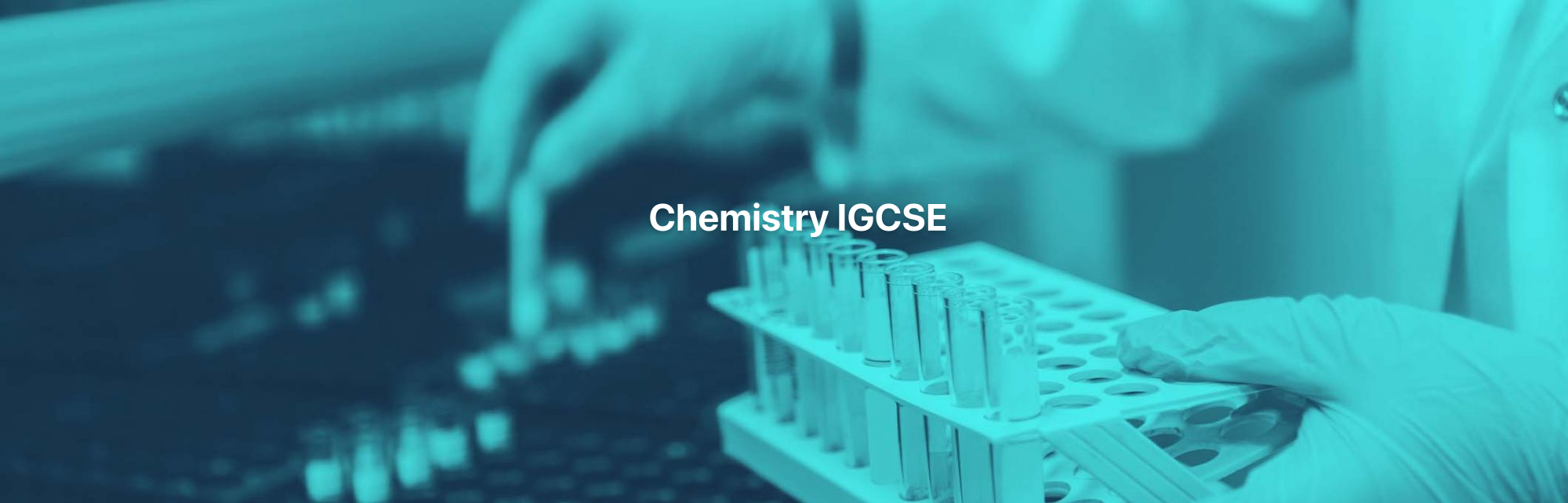
English Language IGCSE Distance Learning Course by Oxbridge
By Oxbridge
Unleash the power of English Language to inspire, motivate, and challenge your world view. Embark on our IGCSE English Language course, devised to boost your capability to read, engage with and critically analyse a spectrum of texts. Dive deep into the 20th and 21st-century textual influences and understand how writers impact their readers. Gain proficiency in crafting clear, concise and compelling narratives across diverse styles and text formats, including letters, reports, and interviews. Aiming for accessibility, our course offers a stimulating learning experience suitable for all learners. An English Language IGCSE qualification is a valuable asset across various career paths, given the essential role of written and verbal communication in human connections and comprehension. IGCSEs are a revered qualification in the UK and globally, serving as a significant educational stepping stone for school-leavers. This self-paced, online course adheres to the latest CAIE IGCSE English Language syllabus, allowing you to learn at your leisure and convenience. With unlimited tutor support, a clear induction, and meticulously structured assignments, you'll acquire the knowledge and skills required to excel in the exam. For those undertaking final exams in the UK, we guarantee access to one of our exam centres. Your enrolment includes: Dynamic content based on the latest course specification Fast track option for 2022 exams Access to our partnered exam centres (guaranteed exam venue) Unlimited tutor support, including study plan assistance Exam pass assurance (support until you pass) English Language is a vital skill for careers requiring comprehensive English proficiency and effective written and verbal communication. About the awarding body Awarding body: CAIE Our course code: X803 Qualification code: 0990 Cambridge Assessment International Education is the world's leading provider of international education programmes and assessments, reaching over 8 million learners in more than 170 countries. ⏱ Study Hours Anticipate between 120 and 150 hours of study time, plus additional time for assignment completion. 👩🏫 Study Method Our interactive online learning platform offers diverse media resources, including videos, quizzes, and activities. Materials can be printed for those who prefer physical copies. 📆 Course Duration Enrolment is open, with the course commencing on 01/09/21. You'll receive logins to MyOxbridge before the start date, with access to learning materials and two years of unlimited tutor support from the official start. 📋 Assessment Enrolment for Summer 2022 examinations is now open. Two GCSE standard written exams are required: Paper 1: Reading: 2 hours, 80 marks, 50% of IGCSE. This exam includes structured and extended writing questions based on three reading texts. Paper 2: Writing: 2 hours, 80 marks, 50% of IGCSE. This exam involves extended writing questions and a composition task. Guaranteed exam space in one of our UK exam centres is provided. Assignments throughout the course aid your progress, with tutor feedback provided, though these do not contribute towards your final grade. There is no coursework required. 👩🎓 Course Outcomes Successful completion results in a GCSE in English Language, issued by CAIE. We've selected syllabus (0990) as it is best suited to distance learning. ℹ️ Additional Information Difficulty - Level 2 Entry requirements - A strong command of both spoken and written English is assumed. The course includes reading and analysing texts from the 19th, 20th and 21st centuries. Therefore, this course may not be suitable for non-native English speakers. If in doubt, reach out for guidance. Course Content Explore persuasive and descriptive texts, delve into discursive and narrative texts, and unravel argumentative texts. Strengthen your comprehension and summary skills while examining classic works, such as Mary Shelley's 'Frankenstein', Leo Tolstoy's 'Anna Karenina' and George Orwell's '1984'. Develop your critical reading, evidence-based answering, note-taking, and paraphrasing skills. Deconstruct news articles, identify author bias, recognise linguistic devices, and express your thoughts and ideas fluently.
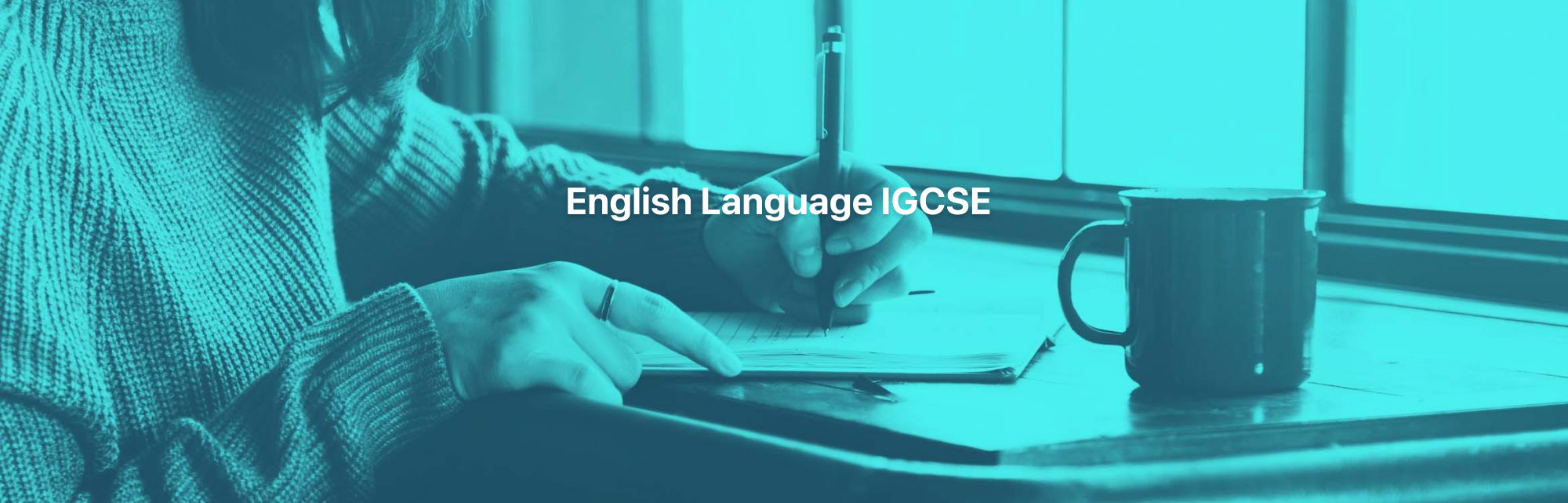
French IGCSE Distance Learning Course by Oxbridge
By Oxbridge
Fuel your linguistic ambitions and elevate your fluency in French with our online Edexcel French IGCSE course. Whether you're preparing for A-Level study, planning to navigate foreign territories, or aspiring to make a splash in global business, this course equips you with the skills to communicate effectively and comprehend French with finesse. Enjoy the freedom to explore various topics like lifestyle, holidays, and environmental issues, with the personal attention and limitless assistance of your dedicated tutor. This course empowers you to articulate your thoughts spontaneously, listen to French dialogue, and write with confidence, all in a coherent and fluent manner. Recognise the prestige of being multilingual, a skill cherished by universities, employers, and a multitude of professions such as journalism, marketing, teaching, law enforcement, and many more! Our uniquely designed Edexcel IGCSE course allows you to study online at your own pace, with well-structured topics for efficient learning. Your tutor will offer valuable feedback on assignments and guidance throughout your studies to ensure your exam success. With this IGCSE French course, you will enjoy the following benefits: Course material aligned with the latest specifications, offering engaging and dynamic content. Option for fast track study for 2022 exams. Access to our partnered network of exam centres (exam venue guaranteed). Unending tutor support to help devise your study plan and throughout your studies. Exam pass guarantee (Should you fail the first time, our support continues till you pass). French, the UK's most chosen second language, can be mastered right from the comfort of your home through this IGCSE course, which focuses on both spoken and written aspects. About the awarding body Awarding body: Edexcel Our course code: X811 Qualification code: 4FR1 Official Qualification Title: IGCSE French Edexcel, the UK's largest awarding organisation, has been steering individuals towards success through education for nearly two decades, both in the UK and overseas. It is a globally recognised education and examination body. ⏱ Study Hours Allocate between 120 and 150 hours for studying, plus additional time for completing assignments. 👩🏫 Study Method Our interactive online learning platform delivers the course, offering diverse resources such as videos, quizzes, and interactive activities. Should you prefer, the learning materials can be printed. 📆 Course Duration Upon enrolment, you are given up to two years to complete your studies and exams, with continuous tutor support. 📋 Assessment Enrolment for examinations is open from Summer 2022. You’ll need to complete two standard IGCSE written exams and one speaking assessment. Exams Paper 1: Listening – 30-minute written exam, contributing 25% towards IGCSE, 40 marks Paper 2: Reading and writing – One hour 45-minute written exam, contributing 50% towards IGCSE, 80 marks Paper 3: Speaking – 8-10 minute spoken exam, contributing 25% towards IGCSE, 40 marks Questions in the exam will be multiple-choice, structured, closed short answer, and open response. Your exam centre will be arranged at one of our partnered locations across the UK. Assignments Throughout the course, various assignments will be required. These assignments will not contribute towards your final grade but will allow your tutor to provide feedback and track your progress. These assignments will also be used to provide predicted grades if needed. 👩🎓 Course Outcomes Upon successful completion, you will be awarded an IGC SE in French by Edexcel. This syllabus (4FR1) is specially chosen due to its suitability for distance learning. ℹ️ Additional Information Official Qualification Title - IGCSE French Difficulty - Level 2 Entry requirements - It is highly recommended that you possess a fundamental understanding of French before embarking on this course. Course Content The course content spans across various topics such as home life, school environment, food and health, the media, family, friends, holidays, special occasions, daily life, environmental issues, traditions, education, and future plans. You will also be guided on how to prepare for your speaking, listening, reading, and writing assessments.

CARGO SURVEYING ADVANCED DIPLOMA EXPERT IN DRAUGHT SURVEYING
By Lloyd's Maritime Institute
https://www.lloydmaritime.com/C-S/cargo-surveying-advanced-diploma-expert-in-draught-surveying
