- Professional Development
- Medicine & Nursing
- Arts & Crafts
- Health & Wellbeing
- Personal Development
Beginner to Boss
By Homeopathic Harmony
As a qualified homeopath of 5yrs, I've put together a brilliant offer for newly-qualified homeopaths who know all about remedies but almost nothing about running a successful, busy homeopathy practice. Very limited spaces, and the last time it will be this cheap before prices go up. You'll get a mix of group learning and direct access to me (learning from my mistakes so you don't have to waste time and money on making the same!).

Iridology Diploma
By Plaskett International
LEARN HOW IRIDOLOGY CAN MAKE A HUGE CONTRIBUTION TO ANY COMPLEMENTARY PRACTICE A MESSAGE FROM THE AUTHOR I want to welcome you most warmly to the study of Iridology. Students of our course have taken their knowledge out into the world of practice and they have been able to see more penetratingly into the health of their patients. They have seen many truths about causes and effects in health and disease - that is what allows you to understand those extra things that make you into an even better healer. I think you are going to find this the most intriguing and absorbing study and, certainly, that is my sincere hope. As you precede, much of what you learn will amaze you and inspire wonder at the ways of the human body and mind. As you tread this very special road, I pass on to you the words that Bernard Jensen gave me years ago when I was his student, inscribed upon the inside cover of his book: “Seek the Higher Values in Life”. DR. LAWRENCE PLASKETT WHAT IS IRIDOLOGY? Iridology is the art of iris analysis. The iris is connected to the brain via the hypothalamus and can give naturopathic read outs on tissue conditions in various parts of the body. With training and practice it is possible to read signs indicative of biochemical, emotional and environmental influences that are hard to determine by other means. We can thus interpret health (and even aspects of personality) by close examination of the eyes, using suitable illumination and a magnifying glass. The close relationship between naturopathic iridology as an assessment tool and nutritional therapy and other naturopathic disciplines continues and grows closer. Now Iridology can make a huge contribution to complementary therapeutic practice and enhanced by our wonderful digital collection of eye photographs, the learning process with the Plaskett International College is a profound and exciting one. We teach Iridology quite separately from other topics and anyone who possesses, or expects to possess, a practitioner's qualification in any therapeutic discipline, may join the course. Course Duration 12 months Study Hours 200 hours Course Content 9 sections Course Fee £495 How Can Iridology Help Practitioners? Examples of how iridology can help practitioners Did you know that some iris features are so very plain that you can see them with the naked eye in ordinary social contact? You can see from two or three feet away in many cases that the person has a toxic digestive system (a strong wide dark ring around the pupil margin). You can often tell that the person has an overactive stomach (a narrow bright white ring very close to the pupil). You can tell when the skin is overlaid with toxins so that the skin's function in excreting toxins from the body is jeopardised (very narrow dark ring around the iris margin). You can tell in some people (rather advanced cases) that they suffer badly from sodium and potassium imbalance and have placed themselves at potential risk from cholesterol accumulation (the so-called corneal arcus, a white or off-white cloudy deposit, usually fairly thick, around the iris margin). Another example is the ring of spots or 'tophi' represented by the lymphatic rosary. Its mere presence tells one that there is sluggishness in the lymphatic system. When these tophi are darkly pigmented, the situation gives rise to concern for the possible generation of lymphatic illness. Using the precise positioning of iris reflex areas contained on the iris chart, one may distinguish many key points of analysis. Areas of stress and tension can be pinpointed by identifying 'contraction furrows’. Past injuries and adhesions show themselves as contortions of the normally regular and even iris fibres. You can answer questions like:- Is it the pancreas or the liver that is responsible for the trouble? Is the patient's hypertension caused by a defect of or toxic deposits in the particular brain area that is geared to control blood pressure? One of Jensen's rather dramatic illustrations is of the iris of a man who has just been shot. It shows the precise areas of tissue damage within the body and the response is very fast. The number of potential examples is almost without limit. The above may suffice to show the types of things that iridology can do for practitioners. We hope it will help you decide to study Iridology with the Plaskett International College. Course Overview The course covers the nature of iris observation, the nutritive zone, the iris chart, the chronic and acute, the intestinal and stomach zones and nerve collarette, the constitution type, respiratory system, lacunae, open lacuna, inherent weaknesses, the organs of elimination, other organs, special signs, complete diagnosis of a subject. The treatment of the topic follows the principles of Bernard Jensen in the USA. Once the basics have been learnt, the course teachings then extend considerably by bringing in the work of Dorothy Hall and of Dr Josef Deck, both of which are the subject of a special presentation during the course. The published insights of Farida Sharan and Harri Wolf, while not separately presented, also influence the presentation of the course material. Both the Australian School, (Dorothy Hall) and the German School, (Dr Deck/Harri Wolf), offer an added dimension to the study and interpretation of the constitution. PERSONALITY ASPECTS & CONSTITUTIONAL TYPES The study focuses upon the different personality aspects, which show up in different constitutional types. Dorothy Hall gives insights into what contributes to various different types of personality and their emotional and mental responses and their pre-dispositions to health or disease. Different sorts of people can have different priorities, preferences and imperatives built into their very nature from or before birth, sometimes determining the course of their entire lives and their attitudes to the world and to other people. AN EMPATHY BETWEEN PATIENT & PRACTITIONER The course teaches an understanding of these types and facilitates an empathy between patient and practitioner. It shows how people of the differing constitutional types are likely to go out of balance either mentally or emotionally and how their vulnerability to various physical ailments varies. The German School offers a very exciting and precise approach to the constitutional types, which is really quite different, but no less helpful. It highlights variations in the susceptibility to diseases of different organs and systems. THE 3 SCHOOLS OF THOUGHT It is a prime purpose of this course, not only to teach these differing positions, but also to demonstrate how it is that all three of these major schools of Iridology embody different aspects of the truth, how each is individually valuable and how a full and deep understanding of the meaning of 'constitution' can be gained through a sympathetic synthesis of the contributions from all three of these schools. BREAKDOWN OF THE COURSE SECTIONS In total there are 9 sections comprising of text, videos and iris images to study: SECTION 1 GENERAL PRACTICE AND AN ACCOUNT OF THE NUTRITIVE ZONE Areas Covered Iris colour Information that iridology can give us The structure of the eye and the iris Using the iris as an assessment tool The principle of reflex areas The Nutritive Zone Abnormality in the colon The Collarette (autonomic nerve wreath or anw) Diagnosis of the constitution based upon fibre structure Studies on images of real eyes SECTION 2 FEATURES OF THE FIBRES OUTSIDE THE COLLARETTE Areas Covered The general layout of fibres outside the collarette Inherent weaknesses First stage in further deterioration of an inherent weakness The meaning of darkness in the iris The development of discrete – open lacunae Lacunae Further notes about lightness and darkness amongst the fibres Healing lines Crypts Round the iris chart – the left iris Round the iris chart – the right iris Checking which structures and inside and which outside the collarette The organ systems The neural arc reflex SECTION 3 SPECIAL SIGNS Areas covered The corneal arcus (sodium ring, cholesterol ring, lipemic ring) The tophi (also lymphatic tophi or lymphatic rosary) Corneal Arcus The anaemia sign The catarrhal sign Acidity Grey background Scurf rim Circulatory ring Sphincter muscle (also called pupillary sphincter) Pigments (topastible or topolabile) Psoric spots Contrcation furrows Radial furrows SECTION 4 THE CONSTITUTIONS IN RELATION TO PERSONALITY TYPE AND DISEASE DISPOSITION Areas covered Very resilient Resilient average Moderately resilient Mildly resilient SECTION 5 MORE ABOUT WHITE SIGNS Areas covered Revision of distinctions between the different white signs Pictures of irises with white signs, with commentaries Further interpretation of the corneal arcus Further interpretation of the lytophi More general interpretation of the colour white SECTION 6 COLOURS IN THE IRIS AND OTHER SPECIAL SIGNS Areas Covered Yellow pigment in the iris Orange pigment Brown pigment Contraction furrows Radial furrows Psoric spots Pupillary border The “friendly fibrils” sign Summary of remedies SECTION 7 THE CONSTITUTION AND SIGNS ACCORDING TO THE GERMAN SCHOOL Areas Covered The German school of iridology Our approach to teaching the German school Introduction to the German constitutional types The lymphatic constitutions Mixed biliary constitution or biliary constitution Haematogenic (or haematogenous) constitution The way to use information on the German constitutions New signs that are specific to the German school Treatment recommendations for constitutional types SECTION 8 ADVANCED STUDIES OF THE IRIS Areas Covered Further details of the iris chart – its layout and its implications Neural arc reflex Deformation of pupil shape and position Advanced study of fibre separations, sinuosity, injuries & adhesions Lacunae of different shape and appearance The b3 bulge and the pterygium Working with genetically brown eyes SECTION 9 THE CONSULTATION & THE PRACTICALITIES Areas Covered Diagnosing pathology of individual critical organs Personality interpretations based upon the German school Conducting an iridology consultation Practical aspects of iris examination Making drawings of the iris and recording the data The uses, advantages and limitations of iris photography and its place in iridology practice Equipments and techniques of iris photography Using the computer to store and process digital images The interaction of signs Interpreting the whole iris in conjunction with the case study Pointers to treatment Carrying out case histories TESTIMONIALS Here's what students have to say about the course Emma Rubio, Health Coach Spain "As a Health Coach I decided to pursue my studies with the Plaskett College to become a Nutritional Therapist. For that, I am also studying Iridology. I am happy to have a tutor to answer my doubts and I like the flexibility that the College offers me. I love the subject of Iridology and the way it is explained, I also like having some videos of Dr Plaskett teaching Iridology as I admire him." Dr Ezequiel Lafontaine, Iridologist Puerto Rico "I LOVE IRIDOLOGY. I have over 30 iridology books, Italian, French, German, Spanish and English, plus over 4,000 photos from my own practice. I took this course for a refresher course and found the material was second to none." Mrs D. Moothy, Nutritional Therapist Mauritius “The distance learning courses have given me the opportunity to pursue my dreams through a program that was not only flexible and convenient for my schedule, but was also challenging and rewarding. I thoroughly enjoyed the readings and the assignments but most importantly, I enjoyed being able to do things at my pace. I must say that the most exciting and challenging course was the Iridology Diploma, and I am happy that I was able to do well in all the courses."
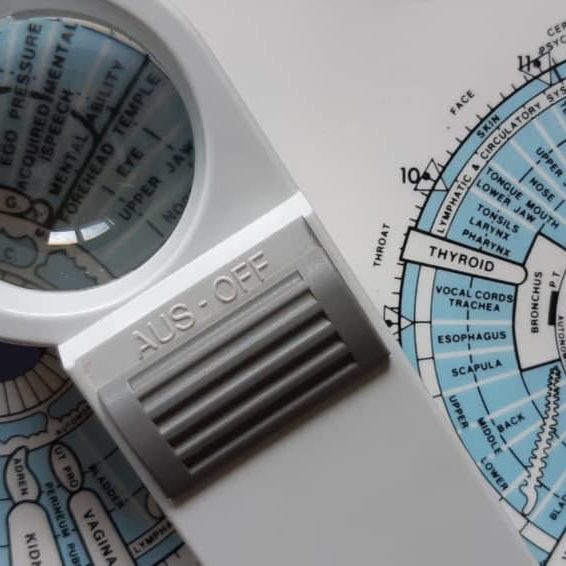
Data Scientist with Python - IT Job Ready Program + Career Support & Money Back Guarantee
4.7(47)By Academy for Health and Fitness
Start your career as a Data Scientist and earn upto £90,000/ Year Are you ready to unlock the power of Python and dive into the exciting world of data science? Look no further because we have the ultimate solution for you: Introducing our Data Science with Python Course with Career Support and Job Ready Program! Our mission is simple - to be your trusted partner every step of the way, from training to employment. In addition to teaching you the technical skills you need, we will also provide you with career mentoring and support. We will help you build your resume, prepare for interviews, and land your dream job. We also have partnerships with many companies that are hiring Data Scientists, so we can help you get your foot in the door. If you are not happy with our service, we also offer a 100% money-back guarantee. So what are you waiting for? Enrol in our Data Scientist with Python Training Program today and start your journey to becoming a successful Data Scientist! If you have any questions, you can contact us. We will be happy to provide you with all the information you need. Why Choose Us? So, what sets us apart from other programs? Let's dive into the exceptional benefits you'll experience when you join our Data Scientist with Python: Personalised Guidance: We believe in the power of individual attention. Our experienced mentors will provide one-on-one counselling sessions tailored to your specific needs. Whether you're a beginner or have some Data Scientist experience, we will guide you towards honing your skills and developing a strong foundation in Data Science. Tailored CV Building: Crafting an impressive CV is crucial in today's competitive job market. Our team of experts will work closely with you to create a professional CV that showcases your skills and highlights your potential as a Data Scientist. We'll ensure that your CV stands out among the rest, increasing your chances of landing that dream job. One-On-One Consultation Sessions with Industry Experts: Gain invaluable insights and guidance from seasoned professionals who have thrived in the Data Science field. Our consultation sessions provide you with insider tips, tricks, and advice, empowering you to navigate the industry with confidence and expertise. Extensive Job Opportunities: We have established partnerships with numerous companies actively seeking Data Scientists. Through our network, we'll connect you with exclusive job openings that are not easily accessible elsewhere. Interview Preparation: No more stress over unexpected interview questions. We provide you with access to a comprehensive database of potential interview questions curated over years of industry experience. Walk into your interviews confident, well-prepared, and ready to impress. Money-Back Guarantee: Your satisfaction is our top priority. We are confident in the quality of our training and support, which is why we offer a 100% money-back guarantee. If, for any reason, you're not happy with our services, we'll refund your investment, no questions asked. Continuous Career Support: Our commitment doesn't end when you secure a job. We'll be there for you throughout your career journey, offering continued support and guidance. Whether you need advice on career advancement, assistance with new projects, or simply a friendly ear to share your achievements, we'll be your trusted partner for long-term success. Here are the courses we will provide once you enrol in the program: Course 01: Ultimate Python Training for Beginners Course 02: Python Intermediate Training Course 03: Python Advanced Training Course 04: SQL for Data Science, Data Analytics and Data Visualization Course 05: Basic Data Analysis Course 06: Develop Big Data Pipelines with R & Sparklyr & Tableau Course 07: Develop Big Data Pipelines with R, Sparklyr & Power BI Course 08: Customer Analytics Training Course 09: Google Analytics for Everyone Course 10: Google Data Studio: Data Analytics Course 11: Big Data Analytics with PySpark Tableau Desktop and MongoDB Course 12: Big Data Analytics with PySpark Power BI and MongoDB Course 13: Excel Data Analysis Course 14: Introduction to Data Analytics with Tableau Course 15: Machine Learning with Python Course Course 16: Python Programming Bible | Networking, GUI, Email, XML, CGI How Can We Offer Job Guarantees? HF Online provides consultancy, professional and educational services to many of the companies in the UK. During our intense exclusive training program, you will not just gain and complete the industry valuable certification but will gain industry experience as well, which is imperative to get your 1st job in the sector. The Data Scientist with Python Program is completed in 9 easy steps: Step 1: Enrol in the Programme Begin your exciting journey with us by enrolling in the Data Scientist Training program. Complete your registration and make a secure online payment. Remember, we offer a 14-day money-back guarantee if you're not completely satisfied. After you enrol in the Program, you will get lifetime access to 16 premium courses related to Data Scientist. These courses will teach you the knowledge and skills required to become a successful Data Scientist. Our customer service team will help you and keep in contact with you every step of the way. So you won't have to worry about a thing! Step 2: Initial One-On-One Counselling Session Once enrolled, you will be paired with a dedicated career mentor. Schedule your first one-on-one session to discuss your career aspirations, skills, experience, and any areas for potential growth. This conversation will shape your learning and development path. Step 3 - Certification upon Course Completion After learning from the courses, you must obtain certificates for each course. There will be exams for every course, and you have to pass them to get your certificate. To pass successfully, you must get 90% marks. Once you pass the exams, you will receive hardcopy certificates. These certificates will prove that you're an expert in the subject. Step 4: CV Revamping Our team of professionals will build you a compelling CV and LinkedIn profile. We'll ensure it presents your skills and qualifications effectively and is tailored to the needs and expectations of the Data Scientist industry. With these powerful tools in hand, you'll be fully prepared to tackle job interviews confidently. Step 5: Building Network and Submitting CV We understand the power of casting a wide net. We'll strategically submit your CV to various platforms and networks, expanding your reach and connecting you with valuable opportunities that align with your career goals. We will also make connections with many high-profile individuals and companies through your LinkedIn profile. Step 6: Interview Preparation With your CV ready, we'll move on to interview preparation. Gain exclusive access to our database of potential interview questions. Through simulated interviews with your mentor, you'll practice your responses and receive valuable feedback to further refine your skills. Step 7: Securing Job Interviews Leveraging our partnerships with leading companies, we'll secure job interviews for you. We'll ensure you get the opportunity to showcase your skills to potential employers and get the dream job you want. Step 8: Post-Interview Support Post-interview, we'll provide a debriefing session to reflect on your performance and identify areas of improvement for future interviews if necessary. Remember, our commitment extends until you land your dream job. Step 9: Celebrate Your New Job! Once you've secured your dream job in Data Science, it's time to celebrate! However, our support doesn't end there. We'll provide you with ongoing career advice to ensure you continue to thrive in your new role. We're excited to accompany you on this journey to success. Enrol today, and let's get started! Your path to a successful career in Data Science begins with us. CPD 100 CPD hours / points Accredited by CPD Quality Standards Who is this course for? Aspiring data scientists looking to enter the exciting field of data science. Professionals from other disciplines who want to transition into the data science domain. Software engineers or programmers interested in expanding their skill set to include data science. Analysts or researchers who want to enhance their data analysis and modeling capabilities. Students or graduates seeking to kick-start their careers in data science with a strong foundation. Requirements No experience required. Just enrol & start learning. Career path Data Analyst: £25,000 - £55,000 per year Data Scientist: £40,000 - £85,000 per year Machine Learning Engineer: £50,000 - £100,000 per year Data Engineer: £45,000 - £80,000 per year Business Intelligence Analyst: £35,000 - £65,000 per year Data Science Manager: £70,000 - £120,000 per year. Certificates CPD Accredited e-Certificate Digital certificate - Included CPD Accredited Framed (Hardcopy) Certificate Hard copy certificate - Included Enrolment Letter Digital certificate - Included QLS Endorsed Hard Copy Certificate Hard copy certificate - Included Student ID Card Digital certificate - Included
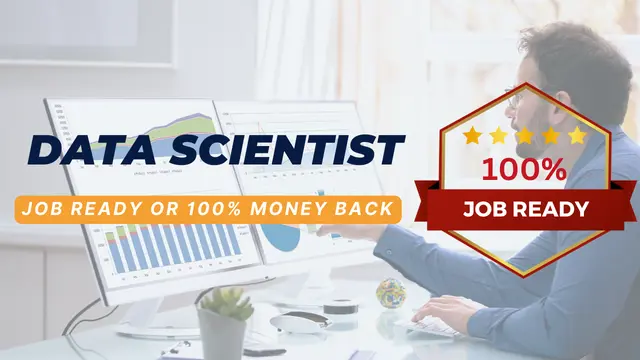
Branding - Personality, Positioning & Communication
By Dan Roberts
Having a clear brand message that shares your personality, uniqueness, values, and story is essential to stand out and be noticed and trusted in 2024. Utilising his extensive experience as a Mentor to many coaches and businesses in the fitness/wellness space, along with his own career multi-brand building failures and successes, Dan will share practical insights, ideas and actions to help YOUR brand define itself more accurately quickly, position herself strategically, build relevant brand assets and boldly communicate her uniqueness and value to the world. This 1-2-1 Zoom session lasts three hours and, as with all his Business School Masterclasses, is fully interactive and will be tailor-made to you.

Cyber Security for Beginners with 5 Official CompTIA Exams and Simulators
By Hudson
If you’ve ever considered working within the cyber security industry, but felt you lacked the knowledge or skills to launch your career, this course might be what you’re looking for.

Cisco Cyber Ops Security Bundle with 5 Exams
By Hudson
This course bundle is ideal for anyone looking to launch their Cisco networking career, specifically in Cisco cyber ops and security. It consists of one Cisco Certified Technician (CCT) certification in Routing and Switching, one Cisco Certified Network Associate (CCNA) certification, one Cisco Certified CyberOps Associate certification, and one Cisco Certified Networking Professional (CCNP) certifications, specialising in Cisco security. Although there are no formal prerequisites to enrol on the CCNA, or CCNP certification courses and sit the exams, learners should have a good foundation knowledge in networking. The Cisco Certified Technician Routing and Switching (CCT Routing and Switching) certification focuses on the skills required for onsite support and maintenance of Cisco routers, switches, and operating environments. It’s a great starting point if you’re new to Cisco networking. Technicians in this area must be able to identify Cisco router and switch models, accessories, cabling, and interfaces; understand the Cisco IOS Software operating modes and identify commonly found software; and be able to use the Cisco Command Line Interface (CLI) to connect and service products. Achieving CCT Routing and Switching certification is considered the best foundation for supporting other Cisco devices and systems. Earning the CCNA is usually the first ‘major’ certification step in preparing for a career in Cisco networking technologies. To earn your CCNA certification, you only need to pass one exam – which covers a broad range of fundamentals for IT careers, based on the latest networking technologies. The Cisco Certified CyberOps Associate certification program validates the day-today, tactical knowledge and skills that Security Operations Center (SOC) teams need to detect and respond to cyber security threats. The certification validates the fundamentals needed for associate-level job roles, with one exam and one training course to help you prepare. The exam and training cover knowledge and skills related to security concepts, security monitoring, host-based analysis, network intrusion analysis, and security policies and procedures. From a recognized provider of security solutions and certifications, the CyberOps Associate certification and training program is your pathway to a career in cyber security operations. The CCNP Security certification is designed to help you prove your skills in the ever-changing landscape of security technologies. The program prepares you for today’s professional-level job roles in security technologies. One of the industry’s most respected certifications, CCNP validates the core knowledge you need while providing the flexibility to choose a focus area. To earn your CCNP Security, you must pass two exams: a core exam and a concentration exam of your choice. This course bundle includes the core exam and concentration exam. The core exam’s focus is ‘Securing Networks with Cisco Firepower Technologies‘ – Cisco CCNP Security SNCF (Exam 300-710).

Certified Cisco Networking for Beginners with Simulators and Exams
By Hudson
This course bundle is aimed at absolute beginners to IT who want to start a career in Cisco networking or just develop their skills in this area. The course assumes you have no technical knowledge of IT whatsoever. To understand Cisco networking and practice it at a technical level, you must first possess an understanding of basic IT literacy as well as certain technologies, which you will be taught through this course. Through this course, you will gain a series of globally recognised networking certifications from CompTIA and Cisco. You will also possess a set of networking skills you can apply to a vast range of IT job roles. From the beginning, we teach you about basic IT literacy, basic software features and functions, basic networking, operating systems, and basic security threats. From there, the course steps up a notch exploring these areas in more depth. As you progress through the various stages, your knowledge of networking will gradually begin to develop. The course bundle is comprised of five separate courses in total. Once of which is skills based only with no exam, and four certification courses with a final exam after each course. The final course being the Cisco Certified Networking Associate (CCNA). The first course (CompTIA IT Fundamentals) provides a soft introduction to basic IT terminology, concepts and technology. To help you grasp the concepts and develop the skills within the course, simulators are also included. These allow you to practice your networking skills learnt on the course. In the IT world, these simulators are otherwise known as ‘Live Labs’.

M.D.D CRISIS LIFE COACH PACKAGE (SELF IMPROVEMENT)
4.9(27)By Miss Date Doctor Dating Coach London, Couples Therapy
Introducing Crisis Life Coach Package: Navigating Challenges and Rediscovering Your Strength Are you currently facing a crisis or challenging situation that is causing distress and uncertainty in your life? Miss Date Doctor’s Crisis Life Coach Package offers you targeted support and guidance from a trained life coach to help you navigate through crises, regain stability, and transform challenges into opportunities for growth. Life can present unexpected hurdles that leave us feeling overwhelmed and lost. Our experienced crisis life coaches are dedicated to helping you harness your inner resilience, develop coping strategies, and create a path forward amidst difficult circumstances. Here’s how the Crisis Life Coach Package can support you: Personalized Assessment: Our crisis life coach will conduct an initial assessment to understand your situation, concerns, and immediate needs. Stabilization Strategies: We’ll work on strategies to help you manage immediate crisis-related stress and anxiety. Crisis Transformation: Our life coach will guide you in reframing challenges as opportunities for personal growth and positive change. Coping Techniques: We’ll equip you with practical coping techniques to manage emotions and navigate stressors. Goal Setting: Together with your life coach, you’ll set realistic short-term and long-term goals to work towards during and after the crisis. Resilience Building: Crisis life coaching focuses on building emotional and mental resilience to handle adversity with strength. Actionable Steps: Our coach will provide you with actionable steps and strategies to implement in your daily life. Supportive Partnership: The Crisis Life Coach Package offers you a supportive partnership to guide you through challenging times. The Crisis Life Coach Package at Miss Date Doctor is designed to provide you with targeted support during moments of crisis. Our experienced life coaches are committed to helping you find clarity, develop coping skills, and navigate the path towards renewal and transformation. Invest in your well-being and take the first step towards resilience with the Crisis Life Coach Package. Embrace the opportunity to transform challenges into opportunities for growth, navigate through crises, and emerge from them stronger than before. Let our skilled life coach guide you towards a brighter and more empowered future. 3 X 1 HOUR and daily calls https://relationshipsmdd.com/product/crisis-life-coach-package/

EXPOSURE THERAPY PACKAGE M.D.D (SELF IMPROVEMENT)
4.9(27)By Miss Date Doctor Dating Coach London, Couples Therapy
Introducing the Exposure Therapy Package: Confront Your Fears, Embrace Resilience, and Regain Control Are you tired of being held captive by anxiety and fear? Miss Date Doctor’s Exposure Therapy Package offers you a proven and powerful approach to confront your fears, build resilience, and regain control over your life. Exposure Therapy is a specialized form of cognitive-behavioral therapy that helps individuals gradually face their fears in a safe and controlled environment. By systematically confronting anxiety-provoking situations, you’ll learn to retrain your brain’s response to fear, leading to reduced anxiety and increased confidence. Here’s how the Exposure Therapy Package can support you: Systematic Exposure: Under the guidance of our experienced therapists, exposure therapy will gradually introduce you to anxiety triggers in a controlled and supportive manner. As you confront your fears step-by-step, you’ll learn to manage anxiety more effectively. Fear Reduction: Exposure therapy helps desensitize your fear response by repeatedly exposing you to anxiety-inducing situations. Over time, your brain will adapt to these situations, leading to a reduction in anxiety levels. Empowering Coping Strategies: Our therapists will equip you with effective coping strategies to manage anxiety and distress during exposure sessions. These techniques will empower you to face challenges with increased confidence. Regaining Control: Exposure therapy provides a sense of control over anxiety-provoking situations. As you confront your fears, you’ll realize that you have the power to influence your response to anxiety, fostering a renewed sense of agency. Lasting Results: Exposure therapy is designed to produce long-lasting results. By learning to confront and manage fears, you’ll carry this resilience and newfound confidence into various aspects of your life. Customized Treatment: The Exposure Therapy Package is tailored to your specific fears and triggers. Your therapy sessions will be personalized to address your unique needs and challenges. Safe and Supportive Environment: Our therapists provide a safe and supportive environment during exposure sessions. You’ll have the guidance and encouragement needed to navigate anxiety-provoking situations with confidence. Exposure therapy is a transformational journey that allows you to break free from the grip of anxiety and reclaim your life. The Exposure Therapy Package at Miss Date Doctor is designed to empower you to face your fears, build resilience, and experience lasting relief from anxiety. Take the first step towards a more empowered and anxiety-free life with the Exposure Therapy Package. Embrace the journey of growth and regain control over your emotions and experiences. Confront your fears, unlock your potential, and step into a future filled with resilience and confidence. 3 x 1 hour sessions https://relationshipsmdd.com/product/exposure-therapy-package-m-d-d/

M.D.D ART THERAPY AND EXPRESSIVE THERAPIES PACKAGE (SELF IMPROVEMENT)
4.9(27)By Miss Date Doctor Dating Coach London, Couples Therapy
Introducing the Art Therapy and Expressive Therapies Package: Unleash Your Creativity, Heal, and Flourish Are you seeking a unique and powerful way to express your emotions, process experiences, and find healing? Miss Date Doctor’s Art Therapy and Expressive Therapies Package offers you a creative and transformative journey to explore your inner world, tap into your creativity, and promote emotional well-being. Art therapy and expressive therapies provide a non-verbal and imaginative outlet for processing emotions and experiences. Through various creative mediums, you’ll discover new insights, release emotional tension, and cultivate a deeper connection with yourself. Here’s how the Art Therapy and Expressive Therapies Package can benefit you: Creative Expression: Engage in various expressive art forms, such as drawing, painting, sculpting, and collage-making. These creative expressions allow you to communicate thoughts and feelings that might be challenging to put into words. Emotional Release: Through art, you can release emotions that may have been suppressed or difficult to express verbally. The creative process can be cathartic, enabling you to process complex feelings and experiences. Self-Exploration: Art therapy encourages self-reflection and introspection. As you create art, you’ll gain insights into your thoughts, emotions, and subconscious mind, fostering greater self-awareness. Empowerment and Agency: Art therapy emphasizes the process rather than the end result, empowering you to embrace imperfection and experiment without judgment. This approach can extend to other aspects of life, promoting a sense of agency and resilience. Stress Reduction: Engaging in creative activities can reduce stress and promote relaxation. The meditative aspects of art therapy can provide a welcome escape from daily pressures and anxieties. Healing Trauma: For individuals who have experienced trauma, art therapy can be a gentle and effective way to explore and heal from emotional wounds. The creative process can foster a sense of safety and control in processing traumatic memories. Enhancing Communication: For those who find it challenging to express themselves verbally, art therapy offers an alternative means of communication. It can improve verbal expression and interpersonal skills. Building Confidence: Creating art allows you to tap into your inherent creativity, fostering a sense of accomplishment and boosting self-confidence. As you witness the fruits of your artistic expression, you’ll gain greater confidence in your abilities. Participating in art therapy and expressive therapies at Miss Date Doctor is a journey of self-discovery and growth. Our skilled therapists will guide you in exploring various artistic mediums and techniques, tailoring the experience to suit your unique needs and preferences. Experience the transformative power of creativity, heal from emotional wounds, and flourish in the Art Therapy and Expressive Therapies Package. Embrace art as a powerful tool for self-expression and personal growth. Unleash your creativity and find healing in the beautiful world of art therapy. 3 X 1 hour sessions https://relationshipsmdd.com/product/art-therapy-and-expressive-therapies-package/
