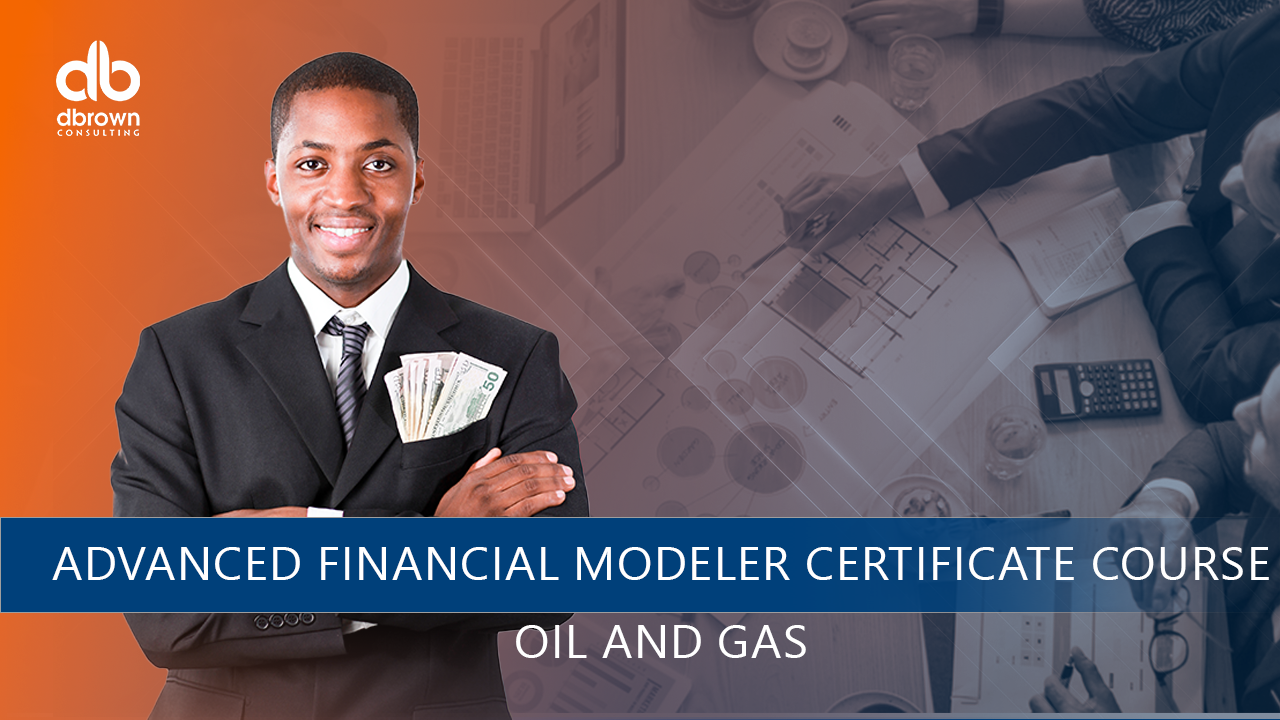- Professional Development
- Medicine & Nursing
- Arts & Crafts
- Health & Wellbeing
- Personal Development
Manual Handling, Work At Height & Working in Confined Spaces QLS Endorsed Diploma
By Compliance Central
Course Overview: Recent statistics highlight the critical importance of proficiency in Manual Handling, Work At Height & Working in Confined Spaces. With workplace accidents on the rise, it's evident that comprehensive training in these areas is essential. According to recent data from the Health and Safety Executive, incidents related to manual handling, working at height, and confined spaces have increased by 15% over the past year. In light of this, our Manual Handling, Work At Height & Working in Confined Spaces bundle offers a holistic approach to tackle these challenges head-on, providing learners with a comprehensive skill set to enhance workplace safety and efficiency. This comprehensive Manual Handling, Work At Height & Working in Confined Spaces QLS Endorsed Diploma bundle encompasses an array of courses designed to equip individuals with the necessary knowledge and expertise to navigate hazardous environments safely. Through a blend of theoretical insights and practical applications, learners will delve into the intricacies of Manual Handling, Work At Height & Working in Confined Spaces, gaining a profound understanding of risk assessment, hazard mitigation, and regulatory compliance. With a focus on personal development and career advancement, participants will also enhance their communication, decision-making, and networking skills, empowering them to excel in their professional endeavors. Bundle Include includes: QLS Endorsed Courses: Course 01: Certificate in Working in Confined Spaces at QLS Level 3 Course 02: Certificate in Work At Height Training at QLS Level 3 Course 03: Certificate in Manual Handling at QLS Level 35 CPD QS Accredited Courses: Course 04: RIDDOR Training Course 05: LOLER Training Course 06: Noise and Hearing Protection Training Course 07: DSEAR Training Course 08: COSHH - Control of Substances Hazardous to Health Course 09: Spill Management Training Course 10: Level 2 Health and Safety in the Workplace Course 11: Oxygen First Aid Training - Online Course Take your career to the next level with our bundle that includes technical courses and five guided courses focused on personal development and career growth. Course 12: Career Development Plan Fundamentals Course 13: CV Writing and Job Searching Course 14: Networking Skills for Personal Success Course 15: Ace Your Presentations: Public Speaking Masterclass Course 16: Decision Making and Critical Thinking Seize this opportunity to elevate your career with our comprehensive bundle, endorsed by the prestigious QLS and accredited by CPD.Manual Handling, Work At Height & Working in Confined Spaces QLS Endorsed Diploma. Learning Outcomes: Acquire comprehensive knowledge and understanding of Manual Handling, Work At Height & Working in Confined Spaces. Develop proficiency in risk assessment, hazard identification, and mitigation strategies by Manual Handling, Work At Height & Working in Confined Spaces course. Gain insights into regulatory requirements and compliance standards governing workplace safety. Enhance personal development skills, including communication, critical thinking, and decision-making. Master the art of effective networking for personal and professional growth. Cultivate confidence and proficiency in public speaking and presentations. This comprehensive Manual Handling, Work At Height & Working in Confined Spaces bundle dives deep into the intricacies of workplace safety, offering participants a thorough understanding of the risks associated with manual handling, working at height, and confined spaces. Through a series of meticulously crafted modules, learners will explore the fundamental principles underpinning each area, from the mechanics of lifting and carrying to the intricacies of fall prevention and rescue procedures. Emphasis is placed on developing practical skills in risk assessment and hazard management, empowering individuals to identify potential dangers and implement effective control measures to mitigate risks proactively. Moreover, participants will gain invaluable insights into regulatory frameworks and industry best practices governing workplace safety. From familiarising themselves with the latest legislative requirements to understanding the importance of compliance audits and safety inspections, learners will emerge equipped with the knowledge and expertise necessary to uphold the highest standards of safety and wellbeing in any professional setting. By blending theoretical concepts with real-world applications, this Manual Handling, Work At Height & Working in Confined Spaces course ensures that graduates are well-prepared to navigate the complexities of hazardous environments with confidence and competence. CPD 160 CPD hours / points Accredited by CPD Quality Standards Who is this course for? This Manual Handling, Work At Height & Working in Confined Spaces course is ideal for: Professionals working in industries prone to manual handling, working at height, and confined space hazards. Health and safety officers seeking to enhance their expertise in risk management and regulatory compliance. Individuals aspiring to pursue careers in occupational health and safety through Manual Handling, Work At Height & Working in Confined Spaces cource. Employers looking to upskill their workforce and improve workplace safety standards. Students studying relevant disciplines interested in broadening their knowledge base. Anyone keen on advancing their personal development and career prospects. Requirements You are warmly invited to register for this bundle. Please be aware that there are no formal entry requirements or qualifications necessary. This curriculum has been crafted to be open to everyone, regardless of previous experience or educational attainment. Career path Upon completion of the Manual Handling, Work At Height & Working in Confined Spaces courses, you will be able to: Health and Safety Manager Risk Assessment Officer Compliance Specialist Occupational Health Advisor Safety Consultant Site Supervisor Emergency Response Coordinator Certificates 13 CPD Quality Standard Certificates Digital certificate - Included 3 QLS Endorsed Certificates Hard copy certificate - Included

M.D.D HOW TO KEEP A RELATIONSHIP STRONG AND HAPPY PACKAGE (COUPLES)
4.9(27)By Miss Date Doctor Dating Coach London, Couples Therapy
Introducing the “How to Keep a Relationship Strong and Happy” Package: Your Blueprint for Long-lasting Love, Respect, and Happiness Are you looking to build a solid foundation and keep your relationship thriving with love, respect, and happiness? Miss Date Doctor is delighted to present our exclusive “How to Keep a Relationship Strong and Happy” package. Designed to provide you with the essential tools and guidance, this comprehensive relationship coaching program will empower you to create a lasting and fulfilling bond with your partner. With our package, you’ll learn invaluable strategies to foster respect, effectively manage conflicts, maintain physical and emotional intimacy, cultivate empathy, and nurture love. We understand that every relationship is unique, which is why our experienced relationship coaches will tailor their expertise to address your specific needs and goals. Why should you invest in the “How to Keep a Relationship Strong and Happy” package? Because a strong and happy relationship requires effort, commitment, and the right knowledge. Here’s how our package can help: Cultivating Respect: Respect forms the foundation of any healthy relationship. Our package will guide you on how to establish mutual respect, communicate effectively, and create a safe and supportive environment where both partners feel valued and appreciated. By learning the principles of respect, you’ll build a strong bond that withstands the test of time. Conflict Management Strategies: Conflicts are inevitable in any relationship, but how you handle them can make all the difference. Our expert coaches will teach you effective conflict resolution techniques, helping you navigate disagreements with grace and understanding. By learning healthy communication styles and negotiation skills, you’ll resolve conflicts while strengthening your connection. Maintaining Physical and Emotional Intimacy: Physical and emotional intimacy are essential for a thriving relationship. Our package will provide you with practical tips and guidance to keep the spark alive, reignite passion, and deepen your emotional connection. You’ll explore techniques to enhance intimacy, explore each other’s needs and desires, and create a satisfying and fulfilling bond. Cultivating Empathy and Understanding: Empathy is the key to fostering understanding and compassion in your relationship. Our coaches will guide you through exercises and techniques to enhance empathy, helping you better understand your partner’s perspective, needs, and emotions. By cultivating empathy, you’ll foster a deeper connection and create a harmonious and supportive partnership. Nurturing Love and Connection: Love is a journey that requires nurturing and continuous effort. Our package will provide you with the tools and strategies to keep the love alive. You’ll explore ways to express love and appreciation, create shared experiences, and maintain a sense of adventure and excitement. Together, we’ll ensure that your relationship remains vibrant and filled with joy. Continuous Support and Guidance: Throughout your journey, our dedicated relationship coaches will provide ongoing support and guidance. You’ll have access to personalized advice, resources, and strategies to address any challenges that may arise. With our support, you’ll feel confident in navigating the ups and downs of your relationship and maintaining a strong and happy partnership. Invest in the “How to Keep a Relationship Strong and Happy” package from Miss Date Doctor today and embark on a transformative journey towards building a lasting and fulfilling relationship. Discover the secrets to love, respect, happiness, and connection that will enrich your lives for years to come. Contact Miss Date Doctor now to book your package and create a relationship that stands the test of time. Happiness and fulfillment await you and your partner. Don’t wait—start building the love you deserve today! 4 x 1 hour session https://relationshipsmdd.com/product/how-to-keep-a-relationship-strong-and-happy-package/

Women in Management & Leadership
By Mpi Learning - Professional Learning And Development Provider
A dynamic and interactive one-day or two-half-day live virtual workshop for women leaders in business, government and non-profit organizations.

EFT Level 1-2
By EFT Tapping Training Institute
Learn the Art and Science of EFT (Emotional Freedom Techniques or “The Tapping Technique”) in this EFT workshop and join millions worldwide who are learning this life-changing technique. EFT, commonly referred to as Tapping, has gained rapid popularity because it has been demonstrated to quickly and effectively resolve dysfunctional feelings, thoughts, behaviors and beliefs which can lead to challenges in relationships, health, work and more. Basically, if there are negative emotions and stress involved, EFT may well be able to resolve those aspects that can lead to significant relief and ease in one’s life. Learn to implement this powerful mind-body approach which is supported by peer-reviewed research, drawing from the fields of interpersonal neurobiology, neuroplasticity models and the field of epigenetics. If you are ready to transform your health, your relationships and your vision of who you truly are, then come join us to learn EFT Tapping techniques. If your life is grounded in being of service to others, then EFT will quickly become your tool of choice. Whether you are curious about EFT for self-help or you are in the healing/helping professions, this training will give you confidence in the art of its delivery. From the professional working with clients to the laymen looking for self-application, everyone walks away having the skills to succeed with this extraordinary healing modality. This online format did not at all hinder the delivery of the content and technique whatsoever and we were able to do everything that we could have done in person. Alina and Craig created a very safe space, gave us plenty of demos, lots of practice time and welcomed all of our questions. They also broke up the day with ample breaks and Eden energy exercises to help avoid screen fatigue. Alina and Craig are experts in their field and top-notch EFT instructors. I highly recommend their online courses.— CARSON HILL EFT LEVEL 1 The Basics The preparation for the EFT Level 1 includes approximately 3 hours of advance work, including watching several short online videos and the reading of 2 articles that explore both the history of EFT and the scientific premises for how EFT works. Note that last minute signups will not be allowed without contacting us due to this requirement. EFT Level 1, The Basics, is the foundation of any EFT training. It covers the core aspects of EFT with a focus on how you can use tapping as a self help tool and how to teach your clients how to apply it as a self-regulating technique. Learn how to apply EFT for issues related to physical symptoms, for cravings and addictions and more. See below for an outline of materials covered. An outline of subject matter covered in this first day include: The Science Behind EFT Understanding Shifting Aspects The Importance of Being Specific Psychological Reversal & Secondary Gain Cognitive Belief Shifts How Traumatic Events Imprint on the Brain Finding the Right Words to Use An introduction to both Tell the Story and the Movie Techniques for working with traumatic events The Movie Technique Working with Pain and Physical Symptoms EFT for Cravings and Aspects of Addictions Participants who take this program will be issued a Certificate of Attendance that they have completed EFT Level 1. This is the first step along the path to obtain Certified EFT Practitioner through EFT International, but should not be put forth as a certification in itself. I wholeheartedly recommend training in EFT with Craig and Alina. I recently took their EFT level 1 and 2 live online training and it was a fantastic experience. The virtual environment in Zoom was great and everything worked perfectly, and I learned so many things. I appreciate the way they break down important concepts and share their many years of experience, and the emphasis they put on generating and maintaining safety and rapport with the client at all times.— BRUNO SADE, PSYCHOLOGIST EFT LEVEL 2 Foundational Skills The two-day EFT Level 2 workshop is designed for those practitioners who have taken the pre-requisite EFT Level 1 and are either in practice or preparing to be and will be able to apply EFT when working with clients. This may include but not be limited to social workers, counselors, therapists, health care practitioners, life coaches and those who may be wishing to pursue EFT certification. It reviews and expands upon the basic aspects of the Art and Science of EFT taught in the EFT 1 course. Additional techniques are taught to expand your repertoire and offer skillful and effective ways of working with different client populations and expanding your ability to work with deeper issues. Of course, as in all EFT Tapping Training workshops, new material is presented using a variety of learning styles including partnered teaching methods, demonstrations, paired and small group experiential applications, video examples and more to ensure that no one walks away without fully understanding everything that is taught. Most importantly, this EFT Level 2 workshop will hone your practice skills. Greater attention and time will be spent on personal observation to assist you in mastering the techniques learned. Enhanced instruction on asking key questions for uncovering core issues will be provided. The following subject matter will be taught in Level 2 with an emphasis on personal practice of techniques learned with direct observation and support from the trainers: The Gentle Techniques for Intense Issues including Sneaking Up on the problem, Tearless Trauma and the somato-emotional process of Chasing the Pain (Sensation) Understanding the Nature of and working with Traumatic Events Clearing Limiting Beliefs Questions for Uncovering Core Issues Core Issues and Physical Symptoms Working over the Telephone or Internet EFT in Groups Using EFT with Children Scope of Practice, Informed Consent and the EFT Ethics Code Participants who take this program will be issued a Certificate of Attendance that they have completed EFT Level 2. This is the second instructional step along the certification path for EFT International Accredited Certified EFT Practitioner, but should not be put forth as a certification in itself. Read about EFT and course descriptions Presenting Certified Trainers Alina Frank and Craig Weiner, DC Cost For the combination three day Level 1 and 2 combined training, the tuition is $799 ($749 early bird special if purchased 30 days prior to the workshop start date). Both EFT Levels 1 and 2 are pre-requisites for EFT International EFT certification. Location Online Hours Both EFT Level 1 and 2 training courses begin promptly at 9 am with registration beginning at 8:30 am Seattle/Los Angeles time zone. A 15 minute break is provided in the morning and afternoon. A 90 minute lunch break is offered beginning at approximately 12:30 pm. The class ends each day at 6 pm. EFT International Certification Process Attendance and completion of this training in no way constitutes “certification” and no attendee should consider themselves or promote themselves as a Certified EFT Practitioner based solely upon attendance of this training. All the requirements for completing certification will be discussed during the workshop and can be found on our EFT Certification page. Alina Frank and Dr Craig Weiner have taught and mentored thousands of individuals and professionals throughout the North America and Europe and are sought after speakers and presenters in the field of EFT instruction and EFT practice development and are EFT International Accredited Master Trainers and EFT International Supervising Mentors. CEUs, Certificates & Letters of Completion Approved Continuing Education Hours 24 CEUs have been pre-approved for NY LMHCs and may be available through 716CEU, LLC which is recognized by the New York State Education Department’s State Board for Mental Health Practitioners as an approved provider of continuing education for licensed mental health counselors. #MHC-0241. Please inquire for further details regarding whether this specific training will have CEs offered and any requirements and costs involved for receiving CEs. 24 CE hours for NY Social Workers have been pre-approved and may be available through Tree of Hope Counseling, an approved NYS Continuing Education Contact Hours (CEU) provider for Social Workers (#SW0322). Please inquire for further details regarding whether this specific training will have CEs offered and any requirements and costs involved for receiving CEs. The EFT Tapping Training Institute, with Craig Weiner and Alina Frank as trainers, have been pre-approved for 24 continuing education credit hours for online Emotional Freedom Techniques Level 1-2 training for the Canadian Counselling and Psychotherapy Association. Members of CCPA will receive transcripts at no cost listing all attended events assessed as Continuing Education Credit. Non‐members must attach a cheque for $30.00 payable to CCPA to have CEC’s recorded and to have a transcript issued. Every person who fully attends the workshop training will receive a completion certificate with the course hours listed. Certificates of Completion Official Letters of Completion are available upon request for courses. They are signed by our Trainers, has the attendees name, date of completion and the number of educational hours. The letter will be sent to the course participant as a PDF email attachment. It is the responsibility of each participant to submit the letter to the appropriate certifying board in order to determine if they will receive any type of credit. Certificates of Completion for Courses Participants of the following courses offered by the EFT Tapping Training Institute may receive a Certificate of Completion upon graduation (provided in a PDF format and sent via email): EFT Levels 1-2 EFT Level 3 Matrix Reimprinting Foundational Training Other courses may be able to provide either a Certificate of Completion or a Letter of Completion upon graduation. BIPOC Scholarship Program Please visit our Scholarship Guidelines & Application page for details. Cancellation Policy A complete refund, minus $150 administration fee, is given up to 3 weeks (21 days) prior to workshop’s start date. If cancellation occurs for any reason within the 3 weeks prior to the event, the student may apply the tuition paid towards any future EFT or Matrix Reimprinting workshops offered by us. AS THERE IS MATERIAL TO REVIEW PRIOR TO THE FIRST DAY OF TRAINING, REGISTRATION CLOSES 24 HOURS BEFORE THE START OF THE TRAINING SO THAT YOU CAN REVIEW THE MATERIALS IN ADVANCE. IF YOU DO NOT RECEIVE THE LINK OF THIS MATERIAL VIA EMAIL WITHIN 24 HOURS OF REGISTERING, PLEASE CONTACT US IMMEDIATELY.
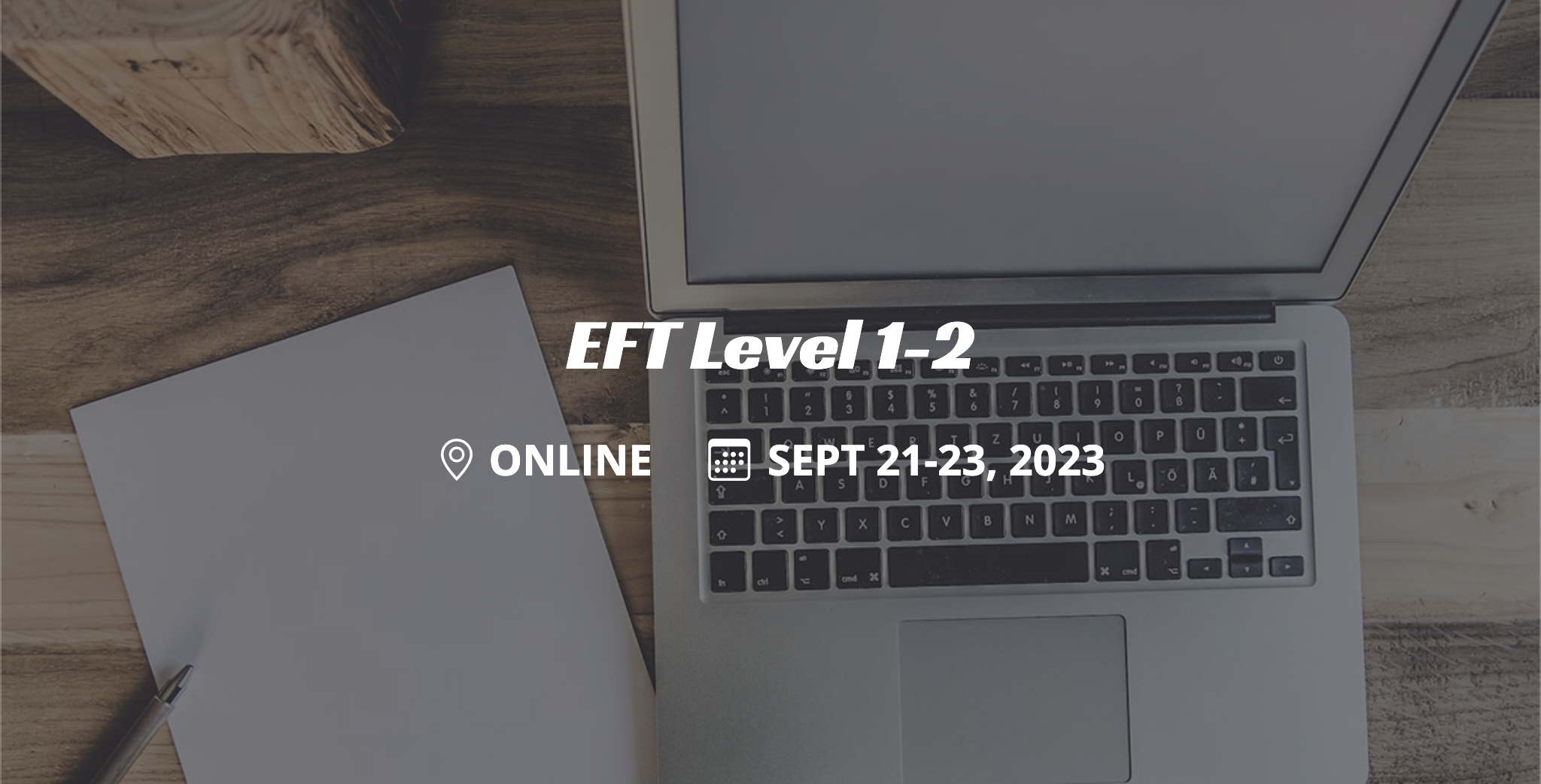
BOHS/OHTA W504 - Asbestos and other fibres
By Airborne Environmental Consultants Ltd
P404 Air Sampling of Asbestos and MMMF and Requirements for a Certificate of Reoccupation Following Clearance of Asbestos is the industry standard qualification for those whose work involves air sampling and clearance testing, such as asbestos analysts. In addition to holding the qualification, they are required to undertake and provide evidence of annual refresher training. RP404 Refresher is a new course, specifically designed to meet this requirement. RP404 Refresher enables candidates to revise and update their knowledge on air sampling and clearance testing techniques, and to receive a certificate of course completion by passing a written examination, which covers both the theory and practice of air sampling and clearance testing.
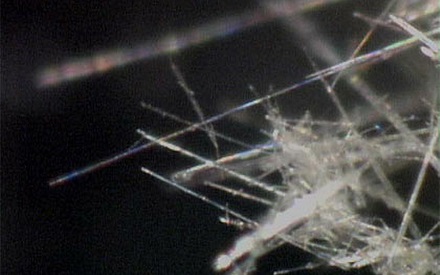
Supercharge your skills and career and learn in-demand knowledge needed to build business intelligence dashboards. This beginner to intermediate level course will introduce you to all the Power BI technologies i.e. Power Query, DAX, Data Modelling (Power Pivot), M, types of visualizations, etc.

Adobe After Effects Basic to Essentials Training Course (Live Online Only)
By London Design Training Courses
Training duration: 20 hrs Click here for more info Method: 1-2-1, Personalized attention, Tailored content, Flexible pace, Individual support. Schedule: Personalized training experience with our flexible 1-2-1 sessions. Tailor your own schedule by pre-booking a convenient hour of your choice, available from Monday to Saturday between 9 am and 7 pm. 20-hour Adobe After Effects Course Outline covering both basic and advanced techniques: Module 1: Introduction to After Effects (2 hours) What is After Effects and its applications Understanding the After Effects interface and workspace Creating projects and compositions Importing and managing media Basic navigation and keyboard shortcuts Module 2: Basic Animation Techniques (4 hours) Adding and animating text Creating and animating shapes Keyframing and easing motion Animating with effects and presets Using masks and track mattes for animation Applying motion blur for realistic movement Module 3: Working with Layers and Effects (4 hours) Organizing and managing layers in the timeline Understanding blending modes and layer styles Applying and customizing effects for creative enhancements Creating and using presets for efficiency Advanced compositing techniques with masks and tracking Using motion tracking to add effects to moving objects Module 4: 3D Space and Camera Animation (4 hours) Introduction to 3D space in After Effects Creating and animating cameras for dynamic shots Working with lights and shadows for realism Utilizing depth of field for focus effects Creating 3D text and shapes for engaging visuals Building 3D environments with multiple layers Module 5: Audio and Expressions (3 hours) Adding and manipulating audio in After Effects Creating audio visualizations Applying audio effects for synchronization Introduction to expressions and scripting Using expressions to automate animation Creating custom expressions for advanced control Module 6: Advanced Techniques (3 hours) Advanced animation techniques for complex motion Compositing and creating visual effects Applying motion graphics design principles Implementing advanced motion graphics techniques Working with third-party plugins and tools for expanded capabilities Color grading and color correction for visual enhancement Module 7: Rendering and Exporting (2 hours) Understanding the render queue and output settings Creating and using render templates for efficiency Exporting animations for various platforms and formats Best practices for optimizing render performance Finalizing and presenting your After Effects projects After Effects Free Download & Free Trial https://www.adobe.com ⺠products ⺠free-trial-download Download the full official version of Adobe After Effects for free. By the end of this 20-hour Adobe After Effects Course, participants will: Gain a comprehensive understanding of After Effects' interface and navigation. Master basic animation techniques for text and shapes. Effectively manage layers and apply creative effects. Utilize advanced compositing and motion tracking. Explore 3D space and camera animation for dynamic shots. Integrate audio and use expressions for automation. Create advanced motion graphics and visual effects. Enhance visuals through color grading and correction. Export and render projects for various platforms and formats. Upon completion, participants will be skilled in creating professional motion graphics, animations, and visual effects using Adobe After Effects.