- Professional Development
- Medicine & Nursing
- Arts & Crafts
- Health & Wellbeing
- Personal Development
Online Meeting Etiquette
By iStudy UK
Online meetings are a method for businesses to reduce face-to-face business gatherings while significantly minimising travel time and expenses, by alternately holding the business gatherings over the Web. If online meetings not run professionally, they waste everyone's time and can put significant projects at risk. If online meetings are part of your daily work routine, then it becomes reasonable to fall victim to some unyielding meeting faux pas. This Online Meeting Etiquette course assists you to learn the fundamental skills needed to succeed in online meetings. You'll understand the basics of business etiquette and professionalism when you're conducting an online meeting, whether from home or at work. In addition to that, you'll learn about the principles of professional behaviour and online interview etiquette. Furthermore, enhance your knowledge about planning and attending business gatherings and multicultural manners. What Will I Learn? Understand Online Meetings Prepare to Host a Meeting Conduct a Meeting Understand Meeting Etiquette for Participants Requirements Basic computer skills Introduction Introduction FREE 00:01:00 Understanding Online Meetings Getting Started 00:02:00 Preparing to Host a Meeting Learning the Software 00:02:00 Scheduling the Meeting 00:03:00 Preparing Your Space 00:04:00 Conducting a Meeting Prepping the Meeting 00:01:00 Running the Meeting 00:03:00 Meeting Tips for Presenters 00:03:00 Handling Technical Difficulties 00:02:00 Concluding a Meeting 00:01:00 Meeting Etiquette for Participants Meeting Tips for Participants 00:03:00 Conclusion Course Recap 00:01:00 Course Certification

Azure - Networking
By iStudy UK
Azure Virtual Network gives you an isolated and highly-secure environment to run your virtual machines and applications. Use your private IP addresses and define subnets, access control policies, and more. Use Virtual Network to treat Azure the same as you would your own datacenter. The Azure - Networking is designed to introduce to virtual network configuration through the Microsoft Azure Portal and network configuration files. You'll also see how to use network services to configure and load balance network traffic using tools such as Azure DNS. Load Balancer, Azure Traffic Manager, and Application Gateway. And because this is about the cloud, you'll see how to connect your on-premises computers to Azure virtual networks as well as establishing connectivity between sites. The course guides you to configure a Point to Site VPN and a Site to Site VPN. On completion this course, you will look at Azure Vnet peering, and how peering between Vnets can reduce the need to build Vnet-to-Vnet VPN gateways. What Will I Learn? Create a Vnet Configure a Point to Site VPN Understand Vnet Peering Understand DNS in Azure Vnets Who is the target audience? People interested in learning Networking Basics in Azure Requirements Some prior knowledge in Azure is required, or the completion of Introduction to Azure course Introduction Introduction FREE 00:02:00 Virtual Networks Virtual Network Overview 00:02:00 IP Address Space 00:03:00 DNS in Azure Vnets 00:03:00 Creating a VNet 00:03:00 VPNs with VNets 00:04:00 Configuring a Point to Site VPN 00:12:00 Configure Site to Site VPN 00:05:00 Azure Vnet Peering 00:02:00 Conclusion Course Recap 00:04:00 Course Certification

How to Improve Your Voice
By iStudy UK
Want to know the secrets to improve your voice, speak with more energy, sound more conversational? If these stated questions spark your interest, then our best-selling How to Improve Your Voice course is just for you. Speaking clearly and confidently can successfully attain the concentration of audiences, giving the opportunity for the speaker to make the message known and understood. The course will provide you with the useful lessons for speaking with confidence, teach you how to sound impressive, engaging and responsive to the audiences. In addition to that, you will get tips on how to avoid the most common obstacles to sounding boring and monotone. Upon successful completion of the course, you will be able to speak with confidence, every time you give a speech. What Will I Learn? Improve the quality of your voice Speak with confidence Talk in a conversational manner Remove self-consciousness in your own voice Requirements Students must be willing to record and listen to their own voices Who is the target audience? Anyone who is less than satisfied with how his or her voice sounds and wants to improve it You Can Learn to Love Your Voice How to Improve Your Voice Promo FREE 00:01:00 How to Improve Your Voice Overview 00:01:00 How to Improve Your Voice Famous Bad Voices 00:02:00 How to Improve Your Voice Practice Again and Record 00:03:00 Problems With Voices and How to Deal With Them How to Improve Your Voice Diagnosis Your Own Voice 00:01:00 How to Improve Your Voice Feedback from Others 00:02:00 How to Improve Your Voice Defining Your Exact Problems 00:05:00 How to Improve Your voice Listen to Natural conversation 00:05:00 Solutions How to Improve Your Voice Practice Again and Record 00:03:00 How to Improve Your Voice Don't Lower Your Voice 00:07:00 How to Improve Your Voice practice on Video 00:04:00 How to Improve Your Voice Other Techniques 00:02:00 Conclusion How to Improve Your Voice Conclusions 00:01:00 Feedback 00:01:00 Course Certification

Microsoft Office 2016 Complete Bundle Course (Word, Excel, PowerPoint, Outlook and Access)
4.3(43)By John Academy
Description: Microsoft Office 2016 Complete Bundle Course (Word, Excel, PowerPoint, Outlook and Access) is intended to prepare you to get complete control on Microsoft Office 2016. It is designed to educate about Microsoft Office 2016. In this course, you will learn about the basic features of Microsoft Word such as creating a new document, personalizing the Microsoft Word interface, adding graphics, etc. Besides, you will learn about the techniques of controlling page appearance, proofing and editing a document. Following that, you will learn about the essentials to create and work with an electronic spreadsheet. You will be able to insert and delete text or images, adjust cells, create columns, rows and much more. This advanced course helps you to navigate the PowerPoint environment, create and save PowerPoint presentation, delivering advanced text editing etc. Finally, you will learn how to set up and use Outlook on Windows. It will assist you in creating and sending messages, managing contacts, using the calendar, managing tasks, working with notes and so much more. Overall, this course is created especially for you to provide all information to access Microsoft Office 2016. Enroll today and get benefit from this course. Learning Outcomes: Changing user information, sharing documents, working with comments and comparing document changes Collaborate on documents by reviewing them, merging changes and co-authoring Discover how to best use reference tools, like captions, cross-references, bookmarks, hyperlinks, footnotes, endnotes, citations and bibliographies Working with master documents and subdocuments Adding cover page; creating an index, table of contents, and ancillary tables; and managing outlines to simplify and manage large documents Suppressing information from a document, setting editing restrictions, adding digital signature platforms, and restricting document access Find out techniques for saving and exporting form data, along with creating and manipulating forms Using SharePoint Server with Word in order to create, compare and combine different document versions Ways to update worksheet properties, create and edit macros, applying conditional formatting and add data validation criteria Auditing worksheets through tracing cells, troubleshooting invalid data and formula errors, watching and evaluating formulas, and creating a data list online Create Sparklines, scenarios and interactive data using Power View Perform what-if analysis and statistical analysis with the Analysis ToolPak Ways to multitask by consolidating data, linking cells in different workbooks, and merging them Export Excel data, import delimited text files, integrate Excel data with the web and create web queries How to import and export XML data PowerPoint environment and how to modify it according to needs Customizing user interface and setting up options Create and manage sections, modify slide masters and slide layouts, add headers and footers, modify notes master and handout master Creating and modifying SmartArt Adding audio video to presentations and customizing animations and transitions to enhance presentation Better collaboration by adding comments, reviews, storing and sharing presentations on the web Setting up and creating custom slide shows, adding hyperlink and action buttons, and recording a presentation Security and distribution of presentations through various outlets Change message settings, properties, options, using automatic replies and inserting objects Sort and filter options, organising and searching messages, managing junk mail and mailbox Managing advanced calendar options, additional calendars, meeting responses, and assigning tasks Advanced, forward and export contact options, handling contacts and editing electronic business cards Sharing calendars and contacts whilst also delegating access to mail folders to others Modifying data file settings and backing up Outlook items Email security and configuring email message security Designing forms through adding and setting controls, creating subforms, using tab pages to organize information, improve navigation, formatting and applying conditional formatting Data, field, form and record validation Creating macros, restricting records using conditions, validate data, automate data entry and convert a macro to VBA in order to enhance user interface design Link tables to external data sources, manage database, determine object dependency, document database, and analyze database performance Allow multiple user access to database by splitting it, implement security, set passwords, convert Access database to ACCDE file, and add digital signatures Create and modify switchboards and startup options Assessment: At the end of the course, you will be required to sit for an online MCQ test. Your test will be assessed automatically and immediately. You will instantly know whether you have been successful or not. Before sitting for your final exam you will have the opportunity to test your proficiency with a mock exam. Certification: After completing and passing the course successfully, you will be able to obtain an Accredited Certificate of Achievement. Certificates can be obtained either in hard copy at a cost of £39 or in PDF format at a cost of £24. Who is this Course for? Microsoft Office 2016 Complete Bundle Course (Word, Excel, PowerPoint, Outlook and Access) is certified by CPD Qualifications Standards and CiQ. This makes it perfect for anyone trying to learn potential professional skills. As there is no experience and qualification required for this course, it is available for all students from any academic background. Requirements Our Microsoft Office 2016 Complete Bundle Course (Word, Excel, PowerPoint, Outlook and Access) is fully compatible with any kind of device. Whether you are using Windows computer, Mac, smartphones or tablets, you will get the same experience while learning. Besides that, you will be able to access the course with any kind of internet connection from anywhere at any time without any kind of limitation. Career Path After completing this course you will be able to build up accurate knowledge and skills with proper confidence to enrich yourself and brighten up your career in the relevant job market. Microsoft Word 2016 Modify User Information 00:15:00 Share a Document 00:30:00 Work with Comments 00:15:00 Compare Document Changes 00:15:00 Review a Document 00:15:00 Merge Document Changes 00:15:00 Coauthor Documents 00:15:00 Add Captions 00:15:00 Add Cross-References 00:15:00 Add Bookmarks 00:15:00 Add Hyperlinks 00:15:00 Insert Footnotes and Endnotes 00:15:00 Add Citations 00:30:00 Insert a Bibliography 00:15:00 Insert Blank and Cover Pages 00:15:00 Insert an Index 00:30:00 Insert a Table of Contents 00:30:00 Insert an Ancillary Table 00:15:00 Manage Outlines 00:30:00 Create a Master Document 00:30:00 Suppress Information 00:30:00 Set Editing Restrictions 00:30:00 Add a Digital Signature to a Document 00:15:00 Restrict Document Access 00:15:00 Create Forms 00:30:00 Manipulate Forms 00:15:00 Form Data Conversion 00:15:00 Create a New Document Version 00:30:00 Compare Document Versions 00:15:00 Merge Document Versions 00:15:00 Activities - Microsoft Word 2016 Advanced 00:00:00 Microsoft Excel 2016 Update Workbook Properties 00:15:00 Activity-Update Workbook Properties 00:05:00 Create and Edit a Macro 00:15:00 Activity-Create and Edit a Macro 00:05:00 Apply Conditional Formatting 00:15:00 Activity-Apply Conditional Formatting 00:05:00 Add Data Validation Criteria 00:15:00 Activity-Add Data Validation Criteriaty 00:05:00 Trace Cells 00:15:00 Activity-Trace Cells 00:05:00 Troubleshoot Invalid Data and Formula Errors 00:15:00 Activity-Troubleshoot Invalid Data and Formula Errors 00:05:00 Watch and Evaluate Formulas 00:15:00 Activity-Watch and Evaluate Formulas 00:05:00 Create a Data List Outline 00:15:00 Activity-Create a Data List Outline 00:05:00 Create Sparklines 00:15:00 Activity_Create Sparklines 00:05:00 Create Scenarios 00:15:00 Activity-Create Scenarios 00:05:00 Perform a What-If Analysis 00:15:00 Activity-Perform a What-If Analysis 00:05:00 Perform a Statistical Analysis with the Analysis ToolPak 00:15:00 Activity-Perform a Statistical Analysis with the Analysis ToolPak 00:05:00 Create Interactive Data with Power View 00:15:00 Activity-Create Interactive Data with Power View 00:05:00 Consolidate Data 00:15:00 Activity-Consolidate Data 00:05:00 Link Cells in Different Workbooks 00:15:00 Activity-Link Cells in Different Workbooks 00:05:00 Merge Workbooks 00:15:00 Activity-Merge Workbooks 00:05:00 Export Excel Data 00:15:00 Activity-Export Excel Data 00:05:00 Import a Delimited Text File 00:14:00 Activity- Import a Delimited Text File 00:05:00 Integrate Excel Data with the Web 00:15:00 Activity-Integrate Excel Data with the Web 00:05:00 Create a Web Query 00:15:00 Activity-Create a Web Query 00:05:00 Import and Export XML Data 00:15:00 Activity-Import and Export XML Data 00:05:00 Activities and Exercise Files - Microsoft Excel 2016 Advanced 00:00:00 Microsoft PowerPoint 2016 Customize the User Interface 01:30:00 Set PowerPoint 2016 Options 00:45:00 Create and Manage Sections 01:00:00 Modify Slide Masters and Slide Layouts 01:15:00 Add Headers and Footers 00:30:00 Modify the Notes Master and the Handout Master 00:45:00 Create SmartArt 00:45:00 Modify SmartArt 01:00:00 Add Audio to a Presentation 00:45:00 Add Video to a Presentation 01:00:00 Customize Animations and Transitions 01:00:00 Add Comments to a Presentation 00:45:00 Review a Presentation 00:45:00 Store and Share Presentations on the Web 01:30:00 Annotate a Presentation 00:45:00 Set Up a Slide Show 00:45:00 Create a Custom Slide Show 00:30:00 Add Hyperlinks and Action Buttons 00:45:00 Record a Presentation 00:15:00 Secure a Presentation 01:30:00 Present a Slide Show Online 01:00:00 Create a Video or a CD 00:45:00 Activities - Microsoft PowerPoint 2016 Advanced 00:00:00 Microsoft Outlook 2016 Insert Advanced Characters and Objects 01:30:00 Modify Message Settings, Properties, and Options 01:30:00 Use Automatic Replies 01:30:00 Sort Messages 00:45:00 Filter Messages 01:00:00 Organize Messages 02:00:00 Search Messages 01:30:00 Manage Junk Mail 01:00:00 Manage Your Mailbox 02:00:00 Manage Advanced Calendar Options 00:45:00 Manage Additional Calendars 01:00:00 Manage Meeting Responses 00:45:00 Assign and Manage Tasks 01:00:00 Edit an Electronic Business Card 01:00:00 Manage Advanced Contact Options 01:30:00 Forward Contacts 00:30:00 Export Contacts 01:00:00 Delegate Access to Mail Folders 01:00:00 Share Your Calendar 00:30:00 Share Your Contacts 00:15:00 Back Up Outlook Items 00:45:00 Change Data File Settings 00:45:00 Configure E-mail Message Security Settings 00:30:00 Activities - Microsoft Outlook 2016 Advanced 00:00:00 Microsoft Access 2016 Add Controls to Forms 01:00:00 Set Form Controls 01:00:00 Create Subforms 00:30:00 Organize Information with Tab Pages 00:30:00 Enhance Navigation with Forms 00:30:00 Format a Form 01:00:00 Apply Conditional Formatting 00:30:00 Field Validation 00:30:00 Form and Record Validation 00:30:00 Create a Macro 01:00:00 Restrict Records Using a Condition 00:30:00 Validate Data Using a Macro 00:30:00 Automate Data Entry Using a Macro 00:30:00 Convert a Macro to VBA 00:30:00 Link Tables to External Data Sources 00:30:00 Manage a Database 00:30:00 Determine Object Dependency 00:30:00 Document a Database 00:30:00 Analyze the Performance of a Database 00:30:00 Split a Database for Multiple User Access 00:30:00 Implement Security 00:30:00 Set Passwords 00:30:00 Convert an Access Database to an ACCDE File 00:30:00 Package a Database with a Digital Signature 00:30:00 Create a Database Switchboard 01:00:00 Modify a Database Switchboard 00:30:00 Set Startup Options 00:30:00 Activities - Microsoft Access 2016 Advanced 00:00:00 Mock Exam Mock Exam- Microsoft Office 2016 Advanced 00:30:00 Final Exam Final Exam- Microsoft Office 2016 Advanced 00:30:00 Order Your Certificates and Transcripts Order Your Certificates and Transcripts 00:00:00

Email Etiquette for Business
By iStudy UK
Learn essential email etiquettes for person to person and business to business email. Enrol the Email Etiquette for Business and explore various tips, hacks and secrets to keep clients happy with proper email etiquette. The proper etiquette or business communication will increase your online sales, marketing flow and customers. The course focuses on the proper business language and etiquette you should follow while writing an email for business purposes. The techniques of showing professionalism, using appropriate tone and level of formality and the utilizing proper business words will be discussed in the course. The course also trains you when to handle issues or what to do if you send email to the wrong person. The necessity of creating an email subject to clarify your topic and the use of visual components in the email will also be illustrated in the course. The course is suitable for both the employer and employee and you will master the mandatory email etiquettes by the end of the course. What you'll learn You'll save time and reduce communication frustration You'll consider visual components of an email, in order to enhance comprehension You'll know how to manage situations where an email reaches the wrong people You'll know the circumstances when sending an email is necessary and/or appropriate You'll create an email subject line which accurately describes the message's content You'll be able to use appropriate tone and level of formality in emails Requirements You should know how to use a computer at a beginner level Who is the target audience? This course is for all business professionals who want to be more confident and effective when they write to their clients and coworkers. Module: 01 Introduction 00:01:00 Be Professional 00:02:00 When to Email 00:04:00 Importance of a Subject Line 00:05:00 The Types of Formalities 00:07:00 Module: 02 To CC, BCC or Not to CC 00:06:00 Email Spacing and Flesche Scoring 00:06:00 Email Etiquette Tips I 00:09:00 Email Etiquette Tips II 00:06:00 Train Your Staff 00:01:00 When to and Not to Transfer 00:05:00
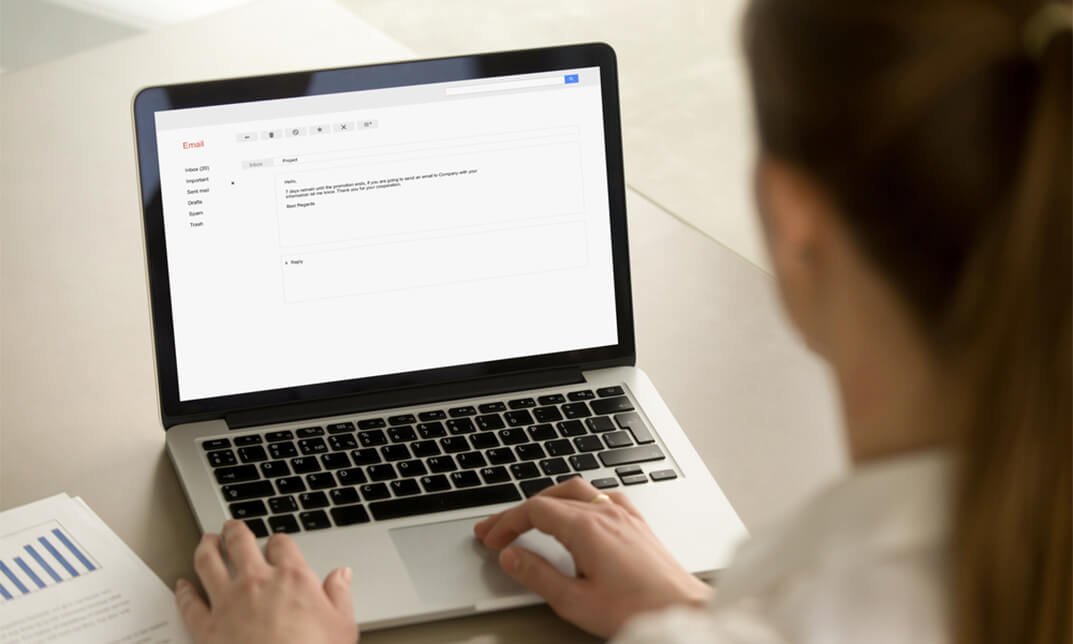
The 5 Shu Antique Points Yang Meridians
By iStudy UK
Discover both physical and mental balance in life through the The 5 Shu Antique Points Yang Meridians course. This traditional ancient Chinese therapy aims for the five key points in our body for massaging that has a healing ability. It helps stimulate the energy flow of the human body. Each of these pressure points has a unique function that helps cure health and emotional problems like stress, tension, spasm, body pain, bladder condition, intestine, stomach condition. Our online course will introduce you to the natural methods of this Yang Meridian acupressure healing and help you to achieve extensive knowledge in this popular and effective traditional Chinese medicine. What you'll learn Receive an Internationally Recognised Qualification in Acupressure Therapy Obtain Membership and Practitioner Insurance with an International Institute at a discounted rate Get themselves listed online under 'Acupressure Therapy' Work with Acupressure to rebalance over 100 conditions associated with the Yin Meridians - the Large Intestine, the Triple Heater, the Small Intestine, the Stomach, the Gallbladder & the Bladder. Requirements No previous experience in Acupressure is necessary as full training will be provided. All you will need is a device on which you can access the course. Who this course is for: This course has been created for students of 'All Levels'. Introduction Introduction 00:02:00 Requirements Before Receiving Your Qualification 00:01:00 What is Acupressure? What is Acupressure? 00:02:00 How to Apply Pressure to Acupressure Points 00:02:00 Self Acupressure 00:01:00 Key Points to Remember 00:01:00 What are Meridians? What are Meridians? 00:02:00 The Role of the Meridians 00:02:00 The Meridian Clock 00:01:00 Key Points to Remember 00:01:00 Essentials Before Getting Started 00:01:00 The 5 Shu Antique Points - Yang Meridians The 5 Shu Antique Points - Yang Meridians - Info 1 00:02:00 The 5 Shu Antique Points - Yang Meridians - Info 2 00:02:00 The 5 Shu Antique Points - Yang Meridians - Info 3 00:02:00 The 5 Shu Antique Points Diagram 00:01:00 The 5 Shu Antique Points - Yang Meridians Chart 00:02:00 Treatment Protocol - The 5 Shu Antique Points - Yang Meridians How to Begin and End an Acupressure Treatment 00:01:00 Large Intestine Meridian Point Combination 00:02:00 Triple Heater Meridian Point Combination 00:01:00 Small Intestine Meridian Point Combination 00:01:00 Stomach Meridian Point Combination 00:01:00 Gallbladder Meridian Point Combination 00:01:00 Bladder Meridian Point Combination 00:01:00 Bonus Material - Downloads Bonus Material - Downloads 00:01:00

Low Back Pain Relief Secrets
By iStudy UK
How to Fix Lower Back Pain in Just 21 Days When back pain strikes, it can ruin your life. Reaching for painkillers or having surgery can be ineffective and even dangerous for your health. Chronic pain affects 100 million people each year, and low back pain is the most common complaint. When the body's pain signals keep firing in the nervous system, it can have a draining effect on the quality of life-physically, mentally, and spiritually. In the United States, 8 out of 10 people will experience low back pain at some time in their lives. Low back pain is the second most frequent reason for doctor visits, next to the common cold, and it is the leading cause of job-related disabilities. What you'll learn You will learn the 9 worst back exercises for back pain (with better alternatives) You will learn a highly effective 21-day, 30-minutes or less, back pain exercise routine You will learn a 15-minute, Doctor-recommended back pain exercise routine You will learn 6 foam rolling moves to conquer back pain You will learn a 6-minute emergency back pain treatment that's safe for both herniated and bulging discs You will learn 7 exercises you need to be doing to prevent back spasms and herniated discs You will learn 7 resistance-band exercises that will help strengthen your low back and hips And You will learn 4 moves to do before you roll out of bed in the morning Requirements You should have basic computer skills and access to a wifi connection No fancy gym equipment is needed. All you need is a comfortable surface like a carpet, rug or yoga mat. You will need to 15-30 minutes a day to do this at home back pain relief exercise routine. You will also need the will and determination to do the exercises. I did them for 21 days and BOOM - my back pain vanished! So can yours if you follow my program. Low Back Pain Relief Secrets Welcome to Low Back Pain Relief FREE 00:02:00 4 Most Common Reasons for Lower Back Pain FREE 00:02:00 9 Worst Back Exercises for Back Pain 00:04:00 21 Day Low Back Pain Relief 00:15:00 15 Minute Doctor 00:08:00 Top 7 Exercises To Prevent 00:05:00 6 Minute Emergency Back Pain Treatment 00:03:00 7 Resistance Band Exercises for Low Back Pain 00:06:00 6 Foam Rolling Moves to Conqier Back Pain 00:03:00 4 Moves To Do Before You Roll Out of Bed 00:02:00 Bonus Better Posture Reports Prolonged Sitting and Back Pain 00:10:00 Stand The Right Way in 8 Moves 00:10:00 6 Exercises to Reverse Bad Posture 00:10:00

Non-Sterile Compounding Preparations
By iStudy UK
If you're interested in career advancement and taking advantage of all the opportunities that a profession of medicine has to offer, start by obtaining your accredited certificate with us. This Non-Sterile Compounding Preparations course is designed to help you in becoming a qualified compounding pharmacy technician. Through this course, you'll learn everything from the basic concept of pharmaceutical compounding to how to differentiate sterile from non-sterile compounding, various methods for non-sterile pharmaceutical compounding and much more. You'll enhance your understanding of non-sterile Pharmaceutical Products Compounding, following with define USP 795, USP 797 and USP 800 General Chapters, understand simple non-sterile compounding and measure as well as learn to blend the ingredients, how to mark the finished drug product, identify expiration dates, and so on. What you'll learn Understand basic concept of pharmaceutical compounding Define USP 795, USP 797 and USP 800 General Chapters Differentiate sterile from non-sterile compounding Understand USP 795 General Chapter - Nonsterile Pharmaceutical Products Compounding Learn techniques for non-sterile pharmaceutical compounding Requirements MUST HAVE basic knowledge of the pharmacy industry and different pharmacy settings A retail pharmacy experience, an advantage Who this course is for: Pharmacists interested in compounding Pharmacy Technicians interested in expanding and advancing roles Retail pharmacy technicians wanting to move to a specialty pharmacy setting Pharmacy employees wanting to expand knowledge in compounding Pharmacy technician in training Pharmacy students or pharmacy interns Introduction Compounding Compounding Defined Part 1 FREE 00:21:00 Compounding Defined Part 2 FREE 00:05:00 Pharmacy Compounding USP 795 Pharmaceutical Compounding - Nonsterile Preparations 00:05:00 USP 797 Pharmaceutical Compounding - Sterile Preparations 00:05:00 USP 800 Hazardous Drugs-Handling in Healthcare Settings 00:05:00 Non-Sterile Compounding:- Laboratory Tools, and Equipment Mortars and Pestles 00:03:00 Electronic Balance 00:08:00 Paper Weigh Boats How To Make A Simple Paper Weigh Boat 88 00:01:00 Graduates 00:12:00 Non-Sterile Compounding:- Measurements Measuring Solid Substances 00:06:00 Measuring Liquid Substances 00:15:00 Measuring Liquid and Reconstitution Using a Graduated Cylinder 00:09:00 Reconstituting Using a Reconstitube 00:03:00 Non-Sterile Compounding:-Dosage Forms Tablets 00:04:00 Capsules 00:08:00 Capsule Making Demo 00:11:00 Use of Gloves In Capsule Making 00:01:00 Solids and Powders 00:01:00 Solutions and Suspensions 00:12:00 Lotions, Creams, and Ointments Using the Spatulation (Flip 'n Fold) Method 00:02:00 Repackaging and Unit Math Blister Packaging (Blister Packs) 00:07:00 Unit Dosing TabletsCapsules (PO) 00:02:00 Unit Dosing Liquid Dosage Forms (PO) 00:03:00 Compounding Pharmacy Math Weights Conversion kg-g-mg-mcg 00:14:00 Weights Conversion gr - mg 00:04:00 Weights Conversion g - gr 00:01:00 Volume Measurements and Conversion Household - Metric 00:08:00 Compounds Solute, Solvent, and Solution 00:15:00 Percentage 00:02:00 Alligation and Dilution 00:04:00 Dosage Calculation 00:07:00

Event Management for Beginners
By iStudy UK
This Event Management for Beginners will be great choice for you if you are looking forward to explore existing experience in organising and managing events! Here you'll get a thorough understanding of how events work, why people and companies host events, how the industry is configured, and how to strategically plan and coordinate a typical event from A to Z. This Event Management for Beginners offers a practical guide, and you will leave with a toolkit that will help you organise future activities with confidence and flair. You will gain an understanding of how to organise an event and have a comprehensive toolkit to use in the future. As well as learning about the power of events in promoting your organisation and the chance to consider how to make each session excellent. This course will cover the role of events in today's world, budgets and goals, workflow management, venue selection and negotiation, room layouts and seating formats, food and beverage, entertainment and speakers, design and decor, transportation and logistics, registration and check-in, hybrid meetings, apps and technology, basic lighting and audio visual, and more. What Will I Learn? speak with confidence about the event management process. plan, execute and review your own event. Requirements Students can start this course right away. To get the most out of the additional resources students will need to have software to download word, excel and pdf documents. Students don't need to have any experience at all with event management to do this course. Who is the target audience? This course is best suited for mums with little or no event management experience. Mums who have volunteered to help organised a school or sporting club event. Introduction Introduction FREE 00:05:00 Why Vision 00:02:00 Concept 00:01:00 Goals 00:02:00 Innovation 00:02:00 Pitching 00:03:00 Feasibility 00:02:00 What Event Scope and Budget 00:02:00 Customers 00:02:00 Marketing Plan and Pricing 00:03:00 Communications Plan 00:03:00 Project Management Approach 00:03:00 Stakeholders 00:02:00 When When 00:04:00 Where Choosing a Venue 00:02:00 Spaces within a Venue 00:03:00 Accessibility and Community Impacts 00:02:00 How Event Plan 00:03:00 Planning Environment 00:02:00 Safety 00:02:00 Risk Management 00:02:00 Emergency Management 00:03:00 Checklists 00:02:00 Stakeholder Management 00:02:00 Communications 00:05:00 On the Day 00:02:00 Who Dot Planning 00:02:00 Recruitment 00:05:00 Event Suppliers 00:01:00 Roles and Responsibilities 00:02:00 Customers and Stakeholders 00:05:00 How Well Real Time Monitoring 00:02:00 Contingency Plan 00:02:00 Measuring Success and Process Review 00:03:00 Continual Improvement and Knowledge Transfer 00:02:00 All About You Characteristics of Great Event Managers 00:02:00 Organisation 00:02:00 Being Successful 00:02:00 Your Wellbeing 00:03:00 The Last Word The Last Word 00:03:00 Resources Resources - Event Management for Beginners 00:00:00 Course Certification

Cosmic Ordering With Vision Boards
By iStudy UK
Description This course is all about cosmic ordering and specifically, using vision boards to help aid the manifestation process. The audience would probably have heard of the law of attraction and 'the secret' before, but this is taking it a step further by going into depth as to why this technique works. The target audience is those who have a belief in and respect for the law of attraction, metaphysics and manifestation. You should take this course if you want to take your learning and understanding of cosmic ordering a step further. Have you written long lists that just seem to gather dust? Fed up with 'wishing' and 'hoping' and not really 'having'? Are you still waiting for the dream job? Perfect match? More money? Join us on this course, and you'll learn how a picture speaks 1000 words ... not just to you, but the cosmos (who is always on standby and ready to deliver)! Allow thought vibration and visualisation to align you to what you want. Select it. Project it. Expect it. Collect it! There are video recording of lectures, an ebook and some outside links to refer to. The course will take about 2-3 hours to complete. You print off the workbook and work your way through it with the video lectures. This course is ideal if you are into the law of attraction, and you want to manifest what you want in your life. We cover how to make a vision board, place an order and allow the receiving to come in. We cover various metaphysical laws - not just the law of attraction, but the law of clarity, the law of resistance, the law of flow - to name but a few. We look at the 4th dimension of time space reality and how to speed up our order and how to remove blocks which may be getting in the way of the receiving. The only disclaimer is - be careful about what you ask for, as you just might get it!! What Will I Learn? By the end of this course you will understand what cosmic ordering is You will know how to make a vision board Requirements You'll need some cardboard, glue, scissors, magazines, access to the internet and a printer, glue or sellotape, a pen Who is the target audience? Those who are drawn towards the law of attraction and who want to manifest what they want - quickly, easily and in peace Introduction Introduction FREE 00:06:00 What is it all about? Thoughts are things FREE 00:04:00 Why vision boards help 00:06:00 Universal laws - part 1 00:07:00 Vision Boards How to create a vision board in detail 00:04:00 Next steps Taking it a step further with NLP 00:05:00 Universal Laws - part 2 00:07:00 Back to the future Time and Cosmic Ordering 00:05:00 Universal Laws - part 3 00:07:00 Further resources 00:09:00
