- Professional Development
- Medicine & Nursing
- Arts & Crafts
- Health & Wellbeing
- Personal Development
2209 Spa courses in Cardiff delivered Live Online
Junos Service Provider Switching training course description This course provides students with an overview of switching concepts such as LANs, Layer 2 address learning, bridging, virtual LANs (VLANs), provider bridging, VLAN translation, spanning-tree protocols, and Ethernet Operation, Administration, and Maintenance (OAM). This course also covers Junos operating system-specific implementations. Junos Service Provider Switching is an intermediatelevel course. What will you learn Describe carrier Ethernet. Describe the function of an Ethernet LAN. Implement VLAN tagging. Describe the components of provider bridging. Identify and use available tools to resolve network issues. Configure and monitor Ethernet OAM, ERP, LAG, STP, the RSTP, the MSTP, and the VSTP. Junos Service Provider Switching training course details Who will benefit: Individuals responsible for configuring and monitoring devices running the Junos OS. Prerequisites: Junos Intermediate Routing Duration 2 days Junos Service Provider Switching training course contents Ethernet Switching and Virtual LANs Ethernet LANs Bridging Configuring and Monitoring VLANs Automating VLAN Administration Configuring and Monitoring IRB Layer 2 Address Learning and Forwarding Layer 2 Firewall Filtering Ethernet Switching and VLANs Lab Virtual Switches Routing Instances Overview Configuring and Monitoring Virtual Switches Interconnecting Routing Instances Logical Systems Virtual Switches Lab Provider Bridging Expanding the Bridged Network Provider Bridging Configuring and Monitoring Provider Bridging Provider Bridging Lab Spanning-Tree Protocols Overview of STP Overview of RSTP Overview of MSTP Overview of VSTP Configuring and Monitoring Spanning-Tree Protocols Understanding BPDU, Loop, and Root Protection MSTP Lab Ethernet OAM OAM Overview LFM CFM Configuring and Monitoring Ethernet OAM Ethernet OAM Lab High Availability and Network Optimization ERP Overview Configuring and Monitoring ERP Link Aggregation Group Overview Configuring and Monitoring a LAG MC-LAG Overview Configuring and Monitoring an MC-LAG High Availability and Network Optimization Lab Troubleshooting and Monitoring Introduction to Troubleshooting and Monitoring Troubleshooting and Monitoring Tools Troubleshooting Case Study: Network Congestion Troubleshooting and Monitoring Lab Appendix A: Carrier Ethernet Ethernet in the WAN Ethernet Standards Organizations MX Series Layer 2 Features Appendix B: Deprecated Syntaxes Appendix C: MX Series Overview

CHC43415 CERTIFICATE IV IN LEISURE AND HEALTH
By National College Australia RTO Id 91000
Leisure and Health is a vital part of the broader health care sector. Participating in recreational activities is a wonderful way for older people to engage, interact, learn and maintain a level of enjoyment for life.

DP-203T00 Data Engineering on Microsoft Azure
By Nexus Human
Duration 4 Days 24 CPD hours This course is intended for The primary audience for this course is data professionals, data architects, and business intelligence professionals who want to learn about data engineering and building analytical solutions using data platform technologies that exist on Microsoft Azure. The secondary audience for this course includes data analysts and data scientists who work with analytical solutions built on Microsoft Azure. In this course, the student will learn how to implement and manage data engineering workloads on Microsoft Azure, using Azure services such as Azure Synapse Analytics, Azure Data Lake Storage Gen2, Azure Stream Analytics, Azure Databricks, and others. The course focuses on common data engineering tasks such as orchestrating data transfer and transformation pipelines, working with data files in a data lake, creating and loading relational data warehouses, capturing and aggregating streams of real-time data, and tracking data assets and lineage. Prerequisites Successful students start this course with knowledge of cloud computing and core data concepts and professional experience with data solutions. AZ-900T00 Microsoft Azure Fundamentals DP-900T00 Microsoft Azure Data Fundamentals 1 - Introduction to data engineering on Azure What is data engineering Important data engineering concepts Data engineering in Microsoft Azure 2 - Introduction to Azure Data Lake Storage Gen2 Understand Azure Data Lake Storage Gen2 Enable Azure Data Lake Storage Gen2 in Azure Storage Compare Azure Data Lake Store to Azure Blob storage Understand the stages for processing big data Use Azure Data Lake Storage Gen2 in data analytics workloads 3 - Introduction to Azure Synapse Analytics What is Azure Synapse Analytics How Azure Synapse Analytics works When to use Azure Synapse Analytics 4 - Use Azure Synapse serverless SQL pool to query files in a data lake Understand Azure Synapse serverless SQL pool capabilities and use cases Query files using a serverless SQL pool Create external database objects 5 - Use Azure Synapse serverless SQL pools to transform data in a data lake Transform data files with the CREATE EXTERNAL TABLE AS SELECT statement Encapsulate data transformations in a stored procedure Include a data transformation stored procedure in a pipeline 6 - Create a lake database in Azure Synapse Analytics Understand lake database concepts Explore database templates Create a lake database Use a lake database 7 - Analyze data with Apache Spark in Azure Synapse Analytics Get to know Apache Spark Use Spark in Azure Synapse Analytics Analyze data with Spark Visualize data with Spark 8 - Transform data with Spark in Azure Synapse Analytics Modify and save dataframes Partition data files Transform data with SQL 9 - Use Delta Lake in Azure Synapse Analytics Understand Delta Lake Create Delta Lake tables Create catalog tables Use Delta Lake with streaming data Use Delta Lake in a SQL pool 10 - Analyze data in a relational data warehouse Design a data warehouse schema Create data warehouse tables Load data warehouse tables Query a data warehouse 11 - Load data into a relational data warehouse Load staging tables Load dimension tables Load time dimension tables Load slowly changing dimensions Load fact tables Perform post load optimization 12 - Build a data pipeline in Azure Synapse Analytics Understand pipelines in Azure Synapse Analytics Create a pipeline in Azure Synapse Studio Define data flows Run a pipeline 13 - Use Spark Notebooks in an Azure Synapse Pipeline Understand Synapse Notebooks and Pipelines Use a Synapse notebook activity in a pipeline Use parameters in a notebook 14 - Plan hybrid transactional and analytical processing using Azure Synapse Analytics Understand hybrid transactional and analytical processing patterns Describe Azure Synapse Link 15 - Implement Azure Synapse Link with Azure Cosmos DB Enable Cosmos DB account to use Azure Synapse Link Create an analytical store enabled container Create a linked service for Cosmos DB Query Cosmos DB data with Spark Query Cosmos DB with Synapse SQL 16 - Implement Azure Synapse Link for SQL What is Azure Synapse Link for SQL? Configure Azure Synapse Link for Azure SQL Database Configure Azure Synapse Link for SQL Server 2022 17 - Get started with Azure Stream Analytics Understand data streams Understand event processing Understand window functions 18 - Ingest streaming data using Azure Stream Analytics and Azure Synapse Analytics Stream ingestion scenarios Configure inputs and outputs Define a query to select, filter, and aggregate data Run a job to ingest data 19 - Visualize real-time data with Azure Stream Analytics and Power BI Use a Power BI output in Azure Stream Analytics Create a query for real-time visualization Create real-time data visualizations in Power BI 20 - Introduction to Microsoft Purview What is Microsoft Purview? How Microsoft Purview works When to use Microsoft Purview 21 - Integrate Microsoft Purview and Azure Synapse Analytics Catalog Azure Synapse Analytics data assets in Microsoft Purview Connect Microsoft Purview to an Azure Synapse Analytics workspace Search a Purview catalog in Synapse Studio Track data lineage in pipelines 22 - Explore Azure Databricks Get started with Azure Databricks Identify Azure Databricks workloads Understand key concepts 23 - Use Apache Spark in Azure Databricks Get to know Spark Create a Spark cluster Use Spark in notebooks Use Spark to work with data files Visualize data 24 - Run Azure Databricks Notebooks with Azure Data Factory Understand Azure Databricks notebooks and pipelines Create a linked service for Azure Databricks Use a Notebook activity in a pipeline Use parameters in a notebook Additional course details: Nexus Humans DP-203T00 Data Engineering on Microsoft Azure training program is a workshop that presents an invigorating mix of sessions, lessons, and masterclasses meticulously crafted to propel your learning expedition forward. This immersive bootcamp-style experience boasts interactive lectures, hands-on labs, and collaborative hackathons, all strategically designed to fortify fundamental concepts. Guided by seasoned coaches, each session offers priceless insights and practical skills crucial for honing your expertise. Whether you're stepping into the realm of professional skills or a seasoned professional, this comprehensive course ensures you're equipped with the knowledge and prowess necessary for success. While we feel this is the best course for the DP-203T00 Data Engineering on Microsoft Azure course and one of our Top 10 we encourage you to read the course outline to make sure it is the right content for you. Additionally, private sessions, closed classes or dedicated events are available both live online and at our training centres in Dublin and London, as well as at your offices anywhere in the UK, Ireland or across EMEA.

AZ-800T00 Administering Windows Server Hybrid Core Infrastructure
By Nexus Human
Duration 4 Days 24 CPD hours This course is intended for This four-day course is intended for Windows Server Hybrid Administrators who have experience working with Windows Server and want to extend the capabilities of their on-premises environments by combining on-premises and hybrid technologies. Windows Server Hybrid Administrators implement and manage on-premises and hybrid solutions such as identity, management, compute, networking, and storage in a Windows Server hybrid environment. This course teaches IT Professionals how to manage core Windows Server workloads and services using on-premises, hybrid, and cloud technologies. The course teaches IT Professionals how to implement and manage on-premises and hybrid solutions such as identity, management, compute, networking, and storage in a Windows Server hybrid environment. Prerequisites Experience with managing Windows Server operating system and Windows Server workloads in on-premises scenarios, including AD DS, DNS, DFS, Hyper-V, and File and Storage Services Experience with common Windows Server management tools (implied in the first prerequisite). Basic knowledge of core Microsoft compute, storage, networking, and virtualization technologies (implied in the first prerequisite). Experience and an understanding of core networking technologies such as IP addressing, name resolution, and Dynamic Host Configuration Protocol (DHCP) Experience working with and an understanding of Microsoft Hyper-V and basic server virtualization concepts Basic experience with implementing and managing IaaS services in Microsoft Azure Basic knowledge of Azure Active Directory Experience working hands-on with Windows client operating systems such as Windows 10 or Windows 11 Basic experience with Windows PowerShell 1 - Introduction to AD DS Define AD DS Define users, groups, and computers Define AD DS forests and domains Define OUs Manage objects and their properties in AD DS 2 - Manage AD DS domain controllers and FSMO roles Deploy AD DS domain controllers Maintain AD DS domain controllers Manage the AD DS Global Catalog role Manage AD DS operations masters Manage AD DS schema 3 - Implement Group Policy Objects Define GPOs Implement GPO scope and inheritance Define domain-based GPOs Create and configure a domain-based GPO Define GPO storage Define administrative templates 4 - Manage advanced features of AD DS Create trust relationships Implement ESAE forests Monitor and troubleshoot AD DS Create custom AD DS partitions 5 - Implement hybrid identity with Windows Server Select a Microsoft Entra integration model Plan for Microsoft Entra integration Prepare on-premises Active Directory for directory synchronization Install and configure directory synchronization with Microsoft Entra Connect Implement Seamless Single Sign-On Enable Microsoft Entra login in for Windows VM in Azure Describe Microsoft Entra Domain Services Implement and configure Microsoft Entra Domain Services Manage Windows Server 2019 in a Microsoft Entra Domain Services environment Create and configure a Microsoft Entra Domain Services instance Join a Windows Server VM to a managed domain 6 - Deploy and manage Azure IaaS Active Directory domain controllers in Azure Select an option to implement directory and identity services using Active Directory Domain Services in Azure Deploy and configure Active Directory Domain Services domain controllers in Azure VMs Install a replica Active Directory domain controller in an Azure VM Install a new Active Directory forest on an Azure VNet 7 - Perform Windows Server secure administration Define least privilege administration Implement delegated privileges Use privileged access workstations Use jump servers 8 - Describe Windows Server administration tools Explore Windows Admin Center Use Server Manager List Remote Server Administration Tools Use Windows PowerShell Use Windows PowerShell to remotely administer a server 9 - Perform post-installation configuration of Windows Server List the available post-installation configuration tools Configure Server Core using Sconfig Use DSC to configure Windows Server Perform post-installation configuration with Windows Admin Center Configure a server with answer files 10 - Just Enough Administration in Windows Server Explain the concept of Just Enough Administration (JEA) Define role capabilities for a JEA endpoint Create a session configuration file to register a JEA endpoint Describe how JEA endpoints work to limit access to a PowerShell session Create and connect to a JEA endpoint Demonstration: Connect to a JEA endpoint 11 - Administer and manage Windows Server IaaS Virtual Machine remotely Select the appropriate remote administration tool Manage Windows Virtual Machines with Azure Bastion Create an Azure Bastion host Configure just-in-time administration 12 - Manage hybrid workloads with Azure Arc Describe Azure Arc Onboard Windows Server instances Connect hybrid machines to Azure from the Azure portal Use Azure Arc to manage Windows Server instances Restrict access with RBAC 13 - Configure and manage Hyper-V Define Hyper-V Define Hyper-V Manager Configure Hyper-V hosts using best practices Configure Hyper-V networking Assess advanced Hyper-V networking features Define nested virtualization 14 - Configure and manage Hyper-V virtual machines List the virtual machine configuration versions List the virtual machine generation versions List available VHD formats and types Create and configure VMs Determine storage options for VMs Define shared VHDs and VHD Sets Implement guest clusters using shared VHDX 15 - Secure Hyper-V workloads Define guarded fabric Define the Host Guardian Service Explore TPM-trusted attestation Define KPS Determine key features of shielded VMs Compare encryption-supported and shielded VMs in a guarded fabric Implement a shielded VM 16 - Run containers on Windows Server Define containers List the differences between containers and VMs Define Windows Server and Hyper-V containers and isolation modes Explore Docker Prepare a Windows Server 2019 host for container deployment Security, Storage, and Networking with Windows containers 17 - Orchestrate containers on Windows Server using Kubernetes Define orchestration Define Kubernetes Deploy Kubernetes resources Create a Kubernetes cluster on Windows Define Azure Arc Connect an Azure Arc-enabled Kubernetes cluster to Azure Arc 18 - Plan and deploy Windows Server IaaS Virtual Machines Describe Azure compute Describe Virtual Machine storage Deploy Azure Virtual Machines Create a windows Virtual Machine using the portal Create a windows Virtual Machine using Azure CLI Deploy Azure Virtual Machines using templates Describe additional management optimization options 19 - Customize Windows Server IaaS Virtual Machine images Create a generalized image Create a new Virtual Machine from a managed image Create a managed image of a generalized virtual machine in Azure Create a Virtual Machine from a managed image Implement Azure Image Builder Create a windows Virtual Machine using Azure Image Builder template Create a Windows Virtual Machine with Azure Image Builder using PowerShell 20 - Automate the configuration of Windows Server IaaS Virtual Machines Describe Azure Automation Implement Azure Automation with DSC Remediate noncompliant servers Describe Custom Script Extensions Configure a Virtual Machine by using DSC 21 - Deploy and manage DHCP Use DHCP to simplify IP configuration Install and configure the DHCP role Configure DHCP options Configure DHCP scopes Select DHCP high availability options Implement DHCP Failover 22 - Implement Windows Server DNS Explore the DNS architecture Work with DNS zones and records Install and configure the DNS role Implement DNS forwarding 23 - Implement IP Address Management Define IP Address Management Deploy IP Address Management Administer IP Address Management Configure IP Address Management options Manage DNS zones with IP Address Management Manage DHCP servers with IP Address Management Use IP Address Management to manage IP addressing 24 - Implement remote access Examine the remote access options in Windows Server Select and set up VPNs Use NPS to create and enforce network access policies Plan and implement NPS Deploy a PKI for remote access Use WAP as a reverse web proxy 25 - Implement hybrid network infrastructure Describe Azure network topologies Implement Azure VPN options Create a route-based VPN gateway using the Azure portal Implement Azure ExpressRoute Configure Azure Virtual WAN Implement DNS in hybrid environments 26 - Implement DNS for Windows Server IaaS VMs Understand Azure DNS Implement Azure DNS Create an Azure DNS zone and record using the Azure portal Implement DNS with Azure IaaS virtual machines Implement split-horizon DNS in Azure Troubleshoot DNS 27 - Implement Windows Server IaaS VM IP addressing and routing Implement a virtual network Implement IaaS VM IP addressing Assign and manage IP addresses Configure a private IP address for a virtual machine using the Azure portal Create a virtual machine with a static public IP address using the Azure portal Implement IaaS virtual machine IP routing Implement IPv6 for Windows Server IaaS virtual machines 28 - Manage Windows Server file servers Define the Windows Server file system List the benefits and uses of File Server Resource Manager Define SMB and its security considerations Configure SMB protocol Define Volume Shadow Copy Service 29 - Implement Storage Spaces and Storage Spaces Direct Define the Storage Spaces architecture and its components List the functionalities, benefits, and use cases of Storage Spaces Implement Storage Spaces List the functionalities, components, benefits, and use cases of Storage Spaces Direct Implement Storage Spaces Direct 30 - Implement Windows Server Data Deduplication Define the architecture, components, and functionality of Data Deduplication Define the use cases and interoperability of Data Deduplication Implement Data Deduplication Manage and maintain Data Deduplication 31 - Implement Windows Server iSCSI List the functionalities, components, and use cases of iSCSI List the considerations for implementing iSCSI Implement iSCSI Configure high availability for iSCSI 32 - Implement Windows Server Storage Replica List the functionalities and components of Storage Replica Examine the prerequisites for implementing Storage Replica Implement Storage Replica by using Windows Admin Center Implement Storage Replica by using Windows PowerShell 33 - Implement a hybrid file server infrastructure Describe Azure File services Configure Azure Files Configure connectivity to Azure Files Describe Azure File Sync Implement Azure File Sync Deploy Azure File Sync Deploy Azure File Sync 2 Manage cloud tiering Migrate from DFSR to Azure File Sync

Evidencing excellent Safeguarding Practice: Record Keeping, File Reviews, Supervision & Conducting Internal/External Reviews
By Brightcore Consultancy
This must-attend masterclass will provide a comprehensive understanding of all the key developments in the latest statutory and non-statutory guidance documents from a DSLs perspective, and how they relate to safeguarding provision in schools and colleges.
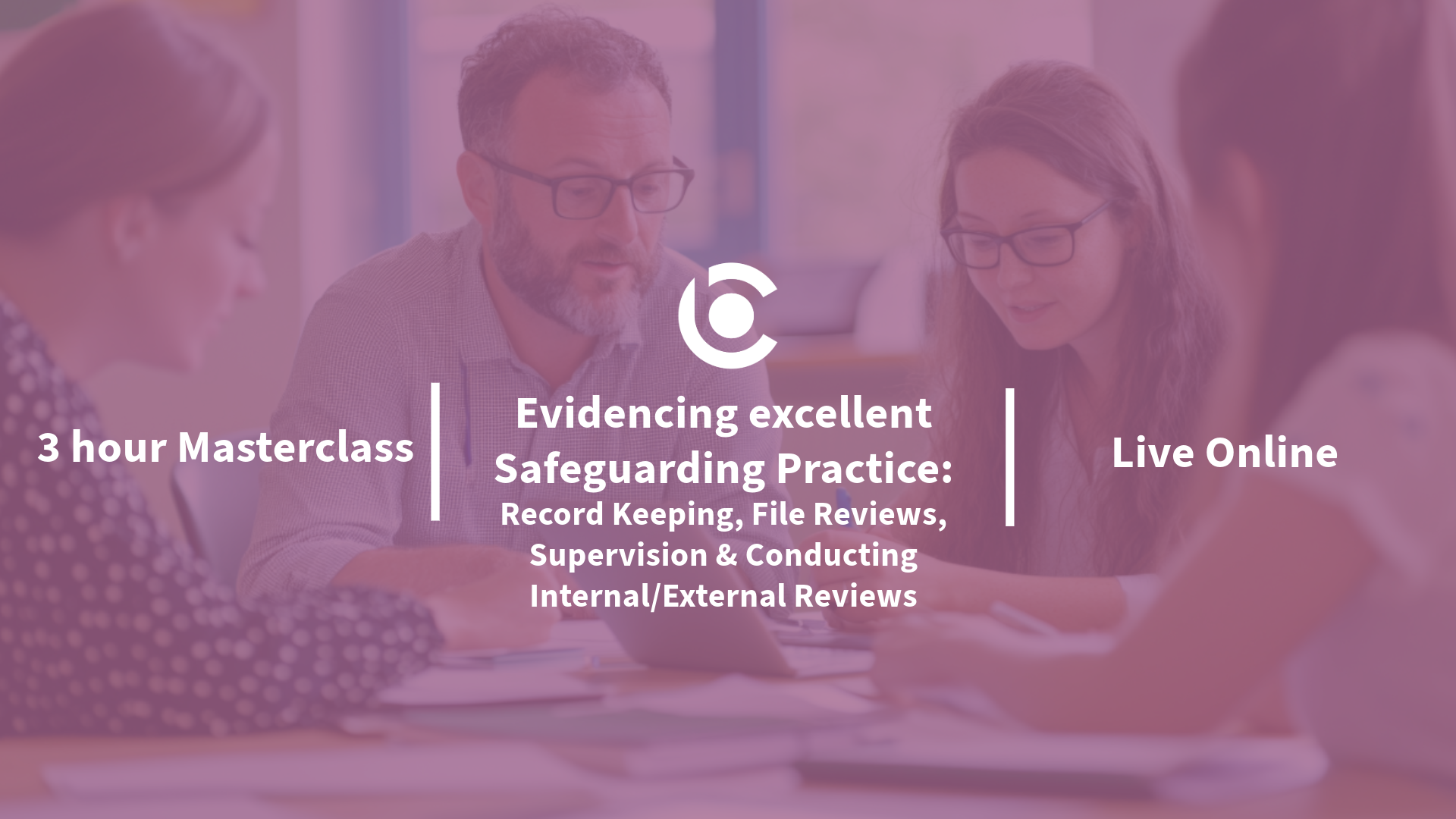
M.D.D CELEBRITY THERAPIST LONDON PACKAGE (SELF IMPROVEMENT)
4.9(27)By Miss Date Doctor Dating Coach London, Couples Therapy
Introducing Celebrity Therapist London Package: Discreet and Customized Counseling for Public Figures Are you a public figure seeking confidential and personalized counseling in London? Miss Date Doctor’s Celebrity Therapist London Package offers you discreet and specialized therapy services tailored to meet the unique needs and challenges faced by individuals in the public eye. Being a public figure can come with its own set of stressors and pressures. Our experienced celebrity therapists are dedicated to providing you with a safe and non-judgmental space to address personal concerns, manage stress, and find support for emotional well-being. Here’s how the Celebrity Therapist London Package can support you: Confidentiality: Our celebrity therapists are well-versed in maintaining confidentiality and respecting your privacy at all times. Specialized Support: We offer customized counseling, recognizing the specific challenges that public figures may encounter in their personal and professional lives. Emotional Regulation: Therapy can assist you in managing emotions related to public scrutiny, criticism, and constant attention. Stress Management: We’ll work on stress management techniques to help you navigate the demands of your public role. Coping Strategies: Our therapists will equip you with effective coping strategies to manage the unique stressors you may face. Balancing Personal and Professional Life: Therapy can help you find a balance between your personal life and the demands of your public career. Building Resilience: We’ll focus on developing resilience to handle the challenges of public life with strength and grace. Self-Care and Well-being: Our celebrity therapists emphasize self-care practices to support your emotional and mental well-being. The Celebrity Therapist London Package at Miss Date Doctor is designed to cater to your specific needs as a public figure, offering you a supportive and understanding space to navigate challenges and enhance your overall well-being. Invest in your emotional health and take the first step towards confidential support with the Celebrity Therapist London Package. Embrace the opportunity to receive specialized therapy services tailored to your unique experiences and demands as a public figure. Let our experienced celebrity therapists guide you towards greater emotional resilience, balance, and well-being. 6×1 hour sessions https://relationshipsmdd.com/product/celebrity-therapist-london-package/

Cognitive Stimulation Therapy (CST) Training online via Zoom
By Dementia Pathfinders Community Interest Company
This one day training will give learners an overview of how to deliver Cognitive Stimulation Therapy (CST). CST is a brief evidence-based group treatment for people with dementia. This interactive course will include a background about CST and how it can be used, research overview and detailed presentation of the treatment, including video footage and role-play.

STP alternatives training course description The Spanning Tree Protocol (STP) dates from 1985. This course explores the technologies that can be used as an alternative to STP, including FabricPath, SPB and TRILL. What will you learn Explain how STP and RSTP work. Explain how TRILL works. Explain how SPB works. Explain how FabricPath works. STP alternatives training course details Who will benefit: Technical network staff. Prerequisites: Definitive Ethernet switching for engineers Duration 1 day STP alternatives training course contents Introduction Layer 2 versus Layer 3, STP problems: One path, convergence, MAC explosion, STP alternatives. STP 802.1D, how STP works, root bridge, convergence times, single path. RSTP 802.1w, Improvements, convergence times. Link aggregation 802.3ad, Multi system Link aggregation. IS-IS Concepts, Discovery, topology exchange, flooding. Changes for TRILL, FabricPath and SPB. FabricPath Overview, architecture, control plane protocols, DRAP, STP interactions, packet forwarding, configuration. TRILL Concepts, RBridge, TRILL frames, control plane, data plane, learning MAC addresses. SPB 802.1aq, Node ID, Backbone Edge Bridges, Backbone MAC address, customer MACs, I-SID, forwarding database.

RFID training course description This training course focuses on the technologies used in Radio Frequency Identification (RFID). What will you learn Describe the RFID architecture. Design RFID systems. Evaluate tag types. Recognise common RFID problems. RFID training course details Who will benefit: RFID technologists and system engineers. Prerequisites: RF fundamentals. Duration 2 days RFID training course contents What is RFID? Review of RF basics, what is RFID, RFID history, RFID base system architecture, frequency bands used by RFID, comparison with barcodes. RFID applications Supply chain, asset tracking, theft reduction, retail, access control, tolls. Tags Tag features, types of tag, passive and active, chips, read only, read write, affixing tags, selecting location to affix a tag, tag orientation and location, tag stacking, impact of rate of movement, tag data formats. Interrogators/readers Interrogation zones, interrogator types, antennas, read distance tests, multiple interrogators, synchronisation, dense interrogator environment issues. RFID peripherals. Standards and regulations Global regulatory requirements, regional regulatory requirements, ISO, ETSI, FCC, EPC, safety regulations/issues. Testing and troubleshooting Read rate problems, improperly tagged items, tag failure. RFID system design Antenna types, interference, antenna location and spacing, how many antennas? How many interrogators? tag types, grounding considerations, cabling, site diagrams.

Total IP multicast training course description This training course provides an advanced three day hands on study of IP multicast technology focusing on architectures, applications and protocols. All aspects of IP multicasting are covered including PC, server and switch implementations. Design, configuration, support and troubleshooting are all covered in the course. Hands on sessions are used to reinforce the theory rather than teach specific implementations. What will you learn Design multicast networks. Explain how multicast networks work. Compare and contrast the different multicast routing protocols, such as DVMRP, PIM, MBGP and SSM. Configure PCs, servers, switches and routers for multicasting. Configure multicast routing protocols including: PIM Dense Mode. PIM Sparse Mode BGP SSM Troubleshoot multicast networks. Total IP multicast training course details Who will benefit: Technical staff working with IP multicasts. Prerequisites: TCP/IP Foundation for engineers Duration 3 days Total IP multicast training course contents Introduction What is multicasting? Why multicast? Why not multicast? Multicasting vs. multiple unicasts, Multicasting vs. broadcasts, multicasting applications, the use of unicast addressing for setting up multicast applications, multicast use within standard protocols such as OSPF. hands on Example multicast applications. Addressing Layer two multicast addresses, Class D addresses, mapping layer 3 addresses onto layer 2 multicast addresses. Multicast addresses on NBMAs, scoping multicast traffic, Multicast address blocks, GLOP, IPv6 and multicasting, anycasting. hands on Multicast addressing. Multicast architectures Where the different protocols are used, PC to router, router to router, how switches can get involved. hands on Analysing multicast packets. PC to router Configuring Class D addresses, IGMP, packet formats, queries, reports, maintaining groups, enhancements to IGMP (v2 and v3), Leaving a group, querier elections, hands on Analysing IGMP packets. Switches and multicasting Controlling multicast traffic with switches, VLANS, static bridge table entries, IGMP snooping, CGMP. hands on Configuring switches for multicast environments. Router to router MOSPF, DVMRP, PIM Sparse Mode, PIM Dense Mode, MBGP. hands on Simple router configuration for multicasting. Theory behind multicast routing protocols Distribution trees, source distribution trees, shared trees, core based trees. Reverse path forwarding, Multicast routing protocol types. PIM DM: Flooding, pruning, PIM designated routers, hands on configuring PIM DM. PIM Sparse mode Rendevous points, discovering RPs, hands on Configuring PIM SM, using different protocols for different groups. PIM SM with one RP, using multiple RPs, Auto RP. MBGP Multiprotocol routing, how does MBGP work? How MBGP carries multiple protocol information, MBGP and multicasts, MBGP and IPv6. hands on Configuring MBGP for multicasts. Internet multicasting The internet, ISPs, the MBone, tunnelling, Inter domain multicasting, the role of MBGP, Inter domain problem, MSDP, MSDP operation SSM, PIM-SM and shared trees, SSM, PIM-SSM operation, SSM benefits. hands on MSDP configuration. SSM configuration.
