- Professional Development
- Medicine & Nursing
- Arts & Crafts
- Health & Wellbeing
- Personal Development
141 SOLIDWORKS courses delivered Online
Overview This comprehensive course on Solidworks Foundation Training will deepen your understanding on this topic. After successful completion of this course you can acquire the required skills in this sector. This Solidworks Foundation Training comes with accredited certification which will enhance your CV and make you worthy in the job market. So enrol in this course today to fast track your career ladder. How will I get my certificate? At the end of the course there will be an online written test which you can take either during or after the course. After successfully completing the test you will be able to order your certificate, these are included in the price. Who is this course for? There is no experience or previous qualifications required for enrolment on this Solidworks Foundation Training. It is available to all students, of all academic backgrounds. Requirements Our Solidworks Foundation Training is fully compatible with PC's, Mac's, Laptop, Tablet and Smartphone devices. This course has been designed to be fully compatible on tablets and smartphones so you can access your course on wifi, 3G or 4G. There is no time limit for completing this course, it can be studied in your own time at your own pace. Career path Having these various qualifications will increase the value in your CV and open you up to multiple sectors such as Business & Management, Admin, Accountancy & Finance, Secretarial & PA, Teaching & Mentoring etc. Course Curriculum 8 sections • 24 lectures • 01:38:00 total length •1.1 About the Course: 00:01:00 •2.1.Overview: 00:03:00 •2.2. Applying Material: 00:08:00 •2.3. Appearance: 00:05:00 •2.4. Working with Woods: 00:05:00 •2.5. Working with Glass: 00:04:00 •2.6. Scene: 00:04:00 •3.1. Lights: 00:07:00 •3.2. Camera: 00:04:00 •4.1. Decals: 00:07:00 •4.2. Text: 00:05:00 •5.1.Options: 00:04:00 •5.2. Rendering Panel: 00:03:00 •5.3. Schedule Rendering: 00:02:00 •6.1. Creating Motion Study: 00:02:00 •6.2. Animation Wizard: 00:08:00 •6.3. Applying Motors: 00:04:00 •6.4. Changing Appearance and Camera Position: 00:07:00 •6.5. Walkthrough 1: 00:09:00 •6.6. Walkthrough 2: 00:06:00 •7.1. Task 1: 00:00:00 •7.2. Task 2: 00:00:00 •7.3. Task 3: 00:00:00 •Resources - Solidworks Foundation Training: 00:00:00

Complete Solidworks Training: Beginner to Advanced
By Compete High
ð Unlock Your Design Potential with 'Complete Solidworks Training: Beginner to Advanced' ð Are you ready to transform your engineering and design skills? Dive into the world of 3D modeling and product design with our comprehensive online course - 'Complete Solidworks Training: Beginner to Advanced.' Whether you're just starting or looking to master advanced techniques, this course is your gateway to becoming a Solidworks pro. Here's a sneak peek into what each module has in store for you: ð Module 1: Slides Get familiar with the Solidworks interface and set the stage for your learning journey. ð Module 2: Introduction Understand the core concepts of Solidworks and how it revolutionizes the design process. ð Module 3: Sketch Tools Master the art of sketching in Solidworks to lay the foundation for your 3D models. ð© Module 4: Random Part 2 Dive into creating random parts and elevate your design skills. ð Module 5: Random Screw Learn the intricacies of designing screws and fasteners for practical applications. ð Module 6: Flange Explore the Flange tool to create sheet metal components with precision. ð ï¸ Module 7: Assembly Interface Grasp the essentials of assembling parts seamlessly, a crucial skill for any designer. ï¸ Module 8: Crank Mechanism Delve into the complexities of designing a crank mechanism, enhancing your engineering prowess. ð¾ Module 9: Soda Bottle Bring your creativity to life by designing a realistic soda bottle using Solidworks. 𥤠Module 10: Soda Can Extend your beverage packaging design skills with a detailed study on soda can creation. ð© Module 11: Bearing Parts 1,2,3 Unravel the intricacies of bearing design, from individual parts to the complete assembly. ð§ Module 12: Jet Engine Parts, Casing, and Assembly Take your skills to new heights by designing jet engine components and mastering assembly techniques. ð Module 13: Rocket, Rocket Assembly Conclude your journey with a blast! Design a rocket and assemble it, showcasing your newfound Solidworks expertise. ⨠Why Choose Our Course? Comprehensive Curriculum: Covering everything from basics to advanced assemblies, ensuring no aspect is left untouched. Hands-On Projects: Apply your knowledge with real-world projects, making the learning experience practical and engaging. Expert Instruction: Learn from seasoned professionals with years of experience in Solidworks and product design. Lifetime Access: Access the course content anytime, anywhere, and revisit the material as needed. Ready to embark on your Solidworks adventure? Enroll now and revolutionize your design capabilities! ðð Course Curriculum Lecture 01 Draft Lesson 00:00 Lecture 02 Introduction 00:00 Lecture 03 Sketch Tools 00:00 Lecture 04 Random Part 2 00:00 Lecture 05 Random Screw (2) 00:00 Lecture 06 Flange 00:00 Lecture 07 Assembly Interface 00:00 Lecture 08 Crank Mechanism 00:00 Lecture 09 Soda Bottle 00:00 Lecture 10 Soda Can 00:00 Lecture 11 Bearing Parts 1 00:00 Bearing Parts 2 00:00 Bearing Assembly 00:00 Lecture 12 Jet Endgine Parts 1 00:00 Jet Engine Casing and Assembly 00:00 Lecture 13 Rocket 00:00 Rocket Assembly 00:00

Overview This comprehensive course on Solidworks: Beginner to Advanced will deepen your understanding on this topic. After successful completion of this course you can acquire the required skills in this sector. This Solidworks: Beginner to Advanced comes with accredited certification from CPD, which will enhance your CV and make you worthy in the job market. So enrol in this course today to fast track your career ladder. How will I get my certificate? At the end of the course there will be an online written test, which you can take either during or after the course. After successfully completing the test you will be able to order your certificate, these are included in the price. Who is This course for? There is no experience or previous qualifications required for enrolment on this Solidworks: Beginner to Advanced. It is available to all students, of all academic backgrounds. Requirements Our Solidworks: Beginner to Advanced is fully compatible with PC's, Mac's, Laptop, Tablet and Smartphone devices. This course has been designed to be fully compatible with tablets and smartphones so you can access your course on Wi-Fi, 3G or 4G. There is no time limit for completing this course, it can be studied in your own time at your own pace. Career Path Learning this new skill will help you to advance in your career. It will diversify your job options and help you develop new techniques to keep up with the fast-changing world. This skillset will help you to- Open doors of opportunities Increase your adaptability Keep you relevant Boost confidence And much more! Course Curriculum 14 sections • 94 lectures • 05:14:00 total length •About the course: 00:02:00 •Course concept: 00:01:00 •Creating a New Document: 00:01:00 •User Interface: 00:02:00 •Mouse Movements - Sketch: 00:02:00 •Mouse Movements - Part: 00:03:00 •Creating a Sketch Document: 00:02:00 •Basic Sketch Tools: 00:07:00 •Dimensions and Relations: 00:12:00 •Mirror Entities: 00:02:00 •Linear and Circular Sketch Pattern: 00:06:00 •Units: 00:02:00 •Sketch to Part Conversion: 00:03:00 •Opening/Saving Part Document: 00:01:00 •Extruded Boss Base: 00:03:00 •Extruded Boss Base Additional: 00:04:00 •Extruded Cut: 00:03:00 •Sketch on the Part: 00:02:00 •Sketch on the New Plane: 00:05:00 •Draft: 00:03:00 •Shell: 00:02:00 •Fillet and Chamfer: 00:03:00 •Convert and Offset Entities: 00:02:00 •Lofted Boss: 00:03:00 •Revolved Boss: 00:02:00 •Swept Boss: 00:05:00 •Part and Sketch Modification: 00:02:00 •3D Sketch: 00:03:00 •Density and Material: 00:02:00 •Measuring Tools: 00:03:00 •Linked Dimensions: 00:04:00 •Equations: 00:05:00 •Mirror: 00:03:00 •Hole Wizard: 00:03:00 •Reference Geometry: 00:03:00 •Feature Scope: 00:02:00 •Creating a Design Table: 00:06:00 •Adding Configurations: 00:05:00 •Inserting Part Relative to the Origin: 00:02:00 •Inserting Parts Relative to Planes: 00:02:00 •Standard Mates: 00:04:00 •Move Components: 00:02:00 •Mirror Component: 00:01:00 •Distance and Angle: 00:04:00 •Profile Centre: 00:04:00 •Symmetry and Width: 00:05:00 •Path Mate: 00:05:00 •Linear Coupler: 00:06:00 •Collision Detection: 00:02:00 •Interference Detection: 00:03:00 •Assembly Features: 00:02:00 •Subassembly: 00:03:00 •Creating a Drawing Sheet: 00:01:00 •Orthographic Views and Edit Sheet: 00:04:00 •Projected View and View Properties: 00:02:00 •Smart Dimension and Model Item: 00:05:00 •Saving Options: 00:01:00 •Relative to Model View: 00:03:00 •Section View: 00:04:00 •Auxiliary View: 00:03:00 •Detail View: 00:02:00 •Broken Out Section: 00:02:00 •Break View: 00:02:00 •Alternate Position View: 00:02:00 •View Focus: 00:02:00 •Bill of Materials (BOM): 00:03:00 •Bom Sort: 00:01:00 •Missing Item in Bom: 00:02:00 •Custom Properties: 00:02:00 •Equations in Bom: 00:03:00 •Show/Hide Component: 00:02:00 •Linked Notes: 00:02:00 •Measuring Tool: 00:02:00 •Isometric Section View: 00:01:00 •Applying Materials: 00:08:00 •Appearance: 00:05:00 •Working with Woods: 00:05:00 •Working with Glass: 00:04:00 •Scene: 00:04:00 •Light: 00:07:00 •Camera: 00:04:00 •Decals: 00:07:00 •Text: 00:05:00 •Options: 00:04:00 •Rendering Panel: 00:03:00 •Schedule Rendering: 00:02:00 •Creating Motion Study: 00:02:00 •Animation Wizard: 00:08:00 •Applying Motor: 00:04:00 •Appearance and Camera Position: 00:07:00 •Walkthrough Part-1: 00:09:00 •Walkthrough Part-2: 00:06:00 •Resources - Solidworks: Beginner to Advanced: 00:00:00 •Assignment - Solidworks: Beginner to Advanced: 00:00:00

Overview Uplift Your Career & Skill Up to Your Dream Job - Learning Simplified From Home! Kickstart your career & boost your employability by helping you discover your skills, talents and interests with our special Solidworks Drawing Tools Training: Test Preparation Course. You'll create a pathway to your ideal job as this course is designed to uplift your career in the relevant industry. It provides professional training that employers are looking for in today's workplaces. The Solidworks Drawing Tools Training: Test Preparation Course is one of the most prestigious training offered at StudyHub and is highly valued by employers for good reason. This Solidworks Drawing Tools Training: Test Preparation Course has been designed by industry experts to provide our learners with the best learning experience possible to increase their understanding of their chosen field. This Solidworks Drawing Tools Training: Test Preparation Course, like every one of Study Hub's courses, is meticulously developed and well researched. Every one of the topics is divided into elementary modules, allowing our students to grasp each lesson quickly. At StudyHub, we don't just offer courses; we also provide a valuable teaching process. When you buy a course from StudyHub, you get unlimited Lifetime access with 24/7 dedicated tutor support. Why buy this Solidworks Drawing Tools Training: Test Preparation? Unlimited access to the course for forever Digital Certificate, Transcript, student ID all included in the price Absolutely no hidden fees Directly receive CPD accredited qualifications after course completion Receive one to one assistance on every weekday from professionals Immediately receive the PDF certificate after passing Receive the original copies of your certificate and transcript on the next working day Easily learn the skills and knowledge from the comfort of your home Certification After studying the course materials of the Solidworks Drawing Tools Training: Test Preparation there will be a written assignment test which you can take either during or at the end of the course. After successfully passing the test you will be able to claim the pdf certificate for free. Original Hard Copy certificates need to be ordered at an additional cost of £8. Who is this course for? This Solidworks Drawing Tools Training: Test Preparation course is ideal for Students Recent graduates Job Seekers Anyone interested in this topic People already working in the relevant fields and want to polish their knowledge and skill. Prerequisites This Solidworks Drawing Tools Training: Test Preparation does not require you to have any prior qualifications or experience. You can just enrol and start learning.This Solidworks Drawing Tools Training: Test Preparation was made by professionals and it is compatible with all PC's, Mac's, tablets and smartphones. You will be able to access the course from anywhere at any time as long as you have a good enough internet connection. Career path As this course comes with multiple courses included as bonus, you will be able to pursue multiple occupations. This Solidworks Drawing Tools Training: Test Preparation is a great way for you to gain multiple skills from the comfort of your home. Course Curriculum Introduction About the course 00:02:00 DRAWING BASICS Setting up drawing sheet 00:01:00 Orthographic views and edit sheet 00:04:00 Projected view and view properties 00:02:00 Smart dimension and Model Item 00:05:00 Saving options 00:01:00 DRAWING TECHNIQUES 1 Relative to model view 00:03:00 Section view 00:04:00 Auxiliary view 00:03:00 Detail view 00:02:00 Broken-out section view 00:02:00 Break view 00:02:00 Alternate position view 00:02:00 View focus 00:02:00 DRAWING TECHNIQUES 2 Bill of Materials (BOM) creation 00:03:00 Missing item in BOM 00:02:00 Custom properties in BOM 00:02:00 Equations in BOM 00:03:00 BOM properties and Item numbers 00:02:00 Hide/Show component 00:02:00 Linked notes 00:02:00 Measuring tool 00:02:00 Isometric section view 00:01:00 SAMPLE EXAM QUESTIONS QUESTION 1 00:03:00 QUESTION 2 00:01:00 QUESTION 3 00:02:00 QUESTION 4 00:02:00 QUESTION 5 00:01:00 QUESTION 6 00:02:00 OFFICIAL EXAM EXAMPLE QUESTION 1 00:03:00 QUESTION 2 00:02:00 QUESTION 3 00:02:00 QUESTION 4 00:03:00 QUESTION 5 00:01:00 QUESTION 6 00:02:00 Assignment Assignment - Solidworks Drawing Tools Training: Test Preparation 00:00:00
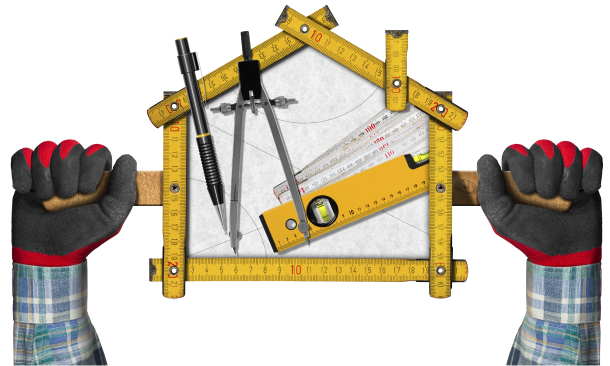
Overview This comprehensive course on Finite Element Analysis Using Solidworks will deepen your understanding on this topic. After successful completion of this course you can acquire the required skills in this sector. This Finite Element Analysis Using Solidworks comes with accredited certification which will enhance your CV and make you worthy in the job market. So enrol in this course today to fast track your career ladder. How will I get my certificate? You may have to take a quiz or a written test online during or after the course. After successfully completing the course, you will be eligible for the certificate. Who is this course for? There is no experience or previous qualifications required for enrolment on this Finite Element Analysis Using Solidworks. It is available to all students, of all academic backgrounds. Requirements Our Finite Element Analysis Using Solidworks is fully compatible with PC's, Mac's, Laptop, Tablet and Smartphone devices. This course has been designed to be fully compatible on tablets and smartphones so you can access your course on wifi, 3G or 4G. There is no time limit for completing this course, it can be studied in your own time at your own pace. Career path Having these various qualifications will increase the value in your CV and open you up to multiple sectors such as Business & Management, Admin, Accountancy & Finance, Secretarial & PA, Teaching & Mentoring etc. Course Curriculum 3 sections • 24 lectures • 01:10:00 total length •Introduction: 00:01:00 •Overview: 00:02:00 •FEA Concept: 00:02:00 •Simulation Add-In: 00:01:00 •Model Preparation: 00:03:00 •Simulation Properties: 00:01:00 •Creating a New Study: 00:03:00 •Defining Material: 00:02:00 •Defining Constraints: 00:02:00 •Defining Loads: 00:03:00 •Mesh and Run: 00:04:00 •Review Results: 00:03:00 •Calculating Displacement, Results and Stresses: 00:08:00 •Model Preparation: 00:04:00 •Defining Constraints and Material: 00:02:00 •Load Case Manager: 00:06:00 •Mesh Quality: 00:05:00 •Meshing Curvature: 00:02:00 •Meshing Locally: 00:02:00 •Running Analysis: 00:04:00 •Run Separate Studies: 00:03:00 •Run Single Study: 00:03:00 •XY Plot: 00:02:00 •Creating a Report: 00:02:00

Register on the SOLIDWORKS - Full CSWP preparation today and build the experience, skills and knowledge you need to enhance your development and work towards your dream job. Study this course through online learning and take the first steps towards a long-term career. The course consists of a number of easy to digest, in-depth modules, designed to provide you with a detailed, expert level of knowledge. Learn through a mixture of instructional video lessons and online study materials. Receive online tutor support as you study the course, to ensure you are supported every step of the way. Get a digital certificate as a proof of your course completion. The SOLIDWORKS - Full CSWP preparation is incredibly great value and allows you to study at your own pace. Access the course modules from any internet-enabled device, including computers, tablet, and smartphones. The course is designed to increase your employability and equip you with everything you need to be a success. Enrol on the now and start learning instantly! Why Choose this Course Earn a digital Certificate upon successful completion. Accessible, informative modules taught by expert instructors Study in your own time, at your own pace, through your computer tablet or mobile device Benefit from instant feedback through mock exams and multiple-choice assessments Get 24/7 help or advice from our email and live chat teams Full Tutor Support on Weekdays Course Design The course is delivered through our online learning platform, accessible through any internet-connected device. There are no formal deadlines or teaching schedules, meaning you are free to study the course at your own pace. You are taught through a combination of- Video lessons Online study supplies Assignment Certificate of Achievement Endorsed Certificate of Achievement from the Quality Licence Scheme Once the course has been completed and the assessment has been passed, all students are entitled to receive an endorsed certificate. This will provide proof that you have completed your training objectives, and each endorsed certificate can be ordered and delivered to your address for only £99. Please note that overseas students may be charged an additional £10 for postage. CPD Certificate of Achievement from Janets Upon successful completion of the course, you will be able to obtain your course completion e-certificate free of cost. Print copy by post is also available at an additional cost of £9.99 and PDF Certificate at £4.99. Endorsement This course and/or training programme has been endorsed by the Quality Licence Scheme for its high-quality, non-regulated provision and training programmes. This course and/or training programme is not regulated by Ofqual and is not an accredited qualification. Your training provider will be able to advise you on any further recognition, for example progression routes into further and/or higher education. For further information please visit the Learner FAQs on the Quality Licence Scheme website. Method of Assessment In order to ensure the Quality Licensing scheme endorsed and CPD acknowledged certificate, learners need to score at least 60% pass marks on the assessment process. After submitting assignments, our expert tutors will evaluate the assignments and give feedback based on the performance. After passing the assessment, one can apply for a certificate. Who is this course for? SOLIDWORKS - Full CSWP is suitable for anyone who wants to gain extensive knowledge, potential experience and skills in the related field. This course is designed by industry experts so you don't have to worry about the quality. Most importantly, this course does not require any experience to get enrolled. You will learn everything that is required from this course directly. This is a great opportunity for all student from any academic backgrounds to learn more on this subject. Course Content Unit 01: Part Modeling Advanced Techniques- Part 1 1.1 Extruded Boss Advanced 00:03:00 1.2 Extruded Boss Additional 00:04:00 1.3 Extruded Cut Advanced 00:03:00 1.4 Swept Boss 00:02:00 1.5 Lofted Boss 00:03:00 1.6 Draft 00:03:00 1.7 Shell 00:02:00 1.8 Rib 00:04:00 1.9 Example #1 00:08:00 1.10 Example #2 00:07:00 Unit 02: Part modeling advanced techniques- Part 2 2.1 Linked dimensions 00:04:00 2.2 Equations 00:05:00 2.3 Coordinate System 00:03:00 2.4 Hole wizard 00:03:00 2.5 Feature scope 00:02:00 2.6 Mirror 00:03:00 2.7 Example #1 00:09:00 2.8 Example #2 00:09:00 Unit 03: Design Table and Configurations 3.1 Creating a Design Table 00:06:00 3.2 Configurations 00:05:00 3.3 Example #1 00:07:00 3.4 Example #2 00:04:00 Unit 04: Assembly advanced techniques- Part 1 4.1 Distance and Angle 00:04:00 4.2 Profile Center 00:04:00 4.3 Symmetric and Width 00:05:00 4.4 Path Mate 00:05:00 4.5 Linear Coupler 00:06:00 4.6 Example #1 00:08:00 4.7 Example #2 00:13:00 Unit 05: Assembly advanced techniques- Part 2 5.1 Collision Detection 00:02:00 5.2 Interference Detection 00:03:00 5.3 Assembly Feature 00:02:00 5.4 Replacing Part 00:01:00 5.5 Sub-assembly 00:03:00 5.6 Example #1 00:05:00 5.7 Example #2 00:05:00 Assignment Assignment - SOLIDWORKS - Full CSWP preparation 2 weeks, 1 day Order Your Certificate Order your Certificate QLS 00:00:00 Frequently Asked Questions Are there any prerequisites for taking the course? There are no specific prerequisites for this course, nor are there any formal entry requirements. All you need is an internet connection, a good understanding of English and a passion for learning for this course. Can I access the course at any time, or is there a set schedule? You have the flexibility to access the course at any time that suits your schedule. Our courses are self-paced, allowing you to study at your own pace and convenience. How long will I have access to the course? For this course, you will have access to the course materials for 1 year only. This means you can review the content as often as you like within the year, even after you've completed the course. However, if you buy Lifetime Access for the course, you will be able to access the course for a lifetime. Is there a certificate of completion provided after completing the course? Yes, upon successfully completing the course, you will receive a certificate of completion. This certificate can be a valuable addition to your professional portfolio and can be shared on your various social networks. Can I switch courses or get a refund if I'm not satisfied with the course? We want you to have a positive learning experience. If you're not satisfied with the course, you can request a course transfer or refund within 14 days of the initial purchase. How do I track my progress in the course? Our platform provides tracking tools and progress indicators for each course. You can monitor your progress, completed lessons, and assessments through your learner dashboard for the course. What if I have technical issues or difficulties with the course? If you encounter technical issues or content-related difficulties with the course, our support team is available to assist you. You can reach out to them for prompt resolution.

***24 Hour Limited Time Flash Sale*** Archaeology & Surveying (Quantity Surveying) Admission Gifts FREE PDF & Hard Copy Certificate| PDF Transcripts| FREE Student ID| Assessment| Lifetime Access| Enrolment Letter Embark on a transformative educational journey with our Archaeology & Surveying (Quantity Surveying) bundle, a comprehensive course collection designed for inquisitive minds. This bundle features three highly valuable QLS-endorsed courses - Surveying Basics, Archaeology & Surveying, and Quantity Surveyor Diploma, that provide a robust theoretical foundation in the relevant disciplines. In addition to the QLS-endorsed courses, the bundle offers five CPD QS accredited courses that span a wide range of topics including Building Surveyor Training, Land Surveying, Construction Cost Estimation, and Solidworks Foundation and Intermediate Training. Discover the intriguing intersections between archaeology and surveying and take advantage of the opportunity to broaden your knowledge base in quantity surveying. Receive hardcopy certificates for the QLS-endorsed courses upon completion, reflecting your dedication and competency. So, are you ready to uncover the past while shaping the future? This Archaeology & Surveying (Quantity Surveying) bundle is the first step! Key Features of the Archaeology & Surveying (Quantity Surveying) Bundle: 3 QLS-Endorsed Courses: We proudly offer 3 QLS-endorsed courses within our Archaeology & Surveying (Quantity Surveying) bundle, providing you with industry-recognized qualifications. Plus, you'll receive a free hardcopy certificate for each of these courses. QLS Course 01: Surveying Basics QLS Course 02: Archaeology & Surveying QLS Course 03: Quantity Surveyor Diploma 5 CPD QS Accredited Courses: Additionally, our bundle includes 5 relevant CPD QS accredited courses, ensuring that you stay up-to-date with the latest industry standards and practices. Course 01: Building Surveyor Training Course 02: Land Surveying Course 03: Construction Cost Estimation Course 04: Solidworks Foundation Training Course 05: Intermediate Solidworks Course In Addition, you'll get Five Career Boosting Courses absolutely FREE with this Bundle. Course 01: Professional CV Writing Course 02: Job Search Skills Course 03: Self-Esteem & Confidence Building Course 04: Professional Diploma in Stress Management Course 05: Complete Communication Skills Master Class Convenient Online Learning: Our Archaeology & Surveying (Quantity Surveying) courses are accessible online, allowing you to learn at your own pace and from the comfort of your own home. Learning Outcomes: Master the fundamental concepts of surveying and its applications. Delve into the world of Archaeology & Surveying and its interconnectedness. Earn a Quantity Surveyor Diploma through comprehensive learning. Develop a theoretical understanding of Building Surveyor Training. Discover the nuances of Land Surveying and its practical applications. Learn about Construction Cost Estimation in detail. Enhance your skills with Solidworks Foundation and Intermediate Training. The courses within this bundle provide a detailed exploration of both archaeology and surveying, their intricate interplay, and their relevance in modern disciplines like quantity surveying. With a keen focus on topics like Land Surveying, Building Surveying, Construction Cost Estimation, and Solidworks Training, this bundle helps you to form a comprehensive understanding of these crucial areas. Each course is carefully designed to facilitate optimal learning, propelling you towards achieving your academic and career goals. Unleash your potential and experience the benefits of mastering these courses! CPD 250 CPD hours / points Accredited by CPD Quality Standards Who is this course for? Individuals looking to kickstart a career in archaeology, surveying, or related fields. Professionals in the construction, surveying, or archaeology sectors seeking to expand their knowledge. Students studying related subjects and looking to add certified qualifications to their CV. Those with a keen interest in Archaeology and Surveying and its practical applications. Career path Archaeological Surveyor (£22,000-£38,000) Quantity Surveyor (£32,000-£50,000) Building Surveyor (£30,000-£48,000) Land Surveyor (£25,000-£42,000) Cost Estimator in Construction (£27,000-£45,000) Solidworks Designer (£28,000-£50,000) Certificates Digital certificate Digital certificate - Included Hard copy certificate Hard copy certificate - Included

24 Hours Left! Don't Let Winter Sale Slip Away - Enrol Now! If you aim to enhance your Structural Engineering skills, our comprehensive Structural Engineering course is perfect for you. Designed for success, this Structural Engineering course covers everything from basics to advanced topics in Structural Engineering. Each lesson in this Structural Engineering course is crafted for easy understanding, enabling you to become proficient in Structural Engineering. Whether you are a beginner or looking to sharpen your existing Nursing skills, this Structural Engineering is the ideal choice. With our Structural Engineering exclusive bundle, you will get a PDF Certificate, PDF Transcript and Digital Student ID Card (worth £50) Absolutely FREE. Courses are Included in This Structural Engineering Bundle: Course 01: Read Construction & Structural Drawing Like Expert Course 02: Construction Project Management Course 03: Certificate in Construction Site Supervisor Course 04: Construction Industry Scheme (CIS) Course 05: LEED V4: Building Design and Construction Course 06: WELL Building Standard Course 07: Autocad Electrical Design Course 08: Architectural Studies Course 09: CAD Design Course: Assemblies, Modelling And Civil Drawings Course 10: AutoCAD VBA Programming Course 11: Intermediate Solidworks Course Course 12: Finite Element Analysis Using Solidworks Course 13: Solidworks: Beginner to Advanced Course 14: Solidworks Foundation Training Course 15: Solidworks Drawing Tools Training: Test Preparation Course 16: Solidworks: Complete CSWA Preparation Course 17: Solidworks: CSWP Exam Preparation Course 18: Building Quantity Surveying Training Level 3 Course 19: Surveying Basics Course 20: Site Management Safety Training Scheme (SMSTS) Why Choose Our Structural Engineering Course? FREE Structural Engineering certificate accredited Get a free student ID card with Structural Engineering Training Get instant access to this Structural Engineering course. Learn Structural Engineering from anywhere in the world The Structural Engineering is affordable and simple to understand The Structural Engineering is an entirely online, interactive lesson with voiceover audio Lifetime access to the Structural Engineering course materials The Structural Engineering comes with 24/7 tutor support So enrol now in this Structural Engineering Today to advance your career! Start your learning journey straightaway! This Structural Engineering's curriculum has been designed by Structural Engineering experts with years of Structural Engineering experience behind them. The Structural Engineering course is extremely dynamic and well-paced to help you understand Structural Engineering with ease. You'll discover how to master Structural Engineering skills while exploring relevant and essential topics. Assessment Process Once you have completed all the courses in the Structural Engineering bundle, you can assess your skills and knowledge with an optional assignment. Our expert trainers will assess your assignment and give you feedback afterwards. CPD 200 CPD hours / points Accredited by CPD Quality Standards Who is this course for? This Structural Engineering bundle is suitable for everyone. Requirements You will not need any prior background or expertise. Career path This Structural Engineering bundle will allow you to kickstart or take your career in the related sector to the next stage. Certificates CPD Accredited Digital Certificate Digital certificate - Included CPD Accredited Hard Copy Certificate Hard copy certificate - Included If you are an international student, then you have to pay an additional 10 GBP for each certificate as an international delivery charge.

Structural Engineering, Construction Management & Surveying - CPD Accredited
4.7(47)By Academy for Health and Fitness
***24 Hour Limited Time Flash Sale*** Structural Engineering, Construction Management & Surveying - CPD Accredited Admission Gifts FREE PDF & Hard Copy Certificate| PDF Transcripts| FREE Student ID| Assessment| Lifetime Access| Enrolment Letter Did you know that 60% of all construction projects in the UK run over budget, and 1 in 7 buildings suffer from major defects within their first five years? If you're fascinated by the world of buildings and bridges, and you're eager to become a part of this dynamic sector, then the Structural Engineering Bundle is your perfect launchpad. With this Structural Engineering course, you will get 30 CPD Accredited PDF Certificates, Hard Copy Certificate of Read Construction & Structural Drawing Like Expert and our exclusive student ID card absolutely free. Courses Are Included In This Structural Engineering Bundle: Course 01: Read Construction & Structural Drawing Like Expert Course 02: Construction Management Principles and Practices Course 03: Architectural Studies Course 04: Building Surveying Practice Course 05: Land Surveying Course 06: Bricklaying Course 07: Construction, Design and Management(CDM) Awareness Training Course 08: Construction Cost Estimation Course 09: Capital Budgeting & Investment Decision Rules Course 10: LEED V4 - Building Design and Construction Course 11: Autodesk Revit: Modeling & Rendering Course 12: CAD Online Training Course 13: AutoCAD VBA Programming - Beginner Course Course 14: Learn AutoCAD Programming using VB.NET - Hands On! Course 15: Revit Architecture Ultimate Interior Design Course Course 16: Revit Architecture Ultimate Exterior Design for Beginners Course 17: Solidworks Foundation Training Course 18: Solidworks: Beginner to Advanced Course 19: Solidworks Drawing Tools Training: Test Preparation Course 20: Finite Element Analysis Using Solidworks Course 21: Solidworks: Complete CSWA Preparation Course 22: Solidworks: CSWP Exam Preparation Course 23: Property Law Course 24: Diploma in Construction Industry Scheme (CIS) Course 25: RIDDOR Awareness Course 26: LOLER Training Course 27: Construction Safety Course 28: Lone Worker Safety Course 29: Ladder Safety Course 30: Manual Handling Training Embarking on Structural Engineering is more than just taking an online course; it's an investment in your future. By completing this Structural Engineering bundle, you'll not only gain invaluable skills but also open doors to new career opportunities and advancements, boosting your earning potential. Don't miss this chance to elevate your career and skillset. Enrol in Structural Engineering today and take the first step towards achieving your goals and dreams. Learning Outcomes of Structural Engineering: Interpret construction drawings & plans with confidence. Manage construction projects effectively & efficiently. Gain insights into architectural design & principles. Master surveying techniques for land & buildings. Develop expertise in bricklaying & construction methods. Utilise Autodesk Revit & AutoCAD for modelling & design. Why buy this Structural Engineering? Free CPD Accredited Certificate upon completion of Structural Engineering Get a free student ID card with Structural Engineering Lifetime access to the Structural Engineering course materials Get instant access to this Structural Engineering course Learn Structural Engineering from anywhere in the world 24/7 tutor support with the Structural Engineering course. Structural Engineering is an entirely online, interactive lesson with voice-over audio. Start your learning journey straightaway with our Structural Engineering Training! This Structural Engineering's curriculum has been designed by Structural Engineering experts with years of Structural Engineering experience behind them. The Structural Engineering course is extremely dynamic and well-paced to help you understand Structural Engineering with ease. You'll discover how to master the Structural Engineering skill while exploring relevant and essential topics. Certification You have to complete the assignment given at the end of the Structural Engineering course and score a minimum of 60% to pass each exam. After passing the Diploma in Construction Management at QLS Level 5 course exam You will be entitled to claim a PDF & Hardcopy certificate accredited by CPD Quality standards completely free. CPD 450 CPD hours / points Accredited by CPD Quality Standards Who is this course for? This bundle is ideal for: Students seeking mastery in this field Professionals seeking to enhance their skills Anyone who is passionate about this topic Requirements This Structural Engineering doesn't require prior experience and is suitable for diverse learners. Career path This Structural Engineering bundle will allow you to kickstart or take your career in the related sector to the next stage. Architect Surveyor Project Manager Construction Manager CAD Technician BIM Specialist Certificates CPD Accredited Digital certificate Digital certificate - Included Diploma in Construction Management at QLS Level 5 Hard copy certificate - Included

