- Professional Development
- Medicine & Nursing
- Arts & Crafts
- Health & Wellbeing
- Personal Development
6140 Software courses
Beginners Guide to Computers
By iStudy UK
Description: Computer operation can be difficult if you have no idea how to do it. However, it only takes a complete beginner course on the computer to learn how. You need to learn the basics, operation systems and how healthy computing works which this course provides. If you think you are ready to start your journey in learning all about the computer, then you don't have to wait for. Start learning now and understand why the computer is considered as a necessity in this modern age. Who is the course for? Beginner to advanced level users can benefit from the lessons we provide People who have an interest in learning about computer and computer maintenance Entry Requirement: This course is available to all learners, of all academic backgrounds. Learners should be aged 16 or over to undertake the qualification. Good understanding of English language, numeracy and ICT are required to attend this course. Assessment: At the end of the course, you will be required to sit an online multiple-choice test. Your test will be assessed automatically and immediately so that you will instantly know whether you have been successful. Before sitting for your final exam, you will have the opportunity to test your proficiency with a mock exam. Certification: After you have successfully passed the test, you will be able to obtain an Accredited Certificate of Achievement. You can however also obtain a Course Completion Certificate following the course completion without sitting for the test. Certificates can be obtained either in hard copy at the cost of £39 or in PDF format at the cost of £24. PDF certificate's turnaround time is 24 hours, and for the hardcopy certificate, it is 3-9 working days. Why choose us? Affordable, engaging & high-quality e-learning study materials; Tutorial videos/materials from the industry leading experts; Study in a user-friendly, advanced online learning platform; Efficient exam systems for the assessment and instant result; The UK & internationally recognized accredited qualification; Access to course content on mobile, tablet or desktop from anywhere anytime; The benefit of applying for NUS Extra Discount Card; 24/7 student support via email. Career Path: The Beginners Guide to Computers is a very useful qualification to possess, and will be very helpful to have especially for these careers: Computer Maintenance Staff IT Department Manager Computer Engineer Computer Specialist Computer Technician. Computer Basics Introduction FREE 00:15:00 Understanding The Components Of A PC FREE 01:30:00 Do You Need To Upgrade Your PC? 01:00:00 Essential Softwares You Must Have On Your PC 01:00:00 Installing And Organizing Your PC 01:00:00 Troubleshooting Guidelines 01:00:00 How To Speak To A Technician 00:30:00 Summary 00:30:00 Operating Systems Introduction 00:15:00 What is an Operating System? 00:30:00 History of Operating System 00:30:00 What an Operating System Does 01:00:00 Microsoft Windows 01:00:00 MAC OS 01:00:00 UNIX 00:30:00 LINUX 00:30:00 GNU 00:30:00 Other Operating Systems 01:00:00 Installing an Operating System 01:00:00 Defining The Processes 01:00:00 Conclusion 00:15:00 Healthy Computing Introduction 01:00:00 Body Position 01:00:00 Monitors 01:00:00 Keyboards 01:00:00 Mouse or Pointer 02:00:00 Document Holders and Desk 01:00:00 Chairs 02:00:00 Telephones 00:30:00 What Have We Learned 01:00:00 Work Process and Recognition 01:00:00 Lighting 01:00:00 Ventilation 00:30:00 Awkward Postures 02:00:00 Musculoskeletal Disorders (MSD) 02:00:00 4 Steps to Setting Up The Computer Workstation 01:00:00 Exercises and Breaks 01:00:00 Conclusion 00:15:00 Mock Exam Final Exam
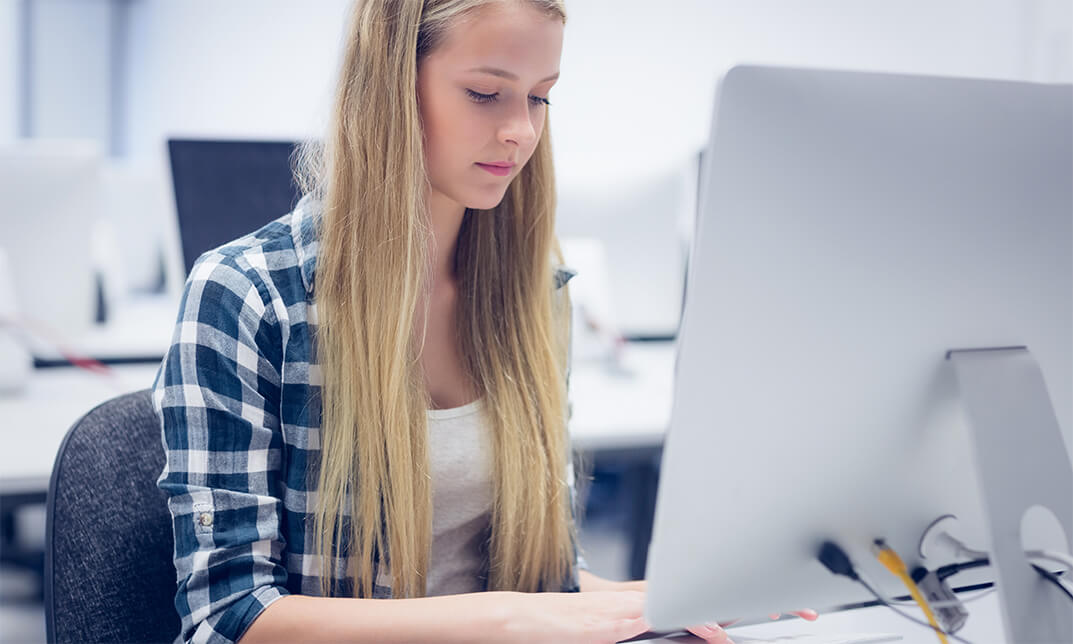
WA599G IBM WebSphere Application Server V9 Administration in a Federated Environment
By Nexus Human
Duration 1.5 Days 9 CPD hours This course is intended for This course is designed for WebSphere administrators who have experience with stand-alone application server environments, and want to learn about creating and managing a federated environment. Overview After completing this course, you should be able to: Describe the architectural concepts that are related to WebSphere Application Server Network Deployment Create a deployment manager instance Federate an application server to a cell Add a stand-alone application server to a WebSphere Application Server cell Cluster an application server within a WebSphere Application Server cell Configure WebSphere Application Server SSL security settings Deploy applications in clustered environments Describe the features of Intelligent Management This course teaches you the skills that are needed to administer IBM WebSphere Application Server V9 in a federated environment.This release of IBM WebSphere Application Server provides enhanced support for standards (notably Java 7 EE), emerging technology, and a choice of development frameworks.In this course, you learn how to configure and maintain IBM WebSphere Application Server V9 Network Deployment. You learn how to deploy and create a deployment manager and federate a cell. In addition, you learn how to create a cluster within the federated cell.Throughout the course, hands-on exercises and demonstrations reinforce lecture content. You gain practicalexperience with WebSphere Application Server V9 by completing tasks such as creating a deployment manager, federating a stand-alone application server, creating a custom profile, and clustering an existing application server. Course Introduction WebSphere Application Server architecture: Federated Federating a cell Exercise: Configuring the lab workstation Exercise: Creating a federated cell Workload management Exercise: Clustering and workload management WebSphere security: SSL Exercise: Configuring SSL for WebSphere Overview of Intelligent Management Course summary

Introduction to Swift
By Nexus Human
Duration 2 Days 12 CPD hours From Playgrounds to protocols?discover, explore, and demonstrate how to use the fundamental building blocks of the Swift programming language. This 2-day, hands-on course teaches you the basic concepts of Swift programming, including syntax, logic, structures, functions, and patterns. It also includes detailed explanations of language syntax and coding exercises Introduction to Swift and Playgrounds Learn about the origin of Swift and some of its basic syntax Constants, Variables, and Data Types Learn how to define constants for values that don?t change and variables for values that do. Learn the data types that are included in Swift and how they can help you write better code Operators Learn about some of the operators in the Swift language, including basic math operators. Control Flow Learn how to use logical operators in Swift to check conditions; learn how to use control flow statements. Strings Learn how to create and store text using the string type. You'll learn a variety of string methods that allow you to compare two strings, access specific characters within a string, and insert and remove values Functions Learn how to declare functions with different parameters and return types Structures Learn how to create structures in Swift. Classes Learn what makes classes different from structures and when to use classes instead of structures. Also learn about inheritance, superclasses, and subclasses. Optionals Learn to use ?optionals? to properly handle situations when data may or may not exist Collections Learn about the various collection types available in Swift and how to choose the appropriate one for your program. Loops Learn how to create loops in Swift, control the conditions for looping, and specify when to stop. Type Casting Learn why some data can be expressed using only a broader type, and how you can test for specific kinds of data before using it. Guard Learn to use guard statements to better manage control flow. Scope Learn to write nicely structured code that's easy to read. You'll do this by properly scoping your constants and variables Enumerations Learn when enumerations are commonly used, how to define an enumeration, and how to work with enumerations using switch statements. Protocols Learn what protocols are, when to use them, and how to write your own. Learn how to enable objects to communicate with each other and how to extend protocols to provide shared functionality across multiple types Closures Learn about closures, how to define them, how to use them as function arguments, and how to use some of the common functions that take closures as arguments. Extensions Learn how to define an extension, as well as how and why to use extensions. Additional course details: Nexus Humans Introduction to Swift training program is a workshop that presents an invigorating mix of sessions, lessons, and masterclasses meticulously crafted to propel your learning expedition forward. This immersive bootcamp-style experience boasts interactive lectures, hands-on labs, and collaborative hackathons, all strategically designed to fortify fundamental concepts. Guided by seasoned coaches, each session offers priceless insights and practical skills crucial for honing your expertise. Whether you're stepping into the realm of professional skills or a seasoned professional, this comprehensive course ensures you're equipped with the knowledge and prowess necessary for success. While we feel this is the best course for the Introduction to Swift course and one of our Top 10 we encourage you to read the course outline to make sure it is the right content for you. Additionally, private sessions, closed classes or dedicated events are available both live online and at our training centres in Dublin and London, as well as at your offices anywhere in the UK, Ireland or across EMEA.

Spring Boot Quick Start | Core Spring, Spring AOP, Spring Boot 2.0 and More (TT3322)
By Nexus Human
Duration 2 Days 12 CPD hours This course is intended for This introduction to Spring development course requires that incoming students possess solid Java programming skills and practical hands-on Java experience. This class is geared for experienced Java developers who are new to Spring, who wish to understand how and when to use Spring in Java and JEE applications. Overview Working in a hands-on learning environment, led by our expert practitioner, students will: Explain the issues associated with complex frameworks such as JEE and how Spring addresses those issues Understand the relationships between Spring and JEE, AOP, IOC and JDBC. Write applications that take advantage of the Spring container and the declarative nature of assembling simple components into applications. Understand how to configure the Spring Boot framework Understand and work on integrating persistence into a Spring application Explain Spring's support for transactions and caching Work with Spring Boot to facilitate Spring setup and configuration Apply Aspect Oriented Programming (AOP) to Spring applications Become familiar with the conditionally loading of bean definitions and Application Contexts Understand how to leverage the power of Spring Boot Use Spring Boot to create and work with JPA repositories Introduction to Spring Boot | Spring Boot Quick Start is a hands-on Spring training course geared for experienced Java developers who need to understand what the Spring Boot is in terms of today's systems and architectures, and how to use Spring in conjunction with other technologies and frameworks. This leading-edge course provides added coverage of Spring's Aspect-Oriented Programming and the use of Spring Boot. Students will gain hands-on experience working with Spring, using Maven for project and dependancy management, and, optionally, a test-driven approach (using JUnit) to the labs in the course. The Spring framework is an application framework that provides a lightweight container that supports the creation of simple-to-complex components in a non-invasive fashion. Spring's flexibility and transparency is congruent and supportive of incremental development and testing. The framework's structure supports the layering of functionality such as persistence, transactions, view-oriented frameworks, and enterprise systems and capabilities. This course targets Spring Boot 2 , which includes full support for Java SE 11 and Java EE 8. Spring supports the use of lambda expressions and method references in many of its APIs. The Spring Framework Understand the value of Spring Explore Dependency Injection (DI) and Inversion of Control (IoC) Introduce different ways of configuring collaborators Spring as an Object Factory Initializing the Spring IoC Container Configuring Spring Managed Beans Introduce Java-based configuration The @Configuration and @Bean annotations Define bean dependencies Bootstrapping Java Config Context Injection in Configuration classes Using context Profiles Conditionally loading beans and configurations Bean Life-Cycle Methods Defining Bean dependencies Introduce Spring annotations for defining dependencies Explore the @Autowired annotation Stereotype Annotations Qualifying injection points Lifecycle annotations Using properties in Java based configuration The @Value annotation Using the Candidate Components Index Introduction to Spring Boot Introduce the basics of Spring Boot Explain auto-configuration Introduce the Spring Initializr application Bootstrapping a Spring Boot application Working with Spring Boot Provide an overview of Spring Boot Introduce starter dependencies Introduce auto-configuration @Enable... annotations Conditional configuration Spring Boot Externalized Configuration Bootstrapping Spring Boot Introduction to Aspect Oriented Programming Aspect Oriented Programming Cross Cutting Concerns Spring AOP Spring AOP in a Nutshell @AspectJ support Spring AOP advice types AspectJ pointcut designators Spring Boot Actuator Understand Spring Boot Actuators Work with predefined Actuator endpoints Enabling Actuator endpoints Securing the Actuator Developing in Spring Boot Introduce Spring Boot Devtools Enable the ConditionEvaluationReport Debugging Spring Boot applications Thymeleaf Provide a quick overview of Thymeleaf Introduce Thymeleaf templates Create and run a Spring Thymeleaf MVC application Additional course details: Nexus Humans Spring Boot Quick Start | Core Spring, Spring AOP, Spring Boot 2.0 and More (TT3322) training program is a workshop that presents an invigorating mix of sessions, lessons, and masterclasses meticulously crafted to propel your learning expedition forward. This immersive bootcamp-style experience boasts interactive lectures, hands-on labs, and collaborative hackathons, all strategically designed to fortify fundamental concepts. Guided by seasoned coaches, each session offers priceless insights and practical skills crucial for honing your expertise. Whether you're stepping into the realm of professional skills or a seasoned professional, this comprehensive course ensures you're equipped with the knowledge and prowess necessary for success. While we feel this is the best course for the Spring Boot Quick Start | Core Spring, Spring AOP, Spring Boot 2.0 and More (TT3322) course and one of our Top 10 we encourage you to read the course outline to make sure it is the right content for you. Additionally, private sessions, closed classes or dedicated events are available both live online and at our training centres in Dublin and London, as well as at your offices anywhere in the UK, Ireland or across EMEA.

Microsoft Office 2010 Professional
By iStudy UK
Looking to learn everything there is about all the Microsoft Office programs? This course will give you exactly what you are looking for. Learn all there is about Microsoft Word, Excel, Outlook, PowerPoint, OneNote, Access, Publisher, Project, InfoPath, SharePoint Designer and Visio. Microsoft Office 2010 has carried on with its graphical interface user called the Fluent User Interface, which uses ribbons and an Office menu instead of menu bars and toolbars. Office 2010 also has Office Open XML file formats as the default file formats in Excel, PowerPoint, and Word. Office 2010 has improved Microsoft Outlook and better graphics for pictures and videos in Word and PowerPoint. This Course is designed to make you learn everything about all the Microsoft Office tools of 2010 and all of its new features. Learning all the office softwares increases your credibility in today's competitive job market. So what are you waiting for? This is the course for you. Course Highlights Microsoft Office 2010 Professional is an award winning and the best selling course that has been given the CPD Certification & IAO accreditation. It is the most suitable course anyone looking to work in this or relevant sector. It is considered one of the perfect courses in the UK that can help students/learners to get familiar with the topic and gain necessary skills to perform well in this field. We have packed Microsoft Office 2010 Professional into 65 modules for teaching you everything you need to become successful in this profession. To provide you ease of access, this course is designed for both part-time and full-time students. You can become accredited in just 2 days, 8 hours hours and it is also possible to study at your own pace. We have experienced tutors who will help you throughout the comprehensive syllabus of this course and answer all your queries through email. For further clarification, you will be able to recognize your qualification by checking the validity from our dedicated website. Why You Should Choose Microsoft Office 2010 Professional Lifetime access to the course No hidden fees or exam charges CPD Accredited certification on successful completion Full Tutor support on weekdays (Monday - Friday) Efficient exam system, assessment and instant results Download Printable PDF certificate immediately after completion Obtain the original print copy of your certificate, dispatch the next working day for as little as £9. Improve your chance of gaining professional skills and better earning potential. Who is this Course for? Microsoft Office 2010 Professional is CPD certified and IAO accredited. This makes it perfect for anyone trying to learn potential professional skills. As there is no experience and qualification required for this course, it is available for all students from any academic backgrounds. Requirements Our Microsoft Office 2010 Professional is fully compatible with any kind of device. Whether you are using Windows computer, Mac, smartphones or tablets, you will get the same experience while learning. Besides that, you will be able to access the course with any kind of internet connection from anywhere at any time without any kind of limitation. Career Path You will be ready to enter the relevant job market after completing this course. You will be able to gain necessary knowledge and skills required to succeed in this sector. All our Diplomas' are CPD and IAO accredited so you will be able to stand out in the crowd by adding our qualifications to your CV and Resume. Microsoft Word 2010 Advanced Level Module One - Getting Started FREE 00:30:00 Module Two - Working with the Word Window FREE 01:00:00 Module Three - Adding Pictures 01:00:00 Module Four - Formatting Pictures 01:00:00 Module Five - Adding Smart Art 01:00:00 Module Six - Adding Tables 01:00:00 Module Seven - Inserting Special Objects 01:00:00 Module Eight - Adding In Document References 01:00:00 Module Nine - Advanced Research Tasks 01:00:00 Module Ten - Reviewing a Document 01:00:00 Module Eleven - Customizing Word 01:00:00 Module Twelve - Wrapping Up 01:00:00 Activities-Microsoft Word 2010 Advanced Level 00:00:00 Microsoft Excel 2010 Advanced Level Module One - Getting Started 00:30:00 Module Two - SmartArt and Objects 01:00:00 Module Three - Auditing 01:00:00 Module Four - Creating Charts 01:00:00 Module Five - Creating Pivot Tables 01:00:00 Module Six - Working with PivotTables and PivotCharts 01:00:00 Module Seven - Macros 01:00:00 Module Eight - Solving Formula Errors 01:00:00 Module Nine - Using What If Analysis 01:00:00 Module Ten - Managing Your Data 01:00:00 Module Eleven - Grouping and Outlining Data 00:30:00 Module Twelve - Wrapping Up 00:30:00 Activities-Certified Microsoft Excel 2010 Advanced Level- CPD & IAO Accredited 00:00:00 Microsoft PowerPoint 2010 Advanced Level Module One - Getting Started 00:30:00 Module Two - Adding Pictures 01:00:00 Module Three - Working with Text Boxes 01:00:00 Module Four - Adding SmartArt 01:00:00 Module Five - Adding Tables 01:00:00 Module Six - Inserting Advanced Objects 01:00:00 Module Seven - Advanced Drawing Tasks 01:00:00 Module Eight - PowerPoint's Research Tools 01:00:00 Module Nine - Creating Notes and Handouts 01:00:00 Module Ten - Using Slide Masters 01:00:00 Module Eleven - Advanced Presentation Tasks 01:00:00 Module Twelve - Wrapping Up 00:30:00 Activities-Accredited Microsoft PowerPoint 2010 Advanced Level - IAO & CPD certified 00:00:00 Microsoft Access 2010 Advanced Level Module One - Getting Started 00:30:00 Module Two - Advanced Table Tasks 01:00:00 Module Three - Advanced Form Tasks 01:00:00 Module Four - Advanced Reporting Tasks 01:00:00 Module Five - Understanding Relationships 01:00:00 Module Six - Advanced Query Tasks 01:00:00 Module Seven - Working with SQL 01:00:00 Module Eight - Linking Data 01:00:00 Module Nine - Importing Data 01:00:00 Module Ten - Exporting Data 01:00:00 Module Eleven - Advanced Database Tools 01:00:00 Module Twelve - Wrapping Up 00:30:00 Activities - Microsoft Access 2010 Advanced Level Accredited 00:00:00 Microsoft Outlook 2010 Advanced Level Module One - Getting Started 01:00:00 Module Two - Customizing Outlook 01:00:00 Module Three - Adding Word Elements to an E-mail 01:00:00 Module Four - Customizing Your Profile 01:00:00 Module Five - Advanced E-Mail Tasks 01:00:00 Module Six - Advanced Calendar Tasks 01:00:00 Module Seven - Doing More with Tasks 01:00:00 Module Eight - Using Notes 01:00:00 Module Nine - Viewing RSS Feeds 01:00:00 Module Ten - Managing Outlook Data, Part One 01:00:00 Module Eleven - Managing Outlook Data, Part Two 01:00:00 Module Twelve - Wrapping Up 00:30:00 Activities- Microsoft Outlook 2010 Advanced 00:00:00 Mock Exam Mock Exam- Microsoft Office 2010 Professional 00:30:00 Final Exam Final Exam- Microsoft Office 2010 Professional 00:30:00

Microsoft Office 2007 Skills Training
By iStudy UK
Course on all the Essentials of Microsoft Office 2007 Looking to learn everything there is about all the Microsoft Office programs? This course will give you exactly what you are looking for. Learn all there is about Microsoft Word, Excel, Outlook, PowerPoint, OneNote, Access, Publisher, Project, InfoPath, SharePoint Designer and Visio. Microsoft Office Essentials 2007 introduces a new graphical interface user called the Fluent User Interface, which uses ribbons and an Office menu instead of menu bars and toolbars. Office 2007 also introduced Office Open XML file formats as the default file formats in Excel, PowerPoint, and Word. Office 2007 also introduces a feature called 'Live Preview', which temporarily applies formatting on the focused text or object, when any formatting button is moused-over. This Course is designed to make you learn everything about all the Microsoft Office tools of 2007 and all of its new features. Learning all the office softwares increases your credibility in today's competitive job market. So what are you waiting for? This is the course for you. Course Highlights Microsoft Office 2007 Skills Training is an award winning and the best selling course that has been given the CPD Certification & IAO accreditation. It is the most suitable course anyone looking to work in this or relevant sector. It is considered one of the perfect courses in the UK that can help students/learners to get familiar with the topic and gain necessary skills to perform well in this field. We have packed Microsoft Office 2007 Skills Training into 65 modules for teaching you everything you need to become successful in this profession. To provide you ease of access, this course is designed for both part-time and full-time students. You can become accredited in just 2 days, 7 hours hours and it is also possible to study at your own pace. We have experienced tutors who will help you throughout the comprehensive syllabus of this course and answer all your queries through email. For further clarification, you will be able to recognize your qualification by checking the validity from our dedicated website. Why You Should Choose Microsoft Office 2007 Skills Training Lifetime access to the course No hidden fees or exam charges CPD Accredited certification on successful completion Full Tutor support on weekdays (Monday - Friday) Efficient exam system, assessment and instant results Download Printable PDF certificate immediately after completion Obtain the original print copy of your certificate, dispatch the next working day for as little as £9. Improve your chance of gaining professional skills and better earning potential. Who is this Course for? Microsoft Office 2007 Skills Training is CPD certified and IAO accredited. This makes it perfect for anyone trying to learn potential professional skills. As there is no experience and qualification required for this course, it is available for all students from any academic backgrounds. Requirements Our Microsoft Office 2007 Skills Training is fully compatible with any kind of device. Whether you are using Windows computer, Mac, smartphones or tablets, you will get the same experience while learning. Besides that, you will be able to access the course with any kind of internet connection from anywhere at any time without any kind of limitation. Career Path You will be ready to enter the relevant job market after completing this course. You will be able to gain necessary knowledge and skills required to succeed in this sector. All our Diplomas' are CPD and IAO accredited so you will be able to stand out in the crowd by adding our qualifications to your CV and Resume. Microsoft Word 2007 for Beginners Module One - Getting Started 00:30:00 Module Two - Opening and Closing Word 01:00:00 Module Three - Working with Documents 01:00:00 Module Four - Your First Document 01:00:00 Module Five - Basic Editing Tasks 01:00:00 Module Six - Basic Formatting Tasks 01:00:00 Module Seven - Advanced Formatting Tasks 01:00:00 Module Eight - Formatting Paragraphs 01:00:00 Module Nine - Working with Styles 01:00:00 Module Ten - Formatting the Page 01:00:00 Module Eleven - Adding the Finishing Touches 01:00:00 Module Twelve - Wrapping Up 00:30:00 Activities-Certified Microsoft Word 2007 for Beginners 00:00:00 Microsoft Excel 2007 for Beginners Module One - Getting Started 01:00:00 Module Two - Opening and Closing Excel 01:00:00 Module Three - Your First Worksheet 01:00:00 Module Four - Working with Excel Files 01:00:00 Module Five - Viewing Excel Data 01:00:00 Module Six - Printing Excel Data 01:00:00 Module Seven - Building Formulas 01:00:00 Module Eight - Using Excel Functions 01:00:00 Module Nine - Using Time Saving Tools 01:00:00 Module Ten - Formatting your Data 01:00:00 Module Eleven - More Formatting 01:00:00 Module Twelve - Wrapping Up 00:30:00 Activities-Accredited Microsoft Excel 2007 for Beginners 00:00:00 Microsoft PowerPoint 2007 For Beginners Module One - Getting Started 00:30:00 Module Two - Opening and Closing PowerPoint 01:00:00 Module Three - Working with Presentations 01:00:00 Module Four - Your First Presentation 01:00:00 Module Five - Formatting Text 01:00:00 Module Six - Formatting Paragraphs 01:00:00 Module Seven - Working with Text 01:00:00 Module Eight - Advanced Formatting Tasks 01:00:00 Module Nine - Customizing Slide Elements 01:00:00 Module Ten - Setting up Your Slide Show 01:00:00 Module Eleven - Showtime! 01:00:00 Module Twelve - Wrapping Up 00:30:00 Activities-Certified Microsoft PowerPoint 2007 for Beginners 00:00:00 Microsoft Access 2007 for Beginners Module One - Getting Started 00:30:00 Module Two - Opening Access 01:00:00 Module Three - Using the Access Interface 01:00:00 Module Four - Working with Database Objects 01:00:00 Module Five - Creating Tables 01:00:00 Module Six - Working with Tables 01:00:00 Module Seven - Creating Forms 01:00:00 Module Eight - Working with Forms 01:00:00 Module Nine - Creating Reports 01:00:00 Module Ten - Creating Queries 01:00:00 Module Eleven - Managing Your Database 01:00:00 Module Twelve - Wrapping Up 00:30:00 Activites- Certificate in Microsoft Access 2007 for Beginners 00:00:00 Microsoft Outlook 2007 for Beginners Module One - Getting Started 00:30:00 Module Two - Opening and Closing Outlook 01:00:00 Module Three - Working with E-mail 01:00:00 Module Four - Creating a New E-mail 01:00:00 Module Five - Managing E-mail 01:00:00 Module Six - Managing Junk Mail 01:00:00 Module Seven - Outlook's Organization Tools 01:00:00 Module Eight - Searching for Items 01:00:00 Module Nine - An Introduction to the Calendar 01:00:00 Module Ten - An Introduction to Tasks 01:00:00 Module Eleven - An Introduction to Contacts 01:00:00 Module Twelve - Wrapping Up 00:30:00 Activities-Certificate in Microsoft Outlook 2007 for Beginners 00:00:00 Mock Exam Final Exam

Certified Microsoft Office 2010 Essentials
By iStudy UK
Course on all the Essentials of Microsoft Office 2010 Looking to learn everything there is about all the Microsoft Office programs? This course will give you exactly what you are looking for. Learn all there is about Microsoft Word, Excel, Outlook, PowerPoint, OneNote, Access, Publisher, Project, InfoPath, SharePoint Designer and Visio. Certified Microsoft Office Essentials 2010 has carried on with its graphical interface user called the Fluent User Interface, which uses ribbons and an Office menu instead of menu bars and toolbars. Office 2010 also has Office Open XML file formats as the default file formats in Excel, PowerPoint, and Word. Office 2010 has improved Microsoft Outlook and better graphics for pictures and videos in Word and PowerPoint. This Course is designed to make you learn everything about all the Microsoft Office tools of 2010 and all of its new features. Learning all the office softwares increases your credibility in today's competitive job market. So what are you waiting for? This is the course for you. Course Highlights Certified Microsoft Office 2010 Essentials is an award winning and the best selling course that has been given the CPD Certification & IAO accreditation. It is the most suitable course anyone looking to work in this or relevant sector. It is considered one of the perfect courses in the UK that can help students/learners to get familiar with the topic and gain necessary skills to perform well in this field. We have packed Certified Microsoft Office 2010 Essentials into 65 modules for teaching you everything you need to become successful in this profession. To provide you ease of access, this course is designed for both part-time and full-time students. You can become accredited in just 2 days, 6 hours hours and it is also possible to study at your own pace. We have experienced tutors who will help you throughout the comprehensive syllabus of this course and answer all your queries through email. For further clarification, you will be able to recognize your qualification by checking the validity from our dedicated website. Why You Should Choose Certified Microsoft Office 2010 Essentials Lifetime access to the course No hidden fees or exam charges CPD Accredited certification on successful completion Full Tutor support on weekdays (Monday - Friday) Efficient exam system, assessment and instant results Download Printable PDF certificate immediately after completion Obtain the original print copy of your certificate, dispatch the next working day for as little as £9. Improve your chance of gaining professional skills and better earning potential. Who is this Course for? Certified Microsoft Office 2010 Essentials is CPD certified and IAO accredited. This makes it perfect for anyone trying to learn potential professional skills. As there is no experience and qualification required for this course, it is available for all students from any academic backgrounds. Requirements Our Certified Microsoft Office 2010 Essentials is fully compatible with any kind of device. Whether you are using Windows computer, Mac, smartphones or tablets, you will get the same experience while learning. Besides that, you will be able to access the course with any kind of internet connection from anywhere at any time without any kind of limitation. Career Path You will be ready to enter the relevant job market after completing this course. You will be able to gain necessary knowledge and skills required to succeed in this sector. All our Diplomas' are CPD and IAO accredited so you will be able to stand out in the crowd by adding our qualifications to your CV and Resume. Microsoft Word Module One - Getting Started FREE 00:30:00 Module Two - Opening and Closing Word FREE 01:00:00 Module Three - Working with Documents 01:00:00 Module Four - Your First Document 01:00:00 Module Five - Basic Editing Tasks 01:00:00 Module Six - Basic Formatting Tasks 01:00:00 Module Seven - Advanced Formatting Tasks 01:00:00 Module Eight - Formatting Paragraphs 01:00:00 Module Nine - Working with Styles 01:00:00 Module Ten - Formatting the Page 01:00:00 Module Eleven - Adding the Finishing Touches 01:00:00 Module Twelve - Wrapping Up 00:30:00 Activities - Accredited Microsoft Word 2010 for Beginners Training 00:00:00 Microsoft Excel Module One - Getting Started FREE 00:30:00 Module Two - Opening and Closing Excel FREE 01:00:00 Module Three - Your First Worksheet 01:00:00 Module Four - Working with Excel Files 01:00:00 Module Five - Viewing Excel Data 01:00:00 Module Six - Printing Excel Data 01:00:00 Module Seven - Building Formulas 01:00:00 Module Eight - Using Excel Functions 01:00:00 Module Nine - Using Time Saving Tools 00:30:00 Module Ten - Formatting Your Data 01:00:00 Module Eleven - Advanced Formatting Tools 01:00:00 Module Twelve - Wrapping Up 00:30:00 Activities-Accredited Microsoft Excel 2010 for Beginners 00:00:00 Microsoft PowerPoint Module One - Getting Started 01:00:00 Module Two - Opening and Closing PowerPoint 00:30:00 Module Three - Working with Presentations 00:30:00 Module Four - Your First Presentation 01:00:00 Module Five - Working with Text 00:30:00 Module Six - Formatting Text 00:30:00 Module Seven - Formatting Paragraphs 01:00:00 Module Eight - Advanced Formatting Tasks 00:30:00 Module Nine - Customizing Slide Elements 01:00:00 Module Ten - Setting Up Your Slide Show 00:30:00 Module Eleven - Showtime 01:00:00 Module Twelve - Wrapping Up 01:00:00 Activities-Certificate in Microsoft PowerPoint 2010 for Beginners 00:00:00 Microsoft Access Module One - Getting Started FREE 00:30:00 Module Two - Getting Started With Access FREE 01:00:00 Module Three - Using the Access Interface 01:00:00 Module Four - Working with Database Objects 01:00:00 Module Five - Creating Tables 01:00:00 Module Six - Working with Tables 01:00:00 Module Seven - Creating Forms 01:00:00 Module Eight - Working with Forms 01:00:00 Module Nine - Creating Reports 01:00:00 Module Ten - Creating Queries 02:00:00 Module Eleven - Managing Your Database 01:00:00 Module Twelve - Wrapping Up 00:30:00 Activities - Microsoft Access 2010 for Beginners 00:00:00 Microsoft Outlook Module One - Getting Started 00:30:00 Module Two - Opening and Closing Outlook 01:00:00 Module Three - Working with E-mail 01:00:00 Module Four - Creating a New E-mail 01:00:00 Module Five - Managing E-mail 01:00:00 Module Six - Managing Junk Mail 01:00:00 Module Seven - Outlook's Organization Tools 01:00:00 Module Eight - Searching for Items 01:00:00 Module Nine - An Introduction to the Calendar 01:00:00 Module Ten - An Introduction to Tasks 01:00:00 Module Eleven - An Introduction to Contacts 01:00:00 Module Twelve - Wrapping Up 01:00:00 Activities-Certified Microsoft Outlook 2010 for Beginners 00:00:00 Mock Exam Mock Exam - Certified Microsoft Office 2010 Essentials 00:20:00 Final Exam Final Exam - Certified Microsoft Office 2010 Essentials 00:20:00

Certified Microsoft Office Complete Course
By iStudy UK
Learn everything there is about Microsoft Office Looking to learn everything there is about all the Microsoft Office programs? This course will give you exactly what you are looking for. Learn all there is about Microsoft Word, Excel, Outlook, PowerPoint, OneNote, Access, Publisher, Project, InfoPath, SharePoint Designer and Visio. Get the complete course in this great deal. Microsoft Office introduces a new graphical interface user called the Fluent User Interface, which uses ribbons and an Office menu instead of menu bars and toolbars. Office also introduced Office Open XML file formats as the default file formats in Excel, PowerPoint, and Word. Office also introduces a feature called 'Live Preview', which temporarily applies formatting on the focused text or object, when any formatting button is moused-over. This Course is designed to make you learn everything about all the Microsoft Office tools of and all of its new features. Learning all the office softwares increases your credibility in today's competitive job market. So what are you waiting for? This is the course for you. Course Highlights Certified Microsoft Office Complete Course is an award winning and the best selling course that has been given the CPD Certification & IAO accreditation. It is the most suitable course anyone looking to work in this or relevant sector. It is considered one of the perfect courses in the UK that can help students/learners to get familiar with the topic and gain necessary skills to perform well in this field. We have packed Certified Microsoft Office Complete Course into several modules for teaching you everything you need to become successful in this profession. To provide you ease of access, this course is designed for both part-time and full-time students. You can become accredited in just 20/30 hours and it is also possible to study at your own pace. We have experienced tutors who will help you throughout the comprehensive syllabus of this course and answer all your queries through email. For further clarification, you will be able to recognize your qualification by checking the validity from our dedicated website. Why You Should Choose Certified Microsoft Office Complete Course Lifetime access to the course No hidden fees or exam charges CPD Accredited certification on successful completion Full Tutor support on weekdays (Monday - Friday) Efficient exam system, assessment and instant results Download Printable PDF certificate immediately after completion Obtain the original print copy of your certificate, dispatch the next working day for as little as £9. Improve your chance of gaining professional skills and better earning potential. Who is this Course for? Certified Microsoft Office Complete Course is CPD certified and IAO accredited. This makes it perfect for anyone trying to learn potential professional skills. As there is no experience and qualification required for this course, it is available for all students from any academic backgrounds. Requirements Our Certified Microsoft Office Complete Course is fully compatible with any kind of device. Whether you are using Windows computer, Mac, smartphones or tablets, you will get the same experience while learning. Besides that, you will be able to access the course with any kind of internet connection from anywhere at any time without any kind of limitation. Career Path You will be ready to enter the relevant job market after completing this course. You will be able to gain necessary knowledge and skills required to succeed in this sector. All our Diplomas' are CPD and IAO accredited so you will be able to stand out in the crowd by adding our qualifications to your CV and Resume. Microsoft Word Module One - Getting Started FREE 00:30:00 Module Two - Opening Word FREE 01:00:00 Module Three - Working with the Interface 01:00:00 Module Four - Your First Document 01:00:00 Module Five - Basic Editing Tasks 01:00:00 Module Six - Basic Formatting Tasks 01:00:00 Module Seven - Formatting Paragraphs 01:00:00 Module Eight - Advanced Formatting Tasks 01:00:00 Module Nine - Working with Styles 01:00:00 Module Ten - Formatting the Page 01:00:00 Module Eleven - Sharing Your Document 01:00:00 Module Twelve - Wrapping Up 00:30:00 Activities- Microsoft Word for Beginners Accredited Course 00:00:00 Microsoft Excel Module One - Getting Started FREE 00:30:00 Module Two - Opening Excel FREE 01:00:00 Module Three - Working with the Interface 01:00:00 Module Four - Your First Worksheet 01:00:00 Module Five - Viewing Excel Data 01:00:00 Module Six - Building Formulas 01:00:00 Module Seven - Using Excel Functions 01:00:00 Module Eight - Using Quick Analysis 01:00:00 Module Nine - Formatting Your Data 01:00:00 Module Ten - Using Styles, Themes, and Effects 01:00:00 Module Eleven - Printing and Sharing Your Workbook 01:00:00 Module Twelve - Wrapping Up 01:00:00 Activities - Microsoft Excel for Beginners CPD & IAO Accredited 00:00:00 Microsoft PowerPoint Module One - Getting Started FREE 00:30:00 Module Two - Opening PowerPoint FREE 01:00:00 Module Three - Working with the Interface 01:00:00 Module Four - Your First Presentation 01:00:00 Module Five - Working with Text 01:00:00 Module Six - Formatting Text and Paragraphs 01:00:00 Module Seven - Adding Pictures 01:00:00 Module Eight - Advanced Formatting Tasks 01:00:00 Module Nine - Working with Transitions and Animations 01:00:00 Module Ten - Setting Up Your Slide Show 01:00:00 Module Eleven - Showtime! 01:00:00 Module Twelve - Wrapping Up 00:30:00 Microsoft Access Module One - Getting Started 00:30:00 Module Two - Opening and Closing Access FREE 01:00:00 Module Three - An Introduction to Databases 01:00:00 Module Four - Sharing Data Using Apps 01:00:00 Module Five - Working in Your App 01:00:00 Module Six - An Introduction to Desktop Databases 01:00:00 Module Seven - Performing Basic Table Tasks 01:00:00 Module Eight - Working with Fields 01:00:00 Module Nine - Working with Table Relationships 01:00:00 Module Ten - An Introduction to Queries, Forms, and Reports 01:00:00 Module Eleven - Protecting Your Data 01:00:00 Module Twelve - Wrapping Up 00:30:00 Activities - Microsoft Access for Beginners CPD Accredited 00:00:00 Microsoft Outlook Module One - Getting Started FREE 00:30:00 Module Two - Opening and Closing Outlook FREE 01:00:00 Module Three - Understanding the Interface 01:00:00 Module Four - Working with the Message List and the Reading Pane 01:00:00 Module Five - Using Message List Commands 01:00:00 Module Six - Creating a New Email 01:00:00 Module Seven - Managing Email 01:00:00 Module Eight - Searching for Items 01:00:00 Module Nine - An Introduction to the Calendar 01:00:00 Module Ten - An Introduction to Tasks 01:00:00 Module Eleven - An Introduction to Contact 01:00:00 Module Twelve - Wrapping Up 00:30:00 Activities - Accredited Microsoft Outlook for Beginners 00:00:00 Mock Exam Mock Exam- Certified Microsoft Office Complete Course 00:30:00 Final Exam Final Exam- Certified Microsoft Office Complete Course 00:30:00

Accredited Microsoft Office 2007 Advanced Level
By iStudy UK
Advanced Level Course on Microsoft Office 2007 Looking to learn everything there is about all the Microsoft Office programs? This course will give you exactly what you are looking for. Learn all there is about Microsoft Word, Excel, Outlook, PowerPoint, OneNote, Access, Publisher, Project, InfoPath, SharePoint Designer and Visio. Office 2007 introduces a new graphical interface user called the Fluent User Interface, which uses ribbons and an Office menu instead of menu bars and toolbars. Office 2007 also introduced Office Open XML file formats as the default file formats in Excel, PowerPoint, and Word. Office 2007 also introduces a feature called 'Live Preview', which temporarily applies formatting on the focused text or object, when any formatting button is moused-over. This Course is designed to make you learn everything about all the Microsoft Office tools of 2007 and all of its new features. Learning all the office softwares increases your credibility in today's competitive job market. So what are you waiting for? This is the course for you. Course Highlights Accredited Microsoft Office 2007 Advanced Level is an award winning and the best selling course that has been given the CPD Certification & IAO accreditation. It is the most suitable course anyone looking to work in this or relevant sector. It is considered one of the perfect courses in the UK that can help students/learners to get familiar with the topic and gain necessary skills to perform well in this field. We have packed Accredited Microsoft Office 2007 Advanced Level into 65 modules for teaching you everything you need to become successful in this profession. To provide you ease of access, this course is designed for both part-time and full-time students. You can become accredited in just 2 days, 8 hours hours and it is also possible to study at your own pace. We have experienced tutors who will help you throughout the comprehensive syllabus of this course and answer all your queries through email. For further clarification, you will be able to recognize your qualification by checking the validity from our dedicated website. Why You Should Choose Accredited Microsoft Office 2007 Advanced Level Lifetime access to the course No hidden fees or exam charges CPD Accredited certification on successful completion Full Tutor support on weekdays (Monday - Friday) Efficient exam system, assessment and instant results Download Printable PDF certificate immediately after completion Obtain the original print copy of your certificate, dispatch the next working day for as little as £9. Improve your chance of gaining professional skills and better earning potential. Who is this Course for? Accredited Microsoft Office 2007 Advanced Level is CPD certified and IAO accredited. This makes it perfect for anyone trying to learn potential professional skills. As there is no experience and qualification required for this course, it is available for all students from any academic backgrounds. Requirements Our Accredited Microsoft Office 2007 Advanced Level is fully compatible with any kind of device. Whether you are using Windows computer, Mac, smartphones or tablets, you will get the same experience while learning. Besides that, you will be able to access the course with any kind of internet connection from anywhere at any time without any kind of limitation. Career Path You will be ready to enter the relevant job market after completing this course. You will be able to gain necessary knowledge and skills required to succeed in this sector. All our Diplomas' are CPD and IAO accredited so you will be able to stand out in the crowd by adding our qualifications to your CV and Resume. Microsoft Word 2007 Advanced Level Module One - Getting Started 00:30:00 Module Two - Working with the Word Window 01:00:00 Module Three - Adding Pictures 01:00:00 Module Four - Adding Smart Art 01:00:00 Module Five - Adding Tables 01:00:00 Module Six - Advanced Table Tasks 01:00:00 Module Seven - Inserting Special Objects 01:00:00 Module Eight - Adding In-Document References 01:00:00 Module Nine - Advanced Research Tasks 01:00:00 Module Ten - Reviewing a Document 01:00:00 Module Eleven - Customizing Word 01:00:00 Module Twelve - Wrapping Up 00:30:00 Activities-Accredited Microsoft Word 2007 Advanced Level 00:00:00 Microsoft Excel 2007 Advanced Level Module One - Getting Started 00:30:00 Module Two - SmartArt 01:00:00 Module Three - Inserting Objects 01:00:00 Module Four - Creating Charts 01:00:00 Module Five - Creating Pivot Tables 01:00:00 Module Six - Working with Pivot Tables 01:00:00 Module Seven - Creating Pivot Charts 01:00:00 Module Eight - Solving Formula Errors 01:00:00 Module Nine - Using What-If Analysis 01:00:00 Module Ten - Managing Your Data 01:00:00 Module Eleven - Grouping and Outlining Data 01:00:00 Module Twelve - Wrapping Up 00:30:00 Activities-Microsoft Excel 2007 Advanced Level CPD & IAO Accredited- CPD Accredited 00:00:00 Microsoft PowerPoint 2007 Advanced Level Module One - Getting Started 00:30:00 Module Two - Adding Pictures 01:00:00 Module Three - Working with Text Boxes 01:00:00 Module Four - Adding SmartArt 01:00:00 Module Five - Adding Tables 01:00:00 Module Six - Inserting Advanced Objects 01:00:00 Module Seven - Advanced Drawing Tasks 01:00:00 Module Eight - PowerPoint's Research Tools 01:00:00 Module Nine - Creating Notes and Handouts 01:00:00 Module Ten - Using Slide Masters 01:00:00 Module Eleven - Advanced Presentation Tasks 01:00:00 Module Twelve - Wrapping Up 00:30:00 Activities-Selling Microsoft PowerPoint 2007 Professional 00:00:00 Microsoft Access 2007 Advanced Level Module One - Getting Started 00:30:00 Module Two - Advanced Table Tasks 01:00:00 Module Three - Advanced Form Tasks 01:00:00 Module Four - Advanced Reporting Tasks 01:00:00 Module Five - Understanding Relationships 01:00:00 Module Six - Advanced Query Tasks 01:00:00 Module Seven - Working with SQL 01:00:00 Module Eight - Linking Data 01:00:00 Module Nine - Importing Data 01:00:00 Module Ten - Exporting Data 01:00:00 Module Eleven - Advanced Database Tools 01:00:00 Module Twelve - Wrapping Up 00:30:00 Activities- Microsoft Access 2007 Advanced Level 00:00:00 Microsoft Outlook 2007 Advanced Level Module One - Getting Started 00:30:00 Module Two - Customizing Outlook 01:00:00 Module Three - Adding Word Elements to an E-mail 01:00:00 Module Four - Customizing Your Profile 01:00:00 Module Five - Advanced E-Mail Tasks 01:00:00 Module Six - Advanced Calendar Tasks 01:00:00 Module Seven - Doing More with Tasks 01:00:00 Module Eight - Using Notes 01:00:00 Module Nine - Viewing RSS Feeds 01:00:00 Module Ten - Managing Outlook Data, Part One 01:00:00 Module Eleven - Managing Outlook Data, Part Two 01:00:00 Module Twelve - Wrapping Up 00:30:00 Activities- Microsoft Outlook 2007 Advanced CPD & IAO Accredited 00:00:00 Mock Exam Mock Exam- Accredited Microsoft Office 2007 Advanced Level 00:30:00 Final Exam Final Exam- Accredited Microsoft Office 2007 Advanced Level 00:30:00

Certified Microsoft Office Essentials
By iStudy UK
Course on all the Essentials of Microsoft Office Looking to learn everything there is about all the Microsoft Office programs? This course will give you exactly what you are looking for. Learn all there is about Microsoft Word, Excel, Outlook, PowerPoint, OneNote, Access, Publisher, Project, InfoPath, SharePoint Designer and Visio. Certified Microsoft Office Essentials introduces a new graphical interface user called the Fluent User Interface, which uses ribbons and an Office menu instead of menu bars and toolbars. Office also introduced Office Open XML file formats as the default file formats in Excel, PowerPoint, and Word. Office also introduces a feature called 'Live Preview', which temporarily applies formatting on the focused text or object, when any formatting button is moused-over. This Course is designed to make you learn everything about all the Microsoft Office tools of and all of its new features. Learning all the office softwares increases your credibility in today's competitive job market. So what are you waiting for? This is the course for you. Course Highlights Certified Microsoft Office Essentials is an award winning and the best selling course that has been given the CPD Certification & IAO accreditation. It is the most suitable course anyone looking to work in this or relevant sector. It is considered one of the perfect courses in the UK that can help students/learners to get familiar with the topic and gain necessary skills to perform well in this field. We have packed Certified Microsoft Office Essentials into 77 modules for teaching you everything you need to become successful in this profession. To provide you ease of access, this course is designed for both part-time and full-time students. You can become accredited in just 2 days, 19 hours hours and it is also possible to study at your own pace. We have experienced tutors who will help you throughout the comprehensive syllabus of this course and answer all your queries through email. For further clarification, you will be able to recognize your qualification by checking the validity from our dedicated website. Why You Should Choose Certified Microsoft Office Essentials Lifetime access to the course No hidden fees or exam charges CPD Accredited certification on successful completion Full Tutor support on weekdays (Monday - Friday) Efficient exam system, assessment and instant results Download Printable PDF certificate immediately after completion Obtain the original print copy of your certificate, dispatch the next working day for as little as £9. Improve your chance of gaining professional skills and better earning potential. Who is this Course for? Certified Microsoft Office Essentials is CPD certified and IAO accredited. This makes it perfect for anyone trying to learn potential professional skills. As there is no experience and qualification required for this course, it is available for all students from any academic backgrounds. Requirements Our Certified Microsoft Office Essentials is fully compatible with any kind of device. Whether you are using Windows computer, Mac, smartphones or tablets, you will get the same experience while learning. Besides that, you will be able to access the course with any kind of internet connection from anywhere at any time without any kind of limitation. Career Path You will be ready to enter the relevant job market after completing this course. You will be able to gain necessary knowledge and skills required to succeed in this sector. All our Diplomas' are CPD and IAO accredited so you will be able to stand out in the crowd by adding our qualifications to your CV and Resume. Microsoft Word Module One - Getting Started FREE 00:30:00 Module Two - Opening Word FREE 01:00:00 Module Three - Working with the Interface 01:00:00 Module Four - Your First Document 01:00:00 Module Five - Basic Editing Tasks 01:00:00 Module Six - Basic Formatting Tasks 01:00:00 Module Seven - Formatting Paragraphs 01:00:00 Module Eight - Advanced Formatting Tasks 01:00:00 Module Nine - Working with Styles 01:00:00 Module Ten - Formatting the Page 01:00:00 Module Eleven - Sharing Your Document 01:00:00 Module Twelve - Wrapping Up 00:30:00 Activities- Microsoft Word for Beginners Accredited Course 00:00:00 Microsoft Excel Module One - Getting Started FREE 00:30:00 Module Two - Opening Excel FREE 01:00:00 Module Three - Working with the Interface 01:00:00 Module Four - Your First Worksheet 01:00:00 Module Five - Viewing Excel Data 01:00:00 Module Six - Building Formulas 01:00:00 Module Seven - Using Excel Functions 01:00:00 Module Eight - Using Quick Analysis 01:00:00 Module Nine - Formatting Your Data 01:00:00 Module Ten - Using Styles, Themes, and Effects 01:00:00 Module Eleven - Printing and Sharing Your Workbook 01:00:00 Module Twelve - Wrapping Up 01:00:00 Activities - Microsoft Excel for Beginners CPD & IAO Accredited 00:00:00 Microsoft PowerPoint Module One - Getting Started FREE 00:30:00 Module Two - Opening PowerPoint FREE 01:00:00 Module Three - Working with the Interface 01:00:00 Module Four - Your First Presentation 01:00:00 Module Five - Working with Text 01:00:00 Module Six - Formatting Text and Paragraphs 01:00:00 Module Seven - Adding Pictures 01:00:00 Module Eight - Advanced Formatting Tasks 01:00:00 Module Nine - Working with Transitions and Animations 01:00:00 Module Ten - Setting Up Your Slide Show 01:00:00 Module Eleven - Showtime! 01:00:00 Module Twelve - Wrapping Up 00:30:00 Certified Microsoft PowerPoint for Beginners - Activities 00:00:00 Microsoft Access Module One - Getting Started 00:30:00 Module Two - Opening and Closing Access FREE 01:00:00 Module Three - An Introduction to Databases 01:00:00 Module Four - Sharing Data Using Apps 01:00:00 Module Five - Working in Your App 01:00:00 Module Six - An Introduction to Desktop Databases 01:00:00 Module Seven - Performing Basic Table Tasks 01:00:00 Module Eight - Working with Fields 01:00:00 Module Nine - Working with Table Relationships 01:00:00 Module Ten - An Introduction to Queries, Forms, and Reports 01:00:00 Module Eleven - Protecting Your Data 01:00:00 Module Twelve - Wrapping Up 00:30:00 Activities - Microsoft Access for Beginners CPD Accredited 00:00:00 Microsoft Outlook Module One - Getting Started FREE 00:30:00 Module Two - Opening and Closing Outlook FREE 01:00:00 Module Three - Understanding the Interface 01:00:00 Module Four - Working with the Message List and the Reading Pane 01:00:00 Module Five - Using Message List Commands 01:00:00 Module Six - Creating a New Email 01:00:00 Module Seven - Managing Email 01:00:00 Module Eight - Searching for Items 01:00:00 Module Nine - An Introduction to the Calendar 01:00:00 Module Ten - An Introduction to Tasks 01:00:00 Module Eleven - An Introduction to Contact 01:00:00 Module Twelve - Wrapping Up 00:30:00 Activities - Accredited Microsoft Outlook for Beginners 00:00:00 Microsoft Publisher Module One - Getting Started 00:30:00 Module Two - Opening Publisher 01:00:00 Module Three - Working with the Interface 01:00:00 Module Four - Your First Publication 01:00:00 Module Five - Working with Pictures 01:00:00 Module Six - Basic Editing Tasks 01:00:00 Module Seven - Formatting Fonts 01:00:00 Module Eight - Formatting Paragraphs 01:00:00 Module Nine - Working with Objects 01:00:00 Module Ten - Working with Pages 01:00:00 Module Eleven - Publishing Your Work 01:00:00 Module Twelve - Wrapping Up 00:30:00 Mock Exam Mock Exam- Certified Microsoft Office Essentials 00:30:00 Final Exam Final Exam- Certified Microsoft Office Essentials 00:30:00

Search By Location
- Software Courses in London
- Software Courses in Birmingham
- Software Courses in Glasgow
- Software Courses in Liverpool
- Software Courses in Bristol
- Software Courses in Manchester
- Software Courses in Sheffield
- Software Courses in Leeds
- Software Courses in Edinburgh
- Software Courses in Leicester
- Software Courses in Coventry
- Software Courses in Bradford
- Software Courses in Cardiff
- Software Courses in Belfast
- Software Courses in Nottingham