- Professional Development
- Medicine & Nursing
- Arts & Crafts
- Health & Wellbeing
- Personal Development
6148 Software courses
Statistics isn’t just about crunching numbers — it’s about making sense of the story those numbers are trying to tell. This CPD Accredited course on Statistical Analysis guides you through the key principles of statistics, from foundational concepts to more nuanced techniques. Whether you're reviewing datasets, interpreting results, or presenting findings, this course equips you with the knowledge to navigate the world of statistical thinking with confidence and clarity. Designed for learners from all backgrounds, the course strips away the jargon and makes statistics surprisingly approachable — yes, even for those who still remember their school maths with mild unease. With each module, you’ll gain sharper insight into probability, distributions, sampling, regression, and more, all laid out in an engaging, digestible format. Ideal for those aiming to strengthen their analytical thinking or simply add weight to their professional profile — without the headache of deciphering Greek letters. Learning Outcomes: It's your chance to start with ourIT course and give your resume the stamp of approval that employers are looking for. So, pick up your card now and fill up your virtual basket with this highly-rated Statistics : Statistical Analysis - CPD Accredited online training program from Training Express Still not convinced? Take a glimpse of the key benefits you'll get with - Lessons prepared in collaboration with Professionals User-friendly Learner Management System (LMS) Syllabus designed in line with the standards of the UK Education System Updated Study Materials focusing both on Knowledge and Skill based training Guidance to expand in 'a' territory and move forward with Data Analyst profession Free Assessment to test learners' knowledge and skills Course Curriculum: Module 01: The Realm of Statistics Module 02: Basic Statistical Terms Module 03: The Center of the Data Module 04: Data Variability Module 05: Binomial and Normal Distributions Module 06: Introduction to Probability Module 07: Estimates and Intervals Module 08: Hypothesis Testing Module 09: Regression Analysis Module 10: Algorithms, Analytics and Predictions Module 11: Learning From Experience: The Bayesian Way Module 12: Doing Statistics: The Wrong Way Module 13: How We Can Do Statistics Better Course Assessment You will immediately be given access to a specifically crafted MCQ test upon completing the Statistics : Statistical Analysis - CPD Accredited course. For each test, the pass mark will be set to 60%. CPD 10 CPD hours / points Accredited by The CPD Certification Service Who is this course for? The Statistics : Statistical Analysis - CPD Accredited training is ideal for highly motivated individuals or teams who want to enhance their skills and efficiently skilled employees. Requirements There are no formal entry requirements for the course, with enrollment open to anyone! Career path Learn the essential skills and knowledge you need to excel in your professional life with the help & guidance from our Statistics : Statistical Analysis - CPD Accredited training.

Overview This comprehensive course on C++ Development: The Complete Coding Guide will deepen your understanding on this topic. After successful completion of this course you can acquire the required skills in this sector. This C++ Development: The Complete Coding Guide comes with accredited certification from CPD, which will enhance your CV and make you worthy in the job market. So enrol in this course today to fast track your career ladder. How will I get my certificate? You may have to take a quiz or a written test online during or after the course. After successfully completing the course, you will be eligible for the certificate. Who is This course for? There is no experience or previous qualifications required for enrolment on this C++ Development: The Complete Coding Guide. It is available to all students, of all academic backgrounds. Requirements Our C++ Development: The Complete Coding Guide is fully compatible with PC's, Mac's, Laptop, Tablet and Smartphone devices. This course has been designed to be fully compatible with tablets and smartphones so you can access your course on Wi-Fi, 3G or 4G. There is no time limit for completing this course, it can be studied in your own time at your own pace. Career Path Learning this new skill will help you to advance in your career. It will diversify your job options and help you develop new techniques to keep up with the fast-changing world. This skillset will help you to- Open doors of opportunities Increase your adaptability Keep you relevant Boost confidence And much more! Course Curriculum 14 sections • 79 lectures • 05:35:00 total length •Introduction: 00:04:00 •What Is C++?: 00:03:00 •Setting up A Project: 00:07:00 •Console Out: 00:04:00 •Data Types: 00:03:00 •Variables: 00:04:00 •Console In: 00:03:00 •Strings: 00:04:00 •Constants: 00:05:00 •Assignment Operator: 00:03:00 •Arithmetic Operators: 00:04:00 •Compound Assignment Operator: 00:03:00 •Increment & Decrement Operators: 00:04:00 •Relation & Comparison Operators: 00:06:00 •Logical Operators: 00:07:00 •Conditional Ternary Operator: 00:04:00 •Comma Operator: 00:03:00 •Type Casting Operator: 00:02:00 •Bitwise Operators: 00:12:00 •Size of Operator: 00:03:00 •Operator Precedence: 00:05:00 •String Streams: 00:04:00 •Conditional Statements: 00:07:00 •For Loop: 00:04:00 •While Loop: 00:03:00 •Do While Loop: 00:04:00 •Range-Based For Loop: 00:03:00 •GoTo Statement: 00:04:00 •Switch Statement: 00:05:00 •Switch Statement: 00:05:00 •Functions: 00:03:00 •Function Return Statement: 00:04:00 •Function Arguments Passed By Value: 00:05:00 •Function Arguments Passed By Reference: 00:05:00 •Function Parameter Default Values: 00:03:00 •Overloaded Functions: 00:04:00 •Function Templates: 00:04:00 •Namespaces: 00:06:00 •Arrays: 00:03:00 •Multidimensional Arrays: 00:03:00 •References: 00:02:00 •Pointers: 00:04:00 •Delete Operator: 00:02:00 •Struct: 00:04:00 •Type Aliasing: 00:03:00 •Unions: 00:04:00 •Enumerators: 00:04:00 •Introduction to Classes: 00:05:00 •Class Access: 00:04:00 •Class Constructor: 00:05:00 •Class Pointers: 00:04:00 •Overloading Operators: 00:06:00 •This Keyword: 00:04:00 •Constant Objects: 00:03:00 •Getters and Setters: 00:05:00 •Static Variables: 00:04:00 •Static Functions: 00:06:00 •Template Classes: 00:05:00 •Class Destructor: 00:04:00 •Class Copy Constructor: 00:03:00 •Friend Function: 00:06:00 •Friend Class: 00:06:00 •Class Inheritance: 00:07:00 •Multiple Class Inheritance: 00:05:00 •Virtual Methods: 00:04:00 •Abstract Base Class: 00:03:00 •Error Handling: 00:04:00 •Preprocessor Macro Definitions: 00:04:00 •Preprocessor Conditional Directives: 00:05:00 •Preprocessor Line Directive: 00:04:00 •Preprocessor Source File Inclusion: 00:02:00 •Opening A File: 00:06:00 •Writing to a File: 00:04:00 •Commenting: 00:04:00 •Class Header and Implementation: 00:09:00 •Lists: 00:04:00 •Vectors: 00:05:00 •Resource: 00:00:00 •Assignment - C++ Development: The Complete Coding Guide: 00:00:00

Android Studio Admob Integration: Start Showing Ads in Your Mobile App Today!
4.9(27)By Apex Learning
Overview This comprehensive course on Android Studio Admob Integration: Start Showing Ads in Your Mobile App Today! will deepen your understanding on this topic. After successful completion of this course you can acquire the required skills in this sector. This Android Studio Admob Integration: Start Showing Ads in Your Mobile App Today! comes with accredited certification from CPD, which will enhance your CV and make you worthy in the job market. So enrol in this course today to fast track your career ladder. How will I get my certificate? You may have to take a quiz or a written test online during or after the course. After successfully completing the course, you will be eligible for the certificate. Who is This course for? There is no experience or previous qualifications required for enrolment on this Android Studio Admob Integration: Start Showing Ads in Your Mobile App Today!. It is available to all students, of all academic backgrounds. Requirements Our Android Studio Admob Integration: Start Showing Ads in Your Mobile App Today! is fully compatible with PC's, Mac's, Laptop, Tablet and Smartphone devices. This course has been designed to be fully compatible with tablets and smartphones so you can access your course on Wi-Fi, 3G or 4G. There is no time limit for completing this course, it can be studied in your own time at your own pace. Career Path Learning this new skill will help you to advance in your career. It will diversify your job options and help you develop new techniques to keep up with the fast-changing world. This skillset will help you to- Open doors of opportunities Increase your adaptability Keep you relevant Boost confidence And much more! Course Curriculum 1 sections • 3 lectures • 00:50:00 total length •Module 01: Banner Ads Tutorial: 00:24:00 •Module 02: Interstitial Ads Tutorial: 00:16:00 •Module 03: Rewarded Video Ads Tutorial: 00:10:00

Overview This comprehensive course on C++ Complete Coding Course will deepen your understanding on this topic. After successful completion of this course you can acquire the required skills in this sector. This C++ Complete Coding Course comes with accredited certification from CPD, which will enhance your CV and make you worthy in the job market. So enrol in this course today to fast track your career ladder. How will I get my certificate? You may have to take a quiz or a written test online during or after the course. After successfully completing the course, you will be eligible for the certificate. Who is This course for? There is no experience or previous qualifications required for enrolment on this C++ Complete Coding Course. It is available to all students, of all academic backgrounds. Requirements Our C++ Complete Coding Course is fully compatible with PC's, Mac's, Laptop, Tablet and Smartphone devices. This course has been designed to be fully compatible with tablets and smartphones so you can access your course on Wi-Fi, 3G or 4G. There is no time limit for completing this course, it can be studied in your own time at your own pace. Career Path Learning this new skill will help you to advance in your career. It will diversify your job options and help you develop new techniques to keep up with the fast-changing world. This skillset will help you to- Open doors of opportunities Increase your adaptability Keep you relevant Boost confidence And much more! Course Curriculum 14 sections • 79 lectures • 05:33:00 total length •Introduction: 00:04:00 •What Is C++?: 00:03:00 •Setting up A Project: 00:07:00 •Console Out: 00:04:00 •Data Types: 00:03:00 •Variables: 00:04:00 •Console In: 00:03:00 •Strings: 00:04:00 •Constants: 00:05:00 •Assignment Operator: 00:03:00 •Arithmetic Operators: 00:04:00 •Compound Assignment Operator: 00:03:00 •Increment & Decrement Operators: 00:04:00 •Relation & Comparison Operators: 00:06:00 •Logical Operators: 00:07:00 •Conditional Ternary Operator: 00:04:00 •Comma Operator: 00:03:00 •Type Casting Operator: 00:02:00 •Bitwise Operators: 00:12:00 •Size of Operator: 00:03:00 •Operator Precedence: 00:05:00 •String Streams: 00:04:00 •Conditional Statements: 00:07:00 •For Loop: 00:04:00 •While Loop: 00:03:00 •Do While Loop: 00:04:00 •Range-Based For Loop: 00:03:00 •GoTo Statement: 00:04:00 •Switch Statement: 00:05:00 •Functions: 00:03:00 •Function Return Statement: 00:04:00 •Function Arguments Passed By Value: 00:05:00 •Function Arguments Passed By Reference: 00:05:00 •Function Parameter Default Values: 00:03:00 •Overloaded Functions: 00:04:00 •Function Templates: 00:04:00 •Namespaces: 00:06:00 •Arrays: 00:03:00 •Multidimensional Arrays: 00:03:00 •References: 00:02:00 •Pointers: 00:04:00 •Delete Operator: 00:02:00 •Struct: 00:04:00 •Type Aliasing: 00:03:00 •Unions: 00:04:00 •Enumerators: 00:04:00 •Introduction to Classes: 00:05:00 •Class Access: 00:04:00 •Class Constructor: 00:05:00 •Class Pointers: 00:04:00 •Overloading Operators: 00:06:00 •This Keyword: 00:04:00 •Constant Objects: 00:03:00 •Getters and Setters: 00:05:00 •Static Variables: 00:04:00 •Static Functions: 00:06:00 •Template Classes: 00:05:00 •Class Destructor: 00:04:00 •Class Copy Constructor: 00:03:00 •Friend Function: 00:06:00 •Friend Class: 00:06:00 •Class Inheritance: 00:07:00 •Multiple Class Inheritance: 00:05:00 •Virtual Methods: 00:04:00 •Abstract Base Class: 00:03:00 •Error Handling: 00:04:00 •Preprocessor Macro Definitions: 00:04:00 •Preprocessor Conditional Directives: 00:05:00 •Preprocessor Line Directive: 00:04:00 •Preprocessor Error Directive: 00:03:00 •Preprocessor Source File Inclusion: 00:02:00 •Opening A File: 00:06:00 •Writing to a File: 00:04:00 •Commenting: 00:04:00 •Class Header and Implementation: 00:09:00 •Lists: 00:04:00 •Vectors: 00:05:00 •Resource - C++ Complete Coding Course: 00:00:00 •Assignment - C++ Complete Coding Course: 00:00:00
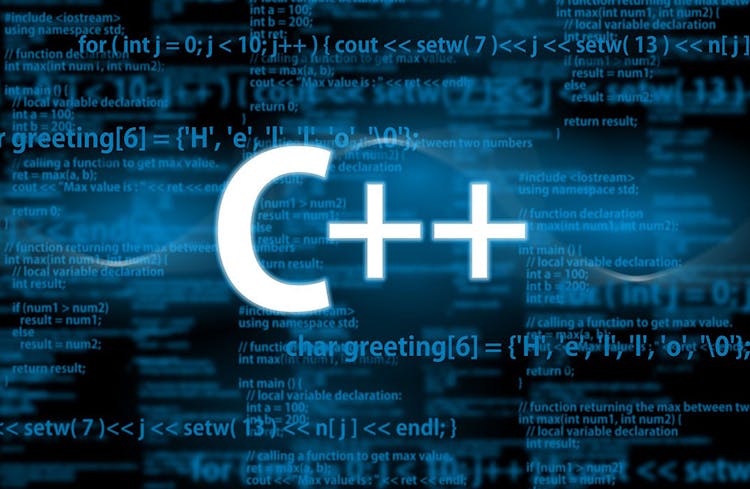
Embark on a journey to uncover the labyrinthine world of digital financial security with the 'Hacked Credit and Debit Card Recovery Course'. Navigate through the depths of the web, from understanding the diverse range of websites to delving deep into the dark corridors of the internet, equipping yourself with invaluable cyber intelligence. Through this course, you'll decode various threat perceptions, familiarise yourself with card fraud intricacies, and master the art of information recovery - all tailored to ensure your digital financial transactions remain impervious to threats. Learning Outcomes Understand the fundamentals of cyber threats and their impact on digital financial transactions. Differentiate between various website types and their susceptibility to cyber-attacks. Analyse threat actors and their modus operandi in the cyber realm. Gain insights into the deep and dark web and the tools necessary for information recovery. Acquire proficiency in information handling procedures to maintain digital financial security. Why buy this Hacked Credit and Debit Card Recovery Course? Unlimited access to the course for forever Digital Certificate, Transcript, student ID all included in the price Absolutely no hidden fees Directly receive CPD accredited qualifications after course completion Receive one to one assistance on every weekday from professionals Immediately receive the PDF certificate after passing Receive the original copies of your certificate and transcript on the next working day Easily learn the skills and knowledge from the comfort of your home Certification After studying the course materials of the Hacked Credit and Debit Card Recovery Course there will be a written assignment test which you can take either during or at the end of the course. After successfully passing the test you will be able to claim the pdf certificate for £5.99. Original Hard Copy certificates need to be ordered at an additional cost of £9.60. Who is this Hacked Credit and Debit Card Recovery Course for? Individuals keen on enhancing their understanding of digital financial security. Banking and finance professionals looking to fortify their defence mechanisms. Cybersecurity enthusiasts aiming to delve into card fraud detection and prevention. Internet users wanting to safeguard their online financial transactions. Tech-savvy individuals eager to explore deep and dark web intelligence. Prerequisites This Hacked Credit and Debit Card Recovery Course does not require you to have any prior qualifications or experience. You can just enrol and start learning.This Hacked Credit and Debit Card Recovery Course was made by professionals and it is compatible with all PC's, Mac's, tablets and smartphones. You will be able to access the course from anywhere at any time as long as you have a good enough internet connection. Career path Cyber Security Analyst: £35,000 - £55,000 Fraud Detection Analyst: £30,000 - £50,000 Dark Web Researcher: £40,000 - £65,000 Information Security Officer: £45,000 - £70,000 Threat Intelligence Specialist: £50,000 - £75,000 Financial Security Consultant: £55,000 - £80,000 Course Curriculum Unit 01: Introduction Introduction & Objective 00:01:00 Unit 02: Types of Website Types of Website 00:01:00 Surface Web 00:01:00 Deep Web 00:01:00 Dark Web 00:03:00 2016 - 2017 Profit Comparison from 5000 00:01:00 Intelligence Agency Web 00:01:00 Quantum Computers 00:01:00 Polymeric Falcighol Derivation 00:01:00 Graphical representation 00:01:00 Unit 03: Threat Perception Threat Perception 00:01:00 Threat Actor 00:01:00 Threat Actor-Compared to a Hacker Or Attacker 00:01:00 Is the Dark Net Market gone? 00:03:00 Unit 04: Card Fraud Card Fraud 00:04:00 Card-Not-Present Fraud (CNP) 00:02:00 Unit 05: Threat Ninja Threat Ninja 00:01:00 Threat Ninja Architecture 00:03:00 Adaptive Assessment 00:01:00 Secure Coat Approach 00:01:00 Secure Coat's Value Proposition 00:02:00 Challenge 00:01:00 Unit 06: Threat Actor Analysis Threat Actor Analysis 00:00:00 Kuchinoni - ATM Theft 00:01:00 Insider Threats 00:01:00 Unit 07: Cyber Security Monitoring Cyber Security Monitoring 00:01:00 Protect Your Company via DDWM 00:01:00 Unit 08: Threat Life Cycle Threat Life Cycle 00:06:00 Unit 09: Information Leakage Points Information Leakage Points 00:04:00 Unit 10: Valuable Information Valuable Information 00:09:00 Unit 11: Area of Search Area of Search 00:01:00 Sell Cards at Social Media, Messenger, etc. Groups 00:01:00 Unit 12: Deep & Dark Web Intelligence and Information Recovery Deep & Dark Web Intelligence and Information Recovery 00:01:00 Unit 13: Banking Fraud Types Banking Fraud Types 00:01:00 Card Fraud- Nilson Report 00:01:00 U.S. Card Fraud Losses 00:01:00 Card Fraud Statistics 00:05:00 Unit 14: Threat Ninja Tool Secure Coat Threat Ninja Portal 00:01:00 Threat Ninja Demo 00:05:00 Unit 15: Information Handing Procedures Information Handling Procedures 00:01:00 Card Discard Life Cycle 00:02:00 Unit 16: Course Wrap up Congratulations and Course Summary 00:03:00 Thank you! 00:01:00 Unit 17: Bonus Rise in the price of the Crypto Coin 00:06:00 Assignment Assignment - Hacked Credit and Debit Card Recovery Course 00:00:00

Dive into the world of numbers and patterns with our 'Statistical Analysis Course,' where data tells stories and predictions shape the future. In the first module, you're introduced to the vast landscape of statistics, a toolset essential for deciphering the tales hidden within data. As you progress, familiarise yourself with the fundamental statistical terminology, paving the way for a deeper grasp of how data clusters around central values. The journey through this course is a blend of theory and application, from mastering the intricacies of data variability to the advanced realms of regression analysis and predictive algorithms. Learning Outcomes Gain a solid understanding of statistics and its significance in various fields. Learn to describe and utilise basic statistical terminology and methods. Comprehend and calculate measures of central tendency and data dispersion. Develop skills in probability, distribution analysis, and statistical inference. Apply statistical methods correctly and appreciate the Bayesian approach for learning from data. Why choose this Statistical Analysis Course? Unlimited access to the course for a lifetime. Opportunity to earn a certificate accredited by the CPD Quality Standards after completing this course. Structured lesson planning in line with industry standards. Immerse yourself in innovative and captivating course materials and activities. Assessments are designed to evaluate advanced cognitive abilities and skill proficiency. Flexibility to complete the Statistical Analysis Course Course at your own pace, on your own schedule. Receive full tutor support throughout the week, from Monday to Friday, to enhance your learning experience. Who is this Statistical Analysis Course for? Aspiring data analysts seeking a foundation in statistics. Business professionals who require analytical skills for data-driven decision-making. Students of the social sciences, economics, or any field involving data interpretation. Researchers needing a robust grasp of statistical analysis methods. Anyone interested in understanding how to utilise data for predictions and analytics. Career path Data Analyst - £25,000 to £40,000 Market Research Analyst - £23,000 to £35,000 Quantitative Analyst - £35,000 to £70,000 Statistical Researcher - £27,000 to £45,000 Business Intelligence Analyst - £30,000 to £55,000 Econometrician - £30,000 to £60,000 Prerequisites This Statistical Analysis Course does not require you to have any prior qualifications or experience. You can just enrol and start learning.This Statistical Analysis Course was made by professionals and it is compatible with all PC's, Mac's, tablets and smartphones. You will be able to access the course from anywhere at any time as long as you have a good enough internet connection. Certification After studying the course materials, there will be a written assignment test which you can take at the end of the course. After successfully passing the test you will be able to claim the pdf certificate for £4.99 Original Hard Copy certificates need to be ordered at an additional cost of £8. Course Curriculum Module 01: The Realm of Statistics The Realm Of Statistics 00:26:00 Module 02: Basic Statistical Terms Basic Statistical Terms 00:41:00 Module 03: The Center of the Data The Center of the Data 00:03:00 Module 04: Data Variability Data Variability 00:15:00 Module 05: Binomial and Normal Distributions Binomial and Normal Distributions 00:14:00 Binomial Probabilities Table 00:00:00 Z-Table 00:00:00 Module 06: Introduction to Probability Introduction to Probability 00:35:00 Module 07: Estimates and Intervals Estimates and Intervals 00:34:00 Module 08: Hypothesis Testing Hypothesis Testing 00:31:00 Module 09: Regression Analysis Regression Analysis 00:11:00 Module 10: Algorithms, Analytics and Predictions Algorithms, Analytics and Prediction 00:47:00 Module 11: Learning From Experience: The Bayesian Way Learning From Experience: The Bayesian Way 00:31:00 Module 12: Doing Statistics: The Wrong Way Doing Statistics: The Wrong Way 00:37:00 Module 13: How We Can Do Statistics Better How We Can Do Statistics Better 00:41:00 Assignment Assignment - Statistical Analysis Course 00:00:00

Venture into the world of data interpretation with our illuminating 'Applied Statistics' course. In an era where every decision is data-driven, the art of statistics becomes an indispensable tool. This course masterfully unfolds the complexities of statistical analysis, from the basics to advanced methodologies. Whether it's understanding central tendencies, charting out data, or avoiding common pitfalls, we've got it all covered. Set yourself on a path to make informed decisions and discern patterns like never before. Learning Outcomes Understand the core concepts and fundamentals of statistics. Master methods of measuring central tendencies and dispersion in datasets. Dive deep into correlation, regression, and hypothesis testing techniques. Attain proficiency in data visualisation using charts and graphs. Identify and rectify ten prevalent statistical mistakes. Why choose this Applied Statistics course? Unlimited access to the course for a lifetime. Opportunity to earn a certificate accredited by the CPD Quality Standards after completing this course. Structured lesson planning in line with industry standards. Immerse yourself in innovative and captivating course materials and activities. Assessments are designed to evaluate advanced cognitive abilities and skill proficiency. Flexibility to complete the Applied Statistics Course at your own pace, on your own schedule. Receive full tutor support throughout the week, from Monday to Friday, to enhance your learning experience. Who is this Applied Statistics course for? Students embarking on a journey in data science or related fields. Business analysts seeking to enhance their data interpretation skills. Researchers keen to strengthen their statistical analysis techniques. Professionals in various industries aiming to make data-backed decisions. Educators looking to teach statistical methods more effectively. Career path Data Analyst - £25,000 - £40,000 Statistical Consultant - £30,000 - £50,000 Research Scientist (Statistics) - £35,000 - £55,000 Econometrician - £40,000 - £60,000 Quantitative Analyst - £45,000 - £70,000 Biostatistician - £30,000 - £50,000 Prerequisites This Applied Statistics does not require you to have any prior qualifications or experience. You can just enrol and start learning.This Applied Statistics was made by professionals and it is compatible with all PC's, Mac's, tablets and smartphones. You will be able to access the course from anywhere at any time as long as you have a good enough internet connection. Certification After studying the course materials, there will be a written assignment test which you can take at the end of the course. After successfully passing the test you will be able to claim the pdf certificate for £4.99 Original Hard Copy certificates need to be ordered at an additional cost of £8. Course Curriculum Module 01: Introduction to Statistics Introduction to Statistics 00:18:00 Module 02: Measuring Central Tendency Measuring Central Tendency 00:18:00 Module 03: Measures of Dispersion Measures of Dispersion 00:11:00 Module 04: Correlation and Regression Analysis Correlation and Regression Analysis 00:35:00 Module 05: Probability Probability 00:16:00 Module 06: Sampling Sampling 00:11:00 Module 07: Charts and Graphs Charts and Graphs 00:21:00 Module 08: Hypothesis Testing Hypothesis Testing 00:25:00 Module 09: Ten Common Statistical Mistakes Ten Common Statistical Mistakes 00:30:00 Assignment Assignment - Applied Statistics 00:00:00

Dive into the intricate world of website design with our course, 'HTML and CSS Coding: Beginner to Advanced.' Unravel the mysteries behind the foundational elements of the internet, as you journey from understanding the basics to mastering the complexities. Whether you're a newbie dipping your toes or someone eager to delve deeper, our comprehensive curriculum ensures that by the end, you'll be adept at crafting engaging, responsive, and visually appealing web experiences. Learning Outcomes Comprehend the fundamentals and complexities of HTML, progressing from a beginner to an expert level. Understand the diverse aspects of CSS, from its basic structures to intricate details. Develop the capability to set up an optimal development environment. Acquire the skillset to design and develop a complete website project. Grasp the process to effectively publish a live website. Why buy this HTML and CSS Coding: Beginner to Advanced course? Unlimited access to the course for forever Digital Certificate, Transcript, student ID all included in the price Absolutely no hidden fees Directly receive CPD accredited qualifications after course completion Receive one to one assistance on every weekday from professionals Immediately receive the PDF certificate after passing Receive the original copies of your certificate and transcript on the next working day Easily learn the skills and knowledge from the comfort of your home Certification After studying the course materials of the HTML and CSS Coding: Beginner to Advanced there will be a written assignment test which you can take either during or at the end of the course. After successfully passing the test you will be able to claim the pdf certificate for £5.99. Original Hard Copy certificates need to be ordered at an additional cost of £9.60. Who is this HTML and CSS Coding: Beginner to Advanced course for? Novices aiming to grasp the basics of web development. Intermediate coders seeking to bolster their HTML and CSS knowledge. Designers aspiring to incorporate coding into their skillset. Web enthusiasts eager to understand the backbone of online platforms. Individuals looking to transition into a web design or development role. Prerequisites This HTML and CSS Coding: Beginner to Advanced does not require you to have any prior qualifications or experience. You can just enrol and start learning.This HTML and CSS Coding: Beginner to Advanced was made by professionals and it is compatible with all PC's, Mac's, tablets and smartphones. You will be able to access the course from anywhere at any time as long as you have a good enough internet connection. Career path Web Developer: £30,000 - £50,000 Front-end Developer: £35,000 - £55,000 Web Designer: £25,000 - £45,000 UI/UX Designer: £40,000 - £60,000 Content Manager: £28,000 - £42,000 Website Tester: £27,000 - £40,000 Course Curriculum Getting Started Introduction 00:03:00 Course Curriculum 00:07:00 How to Get Course requirements 00:02:00 Getting Started on Windows, Linux or Mac 00:02:00 How to ask a Great Questions 00:01:00 FAQ's 00:01:00 Setting Up Development Environment Introduction 00:05:00 Choosing Code Editor 00:06:00 Installing Code Editor (Sublime Text) 00:04:00 Overview of a Webpage 00:05:00 Full HTML Code Page 00:07:00 First Hello World! Webpage 00:09:00 HTML Fundamentals Introduction 00:03:00 Heading 00:09:00 Paragraph 00:08:00 Formatting Text 00:12:00 List Items Unordered 00:05:00 List Items Ordered 00:04:00 Classes 00:09:00 ID's in CSS 00:06:00 Comments in HTML 00:04:00 Summary 00:04:00 HTML Intermediate Introduction 00:02:00 Images 00:12:00 Forms 00:05:00 Form Actions 00:04:00 Br tag 00:03:00 Marquee 00:06:00 Text area 00:06:00 Tables 00:06:00 Links 00:07:00 Navbar - Menu 00:04:00 HTML Entities 00:05:00 Div tag 00:06:00 Google Maps 00:07:00 Summary 00:02:00 HTML Advanced Introduction 00:02:00 HTML5 Audio 00:07:00 HTML5 Video 00:05:00 Progress Bar 00:04:00 Drag and Drop 00:18:00 Canvas 00:06:00 I frames 00:05:00 Input Types 00:04:00 Input Attributes 00:06:00 YouTube Video Linking 00:04:00 Creating Responsive Page 00:05:00 Summary 00:02:00 HTML Expert Introduction 00:02:00 Registration Form 00:04:00 Login Form 00:04:00 About Us Form 00:02:00 Contact Us Form 00:10:00 Footer Form 00:03:00 Integrate All Together 00:07:00 Coding Exercise 00:01:00 Solution for Coding Exercise 00:02:00 Summary 00:02:00 HTML Website Project Introduction 00:02:00 Challenge - HTML 5 Clock Face with Numbers 00:05:00 Project overview 00:03:00 Conclusion on Project 00:01:00 Summary 00:02:00 CSS Fundamentals Introduction 00:03:00 CSS Syntax 00:05:00 Creating a first page with CSS Style 00:13:00 Inline CSS 00:06:00 Internal CSS 00:05:00 CSS External 00:10:00 CSS Classes 00:09:00 CSS IDs 00:06:00 Colors 00:08:00 Backgrounds 00:04:00 Floating 00:09:00 Positioning 00:06:00 Margins 00:07:00 Padding 00:04:00 Borders 00:03:00 Summary 00:02:00 CSS Intermediate Introduction 00:02:00 Styling Text 00:07:00 Aligning Text 00:04:00 Styling Links 00:10:00 Font Family 00:07:00 Font Styles 00:03:00 Applying Google Fonts 00:07:00 Box Model 00:09:00 Icons 00:09:00 Tables 00:16:00 Navigation-Menu 00:11:00 Dropdowns 00:15:00 Summary 00:02:00 CSS Advanced Introduction 00:02:00 Advanced Selectors 00:06:00 Forms 00:17:00 Website Layout 00:21:00 Rounded Corners 00:06:00 Color Keywords 00:06:00 Animations 00:08:00 Pseudo Classes 00:03:00 Gradients 00:03:00 Shadows 00:03:00 Calculations 00:05:00 Creating Responsive Page 00:06:00 Summary 00:02:00 CSS Expert Introduction 00:01:00 Button Styles 00:06:00 Flexbox 00:14:00 CSS Grid 00:15:00 Pagination 00:07:00 Multiple Columns 00:06:00 Image Reflection 00:03:00 UI - UX Design 00:09:00 Social Media Icons 00:08:00 External CSS Style adding 00:06:00 Coding Exercise 00:01:00 Solution for Coding Exercise 00:03:00 Summary 00:02:00 CSS Website Project Introduction 00:01:00 CSS Project Getting 00:05:00 CSS Project Overview 00:08:00 Summary 00:01:00 Publish Your Website For Live Introduction 00:02:00 Installing Free FTP Solution (FileZilla) 00:04:00 Setting Up FTP (File Transfer Protocol) 00:03:00 Publish Website to Hosting Server 00:04:00 Summary 00:01:00

The course 'Deep Learning & Neural Networks Python - Keras' provides a comprehensive introduction to deep learning using the Keras library in Python. It covers topics ranging from basic neural networks to more advanced concepts, such as convolutional neural networks, image augmentation, and performance improvement techniques for various datasets. Learning Outcomes: Understand the fundamental concepts of deep learning and how it differs from traditional machine learning. Gain proficiency in using Keras, a powerful deep learning library, for building and training neural network models. Develop practical skills in creating and optimizing neural network models for different datasets, including image recognition tasks and regression problems. Why buy this Deep Learning & Neural Networks Python - Keras? Unlimited access to the course for forever Digital Certificate, Transcript, student ID all included in the price Absolutely no hidden fees Directly receive CPD accredited qualifications after course completion Receive one to one assistance on every weekday from professionals Immediately receive the PDF certificate after passing Receive the original copies of your certificate and transcript on the next working day Easily learn the skills and knowledge from the comfort of your home Certification After studying the course materials of the Deep Learning & Neural Networks Python - Keras there will be a written assignment test which you can take either during or at the end of the course. After successfully passing the test you will be able to claim the pdf certificate for £5.99. Original Hard Copy certificates need to be ordered at an additional cost of £9.60. Who is this course for? This Deep Learning & Neural Networks Python - Keras course is ideal for Students Recent graduates Job Seekers Anyone interested in this topic People already working in the relevant fields and want to polish their knowledge and skill. Prerequisites This Deep Learning & Neural Networks Python - Keras does not require you to have any prior qualifications or experience. You can just enrol and start learning.This Deep Learning & Neural Networks Python - Keras was made by professionals and it is compatible with all PC's, Mac's, tablets and smartphones. You will be able to access the course from anywhere at any time as long as you have a good enough internet connection. Career path As this course comes with multiple courses included as bonus, you will be able to pursue multiple occupations. This Deep Learning & Neural Networks Python - Keras is a great way for you to gain multiple skills from the comfort of your home. Course Curriculum Course Introduction and Table of Contents Course Introduction and Table of Contents 00:11:00 Deep Learning Overview Deep Learning Overview - Theory Session - Part 1 00:06:00 Deep Learning Overview - Theory Session - Part 2 00:07:00 Choosing Between ML or DL for the next AI project - Quick Theory Session Choosing Between ML or DL for the next AI project - Quick Theory Session 00:09:00 Preparing Your Computer Preparing Your Computer - Part 1 00:07:00 Preparing Your Computer - Part 2 00:06:00 Python Basics Python Basics - Assignment 00:09:00 Python Basics - Flow Control 00:09:00 Python Basics - Functions 00:04:00 Python Basics - Data Structures 00:12:00 Theano Library Installation and Sample Program to Test Theano Library Installation and Sample Program to Test 00:11:00 TensorFlow library Installation and Sample Program to Test TensorFlow library Installation and Sample Program to Test 00:09:00 Keras Installation and Switching Theano and TensorFlow Backends Keras Installation and Switching Theano and TensorFlow Backends 00:10:00 Explaining Multi-Layer Perceptron Concepts Explaining Multi-Layer Perceptron Concepts 00:03:00 Explaining Neural Networks Steps and Terminology Explaining Neural Networks Steps and Terminology 00:10:00 First Neural Network with Keras - Understanding Pima Indian Diabetes Dataset First Neural Network with Keras - Understanding Pima Indian Diabetes Dataset 00:07:00 Explaining Training and Evaluation Concepts Explaining Training and Evaluation Concepts 00:11:00 Pima Indian Model - Steps Explained Pima Indian Model - Steps Explained - Part 1 00:09:00 Pima Indian Model - Steps Explained - Part 2 00:07:00 Coding the Pima Indian Model Coding the Pima Indian Model - Part 1 00:11:00 Coding the Pima Indian Model - Part 2 00:09:00 Pima Indian Model - Performance Evaluation Pima Indian Model - Performance Evaluation - Automatic Verification 00:06:00 Pima Indian Model - Performance Evaluation - Manual Verification 00:08:00 Pima Indian Model - Performance Evaluation - k-fold Validation - Keras Pima Indian Model - Performance Evaluation - k-fold Validation - Keras 00:10:00 Pima Indian Model - Performance Evaluation - Hyper Parameters Pima Indian Model - Performance Evaluation - Hyper Parameters 00:12:00 Understanding Iris Flower Multi-Class Dataset Understanding Iris Flower Multi-Class Dataset 00:08:00 Developing the Iris Flower Multi-Class Model Developing the Iris Flower Multi-Class Model - Part 1 00:09:00 Developing the Iris Flower Multi-Class Model - Part 2 00:06:00 Developing the Iris Flower Multi-Class Model - Part 3 00:09:00 Understanding the Sonar Returns Dataset Understanding the Sonar Returns Dataset 00:07:00 Developing the Sonar Returns Model Developing the Sonar Returns Model 00:10:00 Sonar Performance Improvement - Data Preparation - Standardization Sonar Performance Improvement - Data Preparation - Standardization 00:15:00 Sonar Performance Improvement - Layer Tuning for Smaller Network Sonar Performance Improvement - Layer Tuning for Smaller Network 00:07:00 Sonar Performance Improvement - Layer Tuning for Larger Network Sonar Performance Improvement - Layer Tuning for Larger Network 00:06:00 Understanding the Boston Housing Regression Dataset Understanding the Boston Housing Regression Dataset 00:07:00 Developing the Boston Housing Baseline Model Developing the Boston Housing Baseline Model 00:08:00 Boston Performance Improvement by Standardization Boston Performance Improvement by Standardization 00:07:00 Boston Performance Improvement by Deeper Network Tuning Boston Performance Improvement by Deeper Network Tuning 00:05:00 Boston Performance Improvement by Wider Network Tuning Boston Performance Improvement by Wider Network Tuning 00:04:00 Save & Load the Trained Model as JSON File (Pima Indian Dataset) Save & Load the Trained Model as JSON File (Pima Indian Dataset) - Part 1 00:09:00 Save & Load the Trained Model as JSON File (Pima Indian Dataset) - Part 2 00:08:00 Save and Load Model as YAML File - Pima Indian Dataset Save and Load Model as YAML File - Pima Indian Dataset 00:05:00 Load and Predict using the Pima Indian Diabetes Model Load and Predict using the Pima Indian Diabetes Model 00:09:00 Load and Predict using the Iris Flower Multi-Class Model Load and Predict using the Iris Flower Multi-Class Model 00:08:00 Load and Predict using the Sonar Returns Model Load and Predict using the Sonar Returns Model 00:10:00 Load and Predict using the Boston Housing Regression Model Load and Predict using the Boston Housing Regression Model 00:08:00 An Introduction to Checkpointing An Introduction to Checkpointing 00:06:00 Checkpoint Neural Network Model Improvements Checkpoint Neural Network Model Improvements 00:10:00 Checkpoint Neural Network Best Model Checkpoint Neural Network Best Model 00:04:00 Loading the Saved Checkpoint Loading the Saved Checkpoint 00:05:00 Plotting Model Behavior History Plotting Model Behavior History - Introduction 00:06:00 Plotting Model Behavior History - Coding 00:08:00 Dropout Regularization - Visible Layer Dropout Regularization - Visible Layer - Part 1 00:11:00 Dropout Regularization - Visible Layer - Part 2 00:06:00 Dropout Regularization - Hidden Layer Dropout Regularization - Hidden Layer 00:06:00 Learning Rate Schedule using Ionosphere Dataset - Intro Learning Rate Schedule using Ionosphere Dataset 00:06:00 Time Based Learning Rate Schedule Time Based Learning Rate Schedule - Part 1 00:07:00 Time Based Learning Rate Schedule - Part 2 00:12:00 Drop Based Learning Rate Schedule Drop Based Learning Rate Schedule - Part 1 00:07:00 Drop Based Learning Rate Schedule - Part 2 00:08:00 Convolutional Neural Networks - Introduction Convolutional Neural Networks - Part 1 00:11:00 Convolutional Neural Networks - Part 2 00:06:00 MNIST Handwritten Digit Recognition Dataset Introduction to MNIST Handwritten Digit Recognition Dataset 00:06:00 Downloading and Testing MNIST Handwritten Digit Recognition Dataset 00:10:00 MNIST Multi-Layer Perceptron Model Development MNIST Multi-Layer Perceptron Model Development - Part 1 00:11:00 MNIST Multi-Layer Perceptron Model Development - Part 2 00:06:00 Convolutional Neural Network Model using MNIST Convolutional Neural Network Model using MNIST - Part 1 00:13:00 Convolutional Neural Network Model using MNIST - Part 2 00:12:00 Large CNN using MNIST Large CNN using MNIST 00:09:00 Load and Predict using the MNIST CNN Model Load and Predict using the MNIST CNN Model 00:14:00 Introduction to Image Augmentation using Keras Introduction to Image Augmentation using Keras 00:11:00 Augmentation using Sample Wise Standardization Augmentation using Sample Wise Standardization 00:10:00 Augmentation using Feature Wise Standardization & ZCA Whitening Augmentation using Feature Wise Standardization & ZCA Whitening 00:04:00 Augmentation using Rotation and Flipping Augmentation using Rotation and Flipping 00:04:00 Saving Augmentation Saving Augmentation 00:05:00 CIFAR-10 Object Recognition Dataset - Understanding and Loading CIFAR-10 Object Recognition Dataset - Understanding and Loading 00:12:00 Simple CNN using CIFAR-10 Dataset Simple CNN using CIFAR-10 Dataset - Part 1 00:09:00 Simple CNN using CIFAR-10 Dataset - Part 2 00:06:00 Simple CNN using CIFAR-10 Dataset - Part 3 00:08:00 Train and Save CIFAR-10 Model Train and Save CIFAR-10 Model 00:08:00 Load and Predict using CIFAR-10 CNN Model Load and Predict using CIFAR-10 CNN Model 00:16:00 RECOMENDED READINGS Recomended Readings 00:00:00

Unleash the power of your artistic flair and technical acumen with the 'Modelling Environments for Mobile Games Using Maya & Unity 3D' course. This adventure in digital creation commences with an intimate introduction to your guide, an expert in crafting virtual realms, ensuring a personal connection from the outset. As you proceed, the course unfurls the intricacies of modeling the foundational elements of an island landscape, progressing to the architectural pillars that give your digital world form and function. With each module, the mystique of environment design in the gaming universe is demystified, turning novices into creators of enthralling mobile game worlds. The narrative of learning weaves through the art of texturing and material application, imbuing your models with the semblance of life. Adding flora and fauna breathes vitality into the landscapes you sculpt, while the transition from Maya to Unity transforms your creations from static models to dynamic elements within an interactive tapestry. The final act of this educational odyssey equips you with the prowess to refine your scene with professional camera and lighting setups, culminating in a polished, immersive environment ready to captivate the imaginations of mobile gamers across the globe. Learning Outcomes Craft engaging 3D environments suitable for mobile gaming. Navigate the transition of models between Maya and Unity with ease. Apply textures and materials to enrich visual aesthetics. Construct and fine-tune dynamic lighting for atmospheric effect. Produce polished scenes with professional camera techniques. Why choose this Modelling Environments for Mobile Games Using Maya & Unity 3D course? Unlimited access to the course for a lifetime. Opportunity to earn a certificate accredited by the CPD Quality Standards and CIQ after completing this course. Structured lesson planning in line with industry standards. Immerse yourself in innovative and captivating course materials and activities. Assessments designed to evaluate advanced cognitive abilities and skill proficiency. Flexibility to complete the Course at your own pace, on your own schedule. Receive full tutor support throughout the week, from Monday to Friday, to enhance your learning experience. Unlock career resources for CV improvement, interview readiness, and job success. Who is this Modelling Environments for Mobile Games Using Maya & Unity 3D course for? Aspiring 3D environment artists in the gaming industry. Individuals interested in mastering Maya and Unity for mobile game development. Creatives aiming to expand their portfolio with interactive 3D scenes. Game designers looking to deepen their environmental design skills. Hobbyists eager to transform their visions into playable game levels. Career path 3D Environment Artist: £25,000 - £40,000 Mobile Game Developer: £29,000 - £55,000 Unity Developer: £30,000 - £50,000 Maya 3D Modeller: £24,000 - £45,000 Game Designer: £27,000 - £50,000 Lighting Artist: £26,000 - £42,000 Prerequisites This Modelling Environments for Mobile Games Using Maya & Unity 3D does not require you to have any prior qualifications or experience. You can just enrol and start learning.This Modelling Environments for Mobile Games Using Maya & Unity 3D was made by professionals and it is compatible with all PC's, Mac's, tablets and smartphones. You will be able to access the course from anywhere at any time as long as you have a good enough internet connection. Certification After studying the course materials, there will be a written assignment test which you can take at the end of the course. After successfully passing the test you will be able to claim the pdf certificate for £4.99 Original Hard Copy certificates need to be ordered at an additional cost of £8. Course Curriculum Modelling Environments for Mobile Games Using Maya & Unity 3D Module 01: Get To Know Your Instructor and the Course 00:02:00 Module 02: Modeling the Base of the Island 00:17:00 Module 03: Modeling the Buildings 00:34:00 Module 04: Unwrap, Texture And Apply Materials 00:14:00 Module 05: Add Flowers, Birds and Background 00:13:00 Module 06: Export the Models from Maya to Unity 00:05:00 Module 07: Import and Setup the Project in Unity 00:04:00 Module 08: Add Our Mesh to the Scene 00:05:00 Module 09: Materials and Textures 00:06:00 Module 10: Setup Camera and Lightning 00:06:00 Module 11: Bake the Light Map 00:08:00 Module 12: Add Camera Effect to Polish the Scene 00:03:00 Assignment Assignment - Modelling Environments for Mobile Games Using Maya & Unity 3D 00:00:00

Search By Location
- Software Courses in London
- Software Courses in Birmingham
- Software Courses in Glasgow
- Software Courses in Liverpool
- Software Courses in Bristol
- Software Courses in Manchester
- Software Courses in Sheffield
- Software Courses in Leeds
- Software Courses in Edinburgh
- Software Courses in Leicester
- Software Courses in Coventry
- Software Courses in Bradford
- Software Courses in Cardiff
- Software Courses in Belfast
- Software Courses in Nottingham