- Professional Development
- Medicine & Nursing
- Arts & Crafts
- Health & Wellbeing
- Personal Development
6149 Software courses
HTML is one of the primary and vital languages you need to get your hands on if you want to pursue a career in the IT industry. The HTML Crash Course is here to provide you with the essential knowledge and ability to work with this programming language. In this comprehensive HTML Crash Course, you will learn about the fundamentals of the HTML programming language. The interactive modules will show you the steps of installing HTML. You will receive detailed lessons on HTML tags, lists, forms etc. In addition, the course will also enrich your knowledge and understanding of HTML entities. From this HTML Crash Course, you will get both a theoretical and practical understanding of HTML. This course is the perfect place to establish a solid foundation in this highly beneficial programming language. You will also receive a valuable certificate after completing the course. Join now and increase your employability in the IT sector. Learning Objectives Familiarise yourself with the core concept of HTML Understand the process of HTML installation Enrich your knowledge of HTML tags, lists, forms etc Learn about HTML entities Who is this Course for? Whether you are a beginner or an existing practitioner, our CPD accredited HTML Crash Course is perfect for you to gain extensive knowledge about different aspects of the relevant industry to hone your skill further. It is also great for working professionals who have acquired practical experience but require theoretical knowledge with a credential to support their skill, as we offer CPD accredited certification to boost up your resume and promotion prospects. Entry Requirement Anyone interested in learning more about this subject should take this HTML Crash Course. This course will help you grasp the basic concepts as well as develop a thorough understanding of the subject. The course is open to students from any academic background, as there is no prerequisites to enrol on this course. The course materials are accessible from an internet enabled device at anytime of the day. CPD Certificate from Course Gate At the successful completion of the course, you can obtain your CPD certificate from us. You can order the PDF certificate for £4.99 and the hard copy for £9.99. Also, you can order both PDF and hardcopy certificates for £12.99. Career path On successfully completing the HTML Crash Course, learners can progress to a more advanced program from our course list. Career opportunities in this field include freelancing or working in-house, within a range of professional settings, with the opportunity to earn a high salary. Related professions in this industry include: Computer programmer Web developers Web designers Graphic designer Course Curriculum Module 01: Setup and Installation Installation And Setup 00:06:00 Module 02: Learning HTML5 HTML Tags 00:17:00 Lists 00:12:00 Forms 00:12:00 Tables 00:05:00 Html Entities 00:07:00 Module 03: MEGA PROJECT MEGA PROJECT 00:02:00 Certificate and Transcript Order Your Certificates or Transcripts 00:00:00

Basic Data Analysis
By The Teachers Training
Unlock the power of data with our Basic Data Analysis Course. Learn essential techniques to interpret and draw insights from raw information. Enroll now to kickstart your data analysis journey and make informed decisions in any field.

Applied Machine Learning with BigQuery on Google Cloud
By Packt
Learn to design, plan, and scale cloud implementations with Google Cloud Platform's BigQuery. This course will walk you through the fundamentals of applied machine learning and BigQuery ML along with its history, architecture, and use cases.
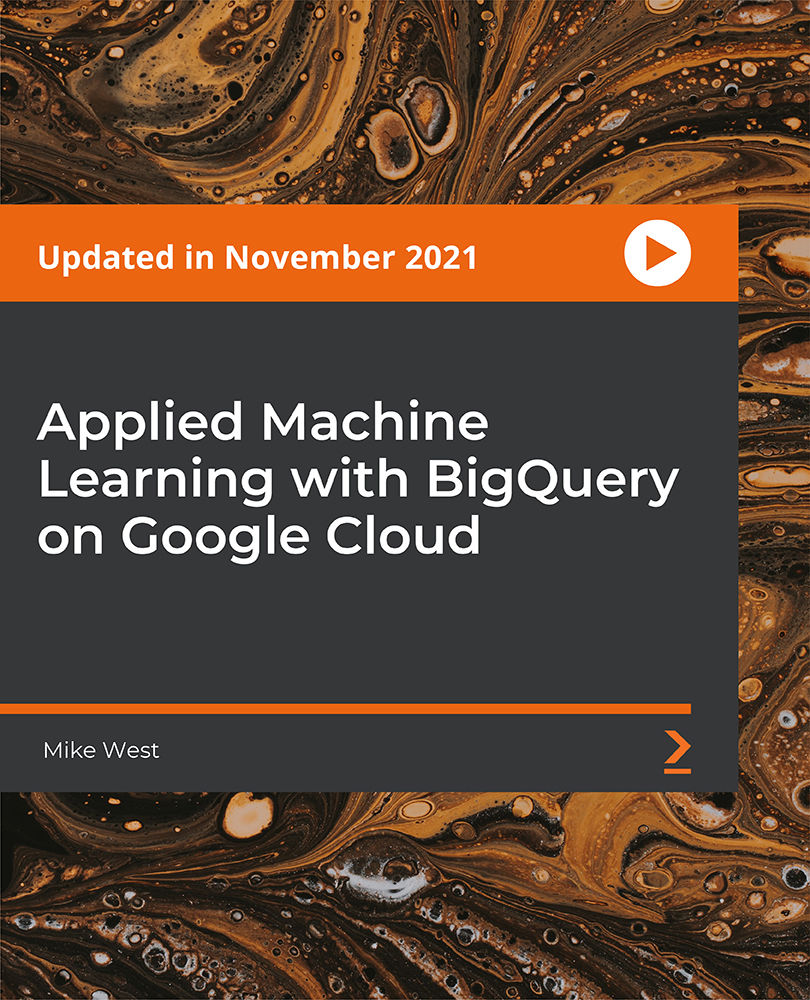
AutoCAD Level 3 - Creating and Presenting 3D Models
By Nexus Human
Duration 3 Days 18 CPD hours This course is intended for Professionals who want unparalleled creative freedom, productivity, and precision for producing superb 3D modeling. Overview Fundamental concepts and workflows for creating 3D models using AutoCAD, Represent a design by creating solid primitives, solid or surface models from cross-sectional geometry, or composite models from multiple solid models, Complete a solid model design by adding the necessary features to detail, duplicate, and position 3D models, Convert 2D objects to 3D objects, Document a 3D design by creating 2D drawings for production and visualization, Communicate design ideas using visual styles, lights, model walk-through tools, and renderings. In this course, you will learn the fundamental concepts and workflows for creating 3D models using AutoCAD. IntroductionAdvanced Text Objects Annotation Scale Overview Using Fields Controlling the Draw Order Working with Tables Working with Linked Tables Creating Table Styles Projects - Advanced AnnotationDynamic Blocks Working with Dynamic Blocks Creating Dynamic Block Definitions Dynamic Block Authoring Tools Additional Visibility Options Attributes Inserting Blocks with Attributes Editing Attribute Values Defining Attributes Redefining Blocks with Attributes Extracting Attributes Projects - Advanced Blocks & AttributesOutput and Publishing Output For Electronic Review Autodesk Design Review Publishing Drawing Sets Other Tools for Collaboration eTransmit Hyperlinks Cloud Collaboration and 2D Automation Connecting to the Cloud Sharing Drawings in the Cloud Attach Navisworks Files Attach BIM 360 Glue Models Introduction to Sheet Sets Overview of Sheet Sets Creating Sheet Sets Creating Sheets in Sheet Sets Adding Views to Sheets Importing Layouts to Sheet Sets Publishing & Customizing Sheet Sets Transmitting and Archiving Sheet Sets Publishing Sheet Sets Customizing Sheet Sets Custom Blocks for Sheet Sets Projects - Sheet SetsManaging Layers Working in the Layer Properties Manager Creating Layer Filters Setting Layer States CAD Standards CAD Standards Concepts Configuring Standards Checking Standards Layer Translator System Setup Options Dialog Box System Variables Dynamic Input Settings Drawing Utilities Managing Plotters Plot Styles Introduction to Customization Why Customize? Creating a Custom Workspace Customizing the User Interface Using the Customize User Interface (CUI) Dialog Box Customizing the Ribbon Customizing the Quick Access Toolbar Customizing Menus Keyboard Shortcuts Macros & Custom Routines Custom Commands & Macros Running Scripts Action Recorder Editing Action Macros Loading Custom Routines

Description PL/SQL is program units which are composed by the Oracle Database server and stored in the database. The main function of PL/SQL is to hold SQL proclamation within its syntax. If you are interested to know more about SL/SQL function, and how it brings optimal competence in terms of 'procedural language', you may have a look at the Oracle 11g PL/SQL Beginner course. The course is designed in such a way that will assist the learners to know how it works with various strings, numbers, table row record, and error management. It also teaches the learner how to use different key data lexicon to synopsize and maintain the data. The learners will also be able to know about portability, productivity, and manageability of this most widely manipulative language. Assessment: This course does not involve any MCQ test. Students need to answer assignment questions to complete the course, the answers will be in the form of written work in pdf or word. Students can write the answers in their own time. Once the answers are submitted, the instructor will check and assess the work. Certification: After completing and passing the course successfully, you will be able to obtain an Accredited Certificate of Achievement. Certificates can be obtained either in hard copy at a cost of £39 or in PDF format at a cost of £24. Who is this Course for? Oracle 11g PL/SQL Beginner is certified by CPD Qualifications Standards and CiQ. This makes it perfect for anyone trying to learn potential professional skills. As there is no experience and qualification required for this course, it is available for all students from any academic background. Requirements Our Oracle 11g PL/SQL Beginner is fully compatible with any kind of device. Whether you are using Windows computer, Mac, smartphones or tablets, you will get the same experience while learning. Besides that, you will be able to access the course with any kind of internet connection from anywhere at any time without any kind of limitation. Career Path After completing this course you will be able to build up accurate knowledge and skills with proper confidence to enrich yourself and brighten up your career in the relevant job market. Introduction Introduction FREE 00:03:00 Preparing Your Environment Course Setup 00:37:00 Working with Oracle Database Tools Selecting the Appropriate Database Tool 00:31:00 Language Features Understanding PL/SQL 00:18:00 PL/SQL Blocks 00:15:00 Working with SQL Plus 00:11:00 The DECLARE Clause DECLARE Clause Objects 00:16:00 PL/SQL Available Data Types 00:17:00 Declaring Simple Data Types and Assignments 00:12:00 Declaring Complex Data Types and Assignments 00:11:00 Declaring Complex RowTypes and Assignments 00:07:00 Declaring Complex Tables 00:08:00 Declaring Complex Records 00:08:00 Creating and Declaring User-Defined Types 00:09:00 The BEGIN Clause What Can Be Included in the BEGIN Clause 00:07:00 Working with CHAR and VARCHAR2 Variables 00:08:00 Handling String Literals 00:08:00 Working with Numeric Variables 00:07:00 Working with Date Variables 00:06:00 Assigning and Using Boolean Variables 00:08:00 Using Comparison Operators 00:07:00 Using SQL Functions 00:06:00 SQL DML within PL/SQL 00:15:00 Using SELECT 00:07:00 Exceptions and Embedded SQL 00:11:00 Using Sequences 00:14:00 Logic Control and Branching 00:07:00 Using GOTO 00:06:00 Working with LOOPS 00:19:00 Creating and Using the Indefinite Loop 00:07:00 Creating and Using the Conditional Loop 00:09:00 Using Nested Loops 00:12:00 Using the If-Then-Else 00:19:00 Using the CASE Statement 00:18:00 The EXCEPTION Clause What Are the Types of Exceptions 00:06:00 Trapping Exceptions 00:06:00 Identify Exception Details 00:11:00 Creating User-Defined Exceptions 00:11:00 Using SQLCODE and SQLERRM Objects 00:09:00 Understand the Implicit Cursor 00:15:00 Creating User-Defined Events 00:12:00 Explicit Cursors Understanding the Concept and Purpose of Explicit Cursors 00:18:00 Learn about Cursor Attributes 00:10:00 Using the Continue Statement 00:06:00 Working with Updateable Cursors 00:19:00 Creating and Using Cursor Parameters 00:15:00 FORLOOP Cursors 00:07:00 Nested Blocks Understanding Nested Blocks 00:11:00 Difference between Global vs Local Objects and Exceptions 00:13:00 Declared Subprograms Subprograms: How They Differ from Nested Blocks 00:18:00 Conclusion Conclusion 00:04:00 Certificate and Transcript Order Your Certificates and Transcripts 00:00:00

Overview This comprehensive course on Data Science & Machine Learning with R will deepen your understanding on this topic. After successful completion of this course you can acquire the required skills in this sector. This Data Science & Machine Learning with R comes with accredited certification, which will enhance your CV and make you worthy in the job market. So enrol in this course today to fast track your career ladder. How will I get my certificate? You may have to take a quiz or a written test online during or after the course. After successfully completing the course, you will be eligible for the certificate. Who is This course for? There is no experience or previous qualifications required for enrolment on this Data Science & Machine Learning with R. It is available to all students, of all academic backgrounds. Requirements Our Data Science & Machine Learning with R is fully compatible with PC's, Mac's, Laptop, Tablet and Smartphone devices. This course has been designed to be fully compatible with tablets and smartphones so you can access your course on Wi-Fi, 3G or 4G. There is no time limit for completing this course, it can be studied in your own time at your own pace. Career Path Having these various qualifications will increase the value in your CV and open you up to multiple sectors such as Business & Management, Admin, Accountancy & Finance, Secretarial & PA, Teaching & Mentoring etc. Course Curriculum 10 sections • 69 lectures • 22:07:00 total length •Data Science and Machine Learning Introduction: 00:03:00 •What is Data Science: 00:10:00 •Machine Learning Overview: 00:05:00 •Who is This Course for: 00:03:00 •Data Science and Machine Learning Marketplace: 00:05:00 •Data Science and Machine Learning Job Opportunities: 00:03:00 •Getting Started: 00:11:00 •Basics: 00:06:00 •Files: 00:11:00 •RStudio: 00:07:00 •Tidyverse: 00:05:00 •Resources: 00:04:00 •Unit Introduction: 00:30:00 •Basic Type: 00:09:00 •Vector Part One: 00:20:00 •Vectors Part Two: 00:25:00 •Vectors - Missing Values: 00:16:00 •Vectors - Coercion: 00:14:00 •Vectors - Naming: 00:10:00 •Vectors - Misc: 00:06:00 •Creating Matrics: 00:31:00 •List: 00:32:00 •Introduction to Data Frames: 00:19:00 •Creating Data Frames: 00:20:00 •Data Frames: Helper Functions: 00:31:00 •Data Frames Tibbles: 00:39:00 •Intermediate Introduction: 00:47:00 •Relational Operations: 00:11:00 •Conditional Statements: 00:11:00 •Loops: 00:08:00 •Functions: 00:14:00 •Packages: 00:11:00 •Factors: 00:28:00 •Dates and Times: 00:30:00 •Functional Programming: 00:37:00 •Data Import or Export: 00:22:00 •Database: 00:27:00 •Data Manipulation in R Introduction: 00:36:00 •Tidy Data: 00:11:00 •The Pipe Operator: 00:15:00 •The Filter Verb: 00:22:00 •The Select Verb: 00:46:00 •The Mutate Verb: 00:32:00 •The Arrange Verb: 00:10:00 •The Summarize Verb: 00:23:00 •Data Pivoting: 00:43:00 •JSON Parsing: 00:11:00 •String Manipulation: 00:33:00 •Web Scraping: 00:59:00 •Data Visualization in R Section Intro: 00:17:00 •Getting Started: 00:16:00 •Aesthetics Mappings: 00:25:00 •Single Variable Plots: 00:37:00 •Two Variable Plots: 00:21:00 •Facets, Layering, and Coordinate Systems: 00:18:00 •Styling and Saving: 00:12:00 •Creating with R Markdown: 00:29:00 •Introduction to R Shiny: 00:26:00 •A Basic R Shiny App: 00:31:00 •Other Examples with R Shiny: 00:34:00 •Machine Learning Part 1: 00:22:00 •Machine Learning Part 2: 00:47:00 •Starting a Data Science Career Section Overview: 00:03:00 •Data Science Resume: 00:04:00 •Getting Started with Freelancing: 00:05:00 •Top Freelance Websites: 00:05:00 •Personal Branding: 00:05:00 •Importance of Website and Blo: 00:04:00 •Networking Do's and Don'ts: 00:04:00
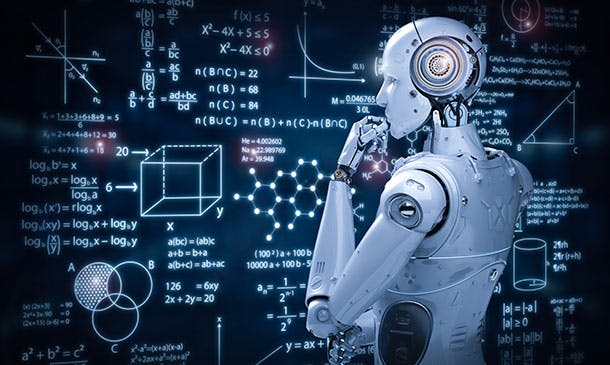
Overview In this age of technology, data science and machine learning skills have become highly demanding skill sets. In the UK a skilled data scientist can earn around £62,000 per year. If you are aspiring for a career in the IT industry, secure these skills before you start your journey. The Complete Machine Learning & Data Science Bootcamp 2023 course can help you out. This course will introduce you to the essentials of Python. From the highly informative modules, you will learn about NumPy, Pandas and matplotlib. The course will help you grasp the skills required for using python for data analysis and visualisation. After that, you will receive step-by-step guidance on Python for machine learning. The course will then focus on the concepts of Natural Language Processing. Upon successful completion of the course, you will receive a certificate of achievement. This certificate will help you elevate your resume. So enrol today! How will I get my certificate? You may have to take a quiz or a written test online during or after the course. After successfully completing the course, you will be eligible for the certificate. Who is This course for? Anyone with an interest in learning about data science can enrol in this course. It will help aspiring professionals develop the basic skills to build a promising career. Professionals already working in this can take the course to improve their skill sets. Requirements The students will not require any formal qualifications or previous experience to enrol in this course. Anyone can learn from the course anytime from anywhere through smart devices like laptops, tabs, PC, and smartphones with stable internet connections. They can complete the course according to their preferable pace so, there is no need to rush. Career Path This course will equip you with valuable knowledge and effective skills in this area. After completing the course, you will be able to explore career opportunities in the fields such as Data Analyst Data Scientist Data Manager Business Analyst Course Curriculum 18 sections • 98 lectures • 23:48:00 total length •Welcome & Course Overview6: 00:07:00 •Set-up the Environment for the Course (lecture 1): 00:09:00 •Set-up the Environment for the Course (lecture 2): 00:25:00 •Two other options to setup environment: 00:04:00 •Python data types Part 1: 00:21:00 •Python Data Types Part 2: 00:15:00 •Loops, List Comprehension, Functions, Lambda Expression, Map and Filter (Part 1): 00:16:00 •Loops, List Comprehension, Functions, Lambda Expression, Map and Filter (Part 2): 00:20:00 •Python Essentials Exercises Overview: 00:02:00 •Python Essentials Exercises Solutions: 00:22:00 •What is Numpy? A brief introduction and installation instructions.: 00:03:00 •NumPy Essentials - NumPy arrays, built-in methods, array methods and attributes.: 00:28:00 •NumPy Essentials - Indexing, slicing, broadcasting & boolean masking: 00:26:00 •NumPy Essentials - Arithmetic Operations & Universal Functions: 00:07:00 •NumPy Essentials Exercises Overview: 00:02:00 •NumPy Essentials Exercises Solutions: 00:25:00 •What is pandas? A brief introduction and installation instructions.: 00:02:00 •Pandas Introduction: 00:02:00 •Pandas Essentials - Pandas Data Structures - Series: 00:20:00 •Pandas Essentials - Pandas Data Structures - DataFrame: 00:30:00 •Pandas Essentials - Handling Missing Data: 00:12:00 •Pandas Essentials - Data Wrangling - Combining, merging, joining: 00:20:00 •Pandas Essentials - Groupby: 00:10:00 •Pandas Essentials - Useful Methods and Operations: 00:26:00 •Pandas Essentials - Project 1 (Overview) Customer Purchases Data: 00:08:00 •Pandas Essentials - Project 1 (Solutions) Customer Purchases Data: 00:31:00 •Pandas Essentials - Project 2 (Overview) Chicago Payroll Data: 00:04:00 •Pandas Essentials - Project 2 (Solutions Part 1) Chicago Payroll Data: 00:18:00 •Matplotlib Essentials (Part 1) - Basic Plotting & Object Oriented Approach: 00:13:00 •Matplotlib Essentials (Part 2) - Basic Plotting & Object Oriented Approach: 00:22:00 •Matplotlib Essentials (Part 3) - Basic Plotting & Object Oriented Approach: 00:22:00 •Matplotlib Essentials - Exercises Overview: 00:06:00 •Matplotlib Essentials - Exercises Solutions: 00:21:00 •Seaborn - Introduction & Installation: 00:04:00 •Seaborn - Distribution Plots: 00:25:00 •Seaborn - Categorical Plots (Part 1): 00:21:00 •Seaborn - Categorical Plots (Part 2): 00:16:00 •Seborn-Axis Grids: 00:25:00 •Seaborn - Matrix Plots: 00:13:00 •Seaborn - Regression Plots: 00:11:00 •Seaborn - Controlling Figure Aesthetics: 00:10:00 •Seaborn - Exercises Overview: 00:04:00 •Seaborn - Exercise Solutions: 00:19:00 •Pandas Built-in Data Visualization: 00:34:00 •Pandas Data Visualization Exercises Overview: 00:03:00 •Panda Data Visualization Exercises Solutions: 00:13:00 •Plotly & Cufflinks - Interactive & Geographical Plotting (Part 1): 00:19:00 •Plotly & Cufflinks - Interactive & Geographical Plotting (Part 2): 00:14:00 •Plotly & Cufflinks - Interactive & Geographical Plotting Exercises (Overview): 00:11:00 •Plotly & Cufflinks - Interactive & Geographical Plotting Exercises (Solutions): 00:17:00 •Project 1 - Oil vs Banks Stock Price during recession (Overview): 00:15:00 •Project 1 - Oil vs Banks Stock Price during recession (Solutions Part 1): 00:18:00 •Project 1 - Oil vs Banks Stock Price during recession (Solutions Part 2): 00:18:00 •Project 1 - Oil vs Banks Stock Price during recession (Solutions Part 3): 00:17:00 •Project 2 (Optional) - Emergency Calls from Montgomery County, PA (Overview): 00:03:00 •Introduction to ML - What, Why and Types..: 00:15:00 •Theory Lecture on Linear Regression Model, No Free Lunch, Bias Variance Tradeoff: 00:15:00 •scikit-learn - Linear Regression Model - Hands-on (Part 1): 00:17:00 •scikit-learn - Linear Regression Model Hands-on (Part 2): 00:19:00 •Good to know! How to save and load your trained Machine Learning Model!: 00:01:00 •scikit-learn - Linear Regression Model (Insurance Data Project Overview): 00:08:00 •scikit-learn - Linear Regression Model (Insurance Data Project Solutions): 00:30:00 •Theory: Logistic Regression, conf. mat., TP, TN, Accuracy, Specificityetc.: 00:10:00 •scikit-learn - Logistic Regression Model - Hands-on (Part 1): 00:17:00 •scikit-learn - Logistic Regression Model - Hands-on (Part 2): 00:20:00 •scikit-learn - Logistic Regression Model - Hands-on (Part 3): 00:11:00 •scikit-learn - Logistic Regression Model - Hands-on (Project Overview): 00:05:00 •scikit-learn - Logistic Regression Model - Hands-on (Project Solutions): 00:15:00 •Theory: K Nearest Neighbors, Curse of dimensionality .: 00:08:00 •scikit-learn - K Nearest Neighbors - Hands-on: 00:25:00 •scikt-learn - K Nearest Neighbors (Project Overview): 00:04:00 •scikit-learn - K Nearest Neighbors (Project Solutions): 00:14:00 •Theory: D-Tree & Random Forests, splitting, Entropy, IG, Bootstrap, Bagging.: 00:18:00 •scikit-learn - Decision Tree and Random Forests - Hands-on (Part 1): 00:19:00 •scikit-learn - Decision Tree and Random Forests (Project Overview): 00:05:00 •scikit-learn - Decision Tree and Random Forests (Project Solutions): 00:15:00 •Support Vector Machines (SVMs) - (Theory Lecture): 00:07:00 •scikit-learn - Support Vector Machines - Hands-on (SVMs): 00:30:00 •scikit-learn - Support Vector Machines (Project 1 Overview): 00:07:00 •scikit-learn - Support Vector Machines (Project 1 Solutions): 00:20:00 •scikit-learn - Support Vector Machines (Optional Project 2 - Overview): 00:02:00 •Theory: K Means Clustering, Elbow method.: 00:11:00 •scikit-learn - K Means Clustering - Hands-on: 00:23:00 •scikit-learn - K Means Clustering (Project Overview): 00:07:00 •scikit-learn - K Means Clustering (Project Solutions): 00:22:00 •Theory: Principal Component Analysis (PCA): 00:09:00 •scikit-learn - Principal Component Analysis (PCA) - Hands-on: 00:22:00 •scikit-learn - Principal Component Analysis (PCA) - (Project Overview): 00:02:00 •scikit-learn - Principal Component Analysis (PCA) - (Project Solutions): 00:17:00 •Theory: Recommender Systems their Types and Importance: 00:06:00 •Python for Recommender Systems - Hands-on (Part 1): 00:18:00 •Python for Recommender Systems - - Hands-on (Part 2): 00:19:00 •Natural Language Processing (NLP) - (Theory Lecture): 00:13:00 •NLTK - NLP-Challenges, Data Sources, Data Processing ..: 00:13:00 •NLTK - Feature Engineering and Text Preprocessing in Natural Language Processing: 00:19:00 •NLTK - NLP - Tokenization, Text Normalization, Vectorization, BoW.: 00:19:00 •NLTK - BoW, TF-IDF, Machine Learning, Training & Evaluation, Naive Bayes : 00:13:00 •NLTK - NLP - Pipeline feature to assemble several steps for cross-validation: 00:09:00

Overview This comprehensive course on Assembly Programming For All Platforms will deepen your understanding on this topic. After successful completion of this course you can acquire the required skills in this sector. This Assembly Programming For All Platforms comes with accredited certification from CPD, which will enhance your CV and make you worthy in the job market. So enrol in this course today to fast-track your career ladder. How will I get my certificate? You may have to take a quiz or a written test online during or after the course. After successfully completing the course, you will be eligible for the certificate. Who is This course for? There is no experience or previous qualifications required for enrolment on this Assembly Programming For All Platforms. It is available to all students, of all academic backgrounds. Requirements Our Assembly Programming For All Platforms is fully compatible with PC's, Mac's, Laptop, Tablet and Smartphone devices. This course has been designed to be fully compatible with tablets and smartphones so you can access your course on Wi-Fi, 3G or 4G. There is no time limit for completing this course, it can be studied in your own time at your own pace. Career Path Learning this new skill will help you to advance in your career. It will diversify your job options and help you develop new techniques to keep up with the fast-changing world. This skillset will help you to- Open doors of opportunities Increase your adaptability Keep you relevant Boost confidence And much more! Course Curriculum 13 sections • 48 lectures • 02:07:00 total length •Introduction: 00:02:00 •Project Setup: 00:02:00 •Example File Code Structure: 00:02:00 •Comments: 00:03:00 •Memory Segments: 00:02:00 •Processor Registers: 00:04:00 •Data Registers: 00:04:00 •Pointer Registers: 00:02:00 •Index Registers: 00:01:00 •Control Registers: 00:04:00 •Segment Registers: 00:01:00 •Register Addressing: 00:04:00 •Immediate Addressing Mode: 00:02:00 •Direct Memory Addressing Mode: 00:02:00 •Direct-Offset Addressing Mode: 00:03:00 •Indirect Memory Addressing Mode: 00:02:00 •MOV Instruction: 00:02:00 •Allocating Storage Space for Initialised Data: 00:04:00 •Allocating Storage Space for Uninitialized Data: 00:02:00 •Multiple Variable Definitions: 00:02:00 •Multiple Variable Initialisations: 00:03:00 •EQU Command: 00:03:00 •Assign Command: 00:02:00 •Define Command: 00:02:00 •Increment Command (INC): 00:02:00 •Decrement Command (DEC): 00:02:00 •Addition Command (ADD): 00:03:00 •Subtraction Command (SUB): 00:02:00 •Multiply Command (MUL/IMUL): 00:02:00 •Divide Command (DIV/IDIV): 00:03:00 •AND Instruction: 00:04:00 •OR Instruction: 00:03:00 •XOR Instruction: 00:03:00 •NOT Instruction: 00:02:00 •Compare Instruction (CMP): 00:02:00 •Unconditional Jump: 00:02:00 •Conditional Jump: 00:03:00 •ASCII System: 00:02:00 •Basic Function: 00:03:00 •Stacks Data Structure: 00:04:00 •Function To Print Number: 00:05:00 •Recursion Using Factorial: 00:06:00 •Strings: 00:04:00 •Loops: 00:03:00 •Macros: 00:03:00 •System Calls: 00:04:00 •Resource: 00:00:00 •Assignment - Assembly Programming For All Platforms: 00:00:00

Course Overview: Dive into the transformative world of Artificial Intelligence (AI) with "ChatGPT for Marketing and Productivity with AI Tools. This course is tailored to unlock the secrets of AI-powered tools in marketing and productivity. According to the McKinsey Global Institute, Artificial Intelligence is an area of study predicted to have an economic impact between $1.49 trillion to $2.95 trillion a year by 2025. It's time to leverage this transformative technology with OpenAI's ChatGPT. In this course, we'll start from the basics, introducing you to OpenAI's ChatGPT, its features, limitations, and how to create an account. You will learn how ChatGPT can generate ideas, qualify and verify information, and produce content in different contexts. In addition, you'll explore a myriad of autonomous AI agents and learn to develop robust methodologies with expert advice. The last part of the course delves into tools and applications like Bing Search, Google Bard, and Speechify that you can use in tandem with ChatGPT. By the end of this course, you'll be well-versed in harnessing the power of AI to enhance marketing strategies and improve productivity. Enrol now and stay ahead of the competition! Key Features of the Course: CPD-certified course. 24/7 learning assistance. Engaging learning materials to enhance your knowledge. Updated and trending content. Who is This Course For? This ChatGPT for Marketing and Productivity with AI Tools course is ideal for marketing professionals, content creators, product managers, or anyone interested in leveraging AI to improve productivity and marketing strategies. What You Will Learn: Our comprehensive ChatGPT for Marketing and Productivity with AI Tools course will help you to: Understanding and setting up an account with ChatGPT. Exploring the limitations and potentials of ChatGPT. The use of ChatGPT in idea generation, content creation, and problem-solving. Interfacing with autonomous AI agents. Use of AI tools for research, summarisation, and voice cloning. Manipulating Microsoft Bing Search, Google Bard, and other applications with ChatGPT. Insight into the future of Generative AI. How to use ChatGPT to conduct research. Why Enrol in This Course: This top-reviewed and recently updated course allows learners to stay at the forefront of the AI revolution. You will gain a competitive edge by developing skills in AI applications for marketing and productivity. Requirements: Participants are expected to have a basic understanding of marketing and productivity processes. Prior experience with AI is not necessary. Career Path: AI Product Manager - £75,000. Content Strategist - £42,000. Marketing Technology Consultant - £60,000. Digital Marketer - £32,000. SEO Specialist - £35,000. Social Media Manager - £45,000. Data Analyst - £40,000. Certification: Upon completing the ChatGPT for Marketing and Productivity with AI Tools course, you will receive a CPD certificate, validating your newly acquired skills and knowledge. Enrol in this course today and enhance your Marketing and Productivity with AI Tools! Course Curriculum 3 sections • 60 lectures • 01:24:00 total length •Unit 01: Start an Account with ChatGPT: 00:02:00 •Unit 02: What the Company OpenAI Say About Itself: 00:02:00 •Unit 03: What OpenAI Say About The Limitations of the Chatbot: 00:02:00 •Unit 04: Chatbot Prompt Examples Given By Open AI: 00:02:00 •Unit 05: Will Chat GPT Be a Paid Application: 00:01:00 •Unit 06: Chat GPT Idea Generation: 00:02:00 •Unit 07: Chat GPT - Idea Qualification and Accuracy: 00:03:00 •Unit 08: ChatGPT - Accuracy and Citations: 00:02:00 •Unit 09: Chat GPT - Creating HTML Instances: 00:01:00 •Unit 10: Chat GPT - How to Solve Specific Business Problems: 00:02:00 •Unit 11: Chat GPT - Statistical Verification of Information: 00:01:00 •Unit 12: Chat GPT - Rewrite Content for Different Contexts: 00:02:00 •Unit 13: ChatGPT - Content Checked With AI: 00:02:00 •Unit 14: ChatGPT - Simplifying Information: 00:01:00 •Unit 15: ChatGPT - How to Ask the Chatbot about Context: 00:01:00 •Unit 16: ChatGPT - How to Cross-Post Queries: 00:01:00 •Unit 17: ChatGPT - How to Narrow Down the Context of Your Query: 00:02:00 •Unit 18: ChatGPT - How to Solve a Business Process: 00:02:00 •Unit 19: ChatGPT - Developing a Methodology From Experts: 00:01:00 •Unit 20: The Future of ChatGPT: 00:01:00 •Unit 01: Autonous AI Agents: 00:01:00 •Unit 02: Connecting to Open AI: 00:01:00 •Unit 03: Getting an OpenAI Key: 00:01:00 •Unit 04: Agent GPT - Autonomous AI: 00:02:00 •Unit 05: GoalGPT - Autonomous Agents: 00:01:00 •Unit 06: Cognosis - Autonomous AI: 00:02:00 •Unit 07: Aomni - Autonomous Agent: 00:01:00 •Unit 08: Durable - Build a Website with AI: 00:01:00 •Unit 09: Eightify Summaries: 00:02:00 •Unit 10: Genei - Do Higher Quality Research with AI: 00:01:00 •Unit 11: Ellicit - Do Higher Quality Research with AI: 00:01:00 •Unit 12: Inciteful - Do Higher Quality Research with AI: 00:02:00 •Unit 13: SciteAI Determine the Credibility of Your Research: 00:01:00 •Unit 14: Eleven Labs - Voice Cloning: 00:02:00 •Unit 15: AgentGPT - Wrap Up and Return: 00:01:00 •Unit 16: Cognosys - Wrap Up and Return: 00:01:00 •Unit 17: Aomni - Wrap Up and Return: 00:01:00 •Unit 18: Goal GPT - Wrap Up and Return: 00:01:00 •Unit 19: Uploading Research Reports to Summarization Applications: 00:01:00 •Unit 20: Perspective on The Future of AI: 00:01:00 •Unit 01: Meta Search Sites: 00:02:00 •Unit 02: SMMRY for Summarzing: 00:01:00 •Unit 03: ChatGPT Plugins Waitlist: 00:01:00 •Unit 04: Using Microsoft Bing Search: 00:02:00 •Unit 05: Using Google Bard: 00:01:00 •Unit 06: Microsoft Word Speech To Text: 00:01:00 •Unit 07: Transcribe Audio in Microsoft Word: 00:02:00 •Unit 08: Speechify: 00:02:00 •Unit 09: Exact Image Creation: 00:01:00 •Unit 10: AI Design Tools: 00:02:00 •Unit 11: Learn How to Prompt: 00:01:00 •Unit 12: Content Improvement: 00:01:00 •Unit 13: Idea Generation: 00:01:00 •Unit 14: Audio Enhancement with Adobe: 00:02:00 •Unit 15: Clean up Audio With Cleaanvoice: 00:01:00 •Unit 16: Notion-AI: 00:01:00 •Unit 17: Pictory: 00:01:00 •Unit 18: Lex: 00:01:00 •Unit 19: ChatPDF: 00:01:00 •Unit 20: Conclusion and the Future of Generatie AI - Searchie: 00:01:00

Overview This comprehensive course on Quick Data Science Approach from Scratch will deepen your understanding on this topic. After successful completion of this course you can acquire the required skills in this sector. This Quick Data Science Approach from Scratch comes with accredited certification from CPD, which will enhance your CV and make you worthy in the job market. So enrol in this course today to fast track your career ladder. How will I get my certificate? You may have to take a quiz or a written test online during or after the course. After successfully completing the course, you will be eligible for the certificate. Who is This course for? There is no experience or previous qualifications required for enrolment on this Quick Data Science Approach from Scratch. It is available to all students, of all academic backgrounds. Requirements Our Quick Data Science Approach from Scratch is fully compatible with PC's, Mac's, Laptop, Tablet and Smartphone devices. This course has been designed to be fully compatible with tablets and smartphones so you can access your course on Wi-Fi, 3G or 4G. There is no time limit for completing this course, it can be studied in your own time at your own pace. Career Path Learning this new skill will help you to advance in your career. It will diversify your job options and help you develop new techniques to keep up with the fast-changing world. This skillset will help you to- Open doors of opportunities Increase your adaptability Keep you relevant Boost confidence And much more! Course Curriculum 4 sections • 15 lectures • 01:00:00 total length •Introduction: 00:02:00 •Data Science Explanation: 00:05:00 •Need of Data Science: 00:02:00 •8 Common mistakes by Aspiring Data Scientists/Data Science Enthusiasts: 00:08:00 •Myths about Data Science: 00:03:00 •Data Types and Variables: 00:04:00 •Descriptive Analysis: 00:02:00 •Data Cleaning: 00:02:00 •Feature Engineering: 00:02:00 •Data Thinking Development: 00:03:00 •Problem Definition: 00:05:00 •Algorithms: 00:14:00 •Prediction: 00:03:00 •Learning Methods: 00:05:00 •Assignment - Quick Data Science Approach from Scratch: 00:00:00

Search By Location
- Software Courses in London
- Software Courses in Birmingham
- Software Courses in Glasgow
- Software Courses in Liverpool
- Software Courses in Bristol
- Software Courses in Manchester
- Software Courses in Sheffield
- Software Courses in Leeds
- Software Courses in Edinburgh
- Software Courses in Leicester
- Software Courses in Coventry
- Software Courses in Bradford
- Software Courses in Cardiff
- Software Courses in Belfast
- Software Courses in Nottingham