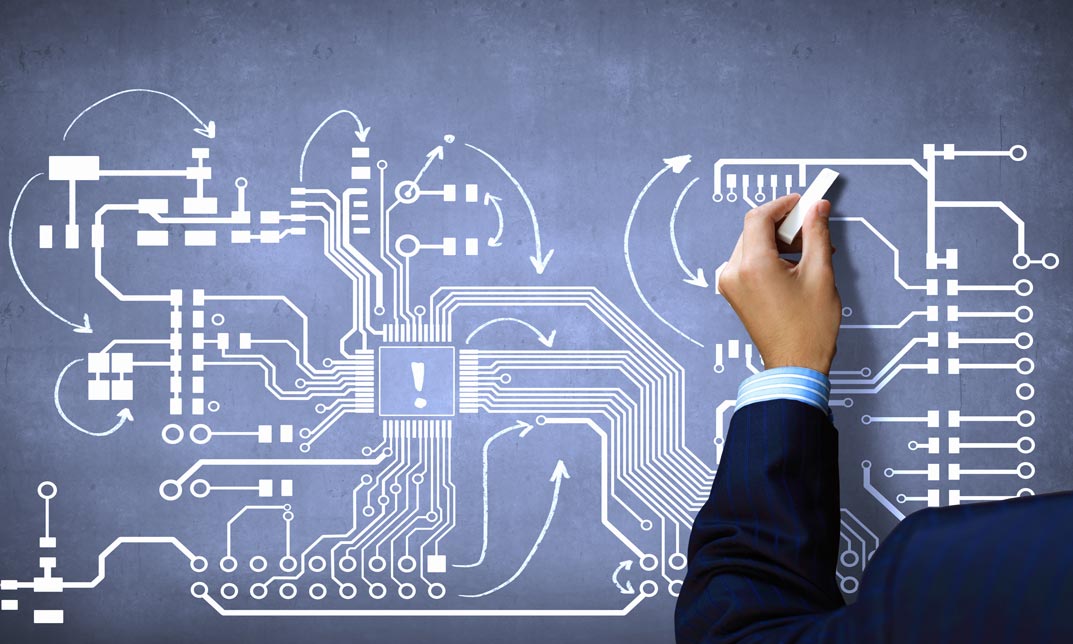- Professional Development
- Medicine & Nursing
- Arts & Crafts
- Health & Wellbeing
- Personal Development
6149 Software courses
BA29 - User Acceptance Testing for Business Analysts
By Nexus Human
Duration 2 Days 12 CPD hours This course is intended for This course is designed for the Business Analyst professional who is involved with testing the functionality of technology projects. Overview Develop an understanding about basic concepts associated with User Acceptance TestingSee how UAT applies to the Software Development Lifecycle (SDLC)Recognize benefits of improved quality of deployed software using User Acceptance TestingIdentify the key roles, activities and deliverables which make up User Acceptance Testing Use a Business Use Case to define scenarios for testingCreate a UAT test plan and write UAT test cases with associated test dataUnderstand the process for testing functional and non-functional requirementsIdentify the challenges of testing vendor-supplied applications This course looks at the issues which drive the need for a UAT process & describes the components of the process. It is designed to help Business Analysts to develop an understanding of their role, the process, and the deliverables associated with UAT. Day 1 Software Testing - the Basics Understanding the Tester?s Terminology The UAT Planning Process Day 2 UAT Test Coverage Creating & Executing the UAT Test Cases Verifying the Test Results Testing Vendor-Supplied Applications Additional course details: Nexus Humans BA29 - User Acceptance Testing for Business Analysts training program is a workshop that presents an invigorating mix of sessions, lessons, and masterclasses meticulously crafted to propel your learning expedition forward. This immersive bootcamp-style experience boasts interactive lectures, hands-on labs, and collaborative hackathons, all strategically designed to fortify fundamental concepts. Guided by seasoned coaches, each session offers priceless insights and practical skills crucial for honing your expertise. Whether you're stepping into the realm of professional skills or a seasoned professional, this comprehensive course ensures you're equipped with the knowledge and prowess necessary for success. While we feel this is the best course for the BA29 - User Acceptance Testing for Business Analysts course and one of our Top 10 we encourage you to read the course outline to make sure it is the right content for you. Additionally, private sessions, closed classes or dedicated events are available both live online and at our training centres in Dublin and London, as well as at your offices anywhere in the UK, Ireland or across EMEA.

Kerberos for engineers training course description This hands on course covers the details of Kerberos, from installation and administration through to how it all works including the protocols. What will you learn Describe what Kerberos is. Explain how Kerberos works. Install Kerberos. Configure Kerberos. Troubleshoot Kerberos. Kerberos for engineers training course details Who will benefit: Engineers interested in security. Prerequisites: TCP/IP foundation for engineers Duration 2 days Kerberos for engineers training course contents What is Kerberos? Single Sign On, The protocol, the standard, history, v4, v5, RFCs, Linux, Windows. Kerberos concepts and technology AAA, Authentication, Authorization, Accounting. Kerberos vs LDAP and directories. Privacy, integrity. Kerberos realms, principles, instances. Keys, salts, passwords. Key Distribution Centre, Authentication server, ticket granting server. Tickets. Installation and administration of Kerberos Installing Kerberos, creating realms, testing. DNS and Kerberos, Kerberos clients. Hands on Windows and Linux Kerberos. Kerberos protocols The Needham-Schroeder protocol, Kerberos v4. Authentication server, ticket granting server, Kerberos v5, encryption options, ticket options, other protocol features and extensions. Related protocols: GSSAPI, SPNEGO. Hands on Using Wireshark to 'see' Kerberos. Troubleshooting Kerberos Approach, debugging tools, errors and solutions. Hands on Kerberos troubleshooting. Kerberos security concerns Kerberos attacks, protocol security issues. Dictionary attacks, brute force attacks, replay attacks, MITM attacks, security solutions, protecting the KDC, firewalls, NAT and Kerberos. Hands on Kerberos logging. Software which uses Kerberos Kerberos logins, Kerberos and web based applications, Directory services. Advanced Kerberos issues Cross realm authentication, Windows issues, Windows and UNIX interoperability, Hands on Using a Windows DC for UNIX clients.

REST API Automation With REST Assured - Zero To Hero
By Packt
Are you looking to step into the REST API automation industry with the latest technologies in the market? Are you keen to learn REST API automation using REST Assured with Java and other latest framework technologies? Interested in learning how REST APIs are automated in projects? Then this course is for you.
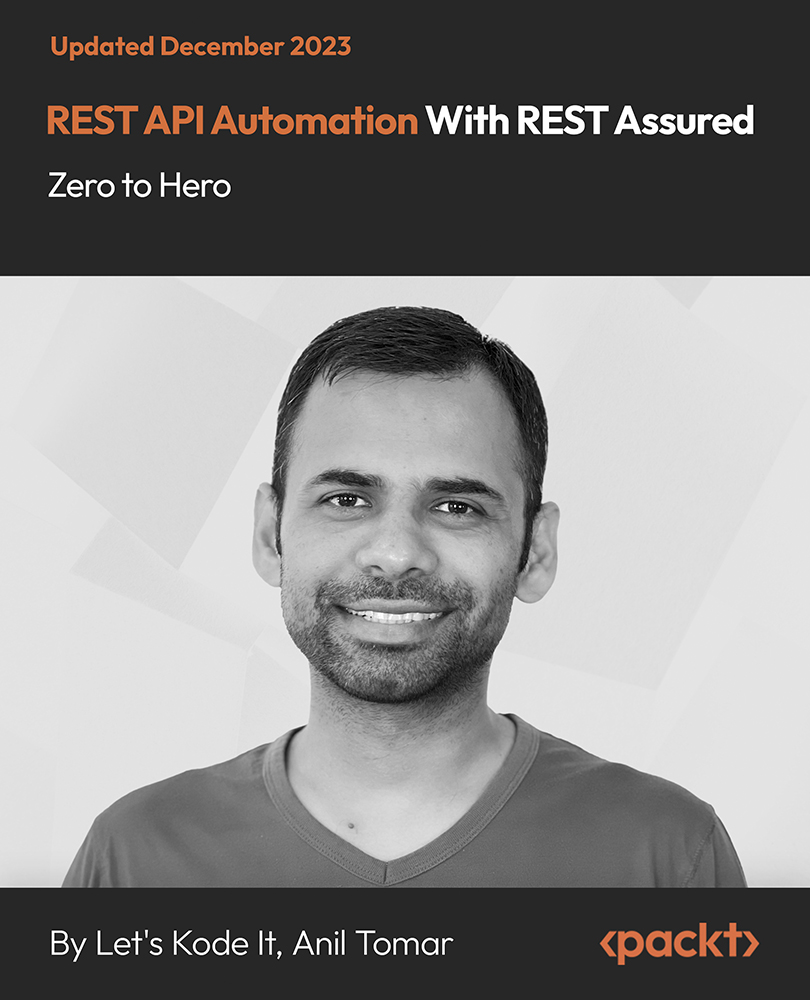
Software Engineering: 8 in 1 Premium Courses Bundle
By Compete High
Software engineering doesn’t require you to wear glasses or drink too much coffee—but it does help to know your way around code. This 8-in-1 Software Engineering Premium Bundle brings together some of the most in-demand programming languages and web development tools, neatly packed and jargon-free (mostly). From Python to PHP, HTML to JavaScript, this bundle lays the groundwork for aspiring developers and curious coders alike. With a pinch of UX and website building thrown in for good measure, you’ll come away knowing what code does, how it behaves, and how to make it behave better—without needing to argue with semicolons. 🟦 Learning Outcomes Learn core programming languages including Python, Go, and JavaScript. Understand basic UX principles for user-friendly interface design. Explore web development through HTML, CSS, and structural design. Use PHP to create simple server-side functionality for websites. Develop front-end and back-end logic with layered coding tools. Apply problem-solving to build and maintain digital structures. 🟦 Who is this Course For Beginners wanting to learn modern programming languages Students interested in website and application development Junior developers looking to fill knowledge gaps quickly Freelancers seeking broader coding and UX understanding Tech-savvy professionals shifting toward digital development Anyone curious about how websites are built and function Those aiming to enhance their digital problem-solving skills Enthusiasts wanting to learn programming in a structured format 🟦 Career Path (UK average salary) Junior Web Developer – £28,000/year Software Engineer – £42,000/year Front-End Developer – £35,500/year Back-End Developer – £38,000/year PHP Developer – £36,000/year UX Designer – £39,000/year
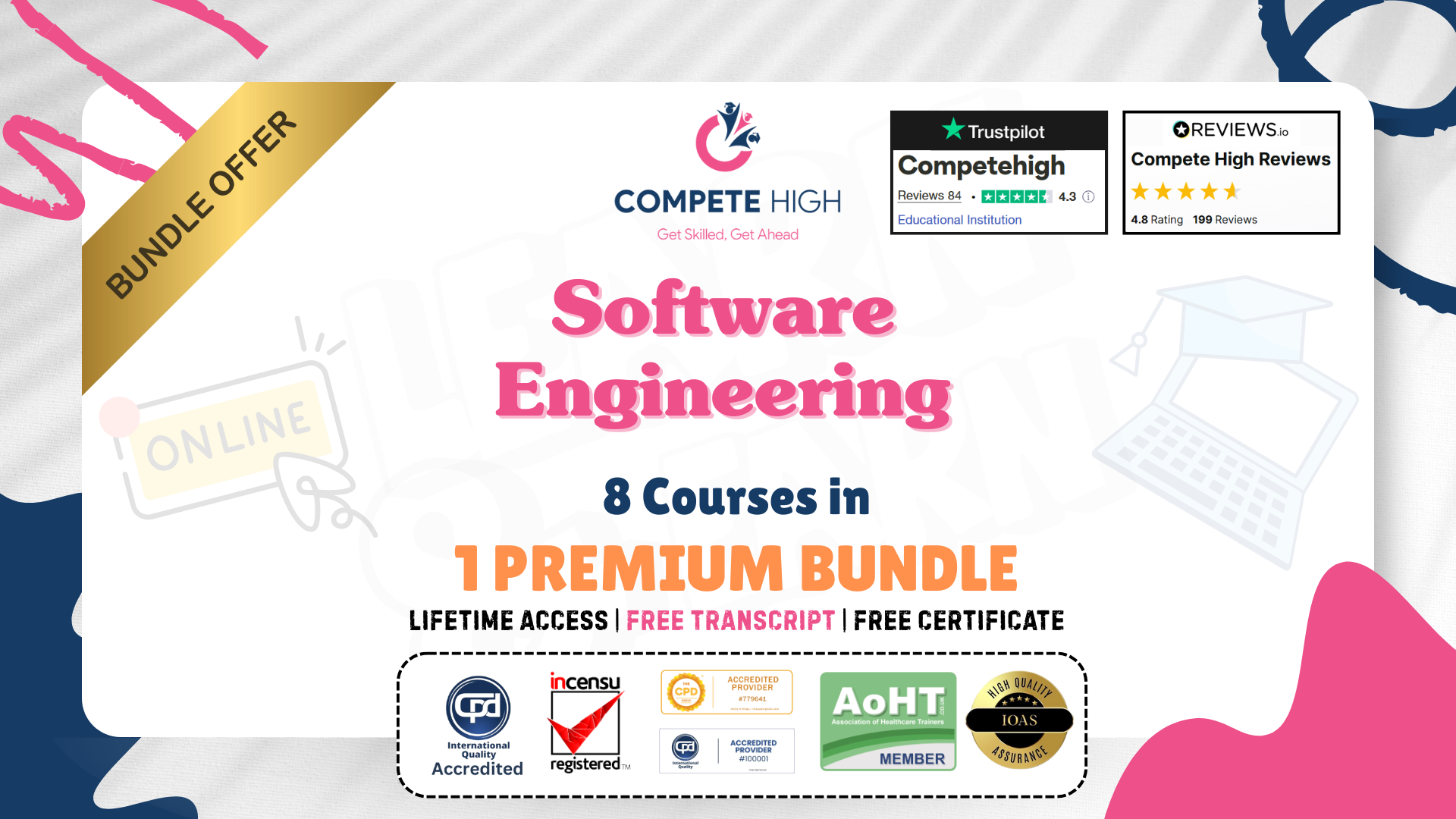
Penetration testing training course description An advanced technical hands on course focusing on hacking and counter hacking. The course revolves around a series of exercises based on "hacking" into a network (pen testing the network) and then defending against the hacks. What will you learn Perform penetration tests. Explain the technical workings of various penetration tests. Produce reports on results of penetration tests. Defend against hackers. Penetration testing training course details Who will benefit: Technical support staff, auditors and security professionals. Staff who are responsible for network infrastructure integrity. Prerequisites: IP Security IP VPNs Duration 5 days Penetration testing training course contents Introduction Hacking concepts, phases, types of attacks, 'White hacking', What is penetration testing? Why use pen testing, black box vs. white box testing, equipment and tools, security lifecycles, counter hacking, pen testing reports, methodologies, legal issues. Physical security and social engineering Testing access controls, perimeter reviews, location reviews, alarm response testing. Request testing, guided suggestions, trust testing. Social engineering concepts, techniques, counter measures, Identity theft, Impersonation on social media, Footprints through social engineering Reconnaissance (discovery) Footprinting methodologies, concepts, threats and countermeasures, WHOIS footprinting, Gaining contacts and addresses, DNS queries, NIC queries, ICMP ping sweeping, system and server trails from the target network, information leaks, competitive intelligence. Scanning pen testing. Gaining access Getting past passwords, password grinding, spoofed tokens, replays, remaining anonymous. Scanning (enumeration) Gaining OS info, platform info, open port info, application info. Routes used, proxies, firewalking, Port scanning, stealth port scanning, vulnerability scanning, FIN scanning, Xmas tree scanning, Null scanning, spoofed scanning, Scanning beyond IDS. Enumeration concepts, counter measures and enumeration pen testing. Hacking Hacking webservers, web applications, Wireless networks and mobile platforms. Concepts, threats, methodology, hacking tools and countermeasures. Trojan, Backdoors, Sniffers, Viruses and Worms Detection, concepts, countermeasures, Pen testing Trojans, backdoors, sniffers and viruses. MAC attacks, DHCP attacks, ARP poisoning, DNS poisoning Anti-Trojan software, Malware analysis Sniffing tools. Exploiting (testing) vulnerabilities Buffer overflows,, simple exploits, brute force methods, UNIX based, Windows based, specific application vulnerabilities. DoS/DDoS Concepts, techniques, attack tools, Botnet, countermeasures, protection tools, DoS attack pen testing. SQL Injection Types and testing, Blind SQL Injection, Injection tools, evasion and countermeasures. Securing networks 'Hurdles', firewalls, DMZ, stopping port scans, IDS, Honeypots, Router testing, firewall testing, IDS testing, Buffer Overflow. Cryptography PKI, Encryption algorithms, tools, Email and Disk Encryption. Information security Document grinding, privacy.

HP iMC for engineers training course description A hands on course focusing on network management using HP iMC on Microsoft Windows or UNIX. What will you learn Describe the network management architecture. Use HP NNMi. Diagnose faults using HP iMC. Recognise the MIB structure. HP iMC for engineers training course details Who will benefit: Network administrators. Network operators Those wishing to find out more about how their NMS works Anyone wishing to implement NFV using OpenStack. Prerequisites: Introduction to Virtualization Duration 2 day HP iMC for engineers training course content Network management What is network management? Benefits, issues. Getting started with HP iMC Starting HP iMC, IP discovery, IP monitoring, controlling IP discovery. Hands on Initial HP iMC configuration. Using HP iMC Viewing devices, Device view, IP view, network view, polling. Hands on Using HP iMC. Agents Configuring Cisco devices for SNMP support, communities, traps, syslog. Hands on Configuring network devices for HP iMC. Parts of SNMP SNMP architecture, MIBs, The protocol. HP iMC SNMP configuration. Hands on HP iMC SNMP configuration. MIBs The MIB2 groups, additional MIBs, MIB compilers, vendor MIBs. HP iMC MIB loader and browser. Hands on MIB browsing. Monitoring devices Polling, obtaining MIB information. Hands on HP iMC performance management. Configuration and change management Configuration templates, software library, configuration compare, configuration audit and reports. Hands on Using the configuration center. Reports Report templates, Real time reports, scheduling reports. Hands on Using real time reports. HP iMC fault management Alarms, polling, fault management, setting thresholds and configuring traps. Syslog. Hands on Working with alarms. Security alarms.

Linkerd - Service Mesh for Kubernetes
By Packt
Linkerd is a service mesh for Kubernetes. It makes running services easier and safer by giving you runtime debugging, observability, reliability, and security-all without requiring any changes to your code.

AAT Level 1 Award in Bookkeeping
By London School of Science and Technology
This Level 1 qualification introduces the role of a bookkeeper and the underpinning knowledge to identify and carry out simple different bookkeeping activities, such as income and expenditure, profit and loss, and assets and liabilities. Course Overview This Level 1 qualification introduces the role of a bookkeeper and the underpinning knowledge to identify and carry out simple different bookkeeping activities, such as income and expenditure, profit and loss, and assets and liabilities. It also offers an introduction into the role, and the benefits and risks associated with bookkeeping software. The jobs it can lead to: • Cashier • Clerical assistant • Trainee bookkeeping assistant Entry requirements: If you have no prior accounting knowledge or bookkeeping knowledge, this entry-level bookkeeping qualification will give you an understanding of manual, single-entry bookkeeping basics. For the best chance of success we recommend that students begin their studies with a good standard of English and maths. It provides a solid grounding for students before moving on to the Level 2. Course Content: Bookkeeping fundamentals: This unit introduces students to the role of a bookkeeper and simple bookkeeping techniques, while providing an understanding on why it’s important to keep accurate and up to date financial information in business. Students will learn how to identify a range of bookkeeping transactions including income, expenses, and profit and loss, as well as gaining an understanding of the benefits and risks associated with bookkeeping software and the importance of ethical behaviour. Learning outcomes: • Understand the role of the bookkeeper. • Understand financial transactions. • Process customer and supplier transactions. • Process receipts and payments. • Understand the benefits and risks of using accounting software to complete bookkeeping tasks. DURATION 110 Hours WHATS INCLUDED Course Material Case Study Experienced Lecturer Refreshments Certificate

Full Stack Web Development Bootcamp with React and Python
By Packt
A complete practical React and Python Flask full-stack web development Bootcamp with JavaScript, React, Python, Flask, API, Git, and VS Code. Basic software development knowledge and basic programming skills are required.
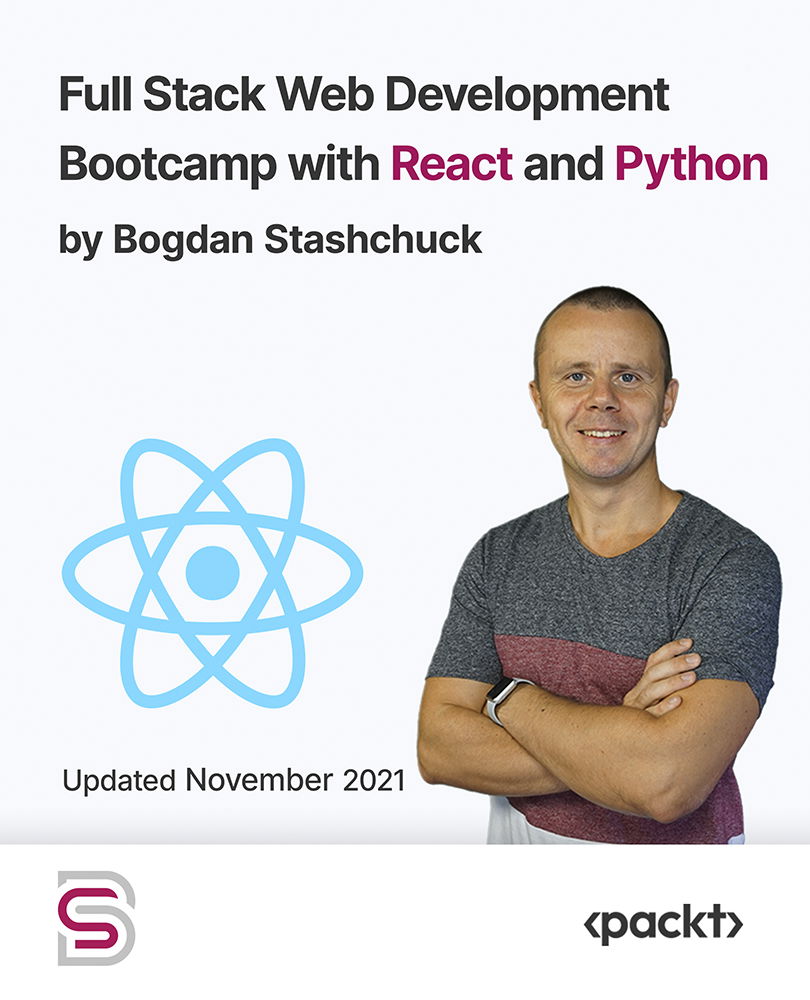
Search By Location
- Software Courses in London
- Software Courses in Birmingham
- Software Courses in Glasgow
- Software Courses in Liverpool
- Software Courses in Bristol
- Software Courses in Manchester
- Software Courses in Sheffield
- Software Courses in Leeds
- Software Courses in Edinburgh
- Software Courses in Leicester
- Software Courses in Coventry
- Software Courses in Bradford
- Software Courses in Cardiff
- Software Courses in Belfast
- Software Courses in Nottingham