- Professional Development
- Medicine & Nursing
- Arts & Crafts
- Health & Wellbeing
- Personal Development
5954 Software courses
OCR in Number plate using Python
By Course Cloud
Course Overview This course is a perfect introduction for those looking to become Computer Vision - Optical Character recognition (OCR) Specialists or engineers. Through this course, you will learn about OCR implementation to speed up the workflow of Text processes across various industries. It will teach you Optical Character Recognition (OCR) for data extraction from images and PDFs using Python, step-by-step. This course has been designed by industry experts to help you gain a complete understanding of OCR architecture, equipping you with basic Python programming skills. By the end of the course, you will be able to confidently apply optical character recognition to images to recognise text (tesseract and py-tesseract), as well as have an excellent understanding of the different applications of OCR. This best selling OCR in Number plate using Python has been developed by industry professionals and has already been completed by hundreds of satisfied students. This in-depth OCR in Number plate using Python is suitable for anyone who wants to build their professional skill set and improve their expert knowledge. The OCR in Number plate using Python is CPD-accredited, so you can be confident you're completing a quality training course will boost your CV and enhance your career potential. The OCR in Number plate using Python is made up of several information-packed modules which break down each topic into bite-sized chunks to ensure you understand and retain everything you learn. After successfully completing the OCR in Number plate using Python, you will be awarded a certificate of completion as proof of your new skills. If you are looking to pursue a new career and want to build your professional skills to excel in your chosen field, the certificate of completion from the OCR in Number plate using Python will help you stand out from the crowd. You can also validate your certification on our website. We know that you are busy and that time is precious, so we have designed the OCR in Number plate using Python to be completed at your own pace, whether that's part-time or full-time. Get full course access upon registration and access the course materials from anywhere in the world, at any time, from any internet-enabled device. Our experienced tutors are here to support you through the entire learning process and answer any queries you may have via email.

Maps in Folium and Python
By Course Cloud
Course Overview Learn how to create and code maps using the quickest and easiest techniques when you take this course on creating Maps in Folium and Python. The Folium library allows you to build high-quality maps in Python in a few short steps, and you will become proficient in its use after completing this course. This comprehensive Python and Folium tutorial delivers the complete learning curve for controlling mapping processes, making it ideal for beginners and professionals alike. With expert tuition, you will be shown how to create a folium map from scratch and significantly enhance your programming knowledge. In passing the final assessment, you will raise your employment profile in the IT sector. This best selling Maps in Folium and Python has been developed by industry professionals and has already been completed by hundreds of satisfied students. This in-depth Maps in Folium and Python is suitable for anyone who wants to build their professional skill set and improve their expert knowledge. The Maps in Folium and Python is CPD-accredited, so you can be confident you're completing a quality training course will boost your CV and enhance your career potential. The Maps in Folium and Python is made up of several information-packed modules which break down each topic into bite-sized chunks to ensure you understand and retain everything you learn. After successfully completing the Maps in Folium and Python, you will be awarded a certificate of completion as proof of your new skills. If you are looking to pursue a new career and want to build your professional skills to excel in your chosen field, the certificate of completion from the Maps in Folium and Python will help you stand out from the crowd. You can also validate your certification on our website. We know that you are busy and that time is precious, so we have designed the Maps in Folium and Python to be completed at your own pace, whether that's part-time or full-time. Get full course access upon registration and access the course materials from anywhere in the world, at any time, from any internet-enabled device. Our experienced tutors are here to support you through the entire learning process and answer any queries you may have via email.

HTML5 & CSS3 - Project Based Learning
By Course Cloud
Course Overview Build your own professional website from scratch using HTML5 and CSS3. Designed by industry experts, this complete course will take you through the entire process of creating a complete functioning website step-by-step. It will teach you everything you need to know to build a professional website - from practices for ensuring smooth functionality and navigability, to up-to-date techniques for content integration. Through the guidance of an experienced instructor, you will learn how to use a web browser and text editor like a pro, in just a short space of time. This introductory training course is for anyone looking to build professional, functional websites of any kind, step-by-step. This best selling HTML5 & CSS3 - Project Based Learning has been developed by industry professionals and has already been completed by hundreds of satisfied students. This in-depth HTML5 & CSS3 - Project Based Learning is suitable for anyone who wants to build their professional skill set and improve their expert knowledge. The HTML5 & CSS3 - Project Based Learning is CPD-accredited, so you can be confident you're completing a quality training course will boost your CV and enhance your career potential. The HTML5 & CSS3 - Project Based Learning is made up of several information-packed modules which break down each topic into bite-sized chunks to ensure you understand and retain everything you learn. After successfully completing the HTML5 & CSS3 - Project Based Learning, you will be awarded a certificate of completion as proof of your new skills. If you are looking to pursue a new career and want to build your professional skills to excel in your chosen field, the certificate of completion from the HTML5 & CSS3 - Project Based Learning will help you stand out from the crowd. You can also validate your certification on our website. We know that you are busy and that time is precious, so we have designed the HTML5 & CSS3 - Project Based Learning to be completed at your own pace, whether that's part-time or full-time. Get full course access upon registration and access the course materials from anywhere in the world, at any time, from any internet-enabled device. Our experienced tutors are here to support you through the entire learning process and answer any queries you may have via email.

Learn to Use Python for Spatial Analysis in ArcGIS
By Course Cloud
Python scripting makes it easy to automate workflows in ArcGis. In the Learn to Use Python for Spatial Analysis in ArcGIS course, you will learn from the experts how to perform spatial analysis and data management tasks using ArcGis tools. It will teach you how to carry out a wide range of tasks, from creating animations to running a batch process in Python of multiple existing scripts. By the end of the course, you will have the skills and expertise to pursue a career as a developer, and will be able to use ArcGis proficiently for mapping, spatial analysis, data science, geospatial AI and automation. There are no specific entry requirements for this course, however, which can be studied on a part-time or full-time basis. This best selling Learn to Use Python for Spatial Analysis in ArcGIS has been developed by industry professionals and has already been completed by hundreds of satisfied students. This in-depth Learn to Use Python for Spatial Analysis in ArcGIS is suitable for anyone who wants to build their professional skill set and improve their expert knowledge. The Learn to Use Python for Spatial Analysis in ArcGIS is CPD-accredited, so you can be confident you're completing a quality training course will boost your CV and enhance your career potential. The Learn to Use Python for Spatial Analysis in ArcGIS is made up of several information-packed modules which break down each topic into bite-sized chunks to ensure you understand and retain everything you learn. After successfully completing the Learn to Use Python for Spatial Analysis in ArcGIS, you will be awarded a certificate of completion as proof of your new skills. If you are looking to pursue a new career and want to build your professional skills to excel in your chosen field, the certificate of completion from the Learn to Use Python for Spatial Analysis in ArcGIS will help you stand out from the crowd. You can also validate your certification on our website. We know that you are busy and that time is precious, so we have designed the Learn to Use Python for Spatial Analysis in ArcGIS to be completed at your own pace, whether that's part-time or full-time. Get full course access upon registration and access the course materials from anywhere in the world, at any time, from any internet-enabled device. Our experienced tutors are here to support you through the entire learning process and answer any queries you may have via email.

Python Basics Coding for Absolute Beginners: Programming
By Course Cloud
. Certification After successfully completing the course, you will be able to get the UK and internationally accepted certificate to share your achievement with potential employers or include it in your CV. The PDF Certificate + Transcript is available at £6.99 (Special Offer - 50% OFF). In addition, you can get a hard copy of your certificate for £12 (Shipping cost inside the UK is free, and outside the UK is £9.99).

HTML Crash Course
By Course Cloud
The comprehensive Learn HTML Crash Course has been designed by industry experts to provide learners with everything they need to enhance their skills and knowledge in their chosen area of study. Enrol on the Learn HTML Crash Course today, and learn from the very best the industry has to offer! This best selling HTML Crash Course has been developed by industry professionals and has already been completed by hundreds of satisfied students. This in-depth HTML Crash Course is suitable for anyone who wants to build their professional skill set and improve their expert knowledge. The HTML Crash Course is CPD-accredited, so you can be confident you're completing a quality training course which will boost your CV and enhance your career potential. The HTML Crash Course is made up of several information-packed modules which break down each topic into bite-sized chunks to ensure you understand and retain everything you learn. After successfully completing the HTML Crash Course, you will be awarded a certificate of completion as proof of your new skills. If you are looking to pursue a new career and want to build your professional skills to excel in your chosen field, the certificate of completion from the HTML Crash Course will help you stand out from the crowd. You can also validate your certification on our website. We know that you are busy and that time is precious, so we have designed the HTML Crash Course to be completed at your own pace, whether that's part-time or full-time. Get full course access upon registration and access the course materials from anywhere in the world, at any time, from any internet-enabled device. Our experienced tutors are here to support you through the entire learning process and answer any queries you may have via email.

HTML Web Development for Beginners
By Course Cloud
Course Overview Hyper Text Markup Language (HTML) is the code used to structure web pages and web content. To become a successful Web Designer, you must have excellent knowledge of HTML, JavaScript and CSS. The HTML Web Development for Beginners course is the perfect stepping stone for those looking to start a career in web design. Through this introductory training course, you will be guided through the different aspects of HTML for web development, including JavaScript and CSS. This course will show you how to create any website layout and animate in HTML, embed videos, and master other HTML-related tasks. You will gain the most relevant skills to fast track your career, by learning best practices from the experts. This best selling HTML Web Development for Beginners has been developed by industry professionals and has already been completed by hundreds of satisfied students. This in-depth HTML Web Development for Beginners is suitable for anyone who wants to build their professional skill set and improve their expert knowledge. The HTML Web Development for Beginners is CPD-accredited, so you can be confident you're completing a quality training course will boost your CV and enhance your career potential. The HTML Web Development for Beginners is made up of several information-packed modules which break down each topic into bite-sized chunks to ensure you understand and retain everything you learn. After successfully completing the HTML Web Development for Beginners, you will be awarded a certificate of completion as proof of your new skills. If you are looking to pursue a new career and want to build your professional skills to excel in your chosen field, the certificate of completion from the HTML Web Development for Beginners will help you stand out from the crowd. You can also validate your certification on our website. We know that you are busy and that time is precious, so we have designed the HTML Web Development for Beginners to be completed at your own pace, whether that's part-time or full-time. Get full course access upon registration and access the course materials from anywhere in the world, at any time, from any internet-enabled device. Our experienced tutors are here to support you through the entire learning process and answer any queries you may have via email.

Basic Python Programming
By Course Cloud
The comprehensive Basic Python Programming has been designed by industry experts to provide learners with everything they need to enhance their skills and knowledge in their chosen area of study. Enrol on the Basic Python Programming today, and learn from the very best the industry has to offer! This best selling Basic Python Programming has been developed by industry professionals and has already been completed by hundreds of satisfied students. This in-depth Basic Python Programming is suitable for anyone who wants to build their professional skill set and improve their expert knowledge. The Basic Python Programming is CPD-accredited, so you can be confident you're completing a quality training course will boost your CV and enhance your career potential. The Basic Python Programming is made up of several information-packed modules which break down each topic into bite-sized chunks to ensure you understand and retain everything you learn. After successfully completing the Basic Python Programming , you will be awarded a certificate of completion as proof of your new skills. If you are looking to pursue a new career and want to build your professional skills to excel in your chosen field, the certificate of completion from the Basic Python Programming will help you stand out from the crowd. You can also validate your certification on our website. We know that you are busy and that time is precious, so we have designed the Basic Python Programming to be completed at your own pace, whether that's part-time or full-time. Get full course access upon registration and access the course materials from anywhere in the world, at any time, from any internet-enabled device. Our experienced tutors are here to support you through the entire learning process and answer any queries you may have via email.

Complete Python from Scratch: Start your career in Python 3+
By Course Cloud
Kickstart your career with our Complete Python from Scratch: Start your career in Python 3+ course. Python is an all-purpose language with one of the biggest and abundant library features. It is used for a wide range of purposes such as web development, scripting, testing, app development, and data science. So it's one of the most sought after skills by employers. The Complete Python from Scratch: Start your career in Python 3+ course is designed to give you a complete understanding of the programming language right from setup to advanced level applications.The experience will provide you with the chance to work in a variety of sectors including web development, machine learning, data security, analytics and so much more. It will prepare you with sound theoretical and practical knowledge of Python programming that will prepare you to work with evidence-based strategies. If you are keen to equip yourself with knowledge of programming with Python and make a strategic career intervention, then choose our Complete Python from Scratch: Start your career in Python 3+ course. Upon completion of this CPD accredited course, you will be awarded a certificate of completion, as proof of your expertise in this field, and you can show off your certificate in your LinkedIn profile and in your resume to impress employers and boost your career. Our Complete Python from Scratch: Start your career in Python 3+ course is packed with 14 modules, with a total of 18 hours of learning materials. You will be able to study this course at your own pace, from anywhere and at any time. Enrol today and upgrade your knowledge on Python programming to lead a more prosperous life.
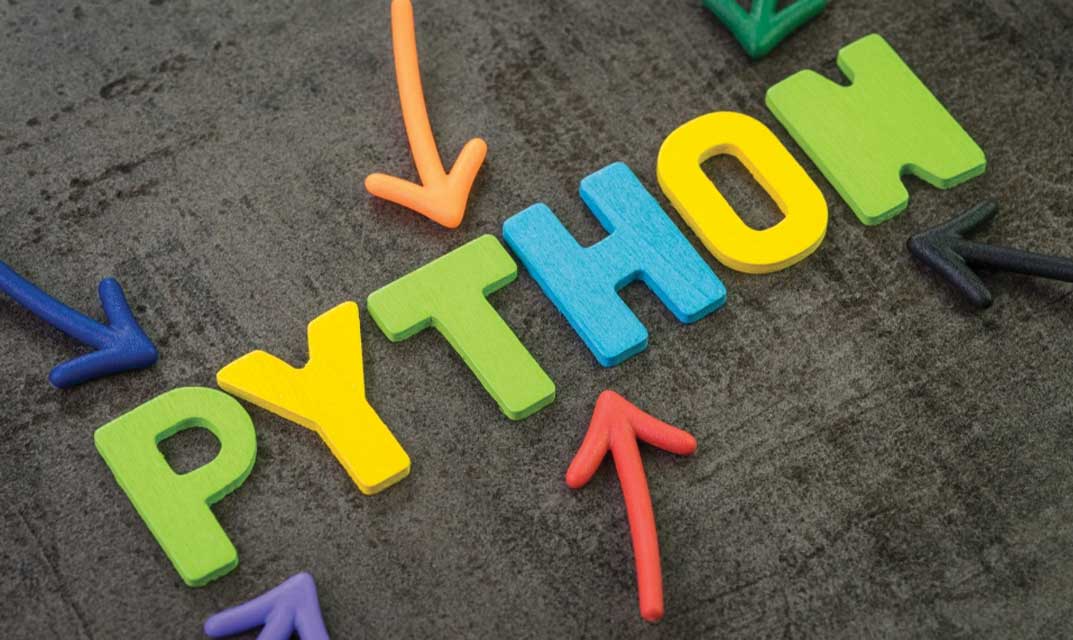
Create Smart Maps in Python and Leaflet Level 3
By Course Cloud
Course Overview Take geospatial figures and turn them into functional applications for multiple uses by learning how to Create Smart Maps in Python and Leaflet Level 3. This intuitive training will give you expert guidance on using a wide variety of tools and methods to create impressive IT projects for professional or personal use. This comprehensive Python tutorial coaching experience provides expert tuition for using essential platforms such as PostgreSQL and PostGIS. Using step-by-step instructions and professional education, you will use this gained knowledge to become more proficient in writing many types of Python GIS applications from scratch and achieve impressive programming feats. It will help you attain an amazing range of IT skills, making you a valuable commodity in the IT sector. This best selling Create Smart Maps in Python and Leaflet Level 3 has been developed by industry professionals and has already been completed by hundreds of satisfied students. This in-depth Create Smart Maps in Python and Leaflet Level 3 is suitable for anyone who wants to build their professional skill set and improve their expert knowledge. The Create Smart Maps in Python and Leaflet Level 3 is CPD-accredited, so you can be confident you're completing a quality training course will boost your CV and enhance your career potential. The Create Smart Maps in Python and Leaflet Level 3 is made up of several information-packed modules which break down each topic into bite-sized chunks to ensure you understand and retain everything you learn. After successfully completing the Create Smart Maps in Python and Leaflet Level 3, you will be awarded a certificate of completion as proof of your new skills. If you are looking to pursue a new career and want to build your professional skills to excel in your chosen field, the certificate of completion from the Create Smart Maps in Python and Leaflet Level 3 will help you stand out from the crowd. You can also validate your certification on our website. We know that you are busy and that time is precious, so we have designed the Create Smart Maps in Python and Leaflet Level 3 to be completed at your own pace, whether that's part-time or full-time. Get full course access upon registration and access the course materials from anywhere in the world, at any time, from any internet-enabled device. Our experienced tutors are here to support you through the entire learning process and answer any queries you may have via email.
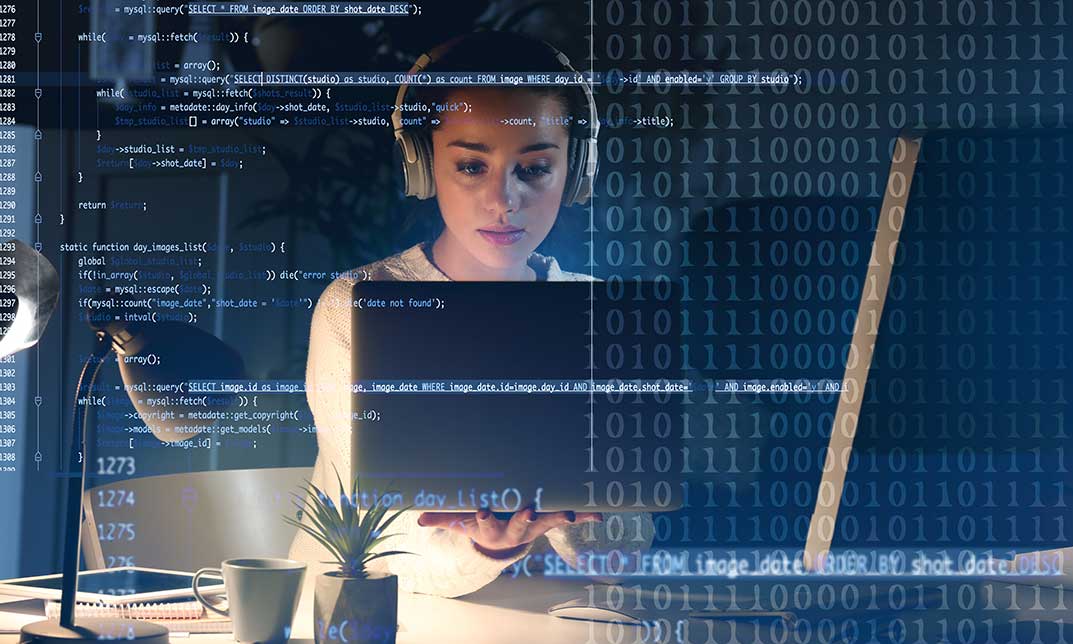
Search By Location
- Software Courses in London
- Software Courses in Birmingham
- Software Courses in Glasgow
- Software Courses in Liverpool
- Software Courses in Bristol
- Software Courses in Manchester
- Software Courses in Sheffield
- Software Courses in Leeds
- Software Courses in Edinburgh
- Software Courses in Leicester
- Software Courses in Coventry
- Software Courses in Bradford
- Software Courses in Cardiff
- Software Courses in Belfast
- Software Courses in Nottingham