- Professional Development
- Medicine & Nursing
- Arts & Crafts
- Health & Wellbeing
- Personal Development
6153 Software courses
Excel 2007 Simplified
By iStudy UK
Description This course is aimed at the excel user who already knows the basics of Excel 2007. This course will help you to go beyond the basics - to reach a higher-intermediate level. With shortcuts, tricks and tips - you will be able to work smarter and faster. If you want to be fairly competent on the software, then this course will be very handy. Its a lot quicker to be shown things, then to try and muddle through and work things out by yourself. Guaranteed, there'll be some items which we cover, that you have no idea that Excel was capable of doing! We don't want you to spend a day of your life in the classroom... learn 99 quick and very useful, practical things which you can apply on your job or on your projects. We'll cover: Working with Data - using series, symbols and special characters, hide rows and freeze panels Formulas and Functions - Calculate the duration between two dates/times, best loan terms, create conditional formula and conditional sums Copying Data - transposing rows into columns and paste specials Using Excel lists - sort and filter a list, remove duplicate records, count filtered records, look up information in a list Data Patterns - Pivot tables, pivot charts, what-if analysis Creating charts - histogram, trendlines, piecharts, error bars Presenting data - formatting columns and numbers Saving and printing worksheets - printing multiple worksheets, area, cell ranges, repeat headings of a row or column Extending excel - hyperlinks, embed a chart, importing a worksheet Customizing Excel - custom workspace, custom view, macros The target audience is those who have a basic level with Excel and want to learn other handy functions and features. We use Excel 2007 only in this course. If you have Excel 2003, this course will be difficult to follow as although the functions and features exist in 2003, the layout changed very dramatically between the two versions. Excel 2007 isn't too dissimilar from 2010. Where necessary, we provide a spreadsheet - but as long as you have Excel 2007, you'll be able to copy and do exactly what you see on the screen by pausing the video and following along. The course will take approx 7.5 hours to complete. Take this course if you want to take your basic understanding of Excel to a higher intermediate-level. What Will I Learn? Work with Formulas and Functions Copy data and formats Use excel lists Create charts Present worksheets nicely Save and print worksheets Who is the target audience? This is for those who are beginners in Excel and want to take it further to higher intermediate level - using Excel 2007 You should know the 'basics' in Excel and we take it from near-beginner, to higher intermediate Requirements Students will need to have Excel 2007 installed, as this is the system used in the teaching Introduction to the course and your tutor Data Enter numbers and fractions 00:05:00 Dates and Times 00:08:00 Name Cells and Ranges 00:04:00 Validate Data entry using a pick list FREE 00:07:00 Extend a series of dates with autofill 00:04:00 Add a symbol or special character 00:04:00 Compare multiple spreadsheets using freeze panels 00:06:00 Hide rows 00:04:00 Keyboard 00:10:00 Speak Cells 00:04:00 Find and replace data 00:10:00 Formulas and Functions Add values 00:03:00 Function wizard 00:06:00 Formulas with comments 00:04:00 OneNote 00:06:00 Define a constant 00:04:00 Apply names in functions 00:05:00 Figure out the best loan terms 00:04:00 Internal Rates of Return 00:04:00 Nth largest value 00:04:00 Large, Small, Max, Min 00:04:00 Conditional formula 00:03:00 Conditional formula with names 00:04:00 Conditional sum 00:03:00 Count If 00:02:00 Inner calculator 00:02:00 Square Roots 00:03:00 Calculate the duration between two times 00:04:00 Calculate days between two dates 00:04:00 Copying Data, Formats etc., Copy a range 00:03:00 Transpose a row into a column FREE 00:02:00 Chart formatting 00:07:00 Copy styles to another workbook 00:07:00 Paste special and copying worksheets 00:06:00 Track changes while Editing 00:06:00 Lists Enter list data using a form 00:05:00 Searching through a data list 00:04:00 Import a word list into excel 00:04:00 Sort a list 00:02:00 Filter a list 00:02:00 Sort by multiple criteria FREE 00:03:00 Find averages in a sorted group 00:05:00 Filter by multiple criteria 00:03:00 Remove duplicate records from a list 00:03:00 Count filtered records 00:07:00 Filter by multiple criteria in the same column 00:06:00 Chart a filtered list 00:02:00 Look up information in a List 00:05:00 Data Patterns Create a PivotTable 00:05:00 Modify a PivotTable and layout 00:03:00 Find the average of a field 00:04:00 Create a calculated field 00:03:00 Calculated fields and charts FREE 00:02:00 Hide rows and columns in a PivotTable 00:02:00 AutoFormat a PivotTable 00:01:00 Create a PivotChart 00:03:00 Turning on the Data Analysis function so that statistical information can be run 00:02:00 Describe Data with Statistics 00:03:00 Discover associations within your data 00:03:00 Product Numbers 00:02:00 What-if analysis 00:05:00 Goal seek 00:06:00 Creating Charts Create a Chart 00:06:00 Modify Chart details 00:04:00 Change the Chart Type 00:03:00 Add a Trendline to a Chart 00:06:00 Remove Chart Data 00:02:00 Add chart data 00:02:00 Missing chart data 00:04:00 Error bars 00:04:00 Pull a slice from a Pie Chart 00:03:00 Label slices of a Pie Chart 00:04:00 Histogram 00:06:00 Paste a chart into Word 00:03:00 Amending a chart in Word 00:02:00 Paste-link a Chart into Word 00:05:00 Worksheets Format Numbers as Percentages 00:04:00 Format Currencies in Currency and Accounting Formats 00:03:00 Format Column Headings 00:05:00 Format Quickly with Format painter FREE 00:02:00 Insert a background image into your worksheet 00:03:00 Create a Transparent image 00:03:00 Saving and Printing Worksheets Save a workbook as a Template 00:07:00 Save a workbook as an XML spreadsheet 00:05:00 Print multiple cell ranges on One Page 00:03:00 Print multiple worksheets of a workbook 00:01:00 Page set up, header, footer, margins - 1 page printing 00:04:00 Repeat Headings of a Row or Column 00:07:00 Print functions to show calculations & comments 00:07:00 Extending Excel Hyperlink a worksheet to another office document 00:03:00 Embed a chart within PowerPoint 00:05:00 Publish an Interactive Workbook 00:05:00 Import a Worksheet into Access 00:09:00 Use Excel Data to create labels in Word 00:10:00 Customizing Excel Launch a specific Workbook when Excel Opens 00:03:00 Save Time by Creating a Custom View 00:03:00 Create a Custom Number Format 00:06:00 Changing Text to Columns 00:05:00 Create a Macro to Format Numbers 00:06:00 Online Live Webinar Course-S3_W4_L1 - 42 - Excel Made simple 01:00:00

Diploma in Python Programming
By NextGen Learning
Diploma in Python Programming Course Overview The Diploma in Python Programming offers an in-depth exploration of Python, one of the most versatile and in-demand programming languages. This course is designed to provide learners with a strong foundation in Python, covering essential concepts such as data structures, functions, libraries, and file handling. Learners will gain the skills necessary to write Python code to solve real-world problems, enabling them to create applications, automate tasks, and perform data analysis. By the end of the course, learners will have the practical knowledge to use Python effectively for various programming tasks in both professional and personal settings. Course Description This comprehensive course begins with the basics of Python programming, guiding learners through essential concepts such as syntax, data types, and conditional statements. Learners will progress to more advanced topics, including file handling, data storage structures, and error handling. Key modules like the creation of user functions, working with external libraries, and implementing Python in database management provide valuable skills that can be directly applied in the workplace. This course also covers essential tools such as command prompt usage, Jupyter notebooks, and package management in Python. By the end of the course, learners will have developed the confidence and competence to apply Python across various domains, including software development, data analysis, and system automation. Diploma in Python Programming Curriculum Module 01: Introduction to Python Programming Module 02: Getting Started with Python Module 03: Conditional Branching with Python Module 04: Importing External/Internal Library in Python Module 05: Project Rock Paper and Scissors Module 06: Strings Operation in Python Module 07: Date and Time in Python Module 08: File Handling, Read and Write Using Python Module 09: Data Storage Structures: Tuple, List, and Dictionary Module 10: Writing User Functions in Python Module 11: Sending Mail Module 12: Import Tricks in Python Module 13: Import Operating System and Platform Module 14: Exceptions Handling in Python Module 15: Installing Packages and Scheduling in Python Module 16: Database in Python Using SQLite Module 17: Running Programs from Command Prompt and Jupyter Notebook Module 18: Conclusion (See full curriculum) Who is this course for? Individuals seeking to develop a foundational understanding of Python programming. Professionals aiming to enhance their programming skills for career advancement. Beginners with an interest in software development, data analysis, or automation. Anyone looking to pursue a career in programming or technology. Career Path Software Developer Data Analyst Automation Engineer Python Programmer Database Administrator IT Specialist

Diploma in SEO and Digital Marketing: Overview SEO helps to increase web traffic. It improves website visibility and lets you stay ahead of your competitors. On top of that, it's an essential aspect of digital marketing. Learn the most productive SEO techniques for a successful digital marketing journey by taking this Diploma in SEO and Digital Marketing course. In this Diploma in SEO and Digital Marketing course, you'll learn the tips and tricks to improve your SEO rankings. The training will explain the different types of SEO in digital marketing and how to create an SEO strategy to double or triple your search traffic. The course will also discuss the digital marketing categories and how to use them. You'll also learn the best SEO practices to improve your Google rankings. Learning Outcomes Understand the difference between keywords and topics Know how internet marketing works Explore the roadmap to becoming a digital marketing expert Learn to build a top-notch wordpress website Enrich your knowledge of internet marketing Understand how to make money as an affiliate marketer Be able to improve your brand visibility Who is the Course for? This Diploma in SEO and Digital Marketing course is suitable for anyone interested in learning the fundamentals of SEO and digital marketing. This comprehensive course will open doors to fantastic career opportunities. Entry Requirement This course is available to all learners, of all academic backgrounds. Learners should be aged 16 or over to undertake the qualification. Good understanding of English language, numeracy, and ICT are required to attend this course. Assessment At the end of the course, you will be required to sit for an online multiple-choice test. Your test will be assessed automatically and immediately so that you will instantly know whether you have been successful. Before sitting for your final exam, you will have the opportunity to test your proficiency with a mock exam. Certificate of Achievement After completing this course successfully, you will be able to obtain an Accredited Certificate of Achievement. Certificates & Transcripts can be obtained either in Hardcopy at £14.99 or in PDF format at £11.99. Why Choose Us? Affordable, well-structured and high-quality e-learning study materials Engaging tutorial videos, materials from the industry-leading experts Opportunity to study in a user-friendly, advanced online learning platform Efficient exam systems for the assessment and instant result UK & internationally recognised accredited qualification Access the course content on mobile, tablet, or desktop from anywhere, anytime Excellent career advancement opportunities 24/7 student support via email. Career Path Diploma in SEO and Digital Marketing Course provides useful skills to possess, and would be beneficial for the following professionals: Entrepreneur/Businessman Marketing and Promotions Specialist Marketing Manager Product Creator Sales Manager Sales and Promotions Specialist Top Executive Diploma in SEO and Digital Marketing - New Version Module 01: Fundamentals of Digital Marketing 00:45:00 Module 02: Growth Hacking 00:34:00 Module 03: Customer Journey 00:35:00 Module 04: Content Marketing 00:36:00 Module 05: Search Engine Optimization 00:42:00 Module 06: E-Mail Marketing 00:45:00 Module 07: Facebook Marketing 00:43:00 Module 08: Instagram Marketing 00:46:00 Module 09: Twitter Marketing 00:37:00 Module 10: Youtube Marketing 00:36:00 Module 11: Mobile Marketing 00:35:00 Diploma in SEO and Digital Marketing - Old Version SEO Basics What Is Search Engine Optimization? 01:00:00 Search Engines That Use SEO 01:00:00 Using SEO In Website Text 01:00:00 Using SEO For Google Ads 01:00:00 Using SEO For Article Marketing 01:00:00 Using SEO In Press Releases 00:30:00 Using Longtail Keywords 00:30:00 Using Google To Discover The Best Keywords 00:30:00 SEO For Video Ads 00:30:00 SEO In Photos 00:30:00 Blogging With SEO Marketing 01:00:00 Using A SEO Company 01:00:00 SEO Techniques Introduction to SEO 00:30:00 Improve Engagement to Improve Rankings 01:00:00 Make Your Existing Pages Longer 00:30:00 Focus on YouTube SEO 00:30:00 Improve Site Speed 00:30:00 Focus on Topics Instead of Keywords 00:30:00 Build Backlinks 00:15:00 Reporting and Analytics 00:30:00 Technical Optimization 00:30:00 Local SEO and Listings 00:30:00 Guest posting 00:30:00 Effective Seo Tools 01:00:00 Digital Marketing Sales and Marketing 00:30:00 How Internet Marketing Works 01:00:00 How To Make Money With Internet Marketing 01:00:00 What is Affiliate Marketing 00:30:00 Competition in Internet Marketing 00:30:00 Researching in Internet Marketing 01:00:00 Desperate Niches 00:30:00 Profitable Niches 00:30:00 Clickbank 00:30:00 What is Traffic? 00:30:00 Traffic vs. Relevance 00:30:00 Article Marketing 01:00:00 Paid forms of Traffic - 1 01:00:00 Paid forms of Traffic - 2 01:00:00 Search Engine Optimization 00:30:00 Search Engine Optimization 2 00:30:00 Best SEO Practice 02:00:00 Blogs - WordPress 01:00:00 Blogs - WordPress II 03:00:00 Email Marketing I 00:30:00 Email Marketing II 01:00:00 Internet Marketing Strategy I 01:00:00 Your own website vs free options online I 00:30:00 Your own website vs free options online II 01:00:00 Email Marketing Introduction to Email Marketing 00:30:00 Using Email Marketing Software 00:30:00 Building Email Lists by Quantity 00:30:00 Building Email Lists by Quality 00:30:00 Crafting an Email 01:00:00 Analyzing and Tracking Your Email Marketing Strategy 00:30:00 Facebook Marketing Basics Introduction to Facebook 00:15:00 Why You Should Care 00:15:00 Setting up a Facebook Page 00:30:00 How to Get More Likes for Your Facebook Page 00:30:00 Facebook Advertising 00:30:00 How Much Does Facebook Advertising Cost? 00:30:00 Marketing on Facebook 01:00:00 Create a Content Calendar 00:15:00 Understanding Edge Rank & the Art of Engagement 00:15:00 Twitter Marketing TWITTER FOR BUSINESS 00:15:00 TOP TWITTER TIPS 00:15:00 TWITTER IS 00:15:00 BUSINESS TERMS 00:15:00 WHY USE TWITTER FOR MARKETING 00:15:00 TWITTER MARKETING BASICS 01:00:00 TWITTER METRICS 00:30:00 YOUR BIO 00:15:00 WHEN TO TWEET 00:15:00 BUILDING YOUR COMMUNITY 00:15:00 GENERATING LEADS 00:15:00 REAL-TIME TWITTER MARKETING 00:15:00 ENGAGEMENT 00:15:00 TWETIQUETTE (TWEETING ETIQUETTE) 00:15:00 Pinterest Social Marketing Introduction 00:30:00 How to Use Pinterest 01:00:00 How to Win the Hearts of the Target Audience on Pinterest 01:00:00 Understanding Pinterest Etiquette 00:30:00 Marketing Strategies to Build Your Brand and Your Followers 02:00:00 Monetizing Pinterest through Market Hunting 01:00:00 Pinterest Tools to Use in Your Marketing Arsenal 00:15:00 Conclusion 00:15:00 Google Adwords Benefits of online advertising and AdWords 00:30:00 Choosing a campaign type 00:30:00 Measure your results 00:30:00 Blogging Introduction 01:00:00 The Anatomy Of A Profitable Blog 02:00:00 Quick & Easy Optimization 00:30:00 Extending Your Blog's Functionality 00:15:00 Turbocharged Profit Strategies 01:00:00 Recommended Reading Successful Search Engine Marketing 00:00:00 Digital Marketing Handbook 00:00:00 Refer A Friend Refer A Friend 00:00:00 Mock Exam Mock Exam- Diploma in SEO and Digital Marketing 00:30:00 Final Exam Final Exam- Diploma in SEO and Digital Marketing 00:30:00 Order Your Certificates and Transcripts Order Your Certificates and Transcripts 00:00:00
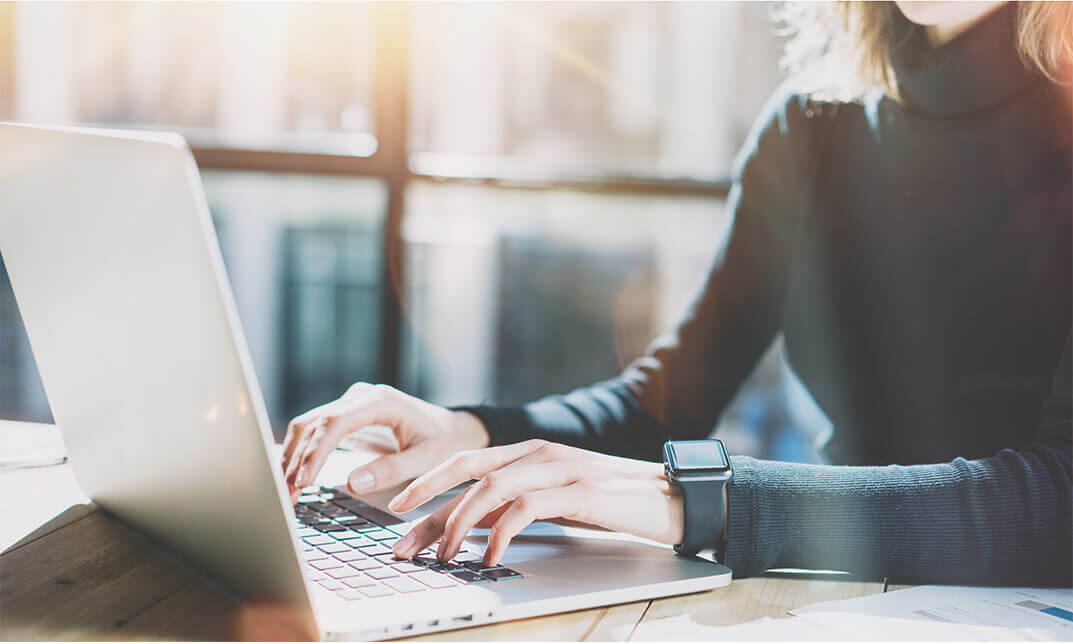
Level 7 Advanced Diploma in Android App Development - QLS Endorsed
By Kingston Open College
QLS Endorsed + CPD QS Accredited - Dual Certification | Instant Access | 24/7 Tutor Support | All-Inclusive Cost

Property Mortgage Advisor Mini Bundle
By Compete High
Accelerate your career in finance and property advisory with the Property Mortgage Advisor Mini Bundle. Designed to meet the needs of hiring managers in financial institutions, real estate firms, and consultancy agencies, this bundle focuses on key competencies. Gain mastery in Finance, Financial Analysis, Business Analysis, Sage, and Crisis Management to position yourself as a confident, hireable mortgage advisor ready to deliver results. Description The property and finance sectors demand professionals who blend analytical prowess with practical tools. At the core of this bundle is Finance, an essential foundation for understanding mortgage products, market trends, and client needs. Proficiency in Finance will make you stand out as a mortgage advisor who can analyze complex financial scenarios. Deepen your skillset with Financial Analysis, enabling you to assess risks, evaluate creditworthiness, and guide clients through smart investment decisions. Hiring managers highly value candidates who demonstrate strong Financial Analysis abilities. Successful mortgage advisors also need a strategic mindset—here’s where Business Analysis comes in. With Business Analysis, you’ll be equipped to interpret market dynamics, optimize processes, and identify growth opportunities. Technology powers today’s financial workflows. Mastery of Sage, a leading financial software, is critical for efficient client management, bookkeeping, and compliance tasks. Your Sage skills will make you an indispensable asset in any advisory or finance team. Finally, the ability to remain calm and effective under pressure is vital. Crisis Management prepares you to handle market fluctuations, client anxieties, and unexpected challenges, keeping your advisory services steady and trusted. With this comprehensive set of skills—Finance, Financial Analysis, Business Analysis, Sage, and Crisis Management—you’re poised for success in property mortgage advising. FAQ Q: Who should enroll in this bundle? A: Aspiring mortgage advisors, financial consultants, real estate professionals, and anyone wanting a competitive edge in Finance, Financial Analysis, Business Analysis, Sage, and Crisis Management. Q: Is prior finance experience required? A: No, the bundle suits beginners and experienced professionals seeking to upgrade their skills. Q: How will this bundle improve my job prospects? A: By equipping you with industry-relevant knowledge and software skills, including Finance, Financial Analysis, Business Analysis, Sage, and Crisis Management, you’ll be highly hireable in mortgage and finance sectors.

Learn the Latest Skills | Acknowledged by CPD | MCQ Based Exam & Tutor Support | Interactive Video Training If you are interested in gaining a position as a highly paid Office Administrator, Secretary, or Personal Assistant, then this lesson from Janets is the perfect opportunity. The course focuses on building practical knowledge so that upon successful completion you are fully prepared for work. Whether you are a complete beginner or have some experience, this course covers everything in a concise manner. Gain the confidence to excel in any office or commercial environment by gaining the necessary knowledge of administration, computer, and management techniques. This cutting-edge online course is taught by industry experts with continuing expert involvement, and it teaches you immediately applicable skills. Our Diploma can provide you with the insight, skills and knowledge you need to succeed in this busy career. What Will You Learn? Understand succession planning. Learn the basic computer software you need to know to perform at your best on a daily basis. How to work to a schedule to achieve the best results.. How to present documents and proofread. Organise effective meetings. How to categorise, sub-categorise and manage your filing system effectively. What classes are included in this package? Earn a digital certificate upon successful completion acknowledged by UK and internationally acknowledged lesson There are no set schedules, so you can work at your own pace. Our email and live chat specialists are available to assist you 24 hours a day, 7 days a week. On weekdays, you’ll have access to a full-time tutor. Learn in a user-friendly, cutting-edge online learning environment. High-quality e-learning study materials Benefit from instant feedback through mock exams and multiple-choice assessments Who Should Take This Course? This course is designed for those seeking senior secretarial or administrative jobs in an organization, as well as newcomers seeking their first job in an office setting. Although a good command of the English language is assumed, no prior experience or knowledge is required. Career Path Training offered by the Office Admin, Secretarial and PA could potentially benefit a range of roles, but would particularly enhance careers in: Office Administration Personal Assistant Receptionist Secretary Other administration roles Course Design The course is delivered through our online learning platform, accessible through any internet-connected device. There are no formal deadlines or teaching schedules, meaning you are free to study the course at your own pace. You are taught through a combination of Video lessons Online study materials Mock exams Multiple-choice assessments Assignment Certificate of Achievement after the successful completion of the final assessment, you will receive a CPD-accredited certificate of achievement. The PDF certificate is for £9.99, and it will be sent to you immediately after through e-mail. You can get the hard copy for £15.99, which will reach your doorsteps by post. Endorsed Certificate of Achievement from the Quality Licence Scheme Once the course has been completed and the assessment has been passed, all students are entitled to receive an endorsed certificate. This will provide proof that you have completed your training objectives, and each endorsed certificate can be ordered and delivered to your address for only £119. Please note that overseas students may be charged an additional £10 for postage. Endorsement This course and/or training programme has been endorsed by the Quality Licence Scheme for its high-quality, non-regulated provision and training programmes. This course and/or training programme is not regulated by Ofqual and is not an accredited qualification. Your training provider will be able to advise you on any further recognition, for example progression routes into further and/or higher education. For further information please visit the Learner FAQs on the Quality Licence Scheme website. Method of Assessment On successful completion of the Office Admin, Secretarial and PA Diploma, you will be required to sit an online multiple-choice assessment. You will need to score 60% or above to pass the course. After successfully passing the exam, you will be able to apply for Quality Licence Scheme endorsed certificate of achievement. The assessment will be evaluated automatically and the results will be given to you immediately. Retake fee If you do not pass the exam first time, you can purchase the Retake Exam for £1.99 and try again. Course Contents Office Admin, Secretarial and PA Diploma Microsoft Word Microsoft PowerPoint Microsoft Excel Recommended Reading Mock Exam Final Exam Recommended Materials Assignment

Get Smart With QuickBooks 2022 for Windows
By Nexus Human
Duration 2 Days 12 CPD hours Overview At course completion, you will be able to: Set up a company Set up and manage inventory Invoice and process payments Customize forms Create reports Track and pay sales tax Prepare payroll In this course you will learn the features in QuickBooks Pro and Premier 2022. First-time QuickBooks users will learn the basic features of the software. Experienced QuickBooks users will quickly learn the new features and functionality of QuickBooks 2022. Getting Started Starting QuickBooks Setting QuickBooks Preferences Components of the QuickBooks Operating Environment Using QuickBooks Help Identifying Common Business Terms Exiting QuickBooks Setting Up a Company Creating a QuickBooks Company Using the Chart of Accounts Working with Lists Creating Company Lists Working with the Customers & Jobs List Working with the Employees List Working with the Vendors List Working with the Item List Working with Other Lists Managing Lists Setting Up Inventory Entering Inventory Ordering Inventory Receiving Inventory Paying for Inventory Manually Adjusting Inventory Selling Your Product Creating Product Invoices Applying Credit to Invoices Emailing Invoices Setting Price Levels Creating Sales Receipts Invoicing for Services Setting Up a Service Item Changing the Invoice Format Creating a Service Invoice Editing an Invoice Voiding an Invoice Deleting an Invoice Entering Statement Charges Creating Billing Statements Automated Send Statements Processing Payments Displaying the Open Invoices Report Using the Income Tracker Receiving Payments for Invoices Making Deposits Handling Bounced Checks Working with Bank Accounts Writing a QuickBooks Check Voiding a QuickBooks Check Using Bank Account Registers Entering a Handwritten Check Transferring Funds Between Accounts Reconciling Checking Accounts Entering and Paying Bills Using QuickBooks for Accounts Payable Using the Bill Tracker Entering Bills Paying Bills Entering Vendor Credit Handling Expenses Managing Receipts Memorizing Transactions Entering a New Memorized Transaction Editing a Memorized Transaction Deleting a Memorized Transaction Grouping Memorized Transactions Using a Memorized Transaction Printing the Memorized Transaction List Customizing Forms Creating a Custom Template Modifying a Template Printing Forms Using Other QuickBooks Accounts Other QuickBooks Account Types Working with Credit Card Transactions Working with Fixed Assets Working with Long-Term Liability Accounts Using the Loan Manager Creating Reports Working with QuickReports Working with Preset Reports Sharing Reports Exporting Reports to Microsoft Excel Printing Reports Creating Graphs Creating QuickInsight Graphs Using QuickZoom with Graphs Working with the Sales Graph Customizing Graphs Printing Graphs Tracking and Paying Sales Tax Using Sales Tax in QuickBooks Setting Up Tax Rates and Agencies Indicating Who and What Gets Taxed Applying Tax to Each Sale Determining What You Owe Paying Your Tax Agencies Preparing Payroll with QuickBooks Using Payroll Tracking Setting Up for Payroll Setting Up Employee Payroll Information Setting Up a Payroll Schedule Writing a Payroll Check Printing Paycheck Stubs Tracking Your Tax Liabilities Paying Payroll Taxes Preparing Payroll Tax Form Using the EasyStep Interview Using the EasyStep Interview Using Online Banking Setting Up an Internet Connection Setting Up Bank Feeds for Accounts Viewing, Downloading, and Adding Online Transactions Creating Online Payments Transferring Funds Online Canceling Online Payments Managing Company Files Using QuickBooks in Multi-user Mode Setting Up Users and Passwords Setting a Closing Date Sharing Files with an Accountant Updating QuickBooks Backing Up and Restoring a Company File Condensing a Company File Estimating, Time Tracking, and Job Costing Creating Job Estimates Creating an Invoice from an Estimate Displaying Reports for Estimates Updating the Job Status Tracking Time Displaying Reports for Time Tracking Tracking Vehicle Mileage Displaying Vehicle Mileage Reports Displaying Other Job Reports Writing Letters Using the Letters and Envelopes Wizard Customizing Letter Templates

Search By Location
- Software Courses in London
- Software Courses in Birmingham
- Software Courses in Glasgow
- Software Courses in Liverpool
- Software Courses in Bristol
- Software Courses in Manchester
- Software Courses in Sheffield
- Software Courses in Leeds
- Software Courses in Edinburgh
- Software Courses in Leicester
- Software Courses in Coventry
- Software Courses in Bradford
- Software Courses in Cardiff
- Software Courses in Belfast
- Software Courses in Nottingham


