- Professional Development
- Medicine & Nursing
- Arts & Crafts
- Health & Wellbeing
- Personal Development
6071 Software courses
24 Hours Left! Don't Let the Winter Deals Slip Away - Enrol Now! Our Aim Is Your Satisfaction! Offer Ends Soon; Hurry Up!! Unlock your creative potential in AutoCAD with our cutting-edge AutoCAD Design Training course. Learn the skills of AutoCAD to bring your design visions to life, from 2D sketches to immersive 3D models. Join our community of aspiring architects and engineers and master the industry-standard AutoCAD software that powers innovation. This AutoCAD course explores every essential aspect of this must-needed software. AutoCAD Design Training can help you to accomplish your ambitions and prepare you for a meaningful career with AutoCAD Design. Learning Outcomes of this AutoCAD Design Training: Get a comprehensive introduction to AutoCAD Design. Explore an AutoCAD Designer career in the United Kingdom. Know all there is to know about 2D and 3D shapes in AutoCAD. Become well-versed in the blending operations in AutoCAD. Familiarise yourself with the parameters in civil drawings. Have a clear understanding of AutoCAD and T-Flex CAD. Develop your idea of the General Features of FreeCAD and SolidWorks. Skills You Will Gain CAD design Engineering terms and laws Product simulation, rotation and Geometric shape designing Civil drawings Cost management Why Choose Our AutoCAD Design Course? Get a Free CPD Accredited Certificate upon completion of AutoCAD Design Get a free student ID card with AutoCAD Design Training Get instant access to this AutoCAD Design course. Learn AutoCAD Design from anywhere in the world The AutoCAD Design is affordable and simple to understand The AutoCAD Design is an entirely online, interactive lesson with voiceover audio Lifetime access to the AutoCAD Design course materials The AutoCAD Design comes with 24/7 tutor support So, enrol this AutoCAD course today and gear up for excellence! Take a step toward a brighter future with AutoCAD Design Training! *** Course Curriculum of the AutoCAD Design Training *** Module 01: Introduction Module 02: CAD Designer Career in the United Kingdom Module 03: Basics for CAD Design - Part 1 Module 04: Basics for CAD Design - Part 2 Module 05: 2D Shape in CAD Module 06: 3D Shape in CAD Module 07: Geometry and Modelling Module 08: Assemblies in CAD Design Module 09: Extrusion and Rotations Module 10: Blending Operations in CAD Module 11: Grids and Regular Polygons Module 12: Parameters in Civil Drawings Module 13: Introduction to AutoCAD Module 14: Introduction to T-Flex CAD Module 15: Introduction to SolidWorks Module 16: Introduction to FreeCAD Assessment Process Your skills and knowledge will be tested with an automated multiple-choice assessment. You will then receive instant results to let you know if you have successfully passed the AutoCAD Design Training course. CPD 10 CPD hours / points Accredited by CPD Quality Standards Who Is This Course For? This AutoCAD Design Training course is ideal for: Engineers Architects Designers Drafters Technicians Requirements There is no formal requirement for AutoCAD Design Training course. Career path After completing this AutoCAD course you can look forward to continue your journey as a AutoCAD Modelling & Civil Drawings with Architectural Studies- AutoCAD Technician AutoCAD Designer AutoCAD Technician Construction 2D AutoCAD Technician AutoCAD Design Technician AutoCAD 2D & 3D Design Engineer Freelancer Certificates Cademy certificate of completion Digital certificate - Included Will be downloadable when all lectures have been completed Certificate of completion Digital certificate - £10 CPDQS Accredited Certificate Hard copy certificate - £29 If you are an international student, then you have to pay an additional 10 GBP as an international delivery charge.
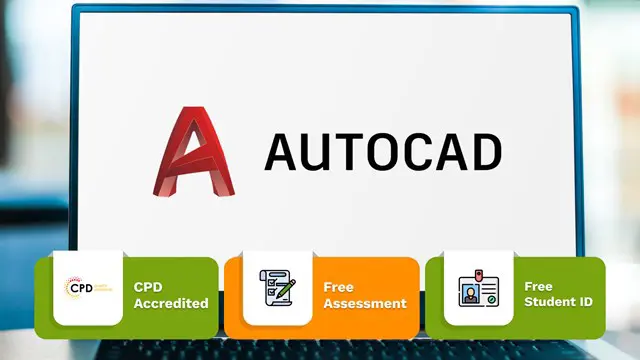
55337 Introduction to Programming
By Nexus Human
Duration 5 Days 30 CPD hours This course is intended for This course is intended for anyone who is new to software development and wants, or needs, to gain an understanding of programming fundamentals and object-oriented programming concepts. They will typically be high school students, post-secondary school students, or career changers, with no prior programming experience. They might want to gain an understanding of the core programming fundamentals before moving on to more advanced courses such as Programming in C#. Overview Explain core programming fundamentals such as computer storage and processing. Explain computer number systems such as binary. Create and use variables and constants in programs. Explain how to create and use functions in a program. Create and use decisions structures in a computer program. Create and use repetition (loops) in a computer program. Explain pseudocode and its role in programming. Explain the basic computer data structures such as arrays, lists, stacks, and queues. Implement object-oriented programming concepts. Create and use classes in a computer program. Implement encapsulation, inheritance, and polymorphism. Describe the base class library (BCL) in the .NET Framework. Explain the application security concepts. Implement simple I/O in a computer program. Identify application errors and explain how to debug an application and handle errors. Identify the performance considerations for applications. In this 5-day course, students will learn the basics of computer programming through the use of Microsoft Visual Studio 2022 and the Visual C# and Visual Basic programming languages. The course assumes no prior programming experience and introduces the concepts needed to progress to the intermediate courses on programming, Programming in C#. The focus will be on core programming concepts such as computer storage, data types, decision structures, and repetition by using loops. The course also covers an introduction to object-oriented programming covering classes, encapsulation, inheritance, and polymorphism. Coverage is also included around exception handling, application security, performance, and memory management. 1 - Introduction to Core Programming Concepts Computer Data Storage and Processing Application Types Application Lifecycle Code Compilation 2 - Core Programming Language Concepts Syntax Data Types Variables and Constants 3 - Program Flow Introduction to Structured Programming Concepts Introduction to Branching Using Functions Using Decision Structures Introducing Repetition 4 - Algorithms and Data Structures Understand How to Write Pseudocode Algorithm Examples Introduction to Data Structures 5 - Error Handling and Debugging Introduction to Program Errors Introduction to Structured Error Handling Introduction to Debugging 6 - Introduction to Object-Oriented Programming Introduction to Complex Structures Introduction to Structs Introduction to Classes Introducing Encapsulation 7 - More Object-Oriented Programming Introduction to Inheritance Introduction to Polymorphism Introduction to .NET and the Base Class Library 8 - Introduction to Application Security Authentication and Authorization Code Permissions on Computers Introducing Code Signing 9 - Core I/O Programming Using Console I/O Using File I/O 10 - Application Performance and Memory Management Value Types vs Reference Types Converting Types The Garbage Collector Additional course details: Nexus Humans 55337 Introduction to Programming training program is a workshop that presents an invigorating mix of sessions, lessons, and masterclasses meticulously crafted to propel your learning expedition forward. This immersive bootcamp-style experience boasts interactive lectures, hands-on labs, and collaborative hackathons, all strategically designed to fortify fundamental concepts. Guided by seasoned coaches, each session offers priceless insights and practical skills crucial for honing your expertise. Whether you're stepping into the realm of professional skills or a seasoned professional, this comprehensive course ensures you're equipped with the knowledge and prowess necessary for success. While we feel this is the best course for the 55337 Introduction to Programming course and one of our Top 10 we encourage you to read the course outline to make sure it is the right content for you. Additionally, private sessions, closed classes or dedicated events are available both live online and at our training centres in Dublin and London, as well as at your offices anywhere in the UK, Ireland or across EMEA.

Be it a career change, an exciting new hobby, perfecting existing skills or simply enhancing professional employment prospects– we help you unlock creativity through our industry aligned all-encompassing Graphic Design Course. " Having done my level 1 and level 2 in graphic design, I felt that I still had gaps in my knowledge and I wasn't comfortable with what I knew. I signed up with Blue Sky Graphics and I am really glad I did. I am definitely better now than when I started and this is all thanks to my tutor and Blue Sky Graphics 🙂 " A Comprehensive Advanced Course The graphic design course is a structured academic and industry aligned advanced course suitable for complete beginners, intermediates or those wanting to improve their existing skill set. The graphic design course is comprehensive and through our teaching methodology is designed to train participants to become professional Graphic Designers. There is an emphasis on corporate illustration, composition, painting and logos as well as advertisement designs while focusing on vectors, lines, features, shapes, and spaces. All this will be integrated into how graphic elements are printed after they are processed in graphic design software for the purpose of visually illustrating emotions and messages. During the course you will be exposed to: advertisements, magazines, newspapers, corporate graphic designs particular to company cultures and brand identity, stationery, letterheads, business cards, logos, books, packaging and much more. The graphic design course teaches you to understand and learn how to operate a labyrinthine yet amazing world of Adobe software. With this software we explore the uses of words, shapes, textures, forms, sizes and colours to communicate by combining ideas and images to make a new concept. Graphic design through common misconception is not just about layout and typography, but much more about ideas behind visual meaning. Graphic design can make a company more successful in the world if it makes communication smart, attractive and able to captivate its audience. Graphic design can effectively be used by businesses to make (or break) their brand identity, increase sales, promote web traffic or promote services and products through advertising on their websites to convey complex data to its readers in a clear way. Elements of graphic design include: Colour, Size, Texture, Line, Shape, Space and, Form. It is important that each element is understood correctly, and this is one of the key principles we teach on our graphic design course. In other terms, graphic design communicates certain ideas or messages through visuals. These visuals can be as simple as a business logo, or as complex as pages of web design. This course goes beyond just the practical side of graphic design and includes the theory and substance behind modern graphic design. Your teacher will guide you on: What salary you can expect at the start of your career? How to get new clients for your business for freelance designers ? How to find work for the new graphic designer starting out in the big world? How to quickly integrate into the graphic design field? How to combine working from home versus working at a studio ? Begin one-to-one online learning with your very own private tutor Interested? Our course is 7 months long, consisting of 1 hour 30 minutes of online one-to-one sessions. When you enrol at Blue Sky Graphics expect at least 90 minutes of class sessions and 2 – 4 hours of homework per week. If we accommodate the course delivery into a shorter time frame, (for e.g. over 4 months instead of 7 months the Flexi 3 doubles from £265.00 to £450.00 over 4 months) the instalment is billed at the delivery rate. The cost of traditional schooling is typically more expensive than online courses, but in the end it all comes down to how good the tutors are. With our online courses you can gain skills that are a necessity for graphic design remotely. That’s right! Learn the skills needed to use Photoshop, Illustrator, InDesign and portfolio! The online courses cost £1799.00 (VAT inclusive) with no extra hidden costs and there are affordable instalment options too. Pay via debit or credit card or use a payment plan. A deposit of £294.00 is required to secure your position.

Data Structures in JavaScript - Master the Fundamentals
By Packt
This course covers essential topics required for working with data structures and algorithms using JavaScript. From basics of data structures and algorithms to key concepts, such as arrays, lists, Big O time-space asymptomatic analysis, trees, and maps, this course will teach you everything with the help of engaging examples and activities.
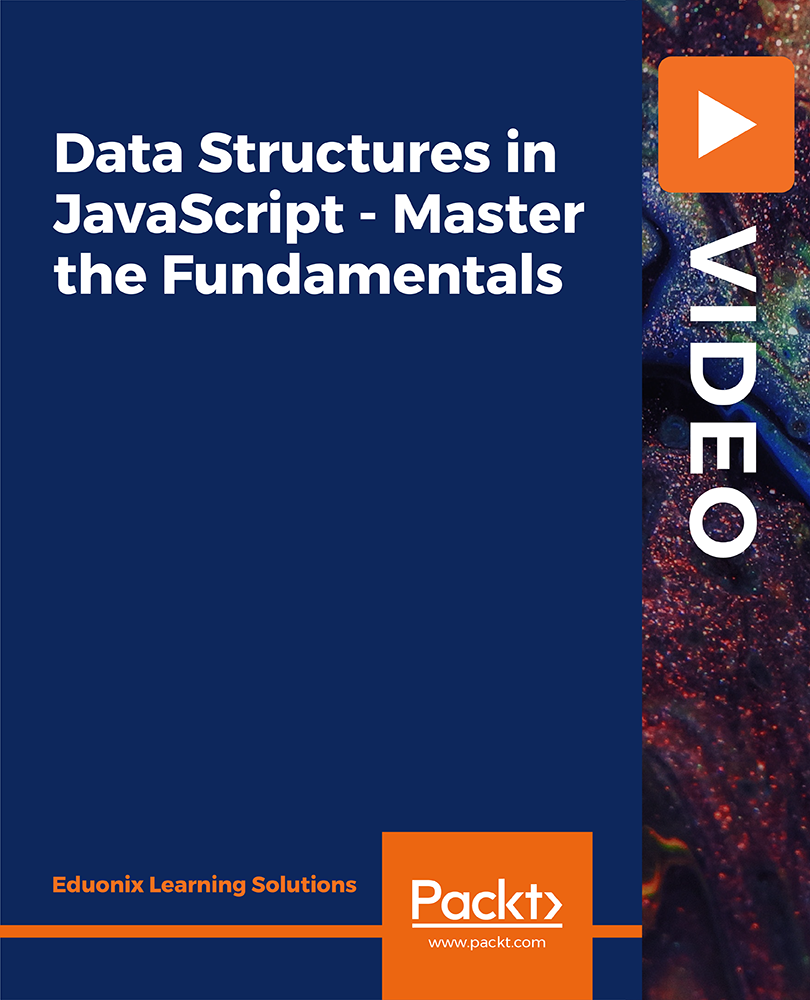
Vectorworks Garden Design Training
By London Design Training Courses
Why choose Vectorworks Garden Design Training Course? Vectorworks, a user-friendly industry-standard software, is perfect for interior design, architectural planning, 3D modeling, and landscaping projects. Its versatility makes it suitable for both home enthusiasts and professionals. Course Info Scheduling: 1-on-1 training, your schedule. Book any hour, Mon to Sat, 9 am - 7 pm. Call 02077202581 to reserve. Duration: 16 hours. Method: In-person face-to-face sessions and live online instruction. Vectorworks Garden Design Training Course: Master the art of garden design with Vectorworks software in our specialized training program. Led by certified tutors and industry experts, this course equips you with comprehensive skills and techniques tailored to garden design. Create stunning 2D layouts and 3D landscapes, visualize designs, and produce professional documentation for your projects. Benefits: In-Person and Live Online Options: Choose between in-person or live online sessions for flexible learning. Certified Tutors and Experts: Learn from experienced tutors passionate about garden design. Comprehensive Curriculum: Cover essential aspects of garden design using Vectorworks. Lesson Recordings: Access valuable session recordings for review and reinforcement. Lifetime Email Support: Receive ongoing assistance from industry experts for continuous growth. Course Duration: 16 hours Course Description: This advanced Vectorworks course is tailored for individuals who already possess basic knowledge of the software and wish to enhance their skills to become proficient users. Participants will learn more advanced 2D and 3D techniques, including advanced 3D modeling, rendering, visualization, and customizing Vectorworks to suit their specific needs and workflows. The course will cover topics such as creating custom tools, working with planting plans, and integrating with AutoCAD. Course Outline: Module 1: Vectorworks Interface and Basic Concepts - Understanding the Vectorworks interface and palettes - Opening, saving, and managing files - Creating and editing objects and shapes - Utilizing Undo/Redo and Snaps for precision - Applying graphic attributes and working with dimensions Module 2: Modeling and Drawing Techniques - Exploring advanced tools and commands in detail - Integrating with AutoCAD and data exchange - Creating, modifying, and editing text - Utilizing callout text tool for annotations - Organizing information using design layers and classes Module 3: Working with Buildings and Models - Utilizing design layers and sheet layers for architectural projects - Assigning objects to layers and classes - Working with viewports and sheet layers for presentation - Drawing buildings, including walls and roofs - Setting up and rendering perspective views Module 4: Creating Site and Landscape Plans - Importing land surveys or architects' files - Drawing site surveys and working with hard landscape elements - Adding and customizing plantings using the plant tool - Editing plant definitions and creating custom plant symbols - Generating plant schedules and reports Module 5: Vectorworks Architect Features - Setting up files and scaling the drawing - Customizing text styles and dimension standards - Working with scanned images and creating site models - Designing floors, doors, and windows using standard Vectorworks elements - Creating and managing title blocks, labels, notes, and keynotes Module 6: Working Drawings and Final Project - Developing the final project with 2D and 3D elements - Applying site modifiers and stairs to the design - Generating printing layouts for presentations - Creating working drawings with detailed plans and elevations Download Vectorworks Trial https://www.vectorworks.net/trial Proficiently use Vectorworks software for garden design, including creating accurate site plans and garden layouts. Apply 2D and 3D modeling techniques to visualize garden designs and present them professionally. Incorporate plants, hardscape elements, and other design elements into garden layouts effectively. Generate detailed construction drawings for seamless implementation of garden projects. Understand the key features and functionalities of Vectorworks specific to garden design. Demonstrate proficiency in utilizing Vectorworks tools for various garden design tasks. Interact collaboratively in face-to-face or online learning environments, engaging with instructors and peers. Utilize lesson recordings to review and reinforce course concepts for continuous learning. Seek personalized guidance and assistance through lifetime email support from certified tutors and industry experts. Transform creative garden design ideas into practical and stunning real-world projects using Vectorworks software.

Introduction to Adobe Dreamweaver
By Platform Training
Adobe Dreamweaver is an industry leading web design and HTML editor software. First-time Dreamweaver users may feel overwhelmed by the amount of options, panels and menus across the interface, but our Dreamweaver course will quickly familiarise you with the layout giving you access to advanced controls over CSS elements, and the ability to view how a webpage will look when displayed on different size device screens. Our one day Adobe Dreamweaver course will enable you to build and manage professional, well designed and standards compliant websites using the software. HTML and CSS concepts are covered.

Apache Kafka for Beginners - Learn Kafka by Hands-On
By Packt
Learn the fundamentals and advanced concepts of Apache Kafka in this course. This course will give you a good understanding of all the concepts through hands-on practice.

In today’s world, the accounting and finance industry is more competitive than ever and goes beyond simply having theoretical qualifications. Candidates who desire to make an impression are required to have an understanding of computerised packages such as Sage 50 Accounts & Microsoft Excel. Our 3-month training programme provides everything you need to become fully qualified in Sage 50 Accounts & Microsoft Excel. Once you have completed your training session you will gain accredited certifications and three months of remote experience directly with one of our clients. After completing this programme candidates will be able to showcase that they have the following: Sage 50 Accounts Beginners Sage 50 Accounts Intermediate Sage 50 Accounts Advanced Microsoft Excel for Accountants beginners to advanced 3 months of remote work experience Job reference Career support This comprehensive training programme has been developed to enhance your CV and boost your job prospects. CPD 480 CPD hours / pointsAccredited by The CPD Certification Service Description What’s included 3 months access to the online course Professional qualifications Guaranteed work placement (12 weeks) Accountancy certifications Learn industry-leading software to stand out from the crowd Information-packed practical training starting from basics to advance principles Course content designed considering current software and the job market trends A practical learning experience working with live company data Who is this course for? Part Qualified, Freshly Qualified Accountancy Students Graduates with No or little Job Experience Students Currently Studying or intending to study Accountancy or want to refresh knowledge on tax and accounting People who are already working in the industry but want to gain further knowledge about tax and accounting And Thinking of opening an accountancy/Tax/Payroll Practice Requirements There are no formal entry requirements for this course. We also expect the candidates to have basic knowledge of Accountancy. Career path Candidates who have completed this programme have secured jobs in the following roles; Trainee Accountant – Salary £24,750 Credit Controller – Salary £21,434.43 General Ledger Accountant – Salary £23,850.60 Accountant – Salary £28,985.77 Insurance Accountant – Salary £29,541.25

Certified Internet of Things Practitioner
By Mpi Learning - Professional Learning And Development Provider
In this course, students will learn general strategies for planning, designing, developing, implementing, and maintaining an IoT system through various case studies and by assembling and configuring an IoT device to work in a sensor network.

Amazon VPC Mastery for AWS Certifications
By Packt
Learning AWS VPC would be your stepping stone into an AWS career. A good understanding of VPC and its components is a MUST going into any AWS certification. Get started with Amazon VPC and prepare for certification with the help of this comprehensive course. There are no prerequisite requirements for this course.

Search By Location
- Software Courses in London
- Software Courses in Birmingham
- Software Courses in Glasgow
- Software Courses in Liverpool
- Software Courses in Bristol
- Software Courses in Manchester
- Software Courses in Sheffield
- Software Courses in Leeds
- Software Courses in Edinburgh
- Software Courses in Leicester
- Software Courses in Coventry
- Software Courses in Bradford
- Software Courses in Cardiff
- Software Courses in Belfast
- Software Courses in Nottingham