- Professional Development
- Medicine & Nursing
- Arts & Crafts
- Health & Wellbeing
- Personal Development
6056 Software courses
Introduction to project management (In-House)
By The In House Training Company
This programme provides an intensive, one-day overview of the key concepts and techniques of project management. The project management methods presented can be applied to a wide range of projects and the course emphasises both the task and the team-related aspects of project management. The aims of the programme are to: Present the key concepts of project management Provide a structured approach for managing projects Demonstrate tools and techniques for planning and controlling project work Enable participants to apply the techniques to their own projects At the end of the programme, participants will: Recognise the benefits of a structured approach to project work Be able to apply a range of practical tools and techniques to improve their personal effectiveness in project work Have a means of determining the status of current projects and know what actions are needed to ensure success 1 Introduction Why this programme has been developed Review of participants' needs and objectives 2 Key concepts The characteristics of projects and project work The four key phases of a project Essential lessons from past projects Key success factors Achieving success through the 'Team-Action Model' Challenges of the multi-project situation 3 Setting project goals Understanding 'customer' requirements Managing project stakeholders and gaining commitment Using questioning skills to define goals and success criteria Defining and documenting the scope of the project 4 Project planning Defining what has to be done Creating a work breakdown Agreeing roles and responsibilities for the work Developing a programme using networks and bar charts Estimating timescales, costs and resource requirements Planning exercise: participants develop a project plan Identifying and managing project risks Using project planning software Managing and updating the plan 5 Project implementation and control Creating a pro-active monitoring and control process Techniques for monitoring progress Using latest estimates Managing project meetings Resolving problems effectively Managing multiple projects Personal time management 6 Course review and action planning Identify actions Sponsor-led review and discussion of proposals Conclusion

Technical Report Writing and Presentation Skills In the AI Era – For Engineers, Scientists and Technical Professionals in The Energy Industry
By EnergyEdge - Training for a Sustainable Energy Future
Develop your technical report writing and presentation skills with EnergyEdge's course designed for oil & gas professionals. Sign up now!
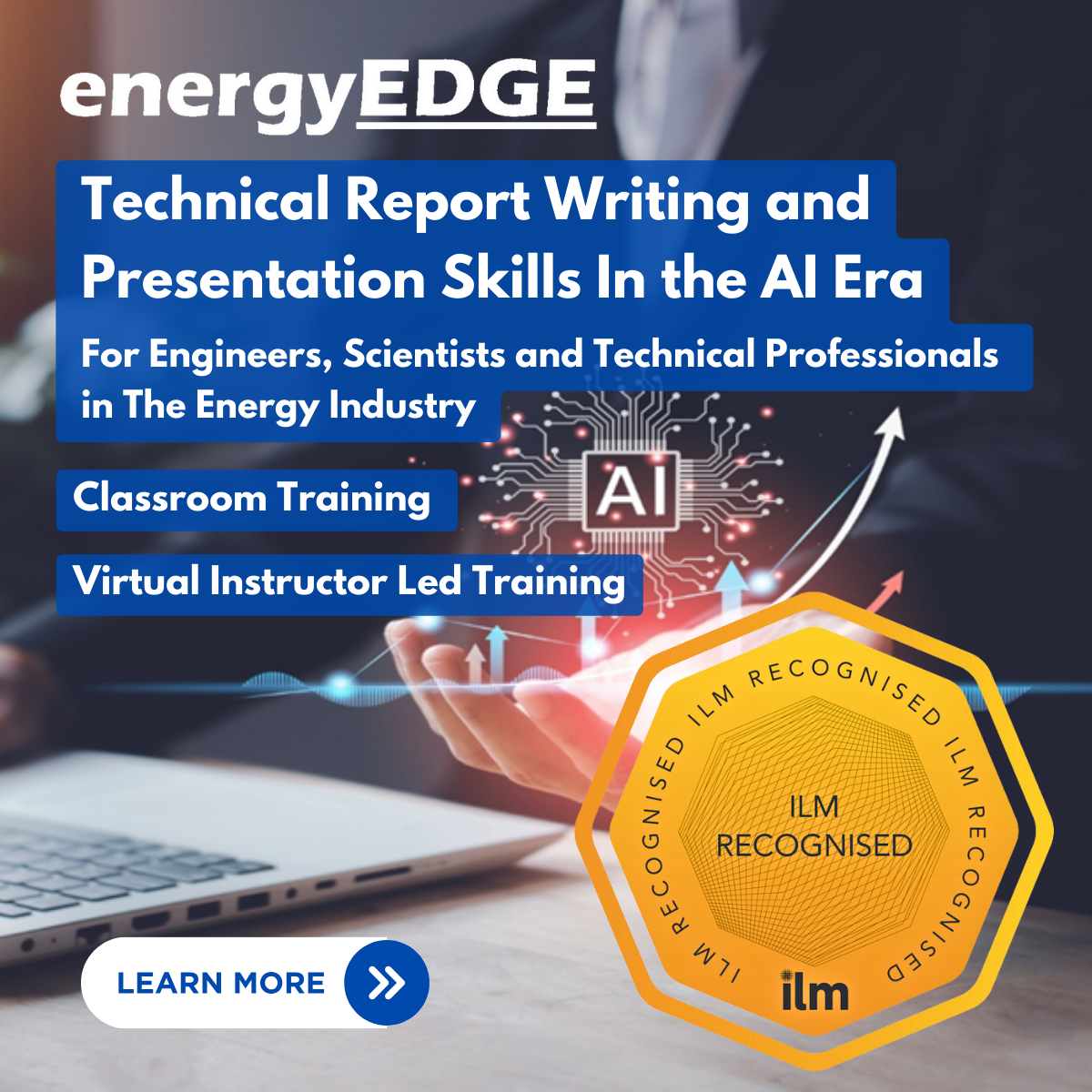
Computer Programming Mini Bundle
By Compete High
This isn't about endless syntax memorisation—it’s about making sense of structured chaos. The Computer Programming Mini Bundle introduces key programming languages (Python, Go, JavaScript), core IT concepts, and the kind of problem solving that makes debugging slightly less dramatic. Ideal for those who enjoy structured thinking, it covers how to write clean code, understand computing environments, and tackle logic challenges without shouting at your laptop. No promises on coffee reduction, but the code will definitely be smarter. Learning Outcomes: Write and structure Python code using core programming principles. Understand Go language syntax and program structure basics. Apply JavaScript for interactive front-end programming elements. Learn IT fundamentals for software-related digital environments. Tackle logic-based challenges using structured problem-solving skills. Combine language concepts to improve overall programming knowledge. Who is this Course For: Beginners interested in exploring popular programming languages. Students preparing for coding-related tech roles or study. Tech support staff wanting to understand code behaviour. Junior developers exploring cross-language knowledge building. Digital workers enhancing their coding fluency and logic. Entrepreneurs managing simple software or web-based projects. Freelancers offering IT support with some programming knowledge. Career switchers exploring software from the coding side. Career Path: Junior Python Developer – £30,000/year IT Support Analyst – £28,000/year Go Developer (Entry-Level) – £32,000/year Frontend Developer (JavaScript Focus) – £34,000/year Technical Problem-Solving Assistant – £27,000/year Software Testing Support Analyst – £29,500/year

Creating Best-Seller Online Class is a wonderful learning opportunity for anyone who has a passion for this topic and is interested in enjoying a long career in the relevant industry. It's also for anyone who is already working in this field and looking to brush up their knowledge and boost their career with a recognised certification. Creating Best-Seller Online Class consists of several modules that take around 4 hours to complete. The course is accompanied by instructional videos, helpful illustrations, how-to instructions and advice. The course is offered online at a very affordable price. That gives you the ability to study at your own pace in the comfort of your home. You can access the modules from anywhere and from any device. Why choose this course Earn an e-certificate upon successful completion. Accessible, informative modules taught by expert instructors Study in your own time, at your own pace, through your computer tablet or mobile device Benefit from instant feedback through mock exams and multiple-choice assessments Get 24/7 help or advice from our email and live chat teams Full Tutor Support on Weekdays Course Design The course is delivered through our online learning platform, accessible through any internet-connected device. There are no formal deadlines or teaching schedules, meaning you are free to study the course at your own pace. You are taught through a combination of Video lessons Online study materials Mock exams Multiple-choice assessment Certification Upon successful completion of the course, you will be able to obtain your course completion PDF Certificate at £9.99. Print copy by post is also available at an additional cost of £15.99 and the same for PDF and printed transcripts. Course Content Section 01 - Build a Business Teaching Online Let's Start Teaching Online 00:10:00 Hardware and Software to Create Courses 00:03:00 Validating Course Subjects 00:04:00 Editing Videos 00:06:00 Section 02 - Discovering Sales Channels Creating Udemy Courses 00:10:00 Following Udemy Policies 00:20:00 Upload Course to Udemy 00:15:00 Publishing on Skillshare 00:13:00 Publishing to Skillsuccess 00:02:00 How to Signup for Amazon Video Direct to Publish Content 00:12:00 Additional Sales Channels 00:07:00 Section 03 - Student Engagement Customer Engagement 00:05:00 KPI's and Goals 00:05:00 Engaging Content 00:05:00 Customer Channels 00:02:00 Customer Needs 00:02:00 Brand Marketing 00:05:00 Customer Success 00:06:00 Customer Value 00:09:00 Section 04 - Copywriting Copywriting Intro 00:03:00 Headlines 00:06:00 Copywriting Basics 00:11:00 Offer 00:06:00 Closing 00:06:00 Basic Writing Skills 00:10:00 Sell the Sizzle 00:05:00 Writing Sales Copy 00:07:00 Conclusion 00:09:00 Section 05 - Coaching Introduction to Coaching Authority 00:04:00 Coaching Added Benefit 00:05:00 One-on-One Coaching 00:07:00 Group Coaching 00:07:00 Facebook Group Coaching 00:04:00 Email Coaching 00:05:00 Coaching Clients to Higher Income 00:04:00 Life Coaching 00:05:00 Promoting Coaching Services 00:04:00 Order your Certificates & Transcripts Order your Certificates & Transcripts 00:00:00 Frequently Asked Questions Are there any prerequisites for taking the course? There are no specific prerequisites for this course, nor are there any formal entry requirements. All you need is an internet connection, a good understanding of English and a passion for learning for this course. Can I access the course at any time, or is there a set schedule? You have the flexibility to access the course at any time that suits your schedule. Our courses are self-paced, allowing you to study at your own pace and convenience. How long will I have access to the course? For this course, you will have access to the course materials for 1 year only. This means you can review the content as often as you like within the year, even after you've completed the course. However, if you buy Lifetime Access for the course, you will be able to access the course for a lifetime. Is there a certificate of completion provided after completing the course? Yes, upon successfully completing the course, you will receive a certificate of completion. This certificate can be a valuable addition to your professional portfolio and can be shared on your various social networks. Can I switch courses or get a refund if I'm not satisfied with the course? We want you to have a positive learning experience. If you're not satisfied with the course, you can request a course transfer or refund within 14 days of the initial purchase. How do I track my progress in the course? Our platform provides tracking tools and progress indicators for each course. You can monitor your progress, completed lessons, and assessments through your learner dashboard for the course. What if I have technical issues or difficulties with the course? If you encounter technical issues or content-related difficulties with the course, our support team is available to assist you. You can reach out to them for prompt resolution.

The Email Marketing Diploma Level 3 will give to the tools to plan integrated email campaigns, devise creative and copy to increase open and click-through rates and to be able to use tests and tracking metrics to improve response. You will learn about selecting email marketing management systems and building email lists as well as review the latest on ethical and legal constraints. Why choose this course Earn an e-certificate upon successful completion. Accessible, informative modules taught by expert instructors Study in your own time, at your own pace, through your computer tablet or mobile device Benefit from instant feedback through mock exams and multiple-choice assessments Get 24/7 help or advice from our email and live chat teams Full Tutor Support on Weekdays Course Design The course is delivered through our online learning platform, accessible through any internet-connected device. There are no formal deadlines or teaching schedules, meaning you are free to study the course at your own pace. You are taught through a combination of Video lessons Online study materials Mock exams Multiple-choice assessment Certification After the successful completion of the final assessment, you will receive a CPD-accredited certificate of achievement. The PDF certificate is for £9.99, and it will be sent to you immediately after through e-mail. You can get the hard copy for £15.99, which will reach your doorsteps by post. Who is this course for? Email Marketing Diploma Level 3 is suitable for anyone who want to gain extensive knowledge, potential experience and professional skills in the related field. This is a great opportunity for all student from any academic backgrounds to learn more on this subject. Course Content Email Marketing Introduction to Email Marketing 00:30:00 Using Email Marketing Software 00:30:00 Building Email Lists by Quantity 00:30:00 Building Email Lists by Quality 00:30:00 Crafting an Email 01:00:00 Analyzing and Tracking Your Email Marketing Strategy 00:30:00 Email Marketing Campaign Getting to Know E-mail Marketing 00:30:00 Setting Up Your Audience 00:30:00 The Tools 00:30:00 Designing Your Campaign Strategy 00:30:00 Crafting Messages for Each Campaign 01:00:00 Good Habits Get Optimal Results 00:30:00 What to Write 00:30:00 Subject Lines and Action Calls 00:30:00 If It Doesn't Get Measured, It Can't Be Counted 00:30:00 Test Driving 00:05:00 Email Marketing Secrets Introduction 01:00:00 4 Crucial Things You Need To Do To Build your List 01:00:00 Ways To Get Your Opt In Subscribers To Trust You Quickly 01:00:00 Tips To Build A List Of Eager Subscribers 01:00:00 Easy Ways To Grab Your Reader's Attention In Your Subject 01:00:00 Effective Techniques To Get Your Subscribers Begging For More 01:00:00 Can You Really Use Articles To Build Your List? 01:00:00 Things To Consider When Publishing A Newsletter 01:00:00 The 3 Things To Avoid When Emailing Your List 01:00:00 Mock Exam Mock Exam- Email Marketing Diploma Level 3 00:20:00 Final Exam Final Exam- Email Marketing Diploma Level 3 00:20:00 Order your Certificates & Transcripts Order your Certificates & Transcripts 00:00:00 Frequently Asked Questions Are there any prerequisites for taking the course? There are no specific prerequisites for this course, nor are there any formal entry requirements. All you need is an internet connection, a good understanding of English and a passion for learning for this course. Can I access the course at any time, or is there a set schedule? You have the flexibility to access the course at any time that suits your schedule. Our courses are self-paced, allowing you to study at your own pace and convenience. How long will I have access to the course? For this course, you will have access to the course materials for 1 year only. This means you can review the content as often as you like within the year, even after you've completed the course. However, if you buy Lifetime Access for the course, you will be able to access the course for a lifetime. Is there a certificate of completion provided after completing the course? Yes, upon successfully completing the course, you will receive a certificate of completion. This certificate can be a valuable addition to your professional portfolio and can be shared on your various social networks. Can I switch courses or get a refund if I'm not satisfied with the course? We want you to have a positive learning experience. If you're not satisfied with the course, you can request a course transfer or refund within 14 days of the initial purchase. How do I track my progress in the course? Our platform provides tracking tools and progress indicators for each course. You can monitor your progress, completed lessons, and assessments through your learner dashboard for the course. What if I have technical issues or difficulties with the course? If you encounter technical issues or content-related difficulties with the course, our support team is available to assist you. You can reach out to them for prompt resolution.

Register on the Email Marketing 2019 today and build the experience, skills and knowledge you need to enhance your professional development and work towards your dream job. Study this course through online learning and take the first steps towards a long-term career. The course consists of a number of easy to digest, in-depth modules, designed to provide you with a detailed, expert level of knowledge. Learn through a mixture of instructional video lessons and online study materials. Receive online tutor support as you study the course, to ensure you are supported every step of the way. Get an e-certificate as proof of your course completion. The Email Marketing 2019 is incredibly great value and allows you to study at your own pace. Access the course modules from any internet-enabled device, including computers, tablet, and smartphones. The course is designed to increase your employability and equip you with everything you need to be a success. Enrol on the now and start learning instantly! What You Get With The Email Marketing 2019 Receive a e-certificate upon successful completion of the course Get taught by experienced, professional instructors Study at a time and pace that suits your learning style Get instant feedback on assessments 24/7 help and advice via email or live chat Get full tutor support on weekdays (Monday to Friday) Course Design The course is delivered through our online learning platform, accessible through any internet-connected device. There are no formal deadlines or teaching schedules, meaning you are free to study the course at your own pace. You are taught through a combination of Video lessons Online study materials Certification After the successful completion of the final assessment, you will receive a CPD-accredited certificate of achievement. The PDF certificate is for £9.99, and it will be sent to you immediately after through e-mail. You can get the hard copy for £15.99, which will reach your doorsteps by post. Who Is This Course For: The course is ideal for those who already work in this sector or are an aspiring professional. This course is designed to enhance your expertise and boost your CV. Learn key skills and gain a professional qualification to prove your newly-acquired knowledge. Requirements: The online training is open to all students and has no formal entry requirements. To study the Email Marketing 2019, all your need is a passion for learning, a good understanding of English, numeracy, and IT skills. You must also be over the age of 16. Course Content Introduction To The Course Introduction 00:01:00 Online Marketing - An Overview AIDA Marketing - Understanding The Buyers Journey 00:07:00 Email Marketing - Grasping The Concept 00:08:00 Building Your Email List Email Marketing Software - Choosing Your Email Marketing Provider 00:06:00 Building Your Email Marketing List 00:06:00 Different Ways To Get An Email Sign Up 00:08:00 Asking For The Email 00:05:00 The Magic Of PDF's 00:09:00 Using Your Email List An Email List Is For Selling Stuff - Right? 00:08:00 Email Marketing Styles 00:06:00 Email Copywriting Email Writing Styles 00:08:00 Email Copywriting - Using AIDA 00:08:00 Email Spam Traps & Pitfalls 00:11:00 Email Analytics & Automation Email Analytics - What To Measure 00:10:00 Email Automations - Understanding Their Usage 00:04:00 Maintaining Your Email List Using Surveys Surveys - How To Use Them To Improve Your List 00:13:00 Summary Closing thoughts 00:01:00 Frequently Asked Questions Are there any prerequisites for taking the course? There are no specific prerequisites for this course, nor are there any formal entry requirements. All you need is an internet connection, a good understanding of English and a passion for learning for this course. Can I access the course at any time, or is there a set schedule? You have the flexibility to access the course at any time that suits your schedule. Our courses are self-paced, allowing you to study at your own pace and convenience. How long will I have access to the course? For this course, you will have access to the course materials for 1 year only. This means you can review the content as often as you like within the year, even after you've completed the course. However, if you buy Lifetime Access for the course, you will be able to access the course for a lifetime. Is there a certificate of completion provided after completing the course? Yes, upon successfully completing the course, you will receive a certificate of completion. This certificate can be a valuable addition to your professional portfolio and can be shared on your various social networks. Can I switch courses or get a refund if I'm not satisfied with the course? We want you to have a positive learning experience. If you're not satisfied with the course, you can request a course transfer or refund within 14 days of the initial purchase. How do I track my progress in the course? Our platform provides tracking tools and progress indicators for each course. You can monitor your progress, completed lessons, and assessments through your learner dashboard for the course. What if I have technical issues or difficulties with the course? If you encounter technical issues or content-related difficulties with the course, our support team is available to assist you. You can reach out to them for prompt resolution.

Search By Location
- Software Courses in London
- Software Courses in Birmingham
- Software Courses in Glasgow
- Software Courses in Liverpool
- Software Courses in Bristol
- Software Courses in Manchester
- Software Courses in Sheffield
- Software Courses in Leeds
- Software Courses in Edinburgh
- Software Courses in Leicester
- Software Courses in Coventry
- Software Courses in Bradford
- Software Courses in Cardiff
- Software Courses in Belfast
- Software Courses in Nottingham



