- Professional Development
- Medicine & Nursing
- Arts & Crafts
- Health & Wellbeing
- Personal Development
6056 Software courses
The Ultimate Guide to Python Programming with Python 3.10
By Packt
Master Python 3.10 from the experts with this course and demonstrate programming wizardry in Python. Go from a geek to a wizard in no time with this well-structured video course and write Python code like a pro. Learn about the often-forgotten basics and special features of programming and Python in general.
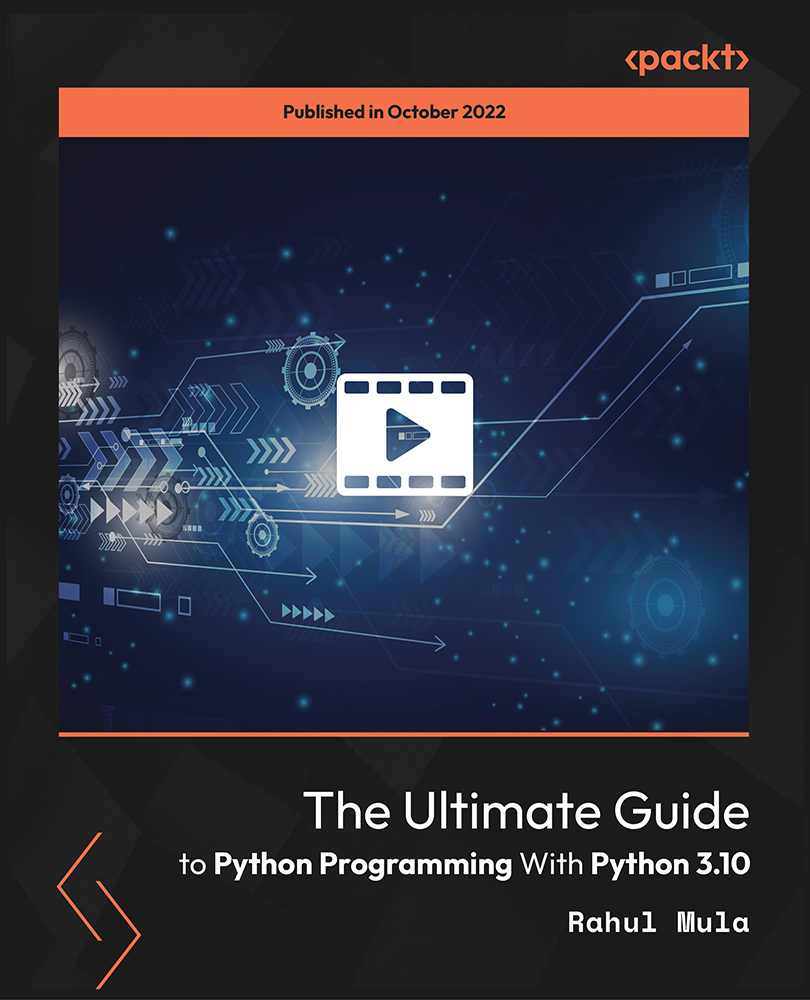
Are you currently in the sales and marketing industry? Are you aiming for a promotion to become part of the management team? Or are you someone who wants to help them in marketing their products? As long as you want to know how to manage your sales and business, then it's time for you to learn how to improve this skills through this certificate course. Description: Marketing skills are needed to be an expert and to be able to increase your sales. This course is designed to create techniques and strategies to be able to market your products and services effectively. This course contains a guide on how to become a Market Conqueror in your field. You will also learn about the business in a box and how to think creatively to market through it. Through this course, you will know more about Pinterest and the concept of 'Pintwist'. Who is the course for? Professionals, who work in the business or corporate setting, especially people who are in the marketing and sales department. It will help the top executives and managers to know the power sales method to have more profit for the business. People who are interested in learning more about sales management and marketing. To assist those who are struggling with marketing and selling their products to the market Entry Requirement: This course is available to all learners, of all academic backgrounds. Learners should be aged 16 or over to undertake the qualification. Good understanding of English language, numeracy and ICT are required to attend this course. Assessment: At the end of the course, you will be required to sit an online multiple-choice test. Your test will be assessed automatically and immediately so that you will instantly know whether you have been successful. Before sitting for your final exam you will have the opportunity to test your proficiency with a mock exam. Certification: After you have successfully passed the test, you will be able to obtain an Accredited Certificate of Achievement. You can however also obtain a Course Completion Certificate following the course completion without sitting for the test. Certificates can be obtained either in hard copy at a cost of £39 or in PDF format at a cost of £24. PDF certificate's turnaround time is 24 hours and for the hard copy certificate, it is 3-9 working days. Why choose us? Affordable, engaging & high-quality e-learning study materials; Tutorial videos/materials from the industry leading experts; Study in a user-friendly, advanced online learning platform; Efficient exam systems for the assessment and instant result; The UK & internationally recognized accredited qualification; Access to course content on mobile, tablet or desktop from anywhere anytime; The benefit of career advancement opportunities; 24/7 student support via email. Career Path: This Build Your Own Marketing Skills Course would be beneficial for the following careers: Business Development Executive Producers Group Account Director Marketing Manager Sales Specialists Strategist. Marketing Module One - Getting Started 00:30:00 Module Two - What is Marketing 00:30:00 Module Three - Common Marketing Types (I) 00:30:00 Module Four - Common Marketing Types (II) 00:30:00 Module Five - The Marketing Mix 00:30:00 Module Six - Communicating the Right Way 01:00:00 Module Seven - Customer Communications 00:30:00 Module Eight - Marketing Goals 00:30:00 Module Nine - The Marketing Funnel 00:20:00 Module Ten - Marketing Mistakes (I) 01:00:00 Module Eleven - Marketing Mistakes (II) 01:00:00 Module Twelve - Wrapping Up 00:30:00 Marketing Skills What Is Market Conqueror? 00:15:00 What Is A Business In A Box? 00:15:00 Ways To Conquer The Market 01:00:00 Pinterest 01:00:00 in-Twist!- in it with a twist'! 00:15:00 The Pinteresting Marketing Buddy!(Software) 00:30:00 You are now a Market Conqueror 00:15:00 Certificate and Transcript Order Your Certificates and Transcripts 00:00:00

Course Overview With the abundant use of technology, the teaching process and techniques are changing and being dependent on technology as well. Learn about the latest changes in the teaching system with this Blended Learning Course for Teachers level 4 course and make your teaching strategies more effective. This Blended Learning Course for Teachers level 4 course will teach you the benefits of blended learning techniques and how you can use these techniques. You will be able to understand different blended learning techniques and their application in different learning environments from this course. This course will provide you with the skills to use digital equipment for teaching, understand your students and communicate with them effectively. You will be able to teach special education needed children, asses the exam paper and review with the help of technology. The easily understandable modules will help you to get used to the changes in the teaching system with step-by-step instructions. You will attain the ability to work as a teaching assistant from this course. Learning Outcomes Learn about the fundamentals of blended learning Understand which online learning models to choose for different learning environments Be able to choose the right software and equipment for your curriculum Gain the trust of the school to work within their policies Learn how to mark, assess and review with technology Incorporate the right development plans for each curriculum Gain the skills to teach SENCO children with blended learning technique Gain the ability to work as a teaching assistant Be able to build a strong and friendly relationship with students Who is this course for? This comprehensive Blended Learning Course for Teachers level 4 course is ideal for anyone who wants to learn more about blended learning techniques. This course will be helpful for individuals who are working in the education industry or want to build their careers in this industry. Entry Requirement This course is available to all learners, of all academic backgrounds. Learners should be aged 16 or over to undertake the qualification. Good understanding of English language, numeracy and ICT are required to attend this course. Certification After you have successfully completed the course, you will be able to obtain an Accredited Certificate of Achievement. You can however also obtain a Course Completion Certificate following the course completion without sitting for the test. Certificates can be obtained either in hardcopy at the cost of £39 or in PDF format at the cost of £24. PDF certificate's turnaround time is 24 hours, and for the hardcopy certificate, it is 3-9 working days. Why choose us? Affordable, engaging & high-quality e-learning study materials; Tutorial videos/materials from the industry-leading experts; Study in a user-friendly, advanced online learning platform; Efficient exam systems for the assessment and instant result; The UK & internationally recognized accredited qualification; Access to course content on mobile, tablet or desktop from anywhere anytime; The benefit of career advancement opportunities; 24/7 student support via email. Career Path The Blended Learning Course for Teachers level 4 course is a useful qualification to possess and would be beneficial for any related profession or industry such as: Teachers Teaching Assistants Trainers Instructors Tutors Educational Instructors SEN Teachers Student Support Workers Nursery Teachers Nursery Nurses Blended Learning Course for Teachers level 4 Introduction to Blended Learning 00:19:00 Problems and Opportunities 00:18:00 Choose the Model 00:28:00 Use of Technology - Part I 00:27:00 Use of Technology - Part II 00:20:00 Working with the School and Its Policies 00:25:00 Discussion on Curriculum, Assessment and Monitoring 00:23:00 Learn to Implement ICT, Literacy and Numeracy Development Process as a TA 00:15:00 Child Development and the SEN Support 00:17:00 Understanding Behaviour & Relationships as a TA 00:21:00 Experienced TAs Maintain Strong Communications with the Students 00:15:00 Certificate and Transcript Order Your Certificates and Transcripts 00:00:00

Course Overview Keeping your workplace organised is one of the most essential things you need to do to complete your tasks properly and boost your productivity. Learn how you can use your organisational skill to maintain a work friendly and healthy work environment from this Organize Your Office for Maximum Productivity course. This Organize Your Office for Maximum Productivity course will teach you different techniques and skills that you need to be more efficient and organised. In this course, you will learn what workplace organisation is and how work place organisation can help you improve your work quality. You will be able to keep your data and files organised, maintain a clean and work-friendly office desk and give your efficiency an extra boost. This course will teach you the importance of time management and improve your efficiency with various useful techniques. This Organize Your Office for Maximum Productivity course will teach you techniques you can use immidiately to improve your office environment. This course is especially helpful for those who is struggling to concentrate in their work. Learning Outcomes Learn about the importance of work area organisation Understand how to organise your business goal Be able to organise your daily tasks Understand how to increase your productivity using your organisational skill Learn how to organise your desk Be able to set actionable plans with step-by-step procedures Create a to-do list and achievable goals for each and every day Be able to complete your tasks in time Keep your workspace properly organised Who is this course for? This comprehensive Organize Your Office for Maximum Productivity is ideal for those who want to boost their productivity and create a work-friendly office environment. You will get a clear understanding of the impact of the office environment on productivity from this course. Entry Requirement This course is available to all learners, of all academic backgrounds. Learners should be aged 16 or over to undertake the qualification. Good understanding of English language, numeracy and ICT are required to attend this course. Certification After you have successfully completed the course, you will be able to obtain an Accredited Certificate of Achievement. You can however also obtain a Course Completion Certificate following the course completion without sitting for the test. Certificates can be obtained either in hardcopy at the cost of £39 or in PDF format at the cost of £24. PDF certificate's turnaround time is 24 hours, and for the hardcopy certificate, it is 3-9 working days. Why choose us? Affordable, engaging & high-quality e-learning study materials; Tutorial videos/materials from the industry-leading experts; Study in a user-friendly, advanced online learning platform; Efficient exam systems for the assessment and instant result; The UK & internationally recognized accredited qualification; Access to course content on mobile, tablet or desktop from anywhere anytime; The benefit of career advancement opportunities; 24/7 student support via email. Career Path Organize Your Office for Maximum Productivity is a useful qualification to possess and would be beneficial for any related profession or industry such as: Employees Team Leaders Supervisors Managers Business Owners Executives Organize Your Office for Maximum Productivity Module 01: Introduction 00:01:00 Module 02: Purge 00:02:00 Module 03: Redistributing 00:04:00 Module 04: Fences Software 00:04:00 Module 05: Create Work Spaces 00:06:00 Module 06: Proximity 00:04:00 Module 07: Label What You Can 00:03:00 Module 08: Move to Digital 00:03:00 Module 09: Clean Your Desk Off 00:03:00 Module 10: Multiple Inboxes 00:03:00 Module 11: Mailings 00:03:00 Module 12: Discard Dates 00:03:00 Module 13: Magazines 00:02:00 Module 14: File Weekly 00:03:00 Certificate and Transcript Order Your Certificates and Transcripts 00:00:00

Overview: ***Limited Time Flash Sale*** Get Hard Copy + PDF Certificates + Transcript + Student ID Card worth £250 as a Gift! - Enrol Now! Civil Engineering and Construction Management is a rapidly evolving field that is essential to building and maintaining the infrastructure that our society relies on. This Civil Engineering and Construction Management course will provide you with the essential knowledge and in-demand skills you need to succeed in this exciting and rewarding profession. Begin with the basics of Construction Management, learning about its Scope and the roles of Contractors and Subcontractors. The Construction Management course will guide you through Surveying, Cost Estimation, and the nuances of Construction Design. Additionally, you will get into the critical areas of Safety Standards and other miscellaneous but vital Construction Management. This Civil Engineering and Construction Management Bundle Consists of the following Premium courses: Course 01: Read Construction & Structural Drawing Like Expert Course 02: Diploma in Construction Management Course 03: Quantity Surveyor Diploma Course 04: Building Surveyor Course 05: Land Surveying Course 06: Construction Cost Estimation Diploma Course 07: Construction Industry Scheme (CIS) Course 08: WELL Building Standard Course 09: LEED V4 - Building Design and Construction Course 10: Architectural Studies Course 11: CAD Design Course: Assemblies, Modelling And Civil Drawings Course 12: Autocad Electrical Design Course 13: Solidworks Foundation Training Course 14: Interior Design Professional Diploma Course 15: Professional Interior Design & Construction Course 16: Construction Safety Course 17: Fire Safety | Online Course Course 18: Electrical Safety Course 19: Emergency First Aid and Incident Management at Work Course 20: RIDDOR Training Learning Outcomes: Read and understand architectural plans and construction drawings Apply Construction Management principles to the design and construction of various building components, such as footings, columns, beams, and slabs Use various software to model and analyze civil engineering structures Calculate dead and live loads, and apply them to civil engineering structures Design and detail civil engineering structures in accordance with standard codes and practices Key Features of the Course: FREE Construction Management CPD-accredited certificate Get a free student ID card with Construction Management training (£10 applicable for international delivery) Lifetime access to the Construction Management course materials The Construction Management program comes with 24/7 tutor support Get instant access to this Construction Management course Learn Construction Management training from anywhere in the world The Construction Management training is affordable and simple to understand The Construction Management training is an entirely online Enrol in Civil Engineering and Construction Management today and start your journey to becoming a successful civil engineer or construction manager! Description: Enrol in this Civil Engineering and Construction Management Bundle today and start your journey to becoming a successful civil engineer or construction manager! ★★★ Course Curriculum of Civil Engineering and Construction Management Bundle ★★★ Course 01: Read Construction & Structural Drawing Like Expert Section 01: Architectural & Structural Drawings of G+3 Residential Building Section 02: Etabs Model of G+3 Residential Building Course 02: Diploma in Construction Management Module 01: Introduction to Construction Management Module 02: Project Life Cycle and Success Module 03: Cost Management Module 04: Preliminary Site Investigation and Site Organisation Module 05: Site Management Module 06: Planning and Management of Equipment Module 07: Construction Materials Management Module 08: Vendor Analysis in Construction Management Module 09: Construction Procurement Module 10: Stock Control Module 11: Supply Chain Management Module 12: The Main Participators Module 13: Quality Assurance and Customer Care Module 14: Legal Aspects of Contracting Module 15: Human Resources Management Module 16: Risk and Value Management Module 17: Communications, Information and Documentation of Construction Module 18: Health and Safety in Construction Management =========>>>>> And 18 More Related Courses <<<<<========= How will I get my Certificate? After successfully completing the course, you will be able to order your CPD Accredited Certificates (PDF + Hard Copy) as proof of your achievement. PDF Certificate: Free (Previously it was £9.99*20 = £199.7) Hard Copy Certificate: Free (For The Title Course: Previously it was £14.99) So, enrol now in this Construction Management Bundle to kickstart your career! Who is this course for? Civil engineering and construction management Bundle: Students who are interested in a career in civil engineering or construction management Students who are currently pursuing a degree in civil engineering or construction management Professionals who want to upgrade their skills and knowledge in civil engineering or construction management Requirements Our Civil Engineering and Construction Management Bundle is fully compatible with PCs, Macs, laptops, tablets and Smartphone devices. This Civil engineering and construction management course has been designed to be fully compatible with tablets and smartphones so you can access your course on Wi-Fi, 3G or 4G. There is no time limit for completing this Civil engineering and construction management course, it can be studied in your own time at your own pace. Career path This Civil Engineering and Construction Management bundle will help you learn the necessary skills to explore opportunities such as: Structural Engineer: £36,000 - £38,000 per annum Engineer: £27,000 - £45,000 per annum Construction Manager: £3,000 - £45,000 per annum Engineer Surveyor: £28,000 - £32,500 per annum Civil Engineer: £29,000 - £38,000 per annum Certificates Digital certificate - Included Hard copy certificate - Included You will get the Hard Copy certificate for the title course (Construction Management) absolutely Free! Other hard-copy certificates are available for £14.99 each. Please Note: The delivery charge inside the UK is £3.99, and the international students must pay a £9.99 shipping cost.

Graphic Design Training
By Compliance Central
The opportunity to earn well, be creative and be your own boss makes graphic designing an excellent career choice. In addition, with the boost of digital marketing, there is also an increase in graphic designer demand. So, if you are passionate about graphic design and also seeking a lucrative career, this sector is ideal for you. Nowadays, every business requires the assistance of a graphic designer to not only create attractive marketing materials like brochures, stationery, websites, and social media designs but also to communicate the message to the target audience effectively. So join us in our Graphic Design package if you wish to start along this profitable career route. Key Highlights of the Graphic Design course: Lifetime access to Graphic Design course materials Full tutor support is available from Monday to Friday with the Graphic Design course Learn Graphic Design skills at your own pace from the comfort of your home Accessible, informative Graphic Design learning modules designed by expert instructors Get 24/7 help or advice from our email and live chat teams with the bundle Study in your own time through your computer, tablet or mobile device. A 100% learning satisfaction guarantee with your Course Improve your chance of gaining in demand skills and better earning potential by completing the Graphic Design Graphic Design Main Course: Diploma in Adobe Graphics Design at QLS Level 5 Graphic Design GIft Course: Course 01: Certificate in Graphic Design Using Canva at QLS Level 3 Course 02: Photoshop Digital Painting Curriculum Breakdown of the Graphic Design Course Module 01: Basics of Graphic Design Module 02: Foundation in Design Module 03: Adobe Photoshop Basics Module 04: Designers go to Software Module 05: Adobe Illustrator Introduction and Typography Module 06: Creating Logos with Illustrator Module 07: Logo Design Basics Module 08: Adobe in Design and Print Work Introduction Learning Outcomes: Possess a thorough knowledge of typography, colour theory, photographs, layout, blocking, and other graphic design principles and techniques Acquire in-depth knowledge of Adobe Photoshop, Illustrator, and InDesign's key features and functionalities Make branding packages, including logos for potential clients Study the composition and layout guidelines Know illustrator tools and panels Certificate of Achievement Endorsed Certificate of Achievement from the Quality Licence Scheme Learners will be able to achieve an endorsed certificate after completing the course as proof of their achievement. You can order the endorsed certificate for only £109 to be delivered to your home by post. For international students, there is an additional postage charge of £10. CPD 150 CPD hours / points Accredited by CPD Quality Standards Who is this course for? The Graphic Design course helps aspiring professionals who want to obtain the knowledge and familiarise themselves with the skillsets to pursue a career in Graphic Design. It is also great for professionals who are already working in Graphic Design and want to get promoted at work. Requirements To enrol in this course, all you need is a basic understanding of the English Language and an internet connection. Career path This Graphic Design bundle can assist you in pursuing the following career - Graphic Designer - £18,000 to £35,000 Product Designer - £22,000 to £45,000 Web Designer - £18,000 to £40,000 Exhibition Designer - £18,000 to £40,000 Digital Editor - £22,000 to £40,000 Certificates 3 CPD Accredited PDF Certificate Digital certificate - Included 3 CPD Accredited PDF Certificate for Free Each CPD Accredited Hard Copy Certificate Hard copy certificate - £10.79 CPD Accredited Hard Copy Certificate Delivery Charge: Inside the UK: Free Outside of the UK: £9.99 QLS Endorsed Hard Copy Certificate Hard copy certificate - £109 Delivery Charge: Inside the UK: Free Outside of the UK: £9.99

Overview This comprehensive course on CompTIA Security+ (SY0-401) will deepen your understanding on this topic. After successful completion of this course you can acquire the required skills in this sector. This CompTIA Security+ (SY0-401) comes with accredited certification from CPD, which will enhance your CV and make you worthy in the job market. So enrol in this course today to fast track your career ladder. How will I get my certificate? You may have to take a quiz or a written test online during or after the course. After successfully completing the course, you will be eligible for the certificate. Who is This course for? There is no experience or previous qualifications required for enrolment on this CompTIA Security+ (SY0-401). It is available to all students, of all academic backgrounds. Requirements Our CompTIA Security+ (SY0-401) is fully compatible with PC's, Mac's, Laptop, Tablet and Smartphone devices. This course has been designed to be fully compatible with tablets and smartphones so you can access your course on Wi-Fi, 3G or 4G. There is no time limit for completing this course, it can be studied in your own time at your own pace. Career Path Learning this new skill will help you to advance in your career. It will diversify your job options and help you develop new techniques to keep up with the fast-changing world. This skillset will help you to- Open doors of opportunities Increase your adaptability Keep you relevant Boost confidence And much more! Course Curriculum 10 sections • 41 lectures • 16:59:00 total length •The Information Security Cycle: 00:37:00 •Information Security Controls: 00:36:00 •Authentication Methods: 00:09:00 •Cryptography Fundamentals: 00:56:00 •Security Policy Fundamentals: 00:11:00 •Social Engineering: 00:32:00 •Malware: 00:25:00 •Software-Based Threats: 00:22:00 •Based Threats: 00:39:00 •Wireless Threats and Vulnerabilities: 00:43:00 •Physical Threats and Vulnerabilities: 00:09:00 •Manage Data Security: 00:47:00 •Manage Application Security: 00:55:00 •Manage Device and Host Security: 01:08:00 •Manage Mobile Security: 00:10:00 •Configure Security Parameters on Network Devices and Technologies: 00:49:00 •Network Design Elements and Components: 00:26:00 •Implement Networking Protocols and Services: 01:09:00 •Apply Secure Network Administration Principles: 00:12:00 •Secure Wireless Traffic: 00:31:00 •Access Control and Authentication Services: 00:43:00 •Implement Account Management Security Controls: 00:33:00 •Install a CA Hierarchy: 00:26:00 •Enroll Certificates: 00:13:00 •Secure Network Traffic by Using Certificates: 00:04:00 •Renew Certificates: 00:01:00 •Back Up and Restore Certificates and Private Keys: 00:06:00 •Revoke Certificates: 00:08:00 •Physical Security: 00:20:00 •Legal Compliance: 00:10:00 •Security Awareness and Training: 00:11:00 •Integrate Systems and Data with Third Parties: 00:09:00 •A Risk Analysis: 00:17:00 •Implement Vulnerability Assessment Tools and Techniques: 00:05:00 •Scan for Vulnerabilities: 00:27:00 •Mitigation and Deterrent Techniques: 00:19:00 •Respond to Security Incidents: 00:23:00 •Recover from a Security Incident: 00:10:00 •Business Continuity: 00:18:00 •Plan for Disaster Recovery: 00:17:00 •Execute DRPs and Procedures: 00:13:00

Cisco Engineering Cisco Meraki Solutions Part 1 (ECMS1) v2.1
By Nexus Human
Duration 1 Days 6 CPD hours This course is intended for After taking this course, you should be able to: Describe cloud architecture, administration, and licensing Understand hardware and features of all product families Implement best practices for troubleshooting and when to contact support Overview After taking this course, you should be able to: Implement core configurations for a full stack solution in the Meraki Dashboard Deploy foundational Meraki product features to meet basic IT requirements Understand and leverage essential Meraki Dashboard tools for troubleshooting The Engineering Cisco Meraki Solutions Part 1 (ECMS1) v2.1 is an introductory course that equips you with the technical knowledge and skills to confidently operate Cisco Meraki solutions as a unified management system of an entire network from a centralized dashboard. Through a full day of instruction including live demos and guided lab practice, you will learn how to implement core configurations for a full stack solution in the Meraki Dashboard and leverage essential Meraki Dashboard tools to enforce device security policies, deploy software and apps, and perform remote, live troubleshooting on managed devices. This is the first of two courses that prepare you for the Cisco Meraki Solutions Specialist certification exam. Describing the Cloud and the Cisco Meraki Dashboard Single Pane of Glass Management Cisco Meraki Full Stack Capabilities Describing Cisco Meraki Products and Administration Cisco Meraki MX Security and SD-WAN Appliance Cisco Meraki MS Switches Describing Cisco Meraki Troubleshooting Cisco Meraki Dashboard Sync and Real-Time Tools Integration of Cisco Meraki Monitoring and Troubleshooting Tools in Existing Systems

Description: Microsoft Office PowerPoint 2016 is the latest version of Microsoft's ubiquitous presentation software. This Microsoft PowerPoint 2016 Advanced is designed for them who have basic skills with Microsoft PowerPoint 2016 and want to learn advanced-level skills or want to learn the topics covered in this course in the 2016 interface. You will learn to modify the PowerPoint environment, customizing design templates, working with media and animation, and much more. So if you want to develop your skills and knowledge in this program, you should join this course now. Learning Outcomes: PowerPoint environment and how to modify it according to needs Customizing user interface and setting up options Create and manage sections, modify slide masters and slide layouts, add headers and footers, modify notes master and handout master Creating and modifying SmartArt Adding audio video to presentations and customizing animations and transitions to enhance presentation Better collaboration by adding comments, reviews, storing and sharing presentations on the web Setting up and creating custom slide shows, adding hyperlink and action buttons, and recording a presentation Security and distribution of presentations through various outlets Assessment: At the end of the course, you will be required to sit for an online MCQ test. Your test will be assessed automatically and immediately. You will instantly know whether you have been successful or not. Before sitting for your final exam you will have the opportunity to test your proficiency with a mock exam. Certification: After completing and passing the course successfully, you will be able to obtain an Accredited Certificate of Achievement. Certificates can be obtained either in hard copy at a cost of £39 or in PDF format at a cost of £24. Who is this Course for? Microsoft PowerPoint 2016 Advanced is certified by CPD Qualifications Standards and CiQ. This makes it perfect for anyone trying to learn potential professional skills. As there is no experience and qualification required for this course, it is available for all students from any academic background. Requirements Our Microsoft PowerPoint 2016 Advanced is fully compatible with any kind of device. Whether you are using Windows computer, Mac, smartphones or tablets, you will get the same experience while learning. Besides that, you will be able to access the course with any kind of internet connection from anywhere at any time without any kind of limitation. Career Path After completing this course you will be able to build up accurate knowledge and skills with proper confidence to enrich yourself and brighten up your career in the relevant job market. Modifying the PowerPoint Environment Customize the User Interface 01:30:00 Set PowerPoint 2016 Options 00:45:00 Customizing Design Templates Create and Manage Sections 01:00:00 Modify Slide Masters and Slide Layouts 01:15:00 Add Headers and Footers 00:30:00 Modify the Notes Master and the Handout Master 00:45:00 Adding SmartArt to a Presentation Create SmartArt 00:45:00 Modify SmartArt 01:00:00 Working with Media and Animations Add Audio to a Presentation 00:45:00 Add Video to a Presentation 01:00:00 Customize Animations and Transitions 01:00:00 Collaborating on a Presentation Add Comments to a Presentation 00:45:00 Review a Presentation 00:45:00 Store and Share Presentations on the Web 01:30:00 Customizing a Slide Show Annotate a Presentation 00:45:00 Set Up a Slide Show 00:45:00 Create a Custom Slide Show 00:30:00 Add Hyperlinks and Action Buttons 00:45:00 Record a Presentation 00:15:00 Securing and Distributing a Presentation Secure a Presentation 01:30:00 Present a Slide Show Online 01:00:00 Create a Video or a CD 00:45:00 Activities Activities - Microsoft PowerPoint 2016 Advanced 00:00:00 Mock Exam Mock Exam- Microsoft PowerPoint 2016 Advanced 00:20:00 Final Exam Final Exam- Microsoft PowerPoint 2016 Advanced 00:20:00 Order Your Certificate and Transcript Order Your Certificates and Transcripts 00:00:00

Turn that pocket-change into a large stack of cash Are you tired of not being able to market your products the right way? Facing problems to set yourself apart from competitors? Then this course is definitely for you. Niche market is defined as a seller's ability to promote and sell a product or services to consumers. Through this course you will definitely learn to do all of this, and much more. Learn to manipulate the market requirement to suit your needs. You will get an elaborate explanation on Micro Niche and Niche Marketing. Explore how to use keywords and back links in order to build quality Micro Niche Websites and market your products. Another fact that remains is you are not the only person in the market who seeks out opportunities. And that is why you must separate your brand from the rest, which you can learn in the later part of this course. Also see how to use social media and videos to spread your brand all over. After all of these facts, I know you would definitely want to take this course, so get a move on now. Assessment: At the end of the course, you will be required to sit an online multiple-choice test. Your test will be assessed automatically and immediately so that you will instantly know whether you have been successful. Before sitting for your final exam, you will have the opportunity to test your proficiency with a mock exam. Certification: After you have successfully passed the test, you will be able to obtain an Accredited Certificate of Achievement. You can however also obtain a Course Completion Certificate following the course completion without sitting for the test. Certificates can be obtained either in hard copy at the cost of £39 or in PDF format at the cost of £24. PDF certificate's turnaround time is 24 hours, and for the hardcopy certificate, it is 3-9 working days. Why choose us? Affordable, engaging & high-quality e-learning study materials; Tutorial videos/materials from the industry leading experts; Study in a user-friendly, advanced online learning platform; Efficient exam systems for the assessment and instant result; The UK & internationally recognized accredited qualification; Access to course content on mobile, tablet or desktop from anywhere anytime; The benefit of career advancement opportunities; 24/7 student support via email. Niche Marketing and Branding Introduction 00:30:00 What is Niche Market? 00:30:00 Benefits of Micro Niche and Niche Marketing 00:30:00 Difference Between Niche Marketing And Mass Marketing 00:30:00 Micro Niche Marketing 00:30:00 How to build Quality Micro Niche Websites to Earn More 00:30:00 Using Keywords 00:03:00 Using Backlinks 00:15:00 How can you Make Money out of Micro Niche Websites? 01:00:00 How Can you Promote Your Brand Through Micro Niche Marketing 01:00:00 Types of Micro Niche Software 00:30:00 Micro Niche Finder 00:30:00 Benefits of Using Micro Niche Finder 00:30:00 Why is it a Bad Idea to target a Single Keyword 00:30:00 Conclusion 00:15:00 Branding Niche What Is Branding 00:30:00 Research Your Topic Thoroughly 00:30:00 Let People Know Who You Are: Distinguish Yourself 01:00:00 Represent Yourself 00:30:00 Networking With Social Media 01:00:00 Use Videos 00:30:00 Offer Training Courses 00:30:00 Provide Quality Material And Customer Service 00:30:00 Live And Breathe Your Brand 00:30:00 How Not Branding Can Spell Disaster 00:15:00 Wrapping Up 00:15:00 Mock Exam Mock Exam - Diploma in Niche Marketing and Branding 00:20:00 Final Exam Final Exam - Diploma in Niche Marketing and Branding 00:20:00 Certificate and Transcript Order Your Certificates and Transcripts 00:00:00

Search By Location
- Software Courses in London
- Software Courses in Birmingham
- Software Courses in Glasgow
- Software Courses in Liverpool
- Software Courses in Bristol
- Software Courses in Manchester
- Software Courses in Sheffield
- Software Courses in Leeds
- Software Courses in Edinburgh
- Software Courses in Leicester
- Software Courses in Coventry
- Software Courses in Bradford
- Software Courses in Cardiff
- Software Courses in Belfast
- Software Courses in Nottingham