- Professional Development
- Medicine & Nursing
- Arts & Crafts
- Health & Wellbeing
- Personal Development
6023 Software courses
Python- Beginner to Advance
By Compliance Central
Are you looking to enhance your Python- Beginner to Advance skills? If yes, then you have come to the right place. Our comprehensive course on Python- Beginner to Advance will assist you in producing the best possible outcome by mastering the Python- Beginner to Advance skills. The Python- Beginner to Advance course is for those who want to be successful. In the Python- Beginner to Advance course, you will learn the essential knowledge needed to become well versed in Python- Beginner to Advance. Our course starts with the basics of Python- Beginner to Advance and gradually progresses towards advanced topics. Therefore, each lesson of this Python- Beginner to Advance course is intuitive and easy to understand. Why would you choose the Python- Beginner to Advance course from Compliance Central: Lifetime access to Python- Beginner to Advance course materials Full tutor support is available from Monday to Friday with the Python- Beginner to Advance course Learn Python- Beginner to Advance skills at your own pace from the comfort of your home Gain a complete understanding of Python- Beginner to Advance course Accessible, informative Python- Beginner to Advance learning modules designed by experts Get 24/7 help or advice from our email and live chat teams with the Python- Beginner to Advance course Study Python- Beginner to Advance in your own time through your computer, tablet or mobile device A 100% learning satisfaction guarantee with your Python- Beginner to Advance course Curriculum Breakdown of the Python- Beginner to Advance Course Introduction Curriculum Overview What's New command line basics python installation Pycham-ce ide installation Setting up environment Running python code git and github overview Python Data Types Python Arithmetic Operators Numbers Variable Assignments Strings Introduction Indexing and Slicing with Strings String Properties and Methods CPD 10 CPD hours / points Accredited by CPD Quality Standards Who is this course for? The Python- Beginner to Advance course helps aspiring professionals who want to obtain the knowledge and familiarise themselves with the skillsets to pursue a career in Python- Beginner to Advance. It is also great for professionals who are already working in Python- Beginner to Advance and want to get promoted at work. Requirements To enrol in this Python- Beginner to Advance course, all you need is a basic understanding of the English Language and an internet connection. Career path The Python- Beginner to Advance course will enhance your knowledge and improve your confidence in exploring opportunities in various sectors. Python Developer: £35,000 to £70,000 per year Data Analyst: £25,000 to £55,000 per year Machine Learning Engineer: £45,000 to £85,000 per year Software Engineer: £40,000 to £75,000 per year Certificates CPD Accredited PDF Certificate Digital certificate - Included CPD Accredited PDF Certificate CPD Accredited Hard Copy Certificate Hard copy certificate - £10.79 CPD Accredited Hard Copy Certificate Delivery Charge: Inside the UK: Free Outside of the UK: £9.99 each

Introduction to Website Development Technologies
By Packt
This comprehensive, hands-on course empowers beginners with essential web development skills. From HTML, CSS, and JavaScript to GitHub and Bootstrap, master the tools of the trade. Learn to build, style, and deploy websites effortlessly. No prior knowledge of programming or web development is needed.

SAFe for Architects: Virtual In-House Training
By IIL Europe Ltd
SAFe® for Architects: Virtual In-House Training Enable continuous value flow by aligning technical strategy with business goals, communicating that strategy to development teams, and applying Agile architecture practices. Attendees can improve collaboration and alignment in a SAFe® Lean-Agile enterprise when they become a SAFe® 5 Architect. The SAFe® for Architects course prepares System, Solution, and Enterprise Architects to engage across the organization as effective leaders and change agents who collaboratively deliver architectural solutions. During this course, attendees will explore the roles, responsibilities, and mindset of Agile Architects, and appreciate how to align architecture with business value and drive continuous flow to large systems of systems while supporting SAFe® program execution. What you will Learn To perform the role of a SAFe® Architect, you should be able to: Architect using SAFe® principles Align architecture with business value Develop and communicate architecture vision and intent Plan architectural runway to enable delivery success Architect for continuous delivery and Release on Demand Lead and coach architects and team members during Program Increment (PI) Planning and execution Provide leadership during a Lean-Agile transformation Exemplifying Lean-Agile architecture Architecting for DevOps and Release on Demand Aligning architecture with business value Developing Solution Vision, Solution Intent, and Roadmaps Preparing architecture for Program Increment (PI) Planning Coordinating architecture throughout PI Planning Supporting Continuous Delivery during PI execution Supporting new Strategic Themes and Value Streams Leading as an architect during a Lean-Agile transformation

Description: Regardless of whether you are a business writer, an advertiser, or somebody who utilizes the software for general report creation and handling, the skills incorporated into this course will enable you to maximize your use of many powerful Word features to create compelling, visually attractive, and useful documents. This online course will allow you to learn advanced Word techniques, covering all that you need to help you get started. It shows you how to open reports and control the words on the page, so they look as you mean, whatever your purpose.In this course you will learn the necessary skills, knowledge and information of Microsoft Word 2007. Who is this course for? New users, beginners, and intermediates users can benefit from this course. This course would be ideal for individuals who wish to develop their skills of using Microsoft Office Excel application. Entry Requirement: This course is available to all learners, of all academic backgrounds. Learners should be aged 16 or over to undertake the qualification. Good understanding of English language, numeracy and ICT are required to attend this course. Assessment: At the end of the course, you will be required to sit an online multiple-choice test. Your test will be assessed automatically and immediately so that you will instantly know whether you have been successful. Before sitting for your final exam, you will have the opportunity to test your proficiency with a mock exam. Certification: After you have successfully passed the test, you will be able to obtain an Accredited Certificate of Achievement. You can however also obtain a Course Completion Certificate following the course completion without sitting for the test. Certificates can be obtained either in hard copy at the cost of £39 or in PDF format at the cost of £24. PDF certificate's turnaround time is 24 hours, and for the hardcopy certificate, it is 3-9 working days. Why choose us? Affordable, engaging & high-quality e-learning study materials; Tutorial videos/materials from the industry leading experts; Study in a user-friendly, advanced online learning platform; Efficient exam systems for the assessment and instant result; The UK & internationally recognized accredited qualification; Access to course content on mobile, tablet or desktop from anywhere anytime; The benefit of career advancement opportunities; 24/7 student support via email. Career path: Microsoft Word 2007 Advanced Level will be very beneficial and helpful, especially to the following professionals: Administrative Assistant. PA. Secretary. Administrator. Office Manager. Microsoft Word 2007 Advanced Level Module One - Getting Started 00:30:00 Module Two - Working with the Word Window 01:00:00 Module Three - Adding Pictures 01:00:00 Module Four - Adding Smart Art 01:00:00 Module Five - Adding Tables 01:00:00 Module Six - Advanced Table Tasks 01:00:00 Module Seven - Inserting Special Objects 01:00:00 Module Eight - Adding In-Document References 01:00:00 Module Nine - Advanced Research Tasks 01:00:00 Module Ten - Reviewing a Document 01:00:00 Module Eleven - Customizing Word 01:00:00 Module Twelve - Wrapping Up 00:30:00 Activities Activities-Microsoft Word 2007 Advanced Level 00:00:00 Mock Exam Mock Exam- Microsoft Word 2007 Advanced Level 00:20:00 Final Exam Final Exam- Microsoft Word 2007 Advanced Level 00:20:00

VMware Carbon Black Cloud:Advanced Operations and Troubleshooting
By Nexus Human
Duration 2 Days 12 CPD hours This course is intended for Experienced security administrators and security analysts who are already familiar with VMware Carbon Black Cloud Overview By the end of the course, you should be able to meet the following objectives: Describe and determine use cases for integrating with VMware Carbon Black Cloud Configure, automate, and troubleshoot the VMware Carbon Black Cloud Syslog Integration Use VMware Carbon Black Cloud APIs to pull data with Postman Install and use the VMware Carbon Black Cloud Python SDK Automate operations using the VMware Carbon Black Cloud SDK and APIs Identify and troubleshoot VMware Carbon Black Cloud sensor installations Gather troubleshooting data within the browser to remediate or escalate problems Identify and resolve sensor usage, networking, and performance problems with the VMware Carbon Black Cloud sensor This two-day, hands-on training course provides you with the advanced knowledge, skills, and tools to achieve competency in performing advanced operations and troubleshooting of VMware Carbon Black Cloud. This course will go into integrating VMware Carbon Black Cloud with other third-party components and utilizing the API and the SDK to automate operations within the product and your security stack. This course will also enable you to troubleshoot common problems during sensor installation, operations, and within the VMware Carbon Black Cloud console with hands-on lab problems. Course Introduction Introductions and course logistics Course objectives VMware Carbon Black Cloud Integrations Describe the integration capabilities with VMware Carbon Black Cloud Determine integration use cases for VMware Carbon Black Cloud Identify required components for integrating VMware Carbon Black Cloud Differentiate VMware Carbon Black Cloud integration vendors VMware Carbon Black Cloud Syslog Integration Describe the function of the Syslog Connector Generate API and SIEM keys from the Cloud console Validate a successful Syslog integration Describe how to automate the Syslog Connector Troubleshoot problems with the Syslog integration Using Postman Explain the concept and purpose of an API Interpret common REST API Status codes Recognize the difference between platform and product APIs Using the Postman Client to initiate API calls Create a custom access level and respective API key Create a valid API request Using the VMware Carbon Black Cloud Python SDK Install the VMware Carbon Black Cloud Python SDK Describe the different authentication methods Evaluate the best authentication method for a given task Automating Operations Automate basic Incident Response tasks using the VMware Carbon Black Cloud SDK and API Automate basic watchlist interactions using the VMware carbon Black Cloud SDK and API Sensor Installation Troubleshooting Describe sensor install log collection process Identify sensor install log parameters Create a detailed sensor install log Locate sensor install logs on an endpoint Interpret sensor install success from an install log Determine likely cause for install failure using sensor logs Propose resolution steps for a given sensor install failure VMware Carbon Black Cloud Console Troubleshooting Identify sensor bypass status reasons Simplify console data exports using search Describe differences in Audit Log detail levels Locate built-in browser tools Gather console diagnostics logs from a browser Review console diagnostics logs Sensor Operations Troubleshooting Identify available types of diagnostic logs Gather appropriate diagnostic logs for a given issue Identify steps for resolving software interoperability problems Identify steps for resolving resource problems Identify steps for resolving network problems Additional course details:Notes Delivery by TDSynex, Exit Certified and New Horizons an VMware Authorised Training Centre (VATC) Nexus Humans VMware Carbon Black Cloud:Advanced Operations and Troubleshooting training program is a workshop that presents an invigorating mix of sessions, lessons, and masterclasses meticulously crafted to propel your learning expedition forward. This immersive bootcamp-style experience boasts interactive lectures, hands-on labs, and collaborative hackathons, all strategically designed to fortify fundamental concepts. Guided by seasoned coaches, each session offers priceless insights and practical skills crucial for honing your expertise. Whether you're stepping into the realm of professional skills or a seasoned professional, this comprehensive course ensures you're equipped with the knowledge and prowess necessary for success. While we feel this is the best course for the VMware Carbon Black Cloud:Advanced Operations and Troubleshooting course and one of our Top 10 we encourage you to read the course outline to make sure it is the right content for you. Additionally, private sessions, closed classes or dedicated events are available both live online and at our training centres in Dublin and London, as well as at your offices anywhere in the UK, Ireland or across EMEA.

Fundamentals of Graphic Design
By Compliance Central
Fundamentals of Graphic Design Course is Now The Most Demanding Course to Advance Your Career! You can move ahead from a novice to an expert in graphics design by comprehending the principles of colour, typography, layout, composition, branding, and other areas of study in the industry. FREE Course: Communication Skills Graphics Design Courses' Learning Outcomes: Learn graphics design fundamentals and apply them to your everyday life You will be given real-world, applicable projects that you can follow along with and practice Learn about the Adobe Illustrator Introduction and Typography Learn some of the 2022 graphics design trends to look out for with new projects Initials of Logo Design Key Highlights for Graphics Design Course: CPD Accredited Course Unlimited Retake Exam & 24/7 Tutor Support 100% Learning Satisfaction Guarantee Lifetime Access Self-paced Curriculum Breakdown of the Course: Module 01: Basics of Graphics Design Module 02: Foundation in Graphics Design Module 03: Adobe Photoshop Basics Module 04: Designers go to Software Module 05: Adobe Illustrator Introduction and Typography Module 06: Creating Logos with Illustrator Module 07: Logo Design Basics Module 08: Adobe in Design and Print Work Introduction Certification CPD Accredited (CPD QS) Certificate Digital (PDF) & Hardcopy certificates are available CPD 10 CPD hours / points Accredited by CPD Quality Standards Who is this course for? This course is effective for- Those who are interested in learning Photoshop, Illustrator, and InDesign Those who wish to comprehend the fundamentals and philosophy of graphic design in conjunction with actual projects and applications Those who want to understand the methods and implementation of logo design and branding Anyone looking to advance their existing careers or who wants to work as a graphic designer part-time or full-time. Those seeking a foundational course in graphic design with the depth of one at the intermediate level Those wishing to become familiar with the fundamentals of Affinity Designer as well as the distinctions between Affinity Designer and Adobe Illustrator Requirements Learners seeking to enrol for the Graphic Design Course should meet the following requirements; Basic knowledge of English Language, which you have already Basic Knowledge of Information & Communication Technologies for studying online or digital platform. Stable Internet or Data connection in your learning devices. Career path After completing this course, you can explore trendy and in-demand jobs related to Graphics Design, such as- Marketing Specialist Photo Editor Multimedia Artist Illustrators Digital Artists Artists Social Media Marketers Logo Designers Explore each of the roles available and how you can start your career in Graphics Design. Certificates CPD Accredited Hard Copy Certificate Hard copy certificate - Included CPD Accredited Hard Copy Certificate Delivery Charge: Inside the UK: £3.99 each Outside of the UK: £9.99 each CPD Accredited PDF Certificate Digital certificate - Included CPD Accredited PDF Certificate

AutoCAD-Mac Introduction to Advanced Training Course
By ATL Autocad Training London
AutoCAD-Mac Introduction to Advanced Training Course This project-based course is tailored for AutoCAD Mac users, architecture and interior design students and professionals. Click here for more info: Website When Can I Book This Training Course? Personalized experience with 1-on-1 sessions designed to fit your unique needs. Available from Monday to Saturday, 9 am to 7 am Or Call to Book 02077202581. Duration of Training: 16 hours. Training Method: 1-on-1, providing the option for in-person sessions or live online training. Course Content Section 1: Introduction Course Overview Section 2: Basic Concepts Status Bar and The Units Drawing Commands Control Points - Vertex or Verteces Modifying Commands Snap Settings Drawing An Outline Section 3: Dimensions and Customization Adding Dimensions and Dimension Style Manager Importing Dimension Styles Customizing Shortcuts Section 4: Advanced Techniques Adding Walls Thickness with Offset Command Adding interior layout Cleaning Layout lines with Trim Section 5: Text and Styling Text Editing and Importing Text Styles Main File Formats in AutoCAD Section 6: Design Elements Creating Openings in the Floor Plan Adding Openings - Part 2 Adding Openings - Part 3 Drawing Doors & Windows Using Line Types & Linetype Scale Group and Ungroup Commands Using Blocks Using Blocks Library & Dynamic Blocks Section 7: Layers and Furnishing Layers - Part 2 Layers - Part 3 Furnishing Bedrooms & Bathrooms - Part 1 Adding Furniture, Fixtures, and Equipments | part 2 Adding Furniture, Fixtures, and Equipments | part 3 Drawing the Kitchen Drawing the Living Room Drawing Dining Room & Adding Casework Adding Steps and Railings Using Stretch Command Finishing Steps and patio areas Hatch command Hatch Customization Adding Plants & Finishing Floor Plan Section 8: Layout and Printing Paper Space & Page Setup Manager Working with Viewport & Using Print Command Scale & Using Multiple Viewports Locking Viewport Scale Drawing A Titleblock - Part 1 Drawing A Titleblock - Part 2 Copying the Titleblock Using Titleblock with Attributes Section 9: Roof Plan and Organization Drawing The Roof Plan Placing Roof Plan on Sheet Organizing Project Drawings & Using Layer Freeze AutoCAD Crashing And What To Do Section 10: Elevations Exterior elevations - Drawing the Outline Exterior elevations - Drawing the Openings Elevations - Detailing - Part 1 Elevations - Detailing - Part 2 Elevations - Repeating the workflow Elevations - Finishing 3rd Elevation Elevations - Drawing the final elevation Section 11: Sections Sections: Drawing Cut Lines & the Outline Sections: Placing 1st Section on Sheet Sections: Drawing Section #2 - Different Technique Sections: Adding Final Detail Section 12: Interior Elevations Interior Elevations: Drawing the Outline Interior Elevations: Placing on Sheet Interior Elevations: Using Block Clip Interior Elevations: Final Drawing Section 13: Conclusion Putting the Final Set Together Proficient AutoCAD Skills: Master essential tools for efficient drawing creation and manipulation. Accurate 2D Designs: Create precise and high-quality layouts with attention to detail. Effective Object Handling: Excel in selecting, moving, copying, and scaling objects. File Management: Organize drawings efficiently and understand different file formats. Precise Measurements: Utilize inquiry commands for accurate design analysis. Annotations and Hatching: Apply text, dimensions, and hatching to enhance drawings. Object Organization: Manage layers and object properties for organized designs. Reusable Content: Efficiently use blocks, tool palettes, and groups for productivity. Layout Optimization: Create layouts with viewports for optimal design presentation. Professional Output: Generate professional plots and PDF output for polished results. Enhanced Productivity: Explore AutoCAD toolsets and web/mobile apps for streamlined workflow. Course Overview: Learn versatile AutoCAD for Mac drawing techniques, applicable across all industries, enabling you to excel in the application. Our trainers incorporate exercises from various disciplines. Who Should Attend: Ideal for newcomers to AutoCAD for Mac, self-taught users seeking correct techniques, and those transitioning from other CAD tools. Requirements: A solid Mac OS understanding is essential, while prior CAD knowledge is not required. Pre-course preparation guidance is provided for new AutoCAD users. Highlights: Perfect for AutoCAD for Mac beginners. Gain skills for precise 2D layouts and designs. Versatile drawing techniques for all industries. Choose between in-class or live online training. Autodesk Certified Tutors: AutoCAD 1-2-1 courses. Hands-on learning with expert trainers. Lifetime post-course email support. Tailored on-request training available. Certificate: Digital certificate included. Tailored Mac Training: Excel in AutoCAD with specialized Mac training, leveraging its distinct features and interface for heightened efficiency. Comprehensive Skill Enhancement: Advance from fundamental to intermediate AutoCAD Mac proficiency, creating precise and professional 2D drawings. Industry-Relevant Expertise: Attain in-demand skills valued by employers in architecture, engineering, and design sectors. Hands-On Project Exposure: Immerse yourself in practical exercises mirroring real-world design scenarios, fostering practical competence. Lesson Recordings for Review: Access recorded lessons for reinforcement and deeper AutoCAD Mac comprehension. Ongoing Email Support: Benefit from lifetime email support, ensuring assistance beyond course completion."

Description: The Microsoft Publisher 2007 is word processing and publishing software. Since Publisher is a task-based desktop publishing tool, you will learn more advanced skills on working with publications, including print, e-mail, and web-based. Through this, you will learn the advanced skills, knowledge, and information about Publisher 2007 advanced level and learn how to use the Publisher task panes to help guide you through your tasks. Find out how to save your publications in a variety of formats to make your work easier. Who is the course for? Professionals who want to learn about the Microsoft Publisher 2007 People who have an interest in the advanced features of the Publisher 2007 Entry Requirement: This course is available to all learners, of all academic backgrounds. Learners should be aged 16 or over to undertake the qualification. Good understanding of English language, numeracy and ICT are required to attend this course. Assessment: At the end of the course, you will be required to sit an online multiple-choice test. Your test will be assessed automatically and immediately so that you will instantly know whether you have been successful. Before sitting for your final exam, you will have the opportunity to test your proficiency with a mock exam. Certification: After you have successfully passed the test, you will be able to obtain an Accredited Certificate of Achievement. You can however also obtain a Course Completion Certificate following the course completion without sitting for the test. Certificates can be obtained either in hard copy at the cost of £39 or in PDF format at the cost of £24. PDF certificate's turnaround time is 24 hours, and for the hardcopy certificate, it is 3-9 working days. Why choose us? Affordable, engaging & high-quality e-learning study materials; Tutorial videos/materials from the industry leading experts; Study in a user-friendly, advanced online learning platform; Efficient exam systems for the assessment and instant result; The UK & internationally recognised accredited qualification; Access to course content on mobile, tablet or desktop from anywhere anytime; The benefit of career advancement opportunities; 24/7 student support via email. Career Path: The Microsoft Publisher 2007 Advanced Level course is a useful qualification to possess and would be beneficial for professions like the following positions: Administrative Assistant PA Secretary Administrator Office Manager. Microsoft Publisher 2007 Advanced Level Module One - Getting Started 00:30:00 Module Two - Publisher Tasks 01:00:00 Module Three - Graphics and Objects 01:00:00 Module Four - Moving and Grouping Objects 01:00:00 Module Five - File Management 01:00:00 Module Six - Designing and Creating Websites 01:00:00 Module Seven - Page Layout 01:00:00 Module Eight - Working with Pictures 01:00:00 Module Nine - Media Files 01:00:00 Module Ten - Working With Text 01:00:00 Module - Eleven Mail E-mail and Catalog 01:00:00 Module Twelve - Wrapping Up 00:30:00 Activities Activities - Microsoft Publisher 2007 Advanced Level 00:00:00 Mock Exam Mock Exam- Microsoft Publisher 2007 Advanced Level 00:20:00 Final Exam Final Exam- Microsoft Publisher 2007 Advanced Level 00:20:00 Certificate and Transcript Order Your Certificates and Transcripts 00:00:00
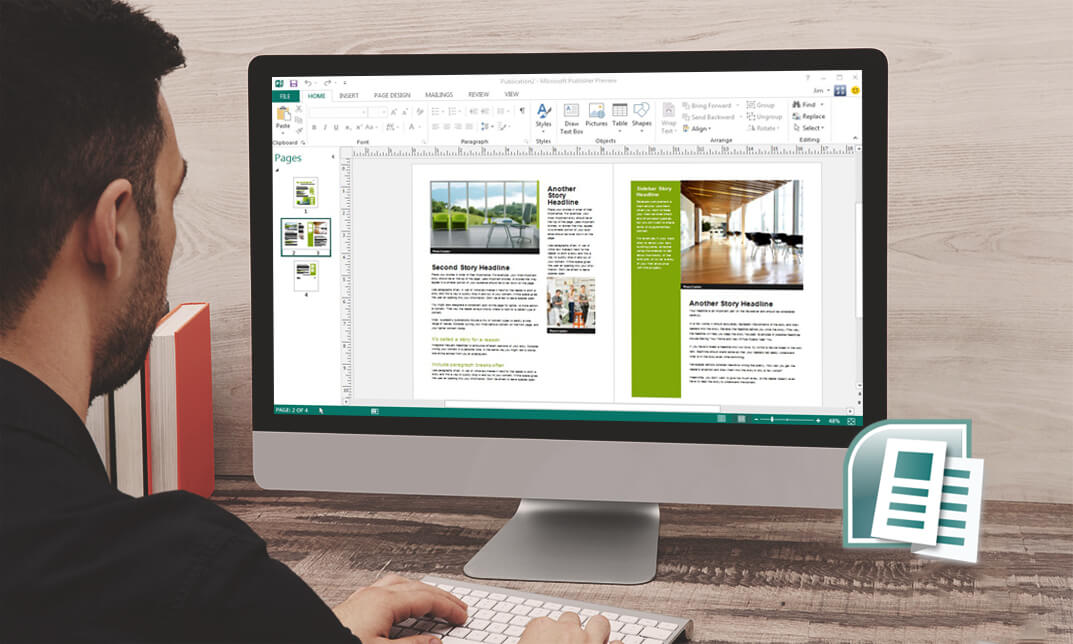
Search By Location
- Software Courses in London
- Software Courses in Birmingham
- Software Courses in Glasgow
- Software Courses in Liverpool
- Software Courses in Bristol
- Software Courses in Manchester
- Software Courses in Sheffield
- Software Courses in Leeds
- Software Courses in Edinburgh
- Software Courses in Leicester
- Software Courses in Coventry
- Software Courses in Bradford
- Software Courses in Cardiff
- Software Courses in Belfast
- Software Courses in Nottingham

