- Professional Development
- Medicine & Nursing
- Arts & Crafts
- Health & Wellbeing
- Personal Development
6040 Software courses
>>24 Hours Left! Don't Let the Winter Deals Slip Away - Enrol Now!<< Do you ever get stuck in traffic and wish you had something more engaging to listen to than the radio? Or maybe you dream of sharing your knowledge and passions with the world, but the thought of putting yourself out there makes you freeze. Well, what if there's a way to combine both? Podcasting. Our Podcasting Bundle is your one-stop shop for turning your audio ideas into reality. Whether you're an aspiring entrepreneur, a creative storyteller, or simply someone who wants to sound confident on camera, this bundle has everything you need to master the art of podcasting. Courses Are Included in this Podcasting Bundle: Course 01: Complete the Course for Podcasting at QLS Level 4 Course 02: Podcasting for Entrepreneurs Course 03: Voiceover Artist Training Course 04: Advanced Basic Audio Editing Training With Audacity Course 05: How to Speak With Confidence Basic Audio Editing Training With Audacity From crafting compelling content to editing like a pro, this Podcasting bundle will equip you with the skills and knowledge to launch your own successful podcast. You'll learn the secrets of captivating storytelling, discover how to interview guests like a natural, and gain the technical expertise to polish your audio to perfection. You'll even unlock the power of your voice with dedicated voiceover artist training, helping you find your unique on-air persona. Stop dreaming and start creating! Enrol now in our Podcasting bundle and unlock your voice, one episode at a time. Learning Outcomes of Podcasting Bundle Acquire comprehensive skills in creating and producing engaging podcasts. Learn effective strategies for utilising podcasts for business branding. Develop and refine professional voiceover techniques for diverse mediums. Master advanced techniques in audio editing using Audacity software. Build confidence in public speaking tailored for audio presentations. Understand and effectively utilise the impactful nature of words. Why Choose Our Podcasting Bundle? Get a free student ID card with Podcasting Training Get instant access to this Podcasting course. Learn Podcasting from anywhere in the world The Podcasting is affordable and simple to understand The Podcasting is an entirely online, interactive lesson with voiceover audio Lifetime access to the Podcasting course materials The Podcasting comes with 24/7 tutor support Take a step toward a brighter future with our Podcasting Bundle! This Podcasting bundle offers an in-depth exploration into podcasting, voiceover artistry, and audio editing. You'll learn how to create compelling podcasts, use your voice effectively, and edit audio like a pro using Audacity. The Podcasting courses also focus on building confidence in speaking, understanding the impact of words, and applying these skills for entrepreneurial success. It's an all-encompassing journey to mastering the art and science of podcasting. Assessment Process of Podcasting Bundle: You have to complete the assignment questions given at the end of the Podcasting bundle and score a minimum of 60% to pass each exam. Our expert trainers will assess your assignment and give you feedback after you submit the assignment. After passing the Diploma in Podcasting Essentials at QLS Level 4 exam, you will be able to request a certificate at an additional cost that has been endorsed by the Quality Licence Scheme.. CPD 220 CPD hours / points Accredited by CPD Quality Standards Who is this course for? This Podcasting Bundle is ideal for: Aspiring podcasters Budding entrepreneurs Voiceover artists Marketing professionals Public speakers Content creators Requirements You will not need any prior background or expertise in this Podcasting bundle. Career path This Podcasting bundle will allow you to kickstart or take your career to the next stage in the related sector such as: Podcast Host Voice Actor Audio Editor Brand Strategist Public Speaker Content Manager Certificates CPDQS Accredited PDF Certificate Digital certificate - £10 Diploma in Podcasting Essentials at QLS Level 4 Hard copy certificate - £99

Overview Uplift Your Career & Skill Up to Your Dream Job - Learning Simplified From Home! Kickstart your career & boost your employability by helping you discover your skills, talents and interests with our special IT for Recruiters Course. You'll create a pathway to your ideal job as this course is designed to uplift your career in the relevant industry. It provides professional training that employers are looking for in today's workplaces. The IT for Recruiters Course is one of the most prestigious training offered at StudyHub and is highly valued by employers for good reason. This IT for Recruiters Course has been designed by industry experts to provide our learners with the best learning experience possible to increase their understanding of their chosen field. This IT for Recruiters Course, like every one of Study Hub's courses, is meticulously developed and well researched. Every one of the topics is divided into elementary modules, allowing our students to grasp each lesson quickly. At StudyHub, we don't just offer courses; we also provide a valuable teaching process. When you buy a course from StudyHub, you get unlimited Lifetime access with 24/7 dedicated tutor support. Why buy this IT for Recruiters? Unlimited access to the course for forever Digital Certificate, Transcript, student ID all included in the price Absolutely no hidden fees Directly receive CPD accredited qualifications after course completion Receive one to one assistance on every weekday from professionals Immediately receive the PDF certificate after passing Receive the original copies of your certificate and transcript on the next working day Easily learn the skills and knowledge from the comfort of your home Certification After studying the course materials of the IT for Recruiters there will be a written assignment test which you can take either during or at the end of the course. After successfully passing the test you will be able to claim the pdf certificate for £5.99. Original Hard Copy certificates need to be ordered at an additional cost of £9.60. Who is this course for? This IT for Recruiters course is ideal for Students Recent graduates Job Seekers Anyone interested in this topic People already working in the relevant fields and want to polish their knowledge and skill. Prerequisites This IT for Recruiters does not require you to have any prior qualifications or experience. You can just enrol and start learning.This IT for Recruiters was made by professionals and it is compatible with all PC's, Mac's, tablets and smartphones. You will be able to access the course from anywhere at any time as long as you have a good enough internet connection. Career path As this course comes with multiple courses included as bonus, you will be able to pursue multiple occupations. This IT for Recruiters is a great way for you to gain multiple skills from the comfort of your home. Course Curriculum Introduction Introduction 00:02:00 IT Fundamentals What is hardware and software 00:04:00 Server 00:08:00 Project Life cycle 00:06:00 Software Development Life Cycle 00:08:00 IT Terms Basics Methodologies 00:09:00 CMS 00:04:00 API 00:04:00 CI/CD 00:04:00 Stacks 00:03:00 Native and Hybrid Native Apps 00:02:00 IT Positions CTO 00:13:00 IT Architect 00:08:00 Product Owner 00:12:00 Project Manager 00:13:00 Product Manager 00:06:00 PO vs PM vs Product Manager 00:07:00 PO vs Product Manager 00:04:00 Business Analyst 00:09:00 Business Intelligence Specialist 00:06:00 Data Engineer 00:05:00 Data Scientist 00:07:00 Data Engineer vs Data Scientist 00:07:00 Agile Coach 00:14:00 Scrum Master 00:08:00 Agile Coach vs Scrum Master 00:01:00 Frontend Developer 00:06:00 Backend Developer 00:06:00 Fullstack Developer 00:04:00 Frontend vs Backend vs Fullstack Developer 00:02:00 iOS Developer 00:03:00 Android Developer 00:04:00 UX Designer 00:09:00 UI Designer 00:08:00 UX vs UI Designer 00:04:00 QA Engineer_Tester 00:09:00 SysAdmin 00:07:00 DevOps 00:05:00 SEO 00:10:00 IT Technologies. Programming Languages and Frameworks Programming languages and frameworks. Intro 00:01:00 Programming languages and frameworks 00:08:00 Java 00:03:00 JavaScript 00:02:00 Python 00:01:00 C 00:02:00 C++ 00:03:00 C# 00:02:00 HTML 00:02:00 PHP 00:02:00 SWIFT 00:02:00 Objective-C 00:01:00 Ruby 00:02:00 SQL 00:02:00 Go (Golang) 00:01:00 Databases Database 00:05:00 Types of Databases 00:07:00 From Recruiter to Recruiter The day of an IT Recruiter 00:05:00 Key principles 00:03:00 Sourcing Tipps 00:03:00 Good Bye Video Good Bye Video 00:01:00

This course on Information and Communication Technology (ICT) provides a comprehensive understanding of emerging technologies, input and output devices, storage media, networks, databases, and expert systems. It covers various ICT applications and their impact on society and businesses. Learning Outcomes: Understand the impact of emerging technologies on the field of ICT. Identify and describe different types of input and output devices used in computing. Familiarize with various storage devices and media and their applications. Gain knowledge about computer networks and their configurations. Explore the fundamentals of database systems and their importance in data management. Learn about expert systems and their role in decision-making processes. Discover practical ICT applications and their relevance in various domains. Why buy this ICT: Information and Communication Technology? Unlimited access to the course for forever Digital Certificate, Transcript, student ID all included in the price Absolutely no hidden fees Directly receive CPD accredited qualifications after course completion Receive one to one assistance on every weekday from professionals Immediately receive the PDF certificate after passing Receive the original copies of your certificate and transcript on the next working day Easily learn the skills and knowledge from the comfort of your home Certification After studying the course materials of the ICT: Information and Communication Technology there will be a written assignment test which you can take either during or at the end of the course. After successfully passing the test you will be able to claim the pdf certificate for £5.99. Original Hard Copy certificates need to be ordered at an additional cost of £9.60. Who is this course for? This ICT: Information and Communication Technology course is ideal for Students Recent graduates Job Seekers Anyone interested in this topic People already working in the relevant fields and want to polish their knowledge and skill. Prerequisites This ICT: Information and Communication Technology does not require you to have any prior qualifications or experience. You can just enrol and start learning.This ICT: Information and Communication Technology was made by professionals and it is compatible with all PC's, Mac's, tablets and smartphones. You will be able to access the course from anywhere at any time as long as you have a good enough internet connection. Career path As this course comes with multiple courses included as bonus, you will be able to pursue multiple occupations. This ICT: Information and Communication Technology is a great way for you to gain multiple skills from the comfort of your home. Course Curriculum Section 01: Introduction Introduction 00:06:00 What is ICT? 00:05:00 Hardware and Software 00:08:00 Information Processing Cycle 00:05:00 Software Explained 00:06:00 Human-Computer -Interface 00:07:00 Section 02: Impact of Emerging Technologies Introduction-Impact of Emerging Technology 00:01:00 Artificial intelligence 00:03:00 Biometrics 00:03:00 Vision enhancement 00:02:00 Robotics 00:03:00 Quantum cryptography 00:03:00 Computer-assisted translation 00:02:00 3D and holographic imaging 00:03:00 Virtual reality 00:06:00 Section 03: Types of Input Devices Types of Input Devices - Introduction 00:02:00 Manual input 00:07:00 Pointing devices 00:02:00 Inputting Images Devices 00:08:00 Inputting Sound & Music Devices 00:05:00 Direct input systems 00:07:00 Direct Input systems Part-2 00:05:00 Direct Input Systems Part-3 00:06:00 Direct Input Systems devices. Part-4 00:04:00 Sensors 00:05:00 Section 04: Types of Output Devices Types of Input Devices - Introduction 00:02:00 Monitors 00:06:00 Printers 00:08:00 Plotters 00:03:00 3D Printers 00:04:00 Speakers 00:02:00 Control Devices 00:06:00 Section 05: Storage Devices and Media Types of Storage Devices and Media 00:06:00 Magnetic Media 00:06:00 Optical media 00:10:00 Solid-State media 00:04:00 Backups 00:02:00 Section 06: Networks WHAT IS COMPUTER COMMUNICATION? 00:02:00 What is a computer network? 00:07:00 Types of NETWORK- Local Area Network 00:07:00 Wide Area Network 00:07:00 Bluetooth and WI-FI in Networks 00:07:00 Network Hardware 00:03:00 Network Switch 00:05:00 Network Bridge 00:02:00 Networking Hardware Router 00:05:00 Modem 00:04:00 Network Cables 00:03:00 How to set up a small network? 00:07:00 Section 07: Database What is a Database? 00:03:00 Database File 00:04:00 Database Types 00:09:00 Using Database 00:06:00 Data validation and verification 00:10:00 Section 08: Expert Systems What is an expert system? 00:10:00 Section 09: ICT Applications Applications in Banking: ATM, Electronic Fund Transfer 00:04:00 Applications in Banking: Internet Banking Telephone Banking 00:04:00 Applications in Banking: Cheque Clearing 00:05:00 RETAIL INDUSTRY Applications: POS 00:05:00 Retail: Stock Control 00:04:00 Retail: Automatic Reordering of Stock 00:03:00 Assignment Assignment - ICT: Information and Communication Technology 00:00:00

3D AutoCAD Basics to Advanced Training Course
By ATL Autocad Training London
Why Choose 3D AutoCAD Basics to Advanced Training Course? Students learn how to create and modify both solid and surface models. This AutoCAD Training course also teaches students how to present their designs in 3D products and designs. Check our Website Duration: 16 hours Approach: 1-on-1, Book your own day and time. We are open Monday to Saturday 9 am to 7 pm. How to Book this course? Call us on 02077202581 and we will book the dates and times you like. Flexible Schedule: 1-on-1 Face to Face or Live Online. AutoCAD 3D Training: Comprehensive Course Overview Exploration of 3D Modeling and Imaging Generating 3D Drawings Navigating the 3D Modeling Workspace Crafting 3D Shapes using Solid Tools Extruding Polylines into 3D Forms Isolating Coordinates with Point Filters Navigating and Orienting Your Model Achieving Visual Effects Converting 3D Views into 2D AutoCAD Drawings Advanced 3D Techniques Setting Up AutoCAD for 3D Mastering the User Coordinate System Leveraging UCS Options Utilizing Viewports for 3D Drawing Employing Array Tools Crafting Complex 3D Surfaces Constructing Spiral Forms Developing Surface Models Manipulating Objects in 3D Space Rendering and Visualization of 3D Drawings Introduction to Rendering Rapid Rendering Techniques Simulating Sunlight and Shadows Application and Adjustment of Materials Creating Effects with Lights and Materials Texture Mapping and Adjustments Exploration of Rendering Options Enhancing Views with Cameras Printing Rendered Drawings Simulating Natural Lighting Editing and Visualizing 3D Solids Overview of Solid Modeling Creation of Basic and Complex Solids Editing Solid Forms Improving the 2D Drawing Process Visualization and Analysis of Solids Exploration of 3D Mesh and Surface Modeling Introduction to 3D Meshes and Surfaces Creation and Editing of 3D Meshes Crafting Mesh Surfaces Conversion of Meshes to Solids Understanding and Editing 3D Surfaces Customization of Interface and Tools Customization of Workspaces Personalization of the User Interface Creation of Macros in Tools and Menus Working with Expanded Text Boxes Saving and Managing Customizations Exploration of the Diesel Macro Language Designing Custom Linetypes and Hatch Patterns Management and Sharing of Your Drawings Sharing Drawings Online ePublishing Your Work Managing Drawings with DesignCenter and Tool Palettes Exploring the Drawing Library with Content Explorer Establishment of Office Standards Conversion of Layer Settings https://www.autodesk.co.uk Download a free 30-day trial of AutoCAD Learning outcomes after completing the AutoCAD 3D course. Professional Presentation: Create dynamic walkthroughs and presentations that effectively communicate your 3D models and designs. Certification: Obtain a certification as proof of your proficiency in AutoCAD 3D modeling, validating your skills in the industry. Mastery of 3D Modeling: Possess comprehensive skills, from fundamental concepts to advanced techniques in 3D modeling. Enhanced Career Prospects: Improve your career opportunities and prospects in various design-related fields such as architecture, engineering, and product design. Realistic Rendering: Be able to create highly realistic visualizations that enhance the quality of your designs. Practical Hands-On Experience: Gain practical experience and confidence in 3D modeling through extensive hands-on practice. Personalized Learning: Benefit from one-on-one attention and tailored training to meet your specific learning needs and pace. Lifetime Email Support: Continue to receive assistance and guidance through lifetime email support, ensuring you are supported even after completing the course. 3D AutoCAD Training Courses Gain confidence and proficiency in AutoCAD. Discover the fundamentals of 3D modeling and object creation in this introductory AutoCAD 3D course. Booking Your Training Course: Experience personalized training with our adaptable 1-on-1 sessions. You have the freedom to customize your schedule by reserving a convenient hour at your discretion. Our booking slots are available from Monday to Saturday, spanning from 9 a.m. to 7 p.m. You can also reach us at 02077202581 to make a booking over the phone. Course Duration: 10 hours "You have the flexibility to divide these 10 hours across multiple days to suit your ideal schedule." Training Method: 1-on-1 (In-person face-to-face or Live Online) Expect personalized attention, tailor-made content, a flexible learning pace, and dedicated individual support throughout your training journey. This hands-on course provides ample opportunities to experiment with newly acquired techniques and seek answers to your questions. Key Features: An introductory course tailored to AutoCAD 3D's essential features. Abundant one-on-one guidance and dedicated question time. Friendly expert trainers, small class sizes, and a comfortable learning environment. Comprehensive course materials and additional resources. Ongoing support and assistance with post-course challenges. What Will You Learn? This course will equip you with the foundational knowledge and workflows necessary to create 3D models within AutoCAD 3D. You will delve into the creation and modification of both solid and surface models. Upon completion, you will be able to: Effortlessly fashion intricate shapes by combining simple elements. Precisely extract geometries and dimensions from your creations. Easily customize the view and presentation style of your objects. Is This Course Right for You? No prior experience with AutoCAD 3D is required. This course caters to individuals proficient in working with 2D objects who aspire to construct 3D models of their designs. Gain proficiency in the fundamental tools and functionalities to create precise and professional 2D and 3D drawings, advancing to more complex techniques. Enhanced Efficiency: Discover time-saving strategies, tips, and workflows that will boost your productivity and streamline your design process within AutoCAD 3D. Versatility in Design: Develop the skills needed to undertake a wide range of projects, from architectural plans and engineering drawings to mechanical components and electrical schematics. Industry-Recognized Expertise: Cultivate in-demand skills relevant to architecture, engineering, construction, and manufacturing, paving the way for career advancement and professional development. Accessible Lesson Recordings: Access recorded lessons at your convenience to review and reinforce course material whenever necessary. Continuous Email Support: Benefit from ongoing assistance with lifetime email support, ensuring you have access to guidance, answers, and clarifications even beyond the completion of the course.

Cisco Designing Cisco Enterprise Wireless Network (ENWLSD) v1.1
By Nexus Human
Duration 5 Days 30 CPD hours This course is intended for This course is for wireless engineers who work in the following roles: Consulting systems engineer Network administrator Network engineer Network manager Sales engineer Systems engineer Technical solutions architect Wireless design engineer Wireless engineer Overview After taking this course, you should be able to: Describe and implement a Cisco-recommended structured design methodology Describe and implement industry standards, amendments, certifications, and Requests For Comments (RFCs) Describe and implement Cisco enhanced wireless features Describe and implement the wireless design process Describe and implement specific vertical designs Describe and implement site survey processes Describe and implement network validation processes The Designing Cisco Enterprise Wireless Networks (ENWLSD) v1.1 course gives you the knowledge you need to design Cisco© wireless networks. The course covers design specifics from scenario design concepts through the installation phase and into post-deployment validation.This course, including the self-paced material, helps prepare you to take the exam, Designing Cisco Enterprise Wireless Networks (300-425 ENWLSD), which leads to to the new CCNP© Enterprise and Cisco Certified Specialist ? Enterprise Wireless Design certifications. Describing and Implementing a Structured Wireless Design Methodology Importance of Planning Wireless Design with a Structured Methodology Cisco Structured Design Model Cisco Design Guides and Cisco Validated Designs for Wireless Networks Role of the Project Manager When Designing Wireless Networks Describing and Implementing Industry Protocols and Standards Wireless Standards Bodies Institute of Electrical and Electronics Engineers (IEEE) 802.11 Standard and Amendments Wi-Fi Alliance (WFA) Certifications Relevant Internet Engineering Task Force (IETF) Wireless RFCs Practice Activity Describing and Implementing Cisco Enhanced Wireless Features Hardware and Software Choices for a Wireless Network Design Cisco Infrastructure Settings for Wireless Network Design Cisco Enhanced Wireless Features Examining Cisco Mobility and Roaming Mobility and Intercontroller Mobility in a Wireless Network Optimize Client Roaming in a Wireless Network Cisco Workgroup Bridge (WGB) and WGB Roaming in a Wireless Network Describing and Implementing the Wireless Design Process Overview of Wireless Design Process Meet with the Customer to Discuss the Wireless Network Design Customer Information Gathering for a Wireless Network Design Design the Wireless Network Deployment of the Wireless Network Validation and Final Adjustments of the Wireless Network Wireless Network Design Project Documents and Deliverables Describing and Implementing Specific Vertical Designs Designs for Wireless Applications Wireless Network Design Within the Campus Extend Wireless Networks to the Branch Sites Examining Special Considerations in Advanced Wireless Designs High-Density Designs in Wireless Networks Introducing Location and Cisco Connected Mobile Experiences (CMX) Concepts Design for Location FastLocate and HyperLocation Bridges and Mesh in a Wireless Network Design Redundancy and High Availability in a Wireless Network Describing and Implementing the Site Survey Processes Site Survey Types Special Arrangements Needed for Site Surveys Safety Aspects to be Considered During Site Surveys Site Survey Tools in Cisco Prime Infrastructure Third-Party Site Survey Software and Hardware Tools Describing and Implementing Wireless Network Validation Processes Post-installation Wireless Network Validation Making Post-installation Changes to a Wireless Network Wireless Network Handoff to the Customer Installation Report

Cisco Implementing and Operating Cisco Enterprise Network Core Technologies v1.2 (ENCOR)
By Nexus Human
Duration 5 Days 30 CPD hours This course is intended for This course will help you: Configure, troubleshoot, and manage enterprise wired and wireless networks Implement security principles within an enterprise network Overview Upon completing this course, students will be able to meet these objectives: Illustrate the hierarchical network design model and architecture using the access, distribution, and core layers. Compare and contrast the various hardware and software switching mechanisms and operation, while defining the TCAM and CAM, along with process switching, fast switching, and Cisco Express Forwarding concepts. Troubleshoot layer 2 connectivity using VLANs, trunking. Implementation of redundant switched networks using spanning tree protocol. Troubleshooting link aggregation using Etherchannel. Describe the features, metrics, and path selection concepts of EIGRP. Implementation and optimization of OSPFv2 and OSPFv3, including adjacencies, packet types, and areas, summarization and route filtering for IPv4 and IPv6. Implementing EBGP interdomain routing, path selection and single and dual-homed networking. Implementing network redundacy using protocols like HSRP and VRRP. Implementing internet connectivity within Enterprise using static and dynamic NAT. Describe the virtualization technology of servers, switches, and the various network devices and components. Implementing overlay technologies like VRF, GRE, VPN and LISP. Describe the components and concepts of wireless networking including RF, antenna characteristics, and define the specific wireless standards. Describe the various wireless deployment models available, include autonomous AP deployments and cloud-based designs within the centralized Cisco WLC architecture. Describe wireless roaming and location services. Describe how APs communicate with WLCs to obtain software, configurations, and centralized management. Configure and verify EAP, WebAuth, and PSK wireless client authentication on a WLC. Troubleshoot wireless client connectivity issues using various tools available. Troubleshooting Enterprise networks using services like NTP, SNMP , Cisco IOS IP SLAs, NetFlow and Cisco IOS Embedded Event Manager. Explain the use of available network analysis and troubleshooting tools, which include show and debug commands, as well as best practices in troubleshooting The Implementing and Operating Cisco Enterprise Network Core Technologies (ENCOR) v1.2 course provides the knowledge and skills needed to configure, troubleshoot, and manage enterprise wired and wireless networks. You?ll learn to implement security principles within an enterprise network and how to overlay network design by using solutions such as SD-Access and SD-WAN Course Outline Examining Cisco Enterprise Network Architecture Understanding Cisco Switching Paths Implementing Campus Lan Connectivity Building Redundant Switched Topology Implementing Layer 2 Port Aggregation Understanding EIGRP Implementing OSPF Optimizing OSPF Exploring EBGP Implementing Network Redundancy Implementing NAT Introducing Virtualization Protocols And Techniques Understanding Virtual Private Networks And Interfaces Understanding Wireless Principles Examining Wireless Deployment Options Understanding Wireless Roaming And Location Services Examining Wireless AP Operation Understanding Wireless Client Authentication Troubleshooting Wireless Client Connectivity Introducing Multicast Protocols Introducing QoS Implementing Network Services Using Network Analysis Tools Implementing Infrastructure Security Implementing Secure Access Control Understanding Enterprise Network Security Architecture Exploring Automation and Assurance Using Cisco DNA Center Examining the Cisco SD-Access Solution Understanding the Working Principles of the Cisco SD-WAN Solution Understanding the Basics of Python Programming Introducing Network Programmability Protocols Introducing APIs in Cisco DNA Center and vManage

Power BI Masterclass 8 -Python, Finance, and Advanced DAX
By Packt
This comprehensive training program covers many concepts in Microsoft Power BI. From beginner to advanced levels, learn data visualization, advanced DAX expression, Python integration, custom visuals, data preparation, and collaboration in Power BI service. Develop expertise in Power BI and position yourself for a successful career in data analytics.
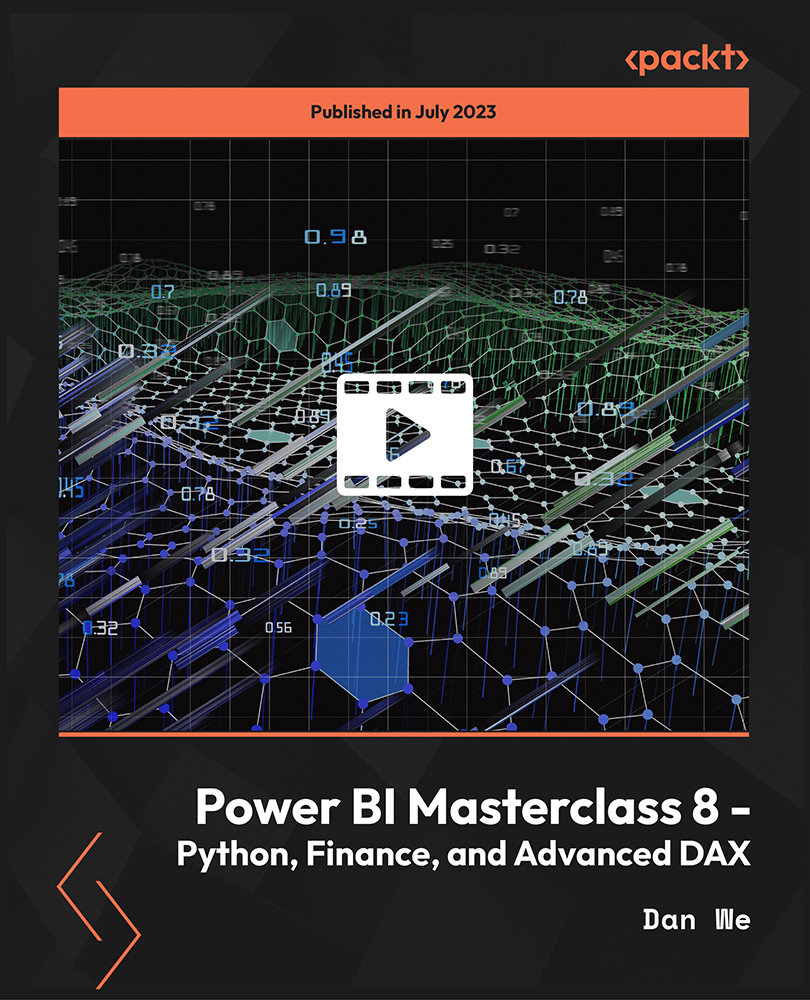
Discover the captivating world of 'Twitch Streaming' and unlock the secrets to becoming a successful video game live streamer. From learning the fundamentals of Twitch TV to selecting the right games, setting up your hardware, and cultivating your unique streaming style, this course is your gateway to establishing a thriving presence in the vibrant gaming community. Learning Outcomes: Grasp the essentials of Twitch TV and its significance in the gaming landscape. Analyze compelling case studies of successful Twitch streamers for inspiration. Navigate the process of choosing the right game to stream and understanding viewer preferences. Master the hardware setup required for high-quality streaming. Set up and customize your Twitch channel to create an engaging and unique brand. Develop a strategy for consistency in streaming schedule and content delivery. Cultivate your on-screen persona and leverage your personality for audience engagement. Build a loyal following through effective engagement, interaction, and community building. Why buy this Twitch Streaming? Unlimited access to the course for forever Digital Certificate, Transcript, student ID all included in the price Absolutely no hidden fees Directly receive CPD accredited qualifications after course completion Receive one to one assistance on every weekday from professionals Immediately receive the PDF certificate after passing Receive the original copies of your certificate and transcript on the next working day Easily learn the skills and knowledge from the comfort of your home Certification After studying the course materials of the Twitch Streaming there will be a written assignment test which you can take either during or at the end of the course. After successfully passing the test you will be able to claim the pdf certificate for £5.99. Original Hard Copy certificates need to be ordered at an additional cost of £9.60. Who is this course for? This Twitch Streaming does not require you to have any prior qualifications or experience. You can just enrol and start learning. Aspiring gamers eager to showcase their gaming skills and personality. Content creators interested in entering the world of video game live streaming. Existing streamers looking to enhance their streaming setup, branding, and engagement. Gamers who want to build a community and connect with like-minded individuals. Prerequisites This Twitch Streaming was made by professionals and it is compatible with all PC's, Mac's, tablets and smartphones. You will be able to access the course from anywhere at any time as long as you have a good enough internet connection. Career path Twitch Partner/Streamer - Earnings vary widely; top streamers can earn millions annually. Content Creator/Influencer - Potential to earn from sponsorships, partnerships, and donations. Social Media Manager for Gaming Brands - Median salary of $50,380 per year. Video Editor for Gaming Content - Median salary of $51,500 per year. Gaming Community Manager - Median salary of $54,859 per year. Course Curriculum Introduction To Twitch TV Video Game Live Streaming Thank you for taking the course! What do you get out of it? 00:03:00 Introduction with John Shea. 00:03:00 Overview of Twitch.TV 00:06:00 Why do you want to stream on Twitch? 00:03:00 Partner Program, Subscriptions & Ways To Earn Revenue Streaming 00:03:00 Case studies of success on twich. Noahj456 used YouTube to build a large Twitch audience. 00:06:00 Syndicate has the most Twitch followers and built from YouTube. 00:04:00 Socialblade has hundreds more case studies you can view. 00:03:00 Which game to play? What are people watching? League of Legends is the top game on Twitch. 00:02:00 Looking deep into the browse features will show you a lot about streaming. 00:08:00 Play Anything You Want - But Keep Sight Of What's Trending 00:03:00 The opportunity is to find a game you like where people will watch. 00:04:00 New games on release day provide a great opportunity to get new viewers. 00:03:00 Hardware Setup and Picking a Streaming Platform To stream you need hardware to stream and software to manage it. 00:05:00 Simple getting started streaming solution: direct from the console with Twitch. 00:03:00 Entry level streaming solution: BenQ monitor and Elgato HD capture card. 00:04:00 The microphone is one of the most important pieces of equipment. 00:03:00 Wirecast is what I use to stream on my iMac with a green screen. 00:05:00 Open Broadcaster Software (OBS) 00:03:00 GameShow 00:01:00 Xsplit 00:04:00 Setting Up Your Channel Setting Up Your Channel 00:03:00 Getting High Quality Artwork For Your Channel 00:03:00 Adding a Greenscreen 00:02:00 Consistency & Your Personality Doing a little bit every day is the most effective way to do anything. 00:03:00 Being Entertaining On Your Stream 00:02:00 Playing Games Consistently For an Audience 00:02:00 Giving back to your streamers will ensure they come back. 00:04:00 Building a Following Uploading videos to Facebook works great for me to get people watching me game. 00:03:00 Uploading videos to YouTube works great to get organic traffic over time. 00:03:00 Follow for follow Facebook groups help to get your initial following fast. 00:03:00 Making Friends With Other Streamers 00:02:00 Receiving Donations While You Stream 00:03:00 How I handle haters and negative comments. 00:05:00 Conclusion The Conclusion To The Course 00:01:00 Assignment Assignment - Twitch Streaming 00:00:00

Essential Adobe InDesign Training Course
By ATL Autocad Training London
Who is this for? Essential Adobe InDesign Training Course. Acquire Adobe InDesign basics from certified instructors. Master layout design, typography, and core design concepts. Opt for in-person or live online sessions. Receive a Certificate of Completion and lifelong email assistance. Lean desktop publishing skills and quality layouts. Click here for more info: Website Duration: 5 hours Approach: Individualized 1-on-1 training with customized content. Schedule: Flexible sessions, available Monday to Saturday from 9 am to 7 pm. Course Outline: Module 1: Introduction to Adobe InDesign (1 hour) Familiarize with workspace and tools Create new documents with appropriate page size and margins Effectively format text and images Customize the interface for efficient workflow Module 2: Text Formatting and Styles (1 hour) Apply consistent character and paragraph styles Manage text flow using frames Organize lists with bullets and numbering Master special characters for precise typography Module 3: Working with Images (1 hour) Import and position images in documents Adjust image size and alignment within frames Create professional layouts with text wrapping around images Enhance visuals with image frames and effects Module 4: Layout Design (1 hour) Create precise grids and guides for alignment Arrange objects for balanced layouts Streamline work with layers Maintain consistency using master pages and templates Module 5: Printing and Exporting (1 hour) Understand color modes and print principles Export to PDF and other formats for diverse outputs Ensure print readiness through preflighting Efficiently archive and manage InDesign files Through practical exercises, solidify your grasp of each module, enabling you to design visually appealing layouts, craft documents for various purposes, and manage InDesign projects adeptly. Adobe InDesign's potential is vast, and this fundamentals course opens doors for you to explore diverse design projects. Seize this opportunity to unleash your creative prowess with InDesign! Upon completing the Adobe InDesign Fundamentals course, participants will be able to: Master InDesign Tools: Demonstrate proficiency in utilizing InDesign's essential tools, workspace, and interface for effective design workflows. Layout Design Skills: Create visually appealing layouts using grids, guides, and balanced object arrangements, ensuring professional-quality design. Text Formatting Mastery: Apply consistent character and paragraph styles, manage text flow, and enhance typography with special characters. Image Manipulation Expertise: Import, position, and enhance images within frames, integrating them seamlessly into layouts. Printing and Exporting Proficiency: Understand color modes, print principles, and export documents to various formats, ensuring print readiness and diverse output options. Efficient Project Management: Utilize layers, master pages, and templates for streamlined project organization and management in InDesign. Book Recommendations: "InDesign CC Classroom in a Book" by Kelly Kordes Anton and John Cruise: This official Adobe guide provides hands-on lessons and practical techniques for mastering InDesign's core features. "InDesign Type: Professional Typography with Adobe InDesign" by Nigel French: Explore advanced typography techniques, layout principles, and typographic finesse specific to Adobe InDesign. "Real World Adobe InDesign CC" by Olav Martin Kvern, David Blatner, and Bob Bringhurst: A comprehensive guide offering practical insights, tips, and real-world techniques for InDesign users of all levels. "The Adobe InDesign CS6 Book for Digital Photographers" by Scott Kelby: Focused on integrating photography with InDesign, this book provides valuable insights into creating visually stunning layouts with images. "InDesign Secrets" by David Blatner and Anne-Marie Concepción: This book is packed with expert tips, tricks, and techniques that can significantly enhance your efficiency and creativity in InDesign. 1-on-1 InDesign Courses: Personalized Learning: Tailored 1-on-1 courses designed to meet your specific learning needs and goals. Expert Instructors: Learn from industry professionals with extensive experience in animation and design. Flexible Scheduling: Schedule sessions at your convenience, allowing you to balance learning with your busy lifestyle. Comprehensive Curriculum: Dive deep into animation techniques, software mastery, and creative skills through our comprehensive courses. Hands-On Training: Get practical, hands-on experience with real-world animation projects, enhancing your skills effectively. Individual Attention: Benefit from personalized attention and detailed feedback from instructors, ensuring your progress and understanding. Professional Development: Acquire skills relevant to the industry, empowering you for career advancement in animation and related fields. Portfolio Enhancement: Develop a strong portfolio with the guidance of experts, showcasing your newfound skills and creativity. Post-Course Support: Enjoy continued support even after the course completion, ensuring you have resources for ongoing learning and growth. Certification: Receive a certificate upon course completion, validating your expertise and enhancing your professional credentials. Course Highlights: Master Adobe InDesign's key features for layout, text, images, and graphics. Learn design principles and typography techniques for visually appealing documents. Efficiently handle multi-page projects like magazines and brochures. Utilize styles, templates, and libraries for streamlined design and consistency. Explore advanced techniques for interactive PDFs and digital publishing. Earn a Certificate of Completion for your Adobe InDesign proficiency. Flexible learning options: in-person or live online sessions. Lifetime email support for ongoing assistance after the course. Adobe InDesign Learn & Support https://helpx.adobe.com ⺠support ⺠indesign Get started with Adobe InDesign. Find tutorials, the user guide, answers to common questions, and help from the community forum.

48-Hour Knowledge Knockdown! Prices Reduced Like Never Before. Diploma of Landscape Architecture (Online) - CPD Certified Did you know that demand for Landscape Architects in the UK has soared by 20% in the last five years? Propel your career forward with our online "Diploma of Landscaping" course, offering CPD-certified, comprehensive, 4-in-1 bundled learning. Immerse yourself in a journey from fundamentals to advanced concepts taught by experienced professionals. Our structured, easy-to-follow modules equip you with the right skills and knowledge to excel in this rapidly-growing field. Set your career in motion today and become a part of the thriving £1 billion UK landscaping industry. Explore new horizons, learn from experts, and craft your future with the Diploma of Landscaping (Online). Courses Are Included in this Diploma of Landscaping (Online) - CPD Certified Bundle: Course 01: Diploma in Landscape Architecture at QLS Level 4 Course 02: Advanced Diploma in Architectural Studies at QLS Level 7 Course 03: Land Management Course Course 04: Environment Management Course Learning Outcomes of Landscape Architecture Gain comprehensive knowledge of landscaping principles, techniques, and design principles, with a focus on sustainability and environmental considerations. Develop practical skills in landscape planning, site analysis, and project management, enabling you to execute professional landscaping projects. Understand the UK landscaping industry's current trends and market demands, backed by up-to-date statistics and insights. Acquire proficiency in using industry-standard software and tools for landscape design, enhancing your efficiency and productivity. Receive a CPD certification upon completion, boosting your credibility and increasing your chances of securing lucrative job opportunities in the growing UK landscaping sector. Data: According to the Landscape Institute, the landscaping industry in the UK generates approximately £1 billion in revenue annually. Furthermore, the demand for skilled landscape architects is projected to grow by 14% by 2027, as reported by the Office for National Statistics. Why Choose Our Landscape Architecture Course? FREE Landscape Architecture certificate accredited Get a free student ID card with Landscape Architecture Training Learn Landscape Architecture from anywhere in the world Landscaping is affordable and simple to understand This course is entirely online, interactive lesson with voiceover audio Lifetime access to the Landscape Architecture course materials Landscaping comes with 24/7 tutor support So enrol now in this Landscape Architecture Today to advance your career! Start your learning journey straightaway with Diploma of Landscape Architecture! This Landscape Architecture curriculum has been designed by Landscape Architectureexperts with years of experience behind them. This course is extremely dynamic and well-paced to help you understand Landscape Architecture with ease. You'll discover how to master the Landscaping skill while exploring relevant and essential topics. Assessment Process of Diploma of Landscape Architecture Once you have completed all the courses in the Landscape Architecture bundle, you can assess your skills and knowledge with an optional assignment. Our expert trainers will assess your assignment and give you feedback afterwards. CPD 180 CPD hours / points Accredited by CPD Quality Standards Who is this course for? Diploma of Landscape Architecture (Online) - CPD Certified This Diploma of Landscape Architecture bundle is suitable for everyone. Requirements Diploma of Landscape Architecture (Online) - CPD Certified You will not need any prior background or expertise to enrol in this Diploma of Landscaping . Career path Diploma of Landscape Architecture (Online) - CPD Certified This Diploma of Landscape Architecture bundle will allow you to kickstart or take your career in the related sector to the next stage. Certificates Digital certificate Digital certificate - Included Hard copy certificate Hard copy certificate - £29 If you are an international student, you will be required to pay an additional fee of 10 GBP for international delivery, and 4.99 GBP for delivery within the UK, for each certificate
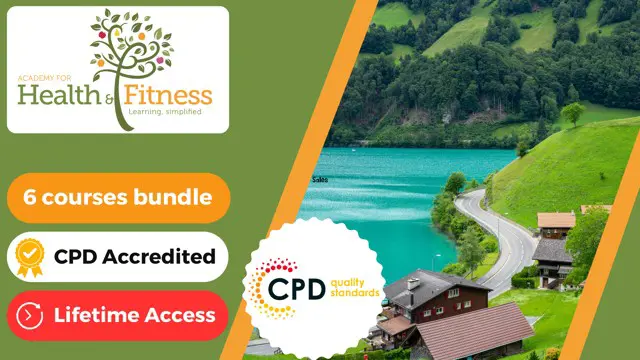
Search By Location
- Software Courses in London
- Software Courses in Birmingham
- Software Courses in Glasgow
- Software Courses in Liverpool
- Software Courses in Bristol
- Software Courses in Manchester
- Software Courses in Sheffield
- Software Courses in Leeds
- Software Courses in Edinburgh
- Software Courses in Leicester
- Software Courses in Coventry
- Software Courses in Bradford
- Software Courses in Cardiff
- Software Courses in Belfast
- Software Courses in Nottingham