- Professional Development
- Medicine & Nursing
- Arts & Crafts
- Health & Wellbeing
- Personal Development
6102 Software courses
CompTIA IT Fundamentals ITF+ (FCO-U61) Exam Prep Course
By Packt
This video course will prepare you to take and pass the CompTIA IT Fundamentals (ITF+) certification (FC0-U61) exam confidently by helping you get to grips with all the major domains covered in the certification and enabling you to develop the skills required to set up, configure, and secure desktop PC, mobile, and networking devices.
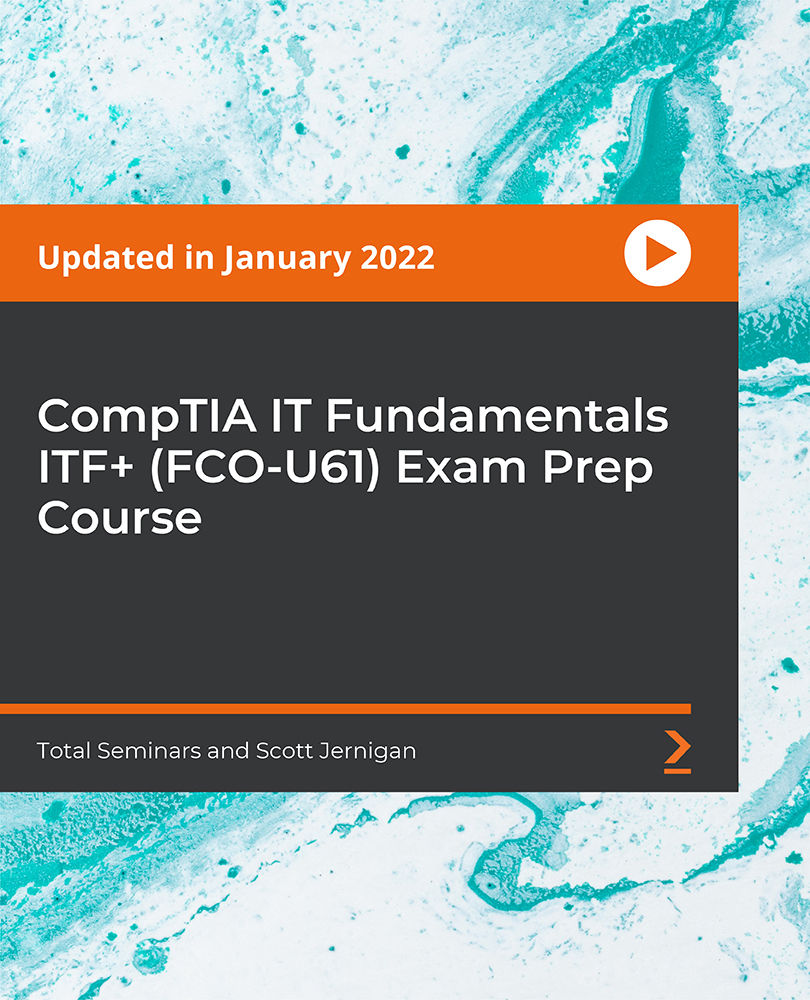
Embark on a Coding Odyssey: Unleash Your Potential with Embedded C Programming Course Dive into the heart of programming as we unveil the mysteries of Embedded C in our comprehensive course designed for both novices and coding enthusiasts. 'Embedded C Programming Course' is your passport to a world of limitless possibilities. From mastering the basics of C to navigating conditional executions, loops, arrays, pointers, and functions, this course is your roadmap to fluency in the language of coding. Our interactive modules, led by seasoned instructors, ensure that each concept is not just understood but absorbed, making your coding journey both engaging and effective. Learning Outcomes Acquire a solid foundation in C programming, from installing it on your computer to understanding characters and integers. Navigate conditional executions and loops with confidence, mastering if conditions, switch cases, for loops, and while loops. Delve into the intricacies of arrays, including creation, manipulation, and working with character arrays. Unlock the power of pointers, comprehending their role and functionality in the coding realm. Master the art of using functions, including global variables, returning values via pointers, and efficiently passing arrays. Why choose this Embedded C Programming Course? Unlimited access to the course for a lifetime. Opportunity to earn a certificate accredited by the CPD Quality Standards and CIQ after completing this course. Structured lesson planning in line with industry standards. Immerse yourself in innovative and captivating course materials and activities. Assessments designed to evaluate advanced cognitive abilities and skill proficiency. Flexibility to complete the Course at your own pace, on your own schedule. Receive full tutor support throughout the week, from Monday to Friday, to enhance your learning experience. Unlock career resources for CV improvement, interview readiness, and job success. Who is this Embedded C Programming Course for? Aspiring programmers eager to delve into the world of embedded systems. Computer science students seeking a practical understanding of C programming. Tech enthusiasts looking to enhance their coding skills. Professionals aiming to pivot into embedded systems development. Individuals curious about the mechanics of conditional executions, loops, arrays, pointers, and functions in C programming. Career path Embedded Systems Developer: £30,000 - £60,000 C Programmer: £25,000 - £45,000 Software Engineer: £35,000 - £65,000 Firmware Developer: £40,000 - £70,000 Systems Architect: £45,000 - £75,000 Technical Consultant: £50,000 - £80,000 Prerequisites This Embedded C Programming Course does not require you to have any prior qualifications or experience. You can just enrol and start learning.This Embedded C Programming Course was made by professionals and it is compatible with all PC's, Mac's, tablets and smartphones. You will be able to access the course from anywhere at any time as long as you have a good enough internet connection. Certification After studying the course materials, there will be a written assignment test which you can take at the end of the course. After successfully passing the test you will be able to claim the pdf certificate for £4.99 Original Hard Copy certificates need to be ordered at an additional cost of £8. Course Curriculum Getting Started with C Install C on your computer 00:08:00 Addition of Numbers 00:10:00 Accepting Inputs with Scanf in C 00:05:00 Understanding Characters and Int in C 00:13:00 Division and MOD operators in C 00:06:00 Conditional Executions and Loops If Condition: Part 1 00:12:00 If Condition: Part 2 00:04:00 If Condition: Part 3 00:10:00 Switch Case 00:13:00 For Loop in C: Part 1 00:10:00 For Loop in C: Part 2 00:06:00 While Loop 00:08:00 Arrays in C Arrays: Part 1 00:12:00 Arrays: Part 2 00:09:00 Array Programs: Part 1 00:08:00 Array Programs: Part 2 00:12:00 Character Array in C 00:14:00 Character Array in C: Part 2 00:13:00 Character Array in C: Part 3 00:09:00 Convert int to String Array 00:11:00 Pointers and Functions Pointers: Part 1 00:17:00 Pointers: Part 2 00:09:00 Pointers: Part 3 00:08:00 Functions: Part 1 00:09:00 Functions: Part 2 00:09:00 Functions: Part 3 00:11:00 Functions: Part 4 00:10:00 Functions: Returning values via pointers 00:12:00 Functions: Global Variables and usage with functions 00:13:00 Passing Array to functions 00:06:00 Passing Char array (strings) to Functions 00:16:00 Downloadable Resources Resource - Embedded C Programming Course 00:00:00

Executive Admin and PA Certification Level 3 - Admin Course Online
By OnlineCoursesLearning.com
Executive Admin and PA Certification Level 3 Course Description: Are you passionate in Executive Admin profession or a PA, then this is the course for you. Engaging and informative course, ideal for the secretaries, PA's and Administration Assistants who are looking to take the next step in their career. For an organization it is as useful as if you have new team members who are starting out in these fields and are looking to expand their knowledge and skills. Organized into 21 comprehensive, yet easy-to-follow modules, the course covers all the key skills that are needed for this career path, including diary management, handling petty cash and customer service. What's Covered in the Course? The following is covered in detail, plus much more: The key responsibilities and duties that your team member will perform as a PA or administrative assistant; How to effectively manage diaries and make business travel arrangements, including scheduling appointments, booking travel and accommodation and cross-referencing information; Tips on writing and composing professional business documents, including letters and e-mails; How to communicate by telephone in an efficient and professional manner; Time management skills and how to improve productivity by effectively prioritizing and delegating, as well as how to plan work in the most efficient manner; Customer service and how to provide the best possible care for both the customers and the stakeholders of the business, as well as how to appropriately deal with customer complaints and liaise with customers at Reception; Dealing with the financial elements of a PA/administrative role, such as how to invoice and handle petty cash; How to proofread and professionally present different types of documents; Tips on how to set up and run an organized filing system, by effectively categorizing and structuring; Working with key office software, such as Microsoft Outlook, PowerPoint, Excel and Word. How to organize and execute meetings, in order to achieve the best results; Tips on how to improve typing and audio skills. What are the Benefits of the Course? - Admin Course Online There are plenty of benefits in taking the Level 3 Executive Admin and PA Certification: The structured certification can help to accelerate the team member's career; As there are no entry requirements, your team member needn't worry about having the right qualifications, in order to apply; Students can study at their own pace, in a place and at a time that suits them; Upon completion of the course, students can print off their own certificate which is recognized by leaders in the industry. Modules: Module 1: Introduction to the PA Course Module 2 : Diary Management Module 3 : Business Letter Writing Module 4 : Composing Faxes, Memorandums and Emails Module 5 : Telephone Skills as a PA Module 6 : Hotel and Travel Arrangements Module 7 : Filing Systems Module 8 : Time Management Skills Module 9 : Invoicing and Petty cash Module 10 : Customer Care Module 11 : Customer Complaints Management Module 12 : Work Planning Module 13 : Document Presentation and Proofreading Module 14 : Confidence Building Module Module 15: Typing and Audio Skills to Proficient Level (or further if you already Touch Type/Audio Transcribe) Module 16: How to Organise Effective Meetings Module 17: How to use Microsoft Outlook Module 18: How to use Excel - the Basics Module 19 : How to use PowerPoint (Basics) Module 20 : Word Processing with Microsoft Word Module 21 : Customer Communication and Reception Skills Estimated learning time: 17 hours The below video describes the Difference Between a Personal Assistant and an Executive Assistant:

DevSecOps Practitioner (DevOps Institute)
By Nexus Human
Duration 3 Days 18 CPD hours This course is intended for The target audience for the DevSecOps Practitioner course are professionals including: Anyone focused on implementing or improving DevSecOps practices in their organization Anyone interested in modern IT leadership and organizational change approaches Business Managers Business Stakeholders Change Agents Consultants DevOps Practitioners IT Directors IT Managers IT Team Leaders Product Owners Scrum Masters Software Engineers Site Reliability Engineers System Integrators Tool Providers Overview After completing this course, students will be able to: Comprehend the underlying principles of DevSecOps Distinguish between the technical elements used across DevSecOps practices Demonstrate how practical maturity concepts can be extended across multiple areas. Implement metric-based assessments tied to your organization. Recognize modern architectural concepts including microservice to monolith transitions. Recognize the various languages and tools used to communicate architectural concepts. Contrast the options used to build a DevSecOps infrastructure through Platform as a Service, Server-less construction, and event-driven mediums Prepare hiring practices to recognize and understand the individual knowledge, skills, and abilities required for mature Dev Identify the various technical requirements tied to the DevSecOps pipelines and how those impact people and process choices. Review various approaches to securing data repositories and pipelines. Analyze how monitoring and observability practices contribute to valuable outcomes. Comprehend how to implement monitoring at key points to contribute to actionable analysis. Evaluate how different experimental structures contribute to the 3rd Way. Identify future trends that may affect DevSecOps The DevSecOps Practitioner course is intended as a follow-on to the DevSecOps Foundation course. The course builds on previous understanding to dive into the technical implementation. The course aims to equip participants with the practices, methods, and tools to engage people across the organization involved in reliability through the use of real-life scenarios and case stories. Upon completion of the course, participants will have tangible takeaways to leverage when back in the office such as implementing DevSecOps practices to their organizational structure, building better pipelines in distributed systems, and having a common technological language. This course positions learners to successfully complete the DevSecOps Practitioner certification exam. DevSecOps Advanced Basics Why Advance Practices? General Awareness People-Finding Them Core Process Technology Overview Understanding Applied Metrics Metric Terms Accelerating People-Reporting and Recording Integrating Process Technology Automation Architecting and Planning for DevSecOps Architecture Basics Finding an Architect Reporting and Recording Environments Process Accelerating Decisions Creating a DevSecOps Infrastructure What is Infrastructure? Equipping the Team Design Challenges Monitoring Infrastructure Establishing a Pipeline Pipelines and Workflows Engineers and Capabilities Continuous Engagement Automate and Identify Observing DevSecOps Outcomes Observability vs. Monitoring Who gets which Report? Setting Observation Points Implementing Observability Practical 3rd Way Applications Revisiting 3rd Way Building Experiments Getting the Most from the Experiment The Future of DevOps Looking Towards the Future Staying Trained Innovation What, and from Who? Post-Class Assignments/Exercises Extended advanced reading associated with Case Stories from the course Additional course details: Nexus Humans DevSecOps Practitioner (DevOps Institute) training program is a workshop that presents an invigorating mix of sessions, lessons, and masterclasses meticulously crafted to propel your learning expedition forward. This immersive bootcamp-style experience boasts interactive lectures, hands-on labs, and collaborative hackathons, all strategically designed to fortify fundamental concepts. Guided by seasoned coaches, each session offers priceless insights and practical skills crucial for honing your expertise. Whether you're stepping into the realm of professional skills or a seasoned professional, this comprehensive course ensures you're equipped with the knowledge and prowess necessary for success. While we feel this is the best course for the DevSecOps Practitioner (DevOps Institute) course and one of our Top 10 we encourage you to read the course outline to make sure it is the right content for you. Additionally, private sessions, closed classes or dedicated events are available both live online and at our training centres in Dublin and London, as well as at your offices anywhere in the UK, Ireland or across EMEA.

VMware Horizon Cloud Service Next Gen on Microsoft Azure: Deploy and Manage
By Nexus Human
Duration 5 Days 30 CPD hours This course is intended for Horizon Cloud Service on Microsoft Azure administrators, system integrators, account managers, solutions architects, solutions engineers, sales engineers, and consultants. Overview By the end of the course, you should be able to meet the following objectives: Describe the architecture of Horizon Cloud Service on Microsoft Azure Discuss the initial Microsoft Azure configurations required for the Horizon Cloud Service on Microsoft Azure deployment Discuss Horizon Cloud Service on Microsoft Azure networking concepts Discuss Horizon Cloud Service on Microsoft Azure AD requirements and integration best practices Discuss the integration of Workspace ONE Access with Horizon Cloud Service on Microsoft Azure Discuss the requirements for deploying Horizon Cloud Service on Microsoft Azure Demonstrate how to deploy or upgrade Horizon Cloud Service on Microsoft Azure Identify the Horizon Cloud Service console controls that are available to administrators Identify Horizon Cloud upgrade features and benefits List the steps and considerations to take when setting up a primary VM to be used as an assignable image List the steps to install the user software on the primary VM Describe pools and pool groups Explain the creation process and configuration options for single-session and multisession pools and pool groups Create single-session and multisession assignments and entitlements Explain power management options in the multisession pool groups Manage assignable images on Horizon Cloud Service on Microsoft Azure Identify how to access desktops and application from Horizon Cloud Service on Microsoft Azure Describe the integration of VMware Dynamic Environment Manager with Horizon Cloud Service on Microsoft Azure Manage user personalization and application configurations using the VMware Dynamic Environment Manager management console and application profiler Discuss the usage of App Volumes for Horizon Cloud Service on Microsoft Azure Interpret scalability considerations for Horizon Cloud Service on Microsoft Azure Apply troubleshooting techniques relevant to Horizon Cloud Service and Microsoft Azure Summarize the analytics and monitoring capabilities in Horizon Cloud Service on Microsoft Azure This five-day, hands-on training provides you with the knowledge, skills, and abilities to successfully deploy and manage VMware Horizon© Cloud Service? on Microsoft Azure. This training also teaches you how to use the VMware Horizon Cloud administration console and Microsoft Azure portal. Through a combination of hands-on labs and interactive lectures, you learn how to import and manage images for single and multisession assignments. You also learn how to configure and use the Universal Broker function, VMware App Volumes?, VMware Workspace ONE© Access?, and VMware Dynamic Environment Manager? in the Horizon Cloud Service on Microsoft Azure deployment. Course Introduction Introduction and course logistics Course objectives Introduction to Horizon Cloud Service on Microsoft Azure Discuss the features and benefits of Horizon Cloud Service on Microsoft Azure Identify the available Horizon Cloud and Microsoft licensing options Identify the system architecture components of Horizon Cloud Service on Microsoft Azure Explain how VMware Dynamic Environment Manager is used in Horizon Cloud profile management Describe Horizon Cloud application management using App Volumes Identify the Microsoft Azure configuration prerequisites for a Horizon Cloud integration Identify the main Microsoft Azure components required for a Horizon Cloud deployment Review the virtual machines supported in Horizon Cloud Service on Microsoft Azure Microsoft Azure Networking Requirements Discuss Horizon Cloud connectivity considerations and tasks Explain the networking concepts for Horizon Cloud Service on Microsoft Azure Identify the ports required for local connections, remote connections, and endpoint OS firewall rules Identity Management Explain computer identity type and user identity type Discuss the best practices for Horizon Cloud Service on Microsoft Azure AD integrations Determine the requirements for Horizon Cloud Service on Microsoft Azure AD Describe the benefits of integrating Horizon Cloud with Workspace ONE Access Explain how a user obtains access to an entitled virtual desktop or application from the VMware Workspace ONE© Intelligent Hub catalog Discuss the importance of binding directory with Workspace ONE Access and setting up custom user attribute synchronization Discuss the importance of configuring the Remote App Access client in Workspace ONE Access Demonstrate how to access an entitled Horizon virtual desktop or application in the Workspace ONE Intelligent Hub catalog Deployment and Upgrades Explain the steps and requirements for deploying Horizon Cloud Service on Microsoft Azure Describe the features and benefits of Horizon Edge Describe the differences between internal and external gateways Outline the Horizon Universal Console controls available for administrators Identify the features and benefits of the Horizon Cloud upgrades Creating Images Outline the process and configuration choices for setting up primary VMs Identify the configuration choices for importing primary VMs List the steps to install the user software on the primary VM Explain how to convert a configured primary VM to an assignable image Describe pools and pool groups List the steps for configuring an image to a pool List the steps for configuring an image to a pool group Pool Groups Compare dedicated assignments to floating assignments Outline the steps for creating single-session and multisession assignment Explain the entitlement of pool groups Outline the creation process and configuration options for multisession pools and pool groups Explain the power management selections in the multisession pool groups Compare the rolling maintenance and loadbalancing options Identify the actions related to the multisession groups page Identify the actions to add and assign applications to a user or group Outline the prerequisites for entitling a multisession assignment Access Desktops and Applications Identify the different versions of Horizon Client Describe how to access desktops and remote applications with Horizon Client Describe how to access desktops and remote applications with a browser Compare the remote display protocols that are available for Horizon Cloud Describe the Blast Extreme display protocol codecs List the ideal applications for each Blast Extreme codec Describe the Blast Extreme policy configurations Managing Images Describe images Explain how to manage images VMware Dynamic Environment Manager on Horizon Cloud Service on Microsoft Azure Identify the functional areas of VMware Dynamic Environment Manager and their benefits Explain how to use the VMware Dynamic Environment Manager console and application profiler to manage user personalization and application configurations App Volumes for Horizon Cloud Service on Microsoft Azure Explain how App Volumes works with Horizon Cloud Service on Microsoft Azure Identify the features and benefits of App Volumes in Horizon Cloud Service on Microsoft Azure Identify the interface elements of App Volumes in Horizon Cloud Service on Microsoft Azure Demonstrate how to configure App Volumes in Horizon Cloud Service on Microsoft Azure Scalability Considerations Recognize the scalability settings for Horizon Cloud Service on Microsoft Azure Troubleshooting Horizon Cloud Service on Microsoft Azure Explain the troubleshooting basics for Horizon Cloud Service on Microsoft Azure Identify the analytics and monitoring capabilities of Horizon Cloud Service on Microsoft Azure Explain the troubleshooting basics for Horizon Cloud Additional course details:Notes Delivery by TDSynex, Exit Certified and New Horizons an VMware Authorised Training Centre (VATC) Nexus Humans VMware Horizon Cloud Service Next Gen on Microsoft Azure: Deploy and Manage training program is a workshop that presents an invigorating mix of sessions, lessons, and masterclasses meticulously crafted to propel your learning expedition forward. This immersive bootcamp-style experience boasts interactive lectures, hands-on labs, and collaborative hackathons, all strategically designed to fortify fundamental concepts. Guided by seasoned coaches, each session offers priceless insights and practical skills crucial for honing your expertise. Whether you're stepping into the realm of professional skills or a seasoned professional, this comprehensive course ensures you're equipped with the knowledge and prowess necessary for success. While we feel this is the best course for the VMware Horizon Cloud Service Next Gen on Microsoft Azure: Deploy and Manage course and one of our Top 10 we encourage you to read the course outline to make sure it is the right content for you. Additionally, private sessions, closed classes or dedicated events are available both live online and at our training centres in Dublin and London, as well as at your offices anywhere in the UK, Ireland or across EMEA.

Professional Certificate Course in Requirements Validation and Management in London 2024
4.9(261)By Metropolitan School of Business & Management UK
This Professional Certificate Course in Requirements Validation and Management offers a thorough exploration of the importance of validating achievable and realistic requirements. Participants will delve into diverse validation techniques, including reviews, inspections, and walkthroughs, while also gaining insights into monitoring, tracking, and effectively managing conflicting requirements to meet stakeholder expectations throughout the project lifecycle. After the successful completion of the course, you will be able to learn about the following: Understand the importance of validating requirements to ensure that they are achievable and realistic Discuss different techniques for validating requirements, such as reviews, inspections, and walkthroughs Understand the importance of monitoring and tracking requirements throughout the project lifecycle Explain how to handle conflicting requirements and manage stakeholder expectations This Professional Certificate Course in Requirements Validation and Management provides a thorough grasp of validating achievable requirements using diverse techniques like reviews and inspections. Participants also learn to monitor, track, and address conflicting requirements, ensuring stakeholder satisfaction throughout the project lifecycle. This Professional Certificate Course in Requirements Validation and Management imparts crucial skills, emphasizing the significance of ensuring achievable and realistic requirements through diverse validation techniques, alongside monitoring, tracking, and effective conflict resolution for enhanced stakeholder satisfaction. Course Structure and Assessment Guidelines Watch this video to gain further insight. Navigating the MSBM Study Portal Watch this video to gain further insight. Interacting with Lectures/Learning Components Watch this video to gain further insight. Project Requirements Validation and Management Self-paced pre-recorded learning content on this topic. Requirements Validation and Management Put your knowledge to the test with this quiz. Read each question carefully and choose the response that you feel is correct. All MSBM courses are accredited by the relevant partners and awarding bodies. Please refer to MSBM accreditation in about us for more details. There are no strict entry requirements for this course. Work experience will be added advantage to understanding the content of the course.The certificate is designed to enhance the learner's knowledge in the field. This certificate is for everyone eager to know more and get updated on current ideas in their respective field. We recommend this certificate for the following audience, Project Managers Business Analysts Requirements Engineers Software Developers Stakeholders in Project Development Quality Assurance Professionals Average Completion Time 2 Weeks Accreditation 3 CPD Hours Level Advanced Start Time Anytime 100% Online Study online with ease. Unlimited Access 24/7 unlimited access with pre-recorded lectures. Low Fees Our fees are low and easy to pay online.

Lumion Training Course
By ATL Autocad Training London
Who is this coure for? Lumion Training Course. Whether you're an architect, designer, 3D artist, or simply someone passionate about crafting captivating architectural visualizations, this course equips you with the essential skills to harness Lumion as a potent tool within your creative process. Click here for more info: Website Duration: 10 Hours Customize your training. Choose any hour from Mon to Sat, 9 a.m. to 7 p.m. Call 02077202581 or WhatsApp at 07970325184 to book. Lumion 3D Course Outline Module 1: Introduction to Lumion 3D Explore Lumion 3D's Features and Navigate the Interface. Master Efficient Workflow with Shortcut Keys. Customize Settings for Optimal Performance. Module 2: 3D Models and Materials Import 3D Models in Various Formats. Apply and Fine-Tune Materials. Create Procedural Materials and Achieve Glass Effects. Troubleshoot Common Issues. Module 3: Building Projects in Lumion Craft Scenes and Sculpt Terrain. Enhance Realism with Alpha and Height Maps. Module 4: The 3D World Manage Multiple 3D Objects and Their Properties. Implement Grass and Scattering Elements. Module 5: Lighting in Lumion 3D Utilize Weather Settings for Dynamic Scenes. Master Lumion Lights, Interior and Exterior Illumination. Create 3D Reflections and Spotlight Effects. Module 6: Realistic Visualizations Integrate Special Effects like Fire, Smoke, and Fog. Achieve Realism with Camera Effects and Shadow Manipulation. Render Still Images and Dynamic Animations. Module 7: NPR Visualizations Create Non-Photorealistic Visualizations with Artistic Effects. Implement Unique Styles for Enhanced Visual Impact. Module 8: Artistic Effects in Lumion 3D Explore Conceptual Visualizations with Painting and Sketch Effects. Craft Cartoon Effects and Understand Perspective Concepts. Module 9: Animation in Lumion 3D Master Timing and Camera Techniques for Dynamic Shots. Compose Animation Clips and Incorporate Effects. Utilize Layers and Control Objects for Precise Animation. Module 10: Advanced Features Understand Import and Output Formats in Lumion. Expand Your Asset Library with the 3D Model Library. Integrate Animated Characters and Sound Effects. Maximize the Advanced Material Library's Potential. Control Environments and Weather for Dynamic Scenes. Efficient Scene Management and Movie Editing in Lumion 3D. For students, download Lumion at: Lumion for Students Download Lumion for Students https://lumion.com⺠Upon completing the Lumion 3D course, participants will: Master Lumion Tools: Navigate the interface, optimize settings, and use shortcuts efficiently. 3D Modeling and Materials: Import models, refine materials, troubleshoot, and enhance realism. Scene Crafting: Create detailed scenes, manage objects, and implement elements for lifelike environments. Lighting Mastery: Utilize weather settings, create reflections, and manage dynamic lighting. Visual Effects Integration: Add special effects, manipulate shadows, and create still images and animations. Artistic Visualization: Explore artistic effects, conceptual visualizations, and cartoon techniques. Advanced Animation: Master timing, camera techniques, and precise animation control. Advanced Features: Understand formats, expand asset libraries, and manage scenes efficiently. Effective Communication: Communicate design concepts effectively to clients and stakeholders. Independence in 3D Rendering: Gain expertise to create complex visualizations independently. Course Overview: What is Lumion? Lumion is specialized 3D rendering software designed for architects and designers. It enables the swift transformation of 3D design models, allowing application of materials, interior and exterior furnishing, and showcasing lighting and shadows without specialized training. Course Objectives: This course focuses on initiating Lumion projects, integrating environments, cameras, lighting, populating scenes, creating terrains, and producing animations. Expectations from the Course: By enrolling, you'll master high-quality render creation, enhance your portfolio, impress clients with top-tier visuals, and gain confidence to elevate your service rates. This course equips you with tools and skills to craft exquisite architectural renders, elevating your work significantly. Intended Audience: Architects, landscape architects, interior architects, civil engineers interested in 3D visualization, and students exploring the realm of 3D visualization. Course Benefits: Delve into Lumion's world-class rendering with speed and precision. This course emphasizes achieving superior quality and realism in the shortest rendering time. Whether you're an architect, interior designer, 3D visualization artist, or Lumion enthusiast, this course empowers you to create exceptional 3D render images. Essential assets, including 3D models and textures, are provided, allowing you to follow the step-by-step process at your own pace. Advantages of Personalized Training: Expertise in Real-Time Rendering: Gain in-depth mastery of Lumion, mastering its features for creating stunning real-time visualizations. Navigate the interface seamlessly and leverage powerful tools for immersive architectural experiences. Enhanced Design Presentations: Elevate design presentations with dynamic visualizations that effectively communicate concepts, lighting nuances, material details, and spatial relationships. Rich Asset Repository: Access a wide variety of high-quality assets, from vegetation to weather effects, enhancing realism and creating captivating scenes that engage viewers. Authentic Landscapes and Effects: Develop skills to create lifelike landscapes, atmospheric weather effects, and unique visual elements that add depth and intrigue to your projects. Flexible Learning Options: Choose between in-person or live online sessions, ensuring convenient and accessible learning tailored to your preferences. Additionally, access recorded lessons for self-paced review and revision. Continuous Support: Benefit from lifelong email support, allowing you to stay connected with instructors for ongoing learning and guidance, even after completing the course.

Boost Your Career with Apex Learning and Get Noticed By Recruiters in this Hiring Season! Get Hard Copy + PDF Certificates + Transcript + Student ID Card worth £160 as a Gift - Enrol Now Give a compliment to your career and take it to the next level. This Product Design: T-shirt Design bundle will provide you with the essential knowledge to shine in your professional career. Whether you want to develop skills for your next job or elevate your skills for your next promotion, this Product Design: T-shirt Design bundle will help you stay ahead of the pack. Throughout the Product Design: T-shirt Design programme, it stresses how to improve your competency as a person in your chosen field while also outlining essential career insights in the relevant job sector. Along with this Product Design: T-shirt Design course, you will get 10 premium courses, an originalhardcopy, 11 PDF certificates (Main Course + Additional Courses) Student ID card as gifts. This Product Design: T-shirt Design Bundle Consists of the following Premium courses: Course 01: T-Shirt Design Masterclass With Adobe Photoshop Course 02: Start A T-Shirt Business Course 03: Basic Product Management Course 04: Graphic and Logo Design Course 05: Level 2 Adobe Graphics Design Course Course 06: SAP Controlling (CO) - Product Costing S4HANA Course 07: Diploma in Lean Process and Six Sigma Course 08: Strategic Planning and Analysis for Marketing Course 09: Branding Fundamentals for New Business Course 10: Visual Merchandising Course 11: Product Photography Enrol now in Product Design: T-shirt Design to advance your career, and use the premium study materials from Apex Learning. How will I get my Certificate? After successfully completing the course you will be able to order your CPD Accredited Certificates (PDF + Hard Copy) as proof of your achievement. PDF Certificate: Free (Previously it was £6*11 = £66) Hard Copy Certificate: Free (For The Title Course: Previously it was £10) The bundle incorporates basic to advanced level skills to shed some light on your way and boost your career. Hence, you can strengthen your Product Design: T-shirt Design expertise and essential knowledge, which will assist you in reaching your goal. Moreover, you can learn from any place in your own time without travelling for classes. Curriculum of Bundle Course 01: T-Shirt Design Masterclass With Adobe Photoshop Module 01: Introduction Introduction Module 02: Let's Learn Basics About Photoshop Photoshop Interface Customize Your Workspace Let's Learn How To Create and Prepare Document Saving Files RGB & CMYK Layer Basics Move Tool Working with Groups Gradient Tool Paint Bucket Tool Type Tool Layer Styles How To Create And Save Your Own Brush New Features in Photoshop 2019 Part 1 New Features in Photoshop 2019 Part 2 New Features in Photoshop 2019 Part 3 Module 03: Learn how to think in this business & how to find what people like Fake It Until You Make It Work? Best Practice Process in Creating Can you earn 5000$(month) doing this job? Free Traffic Google Trends Module 04: Time to get creative in Photoshop T-Shirt Design - Volume 1 T-Shirt Design - Volume 2 T-Shirt Design - Volume 3 Module 05: Where and how to sell our work Merch By Amazon Recommendation Redbubble Sunfrog Teespring Upwork Course 02: Start A T-Shirt Business Section 01: Introduction to the T-Shirt Business Section 02: How to Purchase T-shirt Designs Section 03: How to Create Your Own T-shirt Designs for Free Section 04: Create T-Shirt Designs Fast With Templates Section 05: Market Research, Keywords & Trademarks for Your T-shirt Business Section 06: Getting Started on Merch by Amazon Section 07: Getting Started on Spring (Teespring) Section 08: Getting Started on Redbubble Section 09: Other Marketplaces & Platforms for Your Shirt Designs Section 10: Free Marketing Strategies to Promote Your Designs Section 11: Paid Promotion Strategies | Create Ads for Your Designs Section 12: Thanks for Joining! Course 03: Basic Product Management Module 01: Course Introduction - Product Module 02: Definition of Product Module 03: Classification of Product Module 04: Consumer Goods Module 05: Business Goods Module 06: Levels of a Product Module 07: Product Quality Module 08: Product Mix Module 09: Product Life Cycle Module 10: Branding Module 11: Branding Strategies Module 12: Brand Equity Course 04: Graphic and Logo Design LESSON 01 Basics of Graphic Design LESSON 02 Foundation in Design LESSON 03 Adobe Photoshop Basics LESSON 04 Designers go to Software LESSON 05 Adobe Illustrator Introduction and Typography LESSON 06 Creating Logos with Illustrator LESSON 07 Logo Design Basics LESSON 08 Adobe in Design and Print Work Introduction Course 05: Level 2 Adobe Graphics Design Course Module 01: Basics of Graphic Design Module 02: Foundation in Design Module 03: Adobe Photoshop Basics Module 04: Designers go to Software Module 05: Adobe Illustrator Introduction and Typography Module 06: Creating Logos with Illustrator Module 07: Logo Design Basics Module 08: Adobe in Design and Print Work Introduction Course 06: SAP Controlling (CO) - Product Costing S4HANA Section 01: Introduction Section 02: Material Master Data and Pricing Controls Section 03: BoM, Activities and Routing Section 04: Overheads in Costing Section 05: Costing Sheet Section 06: Costing Variant Section 07: Routing and Work Centres Section 08: Cost Component Structure Section 09: Execution of Standard Cost Estimation Course 07: Diploma in Lean Process and Six Sigma Module 01: Understanding Lean Module 02: The Lean Culture Module 03: The Five Principles of Lean Module 04: Value and Waste Module 05: Value Stream Mapping (VSM) Module 06: The Principles of Flow and Pull Module 07: Overview of Six Sigma Module 08: The Define Phase Module 09: The Measure Phase Module 10: The Analyse Phase Module 11: The Improve Phase Module 12: The Control Phase Course 08: Strategic Planning and Analysis for Marketing Module 01: An Introduction to Strategic Planning Module 02: Development of a Strategic Plan Module 03: Strategic Planning for Marketing Module 04: Strategic and Marketing Analysis Module 05: Internal Analysis Module 06: External Analysis Module 07: Market Segmentation, Targeting and Positioning Module 08: Approaches to Customer Analysis Module 09: Approaches to Competitor Analysis Course 09: Branding Fundamentals for New Business Section 01 1.1 Introduction 1.2 Why Do People Buy? Section 02 2.1 Standout as a Business Owner 2.2. Hybrid Model 2.3. Character Typology 2.4 Ikigai 2.5. BHAG Section 03 3.1 Values 3.2 Abilities 3.3 Mission 3.4 Vision 3.5 How to Use Mission and Vision Section 04 4.1. What are Archetypes 4.2. Paradise Archetypes 4.3. Structure Bringer Archetypes 4.4. Connection Seeker Archetypes 4.5. Mark Leaver Archetypes Section 05 5.1. Importance of Naming 5.2. Basic Naming Approaches 5.3. Special Circumstances on Naming 5.4. Naming for Solopreneurs 5.5. Brand Architecture Section 06 6.1. The Importance of Storytelling 6.2. How to Write and Use a Brand Story Section 07 7.1. What is a Visual Identity 7.2. Visual Identity Booklet 7.3. Working with a designer and Final Notes Course 10: Visual Merchandising Module 01: Introduction to Visual Merchandising Module 02: Store Layouts Module 03: Exterior Design Module 04: In-Store Design Module 05: Mannequins in Visual Merchandising Module 06: Display Fixtures Module 07: The Role of a Visual Merchandiser Module 08: Challenges of Modern Visual Merchandising Course 11: Product Photography Section 01: Photography 101 -Your Simple Outline! Section 02: Learning to shoot in Manual Mode Section 03: The 'Pre-Production' Phase Section 04: The Background Section 05: Lighting & Love Section 06: The Actual Photoshoot! Section 07: Post-Production Phase Section 08: The Final Word CPD 110 CPD hours / points Accredited by CPD Quality Standards Who is this course for? Anyone from any background can enrol in this Product Design: T-shirt Design bundle. Requirements This Product Design: T-shirt Design course has been designed to be fully compatible with tablets and smartphones. Career path Having this expertise will increase the value of your CV and open you up to multiple job sectors. Certificates Certificate of completion Digital certificate - Included Certificate of completion Hard copy certificate - Included You will get the Hard Copy certificate for the title course (T-Shirt Design Masterclass With Adobe Photoshop) absolutely Free! Other Hard Copy certificates are available for £10 each. Please Note: The delivery charge inside the UK is £3.99, and the international students must pay a £9.99 shipping cost.

BA07 - Implementing an Agile Project
By Nexus Human
Duration 2 Days 12 CPD hours This course is intended for Executives, Project Managers, Business Analysts, Business and IT stakeholders working with analysts, Quality and process engineers, technicians, managers; supervisors, team leaders, and process operators; anyone who wants to improve their Business Analysis skills. Overview After completing this course, students will know how to: Plan, manage and close requirements for software development project in reduced time using Agile Scrum practices Minimize project uncertainty and risk by applying Agile principles through the Scrum method Ensure your project delivers required functionality and adds value to the business Create an environment of self-management for your software development team that will be able to continuously align the delivered software with desired business needs, easily adapting to changing requirements throughout the process. Learn how to apply Agile Scrum by measuring and evaluating status based on the undeniable truth of working, testing software, creating a more accurate visibility into the actual progress of projects. Many of today?s Project Management and Business Analyst Professionals are finding themselves leading, managing and analyzing on Agile development teams - only to find that many of the tools and techniques applied when using a traditional project management approach no longer work as effectively or at all. In order to do more than survive in this iterative development environment, today?s Project Manager and Business Analyst must employ additional project management and business analysis tools and techniques to effectively lead their teams and deliver their projects. Introduction - Fundamentals of Agile Why Agile? Exercise 1a: Waterfall-Lean-Agile Simulation History & Mindset: Understand how the agile approach arose. The Agile Lifecycle Introducing Agile to the organization Roles and Responsibilities on an Agile project team. Understand the purpose, the concepts, the theory, and some applications around the importance of people as individuals providing value through working in teams. Establishing core hours - How will the team work during a day? How to build end-to-end systems in early iterations Exercise 1b: How to build end-to-end systems in early iterations Planning and Managing Business Analysis Communication and Performance Agile and CMMI Exercise 1c: Case Study Project Assembling the team ? Scrum Roles Value-Driven Development: Understand why agile development focuses so heavily on working products, its more general casting as 'value-driven' development, with incremental, iterative and risk-driven approaches. Themes, theory and applications. Exercise 2a: Identify the ?Product Owner? Identify Project Success Criteria Exercise 2b: Review the Scrum Cheat Sheet Establish your Agile team using RACI Exercise 2c: Build the Scrum Team Define the Product and Project Vision Envision the Product and Project outcomes Exercise 3a: Review Agile Checklist Project Chartering (Project Planning) Assemble the Agile project team ? what are their responsibilities? Compile the Product Backlog (Coarse-Grain Requirements) Discuss how to Plan Sprints and Releases Exercise 3b: Product Vision ? Goals and Strategies Establish the Project ?time-box? Exercise 3c: Create a Release Plan Embrace the High-Level (Coarse-Grain) Plan Managing different types of Personas on an Agile Project Identifying and managing ?Information Radiators? Planning in Agile Projects ? Common practices that work Determine how the team will tracking and monitoring activities Exercise 3c: Establish the Project Time-box Tools and Techniques ? Building the Scrum Task board Communications Exercise 4a: Discussion ? Tools and Techniques for Scrum Planning, Monitoring and Adapting Scrum Task Board Exercise 4c: Create a Scrum Task board ? Identify work streams Agile Estimating Agile Analysis and Design Burndown Chart Team Velocity Soft Skills Negotiation Estimating ad Prioritizing Effort Planning Releases. Understand the value, the concepts, the theory and some applications for learning and adapting at all levels and on all topics (the product, the process, the team, and the organization). Exercise 5a: Brainstorm Business Functionality Establishing decision and acceptance criteria for user stories Planning Poker Exercise 5b: Estimate Effort (Coarse-Grain) Prioritize themes and releases Prioritize user stories Exercise 5c: Confirm the Estimated Effort (Fine Grain) Estimating team velocity Preparing for change ? Is the organization ready? Exercise 5d: Hold a daily Scrum and update the Scrum Task Board Exercise 5e: Conduct a Scrum or Scrums Plan the Iteration (Sprint) Sprint Zero activities Elements of a successful Sprint Planning meeting Create a Sprint Backlog How to create a task board Exercise 6a: Using the case study ? Review Iteration Planning Checklist Create a Sprint plan ? Establishing Sprint success metrics Exercise 6b: Discussion Sprint ?Zero? Activities Define the vision and Iteration Requirements Estimating the level of effort (LOE) with the team Creating user Stories for the Product Backlog -Guidelines to consider The art of slicing user stories Exercise 6c: Review the Sprint Plan Managing the Solution Scope and Requirements using 2-4 week Sprints Exercise 6d: Adapting a change-driven Project plan that works Adapting a change-driven (Agile) Project plan that works ? what are the key differences from traditional (waterfall) project plans? Finalize the Iteration Plan and how the team will operate Running the Sprint - from Planning to Review and Retrospective Managing your Scrums and setting expectations with your team Exercise 7a: Using the case study ? Review the Review Planning checklist Using Burndown charts to track progress Exercise 7b: Using the case study ? Review the Review Retrospective checklist Manage changes during the Sprint ? What questions to ask Prepare for the Sprint Review Exercise 7c: Review of roles - Quiz Obtain Customer Acceptance of the Product Increment Hold a Sprint Retrospective - What is working and what needs to be improved upon during the Sprints Update the product backlog - Rework the High-Level (Coarse-Grain) Plan Plan and Execute the next Sprint Create an environment for continuous improvement ? Product, Process and People Additional Information Useful books and links on Agile

Search By Location
- Software Courses in London
- Software Courses in Birmingham
- Software Courses in Glasgow
- Software Courses in Liverpool
- Software Courses in Bristol
- Software Courses in Manchester
- Software Courses in Sheffield
- Software Courses in Leeds
- Software Courses in Edinburgh
- Software Courses in Leicester
- Software Courses in Coventry
- Software Courses in Bradford
- Software Courses in Cardiff
- Software Courses in Belfast
- Software Courses in Nottingham
