- Professional Development
- Medicine & Nursing
- Arts & Crafts
- Health & Wellbeing
- Personal Development
6142 Software courses
Give a compliment to your career and take it to the next level. This Network and Cyber Security will provide you with the essential knowledge and skills required to shine in your professional career. Whether you want to develop skills for your next job or want to elevate skills for your next promotion, this Network and Cyber Security will help you keep ahead of the pack. The Network and Cyber Security incorporates basic to advanced level skills to shed some light on your way and boost your career. Hence, you can reinforce your professional skills and knowledge, reaching out to the level of expertise required for your position. Further, this Network and Cyber Security will add extra value to your resume to stand out to potential employers. Throughout the programme, it stresses how to improve your competency as a person in your profession while at the same time it outlines essential career insights in this job sector. Consequently, you'll strengthen your knowledge and skills; on the other hand, see a clearer picture of your career growth in future. By the end of the Network and Cyber Security, you can equip yourself with the essentials to keep you afloat into the competition. Along with this Network and Cyber Security course, you will get 10 other premium courses. Also, you will get an original Hardcopy and PDF certificate for the title course and a student ID card absolutely free. What other courses are included with this Network and Cyber Security? Course 1: CompTIA Networking - Level 4 Course 2: Level 3 Cyber Security Course 3: Secure Programming of Web Applications Course 4: Linux for Absolute Beginners! Course 5: Ethical Hacking Course 6: Functional Skills IT Course 7: Complete Windows 10 Troubleshooting for IT HelpDesk Course 8: Information Management Course 9: GDPR Data Protection Level 5 Course 10: Decision Making and Critical Thinking As one of the top course providers in the UK, we're committed to providing you with the best educational experience possible. Our industry experts have designed the Network and Cyber Security to empower you to learn all at once with accuracy. You can take the course at your own pace - anytime, from anywhere. So, enrol now to advance your career! Benefits you'll get choosing Apex Learning for this Network and Cyber Security: One payment, but lifetime access to 11 CPD courses Certificate, student ID for the title course included in a one-time fee Full tutor support available from Monday to Friday Free up your time - don't waste time and money travelling for classes Accessible, informative modules taught by expert instructors Learn at your ease - anytime, from anywhere Study the course from your computer, tablet or mobile device CPD accredited course - improve the chance of gaining professional skills Gain valuable and in-demand skills without leaving your home. How will I get my Certificate? After successfully completing the course you will be able to order your CPD Accredited Certificates (PDF + Hard Copy) as proof of your achievement. PDF Certificate: Free (Previously it was £10 * 11 = £110) Hard Copy Certificate: Free (For The Title Course) If you want to get hardcopy certificates for other courses, generally you have to pay £20 for each. But this Fall, Apex Learning is offering a Flat 50% discount on hard copy certificates, and you can get each for just £10! P.S. The delivery charge inside the U.K. is £3.99 and the international students have to pay £9.99. Curriculum Course 1: Network Security Level 2 Security and Risk Management Asset Security Security Engineering Communication and Network Security Identity and Access Management Security Assessment and Testing Security Operations Software Development Security Course 2: CompTIA Networking - Level 4 Course 3: Level 3 Cyber Security FUNDAMENTALS OF NETWORKING GETTING STARTED WITH CYBER SECURITY LET'S BEGIN - THE FUNDAMENTALS OF CYBER SECURITY DIVING DEEP INTO CYBER SECURITY TYPES OF ACTORS, ATTACKS, MALWARE AND RESOURCES FIREWALLS AND ANTIVIRUS KEY SECURITY CONCEPTS Course 4: Secure Programming of Web Applications Section 01: Introduction Section 02: Well-known Vulnerabilities and Secure Programming Section 03: Conclusion and Summary Course 5: Linux for Absolute Beginners! Introduction to Linux Linux Installation Linux Command Line Interface (CLI) Essentials Advanced CLI Usage Linux Development Tools Web Development Project Web Server Setup, Host Cofiguration and App Deployment Linux User Management Linux Network Administration Course 6: Ethical Hacking Introduction to Ethical Hacking Reconnaissance - Surveying the Attack Surface Scanning and Enumeration - Getting Down to Business Network Presence Attacking Web Hacking Social Engineering - Hacking Humans Course 7: Functional Skills IT Section 1: Introduction Section 2: Information Technology Section 3: Components of IT Section 4: Hardware Section 5: Operating System Section 6: Application/Software Section 7: Networking Section 8: Security Section 9: Traffic Flow & Enterprise Level IT Components Section 10: Storage Section 11: Database Section 12: Virtualisation & Cloud Section 13: Management & Other IT Jobs Course 8: Complete Windows 10 Troubleshooting for IT HelpDesk Section 01: Course Introduction Section 02: Prepare Virtual Test Lab Section 03: Installing Windows OS with Multiple Media Section 04: System Troubleshooting without Reboot Section 05: Optimize System Performance (Fix Slowness Issue) Section 06: Active Directory Server Setup (Optional) Section 07: Active Directory Introduction Section 08: File System Related Troubleshooting Course 9: Information Management Module 01: Introduction to Information Management Module 02: Information Management Strategy Module 03: Databases and Information Management Module 04: Management Information Systems (MIS) Module 05: Auditing Information Systems Module 06: Ethical and Social Issues and Data Protection Course 10: GDPR Data Protection Level 5 Module 01: GDPR Basics Module 02: GDPR Explained Module 03: Lawful Basis for Preparation Module 04: Rights and Breaches Module 05: Responsibilities and Obligations Course 11: Decision Making and Critical Thinking Module 01: Introduction to Critical Thinking Module 02: Critical Thinking and the Judgment of Claims Module 03: Benefits and Barriers of Critical Thinking Module 04: Importance of Critical Thinking Module 05: Recognising a Critical Thinker Module 06: What Are the Critical Thinking Steps? Module 07: Critical Thinking Strategies Module 08: Problem-Solving Through Critical Thinking Module 09: Decision Making with Critical Thinking CPD 125 CPD hours / points Accredited by CPD Quality Standards Requirements There is no time limit for completing this course, it can be studied in your own time at your own pace. Career path Having these various CPD certificate will increase the value in your CV and open you up to multiple job sectors. Certificates Certificate of completion Digital certificate - Included

Develop and Deploy Windows Applications on Google Cloud Platform
By Nexus Human
Duration 1 Days 6 CPD hours This course is intended for Software developers, system administrators, and IT professionals who are focused on Microsoft Windows Overview Configuring Microsoft Windows and Microsoft SQL Server in Google Compute Engine. Deploying ASP.NET MVC applications to Google Compute Engine. Deploying .NET Core applications to Google Compute Engine, Google Compute Engine, and Google Container Engine Learn how to create Windows virtual machines on Google Cloud so that you can deploy and run Microsoft Windows applications. In this course, you'll learn how to run SQL Server in Compute Engine, how to deploy instances across Google Cloud zones, and how to get more out of ASP.NET on Compute Engine, Google Container Engine, and App Engine. Introduction to Google Cloud Platform Scope and structure of GCP. Options for Windows deployment on GCP. GCP interfaces. Windows Workloads on Google Compute Engine Google Compute Engine virtual machine options. Integrating Active Directory with Google Compute Engine virtual machines. Options for running SQL Server in Google Compute Engine. Configuring SQL Server for high availability. Developing ASP.NET MVC applications Model-view-controller structure. Using Microsoft Visual Studio?s Web Project template to develop in ASP.NET. Deploying applications to Microsoft Internet Information Server (IIS) in GCE. Configuring Resilient Workloads Deploying instances across GCP zones. Using instance groups to create pools of virtual machines. Load balancing Windows applications. Delivering Next-Generation ASP.NET Core on GCP Understanding .NET Core and EF Core. Options for deploying ASP.NET Core applications on Google Cloud Platform. Deploying ASP.NET Core applications on Google Compute Engine. Deploying ASP.NET Core applications on Google Container Engine. Deploying ASP.NET Core applications on Google App Engine. Additional course details: Nexus Humans Develop and Deploy Windows Applications on Google Cloud Platform training program is a workshop that presents an invigorating mix of sessions, lessons, and masterclasses meticulously crafted to propel your learning expedition forward. This immersive bootcamp-style experience boasts interactive lectures, hands-on labs, and collaborative hackathons, all strategically designed to fortify fundamental concepts. Guided by seasoned coaches, each session offers priceless insights and practical skills crucial for honing your expertise. Whether you're stepping into the realm of professional skills or a seasoned professional, this comprehensive course ensures you're equipped with the knowledge and prowess necessary for success. While we feel this is the best course for the Develop and Deploy Windows Applications on Google Cloud Platform course and one of our Top 10 we encourage you to read the course outline to make sure it is the right content for you. Additionally, private sessions, closed classes or dedicated events are available both live online and at our training centres in Dublin and London, as well as at your offices anywhere in the UK, Ireland or across EMEA.

Oracle Database 12c - RAC Administration
By Nexus Human
Duration 4 Days 24 CPD hours This course is intended for Database Administrators Administrator Overview Describe the Oracle Clusterware architecture Describe how Grid Plug and Play affects Clusterware Describe the benefits of Oracle RAC Explain the necessity of global resources Describe global cache coordination Install the Oracle database software Create a cluster database Perform post-database-creation tasks Convert a single-instance Oracle database to RACs Explain the principles and purposes of clusters Define redo log files in a RAC environment Define undo tablespaces in a RAC environment Start and stop RAC databases and instances Modify initialization parameters in a RAC environment Configure the RAC database to use ARCHIVELOG mode and the fast recovery area Configure RMAN for the RAC environment This Oracle Database 12c: RAC Administration training will teach you about Oracle RAC database architecture. Expert Oracle University instructors will deep dive into Global Resources and Cache Fusion. This Oracle Database 12c: RAC Administration training will teach you about Oracle RAC database architecture. Expert Oracle University instructors will deep dive into Global Resources and Cache Fusion. Additional course details: Nexus Humans Oracle Database 12c - RAC Administration training program is a workshop that presents an invigorating mix of sessions, lessons, and masterclasses meticulously crafted to propel your learning expedition forward. This immersive bootcamp-style experience boasts interactive lectures, hands-on labs, and collaborative hackathons, all strategically designed to fortify fundamental concepts. Guided by seasoned coaches, each session offers priceless insights and practical skills crucial for honing your expertise. Whether you're stepping into the realm of professional skills or a seasoned professional, this comprehensive course ensures you're equipped with the knowledge and prowess necessary for success. While we feel this is the best course for the Oracle Database 12c - RAC Administration course and one of our Top 10 we encourage you to read the course outline to make sure it is the right content for you. Additionally, private sessions, closed classes or dedicated events are available both live online and at our training centres in Dublin and London, as well as at your offices anywhere in the UK, Ireland or across EMEA.

Overview This comprehensive course on IT Administration and Networking will deepen your understanding on this topic. After successful completion of this course you can acquire the required skills in this sector. This IT Administration and Networking comes with accredited certification from CPD, which will enhance your CV and make you worthy in the job market. So enrol in this course today to fast track your career ladder. How will I get my certificate? You may have to take a quiz or a written test online during or after the course. After successfully completing the course, you will be eligible for the certificate. Who is This course for? There is no experience or previous qualifications required for enrolment on this IT Administration and Networking. It is available to all students, of all academic backgrounds. Requirements Our IT Administration and Networking is fully compatible with PC's, Mac's, Laptop, Tablet and Smartphone devices. This course has been designed to be fully compatible with tablets and smartphones so you can access your course on Wi-Fi, 3G or 4G. There is no time limit for completing this course, it can be studied in your own time at your own pace. Career Path Learning this new skill will help you to advance in your career. It will diversify your job options and help you develop new techniques to keep up with the fast-changing world. This skillset will help you to- Open doors of opportunities Increase your adaptability Keep you relevant Boost confidence And much more! Course Curriculum 5 sections • 128 lectures • 00:55:00 total length •What is an Operating System: 00:48:00 •Configuring the Operating System: 00:06:00 •What is an Application: 00:10:00 •Using Control Panel: 00:18:00 •Software and Concepts: 00:11:00 •Licensing: 00:06:00 •Using Software: 00:07:00 •Software Tools: 00:10:00 •Software: 00:14:00 •Hardware, Devices, and Peripherals: 00:05:00 •Hardware and Peripherals: 00:07:00 •Storage: 00:12:00 •Connectivity Devices: 00:05:00 •Network Components: 00:09:00 •Identify the Importance of Risk Management: 00:11:00 •Assess Risk: 00:13:00 •Mitigate Risk: 00:24:00 •Integrate Documentation into Risk Management: 00:15:00 •Classify Threats and Threat Profiles: 00:08:00 •Perform Ongoing Threat Research: 00:13:00 •Resources that Aid in Research of Threats: 00:03:00 •Implement Threat Modeling: 00:10:00 •Assess the Impact of Reconnaissance Incidents: 00:11:00 •Performing Reconnaissance on a Network: 00:07:00 •Examining Reconnaissance Incidents: 00:08:00 •Assess the Impact of Social Engineering: 00:11:00 •Assessing the impact of Social Engineering: 00:08:00 •Assessing the Impact of Phishing: 00:03:00 •Types of Wireless Attacks: 00:30:00 •Intrusion Monitoring: 00:08:00 •Wireless Security Risks: 00:22:00 •Authentication Attacks: 00:21:00 •Rogue Devices: 00:04:00 •Public Hotspots: 00:07:00 •Wireless Security Monitoring: 00:21:00 •Device Tracking: 00:18:00 •WLAN Security Infrastructure: 00:38:00 •Management Protocols: 00:23:00 •Other RADIUS Solutions: 00:16:00 •Introduction: 00:30:00 •Child Safety Online: 01:00:00 •Secure Payment Sites: 01:00:00 •Online Banking: 00:30:00 •How To Keep Your Password Safe: 00:30:00 •Common Scams: 01:00:00 •How I Got Pharmed: 01:00:00 •Virus Protection: 01:00:00 •Self Maintenance: 00:30:00 •Personal Information Online: 01:00:00 •Is The Internet Safe?: 00:30:00 •Importance of Cyber Security: 00:30:00 •Spyware Can Destroy: 00:30:00 •How Does Spyware Spread?: 01:00:00 •How To Remove Spyware: 01:00:00 •Anti Spyware Program: 01:00:00 •The Anti Anti-Spyware Programs: 00:30:00 •Research And Learn More: 00:30:00 •Choosing The Best Anti Spyware Tool: 01:00:00 •Computer Security And Spyware: 01:00:00 •The Programs To Avoid: 00:15:00 •Is It Legal?: 00:30:00 •Checklist Of Protection: 00:15:00 •The Information Security Cycle: 00:37:00 •Information Security Controls: 00:36:00 •Authentication Methods: 00:09:00 •Cryptography Fundamentals: 00:56:00 •Security Policy Fundamentals: 00:11:00 •Social Engineering: 00:32:00 •Malware: 00:25:00 •Software-Based Threats: 00:22:00 •Based Threats: 00:39:00 •Wireless Threats and Vulnerabilities: 00:43:00 •Physical Threats and Vulnerabilities: 00:09:00 •Manage Data Security: 00:47:00 •Manage Application Security: 00:55:00 •Manage Device and Host Security: 01:08:00 •Manage Mobile Security: 00:10:00 •A Risk Analysis: 00:17:00 •Implement Vulnerability Assessment Tools and Techniques: 00:05:00 •Scan for Vulnerabilities: 00:27:00 •Mitigation and Deterrent Techniques: 00:19:00 •Respond to Security Incidents: 00:00:00 •Recover from a Security Incident: 00:10:00 •OSI Layers: 00:44:00 •LANs and WANs: 00:14:00 •Network Types: 00:07:00 •Transmissions: 00:36:00 •Cables: 00:41:00 •Fiber Optics: 00:17:00 •Converters and Connectors: 00:27:00 •Wireless Security: 00:15:00 •Authentication.prproj: 00:21:00 •Wireless Security Threats: 00:30:00 •TACACS: 00:10:00 •Keys: 00:26:00 •RADIUS: 00:07:00 •VPN Technologies: 00:16:00 •Tunneling Protocols.prproj: 00:05:00 •Acceptable Use: 01:00:00 •Common Problems: 00:32:00 •Troubleshooting: 00:28:00 •Network Technician Tools: 00:46:00 •Physical and Logical Issues: 00:19:00 •Open or Closed Ports: 00:09:00 •ARP Issues: 00:13:00 •Core Concepts in Healthcare IT: 00:06:00 •EMR EHR Issues: 00:05:00 •Regulations, Standards, and Stakeholders: 00:14:00 •HIPAA Controls and Compliance: 00:08:00 •Roles and Responsibilities: 00:10:00 •Manage Communication and Ethics Issues: 00:15:00 •Legal Best Practices, Requirements, and Documentation: 00:09:00 •Medical Document Imaging: 00:04:00 •Sanitation Management: 00:03:00 •Computing Essentials: 00:05:00 •Networking: 00:33:00 •Manage Servers and Software: 00:27:00 •Hardware Support: 00:14:00 •Set Up a Workstation: 00:08:00 •Troubleshoot Basic IT Issues: 00:15:00 •Troubleshoot Medical IT Issues: 00:20:00 •Implementation of an EMR EHR System: 00:34:00 •Change Control: 00:08:00 •Manage Physical and Logical Security: 00:36:00 •Implement Security Best Practices and Threat Mitigation Techniques: 00:13:00 •Manage Remote Access: 00:06:00 •Manage Wireless Security: 00:15:00 •Perform Backups and Disaster Recovery: 00:16:00

Cisco Meeting Server Advanced (COLLAB350)
By Nexus Human
Duration 3 Days 18 CPD hours This course is intended for The primary audience for this course is as follows: Channel partners and reseller engineers installing, configuring, and maintaining scalable and resilient deployments of Cisco Meeting Server Channel partners and reseller engineers providing presales support for scalable and resilient Cisco Meeting Server deployments Customer engineers supporting scalable and resilient Cisco Meeting Server deployments Overview Upon completion of this course, the learner should be able to meet the following objectives: Cisco Meeting Server API commands Scalable and resilient deployments Customization Recording In this 3-day course Cisco Meeting Server Advanced (COLLAB350), you will learn advanced techniques in installing, troubleshooting, and maintaining a single server and single server split deployment of Cisco Meeting Servers. The recently purchased Acano collaboration hardware and software includes video and audio-bridging technology that allows customers to connect video systems from multiple vendors across both cloud and hybrid environments. Cisco has incorporated Acano collaboration technologies into the new Meeting Server tool. Module 1: Reviewing Cisco Meeting Server Intermediate Component parts of a Cisco Meeting Solution Configuration steps for a Cisco Meeting Solution Module 2: APIs Purpose of APIs Benefits of APIs Types of APIs Function of the GET, POST, PUT, and DELETE commands Module 3: Configuring Software with an API How a user can interact with software using an API Download and install Chrome Postman Other API software Download the Cisco Meeting Server API guide Module 4: Configuring Spaces with the Cisco Meeting Server API Cisco Meeting Server API structure Use Chrome Postman for information on calls and spaces with the GET command Use Chrome Postman to post a new call space with the POST command Use Chrome Postman to place changes in a space, including adding a member, with the PUT command Use Chrome Postman to delete a space with the DELETE command Module 5: Customization Configuration Create and modify a user profile and assign users Create and modify a dual-tone multifrequency (DTMF) profile and apply to a user profile Modify the interactive voice response (IVR), color scheme, and background Module 6: Planning a Resilient and Scalable Cisco Meeting Server Deployment Resilient server solutions Scalable server solutions Geographically dispersed configurations and GeoDNS Domain Name System (DNS) records required for a resilient and scalable solution Certificate requirements for a resilient and scalable solution Module 7: Configuring a Database Cluster Relationship between cluster master and cluster slaves in a database cluster Certificate requirements for a secure database cluster Configure the certificates for a database cluster Configure a database cluster Module 8: Configuring a Call Bridge Cluster Relationship between the Call Bridge and the Database How cross-cluster spaces behave Configure certificates for Call Bridge clustering Storage of configuration when entering with the API and the individual web interfaces for Lightweight Directory Access Protocol (LDAP) and Call Bridge clustering Configure a Call Bridge Cluster Connect XMPP server to multiple Call Bridges Module 9: Configuring Load Balancers and Trunks Relationship between the XMPP server, Trunk and Load Balancer Configure certificates for multiple trunks and load balancers Configure multiple Trunks to multiple Load Balancers Module 10: Configuring Multiple Web Bridges Relationship between multiple Web Bridges and Call Bridges Internal and external DNS records support for both internal and external Web Bridges Configure certificates for multiple Web Bridges Configure multiple Web bridges Connect multiple Call Bridges to multiple Web Bridges Module 11: Configuring Multiple TURN Servers Relationship between multiple TURN servers and multiple Call Bridges Configure certificates for multiple TURN servers Configure multiple TURN servers Connect multiple Call Bridges to multiple TURN servers Module 12: Configuring Multiple Recorders Features of the recording capability Software, hardware, and licensing requirements for recording DNS records Configure the Recorder Relationship between multiple Recorders and multiple Call Bridges Configure a Call Bridge to use a Recorder Configure certificates for multiple Recorders servers Configure multiple Recorder servers Connect multiple Call Bridges to multiple Recorder servers Module 13: Integrating with a Resilient and Scalable Cisco Meeting Server Deployment Integration with Cisco TelePresence Video Communication Server (VCS) or Cisco Unified Communications Manager and multiple Call Bridges Integration with Cisco Expressway technology and multiple Call Bridges Integration with Microsoft Skype for Business and multiple Call Bridges Integration with Cisco TelePresence Management Suite and multiple Call Bridges Module 14: Deploying an H.323 Gateway Cisco preferred architecture for H.323 and Session Initiation Protocol (SIP) interoperability Functionality of the Cisco Meeting Server H.323 gateway Configuration the Cisco Meeting Server H.323 gateway Module 15: Multitenancy Options Purpose of the multitenancy capabilities Options for multitenancy capabilities on the Cisco Meeting Server Module 16: Customization Options Options available to customize Cisco Meeting Apps License keys required for customization Web Server requirements for customization Options available to customize recorded messaging Customization options available for invitation text

Red Hat Linux Diagnostics and Troubleshooting (RH342)
By Nexus Human
Duration 5 Days 30 CPD hours This course is intended for Senior system administrators who wish to learn more about troubleshooting. Have earned a Red Hat Certified System Administrator (RHCSA) or have similar experience. It is recommend that students have earned a Red Hat Certified Engineer (RHCE) or have similar experience. Overview As a result of attending this course, students should be able to leverage the software development life-cycle process to plan, create, test, and provision host systems within an organization. Students should be able to demonstrate the following skills: - Installation of Red Hat Satellite 6 - Software life-cycle management of software used to provision and maintain configured hosts within a controlled production environment This course enriches your skills by providing the tools and techniques that you need to successfully diagnose, and fix, a variety of potential issues. You will work through hands-on problems in various subsystems to diagnose and fix common issues. You will learn develop the skills to apply the scientific method to a structured form of troubleshooting. You will then apply this approach in troubleshooting various types of problems, including boot issues, hardware issues, storage issues, RPM issues, network issues, third-party application issues, security issues, and kernel issues. At the end of the course, you will be empowered to complete various comprehensive review labs to test your skills. 1 - INTRODUCTION TO TROUBLESHOOTING Describe a generalized strategy for troubleshooting. 2 - TAKE PROACTIVE STEPS TO PREVENT SMALL ISSUES Prevent small issues from becoming large problems by employing proactive system administration techniques. 3 - TROUBLESHOOT BOOT ISSUES Identify and resolve issues that can affect a system's ability to boot. 4 - IDENTIFY HARDWARE ISSUES Identify hardware problems that can affect a system?s ability to operate. 5 - TROUBLESHOOT STORAGE ISSUES Identify and fix issues related to storage. 6 - TROUBLESHOOT RPM ISSUES Identify and fix problems in, and using, the package management subsystem. 7 - TROUBLESHOOT NETWORK ISSUES Identify and resolve network connectivity issues. 8 - TROUBLESHOOT APPLICATION ISSUES Debug application issues. 9 - DEAL WITH SECURITY ISSUES Identify and fix issues related to security subsystems. 10 - TROUBLESHOOT KERNEL ISSUES Identify kernel issues and assist Red Hat Support in resolving kernel issues. 11 - RED HAT ENTERPRISE LINUX DIAGNOSTICS AND TROUBLESHOOTING COMPREHENSIVE REVIEW Practice and demonstrate knowledge and skills learned in Red Hat Enterprise Linux Diagnostics and Troubleshooting.

Certified Cisco Networking for Beginners with Official Cisco Exams
By Hudson
This course bundle is aimed at absolute beginners to IT who want to start a career in Cisco networking or just develop their skills in this area. The course assumes you have no technical knowledge of IT whatsoever. To understand Cisco networking and practice it at a technical level, you must first possess an understanding of basic IT literacy as well as certain technologies, which you will be taught through this course. Through this course, you will gain a series of globally recognised networking certifications from CompTIA and Cisco. You will also possess a set of networking skills you can apply to a vast range of IT job roles. From the beginning, we teach you about basic IT literacy, basic software features and functions, basic networking, operating systems, and basic security threats. From there, the course steps up a notch exploring these areas in more depth. As you progress through the various stages, your knowledge of networking will gradually begin to develop. The course bundle is comprised of five separate courses in total. Once of which is skills based only with no exam, and four certification courses with a final exam after each course. The final course being the Cisco Certified Networking Associate (CCNA). The first course (CompTIA IT Fundamentals) provides a soft introduction to basic IT terminology, concepts and technology.

Do you want to prepare for your dream job but strive hard to find the right courses? Then, stop worrying, for our strategically modified Sales & Marketing bundle will keep you up to date with the relevant knowledge and most recent matters of this emerging field. So, invest your money and effort in our 37 course mega bundle that will exceed your expectations within your budget. The Sales & Marketing related fields are thriving across the UK, and recruiters are hiring the most knowledgeable and proficient candidates. It's a demanding field with magnitudes of lucrative choices. If you need more guidance to specialise in this area and need help knowing where to start, then StudyHub proposes a preparatory bundle. This comprehensive Sales & Marketing bundle will help you build a solid foundation to become a proficient worker in the sector. This Sales & Marketing Bundle consists of the following 30 CPD Accredited Premium courses - Course 01 :Sales Executive Training Course 02 :10 Sales Secrets for Success Course 03 :Creating Highly Profitable Sales Funnels Course 04 :Salesforce Heroku Masterclass Course 05 :Sales Analysis in Excel Course 06 :Get a Job in Sales: Your Fast Track to Career Success Course 07 :Marketing Masterclass Course 08 :Sales: Reading Body Language As A Sales Tool Course 09 :Professional Marketing and Advertising Complete Online Course Course 10 :Building Sales Funnels With ClickFunnels Course 11 :Sales Optimization Skills: Increase Your Sales by 1000% Course 12 :Business Development & Sales Course 13 :Digital Marketing Diploma Level 3 Course 14 :Digital Marketing Strategies for Business Owners Course 15 :Affiliate Marketing Masterclass Course 16 :SEO Masterclass Course 17 :Professional Copywriter - Level 4 Course 18 :Social Media Marketing (SMM) Course 19 :LinkedIn Marketing & Sales Lead Generation Blueprint Course 20 :Facebook Ads For Scaling Business - Complete Training Course 21 :Content Creation & Content Marketing Course 22 :Digital Marketing - Business Tips Course 23 :Digital Marketing and SEO Course 24 :Investment Basics Course 25: Making Budget & Forecast Course 26: Retargeting Ads Guide - How Retargeting Works Course 27: Customer Service Course 28: Business Productivity Training Course 29: Commercial law Course 30: Body Language Secrets 7 Extraordinary Career Oriented courses that will assist you in reimagining your thriving techniques- Course 01 :Career Development Plan Fundamentals Course 02 :CV Writing and Job Searching Course 03 :Interview Skills: Ace the Interview Course 04 :Video Job Interview for Job Seekers Course 05 :Create a Professional LinkedIn Profile Course 06 :Business English Perfection Course Course 07 :Networking Skills for Personal Success Learning Outcome This tailor-made Sales & Marketing bundle will allow you to- Uncover your skills and aptitudes to break new ground in the related fields Deep dive into the fundamental knowledge Acquire some hard and soft skills in this area Gain some transferable skills to elevate your performance Maintain good report with your clients and staff Gain necessary office skills and be tech savvy utilising relevant software Keep records of your work and make a report Know the regulations around this area Reinforce your career with specific knowledge of this field Know your legal and ethical responsibility as a professional in the related field Develop a profound understanding of foundational sales techniques, incorporating both traditional and modern approaches. Hone and apply advanced interpersonal communication skills within diverse sales contexts, ensuring effective communication with clients from various backgrounds. Display active listening skills as a cornerstone of successful sales conversations, actively engaging with customers to uncover their unique needs and preferences. Cultivate expertise in building and nurturing enduring client relationships, appreciating the significance of long-term partnerships in the sales process. Master the art of crafting and employing strategic questions to extract comprehensive information from clients, facilitating personalised and effective sales interactions. Apply consultative selling methods to systematically understand and address client needs, promoting tailored solutions for enhanced customer satisfaction. Acquire an in-depth knowledge of the products and services offered, enabling the delivery of comprehensive and persuasive sales pitches. Proficiently handle objections and rejections through the application of advanced objection-handling techniques, turning challenges into opportunities. Articulate and execute sophisticated negotiation strategies, ensuring favourable outcomes for both the customer and the sales professional. Skillfully adapt and customise sales scripts to various situations, mastering the art of balancing consistency with flexibility. Develop and apply persuasive communication skills, strategically influencing buying decisions through compelling and tailored messaging. Deepen understanding of the psychology of buyer behaviour, allowing for insightful and anticipatory responses to customer needs and preferences. Analyse and interpret market trends and competitor activities, integrating market intelligence into sales strategies for a competitive edge. Utilise Customer Relationship Management (CRM) software proficiently, ensuring efficient management of client data and seamless coordination of sales activities. Create and deliver compelling sales presentations, incorporating elements of storytelling and visual aids for maximum impact. Enhance time management skills for the streamlined execution of sales processes, maximising productivity and prioritising high-value activities. Grasp the ethical principles governing sales interactions, fostering a reputation for integrity and trustworthiness in the marketplace. Develop a comprehensive understanding of the sales funnel, optimising each stage for heightened efficiency and conversion rates. Analyse and interpret sales data and metrics, leveraging analytical insights to refine sales strategies and improve performance. Master the use of sales forecasting techniques, accurately predicting market trends and aligning sales strategies accordingly. Refine cold calling and prospecting skills, employing advanced strategies to generate high-quality leads and opportunities. Harness social selling techniques across various platforms, capitalising on digital channels for enhanced outreach and relationship building. Develop a strategic approach to account management, tailoring sales strategies to the unique needs and goals of key clients. Establish and enhance a personal brand within the sales profession, cultivating a distinctive and memorable professional identity. Proficiently navigate both online and offline sales channels, integrating a multi-channel approach for maximised market reach. Implement advanced follow-up strategies, maintaining persistent yet personalised communication with potential clients to drive conversions. Develop a sophisticated understanding of the sales lifecycle, anticipating and addressing challenges at each stage for consistent success. Execute upselling and cross-selling strategies with finesse, leveraging existing relationships to expand product or service offerings. Navigate the legal and regulatory landscape of sales adeptly, ensuring compliance and mitigating risks in all transactions. Enhance relationship-building skills with key stakeholders, establishing mutually beneficial partnerships for sustained success. Master the integration of technology in sales, incorporating Artificial Intelligence tools for enhanced efficiency and effectiveness. Apply emotional intelligence principles in sales interactions, fostering empathetic and authentic connections with clients. Develop collaborative teamwork skills, facilitating cohesive efforts within sales teams for collective success. Demonstrate resilience and perseverance in the face of challenges, maintaining motivation and composure in dynamic sales environments. Adapt to changes in market conditions and customer needs, staying agile and responsive to evolving sales landscapes. Develop polished written communication skills for creating impactful proposals, emails, and other sales materials. Understand and apply principles of effective pricing strategies, ensuring competitive yet profitable positioning in the market. Cultivate expertise in solution-based selling, tailoring offerings to address specific customer challenges and goals. Demonstrate cultural sensitivity in international sales, adapting sales approaches to diverse cultural contexts. Apply techniques for objection prevention through proactive and strategic communication, anticipating and addressing concerns before they arise. Master the art of crafting and delivering compelling sales pitches, captivating audiences with persuasive narratives. Embrace the use of storytelling in sales presentations, creating memorable and relatable narratives to reinforce key messages. Exhibit proficiency in relationship-based selling, leveraging genuine connections for sustained customer loyalty. Develop and maintain accurate and insightful sales reports, utilising data for continuous improvement and informed decision-making. Recognise the critical role of networking in sales, expanding professional connections for enhanced opportunities. Refine skills in handling difficult customers and resolving complaints, ensuring customer satisfaction even in challenging situations. Utilise persuasive writing techniques in sales materials, creating compelling content that resonates with target audiences. Understand the impact of social and cultural factors on sales, adapting approaches to align with societal norms and expectations. Implement advanced negotiation and deal-closing techniques, ensuring mutually beneficial agreements for all parties involved. Apply basic financial analysis skills for sales forecasting, incorporating financial insights into strategic planning. Understand and apply the principles of value-based selling, aligning product or service offerings with customer values and priorities. Develop skills in objection prevention through effective communication, creating a positive and proactive sales environment. Proficiently navigate various online sales platforms and marketplaces, capitalising on digital channels for increased sales opportunities. Certification After studying the complete training you will be able to take the assessment. After successfully passing the assessment you will be able to claim all courses pdf certificates and 1 hardcopy certificate for the Title Course completely free. Other Hard Copy certificates need to be ordered at an additional cost of •8. CPD 370 CPD hours / points Accredited by CPD Quality Standards Who is this course for? Develop proficiency in strategic account planning, ensuring a comprehensive and tailored approach to key accounts. Create and deliver compelling product demonstrations, showcasing features and benefits in a memorable and persuasive manner. Apply effective strategies for handling customer feedback, using feedback as a tool for continuous improvement. Understand the importance of brand loyalty in sales, implementing strategies to foster and reinforce customer loyalty. Develop skills in handling sales objections gracefully, turning objections into opportunities for further engagement. Demonstrate proficiency in using social media for sales outreach, harnessing the power of digital platforms for enhanced visibility. Apply effective strategies for handling and closing complex sales, navigating intricate sales processes with finesse. Master the use of analytics for optimizing sales strategies, leveraging data for data-driven decision-making. Understand the principles of value proposition development, crafting compelling value propositions that resonate with target customers. Develop skills in creating and maintaining a sales pipeline, ensuring a steady flow of opportunities for sustained growth. Apply effective strategies for handling customer objections and concerns, addressing customer hesitations with confidence. Demonstrate adaptability in changing sales environments, adjusting strategies to align with evolving market dynamics. Develop skills in identifying and qualifying sales leads, ensuring that efforts are focused on high-potential opportunities. Master the use of CRM data for targeted marketing, leveraging customer data for personalised and effective marketing strategies. Understand the principles of consultative selling, fostering collaborative and value-driven interactions with clients. Apply techniques for managing and resolving customer disputes, ensuring a positive and constructive resolution. Understand the legal and ethical considerations in sales, ensuring compliance and ethical conduct in all transactions. Master the use of storytelling in sales presentations, creating narratives that resonate and connect with customers. Implement effective strategies for upselling and cross-selling, increasing revenue through additional product or service offerings. Develop skills in creating persuasive sales proposals, compelling clients to take desired actions. Understand the principles of relationship marketing, prioritising long-term relationships over transactional interactions. Demonstrate proficiency in using social proof in sales, leveraging testimonials and endorsements for increased credibility. Master the art of objection-handling in sales negotiations, addressing objections with confidence and expertise. Apply effective strategies for upselling and cross-selling, expanding revenue streams through complementary offerings. Develop skills in managing and resolving customer disputes, ensuring customer satisfaction and loyalty. Understand the impact of cultural diversity on sales, adapting sales approaches to different cultural contexts. Learn effective ways to build credibility with clients, establishing trust as a foundation for successful sales relationships. Master the use of analytics for optimizing sales performance, leveraging data-driven insights for continuous improvement. Demonstrate proficiency in creating personalised sales strategies, tailoring approaches to individual client needs and preferences. Develop skills in creating persuasive sales proposals, compelling clients to take desired actions. Understand the principles of solution-focused selling, offering tailored solutions to meet specific customer needs. Ambitious learners who want to strengthen their CV for their desired job should take advantage of the Sales & Marketing bundle! This bundle is also ideal for professionals looking for career advancement. Requirements To participate in this course, all you need is - A smart device A secure internet connection And a keen interest in Sales & Marketing Career path Upon completing this essential Bundle, you will discover a new world of endless possibilities. These courses will help you to get a cut above the rest and allow you to be more efficient in the relevant fields.

The Art of Doing: Create 10 Python GUIs with Tkinter Today!
By Packt
With this course, you will kick start your journey of creating awesome GUI applications in Python using the Tkinter library. During the process, you will become familiar with the GUI widgets, application layout, and executable files.
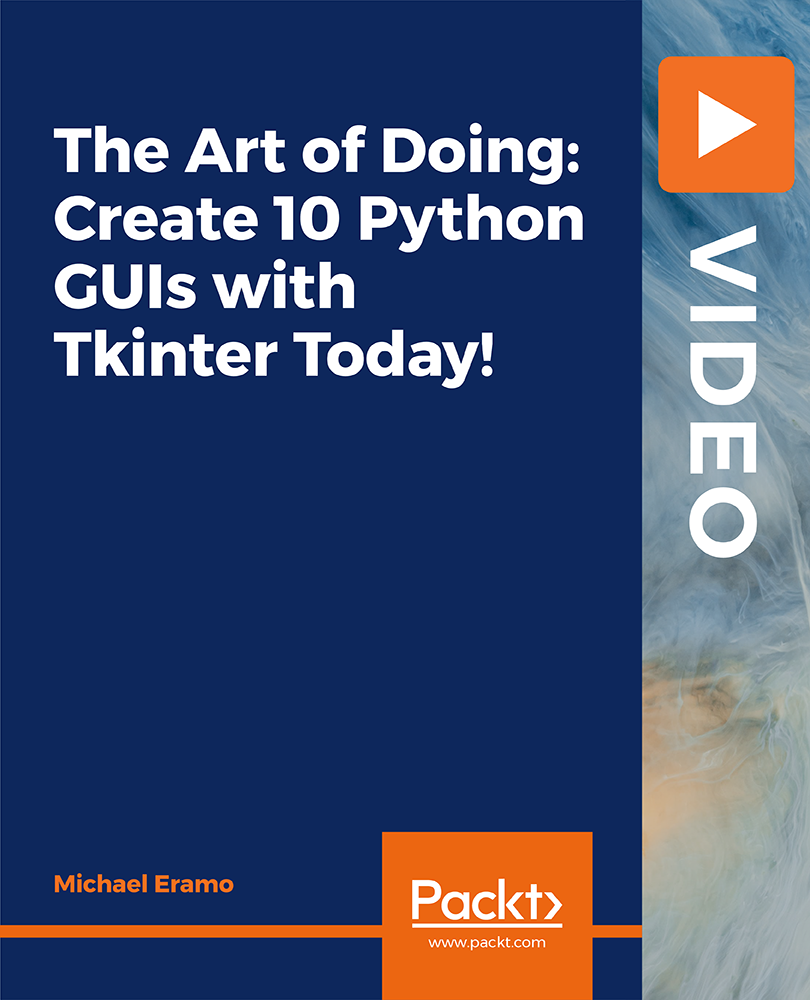
Bootstrap 5 Course: Build Responsive Websites Like a Pro
By Packt
Are you interested in pursuing a rewarding career as a web developer? Alternatively, perhaps you'd want to brush up on your skills and take things to a whole new level? Then this course is for you. A carefully structured course for both beginners and intermediate-level learners.

Search By Location
- Software Courses in London
- Software Courses in Birmingham
- Software Courses in Glasgow
- Software Courses in Liverpool
- Software Courses in Bristol
- Software Courses in Manchester
- Software Courses in Sheffield
- Software Courses in Leeds
- Software Courses in Edinburgh
- Software Courses in Leicester
- Software Courses in Coventry
- Software Courses in Bradford
- Software Courses in Cardiff
- Software Courses in Belfast
- Software Courses in Nottingham