- Professional Development
- Medicine & Nursing
- Arts & Crafts
- Health & Wellbeing
- Personal Development
6096 Software courses
This course is for 16+ candidates who want to learn how to create, record, edit and arrange music using a range of hardware and software. The course includes setting up and operating of midi sequencing hardware and software, the use of multi-track mixing techniques and sound effects, and using synthesisers, samplers, microphones and mixing desks in music recording and production. Course costs include 6 - 9 hours of live studio time. DAW’s used include Logic Pro X & Ableton Live. Day: Tuesday & Wednesday evenings (one academic year) Times: 6pm - 9pm Who is this course for? Those that have completed or are parallel studying the Level 1 in Music Technology or have a wide interest with experience in recording and producing music with good basic skills of Music Technology software and hardware. What will I learn? This will include course objectives. •Use Midi sequencing and software •Use Midi & Audio techniques •How to use computerized file location, file saving and backup procedures •Record and mix down a combination of MIDI and AUDIO materials •How to build a portfolio of evidence to show development of your work.

BC400 SAP ABAP Workbench Foundations
By Nexus Human
Duration 5 Days 30 CPD hours This course is intended for This course is primarily for Developers, Developer Consultants, Help Desk/COE Support, and Program/Project Managers. Overview Learn the fundamental concepts of the ABAP programming languageEfficiently use the ABAP Workbench toolsCreate simple application programs with user dialogs (list, selection screen, screens, Web Dynpro) and database dialogs (reading from the database) In this course, students gain knowledge of the fundamental concepts of ABAP and learn how to comfortably and efficiently work with the ABAP Workbench tools in order to undertake custom developments with confidence. Flow of an ABAP Program Describing the Processing of ABAP Programs ABAP Workbench Introduction Introducing the ABAP Development Environment Organizing ABAP Developments Developing Programs Finalizing Development Basic ABAP Language Elements Defining Elementary Data Objects Using Basic ABAP Statements Working with the ABAP Debugger Modularization Introducing Modularization Modularizing Using Subroutines Modularizing Using Function Modules Implementing Function Modules Modularizing Using BAPIs Modularizing Using Global Classes Implementing Simple Global Classes and Static Methods Modularizing Using Local Classes Complex Data Objects Working with Structures Working with Internal Tables Data Modeling and Data Retrieval Modeling Data Reading Single Database Records Reading Multiple Database Records Handling Other Aspects of Database Access Working with Authorization Checks Classic ABAP Report Implementing ABAP Lists Implementing Selection Screens Implementing Events of ABAP Reports Screen Creating Screens Creating Input/Output Fields Implementing Data Transport SAP List Viewer Using the SAP List Viewer Web Dynpro ABAP Describing Web Dynpro ABAP Implementing Navigation in Web Dynpro Implementing Data Transport in Web Dynpro Program Analysis Tools Using the Code Inspector ABAP Development Tools for SAP NetWeaver Describing ABAP Development Tools for SAP NetWeaver Creating an ABAP Project in Eclipse SAP Standard Software Adjustments Adjusting the SAP Standard Software Additional course details: Nexus Humans BC400 SAP ABAP Workbench Foundations training program is a workshop that presents an invigorating mix of sessions, lessons, and masterclasses meticulously crafted to propel your learning expedition forward. This immersive bootcamp-style experience boasts interactive lectures, hands-on labs, and collaborative hackathons, all strategically designed to fortify fundamental concepts. Guided by seasoned coaches, each session offers priceless insights and practical skills crucial for honing your expertise. Whether you're stepping into the realm of professional skills or a seasoned professional, this comprehensive course ensures you're equipped with the knowledge and prowess necessary for success. While we feel this is the best course for the BC400 SAP ABAP Workbench Foundations course and one of our Top 10 we encourage you to read the course outline to make sure it is the right content for you. Additionally, private sessions, closed classes or dedicated events are available both live online and at our training centres in Dublin and London, as well as at your offices anywhere in the UK, Ireland or across EMEA.

Microsoft Excel Advanced (now with live online classes) One-to-One Training
By Microsoft Office Training
Course Objectives At the end of this course you will be able to: Work with advanced lookup and reference functions Create macros to automate common tasks Use advanced techniques to analyse data Create PivotTables and PivotCharts Work with data validation tools Import and export data ' Customer Feedback Best Training Ever! Just finished a bespoke 1-1 training course in Excel Advanced, Macros & VBA. Pedro is an excellent trainer, imparting his skills and knowledge in the best way - appropriately to audience skills, knowledge and ability. Pedro is always approachable, encouraging and supportive, giving delegates the optimum learning environment. I would not hesitate to recommend Pedro as a trainer, whatever your level of ability. Amanda Morris - Treasury & Systems Accountant at Reall - Real Equity for All The course was very interesting and engaging and will definitely be put to use. The trainer was very helpful and charismatic. Marving Lopez - AM Best Europe Pedro was excellent. Very knowledgeable, clear and great rapport with class. Darren Barkey - Direct Wines Great content and learnt a lot. Really enjoyable :) Kristie-Lee Ryan - Stirling Ackroyd 1 year email support service Take a closer look at the consistent excellent feedback visiting our site ms-officetraining co uk With more than 20 years experience, we deliver courses on all levels of the Desktop version of Microsoft Office and Office 365; ranging from Beginner, Intermediate, Advanced to the VBA level. Our trainers are Microsoft certified professionals with a proven track record with several years experience in delivering classrom, one to one, tailored and bespoke courses. Tailored In Company training: You can choose to run the course exactly as they are outlined by us or we can customise it so that it meets your specific needs. A tailored or bespoke course will follow the standard outline but may be adapted to your specific organisational needs. Please visit our site (ms-officetraining co uk) to get a feel of the excellent feedback our courses have had and look at other courses you might be interested in. Advanced Functions COUNT, COUNTA, COUNTIF, COUNTBLANK, SUMIF, SUBTOTAL IF, OR, AND, IFERROR VLOOKUP to lookup Exact Values and Approximate values MATCH, INDIRECT, ROW/COLUMN, INDEX, OFFSET Analysing Data PMT function to calculate a monthly payment of a loan What If Analysis using Goal Seek Use scenarios to consider many different variables Using Solver Add-in to optimize variables PivotTables Create a PivotTable to analyse worksheet data Add or remove fields in a PivotTable Change the data source for a PivotTable Working with external data sources Using different Statistical Functions Calculate a Running Total, % of Grant Total, Difference From… Using the Slicer and Timeline to filter the PivotTable Using Filters in a PivotTable Group by Date, Auto Group by ranges of values, Custom Group Create a PivotChart The GETPIVOTDATA function Formula auditing Precedents and dependents Error checking Watch a formula and its result by using the Watch Window Evaluate a nested formula one step at a time Data Validation Number Validation Data List Validation Message Prompts and Alerts Conditional Data Validation Data Validation Errors Consolidation Consolidate data by position Consolidate data by category Use a formula to consolidate data Outline (group) data in a worksheet Create an outline of rows Create an outline of columns Copy outlined data Hide or remove an outline Connect external data to your workbook Using the Power Query Editor to import data From Text and CSV, From Access, From Web, From another Workbook Using the Power Query Editor to; Transform your data by Selecting which fields to import, by Splitting Columns, Changing Data Type and more. Deleting Applied Steps Refreshing your data Working with Form Controls; Buttons, Option Buttons and Scroll Bars Introduction to Macros Change Macro Security settings How to Record a macro Some Macro Examples Delete a macro Edit the macro to view the VBA code Copy part of a macro to create another macro Assign a macro to a button Who is this course for? Who is this course for? This course is intended to end users who want to develop their skills so they can use advanced techniques to analyse extensive and complex datasets in Excel and to automate simple tasks with the use of Macros. Requirements Requirements Preferably, delegates should have attended the Excel Intermediate course. Career path Career path Excel know-how can instantly increase your job prospects as well as your salary. 80 percent of job openings require spreadsheet and word-processing software skills

Salesforce Integration With External Systems Part 1
By Packt
Accelerate your Salesforce integration expertise and master SOAP, REST, BULK API, and Streaming. Gain hands-on experience with Postman and SOAP UI and set up your environment with Visual Studio Code. Tailored for developers and Salesforce certification aspirants, this course will elevate your skills technically. Enroll now to advance your career!
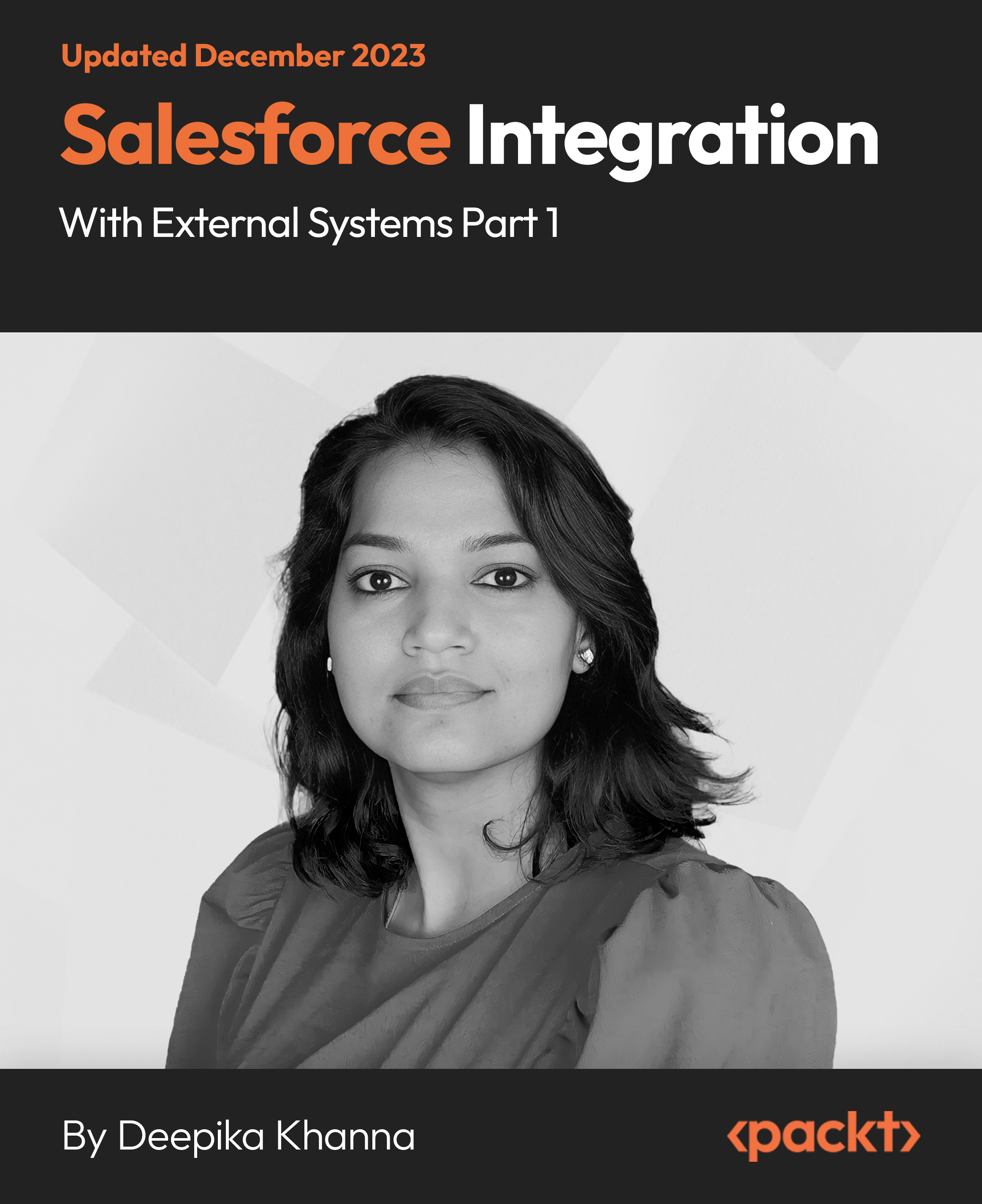
Enrol in our Business Accounting & Bookkeeping course to gain essential skills for managing financial transactions, preparing statements, and using accounting software. Perfect for business owners, aspiring accountants, and finance professionals.

The CompTIA ITF+ (FCO-U61) course provides foundational knowledge and skills in IT fundamentals. It covers various aspects of computer usage, hardware, data storage, operating systems, network connectivity, security, troubleshooting, and software development. This course is designed to equip learners with a comprehensive understanding of IT concepts to prepare for entry-level IT roles. Learning Outcomes: Acquire an understanding of diverse computer uses in various scenarios. Gain insights into the components and operations of system hardware. Develop proficiency in managing device ports, peripherals, and mobile configurations. Enhance knowledge in data storage, file management, and application software usage. Master the essentials of network connectivity, IT security, and computer maintenance. Why buy this CompTIA ITF+ (FCO-U61)? Unlimited access to the course for a lifetime. Opportunity to earn a certificate accredited by the CPD Quality Standards and CIQ after completing this course. Structured lesson planning in line with industry standards. Immerse yourself in innovative and captivating course materials and activities. Assessments designed to evaluate advanced cognitive abilities and skill proficiency. Flexibility to complete the Course at your own pace, on your own schedule. Receive full tutor support throughout the week, from Monday to Friday, to enhance your learning experience. Unlock career resources for CV improvement, interview readiness, and job success. Certification After studying the course materials of the CompTIA ITF+ (FCO-U61) there will be a written assignment test which you can take either during or at the end of the course. After successfully passing the test you will be able to claim the pdf certificate for £5.99. Original Hard Copy certificates need to be ordered at an additional cost of £9.60. Who is this course for? Individuals starting their journey in the IT field. Students seeking foundational knowledge in computing. Career changers aiming to enter the IT sector. Aspiring IT professionals desiring a comprehensive understanding of computers. Individuals interested in acquiring a broad IT skill set. Prerequisites This CompTIA ITF+ (FCO-U61) does not require you to have any prior qualifications or experience. You can just enrol and start learning.This CompTIA ITF+ (FCO-U61) was made by professionals and it is compatible with all PC's, Mac's, tablets and smartphones. You will be able to access the course from anywhere at any time as long as you have a good enough internet connection. Career path IT Support Specialist: £20,000 - £30,000 per annum Network Administrator: £25,000 - £40,000 per annum Systems Analyst: £30,000 - £50,000 per annum Database Administrator: £30,000 - £50,000 per annum Software Developer: £25,000 - £45,000 per annum Cybersecurity Analyst: £30,000 - £55,000 per annum Course Curriculum Section 01: How People Use Computers Introduction to IT Fundamentals 00:03:00 The Case for Computer Literacy 00:03:00 Features Common to Every Computing Device 00:02:00 Common General-Purpose Computing Devices 00:02:00 Networks of Computing Devices 00:04:00 Remotely-Accessed Computer Systems 00:04:00 Specialized Computer Systems 00:02:00 Specialty I/O Devices 00:01:00 Section 02: System Hardware CPUs 00:03:00 Passive and Active Cooling 00:03:00 RAM and Active Memory 00:05:00 Motherboards 00:03:00 Power Supplies 00:03:00 AMA - Ask Me Anything about System Hardware 00:07:00 Section 03: Device Ports and Peripherals Ports and Connectors 00:03:00 General Use I/O Devices 00:02:00 AMA - Ask Me Anything about I/O, Ports and Peripherals 00:07:00 Section 04: Data Storage and Sharing Basics of Binary 00:04:00 Storage Technologies 00:04:00 Mass Storage Variation 00:03:00 AMA - Ask Me Anything about Data Storage and Sharing 00:07:00 Section 05: Understanding Operating Systems Operating System Functions 00:04:00 Operating System Interfaces 00:05:00 AMA - Ask Me Anything about Understanding OS's 00:05:00 Section 06: Setting Up and Configuring a PC Preparing the Work Area 00:02:00 Setting up a Desktop PC 00:01:00 Completing PC Setup 00:04:00 AMA - Ask Me Anything about Setting up and Configuring a PC 00:09:00 Section 07: Setting Up and Configuring a Mobile Device Personalizing a Tablet 00:08:00 AMA - Ask Me Anything about Mobile Devices Part 1 00:07:00 AMA - Ask Me Anything about Mobile Devices Part 2 00:07:00 Section 08: Managing Files File Management Tools 00:02:00 File Manipulation 00:06:00 Backups 00:03:00 AMA - Ask Me Anything about Managing Files 00:08:00 Section 09: Using and Managing Application Software Walking Survey of Applications 00:03:00 Managing Applications 00:03:00 Applications and Extensions 00:04:00 AMA - Ask Me Anything about Working with Applications 00:07:00 Section 10: Configuring Network and Internet Connectivity Wi-Fi Setup 00:06:00 Going High Speed 00:03:00 Setting Up and Sharing Printers 00:05:00 AMA - Ask Me Anything about Networks and Internet Connectivity Part 1 00:07:00 AMA - Ask Me Anything about Networks and Internet Connectivity Part 2 00:05:00 Section 11: IT Security Threat Mitigation Physical Security 00:05:00 Dealing with Malware 00:03:00 Password Management 00:03:00 Clickworthy 00:03:00 Perils of Public Internet 00:02:00 AMA - Ask Me Anything about IT Threat Mitigation Part 1 00:07:00 AMA - Ask Me Anything about IT Threat Mitigation Part 2 00:08:00 Section 12: Computer Maintenance and Management Power Management 00:03:00 Cleaning and Maintaining Computers 00:03:00 Trash it or Stash it? 00:02:00 AMA - Ask Me Anything about Computer Maintenance and Management 00:11:00 Section 13: IT Troubleshooting Troubleshooting 00:03:00 AMA - Ask Me Anything about Troubleshooting Computers Part 1 00:10:00 AMA - Ask Me Anything about Troubleshooting Computers Part 2 00:11:00 Section 14: Understanding Databases Introduction to Databases 00:06:00 Database Details 00:06:00 AMA - Ask Me Anything about Databases 00:06:00 Section 15: Developing and Implementing Software Introduction to Programming 00:04:00 Programming with a PBJ Sandwich 00:08:00 AMA - Ask Me Anything about Programming 00:04:00

TypeScript for Beginners
By Packt
Starting with the basics, such as variables and operators, to advanced concepts, such as inheritance and encapsulation, this course covers the entire spectrum to help you gain the skills needed to start developing applications in TypeScript.

Cisco CCNA / ICND2 (200-105) Complete Course: Sims and GNS3
By Packt
This complete course will help you prepare for and pass Cisco's newest CCNA certification/ICND2 (200-105 exam)
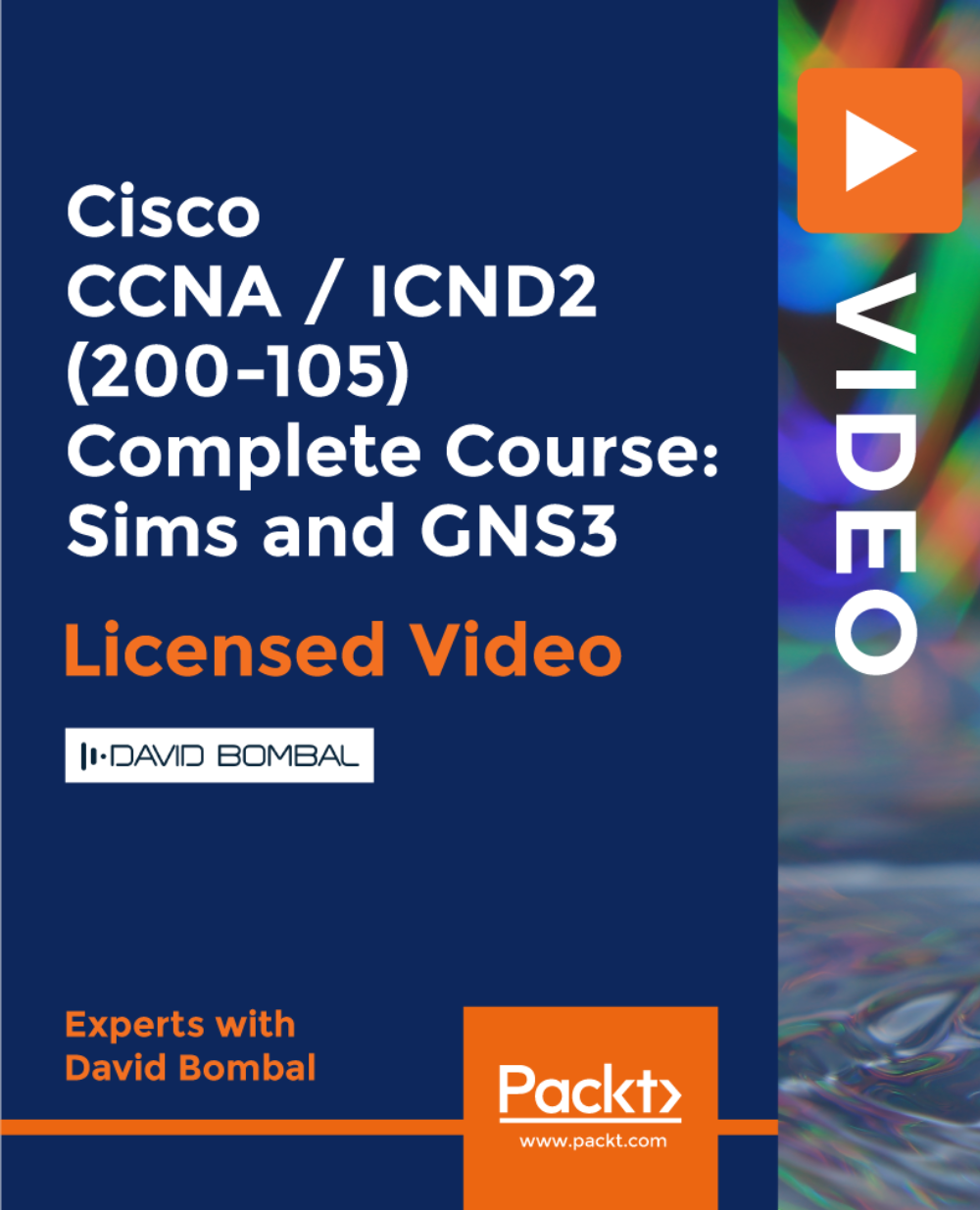
Adobe InDesign Course One-to-One Online or In-Person
By Real Animation Works
Indesign face to face training customised and bespoke. One to One Online or Face to Face

Search By Location
- Software Courses in London
- Software Courses in Birmingham
- Software Courses in Glasgow
- Software Courses in Liverpool
- Software Courses in Bristol
- Software Courses in Manchester
- Software Courses in Sheffield
- Software Courses in Leeds
- Software Courses in Edinburgh
- Software Courses in Leicester
- Software Courses in Coventry
- Software Courses in Bradford
- Software Courses in Cardiff
- Software Courses in Belfast
- Software Courses in Nottingham
