- Professional Development
- Medicine & Nursing
- Arts & Crafts
- Health & Wellbeing
- Personal Development
Bootstrap 5 From Scratch - Build 5 Modern Websites
By Packt
Explore Bootstrap, the forefront of web design frameworks. Learn dynamic components, harness Sass, and craft five distinctive websites. Designed for professionals, transition seamlessly from foundational skills to mastery.
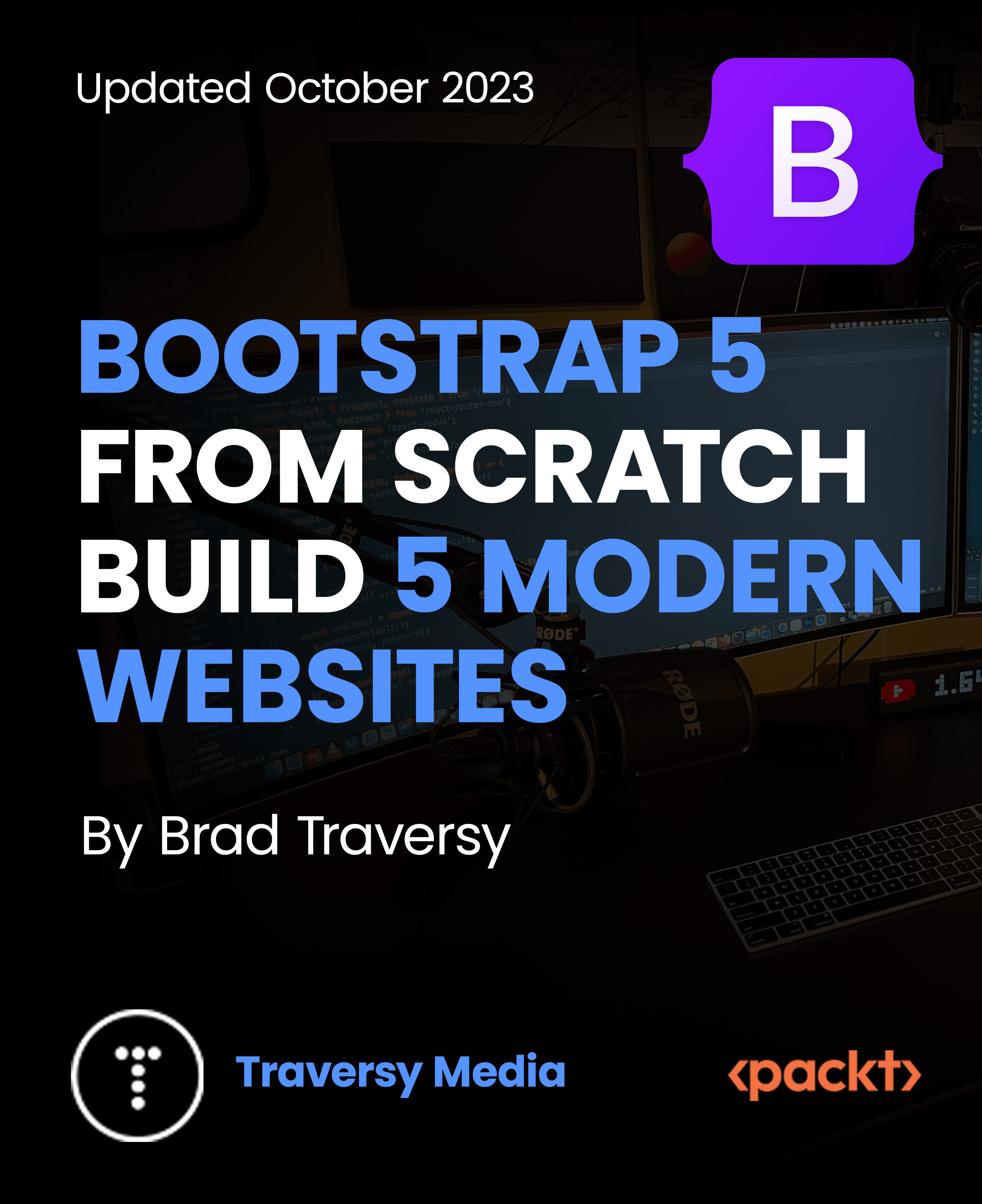
Voiceover Artist and Freelance Translation - Endorsed Certificate
By Imperial Academy
Level 5 - Two Endorsed Diploma | QLS Hard Copy Certificate Included | Plus 5 CPD Courses | Lifetime Access
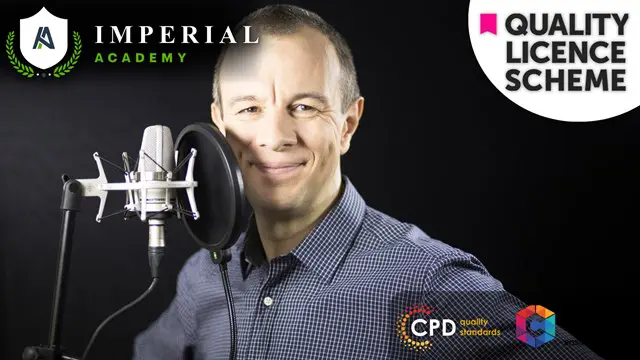
Complete Vue.js 3 (Inc. Composition API, Vue Router, Vuex)
By Packt
Get a grip on the core fundamentals of Vue.js 3 and learn to build reusable components-based applications with the help of this course. This course includes three projects that will help you gain hands-on experience with Vue.js, Vuex, and Vue router.
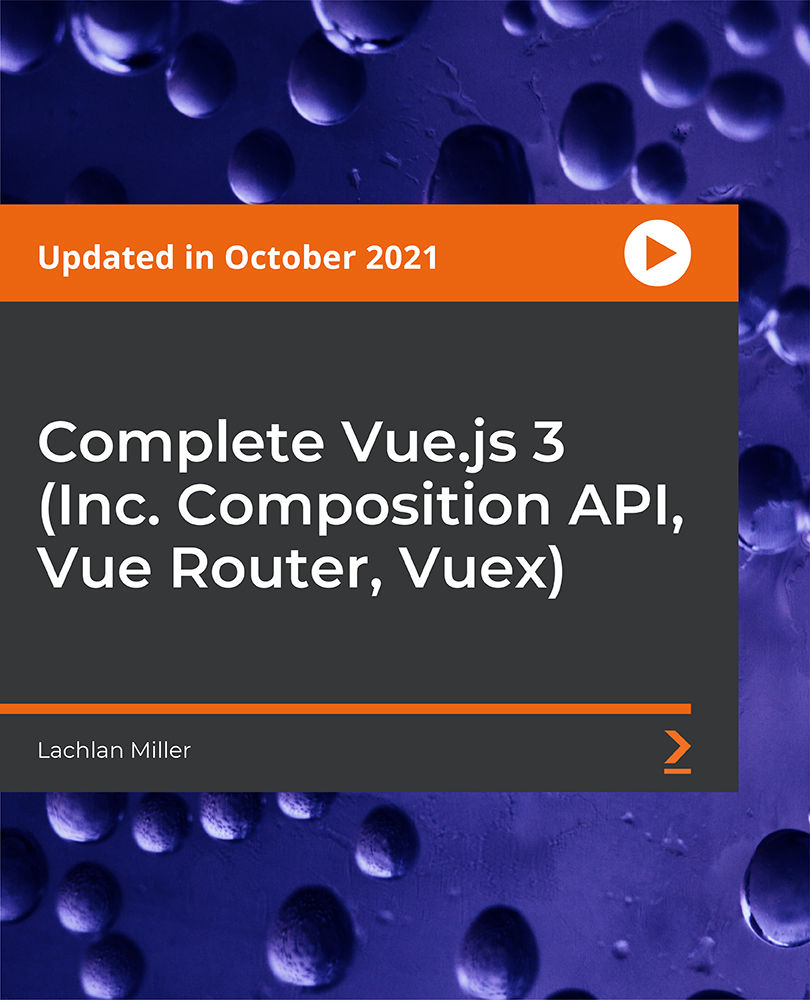
Level 7 Advanced Diploma in Sage 50 Accounting & Payroll - QLS Endorsed
By Kingston Open College
QLS Endorsed + CPD QS Accredited - Dual Certification | Instant Access | 24/7 Tutor Support | All-Inclusive Cost
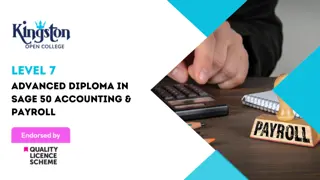
Overview Information Technology forms the backbone of modern industries, driving innovation, optimising processes, and connecting the global community. Our comprehensive "Functional Skills IT" course serves as your gateway to this dynamic and highly rewarding field. The Functional Skills IT course is also for beginners and individuals looking to bolster their IT knowledge. This course thoroughly explores IT essentials, encompassing hardware, software, networking, and virtualisation. With expert guidance and engaging learning materials, you'll acquire the functional skills necessary to thrive in the IT industry.Recent statistics reveal that the global IT sector is experiencing unprecedented growth, with an annual expansion rate of 5.2%, resulting in a worldwide surge in IT job opportunities.Take advantage of this chance to future-proof your career in Information Technology. How will I get my certificate? You may have to take a quiz or a written test online during or after the course. After successfully completing the course, you will be eligible for the certificate. Who is this course for? There is no experience or previous qualifications required for enrolment on this Functional Skills - IT. It is available to all students, of all academic backgrounds. Requirements Our Functional Skills - IT is fully compatible with PC's, Mac's, Laptop,Tablet and Smartphone devices. This course has been designed to be fully compatible on tablets and smartphones so you can access your course on wifi, 3G or 4G.There is no time limit for completing this course, it can be studied in your own time at your own pace. Career path Having these various qualifications will increase the value in your CV and open you up to multiple sectors such as Business & Management, Admin, Accountancy & Finance, Secretarial & PA, Teaching & Mentoring etc. Course Curriculum 14 sections • 38 lectures • 01:59:00 total length •Unit 1: Introduction: 00:01:00 •Unit 2: Course Outline: 00:06:00 •Unit 1: Facts about Information Technology (IT): 00:05:00 •Unit 2: What is Information Technology & How IT Works: 00:02:00 •Unit 1: IT Components: 00:02:00 •Unit 1: What is Hardware: 00:02:00 •Unit 2: Examples of Computer: 00:02:00 •Unit 3: Computer Hardware Manufacturers: 00:04:00 •Unit 4: Hardware Jobs: 00:05:00 •Unit 1: What is Operating System: 00:02:00 •Unit 2: Examples of Operating System: 00:08:00 •Unit 3: Operating System Jobs: 00:10:00 •Unit 4: OS Tools Related Jobs: 00:02:00 •Unit 1: What is Application/Software: 00:03:00 •Unit 2: Software Building Tools and Languages: 00:03:00 •Unit 3: Software/Application Building Jobs: 00:03:00 •Unit 4: Software/Application User Jobs: 00:03:00 •Unit 1: What is Computer Networking: 00:02:00 •Unit 2: Computer Network Companies: 00:02:00 •Unit 3: Network Jobs: 00:04:00 •Unit 1: What is Computer Security: 00:02:00 •Unit 2: Security Companies: 00:01:00 •Unit 3: Security Jobs: 00:03:00 •Unit 1: How Information Flow within IT: 00:02:00 •Unit 2: Enterprise Level IT Components: 00:02:00 •Unit 1: What is Storage: 00:05:00 •Unit 2: Storage Companies and Technologies: 00:02:00 •Unit 3: Jobs in Storage: 00:02:00 •Unit 1: What is Database: 00:02:00 •Unit 2: Database Type and Technologies: 00:04:00 •Unit 3: Database Jobs: 00:02:00 •Unit 1: What is Virtualisation: 00:03:00 •Unit 2: What is Cloud Technology: 00:02:00 •Unit 3: Virtualisation and Cloud Companies: 00:02:00 •Unit 4: Virtualisation and Cloud Jobs: 00:02:00 •Unit 1: IT Management Jobs: 00:03:00 •Unit 2: Other IT Jobs: 00:09:00 •Assignment - Functional Skills - IT: 00:00:00

SQL, NoSQL, Big Data and Hadoop Level 4
By Course Cloud
Course Overview The SQL, NoSQL, Big Data and Hadoop Level 4 course is designed to provide aspiring data engineers with the skills to fast track their career. It will introduce you to key database and data engineering concepts, taking you through the different classifications of databases and software. You will learn how to build a data-driven organisation step-by-step, best practices for data analysis, how to use Elasticsearch as a search engine, and much more. This course is open to everyone and can be studied on a part-time or full-time basis. It is ideal for anyone looking to work in this field or gain a better understanding of Hadoop from a database perspective. Fast track your career by enrolling today and learn tips and shortcuts from experienced industry professionals. This best selling SQL, NoSQL, Big Data and Hadoop Level 4 has been developed by industry professionals and has already been completed by hundreds of satisfied students. This in-depth SQL, NoSQL, Big Data and Hadoop Level 4 is suitable for anyone who wants to build their professional skill set and improve their expert knowledge. The SQL, NoSQL, Big Data and Hadoop Level 4 is CPD-accredited, so you can be confident you're completing a quality training course will boost your CV and enhance your career potential. The SQL, NoSQL, Big Data and Hadoop Level 4 is made up of several information-packed modules which break down each topic into bite-sized chunks to ensure you understand and retain everything you learn. After successfully completing the SQL, NoSQL, Big Data and Hadoop Level 4, you will be awarded a certificate of completion as proof of your new skills. If you are looking to pursue a new career and want to build your professional skills to excel in your chosen field, the certificate of completion from the SQL, NoSQL, Big Data and Hadoop Level 4 will help you stand out from the crowd. You can also validate your certification on our website. We know that you are busy and that time is precious, so we have designed the SQL, NoSQL, Big Data and Hadoop Level 4 to be completed at your own pace, whether that's part-time or full-time. Get full course access upon registration and access the course materials from anywhere in the world, at any time, from any internet-enabled device. Our experienced tutors are here to support you through the entire learning process and answer any queries you may have via email.

Python Programming from Scratch with MySQL Database is a beginner-friendly course designed to teach you everything you need to know to start with Python programming and MySQL databases. Using these powerful tools, you'll learn how to build dynamic web applications and websites.

JavaScript Math Games Project for Learning Code from Scratch
By Packt
With the help of step-by-step explanation, this course shows you how to create a real-world, fully functional math quiz game from start to finish using JavaScript.
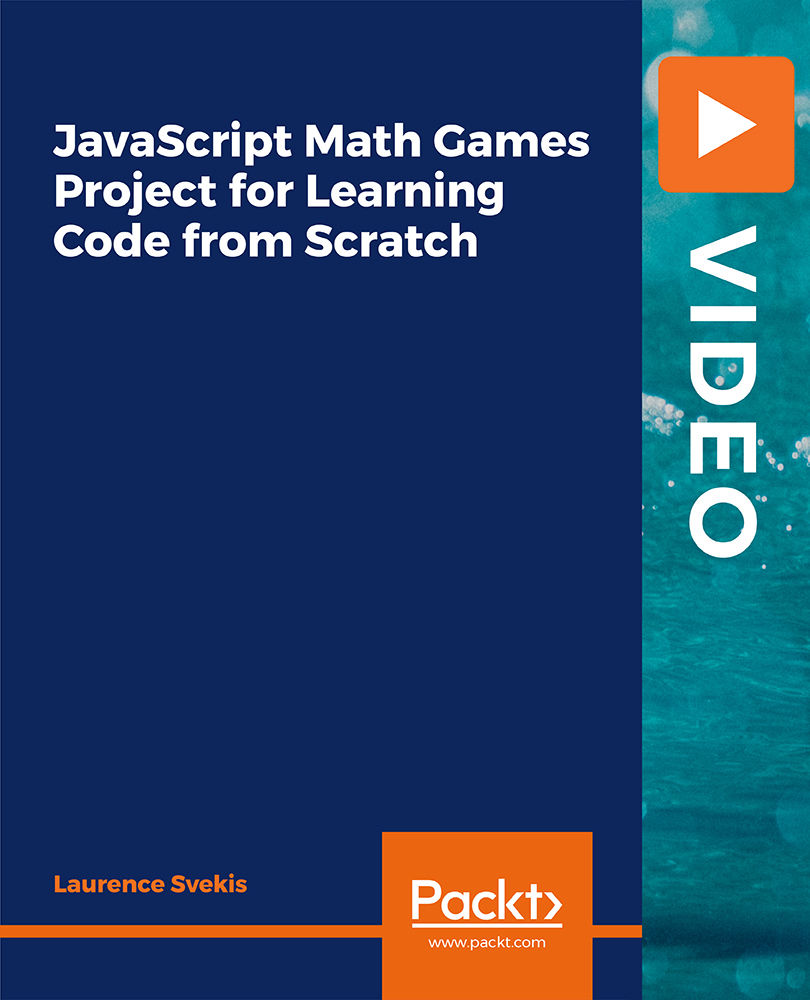
Symantec Client Management Suite 7.6 - Administration
By Nexus Human
Duration 5 Days 30 CPD hours This course is intended for This course is for IT administrators who will be maintaining and installing software, taking inventory of computers, distributing software updates to computers or remotely managing computers. Overview Upon completion of this course, students will be able to: Discover and import computer and user resources that you want to manage. Deploy the Symantec Management Agent and plug-ins. Gather hardware, software and operating system inventory from managed computers. Maintain a software catalog containing software components. Deliver software to managed computers. Meter software on managed computers. Distribute software updates to managed computers. Remotely manage computers. Analyze gathered data using predefined reports. This hands-on course teaches students the underlying components and concepts of the Symantec Management Platform along with the Symantec Management Console that is used by CMS to perform its management functions. Introduction Course overview The classroom lab environment Understanding the Symantec Client Management Suite Symantec Client Management Suite demonstration Learning about the Symantec Client Management Suite Symantec Management Platform components used by CMS Symantec Management Platform concepts used by CMS How the platform and CMS work The Symantec Management Console Accessing the Symantec Management Console Getting to know the Symantec Management Console Getting to know the enhanced console views Symantec Management Platform Basics Importing computer resources from Active Directory Discover computer resources using Network Discovery Grouping resources Applying CMS policies to resource targets Deploying the Symantec Management Agent Installing the Symantec Management Agent - push method Installing the Symantec Management Agent - pull method Installing solution plug-ins for the Symantec Management Agent Working with the Symantec Management Agent GUI Working with the Symantec Management Agent health settings Gathering Inventory from Managed Computers Introducing Inventory Solution Creating and configuring inventory policies Using inventory tasks Other Inventory Solution capabilities Introducing inventory reports Managing the Software Catalog Preparing the Software Management Framework to support the Software Catalog Populating the Software Catalog with software components Working with software component resources Creating and configuring software products Delivering Software to Managed Computers Choosing a method to deliver software Understanding the software blade of the enhanced console view Managing software deliveries with tasks Installing software using a managed software delivery policy Introducing software management reports Managing Software with Application Metering Understanding Application Metering Tracking software usage on managed computers Metering software with Application Metering policies Application metering reports Managing Organizational Views and Organizational Groups Learning about organizational views and groups Creating custom organizational views and group Managing organizational views and groups Managing Resource Filters and Resource Targets More about resource filters Managing and working with existing filters Creating and modifying filters More about resource targets Working with targets Managing Software Updates on Windows Computers Introducing Patch Management Solution for Windows Preparing your environment for Patch Management Distributing software updates Patch Management Solution reports Managing Virtualized Software Introducing Symantec Workspace Virtualization Installing the Symantec Workspace Virtualization agent Using CMS to deliver virtualized software Remotely Managing Computers Introducing Symantec Remote Access Connector Overview or Real-Time System Manger Remote management reports Managing Policies Getting to know policies Understanding user-based policies Understanding maintenance windows Configuring automation policies Managing shared schedules Managing Jobs and Tasks Overview of task management Creating and scheduling tasks and jobs Overview of Deployment Solution Introducing Deployment Solution Configuring Deployment Solution Creating and managing deployment jobs and tasks Deployment Solution imaging Reporting Introducing reports Using and creating standard reports Configuring and using IT Analytics Solution Site Management Introducing site management Managing sites, subnets and site servers Reviewing site server plug-ins to the Symantec Management Agent Configuring site services Security Learning about security Managing user accounts, security roles, and privileges Managing permissions Additional course details: Nexus Humans Symantec Client Management Suite 7.6 - Administration training program is a workshop that presents an invigorating mix of sessions, lessons, and masterclasses meticulously crafted to propel your learning expedition forward. This immersive bootcamp-style experience boasts interactive lectures, hands-on labs, and collaborative hackathons, all strategically designed to fortify fundamental concepts. Guided by seasoned coaches, each session offers priceless insights and practical skills crucial for honing your expertise. Whether you're stepping into the realm of professional skills or a seasoned professional, this comprehensive course ensures you're equipped with the knowledge and prowess necessary for success. While we feel this is the best course for the Symantec Client Management Suite 7.6 - Administration course and one of our Top 10 we encourage you to read the course outline to make sure it is the right content for you. Additionally, private sessions, closed classes or dedicated events are available both live online and at our training centres in Dublin and London, as well as at your offices anywhere in the UK, Ireland or across EMEA.

