- Professional Development
- Medicine & Nursing
- Arts & Crafts
- Health & Wellbeing
- Personal Development
Do to wish learn about the future of the web? Want to learn about the web want to stay updated with the latest technology? Want 3.0? If your answer is yes to the above questions, then enrol now to benefit from the information provided in this course. Description: What is web 3.0? The web 3.0 is an advantageous application that enables the client to eliminate many included steps and gets the required data in the division of the time required for the more traditional style of browsing. Through this course, you will be introduced to web 3.0. You will also go through the process of shifting from web 2.0 to 3.0. You will also come across the various characteristics of the web 3.0. The web 3.0 is also known as the semantic web. You will also learn how does web 3.0 work. You will also go through the reasons how semantic web technology differs from existing data sharing technologies. Who is the course for? Aspiring developers. Students. For beginners who are willing to learn about web 3.0 from scratch. Entry Requirement: This course is available to all learners, of all academic backgrounds. Learners should be aged 16 or over to undertake the qualification. Good understanding of English language, numeracy and ICT are required to attend this course. Assessment: At the end of the course, you will be required to sit an online multiple-choice test. Your test will be assessed automatically and immediately so that you will instantly know whether you have been successful. Before sitting for your final exam you will have the opportunity to test your proficiency with a mock exam. Certification: After you have successfully passed the test, you will be able to obtain an Accredited Certificate of Achievement. You can however also obtain a Course Completion Certificate following the course completion without sitting for the test. Certificates can be obtained either in hardcopy at a cost of £39 or in PDF format at a cost of £24. PDF certificate's turnaround time is 24 hours and for the hardcopy certificate, it is 3-9 working days. Why choose us? Affordable, engaging & high-quality e-learning study materials; Tutorial videos/materials from the industry leading experts; Study in a user-friendly, advanced online learning platform; Efficient exam systems for the assessment and instant result; The UK & internationally recognised accredited qualification; Access to course content on mobile, tablet or desktop from anywhere anytime; The benefit of career advancement opportunities; 24/7 student support via email. Career Path: Introduction Web 3.0 is a useful qualification to possess, and would be beneficial for the following careers: Web application developer. Developer/anaylst. Software engineer. Software developer. Web designer. Word press design. Java language developer. Introduction to Web 3.0 Introduction To Web 3.0 00:30:00 How To Move From Web 2.0 to Web 3.0 00:30:00 The Characteristic Of Web 3.0 00:30:00 What Is Mechanics Of Web 3.0 00:30:00 What Is Semantic Web - The Concept Behind Web 3.0 00:30:00 What Comes After Web 3.0? 00:30:00 Wrapping Up 00:15:00 Certificate and Transcript Order Your Certificates and Transcripts 00:00:00

Sentiment Analysis through Deep Learning with Keras and Python
By Packt
Learn to apply sentiment analysis to your problems through a practical, real-world use case.
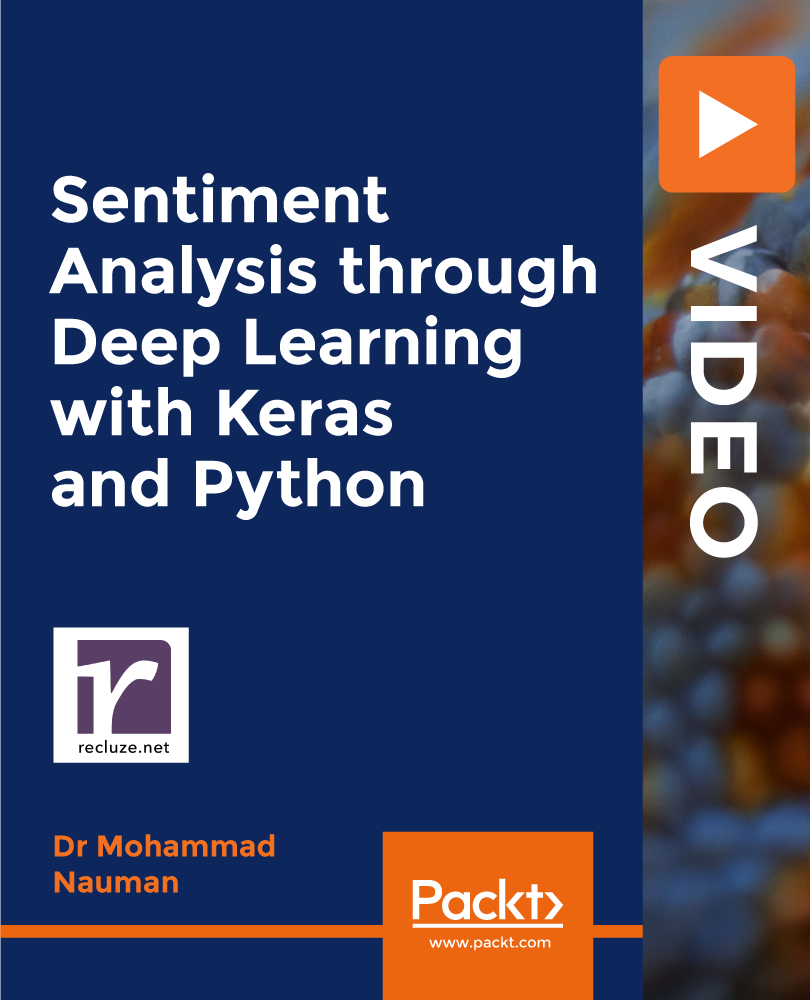
Thinking about learning more about Artificial Intelligence? The BCS Foundation Certificate in Artificial Intelligence is the advanced version of our Essentials Course Artificial Intelligence and includes more detail and insights about algebraic equations, vector calculus and schematics used in artificial intelligence and machine learning for you to learn how this new technology works.
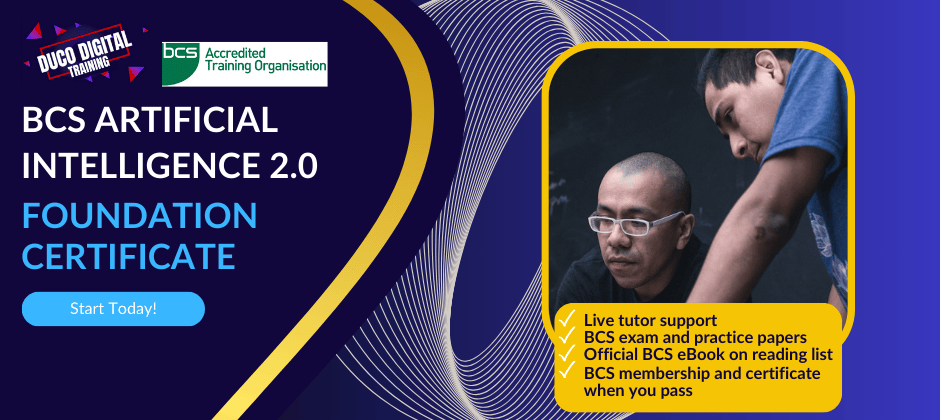
FURNITURE DESIGN TRAINING
By Real Animation Works
Furniture design face to face training customised and bespoke.

***Limited Time Exclusive App Development Bundle*** Prepare for a career in the high-growth field of IT. No experience or degree is required The demand for developers is expected to rise in the next couple of years from 17% to 24%. As a result, the need to hire app developers for mobile app development has increased significantly over the past few years and will reach an all-time high in 2022. You can also work on your own and sell your apps for millions as a mobile app developer. So, if you want to enter a thriving industry and secure your future, this App Development core skills training programme is perfect for you. Here you will learn both Android and iOS app development. Learning Outcomes of App Development Bundle: Learn how to develop apps for both Android and iOS Master Flutter & Dart development for building iOS and Android apps Become an expert in creating widgets, gestures, navigation components Graphics designing fundamentals and Adobe Photoshop Complete iOS 11, Swift 4, and Mac development Improve your grasp in UI/UX, SQL and much more Also, our experts are available to answer your queries on App Development and help you along your learning journey. Advanced audio-visual learning modules of these App Development courses are broken down into little chunks so that you can learn at your own pace without being overwhelmed by too much material at once. This App Development Bundle Consists of the following Premium courses: Course 01: Advanced Diploma in Android App Development Course 02: Flutter & Dart Development for Building iOS and Android Apps Course 03: Mastering Java for Beginners & Experts Course 04: Kotlin for Android Course 05: Complete iOS 11 and Swift 4 Course 06: Swift: Mac and iOS Development Course 07: Level 2 Adobe Graphics Design Course Course 08: Advanced Diploma in User Experience UI/UX Design Course 09: Microsoft SQL Server Development for Everyone Course 10: Internet of Things Course 11: Functional Skills IT Course 12: Cyber Security Incident Handling and Incident Response Course 13: Learn Ethical Hacking From A-Z: Beginner To Expert Course 14: Decision Making and Critical Thinking So enrol now in this App Development bundle to advance your career! App Development Curriculum of App Development Bundle Course 01: Advanced Diploma in Android App Development Setup Basic Views and Layouts Java basics Layouts and Media Activities and Passing Data ListView and RecyclerView Android Google News App Databases Whatsapp Video calling Course 02: Flutter & Dart Development for Building iOS and Android Apps Introduction Widgets Gestures Navigation Components Input/Selection Components And much more... How will I get my Certificate? After successfully completing the course, you will be able to order your CPD Accredited Certificates (PDF + Hard Copy) as proof of your achievement. PDF Certificate: Free (For The Title Course) Hard Copy Certificate: Free (For The Title Course) CPD 185 CPD hours / points Accredited by CPD Quality Standards Who is this course for? App Development Anyone from any background can enrol in this App Development bundle. Requirements App Development This App Development course has been designed to be fully compatible with tablets and smartphones. Career path Mobile App Developer - £30-50k/year. Web App Developer - £25-45k/year. Software Developer - £30-60k/year. Game Developer - £25-45k/year. UI/UX Designer - £25-45k/year. Technical Support Specialist - £20-30k/year. Certificates Certificate of completion Digital certificate - Included Certificate of completion Hard copy certificate - Included You will get the Hard Copy certificate for the title course (Advanced Diploma in Android App Development) absolutely Free! Other Hard Copy certificates are available for £10 each. Please Note: The delivery charge inside the UK is £3.99, and the international students must pay a £9.99 shipping cost.

Description: In this current world, it is imperative to have computer skills for personal and professional field. If you are someone who is new to this idea and looking to brush up your skills, then this Computer Operating and Maintenance Foundation Training is perfect stepping stone for you. With the course guidance, you will know about the basic hardware and software stuff in a very minimum time. You will learn how to interact with the applications interface, protect and safeguard your data, customizing your computer, etc. You will also learn about basic input, output and storage devices. Learning Outcomes: Realise the common computing concepts Figure out the difference between hardware and software, as well as how they work Realise the operations of information networks Be conscious of security measures as well as learn working safely Obtain knowledge of the primary steps of operating a computer, involving using the keyboard,mouse, and Windows desktop Become competent to manage and use files and folders with proficiency Get knowledge of how to implement the fundamental Windows Applications,at the same time, learn Wordpad, Notepad, Task Manager, Calculator, Paint and Internet Explorer. Assessment: At the end of the course, you will be required to sit for an online MCQ test. Your test will be assessed automatically and immediately. You will instantly know whether you have been successful or not. Before sitting for your final exam you will have the opportunity to test your proficiency with a mock exam. Certification: After completing and passing the course successfully, you will be able to obtain an Accredited Certificate of Achievement. Certificates can be obtained either in hard copy at a cost of £39 or in PDF format at a cost of £24. Who is this Course for? Computer Operating and Maintenance Foundation Training is certified by CPD Qualifications Standards and CiQ. This makes it perfect for anyone trying to learn potential professional skills. As there is no experience and qualification required for this course, it is available for all students from any academic background. Requirements Our Computer Operating and Maintenance Foundation Training is fully compatible with any kind of device. Whether you are using Windows computer, Mac, smartphones or tablets, you will get the same experience while learning. Besides that, you will be able to access the course with any kind of internet connection from anywhere at any time without any kind of limitation. Career Path After completing this course you will be able to build up accurate knowledge and skills with proper confidence to enrich yourself and brighten up your career in the relevant job market. General Concepts Basic Terms 00:15:00 Types of Computers 00:15:00 Anatomy of a PC 00:30:00 How a PC Works 00:15:00 Hardware Devices CPU and Memory 00:30:00 Input Devices 00:15:00 Output Devices 00:15:00 Secondary Storage Devices 00:30:00 Software The Basics 00:15:00 Operating Systems and Applications 00:30:00 How is Software Built 00:15:00 Types of Software 00:15:00 Legal Issues 00:15:00 Troubleshooting Software 00:14:00 Hardware, Devices, and Peripherals 00:06:00 Backup and Restore 00:03:00 Mock Exam Mock Exam- Computer Operating and Maintenance Foundation Training 00:20:00 Final Exam Final Exam- Computer Operating and Maintenance Foundation Training 00:20:00 Certificate and Transcript Order Your Certificates and Transcripts 00:00:00

Attacking and Securing Java / JEE Web Applications (TT8320-J)
By Nexus Human
Duration 4 Days 24 CPD hours This course is intended for This is an intermediate -level programming course, designed for experienced Java developers who wish to get up and running on developing well defended software applications. Familiarity with Java and JEE is required and real world programming experience is highly recommended. Ideally students should have approximately 6 months to a year of Java and JEE working knowledge. Overview Students who attend Attacking and Securing Java Web Applications will leave the course armed with the skills required to recognize actual and potential software vulnerabilities and implement defenses for those vulnerabilities. This course begins by developing the skills required to fingerprint a web application and then scan it for vulnerabilities and bugs. Practical labs using current tools and techniques provide students with the experience needed to begin testing their own applications. Students also gain a deeper understanding of how attackers probe applications to understand the runtime environment as well as find potential weaknesses. This course the introduces developers to the most common security vulnerabilities faced by web applications today. Each vulnerability is examined from a Java/JEE perspective through a process of describing the threat and attack mechanisms, recognizing associated vulnerabilities, and, finally, designing, implementing, and testing effective defenses. Practical labs reinforce these concepts with real vulnerabilities and attacks. Students are then challenged to design and implement the layered defenses they will need in defending their own applications. There is an emphasis on the underlying vulnerability patterns since the technologies, use cases, and methods of attack as constantly changing. The patterns remain the same through all the change and flux. This 'skills-centric' course is about 50% hands-on lab and 50% lecture, designed to train attendees in secure web application development, coding and design, coupling the most current, effective techniques with the soundest industry practices. Our engaging instructors and mentors are highly experienced practitioners who bring years of current 'on-the-job' experience into every classroom. This lab-intensive course provides hands-on Java / JEE security training that offers a unique look at Java application security. Beginning with penetration testing and hunting for bugs in Java web applications, you embrace best practices for defensively coding web applications, covering all the OWASP Top Ten as well as several additional prominent vulnerabilities. You will repeatedly attack and then defend various assets associated with fully functional web applications and services, allowing you to experience the mechanics of how to secure JEE web applications in the most practical of terms. Bug Hunting Foundation Why Hunt Bugs? Safe and Appropriate Bug Hunting/Hacking Scanning Web Applications Scanning Applications Overview Moving Forward from Hunting Bugs Removing Bugs Foundation for Securing Applications Principles of Information Security Bug Stomping 101 Unvalidated Data Broken Authentication Sensitive Data Exposure XML External Entities (XXE) Broken Access Control Bug Stomping 102 Security Misconfiguration Cross Site Scripting (XSS) Deserialization/Vulnerable Components Insufficient Logging and Monitoring Spoofing, CSRF, and Redirects Moving Forward with Application Security Applications: What Next? Making Application Security Real

Canva Training Course
By iStudy UK
Want to be a graphic designer? Enrol the Canva Training Course and starts your journey in the amazing graphical world. Canva is a graphic design tool that offers a drag-and-drop format and allows you to access to over a million photographs, graphics, and font. Using the software, you can create an amazing Business card, Presentation card, Images, YouTube Channel Banner, Facebook Page Cover, YouTube Thumbnail, Instagram Post, Desktop Wallpaper, Facebook Ad, Linkedin Banner, eBook, Kindle Cover, Logo, Food & Drink Menu, and many other graphical images. In the course, you will explore how to use the software from creating a wonderful graphical presentation with the simple drag and drop features of the software. The course starts by familiarizing you with the software including its paid and free version and the features and advantages of these two versions. Then the course introduces you with the user interface of the program and helps you to start and make your first images. The strategies for adding backgrounds, uploading new videos, resizing, and navigating the UI of Canva will be discussed in the course. Finally, the course shows you various platforms for selling your images. What you'll learn You'll know how to use Canva You'll know how to navigate the UI of Canva You'll know how to add backgrounds, upload new photos, resize anything, undo/redo and so much more You'll know how to sell your images and make money with your new talent You'll know how to choose the best platform to sell your graphics on Requirements You should know how to use a PC at a beginner level You will need an account at Canva (FREE or PAID) to create your graphics Who is the target audience? Freelancers Graphic Designers Lifestyle Marketers Online Marketers Anyone who wants to make some extra $$$ online quickly Anyone with a product to sell Anyone who wants to do graphic design but you have ZERO talent (yes, it's that easy) Introduction to Canva FREE 00:02:00 Making Money as a Graphic Designer and Where To Do It 00:10:00 Signup for Canva FREE vs PAID 00:03:00 Canva User Interface Walkthrough 00:10:00 Creating Your First Image in Canva 00:10:00 My Hack for Making Graphics 00:18:00 Elements Inside Canva 00:15:00 Course Certification

Building a Parser from Scratch
By Packt
Parsing or syntactic analysis is one of the first stages in designing and implementing a compiler. Implementing a full manual parser from scratch allows understanding and seeing this process from the inside, demystifying internal structures, and turning building parsers into an interesting engineering task.

3ds Max Evening Training
By London Design Training Courses
Course Description: 3ds Max Evening Training Course. Training duration: 10 hrs Method: 1-2-1, Personalized attention, Tailored content, Flexible pace, Individual support. Schedule: Personalized training experience with our flexible 1-2-1 sessions. Tailor your own schedule by pre-booking a convenient hour of your choice, available from Monday to Saturday between 9 am and 7 pm. Course Link Unleash the art of character animation with our 3ds Max training course. Perfect for beginners and seasoned artists alike. Benefit from certified tutors and industry experts as your mentors. Opt for in-person or live online sessions with flexible scheduling. Access recorded lessons and lifetime email support. Receive a Certificate of Attendance and a practical training guide. Enjoy hands-on instruction and personalized attention. Ideal for architects, interior designers, game designers, and more. Enroll today and unlock your animation potential with 3ds Max. Try it out for free using the link provided. Module 1: Introduction to 3ds Max (1 hour) Overview of 3ds Max and its applications in various industries Interface tour and navigation controls Working with objects, creating basic shapes, and transformations Understanding the viewport and workspace customization Module 2: Modeling in 3ds Max (2 hours) Polygon modeling techniques Working with modifiers for efficient modeling Creating complex shapes using subdivision surfaces Using splines and lofting for advanced modeling Introduction to NURBS modeling Module 3: Texturing and Materials (2 hours) UVW unwrapping and mapping techniques Applying textures and materials to objects Utilizing the Material Editor and material libraries Creating realistic materials using maps and procedural textures Introduction to PBR materials and material workflows Module 4: Lighting and Cameras (1.5 hours) Types of lights and their properties in 3ds Max Setting up basic and advanced lighting scenarios Working with natural and artificial lighting techniques Introduction to photometric lighting and IES profiles Camera settings and composition for better renders Module 5: Animation and Rigging (1.5 hours) Understanding keyframes and animation controllers Creating simple animations and motion paths Introduction to character rigging and bone systems Basic animation principles and timing Animating objects and cameras for visual storytelling Module 6: Rendering and Output (1.5 hours) Overview of the rendering process in 3ds Max Render settings and output formats Working with render elements for post-processing Introduction to V-Ray rendering (or other popular render engines) Final render setup and optimization techniques Module 7: Particle Systems and Dynamics (1 hour) Introduction to particle systems and particle flow Simulating dynamics and physics in 3ds Max Working with particle operators and events Creating realistic effects like smoke, fire, and water Module 8: Advanced Techniques and Plugins (1 hour) Exploring advanced tools and workflows in 3ds Max Overview of popular plugins and their functionalities Integration with other software and formats (e.g., Adobe Photoshop, CAD software) Utilizing scripts and automation for workflow optimization Downlaod 3ds max for free
