- Professional Development
- Medicine & Nursing
- Arts & Crafts
- Health & Wellbeing
- Personal Development
Real-World Use Cases for AI
By IIL Europe Ltd
Real-World Use Cases for AI In this session, we'll look at the impact of several recent developments in Artificial Intelligence (AI) including the areas of computer vision, language understanding, and reinforcement learning on our ability to more effectively carry out projects. We'll also dive into real-world use cases where these breakthroughs are being applied to improve our ability to get things done through better communication and collaboration, information processing, and decision making. This and other IIL Learning in Minutes presentations qualify for PDUs. Some titles, such as Agile-related topics may qualify for other continuing education credits such as SEUs, or CEUs. Each professional development activity yields one PDU for one hour spent engaged in the activity. Some limitations apply and can be found in the Ways to Earn PDUs section that discusses PDU activities and associated policies. Fractions of PDUs may also be reported. The smallest increment of a PDU that can be reported is 0.25. This means that if you spent 15 minutes participating in a qualifying PDU activity, you may report 0.25 PDU. If you spend 30 minutes in a qualifying PDU activity, you may report 0.50 PDU.

Learn how to use Xero Accounting and Bookkeeping software with our online course. You will discover how to set up and manage various functions, such as invoicing, bank reconciliation, payroll management, and more. This course is ideal for anyone who wants to pursue a career in accounting, bookkeeping, finance, or related fields.

Overview This comprehensive course on Dialectal Behaviour Therapy (DBT) will deepen your understanding on this topic.After successful completion of this course you can acquire the required skills in this sector. This Dialectal Behaviour Therapy (DBT) comes with accredited certification which will enhance your CV and make you worthy in the job market.So enrol in this course today to fast track your career ladder. How will I get my certificate? You may have to take a quiz or a written test online during or after the course. After successfully completing the course, you will be eligible for the certificate. Who is this course for? There is no experience or previous qualifications required for enrolment on this Dialectal Behaviour Therapy (DBT). It is available to all students, of all academic backgrounds. Requirements Our Dialectal Behaviour Therapy (DBT) is fully compatible with PC's, Mac's, Laptop,Tablet and Smartphone devices. This course has been designed to be fully compatible on tablets and smartphones so you can access your course on wifi, 3G or 4G.There is no time limit for completing this course, it can be studied in your own time at your own pace. Career path Having these various qualifications will increase the value in your CV and open you up to multiple sectors such as Business & Management, Admin, Accountancy & Finance, Secretarial & PA, Teaching & Mentoring etc. Course Curriculum 7 sections • 25 lectures • 02:47:00 total length •About the Instructor: 00:02:00 •About the Course: 00:06:00 •Definition of Counselling: 00:07:00 •Counselling & Psychotherapy: 00:07:00 •Approaches in Counselling & Psychotherapy: 00:12:00 •What is DBT?: 00:05:00 •What is 'dialectical'?: 00:06:00 •History & Philosophy of DBT: 00:06:00 •What is 'Mindfulness': 00:08:00 •What is 'Distress Tolerance': 00:00:00 •What is 'Emotion regulation': 00:11:00 •What is 'Interpersonal Effectiveness': 00:06:00 •Multistage approach of DBT: 00:11:00 •The Stages of Treatment in DBT: 00:06:00 •Prioritising Treatments Targets: 00:05:00 •How to set up 'learning environment' for the client: 00:07:00 •How to conduct 'Behavioural Analysis': 00:11:00 •Uses of DBT: 00:03:00 •DBT in the treatment of Borderline Personality Disorder: 00:07:00 •DBT in the treatment of Depression: 00:09:00 •DBT for treatment of Anxiety & OCD: 00:08:00 •DBT for treatment of 'Eating Disorders': 00:08:00 •How effective is DBT?: 00:07:00 •Criticism and Limitations of DBT: 00:05:00 •Thank You and Good Bye!: 00:04:00

Build Structures in Portuguese Course
By One Education
Ever wondered how to speak confidently about buildings, materials, and construction terms—in Portuguese? This course is your blueprint to building language skills tailored to the world of structural design and architecture. From concrete columns to roofing terms, you'll learn how to talk structures with precision and clarity—all in Portuguese. Whether you're a construction enthusiast, a professional working with Portuguese-speaking clients, or simply keen to expand your vocabulary, this course is structured to help you build fluency without ever picking up a hammer. Expect engaging modules that introduce you to the foundations of structural language—from everyday construction phrases to technical expressions. It's not about laying bricks; it's about laying down words that matter. Delivered entirely online, this course offers you the flexibility to learn from wherever you are, while gaining knowledge that’s both specific and linguistically sharp. If structure speaks to you, let it speak Portuguese too. Learning Outcomes: Gain a solid understanding of artificial neural networks and their applications in deep learning. Learn how to install the necessary packages and preprocess data for neural network training. Discover how to encode data and build your own artificial neural network using Python. Understand the steps involved in making predictions using your neural network model. Learn how to deal with imbalanced data in your neural network training. The Project on Deep Learning - Artificial Neural Network course is designed to provide you with the skills and knowledge you need to build your own neural network and perform complex tasks using deep learning. You'll learn how to install the necessary packages, preprocess data, and encode data for neural network training. You'll also gain a deeper understanding of artificial neural networks and learn how to build your own model using Python. By the end of the course, you'll be able to make predictions using your neural network model and understand how to deal with imbalanced data in your training. Build Structures in Portuguese Course Curriculum Introduction Section 01: Chapter 1 Section 02: Chapter 2 Section 03: Chapter 3 Section 04: Chapter 4 Section 05: Chapter 5 Section 06: Chapter 6 Section 07: Chapter 7 Section 08: Chapter 8 Section 09: Chapter 9 Section 10: Chapter 10 How is the course assessed? Upon completing an online module, you will immediately be given access to a specifically crafted MCQ test. For each test, the pass mark will be set to 60%. Exam & Retakes: It is to inform our learners that the initial exam for this online course is provided at no additional cost. In the event of needing a retake, a nominal fee of £9.99 will be applicable. Certification Upon successful completion of the assessment procedure, learners can obtain their certification by placing an order and remitting a fee of __ GBP. £9 for PDF Certificate and £15 for the Hardcopy Certificate within the UK ( An additional £10 postal charge will be applicable for international delivery). CPD 10 CPD hours / points Accredited by CPD Quality Standards Who is this course for? Data analysts who want to expand their skills in deep learning and artificial neural networks. Programmers who want to learn how to build their own neural network models for advanced tasks. Entrepreneurs who want to develop their own deep learning-based applications. Students who want to enhance their skills in deep learning and prepare for a career in the field. Anyone who wants to explore the world of artificial neural networks and deep learning projects. Career path Data Analyst: £24,000 - £45,000 Machine Learning Engineer: £28,000 - £65,000 Deep Learning Engineer: £30,000 - £75,000 Technical Lead: £40,000 - £90,000 Chief Technology Officer: £90,000 - £250,000 Certificates Certificate of completion Digital certificate - £9 You can apply for a CPD Accredited PDF Certificate at the cost of £9. Certificate of completion Hard copy certificate - £15 Hard copy can be sent to you via post at the expense of £15.

JumpStart to Jira for Administrators | Jira Administration (TTDV7540)
By Nexus Human
Duration 2 Days 12 CPD hours This course is intended for This is an introductory-level course for Administrators who are new to Jira (this is NOT for experienced Jira admin or users). Students should have a background in basic administration. Overview This course is approximately 50% hands-on, combining expert lecture, real-world demonstrations and group discussions with machine-based practical labs and exercises. Working in a hands-on learning environment, exploring several practical use cases that provide context as to where and when to use Jira, students will learn about: user management global and project permissions project roles schemes configuration of issue types, workflows, and screens Tracking issues is a critical component of any project management strategy. JIRA provides a web based single repository for creating, tracking and reporting on feature requests, bugs reported, or managing workflow. Geared for administrators new to Jira, JumpStart to Jira for Administrators | Jira Administration is a two-day, hands-on course that explores the most important tasks required to set up Jira, providing students with ample hands-on experience using common administration tasks. This hands-on course enables the Student to administer a JIRA instance and ?learn by doing?. The focus of this course is on Best Practices, and practical skills. Getting started with JIRA Administration JIRA conceptual review Core concepts Terminology Infrastructure JIRA roles Groups vs Roles Overview Project roles Creating a role Project scaling JIRA User management Project Resolution Project status Resolved status Resolution date Schemes Overview Project scope schemes Adding users to schemes Issue type schemes Notification schemes Permission schemes Issue security schemes working with schemes JIRA as a Platform Overview What can be configured Basic JIRA project setup Advanced project setup Workflows Overview Designing a workflow Defining a workflow Implementing a workflow Deploying workflows Workflow events Transitions and sub-tasks Custom Fields Overview Field types Field context Limiting contexts Adding contexts Screens and field configuration Best practices for custom fields User Lifecycle Overview Adding users Adding third-party users Modifying users Deactivating users Remote JIRA Access Overview Emails SQL REST Webhooks XML and RSS Command Line Interface Integrating JIRA with other applications Migrating Data into JIRA Overview Migration steps The CSV importer JIRA cloud migration Summary and Best Practices Looking back at the ?Big Picture? Optional - Jira Certification Prep Review Additional course details: Nexus Humans JumpStart to Jira for Administrators | Jira Administration (TTDV7540) training program is a workshop that presents an invigorating mix of sessions, lessons, and masterclasses meticulously crafted to propel your learning expedition forward. This immersive bootcamp-style experience boasts interactive lectures, hands-on labs, and collaborative hackathons, all strategically designed to fortify fundamental concepts. Guided by seasoned coaches, each session offers priceless insights and practical skills crucial for honing your expertise. Whether you're stepping into the realm of professional skills or a seasoned professional, this comprehensive course ensures you're equipped with the knowledge and prowess necessary for success. While we feel this is the best course for the JumpStart to Jira for Administrators | Jira Administration (TTDV7540) course and one of our Top 10 we encourage you to read the course outline to make sure it is the right content for you. Additionally, private sessions, closed classes or dedicated events are available both live online and at our training centres in Dublin and London, as well as at your offices anywhere in the UK, Ireland or across EMEA.

Data Analysis with SQL & Tableau for Data Analytics - 8 Courses Bundle
By NextGen Learning
Are you ready to embark on an enlightening journey of wisdom with the Data Analysis bundle, and pave your way to an enriched personal and professional future? If so, then Step into a world of knowledge with our bundle - Data Analysis with SQL & Tableau for Data Analytics. Delve into eight immersive CPD Accredited courses, each a simple course: Course 1: Introduction to Data Analytics with Tableau Course 2: Big Data Analytics with PySpark Tableau Desktop and MongoDB Course 3: Big Data Analytics with PySpark Power BI and MongoDB Course 4: Google Data Studio: Data Analytics Course 5: SQL for Data Science, Data Analytics and Data Visualization Course 6: Business Analysis Course Level 5 Course 7: Financial Analysis Course 8: Data Analysis and Forecasting in Excel Traverse the vast landscapes of theory, unlocking new dimensions of understanding at every turn. Let the Data Analysis with SQL & Tableau for Data Analytics bundle illuminate your path to wisdom. The Data Analysis with SQL & Tableau for Data Analytics bundle offers a comprehensive exploration into a rich tapestry of vast knowledge across eight carefully curated courses. The journey is designed to enhance your understanding and critical thinking skills. Each course within the bundle provides a deep-dive into complex theories, principles, and frameworks, allowing you to delve into the nuances of the subject matter at your own pace. In the framework of the Data Analysis with SQL & Tableau for Data Analytics package, you are bestowed with complimentary PDF certificates for all the courses included in this bundle, all without any additional charge. Adorn yourself with the Data Analysis bundle, empowering you to traverse your career trajectory or personal growth journey with self-assurance. Register today and ignite the spark of your professional advancement! So, don't wait further and join the Data Analysis with SQL & Tableau for Data Analytics community today and let your voyage of discovery begin! Learning Outcomes: Upon completion of the Data Analysis with SQL & Tableau for Data Analytics Bundle, you will be able to: Attain a holistic understanding in the designated areas of study with the Data Analysis bundle. Establish robust bases across each course nestled within the Data Analysis bundle. Decipher intricate concepts through the articulate content of the Data Analysis bundle. Amplify your prowess in interpreting, scrutinising, and implementing theories. Procure the capacity to engage with the course material on an intellectual and profound level. Become proficient in the art of problem-solving across various disciplines. Stepping into the Data Analysis with SQL & Tableau for Data Analytics bundle is akin to entering a world overflowing with deep theoretical wisdom. Each course within this distinctive bundle is an individual journey, meticulously crafted to untangle the complex web of theories, principles, and frameworks. Learners are inspired to explore, question, and absorb, thus enhancing their understanding and honing their critical thinking skills. Each course invites a personal and profoundly enlightening interaction with knowledge. The Data Analysis bundle shines in its capacity to cater to a wide range of learning needs and lifestyles. It gives learners the freedom to learn at their own pace, forging a unique path of discovery. More than just an educational journey, the Data Analysis with SQL & Tableau for Data Analytics bundle fosters personal growth, enabling learners to skillfully navigate the complexities of the world. The Data Analysis bundle also illuminates the route to a rewarding career. The theoretical insight acquired through this bundle forms a strong foundation for various career opportunities, from academia and research to consultancy and programme management. The profound understanding fostered by the Data Analysis bundle allows learners to make meaningful contributions to their chosen fields. Embark on the Data Analysis journey and let knowledge guide you towards a brighter future. CPD 80 CPD hours / points Accredited by CPD Quality Standards Who is this course for? Individuals keen on deepening their firm understanding in the respective fields. Students pursuing higher education looking for comprehensive theory modules. Professionals seeking to refresh or enhance their knowledge. Anyone with a thirst for knowledge and a passion for continuous learning. Requirements Without any formal requirements, you can delightfully enrol in this Data Analysis with SQL & Tableau for Data Analytics Bundle. Career path Armed with the Data Analysis with SQL & Tableau for Data Analytics bundle, your professional journey can reach new heights. The comprehensive theoretical knowledge from this bundle can unlock diverse career opportunities across several fields. Whether it's academic research, consultancy, or programme management, the Data Analysis bundle lays a solid groundwork. Certificates CPD Certificate Of Completion Digital certificate - Included 8 Digital Certificates Are Included With This Bundle CPD Quality Standard Hardcopy Certificate (FREE UK Delivery) Hard copy certificate - £9.99 Hardcopy Transcript: £9.99

Functional Skills IT with Microsoft Excel, IoT & ICT Training - 8 Courses Bundle
By NextGen Learning
Are you ready to embark on an enlightening journey of wisdom with the Functional Skills IT with Microsoft Excel, IoT & ICT Training bundle, and pave your way to an enriched personal and professional future? If so, then Step into a world of knowledge with our bundle - Functional Skills IT with Microsoft Excel, IoT & ICT Training. Delve into eight immersive CPD Accredited courses, each a simple course: Course 1: IT Administration and Networking Course 2: Microsoft Excel Course Course 3: ICT: Information and Communication Technology Course 4: Start an IT Asset Department Course 5: CompTIA IT Fundamentals ITF+ (FCO-U61) Course 6: Recruitment: IT Basics for IT Recruiters Course 7: Web Application Penetration Testing Course Course 8: Internet of Things Traverse the vast landscapes of theory, unlocking new dimensions of understanding at every turn. Let the Functional Skills IT with Microsoft Excel, IoT & ICT Training bundle illuminate your path to wisdom. The Functional Skills IT with Microsoft Excel, IoT & ICT Training bundle offers a comprehensive exploration into a rich tapestry of vast knowledge across eight carefully curated courses. The journey is designed to enhance your understanding and critical thinking skills. Each course within the bundle provides a deep-dive into complex theories, principles, and frameworks, allowing you to delve into the nuances of the subject matter at your own pace. In the framework of the Functional Skills IT with Microsoft Excel, IoT & ICT Training package, you are bestowed with complimentary PDF certificates for all the courses included in this bundle, all without any additional charge. Adorn yourself with the Functional Skills IT with Microsoft Excel, IoT & ICT Training bundle, empowering you to traverse your career trajectory or personal growth journey with self-assurance. Register today and ignite the spark of your professional advancement! So, don't wait further and join the Functional Skills IT with Microsoft Excel, IoT & ICT Training community today and let your voyage of discovery begin! Learning Outcomes: Upon completion of the Functional Skills IT with Microsoft Excel, IoT & ICT Training Bundle, you will be able to: Attain a holistic understanding in the designated areas of study with the Functional Skills IT with Microsoft Excel, IoT & ICT Training bundle. Establish robust bases across each course nestled within the Functional Skills IT with Microsoft Excel, IoT & ICT Training bundle. Decipher intricate concepts through the articulate content of the Functional Skills IT with Microsoft Excel, IoT & ICT Training bundle. Amplify your prowess in interpreting, scrutinising, and implementing theories. Procure the capacity to engage with the course material on an intellectual and profound level. Become proficient in the art of problem-solving across various disciplines. Stepping into the Functional Skills IT with Microsoft Excel, IoT & ICT Training bundle is akin to entering a world overflowing with deep theoretical wisdom. Each course within this distinctive bundle is an individual journey, meticulously crafted to untangle the complex web of theories, principles, and frameworks. Learners are inspired to explore, question, and absorb, thus enhancing their understanding and honing their critical thinking skills. Each course invites a personal and profoundly enlightening interaction with knowledge. The Functional Skills IT with Microsoft Excel, IoT & ICT Training bundle shines in its capacity to cater to a wide range of learning needs and lifestyles. It gives learners the freedom to learn at their own pace, forging a unique path of discovery. More than just an educational journey, the Functional Skills IT with Microsoft Excel, IoT & ICT Training bundle fosters personal growth, enabling learners to skillfully navigate the complexities of the world. The Functional Skills IT with Microsoft Excel, IoT & ICT Training bundle also illuminates the route to a rewarding career. The theoretical insight acquired through this bundle forms a strong foundation for various career opportunities, from academia and research to consultancy and programme management. The profound understanding fostered by the Functional Skills IT with Microsoft Excel, IoT & ICT Training bundle allows learners to make meaningful contributions to their chosen fields. Embark on the Functional Skills IT with Microsoft Excel, IoT & ICT Training journey and let knowledge guide you towards a brighter future. CPD 100 CPD hours / points Accredited by CPD Quality Standards Who is this course for? Individuals keen on deepening their firm understanding in the respective fields. Students pursuing higher education looking for comprehensive theory modules. Professionals seeking to refresh or enhance their knowledge. Anyone with a thirst for knowledge and a passion for continuous learning. Requirements Without any formal requirements, you can delightfully enrol in this Functional Skills IT with Microsoft Excel, IoT & ICT Training Bundle. Career path Armed with the Functional Skills IT with Microsoft Excel, IoT & ICT Training bundle, your professional journey can reach new heights. The comprehensive theoretical knowledge from this bundle can unlock diverse career opportunities across several fields. Whether it's academic research, consultancy, or programme management, this bundle lays a solid groundwork. Certificates CPD Certificate Of Completion Digital certificate - Included 8 Digital Certificates Are Included With This Bundle CPD Quality Standard Hardcopy Certificate (FREE UK Delivery) Hard copy certificate - £9.99 Hardcopy Transcript: £9.99
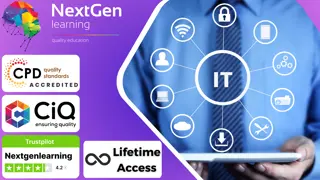
Description: Be an NLP practitioner and know the connection between mindset and human behaviour with the NLP Practitioner Diploma course. Richard Bandler and John Grinder invented the term Neuro-linguistic programming (NLP) in the United States in the 1970s. It is an approach to communication, personal development, and psychotherapy that analyses how language and movements of the eyes and body affect brain (neurological) functions. Do you know that you are responsible for how you feel? The course teaches you how to control your feelings. The course covers the techniques, strategies and skills that will help you to overcome your mental challenges and guides you to establish rapport and helps you to set your goals. Moreover, the course helps you to think positively about all aspects of your life. Upon completion, you not only able to overcome mental challenges but also helps others or able to work as an NLP practitioner. Entry Requirement: This course is available to all learners, of all academic backgrounds. Learners should be aged 16 or over to undertake the qualification. Good understanding of English language, numeracy and ICT are required to attend this course. Assessment: This course does not involve any MCQ test. Students need to answer assignment questions to complete the course, the answers will be in the form of written work in pdf or word. Students can write the answers in their own time. Once the answers are submitted, the instructor will check and assess the work. Certification: After completing and passing the course successfully, you will be able to obtain an Accredited Certificate of Achievement. Certificates can be obtained either in hard copy at a cost of £39 or in PDF format at a cost of £24. Who is this Course for? NLP Practitioner Diploma is certified by CPD Qualifications Standards and CiQ. This makes it perfect for anyone trying to learn potential professional skills. As there is no experience and qualification required for this course, it is available for all students from any academic background. Requirements Our NLP Practitioner Diploma is fully compatible with any kind of device. Whether you are using Windows computer, Mac, smartphones or tablets, you will get the same experience while learning. Besides that, you will be able to access the course with any kind of internet connection from anywhere at any time without any kind of limitation. Career Path After completing this course you will be able to build up accurate knowledge and skills with proper confidence to enrich yourself and brighten up your career in the relevant job market. Module 01 NLP Lesson 1 - Introduction, Cause and Effect FREE 00:14:00 NLP Lesson 2 - The Map is Not the Territory 00:10:00 NLP Lesson 3 - Sensory Acuity 00:13:00 NLP Lesson 4 - Rapport 00:15:00 NLP Lesson 5 - Representational Systems 00:13:00 NLP Lesson 6 - Anchoring 00:12:00 NLP Lesson 7 - State Elicitation 00:07:00 NLP Lesson 8 - Language Patterns 00:11:00 NLP Lesson 9 - Language Patterns 2 00:11:00 NLP Lesson 10 - Chunking 00:14:00 Module 02 NLP Lesson 11 - Frames & Reframing 00:10:00 NLP Lesson 12 - Reframing 00:10:00 NLP Lesson 13 - Strategies 00:15:00 NLP Lesson 14 - Meta Programs 00:10:00 NLP Lesson 15 - Timelines 00:14:00 NLP Lesson 16 - Values 00:16:00 NLP Lesson 17 - Goalsetting 00:11:00 NLP Lesson 18 - Goalsetting 2 00:12:00 NLP Lesson 19 - Models _ Applications 00:18:00 NLP Lesson 20 - Satir Categories 00:09:00 NLP Lesson 21 - Emotional Intelligence 00:14:00 Assessment Assignment - NLP Practitioner Diploma 00:00:00 Certificate and Transcript Order Your Certificates and Transcripts 00:00:00
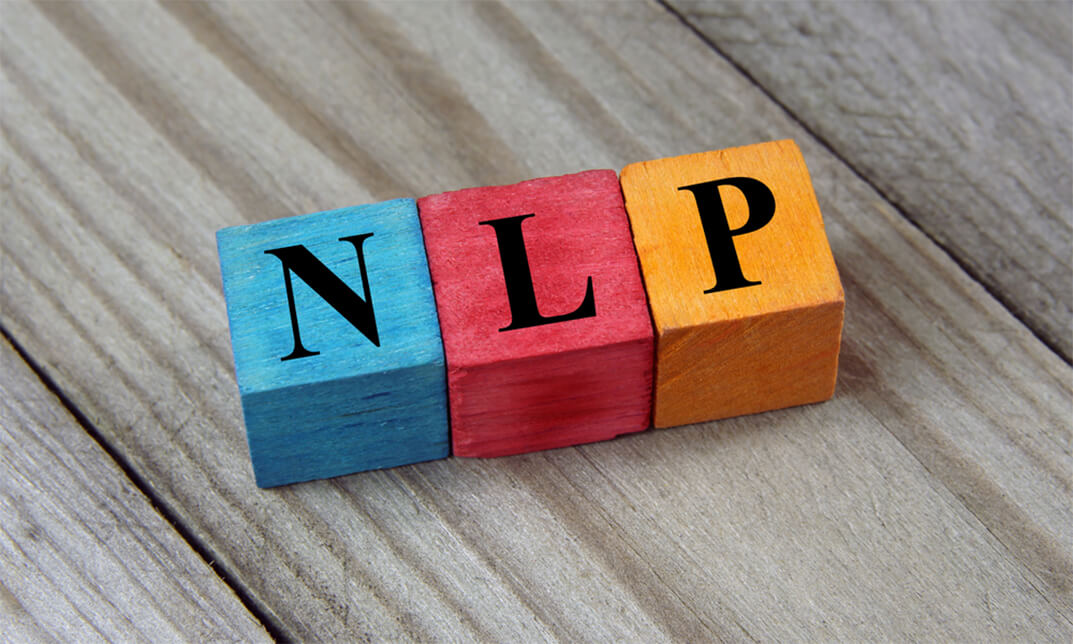
Overview With the advancement of AI technologies NLP or Natural Language Processing has become a highly valuable skill in the IT industry. Learn the fundamentals of NLP and get a step closer to building your dream career in the AI industry with our Online NLP Practitioner Training course. The course will help you develop a solid foundation in NLP. The course will provide you with detailed lessons on the pillars and principles of NLP. You will be able to learn about the communication and coaching models of NLP. In addition, you will get the chance to learn advanced techniques used in the communication and application process. At the end of the course, you will receive a certificate of achievement. This certificate will demonstrate your expertise in this area and increase your career potential. Join now! Course Preview Learning Outcomes Learn about the key principles of NLP Familairse yourself with NLP communication model Understand the different stages of NLP coaching model Grasp effective strategies for NLP communication Build your expertise in NLP application Why Take This Course From John Academy? Affordable, well-structured and high-quality e-learning study materials Meticulously crafted engaging and informative tutorial videos and materials Efficient exam systems for the assessment and instant result Earn UK & internationally recognised accredited qualification Easily access the course content on mobile, tablet, or desktop from anywhere, anytime Excellent career advancement opportunities Get 24/7 student support via email What Skills Will You Learn from This Course? NLP communication NLP application Who Should Take This Online NLP Practitioner Training? Whether you're an existing practitioner or an aspiring professional, this course is an ideal training opportunity. It will elevate your expertise and boost your CV with key skills and a recognised qualification attesting to your knowledge. Are There Any Entry Requirements? This Online NLP Practitioner Training is available to all learners of all academic backgrounds. But learners should be aged 16 or over to undertake the qualification. And a good understanding of the English language, numeracy, and ICT will be helpful. Certificate of Achievement After completing this course successfully, you will be able to obtain an Accredited Certificate of Achievement. Certificates & Transcripts can be obtained either in Hardcopy at £14.99 or in PDF format at £11.99. Career Pathâ This exclusive Online NLP Practitioner Training will equip you with effective skills and abilities and help you explore career paths such as NLP Engineer Data Scientist NLP Product Manager Consultant Module 1: Introduction to NLP Introduction to NLP 00:17:00 Module 2: NLP Communication Model NLP Communication Model 00:20:00 Module 3: NLP Coaching Model NLP Coaching Model 00:26:00 Module 4: NLP Presuppositions and Beliefs NLP Presuppositions and Beliefs 00:21:00 Module 5: NLP Techniques for Personal Change NLP Techniques for Personal Change 00:26:00 Module 6: NLP Strategies for Effective Communication NLP Strategies for Effective Communication 00:28:00 Module 7: Advanced NLP Techniques Advanced NLP Techniques 00:21:00 Module 8: NLP Applications NLP Applications 00:17:00 Module 9: NLP Practitioner Certification NLP Practitioner Certification 00:15:00 Certificate and Transcript Order Your Certificates and Transcripts 00:00:00

