- Professional Development
- Medicine & Nursing
- Arts & Crafts
- Health & Wellbeing
- Personal Development
Database Programmer Training
By Compliance Central
Are you looking to enhance your Database Programmer skills? If yes, then you have come to the right place. Our comprehensive course on Database Programmer will assist you in producing the best possible outcome by mastering the Database Programmer skills. The Database Programmer course is for those who want to be successful. In the Database Programmer course, you will learn the essential knowledge needed to become well versed in Database Programmer. Our Database Programmer course starts with the basics of Database Programmer and gradually progresses towards advanced topics. Therefore, each lesson of this Database Programmer course is intuitive and easy to understand. Why would you choose the Database Programmer course from Compliance Central: Lifetime access to Database Programmer course materials Full tutor support is available from Monday to Friday with the Database Programmer course Learn Database Programmer skills at your own pace from the comfort of your home Gain a complete understanding of Database Programmer course Accessible, informative Database Programmer learning modules designed by experts Get 24/7 help or advice from our email and live chat teams with the Database Programmer Study Database Programmer in your own time through your computer, tablet or mobile device A 100% learning satisfaction guarantee with your Database Programmer Course Database Programmer Curriculum Breakdown of the Database Programmer Course Unit 01: Introduction Unit 02: Manipulating Tables and Data - CRUD Operations Unit 03: Relationships and Foreign Keys Unit 04: Aggregate Functions CPD 10 CPD hours / points Accredited by CPD Quality Standards Who is this course for? The Database Programmer course helps aspiring professionals who want to obtain the knowledge and familiarise themselves with the skillsets to pursue a career in Database Programmer. It is also great for professionals who are already working in Database Programmer and want to get promoted at work. Requirements To enrol in this Database Programmer course, all you need is a basic understanding of the English Language and an internet connection. Career path The Database Programmer course will enhance your knowledge and improve your confidence. Database Administrator: £35,000 to £65,000 per year Data Analyst: £25,000 to £50,000 per year Database Developer: £30,000 to £60,000 per year Business Intelligence Analyst: £35,000 to £65,000 per year Data Engineer: £40,000 to £75,000 per year Database Architect: £45,000 to £85,000 per year Certificates CPD Accredited PDF Certificate Digital certificate - Included CPD Accredited PDF Certificate CPD Accredited Hard Copy Certificate Hard copy certificate - £10.79 CPD Accredited Hard Copy Certificate Delivery Charge: Inside the UK: Free Outside of the UK: £9.99 each

Learn how to create stunning websites with HTML5, CSS3, and Bootstrap. This course will teach you the fundamentals of web design and help you master the skills you need to succeed in the web development industry. Don't miss this opportunity to level up your web design skills.

Linear Algebra for Data Science in Python
By Packt
Get started with using linear algebra in your data science projects
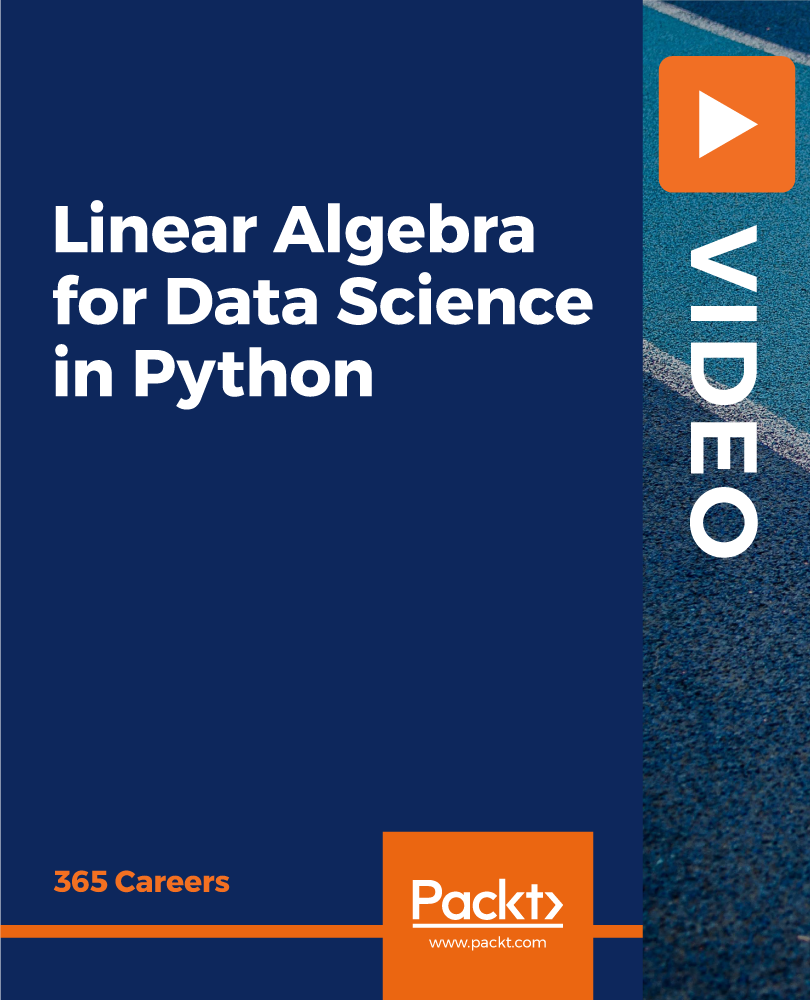
Artificial Intelligence & Project Management
By OnlinePMCourses
Artificial Intelligence is here. What does it mean for Project Management and Project Managers? I delivered a special live briefing on 1 November 2022, to answer the questions I was asking: 🤖 What is Artificial Intelligence? 🦾 What is the role of AI in Project Management? ⚠️ What are the issues surrounding AI? 🧩 What do Project Managers need to do to prepare ourselves? ⚖️ And ended with my assessment of Artificial Intelligence in Project Management

Overview This 2 day course focuses on best practice bank ALM in today’s environment of a multiplicity of regulatory constraints on the balance sheet Who the course is for Asset Liability Committee (ALCO) members Treasury Risk Finance and internal audit capital management Funding management Liquidity buffer investment team Derivative structurers and salespeople; IT software providers Regulators Course Content To learn more about the day by day course content please click here To learn more about schedule, pricing & delivery options, book a meeting with a course specialist now

uni4u Personal Statement Builder
By UNI Britannica
Need help writing a Personal Statement? Try the uni4u software suite: affordable, multiple-use, instant delivery, and plagiarism-free.

In today's digital age, the heart of every successful business lies in its data center. Dive deep into the very essence of a data center's mechanical systems with our 'Data Center Training Essentials: Mechanical & Cooling' course. Understand how the right cooling mechanisms can significantly impact the efficiency and longevity of your servers. As the digital era progresses, ensuring optimal cooling in data centers is crucial. Our expertly designed modules will give you a profound understanding of both air and water cooling techniques, alongside insights into computational fluid dynamics. Learning Outcomes Understand the fundamental principles of mechanical systems in data centers. Differentiate between various data center cooling methodologies. Grasp the intricate concepts behind computational fluid dynamics. Master the operations and maintenance of water systems within data centers. Implement strategies to enhance the efficiency of cooling systems. Why choose this Data Center Training Essentials: Mechanical & Cooling course? Unlimited access to the course for a lifetime. Opportunity to earn a certificate accredited by the CPD Quality Standards after completing this course. Structured lesson planning in line with industry standards. Immerse yourself in innovative and captivating course materials and activities. Assessments are designed to evaluate advanced cognitive abilities and skill proficiency. Flexibility to complete the Data Center Training Essentials: Mechanical & Cooling Course at your own pace, on your own schedule. Receive full tutor support throughout the week, from Monday to Friday, to enhance your learning experience. Who is this Data Center Training Essentials: Mechanical & Cooling course for? Professionals looking to broaden their knowledge in data center operations. Engineers aiming to specialize in data center mechanical systems. IT managers overseeing data center management and operations. Individuals keen to understand the intricacies of data center cooling. Students and fresh graduates aspiring for a career in data center operations. Career path Data Center Technician: £30,000 - £40,000 Data Center Operations Manager: £50,000 - £65,000 Cooling System Specialist: £35,000 - £47,000 Mechanical Engineer (Data Center Specialisation): £45,000 - £60,000 Facilities Manager (Data Center): £55,000 - £70,000 Thermal Analysis Engineer: £40,000 - £54,000 Prerequisites This Data Center Training Essentials: Mechanical & Cooling does not require you to have any prior qualifications or experience. You can just enrol and start learning.This Data Center Training Essentials: Mechanical & Cooling was made by professionals and it is compatible with all PC's, Mac's, tablets and smartphones. You will be able to access the course from anywhere at any time as long as you have a good enough internet connection. Certification After studying the course materials, there will be a written assignment test which you can take at the end of the course. After successfully passing the test you will be able to claim the pdf certificate for £4.99 Original Hard Copy certificates need to be ordered at an additional cost of £8. Course Curriculum Data Center Training Essentials: Mechanical & Cooling Module 01:Data Center Mechanical Introduction 01:01:00 Module 02: Data Center Air Cooling 00:51:00 Module 03: Data Center Computational Fluid Dynamics 01:02:00 Module 04: Data Center Water Cooling 00:53:00 Module 05: Data Center Water Systems Operation 01:03:00 Assignment Assignment - Data Center Training Essentials: Mechanical & Cooling 00:00:00

Overview Cloud computing has become the backbone of businesses and organisations across the globe. Our 'Cloud Computing / CompTIA Cloud+ (CV0-002)' course will equip you with the knowledge and skills needed to excel in this burgeoning industry. The demand for cloud computing professionals is soaring, with an estimated 61% of companies already using cloud-based applications. This dynamic field offers lucrative opportunities and a wide salary range, making it a wise career choice. Cloud computing professionals are in high demand worldwide, and this course empowers you to join their ranks. With a focus on CompTIA Cloud+ (CV0-002), you'll gain a comprehensive understanding of cloud technologies, deployment models, security protocols, and much more. This course is your ticket to your career in cloud computing. Enrol today! How will I get my certificate? You may have to take a quiz or a written test online during or after the course. After successfully completing the course, you will be eligible for the certificate. Who is This course for? There is no experience or previous qualifications required for enrolment on this Cloud Computing / CompTIA Cloud+ (CV0-002). It is available to all students, of all academic backgrounds. Requirements Our Cloud Computing / CompTIA Cloud+ (CV0-002) is fully compatible with PC's, Mac's, Laptop, Tablet and Smartphone devices. This course has been designed to be fully compatible with tablets and smartphones so you can access your course on Wi-Fi, 3G or 4G. There is no time limit for completing this course, it can be studied in your own time at your own pace. There is no time limit for completing this course, it can be studied in your own time at your own pace. Career Path Learning this new skill will help you to advance in your career. It will diversify your job options and help you develop new techniques to keep up with the fast-changing world. This skillset will help you to- Open doors of opportunities Increase your adaptability Keep you relevant Boost confidence And much more! Course Curriculum 11 sections • 100 lectures • 10:39:00 total length •Introduction to the Cloud: 00:04:00 •Cloud+ Exam Info: 00:08:00 •What Can Cloud+ Do For You?: 00:03:00 •Preparing for the Cloud+ Exam: 00:06:00 •Setting up Your Cloud Accounts: 00:06:00 •Defining the Cloud: 00:08:00 •Deployment Models: 00:05:00 •Public Cloud (Demo): 00:08:00 •Private Cloud (Demo): 00:06:00 •Community Cloud (Demo): 00:06:00 •Hybrid Cloud (Demo): 00:05:00 •Additional Models: 00:05:00 •Cloud Architectures: 00:06:00 •Capacity, Elasticity, and Support Agreements: 00:08:00 •Resource Balancing: 00:07:00 •Change Management: 00:07:00 •Deployment Exam Objectives Explained: 00:06:00 •Cloud Component Interactions, Part 1: 00:07:00 •Cloud Component Interaction, Part 2: 00:08:00 •Non-Cloud Component Interactions: 00:09:00 •Platforms and Applications: 00:05:00 •Baselines (Lab): 00:07:00 •Target Hosts: 00:05:00 •Existing Systems (Lab): 00:09:00 •Architecting for Elements and Targets (Demo): 00:07:00 •Selecting Deployment Tools (Demo): 00:07:00 •Executing a Deployment Plan (Demo): 00:09:00 •Evaluating Testing Plans: 00:05:00 •Testing Techniques: 00:05:00 •Analyzing Testing Results: 00:04:00 •Baseline Confirmation (Lab): 00:08:00 •Deployment Problem Resolution (Lab): 00:08:00 •Cloud Storage Types: 00:06:00 •Provisioning Storage: 00:06:00 •Storage Protection Capabilities: 00:09:00 •Storage Features: 00:06:00 •Access Protocols: 00:06:00 •Storage Management (Demo): 00:06:00 •Storage Security (Lab): 00:05:00 •Disaster Recovery Capabilities (Demo): 00:07:00 •Disaster Recovery Considerations: 00:05:00 •Business Continuity Plan (Lab): 00:07:00 •Compute Introduction: 00:06:00 •CPU Capabilities: 00:08:00 •Memory Requirements: 00:07:00 •Performance Considerations: 00:07:00 •Cost Considerations (Lab): 00:07:00 •Energy Savings: 00:05:00 •Dedicated vs. Shared Compute: 00:04:00 •High Availability and Disaster Recovery for Compute: 00:05:00 •Monitoring (Lab): 00:08:00 •Forecasting: 00:05:00 •Policies: 00:03:00 •Network Components (Demo): 00:09:00 •Network Protocols: 00:04:00 •Network Ports (Lab): 00:05:00 •Virtual Private Networks (VPNs): 00:08:00 •IDS/IPS: 00:07:00 •Segmentation: 00:09:00 •Network SLAs and Change Management: 00:04:00 •Networking in Different Models: 00:05:00 •Security Policies: 00:06:00 •Standards and Compliance (Demo): 00:05:00 •Identity, Authentication, and Authorization: 00:08:00 •Multi-Factor Authentication (Lab): 00:05:00 •Authorization (Lab): 00:08:00 •Encryption (Demo): 00:08:00 •Compute Security (Demo): 00:07:00 •Account Management (Lab): 00:07:00 •Segmentation (Lab): 00:05:00 •Security Tools (Demo): 00:07:00 •Security Services: 00:05:00 •Security Automation and Orchestration: 00:06:00 •Models and Security: 00:06:00 •Migration Types: 00:07:00 •Workload Management: 00:05:00 •Virtualizing Physical Systems: 00:06:00 •Migrating Security: 00:07:00 •Protocols and Services: 00:08:00 •Environmental Constraints: 00:07:00 •Planning Patch Management: 00:07:00 •Manual Patch Management: 00:04:00 •Automated Patch Management (Lab): 00:03:00 •Update Types: 00:08:00 •Automated Workflows (Lab): 00:07:00 •Backup Types (Lab): 00:10:00 •Backup Targets and Options: 00:07:00 •Maintenance Automation Techniques: 00:05:00 •Maintenance Automation Tasks: 00:07:00 •Provisioning and Deprovisioning: 00:07:00 •Application Life Cycle: 00:03:00 •Monitoring and Reporting (Lab): 00:07:00 •Monitoring Metrics: 00:06:00 •Troubleshooting Methodology: 00:08:00 •Troubleshooting Deployment: 00:07:00 •Troubleshooting Capacity: 00:08:00 •Troubleshooting Automation and Orchestration: 00:07:00 •Troubleshooting Connectivity: 00:10:00 •Troubleshooting Security: 00:09:00 •Resource - Cloud Computing / CompTIA Cloud+ (CV0-002): 00:00:00

Overview This comprehensive course on Microsoft Azure Cloud Concepts will deepen your understanding on this topic. After successful completion of this course you can acquire the required skills in this sector. This Microsoft Azure Cloud Concepts comes with accredited certification from CPD, which will enhance your CV and make you worthy in the job market. So enrol in this course today to fast-track your career ladder. How will I get my certificate? You may have to take a quiz or a written test online during or after the course. After successfully completing the course, you will be eligible for the certificate. Who is This course for? There is no experience or previous qualifications required for enrolment on this Microsoft Azure Cloud Concepts. It is available to all students, of all academic backgrounds. Requirements Our Microsoft Azure Cloud Concepts is fully compatible with PC's, Mac's, Laptop, Tablet and Smartphone devices. This course has been designed to be fully compatible with tablets and smartphones so you can access your course on Wi-Fi, 3G or 4G. There is no time limit for completing this course, it can be studied in your own time at your own pace. Career Path Learning this new skill will help you to advance in your career. It will diversify your job options and help you develop new techniques to keep up with the fast-changing world. This skillset will help you to- Open doors of opportunities Increase your adaptability Keep you relevant Boost confidence And much more! Course Curriculum 1 sections • 29 lectures • 03:33:00 total length •Unit 01: What will you learn and Cloud Concepts: 00:18:00 •Unit 02: Core Azure architectural components: 00:18:00 •Unit 03: LAB Create a Windows and Linux VM Computer: 00:10:00 •Unit 04: LAB Container creation: 00:04:00 •Unit 05: Storage with Azure: 00:04:00 •Unit 06: LAB Create a storage account: 00:07:00 •Unit 07: Network concepts: 00:03:00 •Unit 08: Lab Network Peering: 00:16:00 •Unit 09: Lab scale set: 00:11:00 •Unit 10: Marketspace and Serverless: 00:07:00 •Unit 11: Event HUB and Logic APPS: 00:07:00 •Unit 12: DevOps Overview: 00:04:00 •Unit 13: Azure Databases Overview: 00:04:00 •Unit 14: Lab SQL: 00:08:00 •Unit 15: What are AI and machine learning: 00:10:00 •Unit 16: Powershell and CLI: 00:09:00 •Unit 17: Azure Advisor: 00:05:00 •Unit 18: Review Core Azure: 00:04:00 •Unit 19: Azure security compliance and trust: 00:03:00 •Unit 20: Lab DDOS and NSGs: 00:07:00 •Unit 21: Authentication and Authorisation: 00:07:00 •Unit 22: Azure security centre: 00:06:00 •Unit 23: LAB Azure key vault and AIP overview: 00:06:00 •Unit 24: Azure Advanced Threat Protection (Azure ATP): 00:06:00 •Unit 25: Azure monitoring: 00:05:00 •Unit 26: Manage Azure Governance: 00:07:00 •Unit 27: Azure privacy and compliance: 00:04:00 •Unit 28: Summary: 00:03:00 •Unit 29: Azure Pricing and support: 00:10:00

Diary Management
By IOMH - Institute of Mental Health
Overview of Diary Management In today’s busy work life, being good at Diary Management can make a big difference in how well you work. Knowing how to plan your schedule, take clear notes, and manage tasks helps you stay ahead and organised. In the UK, over 4.5 million people work in admin jobs, and Diary Management is one of the most needed skills. Whether you manage your own calendar or help someone else with theirs, these skills help keep work smooth and stress levels low. This Diary Management course will teach you how to organise your time better and get more done during the day. You’ll learn simple and useful methods for taking notes, booking appointments, and using the right tools to plan your tasks. These techniques can help reduce work stress by up to 30% and improve your daily performance. The course also shows how to use digital tools and scheduling software to avoid missing anything important. By the end of this Diary Management course, you will feel more confident in handling schedules and tasks. Diary Management helps you become more reliable, stay on top of your work, and support your team better. These skills are useful in any job and can make you a key part of any business. Start becoming more organised and in control today. This Diary Management course will help you to learn: Understand the basic rules of good Diary Management Learn how to take clear and organised notes Use smart ways to plan your day and manage your time well Set up systems to track and finish your tasks Use note-taking apps that suit different needs Set up Diary Management tools to help you work better and faster Who is this course for? Admin staff who want to get better at handling calendars, meetings, and daily tasks – for themselves or their bosses Personal and executive assistants who need clear systems for managing diaries Office managers who deal with many people’s schedules and want to keep good records Business people who want to manage their time better and get more done Anyone who wants to learn both paper and digital ways to plan notes, tasks, and appointments Process of Evaluation After studying the Diary Management Course, your skills and knowledge will be tested with an MCQ exam or assignment. You have to get a score of 60% to pass the test and get your certificate. Certificate of Achievement Certificate of Completion - Digital / PDF Certificate After completing the Diary Management Course, you can order your CPD Accredited Digital / PDF Certificate for £5.99. (Each) Certificate of Completion - Hard copy Certificate You can get the CPD Accredited Hard Copy Certificate for £12.99. (Each) Shipping Charges: Inside the UK: £3.99 International: £10.99 Requirements You don't need any educational qualification or experience to enrol in the Diary Management course. Career Path This Diary Management Course will lead you to many different career opportunities. Here are a few prospects: Executive Assistant – earn around £25K to £45K a year Personal Assistant – earn around £22K to £38K a year Office Manager – earn around £28K to £42K a year Admin Coordinator – earn around £21K to £32K a year Virtual Assistant – earn around £18K to £35K a year Course Curriculum Module 01: Introduction To Diary Management Introduction to Diary Management 00:35:00 Module 02: Taking And Organising Notes Taking and Organising Notes 00:25:00 Module 03: Scheduling And Time Optimisation Scheduling and Time Optimisation 00:15:00 Module 04: Keeping Track Of Tasks Keeping Track of Tasks 00:20:00 Module 05: Note-Taking Programs Note-Taking Programs 00:30:00 Module 06: Diary Management Programs Essential Diary Management Tools 00:20:00 Module 07: Diary Management Tricks And Optimisation Diary Management Tricks and Optimisation 00:20:00
