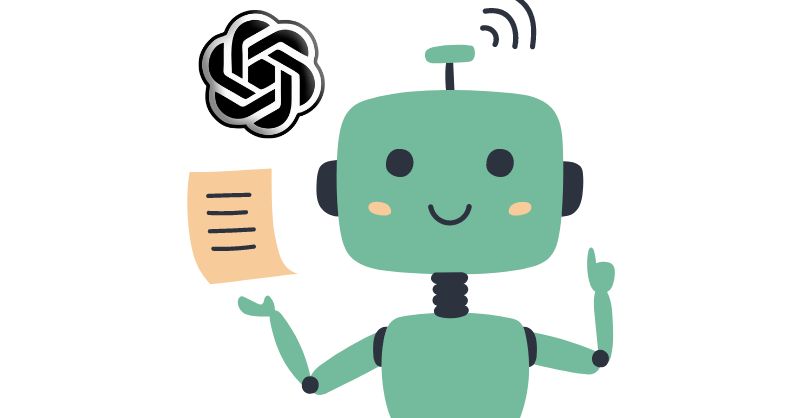- Professional Development
- Medicine & Nursing
- Arts & Crafts
- Health & Wellbeing
- Personal Development
Data Science with Python bundle course teaches you everything on the Data Science with Python topic thoroughly from scratch so you can achieve a certificate for free to showcase your achievement in professional life. This Data Science with Python bundle course is a comprehensive course designed to provide a detailed understanding of the nature of the Data Science with Python related sector and your key roles within it.The training materials of this Data Science with Python course are available online for you to learn at your own pace and fast-track your career with ease. Key Features of Data Science with Python Bundle CPD Accredited Data Science with Python Course Instant PDF certificate Fully online, interactive Data Science with Pythoncourse Self-paced learning and laptop, tablet, smartphone-friendly 24/7 Learning Assistance Discounts on bulk purchases Enrol now in this Data Science with Python Bundle course to excel! To become successful in your profession, you must have a specific set of Data Science with Python skills to succeed in today's competitive world. In this in-depth Data Science with Pythontraining course, you will develop the most in-demand Data Science with Python skills to kickstart your career, as well as upgrade your existing knowledge & skills. Data Science with Python Curriculum Course 01: Data Analytics Course 02: Python Programming: Beginner To Expert Course 03: Complete Java Course 04: Machine Learning Basics Accreditation This Data Science with Python bundle courses are CPD accredited, providing you with up-to-date skills and knowledge and helping you to become more competent and effective in your chosen field. Certification Once you've successfully completed your Data Science with Python course, you will immediately be sent a digital certificate. Also, you can have your printed certificate delivered by post (shipping cost £3.99). CPD 50 CPD hours / points Accredited by CPD Quality Standards Who is this course for? This course is ideal for all employees or anyone who genuinely wishes to learn more about Data Science with Python basics. Requirements No prior degree or experience is required to enrol in this course. Career path This Data Science with Python Course will help you to explore avariety of career paths in the related industry. Certificates Digital certificate Digital certificate - Included Hardcopy Certificate Hard copy certificate - Included Hardcopy Certificate (UK Delivery): For those who wish to have a physical token of their achievement, we offer a high-quality, printed certificate. This hardcopy certificate is also provided free of charge. However, please note that delivery fees apply. If your shipping address is within the United Kingdom, the delivery fee will be only £3.99. Hardcopy Certificate (International Delivery): For all international addresses outside of the United Kingdom, the delivery fee for a hardcopy certificate will be only £10.

Web Design, Web Development with HTML, CSS & Bootstrap - CPD Certified
4.7(47)By Academy for Health and Fitness
In a world driven by the digital realm, web design and development stand as pillars of modern communication and business. As the UK sees a burgeoning demand for professionals in this domain, with potential earnings ranging up to £50,000 annually, there couldn't be a better time to invest in honing your skills. Our "Web Design, Web Development with HTML, CSS & Bootstrap - CPD Certified" bundle unveils a comprehensive approach, delving into crucial tools like Affinity Designer, Adobe XD, Bootstrap, PHP, MySQL, GitHub, and Heroku.The bundle provides a comprehensive understanding of web design and development, offering a range of modern tools and techniques used by professionals. Whether you are a beginner looking to start from scratch or an intermediate learner hoping to upgrade your skills, this bundle has got you covered. Enrol now and start your journey towards a fulfilling career in web design and web development! This Web Design, Web Development with HTML, CSS & Bootstrap - CPD Certified Bundle Contains 6 of Our Premium Courses for One Discounted Price: Course 01: Web Design in Affinity Designer Course 02: Web Design with Adobe XD Course 03: Creative Web Design with HTML5, CSS3 and Bootstrap Course 04: Bootstrap 4 Responsive Web Development Course 05: Modern PHP Web Development w/ MySQL, GitHub & Heroku Course 06: Learn Web Development from Scratch Learning Outcomes: By the end of this Web Design, Web Development with HTML, CSS & Bootstrap bundle course, learners will be able to: Master designing aesthetically pleasing web interfaces. Learn to create user-friendly designs with Adobe XD. Gain insights into HTML5, CSS3 and Bootstrap web design. Understand responsive web development using Bootstrap 4. Learn modern PHP web development strategies with MySQL. Get acquainted with using GitHub and Heroku for web development. Start from the basics and excel in comprehensive web development. The Web Design and Web Development Bundle opens up a world of digital creativity, offering a robust understanding of six essential web design and development platforms. Each course provides a deep dive into a unique aspect of web development, presenting you with a broad range of skills and knowledge. Through this bundle, you'll gain proficiency in Affinity Designer and Adobe XD, two powerful tools for creating intuitive and visually appealing web interfaces. Delve into the world of HTML5, CSS3, and Bootstrap, the cornerstones of responsive web design. Modern PHP Web Development with MySQL, GitHub & Heroku will introduce you to backend development, allowing you to create robust and dynamic websites. Whether you're starting your web development journey or looking to refine your skills, this bundle is your comprehensive guide to the world of web design and development. CPD 60 CPD hours / points Accredited by CPD Quality Standards Who is this course for? This Web Design, Web Development with HTML, CSS & Bootstrap bundle is ideal for: Aspiring Web Designers Budding Web Developers Future Backend Developers Enthusiastic Digital Creatives Requirements You will not need any prior background or expertise to enrol in this bundle! Career path Web Designer Front-end Developer Back-end Developer Full-stack Developer UI/UX Designer Web Development Project Manager Certificates Digital certificate Digital certificate - Included Hard copy certificate Hard copy certificate - £29 If you are an international student, you will be required to pay an additional fee of 10 GBP for international delivery, and 4.99 GBP for delivery within the UK, for each certificate

If you've ever considered working as a Joinery CAD Designer but felt like you lack the knowledge and skills to launch your career, this course might be what you want! The Joinery CAD Designer course will allow you to equip yourself with a solid foundation and develop more advanced skills on that foundation. Enrol today to learn all the required knowledge and skills to pursue a rewarding career in the relative industry. The Joinery CAD Designer course is for both beginners and those already working in the field. It covers gradually from basics to advanced concepts of being a successful Joinery CAD Designer. Anyone passionate about learning can take this course and develop skills and a portfolio to have a competitive edge in the job market. Also, upon completing our Joinery CAD Designer course, you will get a widely respected accreditation and a deeper knowledge of the topic. Key Benefits Accredited by CPD Instant e-certificate Fully online, interactive course Self-paced learning and laptop, tablet, smartphone-friendly 24/7 Learning Assistance Curriculum Module 01: Introduction to CAD Design Module 02: CAD Designer Career in the United Kingdom Module 03: Basics for CAD Design - Part 1 Module 04: Basics for CAD Design - Part 2 Module 05: 2D Shape in CAD Module 06: 3D Shape in CAD Module 07: Geometry and Modelling Module 08: Assemblies in CAD Design Module 09: Extrusion and Rotations Module 10: Blending Operations in CAD Module 11: Grids and Regular Polygons Module 12: Parameters in Civil Drawings Module 13: Introduction to AutoCAD Module 14: Introduction to T-Flex CAD Module 15: Introduction to SolidWorks Module 16: Introduction to FreeCAD Course Assessment You will immediately be given access to a specifically crafted MCQ test upon completing an online module. For each test, the pass mark will be set to 60%. Certificate Once you've successfully completed your course, you will immediately be sent a digital certificate. Also, you can have your printed certificate delivered by post (shipping cost £3.99). Our certifications have no expiry dates, although we do recommend that you renew them every 12 months. CPD 10 CPD hours / points Accredited by CPD Quality Standards Who is this course for? The Joinery CAD Designer training is ideal for highly motivated individuals or teams who want to enhance their skills and efficiently skilled employees. Requirements There are no formal entry requirements for the course, with enrollment open to anyone! Career path Learn the essential skills and knowledge you need to excel in your professional life with the help & guidance from our Joinery CAD Designer training. Certificates Certificate of completion Digital certificate - Included Certificate of completion Hard copy certificate - Included

Description Database design organizes the data according to the database demand. Do you want to know how it works? How it separate important and unimportant data? Your all questions will be solved if you look at the Database Design for Beginners course. The course will teach you the basic concepts of designs and assist you to choose the data what you should store and how it is interrelated with each other. It also allows you to learn how to make it fit in the database model. It shows how to search and administrate the information, turn information items into column, and refine the designs. At the end of the course, you can at least get an idea about how to maintain data in the database with a logical gesture. Assessment: This course does not involve any MCQ test. Students need to answer assignment questions to complete the course, the answers will be in the form of written work in pdf or word. Students can write the answers in their own time. Once the answers are submitted, the instructor will check and assess the work. Certification: After completing and passing the course successfully, you will be able to obtain an Accredited Certificate of Achievement. Certificates can be obtained either in hard copy at a cost of £39 or in PDF format at a cost of £24. Who is this Course for? Database Design for Beginners is certified by CPD Qualifications Standards and CiQ. This makes it perfect for anyone trying to learn potential professional skills. As there is no experience and qualification required for this course, it is available for all students from any academic background. Requirements Our Database Design for Beginners is fully compatible with any kind of device. Whether you are using Windows computer, Mac, smartphones or tablets, you will get the same experience while learning. Besides that, you will be able to access the course with any kind of internet connection from anywhere at any time without any kind of limitation. Career Path After completing this course you will be able to build up accurate knowledge and skills with proper confidence to enrich yourself and brighten up your career in the relevant job market. Introduction Introduction FREE 00:03:00 Database Basics Overview 00:01:00 What is a Database? 00:03:00 Different Types of Databases 00:12:00 The Process of Database Design 00:08:00 Normalizing Overview - Normalizing 00:01:00 What is Normalization? 00:02:00 Basic Steps to Normalization 00:05:00 A. Brainstorm 00:01:00 B. Organize 00:03:00 C. Eliminate Repetition 00:12:00 D. Assign Relationships 00:01:00 D1. One to One Relationship 00:06:00 D2. One to Many Relationship 00:04:00 D3. Many to Many Relationship 00:06:00 Relating Tables with IDs 00:02:00 Examples of Bad Design 00:15:00 Examples of Good Design 00:06:00 Design Rules 00:05:00 Conclusion Conclusion 00:04:00 Certificate and Transcript Order Your Certificates and Transcripts 00:00:00