- Professional Development
- Medicine & Nursing
- Arts & Crafts
- Health & Wellbeing
- Personal Development
PLC Programming Using Logixpro Simulator
By Lead Academy
PLC Programming Using Logixpro Simulator Course Overview Are you looking to begin your PLC programming career or want to develop more advanced skills in PLC programming? Then this master in PLC programming course using Logixpro simulator - online course will set you up with a solid foundation to become a confident PLC programmer and help you to develop your expertise in PLC programming. This master in PLC programming course using Logixpro simulator - online course is accredited by the CPD UK & IPHM. CPD is globally recognised by employers, professional organisations and academic intuitions, thus a certificate from CPD Certification Service creates value towards your professional goal and achievement. CPD certified certificates are accepted by thousands of professional bodies and government regulators here in the UK and around the world. Whether you are self-taught and you want to fill in the gaps for better efficiency and productivity, this master in PLC programming course using Logixpro simulator - online course will set you up with a solid foundation to become a confident PLC programmer and develop more advanced skills. Gain the essential skills and knowledge you need to propel your career forward as a PLC programmer. The master in PLC programming course using Logixpro simulator - online course will set you up with the appropriate skills and experience needed for the job and is ideal for both beginners and those currently working as a PLC programmer. This comprehensive master in PLC programming course using Logixpro simulator - online course is the perfect way to kickstart your career in the field of PLC programming. This master in PLC programming course using Logixpro simulator - online course will give you a competitive advantage in your career, making you stand out from all other applicants and employees. If you're interested in working as a PLC programmer or want to learn more skills on PLC programming but unsure of where to start, then this master in PLC programming course using Logixpro simulator - online course will set you up with a solid foundation to become a confident PLC programmer and develop more advanced skills. As one of the leading course providers and most renowned e-learning specialists online, we're dedicated to giving you the best educational experience possible. This master in PLC programming course using Logixpro simulator - online course is crafted by industry expert, to enable you to learn quickly and efficiently, and at your own pace and convenience. Who should take this course? This comprehensive master in PLC programming course using Logixpro simulator - online course is suitable for anyone looking to improve their job prospects or aspiring to accelerate their career in this sector and want to gain in-depth knowledge of PLC programming. Entry Requirements There are no academic entry requirements for this master in PLC programming course using Logixpro simulator - online course, and it is open to students of all academic backgrounds. As long as you are aged seventeen or over and have a basic grasp of English, numeracy and ICT, you will be eligible to enrol. Career path This master in PLC programming course using Logixpro simulator - online course opens a brand new door for you to enter the relevant job market and also provides you with the chance to accumulate in-depth knowledge at the side of needed skills to become flourishing in no time. You will also be able to add your new skills to your CV, enhance your career and become more competitive in your chosen industry. Recognised Accreditation CPD Certification Service This course is accredited by continuing professional development (CPD). CPD UK is globally recognised by employers, professional organisations, and academic institutions, thus a certificate from CPD Certification Service creates value towards your professional goal and achievement. CPD certificates are accepted by thousands of professional bodies and government regulators here in the UK and around the world. Many organisations look for employees with CPD requirements, which means, that by doing this course, you would be a potential candidate in your respective field. Certificate of Achievement Certificate of Achievement from Lead Academy After successfully passing the MCQ exam you will be eligible to order your certificate of achievement as proof of your new skill. The certificate of achievement is an official credential that confirms that you successfully finished a course with Lead Academy. Certificate can be obtained in PDF version at a cost of £12, and there is an additional fee to obtain a printed copy certificate which is £35. FAQs Is CPD a recognised qualification in the UK? CPD is globally recognised by employers, professional organisations and academic intuitions, thus a certificate from CPD Certification Service creates value towards your professional goal and achievement. CPD-certified certificates are accepted by thousands of professional bodies and government regulators here in the UK and around the world. Are QLS courses recognised? Although QLS courses are not subject to Ofqual regulation, they must adhere to an extremely high level that is set and regulated independently across the globe. A course that has been approved by the Quality Licence Scheme simply indicates that it has been examined and evaluated in terms of quality and fulfils the predetermined quality standards. When will I receive my certificate? For CPD accredited PDF certificate it will take 24 hours, however for the hardcopy CPD certificate takes 5-7 business days and for the Quality License Scheme certificate it will take 7-9 business days. Can I pay by invoice? Yes, you can pay via Invoice or Purchase Order, please contact us at info@lead-academy.org for invoice payment. Can I pay via instalment? Yes, you can pay via instalments at checkout. How to take online classes from home? Our platform provides easy and comfortable access for all learners; all you need is a stable internet connection and a device such as a laptop, desktop PC, tablet, or mobile phone. The learning site is accessible 24/7, allowing you to take the course at your own pace while relaxing in the privacy of your home or workplace. Does age matter in online learning? No, there is no age limit for online learning. Online learning is accessible to people of all ages and requires no age-specific criteria to pursue a course of interest. As opposed to degrees pursued at university, online courses are designed to break the barriers of age limitation that aim to limit the learner's ability to learn new things, diversify their skills, and expand their horizons. When I will get the login details for my course? After successfully purchasing the course, you will receive an email within 24 hours with the login details of your course. Kindly check your inbox, junk or spam folder, or you can contact our client success team via info@lead-academy.org

PLC: Data Registers and Internal Relays Online Advance Course
By Lead Academy
PLC: Data Registers and Internal Relays Advance Course Overview Are you looking to begin your PLC programming career or want to develop more advanced skills in PLC programming? Then this PLC: data registers and internal relays online advance course will set you up with a solid foundation to become a confident programmer and help you to develop your expertise in PLC programming. This PLC: data registers and internal relays online advance course is accredited by the CPD UK & IPHM. CPD is globally recognised by employers, professional organisations and academic intuitions, thus a certificate from CPD Certification Service creates value towards your professional goal and achievement. CPD certified certificates are accepted by thousands of professional bodies and government regulators here in the UK and around the world. Whether you are self-taught and you want to fill in the gaps for better efficiency and productivity, this PLC: data registers and internal relays online advance course will set you up with a solid foundation to become a confident programmer and develop more advanced skills. Gain the essential skills and knowledge you need to propel your career forward as a programmer. The PLC: data registers and internal relays online advance course will set you up with the appropriate skills and experience needed for the job and is ideal for both beginners and those currently working as a programmer. This comprehensive PLC: data registers and internal relays online advance course is the perfect way to kickstart your career in the field of PLC programming. This PLC: data registers and internal relays online advance course will give you a competitive advantage in your career, making you stand out from all other applicants and employees. If you're interested in working as a programmer or want to learn more skills on PLC programming but unsure of where to start, then this PLC: data registers and internal relays online advance course will set you up with a solid foundation to become a confident programmer and develop more advanced skills. As one of the leading course providers and most renowned e-learning specialists online, we're dedicated to giving you the best educational experience possible. This PLC: data registers and internal relays online advance course is crafted by industry experts, to enable you to learn quickly and efficiently, and at your own pace and convenience. Who should take this course? This comprehensive PLC: data registers and internal relays online advance course is suitable for anyone looking to improve their job prospects or aspiring to accelerate their career in this sector and want to gain in-depth knowledge of PLC programming. Entry Requirements There are no academic entry requirements for this PLC: data registers and internal relays online advanced course, and it is open to students of all academic backgrounds. As long as you are aged seventeen or over and have a basic grasp of English, numeracy and ICT, you will be eligible to enrol. Career path This PLC: data registers and internal relays online advance course opens a brand new door for you to enter the relevant job market and also provides you with the chance to accumulate in-depth knowledge at the side of needed skills to become flourishing in no time. You will also be able to add your new skills to your CV, enhance your career and become more competitive in your chosen industry. Course Curriculum Introduction Introduction Who We Are Programmable Logic Controller Internal Relays and Data Registers Internal Utility Relays M Data Registers Examples First Example Internal Relays M Second Example Internal Relays and Counters MC & MCR with Example MC and MCR MOV and MOVP MOV and MOVP Commands Compare, Branch and Increment with Example Compare Branch and Increment with Example The End The End Recognised Accreditation CPD Certification Service This course is accredited by continuing professional development (CPD). CPD UK is globally recognised by employers, professional organisations, and academic institutions, thus a certificate from CPD Certification Service creates value towards your professional goal and achievement. CPD certificates are accepted by thousands of professional bodies and government regulators here in the UK and around the world. Many organisations look for employees with CPD requirements, which means, that by doing this course, you would be a potential candidate in your respective field. Certificate of Achievement Certificate of Achievement from Lead Academy After successfully passing the MCQ exam you will be eligible to order your certificate of achievement as proof of your new skill. The certificate of achievement is an official credential that confirms that you successfully finished a course with Lead Academy. Certificate can be obtained in PDF version at a cost of £12, and there is an additional fee to obtain a printed copy certificate which is £35. FAQs Is CPD a recognised qualification in the UK? CPD is globally recognised by employers, professional organisations and academic intuitions, thus a certificate from CPD Certification Service creates value towards your professional goal and achievement. CPD-certified certificates are accepted by thousands of professional bodies and government regulators here in the UK and around the world. Are QLS courses recognised? Although QLS courses are not subject to Ofqual regulation, they must adhere to an extremely high level that is set and regulated independently across the globe. A course that has been approved by the Quality Licence Scheme simply indicates that it has been examined and evaluated in terms of quality and fulfils the predetermined quality standards. When will I receive my certificate? For CPD accredited PDF certificate it will take 24 hours, however for the hardcopy CPD certificate takes 5-7 business days and for the Quality License Scheme certificate it will take 7-9 business days. Can I pay by invoice? Yes, you can pay via Invoice or Purchase Order, please contact us at info@lead-academy.org for invoice payment. Can I pay via instalment? Yes, you can pay via instalments at checkout. How to take online classes from home? Our platform provides easy and comfortable access for all learners; all you need is a stable internet connection and a device such as a laptop, desktop PC, tablet, or mobile phone. The learning site is accessible 24/7, allowing you to take the course at your own pace while relaxing in the privacy of your home or workplace. Does age matter in online learning? No, there is no age limit for online learning. Online learning is accessible to people of all ages and requires no age-specific criteria to pursue a course of interest. As opposed to degrees pursued at university, online courses are designed to break the barriers of age limitation that aim to limit the learner's ability to learn new things, diversify their skills, and expand their horizons. When I will get the login details for my course? After successfully purchasing the course, you will receive an email within 24 hours with the login details of your course. Kindly check your inbox, junk or spam folder, or you can contact our client success team via info@lead-academy.org

CNC Programming - Beginners Course
By Lead Academy
CNC Programming - Beginners Course Overview Are you looking to begin your astronomy career or want to develop more advanced skills in astronomy? Then this CNC programming for beginners course will set you up with a solid foundation to become a confident astronomer and help you to develop your expertise in astronomy. This CNC programming for beginners course is accredited by the CPD UK & IPHM. CPD is globally recognised by employers, professional organisations and academic intuitions, thus a certificate from CPD Certification Service creates value towards your professional goal and achievement. CPD certified certificates are accepted by thousands of professional bodies and government regulators here in the UK and around the world. Whether you are self-taught and you want to fill in the gaps for better efficiency and productivity, this CNC programming for beginners course will set you up with a solid foundation to become a confident astronomer and develop more advanced skills. Gain the essential skills and knowledge you need to propel your career forward as a astronomer. The CNC programming for beginners course will set you up with the appropriate skills and experience needed for the job and is ideal for both beginners and those currently working as a astronomer. This comprehensive CNC programming for beginners course is the perfect way to kickstart your career in the field of astronomy. This CNC programming for beginners course will give you a competitive advantage in your career, making you stand out from all other applicants and employees. If you're interested in working as a astronomer or want to learn more skills on astronomy but unsure of where to start, then this CNC programming for beginners course will set you up with a solid foundation to become a confident astronomer and develop more advanced skills. As one of the leading course providers and most renowned e-learning specialists online, we're dedicated to giving you the best educational experience possible. This CNC programming for beginners course is crafted by industry expert, to enable you to learn quickly and efficiently, and at your own pace and convenience. Who should take this course? This comprehensive CNC programming for beginners course is suitable for anyone looking to improve their job prospects or aspiring to accelerate their career in this sector and want to gain in-depth knowledge of astronomy. Entry Requirement There are no academic entry requirements for this CNC programming for beginners course, and it is open to students of all academic backgrounds. As long as you are aged seventeen or over and have a basic grasp of English, numeracy and ICT, you will be eligible to enrol. Career path This CNC programming for beginners course opens a brand new door for you to enter the relevant job market and also provides you with the chance to accumulate in-depth knowledge at the side of needed skills to become flourishing in no time. You will also be able to add your new skills to your CV, enhance your career and become more competitive in your chosen industry. Course Curriculum Introduction Scope of The Course Numerical Control of Machine Tools Types of CNC Machines CNC - Computer Numerical Control System Components of CNCs Point to Point CNC Machines Incremental & Absolute CNC Machine Open & Close Control Loop CNC Machines 2 & 3 Axes CNC Machines Importance of Higher Axes Machining CNC Programming Programming Format Cartesian Coordinate System How to Write a Program Basic CNC Programming (Absolute Mode) Basic CNC Programming (Incremental Mode) A simple Coding Exercise Way Forward Applications of CNC Recognised Accreditation CPD Certification Service This course is accredited by continuing professional development (CPD). CPD UK is globally recognised by employers, professional organisations, and academic institutions, thus a certificate from CPD Certification Service creates value towards your professional goal and achievement. CPD certificates are accepted by thousands of professional bodies and government regulators here in the UK and around the world. Many organisations look for employees with CPD requirements, which means, that by doing this course, you would be a potential candidate in your respective field. Quality Licence Scheme Endorsed The Quality Licence Scheme is a brand of the Skills and Education Group, a leading national awarding organisation for providing high-quality vocational qualifications across a wide range of industries. It will give you a competitive advantage in your career, making you stand out from all other applicants and employees. Certificate of Achievement Endorsed Certificate from Quality Licence Scheme After successfully passing the MCQ exam you will be eligible to order the Endorsed Certificate by Quality Licence Scheme. The Quality Licence Scheme is a brand of the Skills and Education Group, a leading national awarding organisation for providing high-quality vocational qualifications across a wide range of industries. It will give you a competitive advantage in your career, making you stand out from all other applicants and employees. There is a Quality Licence Scheme endorsement fee to obtain an endorsed certificate which is £65. Certificate of Achievement from Lead Academy After successfully passing the MCQ exam you will be eligible to order your certificate of achievement as proof of your new skill. The certificate of achievement is an official credential that confirms that you successfully finished a course with Lead Academy. Certificate can be obtained in PDF version at a cost of £12, and there is an additional fee to obtain a printed copy certificate which is £35. FAQs Is Cpd a Recognised Qualification in the UK? CPD is globally recognised by employers, professional organisations and academic intuitions, thus a certificate from CPD Certification Service creates value towards your professional goal and achievement. CPD-certified certificates are accepted by thousands of professional bodies and government regulators here in the UK and around the world. Are Qls Courses Recognised? Although QLS courses are not subject to Ofqual regulation, they must adhere to an extremely high level that is set and regulated independently across the globe. A course that has been approved by the Quality Licence Scheme simply indicates that it has been examined and evaluated in terms of quality and fulfils the predetermined quality standards. When Will I Receive My Certificate? For CPD accredited PDF certificate it will take 24 hours, however for the hardcopy CPD certificate takes 5-7 business days and for the Quality License Scheme certificate it will take 7-9 business days. Can I Pay by Invoice? Yes, you can pay via Invoice or Purchase Order, please contact us at info@lead-academy.org for invoice payment. Can I Pay via Instalment? Yes, you can pay via instalments at checkout. How to Take Online Classes From Home? Our platform provides easy and comfortable access for all learners; all you need is a stable internet connection and a device such as a laptop, desktop PC, tablet, or mobile phone. The learning site is accessible 24/7, allowing you to take the course at your own pace while relaxing in the privacy of your home or workplace. Does Age Matter in Online Learning? No, there is no age limit for online learning. Online learning is accessible to people of all ages and requires no age-specific criteria to pursue a course of interest. As opposed to degrees pursued at university, online courses are designed to break the barriers of age limitation that aim to limit the learner's ability to learn new things, diversify their skills, and expand their horizons. When I Will Get the Login Details for My Course? After successfully purchasing the course, you will receive an email within 24 hours with the login details of your course. Kindly check your inbox, junk or spam folder, or you can contact our client success team via info@lead-academy.org

ChatGPT Voice-Powered Chatbot Build with React and FastAPI
By Packt
In this course, you will learn how to build a lifelike voice assistant or sales chatbot using Eleven Labs and ChatGPT AI technology. You will discover how to create a fully functional web application with advanced features such as voice-to-text conversion, AI-powered chat responses, and more, all in a language of your choice.
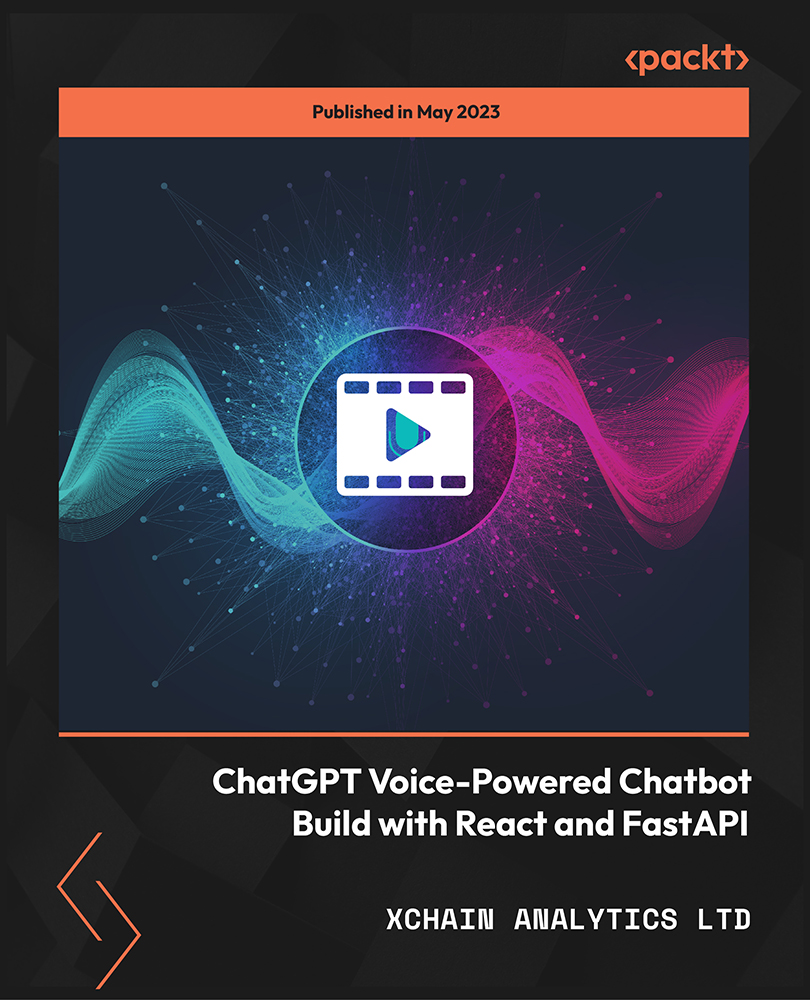
Effective Interviewing Beginner
By iStudy UK
Learning Objectives Introduction , Interviewing Pitfalls , Before the Interview , During the Interview , After the Interview , Conclusion Pre-Requisites There are no prerequisites for this course. Description One of the most important decisions a company can make is hiring new employees. Good hiring decisions can make or break teams and can have a direct impact on a company's bottom line. Additionally, increasing diversity in hiring is about more than simple fair hiring practices. Research shows diverse teams make faster decisions and are more innovative. This class is designed to assist managers, supervisors, and HR staff in improving interviewing skills. Course Introduction Introduction 00:02:00 Section 01 Lesson 01: What is Unconscious Bias 00:05:00 Lesson 02: Overcoming Unconscious Bias 00:03:00 Section 02 Lesson 01: Creating the Job Description 00:03:00 Lesson 02: Planning the Questions 00:03:00 Lesson 03: Building a Scorecard 00:02:00 Lesson 04: Preparing for the Interview 00:02:00 Section 03 Lesson 01: Setting Candidates at Ease 00:01:00 Lesson 02: Conducting the Interview 00:03:00 Lesson 03: Selling the Job 00:02:00 Section 04 Lesson 01: Making the Big Decision 00:02:00 Course Recap Recap 00:01:00

Azure - Azure Storage
By iStudy UK
Azure Storage is Microsoft's cloud storage solution for modern data storage scenarios. Azure Storage offers a massively scalable object store for data objects, a file system service for the cloud, a messaging store for reliable messaging, and a NoSQL store. This Azure - Azure Storage is designed to instruct you on Azure, and specifically how it pertains to containers. In this course, you will gain a comprehensive overview of storage in Azure. The course will teach you how to work with Azure storage accounts. You will learn how to expose file shares to multiple VMs in Azure at the same time. It guides you the procedures of using Blob storage, File Storage, and Content Delivery Network. Additionally, you will know how to monitor the storage and look at Azure File Sync. You will also review CDN profile. Finally, the course teaches you how to work with Backup Vault and site Recovery. What Will I Learn? Work with Azure storage accounts Use Blob Storage Use Content Delivery Network Work with Backup Vault and Site Recovery Requirements Some prior knowledge in Azure is required, or the completion of Introduction to Azure course Introduction Introduction FREE 00:03:00 Working with Storage Azure Storage Overview 00:03:00 Working with Azure Storage Accounts 00:09:00 Storage Access 00:05:00 Using Azure Blob Storage 00:06:00 Using Azure File Storage 00:04:00 Azure File Sync 00:10:00 Monitoring Storage 00:03:00 Content Delivery Network 00:03:00 CDN Profile 00:06:00 Azure Backup Vault 00:04:00 Azure Site Recovery 00:03:00 Conclusion Course Recap 00:03:00 Course Certification

Data Bundle Course
By iStudy UK
Are interested in understanding and protecting big data? Do you want to utilize any data that have been presented to you to its full extent? This Bundle Course will solve all of your problems! Interpreting data is of immense importance when you handling data. Only then you can fully use it to your business. At the same time when you use data online, there is always a chance that your data can be stolen. Learn how to protect your information in this data bundle course. Make you own database and reap its benefits. In this course, you will know how to create your database and database user.You will then master how to import database tables since most new scripts come with a built-in installer, the scripts create all database, but when the time comes that there is no installer provided, then you have to create one manually. Upon completion of the course the students will possess a solid knowledge of data protection law, as well as an understanding of the practical implications for different organisations. Course Highlights Data Bundle Course is an award winning and the best selling course that has been given the CPD Certification & IAO accreditation. It is the most suitable course anyone looking to work in this or relevant sector. It is considered one of the perfect courses in the UK that can help students/learners to get familiar with the topic and gain necessary skills to perform well in this field. We have packed Data Bundle Course into several modules for teaching you everything you need to become successful in this profession. To provide you ease of access, this course is designed for both part-time and full-time students. You can become accredited in just 20/30 hours and it is also possible to study at your own pace. We have experienced tutors who will help you throughout the comprehensive syllabus of this course and answer all your queries through email. For further clarification, you will be able to recognize your qualification by checking the validity from our dedicated website. Why You Should Choose Data Bundle Course Lifetime access to the course No hidden fees or exam charges CPD Accredited certification on successful completion Full Tutor support on weekdays (Monday - Friday) Efficient exam system, assessment and instant results Download Printable PDF certificate immediately after completion Obtain the original print copy of your certificate, dispatch the next working day for as little as £9. Improve your chance of gaining professional skills and better earning potential. Who is this Course for? Data Bundle Course is CPD certified and IAO accredited. This makes it perfect for anyone trying to learn potential professional skills. As there is no experience and qualification required for this course, it is available for all students from any academic backgrounds. Requirements Our Data Bundle Course is fully compatible with any kind of device. Whether you are using Windows computer, Mac, smartphones or tablets, you will get the same experience while learning. Besides that, you will be able to access the course with any kind of internet connection from anywhere at any time without any kind of limitation. Career Path You will be ready to enter the relevant job market after completing this course. You will be able to gain necessary knowledge and skills required to succeed in this sector. All our Diplomas' are CPD and IAO accredited so you will be able to stand out in the crowd by adding our qualifications to your CV and Resume. Module 1: Database Basics What is a Database FREE 01:00:00 Definition of Terms FREE 01:00:00 Database Users and Languages 01:00:00 Components of a Database System 01:00:00 Basic Set Concepts 01:00:00 Relations as a Database 01:00:00 Relational Database Operators 01:00:00 Database keys 01:00:00 Module 2: Understanding Big Data What Is Big Data? Hint: You're a Part of It Every Day FREE 01:00:00 Why Is Big Data Important? FREE 01:00:00 Why IBM for Big Data? 01:00:00 All About Hadoop: The Big Data Lingo Chapter 01:00:00 InfoSphere BigInsights: Analytics for Big Data at Rest 01:00:00 IBM InfoSphere Streams: Analytics for Big Data in Motion 01:00:00 Module 3: Data Protection Why Internet Marketers Need More Protection FREE 01:00:00 You Can't Be Anonymous FREE 00:15:00 Start With Basic Security Measures 01:00:00 Using Disclaimers 01:00:00 Proper Use Of Email 01:00:00 Protecting Product Rights 01:00:00 Protecting Your Website 01:00:00 Terms Of Use Or Service 00:30:00 Privacy Policy 01:00:00

Data Science with Python bundle course teaches you everything on the Data Science with Python topic thoroughly from scratch so you can achieve a certificate for free to showcase your achievement in professional life. This Data Science with Python bundle course is a comprehensive course designed to provide a detailed understanding of the nature of the Data Science with Python related sector and your key roles within it.The training materials of this Data Science with Python course are available online for you to learn at your own pace and fast-track your career with ease. Key Features of Data Science with Python Bundle CPD Accredited Data Science with Python Course Instant PDF certificate Fully online, interactive Data Science with Pythoncourse Self-paced learning and laptop, tablet, smartphone-friendly 24/7 Learning Assistance Discounts on bulk purchases Enrol now in this Data Science with Python Bundle course to excel! To become successful in your profession, you must have a specific set of Data Science with Python skills to succeed in today's competitive world. In this in-depth Data Science with Pythontraining course, you will develop the most in-demand Data Science with Python skills to kickstart your career, as well as upgrade your existing knowledge & skills. Data Science with Python Curriculum Course 01: Data Analytics Course 02: Python Programming: Beginner To Expert Course 03: Complete Java Course 04: Machine Learning Basics Accreditation This Data Science with Python bundle courses are CPD accredited, providing you with up-to-date skills and knowledge and helping you to become more competent and effective in your chosen field. Certification Once you've successfully completed your Data Science with Python course, you will immediately be sent a digital certificate. Also, you can have your printed certificate delivered by post (shipping cost £3.99). CPD 50 CPD hours / points Accredited by CPD Quality Standards Who is this course for? This course is ideal for all employees or anyone who genuinely wishes to learn more about Data Science with Python basics. Requirements No prior degree or experience is required to enrol in this course. Career path This Data Science with Python Course will help you to explore avariety of career paths in the related industry. Certificates Digital certificate Digital certificate - Included Hardcopy Certificate Hard copy certificate - Included Hardcopy Certificate (UK Delivery): For those who wish to have a physical token of their achievement, we offer a high-quality, printed certificate. This hardcopy certificate is also provided free of charge. However, please note that delivery fees apply. If your shipping address is within the United Kingdom, the delivery fee will be only £3.99. Hardcopy Certificate (International Delivery): For all international addresses outside of the United Kingdom, the delivery fee for a hardcopy certificate will be only £10.

Web Design, Web Development with HTML, CSS & Bootstrap - CPD Certified
4.7(47)By Academy for Health and Fitness
In a world driven by the digital realm, web design and development stand as pillars of modern communication and business. As the UK sees a burgeoning demand for professionals in this domain, with potential earnings ranging up to £50,000 annually, there couldn't be a better time to invest in honing your skills. Our "Web Design, Web Development with HTML, CSS & Bootstrap - CPD Certified" bundle unveils a comprehensive approach, delving into crucial tools like Affinity Designer, Adobe XD, Bootstrap, PHP, MySQL, GitHub, and Heroku.The bundle provides a comprehensive understanding of web design and development, offering a range of modern tools and techniques used by professionals. Whether you are a beginner looking to start from scratch or an intermediate learner hoping to upgrade your skills, this bundle has got you covered. Enrol now and start your journey towards a fulfilling career in web design and web development! This Web Design, Web Development with HTML, CSS & Bootstrap - CPD Certified Bundle Contains 6 of Our Premium Courses for One Discounted Price: Course 01: Web Design in Affinity Designer Course 02: Web Design with Adobe XD Course 03: Creative Web Design with HTML5, CSS3 and Bootstrap Course 04: Bootstrap 4 Responsive Web Development Course 05: Modern PHP Web Development w/ MySQL, GitHub & Heroku Course 06: Learn Web Development from Scratch Learning Outcomes: By the end of this Web Design, Web Development with HTML, CSS & Bootstrap bundle course, learners will be able to: Master designing aesthetically pleasing web interfaces. Learn to create user-friendly designs with Adobe XD. Gain insights into HTML5, CSS3 and Bootstrap web design. Understand responsive web development using Bootstrap 4. Learn modern PHP web development strategies with MySQL. Get acquainted with using GitHub and Heroku for web development. Start from the basics and excel in comprehensive web development. The Web Design and Web Development Bundle opens up a world of digital creativity, offering a robust understanding of six essential web design and development platforms. Each course provides a deep dive into a unique aspect of web development, presenting you with a broad range of skills and knowledge. Through this bundle, you'll gain proficiency in Affinity Designer and Adobe XD, two powerful tools for creating intuitive and visually appealing web interfaces. Delve into the world of HTML5, CSS3, and Bootstrap, the cornerstones of responsive web design. Modern PHP Web Development with MySQL, GitHub & Heroku will introduce you to backend development, allowing you to create robust and dynamic websites. Whether you're starting your web development journey or looking to refine your skills, this bundle is your comprehensive guide to the world of web design and development. CPD 60 CPD hours / points Accredited by CPD Quality Standards Who is this course for? This Web Design, Web Development with HTML, CSS & Bootstrap bundle is ideal for: Aspiring Web Designers Budding Web Developers Future Backend Developers Enthusiastic Digital Creatives Requirements You will not need any prior background or expertise to enrol in this bundle! Career path Web Designer Front-end Developer Back-end Developer Full-stack Developer UI/UX Designer Web Development Project Manager Certificates Digital certificate Digital certificate - Included Hard copy certificate Hard copy certificate - £29 If you are an international student, you will be required to pay an additional fee of 10 GBP for international delivery, and 4.99 GBP for delivery within the UK, for each certificate

