- Professional Development
- Medicine & Nursing
- Arts & Crafts
- Health & Wellbeing
- Personal Development
HTML: Installation & Editing HTML
By Course Cloud
A survey in the Uk shows that the total number of skills required for a single job has increased by 10% year-over-year since 2017. Furthermore, one in three skills in an average 2017 job posting are already obsolete. Due to ongoing business disruption and rapidly evolving needs, emerging skills gaps have accelerated due to the COVID-19 pandemic. And to help you bridge that gap, Course Cloud has prepared this comprehensive HTML: Installation & Editing HTML online course. HTML: Installation & Editing HTML covers a collection of necessary skills required to help you achieve your goals. In addition, our industry professionals will guide you through the process of establishing a solid foundation in HTML: Installation & Editing HTML. The HTML: Installation & Editing HTML course is broken down into manageable sections, each of which will provide you with a new level of expertise. Our exclusive training in HTML: Installation & Editing HTML will equip you with the skills required to set yourself up for career success. The HTML: Installation & Editing HTML provides internationally accepted certification upon successful completion. This certificate will add value to your resume and let you stand out among your peers. So enrol now and work your way towards becoming a highly sought-after professional at HTML: Installation & Editing HTML.

Higher Order Functions in Python Level 03
By Course Cloud
Higher Order Functions in Python Level 03 has been designed by industry experts to provide learners with everything they need to enhance their skills and knowledge in their chosen area of study. Enrol on the course today, and learn from the very best the industry has to offer! This best selling Higher Order Functions in Python Level 03 has been developed by industry professionals and has already been completed by hundreds of satisfied students. This in-depth course is suitable for anyone who wants to build their professional skill set and improve their expert knowledge. The Higher Order Functions in Python Level 03 is CPD-accredited, so you can be confident you're completing a quality training course which will boost your CV and enhance your career potential. This course is made up of several information-packed modules which break down each topic into bite-sized chunks to ensure you understand and retain everything you learn. After successfully completing the Higher Order Functions in Python Level 03, you will be awarded a certificate of completion as proof of your new skills. If you are looking to pursue a new career and want to build your professional skills to excel in your chosen field, the certificate of completion from the Higher Order Functions in Python Level 03 will help you stand out from the crowd. You can also validate your certification on our website. We know that you are busy and that time is precious, so we have designed the Higher Order Functions in Python Level 03 to be completed at your own pace, whether that's part-time or full-time. Get full course access upon registration and access the course materials from anywhere in the world, at any time, from any internet-enabled device.

Master essential Microsoft Office applications, enhance communication, and develop problem-solving skills with the Microsoft Office Complete Training. Suitable for new entrants and professionals alike, gain practical knowledge, expert guidance, and a CPD certificate for career advancement.

In this competitive job market, you need to have some specific skills and knowledge to start your career and establish your position. This Editing 360º Photos with Photoshop and After Effects will help you understand the current demands, trends and skills in the sector. The course will provide you with the essential skills you need to boost your career growth in no time. The Editing 360º Photos with Photoshop and After Effects will give you clear insight and understanding about your roles and responsibilities, job perspective and future opportunities in this field. You will be familiarised with various actionable techniques, career mindset, regulations and how to work efficiently. This course is designed to provide an introduction to Editing 360º Photos with Photoshop and After Effects and offers an excellent way to gain the vital skills and confidence to work toward a successful career. It also provides access to proven educational knowledge about the subject and will support those wanting to attain personal goals in this area. Learning Objectives Learn the fundamental skills you require to be an expert Explore different techniques used by professionals Find out the relevant job skills & knowledge to excel in this profession Get a clear understanding of the job market and current demand Update your skills and fill any knowledge gap to compete in the relevant industry CPD accreditation for proof of acquired skills and knowledge Who is this Course for? Whether you are a beginner or an existing practitioner, our CPD accredited Editing 360º Photos with Photoshop and After Effects is perfect for you to gain extensive knowledge about different aspects of the relevant industry to hone your skill further. It is also great for working professionals who have acquired practical experience but require theoretical knowledge with a credential to support their skill, as we offer CPD accredited certification to boost up your resume and promotion prospects. Entry Requirement Anyone interested in learning more about this subject should take this Editing 360º Photos with Photoshop and After Effects. This course will help you grasp the basic concepts as well as develop a thorough understanding of the subject. The course is open to students from any academic background, as there is no prerequisites to enrol on this course. The course materials are accessible from an internet enabled device at anytime of the day. CPD Certificate from Course Gate At the successful completion of the course, you can obtain your CPD certificate from us. You can order the PDF certificate for £9 and the hard copy for £15. Also, you can order both PDF and hardcopy certificates for £22. Career path The Editing 360º Photos with Photoshop and After Effects will help you to enhance your knowledge and skill in this sector. After accomplishing this course, you will enrich and improve yourself and brighten up your career in the relevant job market. Course Curriculum Section 01: Introduction Introduction 00:01:00 Software you'll need 00:01:00 A brief intro to After Effects 00:02:00 About the exercise files 00:01:00 Section 02: Editing and Retouching a Spherical Panorama Isolating the tripod area 00:07:00 Seamless tripod removal 00:02:00 Replacing tripod from bottom of sphere 00:04:00 Retouch and reset the panorama center point 00:04:00 Replacing the sky 00:04:00 Adding some sunshine 00:07:00 Making color adjustments 00:02:00 Adding a logo 00:05:00 Preparing Final JPEG file (with metadata) 00:04:00 Upload spherical panoramic to Facebook 00:01:00 Certificate and Transcript Order Your Certificates or Transcripts 00:00:00

Functional Skills English Level 2 Course and Exam
By Study Plex
Level 2 English Course Highlights: This qualification is equivalent to GCSE grade C or 4 Take the Exam from Home – Guaranteed Fast Track Results Exam Booking within 2 Working Days of Enrolment Remote Exam Online or Paper based both options available Course Duration: 110 hours Unlimited Access to Course Materials Get Free Mock Tests & Free Past Papers Extra 25% Time for people with Learning Difficulties NCFE, Pearson Edexcel & Open Awards all are OFQUAL-regulated and nationally recognised Exam slots are available 24*7 from Monday to Sunday. If you are in a rush and would like to book your exam sooner, then you can book your remote online exam within 3 working days for Open Awards, 2 working days of enrolment for NCFE and within 7 working days for Pearson Edexcel. Please note the exam price advertised on the website for the Open Awards remote invigilation exam is applicable for weekdays (Monday to Friday between 9 am to 5 pm). If you would like to book the Open Awards remote invigilation exam at the weekend then there is an additional £25+Vat applicable. The new assessment and result dates by NCFE is- Delivery mode: Paper-based Assessment date to and from: 17/06/2024 – 19/07/2024 Results release: 26/07/2024 Delivery mode: On-screen and RI Assessment date to and from: 20/05/2024 – 27/06/2024 Results release: 04/07/2024 (Note that this only applies to the mentioned exam type and if you book the exam during the dates mentioned above. Also, this will not affect the schedule of the other exam types and results.) Why is this course right for you? Our expert-designed Functional Skills English Level 2 Course has smart learning options that provide the necessary numeracy knowledge and skills to excel in Functional Skills English. Our course is tailored to meet your specific needs and help you achieve your academic and career goals from the comfort of your home. You also get the opportunity to book Live 1:1 tutor support via Zoom. Course Details for Functional Skills English Level 2 You can decide the exam date and place according to your convenience. Functional Skills English Level 2 You can decide the exam date and place according to your convenience. Awarding Body Paper-Based Exam in Centre On-Screen Exam in Centre Remote Online Exam - From Home Results Edexcel Book within 15 days Book within 24 Hours Book within 7 working days Get results in 20 working days NCFE Book within 10 working days Book within 24 Hours Book within 2 working days Get results in only 7 days Open Awards N/A N/A Book within 2 working days Get results in only 16 to 32 working days *Offline examinations will be held at our Swindon and London centres. Please contact us for more information. How This Course Will Work? This Level 2 Functional Skills English course will help you build a solid foundation in English. Throughout the course, it will provide you with various learning materials and activities to enhance your understanding of these subjects. Initial Assessment: To identify the current level of a student's abilities and recommend the appropriate course to enrol in upon completion. Diagnostic Assessment: Identifies skill gaps and produces an individual learning plan Learning Resources: Comprehensive video tutorials, practice quizzes & topic-based tests Progress Tracker: To record your progress in the course Free Mock Test: Access our free mock test facility for professional feedback and to prepare for the final exam. We offer Pearson Edexcel and AQA-accredited GCSE online courses that are widely accepted by universities across the globe. Entry Requirement This level 2 English qualification is available to all students of all academic backgrounds; no experience or previous qualifications are required. However, you will require a laptop/desktop computer (ChromeBook are not allowed for the exam) and a good internet connection. Exam Structure Functional Skills English Level 2 The Pearson Edexcel, NCFE and Open Awards Functional Skills Qualification in English at Level 2 consist of 3 exams, these are Reading, Writing and Speaking, Listening and Communicating. Speaking, Listening and Communicating (SLC) Exam Awarding Body Duration Number of Marks Pearson Edexcel / NCFE / Open Awards Up to 25 minutes Pass/Fail SLS Exam Pearson Edexcel / NCFE: Speaking, listening and communicating are assessed through one 5-minute presentation and linked question and answer session in groups of three to five and one 15-minute formal discussion together in groups of three to five learners. This exam will be conducted via Microsoft Teams. SLS Exam Open Awards: Speaking, listening and communicating are assessed through one 10-minute presentation and linked question and answer session in groups of three to four and one 10-minute formal discussion together in groups of three to five learners. This exam will be conducted via Microsoft Teams. Reading Exam Awarding Body Duration Number of Marks Pass Mark Pearson Edexcel 75 minutes 35 65% NCFE 60 minutes 30 53% – 57% Open Awards 60 minutes 30 18 out of 30 Reading is assessed through a test consisting of multiple-choice, short open-response and medium open-response questions. Writing Exam Awarding Body Duration Number of Marks Pass Mark Pearson Edexcel 60 minutes 36 63% NCFE 60 minutes 44 57% – 61% Open Awards 60 minutes 60 36 out of 60. Reading/Writing Exam Pass Mark: Learners are required to achieve an overall percentage of marks mentioned in the above table to pass the English reading exam. However, the awarding process will determine specifically where the pass mark sits for each assessment version. Therefore, the pass mark may vary between assessments. Recognised Accreditation This Functional Skills English Level 2 has been independently accredited by Pearson Edexcel, NCFE and Open Awards also regulated by Ofqual. The Office of Qualifications and Examinations Regulation (Ofqual) is responsible for regulating qualifications, assessments, and examinations in England. Pearson Edexcel is the most prestigious awarding body, for an academic and vocational qualifications. Pearson Edexcel qualifications are regulated by Ofqual and recognised by universities and employers across the world. NCFE is a charity and awarding organisation that provides qualifications in England, Wales, and Northern Ireland. It is regulated by Ofqual in England and recognised in Wales and Northern Ireland. Open Awards is an awarding organisation that offers a wide range of qualifications across various sectors, including education, health and social care, and business. Their qualifications are regulated by Ofqual and are designed to meet the needs of learners and employers. Open Awards also works closely with educational institutions and employers to ensure their qualifications are relevant and up-to-date. Difference between NCFE and Pearson Edexcel and Open Awards NCFE, Pearson Edexcel and Open Awards are OFQUAL-regulated and nationally recognised; however, the only difference lies in the exam booking and result turn-around time. You can book your remote online exam within 2 working days of enrolment for NCFE, within 7 working days for Pearson Edexcel and within 3 working days for Open Awards. You can get your NCFE results in 7 days, your Edexcel results in 20 working days and your Open Awards results within 16 to 32 working days. All of the awarding bodies are accepted by universities and apprenticeships. This distinction allows learners to choose the awarding body that aligns best with their educational and career goals. Additional Features Access to On-Demand Classes Opportunity to Book 1:1 Live Tutor Support via Zoom Enrol in Our Course and Prepare for the Exam from Home Get a Free Mock Test with Professional Feedback Course Curriculum English Level 2: Unit 1 - Speaking and Listening The speaking and listening section entails comprehensive learning and activities, including presenting and narrating skills, argument presentation techniques, and more. English Level 2: Unit 2: Reading Learn to read a text with the help of scanning, skimming, and detailed reading, and also, learn how to find organisational features’ purpose from the text. English Level 2: Unit 3: Writing The writing part will cover English grammar, including punctuation, spelling, syntax, etc. enabling you to avoid all the writing errors and mistakes. FAQs What is a functional skills level 2 equivalent to? It is a recognised alternative qualification to GCSEs, and achieving it is equivalent to obtaining a GCSE grade C or level 4. It's often used as a prerequisite for higher education, apprenticeships, and employment in England, Wales, and Northern Ireland. What is the difference between a Functional skills course and a GCSE course? Both the functional course and GCSE course provide the same skills, but one of the differences is that functional classes are developed for the learner who wants to acquire the skills quickly. Still, GCSE is a lengthy process, and it takes time to end as you have to sit for the test that will be held on an official day. Do Universities Approve the Functional Courses Certificate? Yes, many universities accept the functional course certificate, but it is better to check whether your desired university approves the functional certificate. The University of Sheffield, the University of Brighton, and the University of East Anglia approved the functional skills Level 2 certificate in the past. So, stay updated with current information. How will I purchase this course? First, select your desired course plan among the multiple existing course plans on the right side of your screen, then select the payment type, and once you made the payment, you can access the course any time you want. I made my payment. How will I get access to the Functional course? A confirmation email will be sent to your registered email after payment. Hereafter anytime, you can start your learning journey with Lead Academy. I am from outside the UK. Will I get access to the Course? Yes, you can. Since it is an e-learning course, anyone from anywhere can enrol in our courses. What is an Edexcel-accredited course? Exdexcel is a British multinational education and examination body. If any functional skills training providers claim the course is Edexcel accredited, that means the course has been approved by the governor body of Edexcel. Their certificates have been valued in the UK and worldwide. Will I get a Job after doing the functional course? Yes, any not. You always need fundamental English, Math and ICT skills wherever you go. These skills are as crucial as your basic needs like food and more. The company wants its employees to have these skills before joining any organization. English is my second language. Can I learn it through a Functional English skill course? Yes, you can. Whether English is your first language or second language, both types of learners can start their learning journey in the Functional Skills Level 1 course. This course is designed so that every kind of learner can learn. How safe is it to purchase a course over the Internet? Lead Academy has been providing courses over the internet for years, and all our learners' info is safe with us. We have implemented robust security measures to protect our learners' personal and financial information. Additionally, we use secure payment gateways to ensure safe transactions for course purchases. What are the system requirements for remote exam? For Pearson Edexcel and NCFE: To sit your assessment, you’ll need: A laptop/desktop with webcam and microphone; you can’t sit the assessment on a tablet or smartphone a good Wi-Fi connection – recommended minimum 1Mbit/s Upload, minimum 10Mbit/s Download. You MUST use google chrome browser for the exam, as this is recommended by the awarding body. A smartphone or tablet (Apple iOS 8.0 / Android 4.1 or higher) - this will be used to record you taking the assessment. A suitable environment - quiet room with no distractions The link for the assessment sent to your email; remember to check your spam/junk folder. You must activate Airplane mode on your smartphone however you need to be connected to Wi-Fi, so turn on Airplane mode then reactivate your Wi-Fi. Please familiarise yourself with the potential violations as these can potentially lead to the assessment being voided. Ensure ALL equipment is plugged in (including phone for the recording of sessions). Loss of power at any point could lead to the assessment being voided. You must brief other members of your household/workplace that you’re sitting an assessment, and they must not enter the room at any point. There is a 24-hour live chat function within the assessment software for technical support should you need it at any time. For Open Awards: In order to take your exam, you need to have the following equipment: A good quality laptop or PC with a minimum screen size of approx. 14” and minimum resolution of 1024 x 768. A stable internet connection with at least 3mbps. An integrated (i.e., fixed) webcam on your PC/ laptop or a portable webcam. If using a PC/ laptop with an integrated webcam, a reflective surface (e.g., a mirror) must be available. This will be used to show the invigilator the space immediately surrounding your screen and keyboard. A basic (non-scientific) calculator for maths assessments. You will have access to an on-screen calculator but may feel more comfortable using a separate calculator. Please note that all workings need to be added to the assessment platform if you use a separate calculator so that your workings can be marked. Plain paper. You will need to show this to your invigilator at the beginning of the exam to assure them that you do not have access to notes. A dictionary (where allowed). Supported Browsers Chrome: 34.0.1847 or above Microsoft Edge: Version 88.0.705.81 or newer Firefox: 31.0 or above Safari: 6.2 or above Safe Exam Browser 2.0.2 or above Please note: Chromebooks are not compatible with the Safe Exam Browser Browser settings Popups must be allowed. Guidance on how to do this below: Chrome Edge Firefox Safari
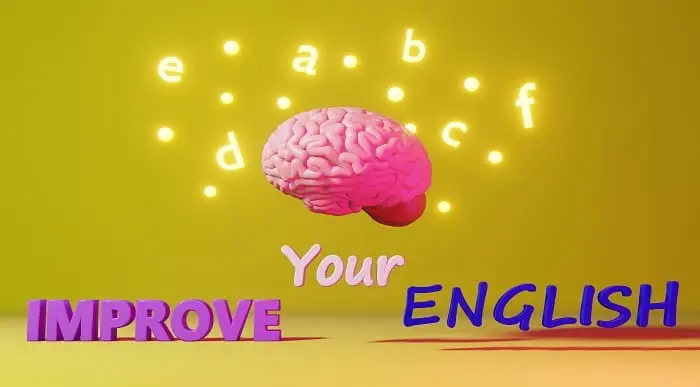
Embarking on the CompTIA Security+ course is akin to unlocking a treasure trove of cybersecurity knowledge. Imagine standing at the forefront of digital security, equipped with the latest tools and techniques to safeguard information systems. This course, meticulously designed with fourteen comprehensive sections, offers an immersive journey from the basics of risk management to the complexities of securing dedicated systems. The curriculum is tailored to blend theoretical knowledge with real-world applications, ensuring learners grasp the essence of cybersecurity in today's technology-driven world. Whether it's understanding the nuances of cryptography or mastering the art of incident response, CompTIA Security+ is your gateway to becoming a cybersecurity connoisseur. Delving into this course, you'll navigate through a landscape where every section is a stepping stone to mastering security competencies. The course begins with an introduction to the fundamental principles of cybersecurity, setting the stage for more advanced topics like identity and account management, and securing wireless LANs. Each section is a meticulously crafted module, aimed at building a robust understanding of both the threats and the defenses in the cyber world. By the time you reach the final sections on secure protocols, applications, and testing infrastructure, you will have developed a holistic view of network security, ready to apply your knowledge in a variety of real-world scenarios. CompTIA Security+ is not just a course; it's a journey through the dynamic landscape of network security. As you progress from one section to another, you'll not only learn about securing individual systems and public servers but also about the importance of physical security in protecting digital assets. This course is a blend of theory and practicality, providing an in-depth understanding of the latest security tools and techniques. It's an opportunity to transform yourself into a sought-after professional in the cybersecurity domain, equipped with the knowledge to protect and defend against the ever-evolving cyber threats. Learning Outcomes Develop a comprehensive understanding of risk management strategies and their application in cybersecurity. Acquire proficiency in various cryptographic methods and their importance in securing data. Gain insights into effective identity and account management to enhance system security. Learn to utilize essential security tools for safeguarding individual and network systems. Master the skills to implement and manage security measures for both wired and wireless networks. Why buy this CompTIA Security+? Unlimited access to the course for a lifetime. Opportunity to earn a certificate accredited by the CPD Quality Standards and CIQ after completing this course. Structured lesson planning in line with industry standards. Immerse yourself in innovative and captivating course materials and activities. Assessments designed to evaluate advanced cognitive abilities and skill proficiency. Flexibility to complete the Course at your own pace, on your own schedule. Receive full tutor support throughout the week, from Monday to Friday, to enhance your learning experience. Unlock career resources for CV improvement, interview readiness, and job success. Certification After studying the course materials of the CompTIA Security+ there will be a written assignment test which you can take either during or at the end of the course. After successfully passing the test you will be able to claim the pdf certificate for £5.99. Original Hard Copy certificates need to be ordered at an additional cost of £9.60. Who is this course for? Individuals aiming to start a career in cybersecurity. IT professionals seeking to deepen their knowledge in network security. System administrators wanting to enhance their security skills. Students interested in acquiring a foundational understanding of cybersecurity principles. Professionals aiming to achieve the CompTIA Security+ certification for career advancement. Prerequisites This CompTIA Security+ does not require you to have any prior qualifications or experience. You can just enrol and start learning.This CompTIA Security+ was made by professionals and it is compatible with all PC's, Mac's, tablets and smartphones. You will be able to access the course from anywhere at any time as long as you have a good enough internet connection. Career path Cybersecurity Analyst: £30,000 - £60,000 annually Information Security Manager: £40,000 - £75,000 annually Network Security Engineer: £35,000 - £65,000 annually Security Consultant: £35,000 - £70,000 annually Systems Administrator (with security specialization): £25,000 - £50,000 annually IT Security Coordinator: £28,000 - £55,000 annually Course Curriculum Section 01: Introduction Introduction to CompTIA Security+ SY0-601 00:03:00 About the CompTIA Security+ SY0-601 Exam 00:03:00 Section 02: Risk Management Defining Risk 00:08:00 Threats and Vulnerabilities 00:07:00 Threat Intelligence 00:11:00 Risk Management Concepts 00:07:00 Security Controls 00:09:00 Risk Assessments and Treatments 00:06:00 Quantitative Risk Assessments 00:07:00 Qualitative Risk Assessments 00:04:00 Business Impact Analysis 00:05:00 Data Types and Roles 00:11:00 Security and the Information Life Cycle 00:09:00 Data Destruction 00:06:00 Personnel Risk and Policies 00:10:00 Third-Party Risk Management 00:09:00 Agreement Types 00:07:00 Exam Question Review 00:02:00 Wiping Disks with the dd Command Lab 00:06:00 Ask Me Anything (AMA) 00:02:00 Section 03: Cryptography Cryptography Basics 00:16:00 Data Protection 00:09:00 Cryptographic Methods 00:07:00 Symmetric Cryptosystems 00:13:00 Symmetric Block Modes 00:08:00 Asymmetric Cryptosystems 00:13:00 Diffie-Hellman 00:07:00 Hashing 00:09:00 Understanding Digital Certificates 00:08:00 Trust Models 00:05:00 Public Key Infrastructure 00:04:00 Certificate Types 00:14:00 Touring Certificates 00:09:00 Cryptographic Attacks 00:05:00 Password Cracking 00:10:00 Password Cracking Demo 00:06:00 Exam Question Review 00:02:00 SSH Public Key Authentication Lab 00:09:00 Ask Me Anything (AMA) 00:02:00 Section 04: Identity and Account Management Identification, Authentication, and Authorization 00:08:00 Enabling Multifactor Authentication 00:05:00 Authorization 00:05:00 Accounting 00:05:00 Authentication Methods 00:14:00 Access Control Schemes 00:07:00 Account Management 00:13:00 Network Authentication 00:09:00 Identity Management Systems 00:06:00 Exam Question Review 00:02:00 Creating LInux Users and Groups Lab 00:06:00 Ask Me Anything (AMA) 00:01:00 Section 05: Tools of the Trade Touring the CLI 00:16:00 Shells 00:06:00 The Windows Command Line 00:05:00 Microsoft PowerShell 00:13:00 Linux Shells 00:12:00 Python Scripts 00:06:00 Windows Command-Line Tools 00:16:00 Linux Command-Line Tools 00:10:00 Network Scanners 00:05:00 Network Scanning with Nmap 00:09:00 Network Protocol Analyzers 00:08:00 Using Wireshark to Analyze Network Traffic 00:09:00 Using tcpdump to Analyze Network Traffic 00:08:00 Log Files 00:09:00 Centralized Logging 00:09:00 Configuring Linux Log Forwarding 00:08:00 Exam Question Review 00:03:00 Lunux Shell Script Lab 00:07:00 Nmap Lab 00:05:00 Ask Me Anything (AMA) 00:02:00 Section 06: Securing Individual Systems Malware 00:14:00 Weak Configurations 00:12:00 Common Attacks 00:09:00 Driver and Overflow Attacks 00:08:00 Password Attacks 00:08:00 Bots and Botnets 00:06:00 Disk RAID Levels 00:10:00 Securing Hardware 00:11:00 Securing Endpoints 00:09:00 Exam Question Review 00:02:00 Linux Software RAID Lab 00:08:00 Ask Me Anything (AMA) 00:02:00 Section 07: The Basic LAN The OSI Model 00:13:00 ARP Cache Poisoning 00:09:00 Other Layer 2 Attacks 00:05:00 Network Planning 00:07:00 Load Balancing 00:06:00 Securing Network Access 00:06:00 Honeypots 00:06:00 Firewalls 00:08:00 Proxy Servers 00:06:00 Network and Port Address Translation 00:07:00 IP Security (IPsec) 00:09:00 Virtual Private Networks (VPNs) 00:10:00 Intrusion Detection and Prevention Systems (IDS/IPS) 00:13:00 Exam Question Review 00:03:00 Linux Snort IDS Lab 00:07:00 Ask Me Anything (AMA) 00:01:00 Section 08: Securing Wireless LANs Wi-Fi Encryption Standards 00:10:00 RFID, NFC, and Bluetooth 00:07:00 Wi-Fi Coverage and Performance 00:08:00 Wi-Fi Discovery and Attacks 00:12:00 Cracking WPA2 00:10:00 Wi-Fi Hardening 00:11:00 Exam Question Review 00:02:00 WPA2 Cracking Lab 00:06:00 Ask Me Anything (AMA) 00:01:00 Section 09: Securing Public Servers Defining a Public Server 00:01:00 Common Attacks and Mitigations 00:10:00 Containers and Software-Defined Networking 00:11:00 Hypervisors and Virtual Machines 00:08:00 Cloud Deployment Models 00:09:00 Cloud Service Models 00:08:00 Securing the Cloud 00:10:00 Exam Question Review 00:02:00 Docker Container Lab 00:04:00 Ask Me Anything (AMA) 00:02:00 Section 10: Securing Dedicated Systems Embedded Systems 00:13:00 Industrial Control System (ICS) 00:07:00 Internet of Things (IoT) Devices 00:10:00 Connecting to Dedicated and Mobile Systems 00:11:00 Security Constraints for Dedicated Systems 00:05:00 Mobile Device Deployment and Hardening 00:11:00 Exam Question Review 00:03:00 Smartphone Hardening Lab 00:03:00 Ask Me Anything (AMA) 00:02:00 Section 11: Physical Security Physical Security Overview 00:01:00 Physical Security 00:10:00 Keylogger Demo 00:05:00 Environmental Controls 00:05:00 Exam Question Review 00:02:00 Physical Security Lab 00:03:00 Ask Me Anything (AMA) 00:03:00 Section 12: Secure Protocols and Applications DNS Security 00:05:00 FTP Packet Capture 00:03:00 Secure Web and E-mail 00:12:00 Request Forgery Attacks 00:05:00 Cross-Site Scripting Attacks 00:07:00 Web Application Security 00:08:00 Web App Vulnerability Scanning 00:06:00 Exam Question Review 00:03:00 OWASP ZAP Web App Scan Lab 00:04:00 Ask Me Anything (AMA) 00:02:00 Section 13: Testing Infrastructure Testing Infrastructure Overview 00:05:00 Social Engineering 00:06:00 Social Engineering Attacks 00:11:00 Vulnerability Assessments 00:09:00 Penetration Testing 00:10:00 Security Assessment Tools 00:12:00 The Metasploit Framework 00:08:00 Exam Question Review 00:02:00 Hping3 Forged Packet Lab 00:06:00 Ask Me Anything (AMA) 00:02:00 Section 14: Dealing with Incidents Incident Response Overview 00:03:00 Incident Response Plans (IRPs) 00:06:00 Threat Analysis and Mitigating Actions 00:08:00 Digital Forensics 00:10:00 Gathering Digital Evidence 00:10:00 Business Continuity and Alternate Sites 00:06:00 Data Backup 00:10:00 Exam Question Review 00:01:00 Autopsy Forensic Browser Lab 00:05:00 Ask Me Anything (AMA) 00:02:00 Assignment Assignment - CompTIA Security+ 00:00:00

55268 Microsoft Power Automate for End Users
By Nexus Human
Duration 1 Days 6 CPD hours This course is intended for The intended audience for this course would be those who have been using Office 365 for some time and are now looking at optimizing their existing business processes and designing new ones. Overview #NAME? This course delivers an instructor-led product showcase for Microsoft Power Automate from start to finish in an engaging and practical way. Power Automate is a diverse product, turning business processes into automated, consistent and visual workPower Automates. Power Automate is designed to interweave the various products in Office 365 as well as connect to other on-premises and web-based solutions. This course will give you the confidence to select the right actions and workPower Automate logic for your business workPower Automates. 1 - An Introduction to Power Automate What is Microsoft Power Automate? The benefits of automation How to get to Power Automate Lab 1: Setup your tenant Setup Office 365 Download Course Files Customise your App Launcher Create accounts for colleagues After completing this module, students will be able to: Know what Microsoft Power Automate is The Benefits of using Power Automate to automate processes How to access a Power Automate 2 - Getting Started with Power Automate Using Power Automate templates Navigating in Power Automate Editing a Power Automate Publish and trigger a Power Automate Turn off or delete a Power Automate Lab 1: Building processes in Office 365 Create a Team with a channel Build an absence business process Testing the absence process Optional: Create Feedback Form Optional: Power Automate to Notify of Bad Ratings Optional: Test your Form and Power Automate After completing this module, students will be able to: How to use Power Automate tempaltes How to navigate around Power Automate How to edit Power Automates How to publish and trigger Power Automates How to turn off or delete Power Automates 3 - Power Automate Logic Adding conditions Designing switches Using apply to each Configuring do until logic Adding a scope Lab 1: Scheduling documentation reviews Setup a policy library in SharePoint Design a policy review schedule Testing the policy review process Optional: Notify if a file nears review After completing this module, students will be able to: How to add condtions in a Power Automate How to design switches for a Power Automate How to use apply to each How to configure do until logic How to add a scope 4 - Integration Standard and premium connectors Connecting to web services Using Power Automate with on-premises data Lab 1: Using Power Automate and SQL to Review Sales Create a new orders list Designing the price check process Testing the price check process Optional: Update with managers After completing this module, students will be able to: How to use Standard and Premium connectors How to connect to web services How to using Power Automate with on-premises data 5 - The Mobile App Downloading the mobile app Signing in and account management Building and managing Power Automates Creating buttons Feeds and approvals Lab 1: Optional: Using the Power Automate mobile app Setting up the Power Automate mobile app Create a new Power Automate in the mobile app Using Power Automate buttons in the app Uninstall the Power Automate mobile app After completing this module, students will be able to: How to download the mobile app How to sign into the mobile app How to build and manage Power Automates in the mobile app How to create buttons in the mobile app How to feed and use approvals in the mobile app 6 - Administration and Maintenance Maintaining a Power Automate View history and analytics Sharing a Power Automate Export and import Power Automates Office 365 administration for Power Automate Environments Data policies Data integration Lab 1: Maintaining your Power Automates Share a Power Automate with a colleague Disabling an active Power Automate Deleting a Power Automate After completing this module, students will be able to: How to maintain a Power Automate How to view history and analytics for a Power Automate How to share a Power Automate How to export and import Power Automates How to administrate a Power Automate in Office 365 How to use data policies in a Power Automate How to use data integration in a Power Automate

Get Going With QuickBooks 2021 for Windows
By Nexus Human
Duration 2 Days 12 CPD hours Overview Automatic Payment Reminders for open customer invoices Ability to automatically include the PO# (purchase order number) to Invoice Emails Able to combine multiple emails which allows you to attach multiple sales or purchasing documents to a single email Quickly locate a company file using the new company file search feature Smart Help is an improved search experience that includes access to live experts through messaging and call back options The behind-the-scenes journal entry for transactions is now included. First-time QuickBooks users will learn the basic features of the software. Experienced QuickBooks users will quickly learn the new features and functionality of QuickBooks 2021. This course covers features that are in QuickBooks Pro and Premier 2021 Getting Started Starting QuickBooks Setting QuickBooks Preferences Components of the QuickBooks Operating Environment Using QuickBooks Help Identifying Common Business Terms Exiting QuickBooks Setting Up a Company Creating a QuickBooks Company Using the Chart of Accounts Working with Lists Creating Company Lists Working with the Customers & Jobs List Working with the Employees List Working with the Vendors List Working with the Item List Working with Other Lists Managing Lists Setting Up Inventory Entering Inventory Ordering Inventory Receiving Inventory Paying for Inventory Manually Adjusting Inventory Selling Your Product Creating Product Invoices Applying Credit to Invoices Emailing Invoices Setting Price Levels Creating Sales Receipts Invoicing for Services Setting Up a Service Item Changing the Invoice Format Creating a Service Invoice Editing an Invoice Voiding an Invoice Deleting an Invoice Entering Statement Charges Creating Billing Statements Processing Payments Displaying the Open Invoices Report Using the Income Tracker Receiving Payments for Invoices Making Deposits Handling Bounced Checks Working with Bank Accounts Writing a QuickBooks Check Voiding a QuickBooks Check Using Bank Account Registers Entering a Handwritten Check Transferring Funds Between Accounts Reconciling Checking Accounts Entering and Paying Bills Handling Expenses Using QuickBooks for Accounts Payable Entering Bills Paying Bills Entering Vendor Credit Using the EasyStep Interview Using the EasyStep Interview Additional course details: Nexus Humans Get Going With QuickBooks 2021 for Windows training program is a workshop that presents an invigorating mix of sessions, lessons, and masterclasses meticulously crafted to propel your learning expedition forward. This immersive bootcamp-style experience boasts interactive lectures, hands-on labs, and collaborative hackathons, all strategically designed to fortify fundamental concepts. Guided by seasoned coaches, each session offers priceless insights and practical skills crucial for honing your expertise. Whether you're stepping into the realm of professional skills or a seasoned professional, this comprehensive course ensures you're equipped with the knowledge and prowess necessary for success. While we feel this is the best course for the Get Going With QuickBooks 2021 for Windows course and one of our Top 10 we encourage you to read the course outline to make sure it is the right content for you. Additionally, private sessions, closed classes or dedicated events are available both live online and at our training centres in Dublin and London, as well as at your offices anywhere in the UK, Ireland or across EMEA.

Cisco Splunk for Cisco Integrated Infrastructure (SPLUNK)
By Nexus Human
Duration 2 Days 12 CPD hours This course is intended for The primary audience for this course is as follows: System Engineers System Administrators Architects Channel Partners Data Analysts Overview Upon completing this course, you will be able to meet these overall objectives: Describe how harnessing the power of your machine data enables you to make decisions based on facts, bot intuition or best guesses. Reduce the time you spend investigating incidents by up to 90%. Find and fix problems faster by learning new technical skills for real world scenarios. Get started with Splunk Enterprise, from installation and data onboarding to running search queries to creating simple reports and dashboards. Accelerate time to value with turnkey Splunk integrations for dozens of Cisco products and platforms. Ensure faster, more predictable Splunk deployments with a proven Cisco Validated Design and the latest Cisco UCS server. This course will cover how Splunk software scales to collect and index hundreds of terabytes of data per day, across multi-geography, multi-datacenter and cloud based infrastructures. Using Cisco?s Unified Computing System (UCS) Integrated Infrastructure for Big Data offers linear scalability along with operational simplification for single-rack and multiple-rack deployments. Cisco Integrated Infrastructure for Big Data and Splunk What is Cisco CPA? Architecture benefits for Splunk Components of IIBD and relationship to Splunk Architecture Cisco UCS Integrated Infrastructure for Big Data with Splunk Enterprise Splunk- Big Data Analytics NFS Configurations for the Splunk Frozen Data Storage NFS Client Configurations on the Indexers Splunk- Start Searching Chargeback Reporting Building custom reports using the report builder Application Containers Understanding Application Containers Understanding Advanced Tasks Task Library & Inputs CLI & SSH Task Understanding Compound Tasks Custom Tasks Open Automation Troubleshooting UCS Director Restart Module Loading Report Errors Feature Loading Report Registration REST API- Automation UCS Director Developer Tools Accessing REST using a REST client Accessing REST using the REST API browser Open Automation SDK Overview Open Automation vs. Custom Tasks Use Cases UCS Director PowerShell API Cisco UCS Director PowerShell Console Installing & Configuring Working with Cmdlets Cloupia Script Structure Inputs & Outputs Design Examples Additional course details: Nexus Humans Cisco Splunk for Cisco Integrated Infrastructure (SPLUNK) training program is a workshop that presents an invigorating mix of sessions, lessons, and masterclasses meticulously crafted to propel your learning expedition forward. This immersive bootcamp-style experience boasts interactive lectures, hands-on labs, and collaborative hackathons, all strategically designed to fortify fundamental concepts. Guided by seasoned coaches, each session offers priceless insights and practical skills crucial for honing your expertise. Whether you're stepping into the realm of professional skills or a seasoned professional, this comprehensive course ensures you're equipped with the knowledge and prowess necessary for success. While we feel this is the best course for the Cisco Splunk for Cisco Integrated Infrastructure (SPLUNK) course and one of our Top 10 we encourage you to read the course outline to make sure it is the right content for you. Additionally, private sessions, closed classes or dedicated events are available both live online and at our training centres in Dublin and London, as well as at your offices anywhere in the UK, Ireland or across EMEA.

Get Going With QuickBooks 2020 for Windows
By Nexus Human
Duration 2 Days 12 CPD hours Overview Automatic Payment Reminders for open customer invoices Ability to automatically include the PO# (purchase order number) to Invoice Emails Able to combine multiple emails which allows you to attach multiple sales or purchasing documents to a single email Quickly locate a company file using the new company file search feature Smart Help is an improved search experience that includes access to live experts through messaging and call back options The behind-the-scenes journal entry for transactions is now included. First-time QuickBooks users will learn the basic features of the software. Experienced QuickBooks users will quickly learn the new features and functionality of QuickBooks 2020. This course covers features that are in QuickBooks Pro and Premier 2020 Getting Started Starting QuickBooks Setting QuickBooks Preferences Components of the QuickBooks Operating Environment Using QuickBooks Help Identifying Common Business Terms Exiting QuickBooks Setting Up a Company Creating a QuickBooks Company Using the Chart of Accounts Working with Lists Creating Company Lists Working with the Customers & Jobs List Working with the Employees List Working with the Vendors List Working with the Item List Working with Other Lists Managing Lists Setting Up Inventory Entering Inventory Ordering Inventory Receiving Inventory Paying for Inventory Manually Adjusting Inventory Selling Your Product Creating Product Invoices Applying Credit to Invoices Emailing Invoices Setting Price Levels Creating Sales Receipts Invoicing for Services Setting Up a Service Item Changing the Invoice Format Creating a Service Invoice Editing an Invoice Voiding an Invoice Deleting an Invoice Entering Statement Charges Creating Billing Statements Processing Payments Displaying the Open Invoices Report Using the Income Tracker Receiving Payments for Invoices Making Deposits Handling Bounced Checks Working with Bank Accounts Writing a QuickBooks Check Voiding a QuickBooks Check Using Bank Account Registers Entering a Handwritten Check Transferring Funds Between Accounts Reconciling Checking Accounts Entering and Paying Bills Handling Expenses Using QuickBooks for Accounts Payable Entering Bills Paying Bills Entering Vendor Credit Using the EasyStep Interview Using the EasyStep Interview Additional course details: Nexus Humans Get Going With QuickBooks 2020 for Windows training program is a workshop that presents an invigorating mix of sessions, lessons, and masterclasses meticulously crafted to propel your learning expedition forward. This immersive bootcamp-style experience boasts interactive lectures, hands-on labs, and collaborative hackathons, all strategically designed to fortify fundamental concepts. Guided by seasoned coaches, each session offers priceless insights and practical skills crucial for honing your expertise. Whether you're stepping into the realm of professional skills or a seasoned professional, this comprehensive course ensures you're equipped with the knowledge and prowess necessary for success. While we feel this is the best course for the Get Going With QuickBooks 2020 for Windows course and one of our Top 10 we encourage you to read the course outline to make sure it is the right content for you. Additionally, private sessions, closed classes or dedicated events are available both live online and at our training centres in Dublin and London, as well as at your offices anywhere in the UK, Ireland or across EMEA.
