- Professional Development
- Medicine & Nursing
- Arts & Crafts
- Health & Wellbeing
- Personal Development
Sage 50 Accounting & Bookkeeping Diploma with Payroll Management The Sage 50: Sage 50 Course will provide you with a warm introduction to the world of Sage 50: Sage 50 Accounts. You will discover the key features and benefits of this powerful software, setting the stage for your journey toward financial mastery. The Sage 50: Sage 50 Accounts course will guide you through the process of setting up your Sage 50: Sage 50 Accounts software. From installation to configuration, we will ensure that you are up and running smoothly and ready to harness the full potential of this remarkable tool. This Complete Accounting & Bookkeeping Training course will give you a solid understanding of accounting and financial processes, concepts, and responsibilities, preparing you for a career in the Accounting & Bookkeeping industry. The Bookkeeping Diploma with Payroll Management course delves into the fundamentals of financial record-keeping. This Bookkeeping Diploma with Payroll Management course also covers double-entry bookkeeping. Moreover, this Bookkeeping Diploma with Payroll Management involves transaction recording and financial statement creation. With a focus on both personal and business accounting, Bookkeeping Diploma with Payroll Management participants gain practical skills in budgeting, expense tracking, and utilizing accounting software. Special Offers of this Sage 50 Accounting & Bookkeeping Diploma with Payroll Management Course This Sage 50 Accounting & Bookkeeping Diploma with Payroll Management Course includes a FREE PDF Certificate. Lifetime access to this Sage 50 Accounting & Bookkeeping Diploma with Payroll Management Course Instant access to this Sage 50 Accounting & Bookkeeping Diploma with Payroll Management Course 24/7 Support Available to this Sage 50 Accounting & Bookkeeping Diploma with Payroll Management Course [ Note: Free PDF certificate as soon as completing the Sage 50 Accounting & Bookkeeping Diploma with Payroll Management Course] Sage 50 Accounting & Bookkeeping Diploma with Payroll Management The Sage 50 Accounting & Bookkeeping Diploma with Payroll Management course offers an excellent introduction to the powerful Sage 50: Sage 50 Accounts software, helping you set it up from installation to configuration. With the Sage 50 Accounting & Bookkeeping Diploma with Payroll Management, you will master key features, unlocking its full potential for financial management. This comprehensive Sage 50 Accounting & Bookkeeping Diploma with Payroll Management course covers essential accounting practices like double-entry bookkeeping, transaction recording, and financial statement creation. Gain practical skills in budgeting, expense tracking, and managing both personal and business accounts with Sage 50 Accounting & Bookkeeping Diploma with Payroll Management. Who is this course for? Sage 50 Accounting & Bookkeeping Diploma with Payroll Management Anyone who has a passion for establishing a career in this sector can take our Sage 50 Accounting & Bookkeeping Diploma with Payroll Management Course. Requirements Sage 50 Accounting & Bookkeeping Diploma with Payroll Management To enrol in this Sage 50 Accounting & Bookkeeping Diploma with Payroll Management Course, students must fulfil the following requirements: Good Command over English language is mandatory to enrol in our Sage 50 Accounting & Bookkeeping Diploma Course. Be energetic and self-motivated to complete our Sage 50 Accounting & Bookkeeping Diploma Course. Basic computer Skill is required to complete our Sage 50 Accounting & Bookkeeping Diploma Course. If you want to enrol in our Sage 50 Accounting & Bookkeeping Diploma Course, you must be at least 15 years old.

Buy Big. Save Big; Save: £403! Offer Ends Soon; Hurry Up!! With the finest and award-winning Supply Chain Management course, you can take your professional skills to a whole new phase! Don't waste time on ineffective learning; instead, study the Supply Chain Management and benefit from an expertly designed, cost-effective training experience. Through the online training course, learn from industry experts and easily equip yourself with the practical knowledge and skills you need to succeed in your chosen career. This course is endorsed by The Quality Licence Scheme and accredited by CPD (with 150 CPD points) to make your skill development and career progression related to Supply Chain Management substantial and easier than ever! This course is broken down into several in-depth modules to provide you with the most convenient and rich learning experience possible. Upon successful completion of this course, you will receive an instant e-certificate as proof of the comprehensive skill development and competency. Add these amazing new skills to your resume and boost your employability by simply enrolling on this course. You will fulfill your dreams and prepare for your ideal career by taking this intensive this course. This course offers students an in-depth learning experience that they can work through at their own pace to advance their careers. This same course will teach you everything you need to know to advance in your chosen field. You'll get a free Student ID card by enrolling in this course. This ID card entitles you to discounts on bus tickets, movie tickets, and library cards. Enrolling in this course will help you find your dream career sooner than you ever imagined. With this program, you will stand out from the crowd and prepare for the career you want. Learning Outcomes Instant access to verified and reliable information Participation in inventive and interactive training exercises Quick assessment and guidance for all subjects CPD accreditation for proof of acquired skills and knowledge Freedom to study in any location and at a pace that suits you Expert support from dedicated tutors committed to online learning Experts created the Supply Chain Management course to provide a rich and in-depth training experience for all students who enroll in it. Enroll in the course right now and you'll have immediate access to all of this course materials. Then, from any internet-enabled device, access the course materials and learn when it's convenient for you. Start your learning journey straight away with this course and take a step toward a brighter future! Why Prefer this Course? Opportunity to earn a certificate endorsed by the Quality Licence Scheme and another certificate accredited by CPD after completing this course Student ID card with amazing discounts - completely for FREE! (£10 postal charges will be applicable for international delivery) Standard-aligned lesson planning Innovative and engaging contents and activities Assessments that measure higher-level thinking and skills Complete the program in your own time, at your own pace Each of our students gets full tutor support on weekdays (Monday to Friday) ****Course Curriculum**** Module 01: An overview of Supply Chain Management Definition Importance Structure Module 02: Role of logistics The Definition of Logistics Logistic Activities Logistic Optimization Logistic Master planning Module 03: Customer Response Principles and Systems Customer Response Fundamentals Customer Activity Profiling Customer Response Performance Measures Order Capture and Entry Order Processing Documentation, Invoicing, and Collections Module 04: System and Principles Supply Chain Systems Examples of Supply Chains in Different Industries Effect of External Influences on Supply Chains Allocation of Costs, Resources, and Benefits Module 05: Global Supply Chain Operations Global Business Environment Strategic Challenges How Global Supply Chains Response Module 06: Inventory Strategies Inventory Fundamentals Forecasting Order Quantity Engineering Inventory Deployment Inventory Organization Design and Development Module 07: Warehouse Management and Operations Introduction Types of warehouse operation Warehouse trade-offs The warehouse manager's challenges Lean warehousing Module 08: Design and Monitoring Configuration Extent of Vertical Integration Outsourcing and Offshoring Location Decisions Troubleshooting problems and solutions Module 09: Network and Evaluating Network Design and Its Importance Quantitative Data: Why Does Geography Matter Importance of Multiple Plants Solution of the Quantitative Aspects Using Optimization Module 10: Supply Chain Planning and New Business Concepts Introduction Red Ocean versus Blue Ocean Strategy Strategic Supply Chain Planning Processes The 'Victory' (Winning Strategy) Model Push versus Pull Strategy Effective management of Raw Materials Cost Analysis Value Analysis Module 11: Aligning your supply chain process with your business Building a Strategic Framework Designing the Supply Chain Network Co-ordinating Demand and Supply Collaborating Transportation Network Assessment Process We offer an integrated assessment framework to make the process of evaluation and accreditation for learners easier. You have to complete the assignment questions given at the end of the course and score a minimum of 60% to pass each exam. Our expert trainers will assess your assignment and give you feedback after you submit the assignment. You will be entitled to claim a certificate endorsed by the Quality Licence Scheme after you have completed all of the exams. CPD 150 CPD hours / points Accredited by CPD Quality Standards Who is this course for? Is This Course Right for You? Anyone interested in learning more about this subject should take this course. This course will help you grasp the basic concepts as well as develop a thorough understanding of the subject. All is welcome to take this course. There are no prerequisites for enrollment, and you can access the course materials from any location in the world. Requirements The Supply Chain Management software does not require any prior knowledge; everyone may participate! This course is open to anyone who is interested in learning from anywhere in the world. Every student must be over the age of 16 and have a passion for learning and literacy. This 100% online course can be accessed from any internet-connected device, such as a computer, tablet, or smartphone. This course allows you to study at your own speed while earning an industry-recognized skillset. Career path This course will allow you to kickstart or take your career in the related sector to the next stage. Our whole course will assist you in achieving a position of respect and dignity, as well as allowing you to gain an advantage over your competitors. The certificate will strengthen your CV and assist you in finding work in the related industry. Certificates CPD Accredited Certificate Digital certificate - £10 Diploma in Supply Chain Management at QLS Level 5 Hard copy certificate - £119 After successfully completing the Diploma in Supply Chain Management at QLS Level 5, you can order an original hardcopy certificate of achievement endorsed by the Quality Licence Scheme. The certificate will be home-delivered, with a pricing scheme of - 119 GBP inside the UK 129 GBP (including postal fees) for international delivery CPD Accredited Certificate 29 GBP for Printed Hardcopy Certificate inside the UK 39 GBP for Printed Hardcopy Certificate outside the UK (international delivery)

Our Aim is Your Satisfaction! Offer Ends Soon; Hurry Up!! Gardening may be a lot of fun, either as a pastime or as a career. However, mistakes are easy to make if you don't comprehend the fundamentals. Time and money can be squandered if gardening activities are performed poorly or with inappropriate equipment and supplies. The Kitchen Gardening course may be completed on your own time and is an excellent way to learn the fundamentals of gardening. This Diploma in Kitchen Gardening at QLS Level 5 course is endorsed by The Quality Licence Scheme and accredited by CPD (with 150 CPD points) to make your skill development and career progression related to substantial and easier than ever! The course is broken down into several in-depth modules to provide you with the most convenient and rich learning experience possible. Upon successful completion of the course, an instant e-certificate will be exhibited in your profile that you can order as proof of your new skills and knowledge. Add these amazing new skills to your resume and boost your employability by simply enrolling in this course. With this comprehensive course, you can achieve your dreams and train for your ideal career. The course provides students with an in-depth learning experience that they can work through at their own pace to enhance their professional development. You'll get a Free Student ID card by enrolling in this course. This ID card entitles you to discounts on bus tickets, movie tickets, and library cards. This training can help you to accomplish your ambitions and prepare you for a meaningful career. So, join the course today - gear up with the essential skills to set yourself up for excellence! Experts created the course to provide a rich and in-depth training experience for all students who enrol in it. Enrol in the course right now and you'll have immediate access to all of the Recreational: Kitchen Gardening course materials. Then, from any internet-enabled device, access the course materials and learn when it's convenient for you. Start your learning journey straight away with this course and take a step toward a brighter future! Why Prefer this Recreational: Kitchen Gardening Course? Opportunity to earn a certificate endorsed by the Quality Licence Scheme and another certificate accredited by CPD after completing this course Student ID card with amazing discounts - completely for FREE! (£10 postal charges will be applicable for international delivery) Standard-aligned lesson planning Innovative and engaging content and activities Assessments that measure higher-level thinking and skills Complete the program in your own time, at your own pace Each of our students gets full tutor support on weekdays (Monday to Friday) *** Course Curriculum *** Here is the curriculum breakdown of the course: Diploma in Kitchen Gardening at QLS Level 5 Module 01: Introduction to Kitchen Gardening Why Kitchen Gardening? What Do You Want? What Do You Want to Include? How Much Time? How Much Space? What's the Weather Like? Purpose of Kitchen Gardening Objectives of Kitchen Gardening Advantage of Kitchen Gardening Summary Module 02: Planning for Kitchen Gardening Why Planning? Crop Rotation The Organic Rotation Intercropping The Children's Garden Family Garden Containers Herb Gardens Summary Module 03: Choosing Vegetables for Your Garden Choosing Vegetables Choosing Herbs Summary Module 04: Choosing Crops for Your Garden Choosing Root Crops Choosing Peas and Beans Choosing Marrows & Squash Crops Choosing Fruit Crops Summary Module 05: Preparing Your Soil with Care The Soil in Your Garden Know Your Soil Working the soil Types of Soil Soil Structure Improving the Soil pH When Not to Add Manure Soil Conditioners Summary Module 06: Preparing the Bed and Planting Your Crops Making Compost Constructing Beds Cultivating the Soil Levelling Bed Edging and Raised Beds Sowing Seeds Planting Times and Methods Summary Module 07: Maintaining your Garden and Best Practices Tools and Equipment Improving Drainage Mulching Watering Fertiliser Weeding Staking Pruning Protection Summary Module 08: Practicing Eco-Friendly Pest Management A Mixed Garden Protection from Animals Protection from Birds Protection from Insects Protection from Caterpillars Protection from Slugs and Snails Protection from Diseases Summary Module 09: Harvesting Your Crops and Storing Safely Harvesting and Storage Summary Assessment Process We offer an integrated assessment framework to make the process of evaluation and accreditation for learners easier. You have to complete the assignment questions given at the end of the course and score a minimum of 60% to pass each exam. Our expert trainers will assess your assignment and give you feedback after you submit the assignment. After passing the exam, you will be able to request a certificate with additional cost that has been endorsed by the Quality Licence Scheme. CPD 150 CPD hours / points Accredited by CPD Quality Standards Who is this course for? Are you the right candidate for this course? Anyone interested in learning more about the topic is advised to take this course. This course will help you understand the topic thoroughly and enable you to understand the basic concepts. Enrollment in this course is open to everybody. You can access the course materials from anywhere in the world; there are no restrictions. You should enrol in this Recreational: Kitchen Gardening course if you: Wish to gain a better understanding of Recreational: Kitchen Gardening. Already working in this field and want to learn more about Recreational: Kitchen Gardening. Is a student pursuing a relevant field of study? looking for a job in the related industry. Requirements The software does not require any prior knowledge; everyone may participate! This course is open to anyone who is interested in learning from anywhere in the world. Every student must be over the age of 16 and have a passion for learning and literacy. This 100% online course can be accessed from any internet-connected device, such as a computer, tablet, or smartphone. This Recreational: Kitchen Gardening course allows you to study at your own speed while earning an industry-recognized certification. Career path Studying the course will help you get the job of your dreams, or even that promotion you've been waiting, for a long time. Learn the essential skills and knowledge you need to exceed in your professional life with the help & guidance from our course. Certificates CPD Accredited Certificate Digital certificate - £10 Diploma in Kitchen Gardening at QLS Level 5 Hard copy certificate - £119 Show off Your New Skills with a Certificate of Completion Endorsed Certificate of Achievement from the Quality Licence Scheme After successfully completing the Diploma in Kitchen Gardening at QLS Level 5 course, you can order an original hardcopy certificate of achievement endorsed by the Quality Licence Scheme. The certificate will be home-delivered, with a pricing scheme of - 119 GBP inside the UK 129 GBP (including postal fees) for international delivery CPD Accredited Certificate 29 GBP for Printed Hardcopy Certificate inside the UK 39 GBP for Printed Hardcopy Certificate outside the UK (international delivery)

24 Hour Flash Deal **25-in-1 Diploma in CompTIA Cloud Computing Mega Bundle** Diploma in CompTIA Cloud Computing Enrolment Gifts **FREE PDF Certificate**FREE PDF Transcript ** FREE Exam** FREE Student ID ** Lifetime Access **FREE Enrolment Letter ** Take the initial steps toward a successful long-term career by studying the Diploma in CompTIA Cloud Computing package online with Studyhub through our online learning platform. The Diploma in CompTIA Cloud Computing bundle can help you improve your CV, wow potential employers, and differentiate yourself from the mass. This Diploma in CompTIA Cloud Computing course provides complete 360-degree training on Diploma in CompTIA Cloud Computing. You'll get not one, not two, not three, but twenty-five Diploma in CompTIA Cloud Computing courses included in this course. Plus Studyhub's signature Forever Access is given as always, meaning these Diploma in CompTIA Cloud Computing courses are yours for as long as you want them once you enrol in this course This Diploma in CompTIA Cloud Computing Bundle consists the following career oriented courses: Course 01: CompTIA Cloud+ (CV0-002) Course 02: AWS Certified Solutions Architect Associate Preparation Course 03: Data Center Training Essentials: General Introduction Course 04: Data Center Training Essentials: Mechanical & Cooling Course 05: Internet of Things (IoT) Course 06: Web Application Penetration Testing Course 07: Blockchain Project Management Training Course 08: SQL Database Management Course 09: CompTIA Security+ Course 10: CompTIA PenTest+ (Ethical Hacking) course Course 11: Cyber Security Incident Handling and Incident Response Course 12: IT Administration and Networking Course 13: Network Security and Risk Management Course 14: CompTIA Network+ Certification (N10-007) Course 15: Security Analyst Course 16: CEH: Learn Ethical Hacking From A-Z: Beginner To Expert Course 17: CompTIA ITF+ (FCO-U61) Course 18: Information Governance and Data Management Training Course 19: Quick Data Science Approach from Scratch Course 20: Deep Learning Neural Network with R Course 21: Cyber Security Awareness Training Course 22: Diploma in CompTIA A+ Course 23: Computer Networks Security from Scratch to Advanced Course 24: Functional Skills IT/ ICT Course 25: Computer Workstation Safety Training The Diploma in CompTIA Cloud Computing course has been prepared by focusing largely on Diploma in CompTIA Cloud Computing career readiness. It has been designed by our Diploma in CompTIA Cloud Computing specialists in a manner that you will be likely to find yourself head and shoulders above the others. For better learning, one to one assistance will also be provided if it's required by any learners. The Diploma in CompTIA Cloud Computing Bundle is one of the most prestigious training offered at StudyHub and is highly valued by employers for good reason. This Diploma in CompTIA Cloud Computing bundle course has been created with twenty-five premium courses to provide our learners with the best learning experience possible to increase their understanding of their chosen field. This Diploma in CompTIA Cloud Computing Course, like every one of Study Hub's courses, is meticulously developed and well researched. Every one of the topics is divided into Diploma in CompTIA Cloud Computing Elementary modules, allowing our students to grasp each lesson quickly. The Diploma in CompTIA Cloud Computing course is self-paced and can be taken from the comfort of your home, office, or on the go! With our Student ID card you will get discounts on things like music, food, travel and clothes etc. In this exclusive Diploma in CompTIA Cloud Computing bundle, you really hit the jackpot. Here's what you get: Step by step Diploma in CompTIA Cloud Computing lessons One to one assistance from Diploma in CompTIA Cloud Computingprofessionals if you need it Innovative exams to test your knowledge after the Diploma in CompTIA Cloud Computingcourse 24/7 customer support should you encounter any hiccups Top-class learning portal Unlimited lifetime access to all twenty-five Diploma in CompTIA Cloud Computing courses Digital Certificate, Transcript and student ID are all included in the price PDF certificate immediately after passing Original copies of your Diploma in CompTIA Cloud Computing certificate and transcript on the next working day Easily learn the Diploma in CompTIA Cloud Computing skills and knowledge you want from the comfort of your home CPD 250 CPD hours / points Accredited by CPD Quality Standards Who is this course for? This Diploma in CompTIA Cloud Computing training is suitable for - Students Recent graduates Job Seekers Individuals who are already employed in the relevant sectors and wish to enhance their knowledge and expertise in Diploma in CompTIA Cloud Computing Certified Cloud Professional (CCP) Certificate of Cloud Seurity Knowledge (CCSK) Requirements To participate in this Diploma in CompTIA Cloud Computing course, all you need is - A smart device A secure internet connection And a keen interest in Diploma in CompTIA Cloud Computing Career path You will be able to kickstart your Diploma in CompTIA Cloud Computing career because this course includes various courses as a bonus. This Diploma in CompTIA Cloud Computing is an excellent opportunity for you to learn multiple skills from the convenience of your own home and explore Diploma in CompTIA Cloud Computing career opportunities. Certificates CPD Accredited Certificate Digital certificate - Included CPD Accredited e-Certificate - Free CPD Accredited Hardcopy Certificate - Free Enrolment Letter - Free Student ID Card - Free

IT Support Training Mini Bundle
By Compete High
This IT Support Mini Bundle lines up the key topics for anyone navigating the digital maze. Whether you’re working behind a screen or supporting others who do, the course brings together the essentials: core IT concepts, cyber security basics, data regulations, and an introduction to systems architecture. From understanding the rules of GDPR to exploring Google Data Studio’s visual analytics, this bundle keeps things sharp, structured, and informative. Ideal for anyone laying the groundwork for IT support roles—or simply keeping pace with today’s digital expectations. Learning Outcomes: Understand basic IT terminology, systems, and user environment setups. Explore cyber security concepts like risk, access, and prevention. Identify GDPR principles affecting data handling and digital storage. Use Google Data Studio to interpret basic data reports and dashboards. Recognise core hardware and software elements in computer systems. Understand IT support fundamentals for managing user-based issues. Who is this Course For: Individuals exploring IT support concepts for personal or work use. Office workers needing GDPR and cyber basics for daily tasks. Career changers seeking structured digital system knowledge. Beginners exploring how IT systems function behind the scenes. Staff supporting hardware or software usage at work. Learners curious about system architecture and computer infrastructure. Admin personnel improving their digital troubleshooting confidence. Anyone wishing to understand visual data reporting tools. Career Path: IT Support Technician – £25,000/year Service Desk Analyst – £27,000/year Junior Cyber Security Assistant – £30,000/year Data Support Coordinator – £26,000/year GDPR Records Administrator – £24,500/year IT Operations Assistant – £28,000/year

Medical Secretary Diploma
By Training Tale
A medical secretary is responsible for ensuring that a doctor's office runs smoothly so that patients receive the best possible care. A medical secretary must understand office organisation and standard procedures to provide this secretarial support. They should also be able to use medical terminologies fluently. This Medical Secretary Diploma will teach you about the medical secretarial profession and the skills needed to do the job successfully. This coursewill teach you about the roles and responsibilities of a medical secretary. You will also learn various medical secretary skills, including an effective filing system, medical transcription, medical writing, maintaining medical records, an appointment system, and more. Furthermore, this comprehensive Medical Secretary Diploma will teach you the critical concepts of patient confidentiality and other legal aspects of the healthcare industry. Learning Outcomes After completing this course, learner will be able to: Understand the fundamentals of the National Health Service. Understand the roles and responsibilities of a medical secretary. Know how to organise schedules and manage appointment systems. Gain a clear understanding of the Law, Ethics and Medicine. Gain a thorough understanding of the effective filing system in medical offices. Familiarise yourself with the concept of patient confidentiality and its dos and don'ts. Become skilled at controlling and ordering stocks and supplies. Gain in-depth knowledge of Medical Terminology and Clinical Aspects. Know the importance of health and safety in the healthcare sector. Have a solid understanding of Complementary Medicine Why Choose Diploma in Medical Receptionist and Secretary from Us Self-paced course, access available from anywhere. Easy to understand, high-quality study materials. This Course developed by industry experts. MCQ quiz after each module to assess your learning. Automated and instant assessment results. 24/7 support via live chat, phone call or email. Free PDF certificate as soon as completing this Course. **Courses are included in this Medical Secretary Diploma Bundle Course Course 01: Medical Secretary Diploma Course 02: Dealing With Difficult People Course 03: Communication Skills Course Course 04: Level 4 Time Management Course Course 05: Level 5 Negotiation Skills Course Course 06: Level 5 Report Writing Course Course 07: Level 5 Proofreading & Copy Editing Course 08: Level 2 Customer Service Course 09: Mental Health Support Worker Course 10: Workplace Stress Management Course 11: Anger Management ***Others Included of Medical Secretary Diploma Bundle Course Free 11 PDF Certificate Access to Content - Lifetime Exam Fee - Totally Free Free Retake Exam [ Note: Free PDF certificate as soon as completing the course ] Detailed course curriculum of the Medical Secretary Diploma: Module 1: The National Health Service History Structure of the NHS The NHS Plan Resource Allocation Delivering Care Mental Health Services Public Health The NHS, the Regions and Devolution Module 2: Patient (Customer) Care The Medical Receptionist Putting Patient First Complaints Within the Health Service The Complaints Procedure Patient and Public Involvement Patient's Rights Access to Health Care Total Quality in Medical Practice Customer Care: Involving Patients and the Public Module 3: Communication Report Writing Electronic Mail & Mobile Phones: Text Messages Telephone Skills People Skills - Face to Face Meeting Performance Review & Counselling The Practice Leaflet & Hospital Information Leaflets Networking Module 4: Law, Ethics and Medicine Medical Ethics and Etiquette Doctor's Duties Patient's Right The Regulatory Bodies and Their Role Legal Aspects Certification Health and Safety at Work Module 5: Health & Safety in a Clinical Environment First Aid at Work Hazardous Substances The NHS National Patient Safety Agency (NPSA) Hepatitis & AIDS Fire Precautions Clinical Risk Management Coping With Aggression & Violence Module 6: Practical Reception Skills in General Practice Record Keeping and General Administration Information Technology Module 7: The Hospital Service The Patient's Route Through the Hospital Outpatient Appointments Admissions from the Waiting List Accident and Emergency Admissions Home From Hospital Support Day Cases and Ward Attendees Hospital Team Clinical Audit Star Ratings What is a Medical Record? Cases Notes Master Index Filing Room or Records Library Medical Records Procedure for Departments Retention of Records Destruction of Medical Records The Role of the Secretary in the Hospital Module 8: Private Medicine Private Clinic or Hospital The Secretary In Private Practice Module 9: Forms, Fees and Finances in General Practises Contracting Finance Practice Income Scotland Wales Northern Ireland Module 10: Using Information Technology Computers in General Practice Electronic Medicine Computers in Hospitals Maintaining Security Module 11: Medical Terminology and Clinical Aspects Pathology and X-ray Examinations Prescribing and Drugs Nurse Prescribing New Developments in Pharmacy Module 12: Audit, Health Economics and Ensuring Quality for the Medical Receptionist and Secretary Audit Health Economics and Cost-effective Medicine Private Finance Initiative Clinical Governance National Institute for Clinical Excellence (NICE) National Clinical Assessment Service (NCAS) National Service Framework (NSF) Patient Surveys Module 13: Complementary Medicine Acupuncture Alexander Technique Aromatherapy Chiropractic Homoeopathy Hydrotherapy Hypnotherapy Osteopathy Reflexology ------------------- ***Communication Skills Course*** Module 01: Introduction to Communication Module 02: The Communication Skills Module 03: Different Types of Communication Module 04: Different Methods of Communication Module 05: Styles of Communication Module 06: Barriers to Communication Module 07: Assessing Communication Competence: Relevant Criteria Module 08: Seven Actions for Effective Communication Module 09: Do's and Don'ts of Effective Communication ------------------- ***Level 4 Time Management Course*** Module 1: Basics of Time Management Module 2: Prioritise Your Time Module 3: Organise Your Time Module 4: Using Your Time Efficiently Module 5: Time Management in the Workplace Module 6: Time Management For Students Module 7: Time Management Software Module 8: Create a Value-Based Time Management Plan ------------------- ***Level 5 Proofreading & Copy Editing*** Module 01: An Overview of Proofreading Module 02: Use of the Style Guide Module 03: Spelling and Grammar Module 04: Paper-based Proofreading Module 05: On the Screen Proofreading Module 06: Basics of Copy Editing Module 07: Copy Editing - the Use of Language Module 08: Copy Editing - Checking Accuracy and Facts Module 09: Copy Editing - Legal Checks Module 10: Career Development ------------------- ***Dealing With Difficult People*** Module 01: Difficult People and Their Difficult Behaviour Module 02: Communicating With Difficult People Module 03: Standing Up to Difficult People Module 04: A Quick Guide to the Seven Classically Difficult Types Module 05: Dealing with Bosses Who Drive You Barmy Module 06: Colleagues to Throttle Module 07: Dealing With Impossible People Module 08: The Temper Tantrum Type ------------------- ***Level 5 Negotiation Skills Course*** Module 01: An Overview of Negotiation Module 02: How to Prepare For Negotiations Module 03: The Process of Negotiation Module 04: Ways of Developing Persuasion & Influencing Skills Module 05: Ways of Developing Communication Skills Module 06: How to Develop Active Listening Skills Module 07: Comprehending Body Language Module 08: Assertiveness and Self Confidence Module 09: Managing Anger Module 10: Managing Stress Module 11: Negotiation Tactics to Closing a Better Deal Module 12: Ways of Overcoming Sales Objections ------------------- ***Level 5 Report Writing Course*** Module 01: Introduction to Report Writing Module 02: The Basics of Business Report Writing Module 03: The Practical Side of Report Writing (Part-1): Preparation & Planning Module 04: The Practical Side of Report Writing (Part-2): Collecting and Handling Information Module 05: The Practical Side of Report Writing (Part-3): Writing and Revising Report Module 06: The Creative Side of Report Writing (Part -1): A Style Guide to Good Report Writing Module 07: The Creative Side of Report Writing (Part -2): Improving the Presentation of Your Report Module 08: Developing Research Skills Module 09: Developing Creativity & Innovation Module 10: Develop Critical Thinking Skills Module 11: Interpersonal Skill Development ------------------- ***Level 2 Customer Service*** Module 1: Introduction to Customer Service Module 2: Understanding the Organisation Module 3: Prepare to Deliver Excellent Customer Service Module 4: Communication in the Customer Service Role Module 5: Understand Customers ------------------- ***Mental Health Support Worker*** ------------------- ***Workplace Stress Management*** ------------------- ***Anger Management*** ------------------- Assessment Method After completing each module of the Medical Secretary Diploma, you will find automated MCQ quizzes. To unlock the next module, you need to complete the quiz task and get at least 60% marks. Once you complete all the modules in this manner, you will be qualified to request your certification. Certification After completing the MCQ/Assignment assessment for this Medical Secretary Diploma, you will be entitled to a Certificate of Completion from Training Tale. It will act as proof of your extensive professional development. The certificate is in PDF format, which is completely free to download. A printed version is also available upon request. It will also be sent to you through a courier for £13.99. Who is this course for? Medical Secretary Diploma is ideal for Health Care Professionals who work and will be working in healthcare settings such as hospitals, clinics, and healthcare facilities. Requirements Students who intend to enrol in this course must meet the following requirements: Good command of the English language Must be vivacious and self-driven Basic computer knowledge A minimum of 16 years of age is required Career path After completing this Medical Secretary Diploma, you will have developed a set of skills necessary for career advancement and will be able to pursue a variety of job opportunities, including - Medical Receptionist Medical Secretary Healthcare Administrator GP Receptionist Patient Coordinator Certificates Certificate of completion Digital certificate - Included

Perfect Parenting Skills Training
By iStudy UK
Raise your Child the best way you possibly can Raising healthy children sounds pretty simple: Good nutrition and 60 minutes of physical activity a day protects kids from obesity, diabetes, and a host of chronic diseases later in life. However it is more complicated than that. So learn how to effectively raise your child in a healthy way with this useful course. These days though, health-conscious parents have to compete against any number of unhealthy temptations. One hour of physical activity a day may seem like a lot. But those 60 minutes can happen in short bursts throughout the day. This ensure that your child is active and having healthy exercise regularly. Different parents support their kids' physical activity in different ways. What matters most is that your kids know how much you value and support their active pursuits. So learn all you can with this course and keep your children healthy and active. Make yourself a better by keeping an eye on your children's activity and whether they are living a healthy life. Course Highlights Perfect Parenting Skills Training is an award winning and the best selling course that has been given the CPD Certification & IAO accreditation. It is the most suitable course anyone looking to work in this or relevant sector. It is considered one of the perfect courses in the UK that can help students/learners to get familiar with the topic and gain necessary skills to perform well in this field. We have packed Perfect Parenting Skills Training into several modules for teaching you everything you need to become successful in this profession. To provide you ease of access, this course is designed for both part-time and full-time students. You can become accredited in just 20/30 hours and it is also possible to study at your own pace. We have experienced tutors who will help you throughout the comprehensive syllabus of this course and answer all your queries through email. For further clarification, you will be able to recognize your qualification by checking the validity from our dedicated website. Why You Should Choose Perfect Parenting Skills Training Lifetime access to the course No hidden fees or exam charges CPD Accredited certification on successful completion Full Tutor support on weekdays (Monday - Friday) Efficient exam system, assessment and instant results Download Printable PDF certificate immediately after completion Obtain the original print copy of your certificate, dispatch the next working day for as little as £9. Improve your chance of gaining professional skills and better earning potential. Who is this Course for? Perfect Parenting Skills Training is CPD certified and IAO accredited. This makes it perfect for anyone trying to learn potential professional skills. As there is no experience and qualification required for this course, it is available for all students from any academic backgrounds. Requirements Our Perfect Parenting Skills Training is fully compatible with any kind of device. Whether you are using Windows computer, Mac, smartphones or tablets, you will get the same experience while learning. Besides that, you will be able to access the course with any kind of internet connection from anywhere at any time without any kind of limitation. Career Path You will be ready to enter the relevant job market after completing this course. You will be able to gain necessary knowledge and skills required to succeed in this sector. All our Diplomas' are CPD and IAO accredited so you will be able to stand out in the crowd by adding our qualifications to your CV and Resume. Module 1: Raising Children Raising Children Who Succeed FREE 01:00:00 How Do We Define Success? FREE 01:00:00 What The Children Don't Need 01:00:00 What They Do Need 01:00:00 The Legacy of Books 01:00:00 The Power of Role Models 01:00:00 Teaching Social Skills 01:00:00 Money, Money, Money 01:00:00 Module 2: Child Psychology The Basics On Nurturing Your Child 00:30:00 Build Your Child's Self Esteem 01:00:00 Catch The Good And Not Always The Bad 01:00:00 Demonstrate The Love Is Unconditional 01:00:00 Make Rules And Be Consistent 01:00:00 Make Special Time For Your Child 00:30:00 Always Set An Example 01:00:00 Don't Dominate A Conversation 00:30:00 Learn To Be A Good Communicator 01:00:00 An Unnourished Child has A Long Road Ahead 00:30:00 Module 3: Social Behavior Training The Three Modes of Management FREE 01:00:00 What Are Gentle Measures? FREE 01:00:00 There Must be Authority 01:00:00 Gentle Punishment Of Disobedience 01:00:00 The Philosophy of Punishment Action 01:00:00 Rewarding Obedience 01:00:00 The Art of Training Delivery 01:00:00 Methods Exemplified 03:00:00 Della and The Dolls 01:00:00 The Child With The Parent 01:00:00 The Parent With The Child 01:00:00 Difference Between Commendation and Encouragement 01:00:00 Faults of Immaturity 01:00:00 Activities for kids Early Learning 01:00:00 The Role of Imagination in Children`s development 01:00:00 Truth and Falsehood 01:00:00 Judgement and Reasoning 01:00:00 Wishes and Requests 01:00:00 Children`s Questions 01:00:00 The Use of Money 01:00:00 Corporal Punishment 01:00:00 Gratitude in Children 01:00:00 Religious Training 01:00:00 Conclusion 00:15:00 Module 4: Child Safety Online Introduction to Child Safety 00:30:00 Warning Signs 01:00:00 Parental Monitoring 00:30:00 Monitoring and Protection Software 01:00:00 Tips to Avoid Sexual Predators 00:30:00 The Truth About Online Content 00:30:00 Identity Theft 00:30:00 Spyware And Malware 01:00:00 The Children's Online Privacy Protection Act (COPPA) 00:30:00 Privacy Policy 00:15:00 Social Networking Safety 01:00:00 Additional Rules For Child Safety Online 01:00:00 Warnings For Children Online 00:15:00 Additional Tips For Parents 01:00:00 Module 5: Healthy Lifestyle for Children Strong Kids Basics FREE 00:30:00 Child Obesity Is A Serious Issue FREE 00:30:00 The Benefits Of An Active Lifestyle 00:30:00 Shut Off The TV And Video Games 01:00:00 Outdoor Activities For Your Kids 00:30:00 Keep An Eye On Nutrition 01:00:00 Final Exam Mock Exam-Perfect Parenting Skills Training 00:30:00 Mock Exam Final Exam-Perfect Parenting Skills Training 00:30:00

Accredited Photography Bundle Course
By iStudy UK
This course is entitled to the learning of digital photography with a link to the fascinating artwork or creation. You will be made a request to participate in class for a better understanding of the physical, reasonable and theoretical qualities of the electronic media in unity of making workmanship. Importance will be given for the improvement of the conception of the development and theory related to artwork, photography and electronic imaging in addition to the history of workmanship in such a way that it will help them give expressive and unique kind of photos for a show stopper. The course will also be introduced with the critical revolution fundamental for the creating of their artwork with the addition of finding out about the expression of different visuals. The demonstration of your skill of being able to use the photography instruments will also be observed closely as well as the principal target of this course of furnishing your skillfulness in the creation and examination of expressive and thoughtful artwork will be most emphasized on. Course Highlights Accredited Photography Bundle Course is an award-winning and the best selling course that has been given the CPD Certification & IAO accreditation. It is the most suitable course anyone looking to work in this or relevant sector. It is considered one of the perfect courses in the UK that can help students/learners to get familiar with the topic and gain necessary skills to perform well in this field. We have packed Accredited Photography Bundle Course into 34 modules for teaching you everything you need to become successful in this profession. To provide you ease of access, this course is designed for both part-time and full-time students. You can become accredited in just 1 day, 10 hours and it is also possible to study at your own pace. We have experienced tutors who will help you throughout the comprehensive syllabus of this course and answer all your queries through email. For further clarification, you will be able to recognize your qualification by checking the validity from our dedicated website. Why You Should Choose Accredited Photography Bundle Course Lifetime access to the course No hidden fees or exam charges CPD Accredited certification on successful completion Full Tutor support on weekdays (Monday - Friday) Efficient exam system, assessment and instant results Download Printable PDF certificate immediately after completion Obtain the original print copy of your certificate, dispatch the next working day for as little as £9. Improve your chance of gaining professional skills and better earning potential. Who is this Course for? Accredited Photography Bundle Course is CPD certified and IAO accredited. This makes it perfect for anyone trying to learn potential professional skills. As there is no experience and qualification required for this course, it is available for all students from any academic backgrounds. Requirements Our Accredited Photography Bundle Course is fully compatible with any kind of device. Whether you are using Windows computer, Mac, smartphones or tablets, you will get the same experience while learning. Besides that, you will be able to access the course with any kind of internet connection from anywhere at any time without any kind of limitation. Career Path You will be ready to enter the relevant job market after completing this course. You will be able to gain necessary knowledge and skills required to succeed in this sector. All our Diplomas' are CPD and IAO accredited so you will be able to stand out in the crowd by adding our qualifications to your CV and Resume. Basics of Photography How to Become a Digital Photographer? FREE 02:00:00 Getting into the Scene FREE 02:00:00 Choosing the Right Camera 02:00:00 Making Pictures for a Living 03:00:00 The Tools and Software for Editing the Images 02:00:00 The Most Commonly Asked Questions 01:00:00 Digital Photography How to Get the Most Out of Your Digital Camera Purchase 00:30:00 Why Having a DSLR is Like Having a Second Camera 00:30:00 What You Should Look for in a Digital Camera 01:00:00 The Benefits of Purchasing a DSLR Camera 01:00:00 Are You Getting the Most Out of Your Digital Camera? 00:30:00 Learning to Use Your Flash Properly on Your Digital Camera 00:30:00 Learn to Use Your Presets on Your Digital Camera 00:30:00 What Brand of Digital Camera is Best? 00:30:00 Understanding Shooting Speed on Your DSLR 00:30:00 Become a Good Photographer Before Buying Expensive Equipment 01:00:00 8 Digital Camera Brands You Should Know About 01:00:00 Do You Know the Best Digital Cameras to Buy? 00:30:00 Digital Camera and the Role of ISO 00:30:00 Digital Cameras Have Revolutionized Photography 00:30:00 Low Light Photography Tips 01:00:00 5 Rules of Buying a Point and Shoot Camera 00:30:00 4 Digital Camera Features You Should Understand 01:00:00 Nikon D5200 or Sony Alpha NEX-6 - Which is the Best Buy? 00:30:00 3 Basics to Consider While Buying a Digital Camera 01:00:00 Freelance Photography FREELANCE PHOTOGRAPHY AND YOU 01:00:00 SHOULD YOU BE IN THIS BUSINESS FOR YOURSELF? 01:00:00 WEDDINGS 01:00:00 PORTRAITS 01:00:00 CARDS 01:00:00 NEWSPAPERS 02:00:00 SPECIALTY PHOTOGRAPHY 01:00:00 COPYRIGHTING YOUR WORK 01:00:00 ESTABLISHING YOUR BUSINESS 00:30:00 Wedding Photography Techniques Know Why A Professional Wedding Photographer Is Best FREE 01:00:00 The Importance Of A Wedding Photography Shot List FREE 00:30:00 Mistakes First Time Wedding Photographers Make 00:30:00 A Wedding Photographer Cannot Be Timid 00:30:00 Are You Using RAW? 00:30:00 Getting Great Detail Wedding Shots 00:30:00 Make The Most Of The Unexpected With Wedding Photography 01:00:00 Problems On The Site For Wedding Photographers 01:00:00 Use Continuous Shooting Features 00:30:00 Wedding Photographer Gets Up High 01:00:00 Showcase Your Photos At The Wedding Reception 00:15:00 Wedding Photography With Two Cameras? 00:30:00 Selecting Property Wedding Photo Backgrounds 00:30:00 Wedding Photographer Tips For Changing Things Up 01:00:00 Wedding Photographers Should Check Out The Location 01:00:00 Wedding Photography And Diffused Light 00:30:00 Wedding Photographer Tips For Back Up Support 00:30:00 Wedding Photographer Tip For What Couples Expect From You 00:30:00 Wedding Photography: Handling The Family Photo 00:30:00 Wedding Photography Tip For Deleting As You Go 00:15:00 Wedding Photography Is Profitable 01:00:00 Mock Exam Mock Exam- Accredited Photography Bundle Course 00:30:00 Final Exam Final Exam- Accredited Photography Bundle Course 00:30:00

Raspberry Pi Step By Step Online Training
By Lead Academy
Raspberry Pi Step By Step Training Course Overview Are you looking to begin your Raspberry Pi and Python career or want to develop more advanced skills in Raspberry Pi and Python? Then this raspberry pi step by step online training course will set you up with a solid foundation to become a confident programmer and help you to develop your expertise in Raspberry Pi and Python. This raspberry pi step by step online training course is accredited by the CPD UK & IPHM. CPD is globally recognised by employers, professional organisations and academic intuitions, thus a certificate from CPD Certification Service creates value towards your professional goal and achievement. CPD certified certificates are accepted by thousands of professional bodies and government regulators here in the UK and around the world. Whether you are self-taught and you want to fill in the gaps for better efficiency and productivity, this raspberry pi step by step online training course will set you up with a solid foundation to become a confident programmer and develop more advanced skills. Gain the essential skills and knowledge you need to propel your career forward as a programmer. The raspberry pi step by step online training course will set you up with the appropriate skills and experience needed for the job and is ideal for both beginners and those currently working as a programmer. This comprehensive raspberry pi step by step online training course is the perfect way to kickstart your career in the field of Raspberry Pi and Python. This raspberry pi step by step online training course will give you a competitive advantage in your career, making you stand out from all other applicants and employees. If you're interested in working as a programmer or want to learn more skills on Raspberry Pi and Python but unsure of where to start, then this raspberry pi step by step online training course will set you up with a solid foundation to become a confident programmer and develop more advanced skills. As one of the leading course providers and most renowned e-learning specialists online, we're dedicated to giving you the best educational experience possible. This raspberry pi step by step online training course is crafted by industry expert, to enable you to learn quickly and efficiently, and at your own pace and convenience. Who should take this course? This comprehensive raspberry pi step by step online training course is suitable for anyone looking to improve their job prospects or aspiring to accelerate their career in this sector and want to gain in-depth knowledge of Raspberry Pi and Python. Entry Requirements There are no academic entry requirements for this raspberry pi step by step online training course, and it is open to students of all academic backgrounds. As long as you are aged seventeen or over and have a basic grasp of English, numeracy and ICT, you will be eligible to enrol. Career path This raspberry pi step by step online training course opens a brand new door for you to enter the relevant job market and also provides you with the chance to accumulate in-depth knowledge at the side of needed skills to become flourishing in no time. You will also be able to add your new skills to your CV, enhance your career and become more competitive in your chosen industry. Course Curriculum Introduction Introduction and What You will Get When you Join Who We Are Qucik Intro To Raspberry Pi World 10 Uses for Raspberry Pi Board Different Versions of Raspberry Pi Raspberry Pi Components OS Versions Available for Raspberry Pi Arduino Vs Raspberry Pi Vs BeagleBone Course Material Works with Any High Tech Board Running The Raspberry Pi Board What do you Need to RunThe Raspberry Pi Getting OS and Running Raspberry Pi Setting Up Raspberry Pi for the First Time Simulating Raspberry Pi Raspberry Pi Hardware and Starter Kit That Can be Used With it Simple Starter Kit Raspberry Pi Modeb B Unboxing A tour inside Raspberry Pi Operating System A tour inside Raspberry Pi Operating System Raspberry Pi Command Line Updating Software Packages Control Raspberry Pi Board From Another Device Control Raspberry Pi from Another Device Using SSH Control Raspberry Pi from another Device using VNC Server Assign A fix IP Address for Raspberry Pi Board Connecting Raspberry Pi to Another Computer Using Network Cable Control General Purpose Input Output Programming GPIO with Python Python and Your First Code Installing the Control Library Practical Examples Example 1 Blinking Led Example Two Reading Input Values From A Switch Example Three Running the Led Using LDR Example Four PIR Motion Detector Additional Components and Notes BCM Numbering instead of Numbering by Order Adafruit Protection Box and Connection Cable The End Recognised Accreditation CPD Certification Service This course is accredited by continuing professional development (CPD). CPD UK is globally recognised by employers, professional organisations, and academic institutions, thus a certificate from CPD Certification Service creates value towards your professional goal and achievement. CPD certificates are accepted by thousands of professional bodies and government regulators here in the UK and around the world. Many organisations look for employees with CPD requirements, which means, that by doing this course, you would be a potential candidate in your respective field. Certificate of Achievement Certificate of Achievement from Lead Academy After successfully passing the MCQ exam you will be eligible to order your certificate of achievement as proof of your new skill. The certificate of achievement is an official credential that confirms that you successfully finished a course with Lead Academy. Certificate can be obtained in PDF version at a cost of £12, and there is an additional fee to obtain a printed copy certificate which is £35. FAQs Is CPD a recognised qualification in the UK? CPD is globally recognised by employers, professional organisations and academic intuitions, thus a certificate from CPD Certification Service creates value towards your professional goal and achievement. CPD-certified certificates are accepted by thousands of professional bodies and government regulators here in the UK and around the world. Are QLS courses recognised? Although QLS courses are not subject to Ofqual regulation, they must adhere to an extremely high level that is set and regulated independently across the globe. A course that has been approved by the Quality Licence Scheme simply indicates that it has been examined and evaluated in terms of quality and fulfils the predetermined quality standards. When will I receive my certificate? For CPD accredited PDF certificate it will take 24 hours, however for the hardcopy CPD certificate takes 5-7 business days and for the Quality License Scheme certificate it will take 7-9 business days. Can I pay by invoice? Yes, you can pay via Invoice or Purchase Order, please contact us at info@lead-academy.org for invoice payment. Can I pay via instalment? Yes, you can pay via instalments at checkout. How to take online classes from home? Our platform provides easy and comfortable access for all learners; all you need is a stable internet connection and a device such as a laptop, desktop PC, tablet, or mobile phone. The learning site is accessible 24/7, allowing you to take the course at your own pace while relaxing in the privacy of your home or workplace. Does age matter in online learning? No, there is no age limit for online learning. Online learning is accessible to people of all ages and requires no age-specific criteria to pursue a course of interest. As opposed to degrees pursued at university, online courses are designed to break the barriers of age limitation that aim to limit the learner's ability to learn new things, diversify their skills, and expand their horizons. When I will get the login details for my course? After successfully purchasing the course, you will receive an email within 24 hours with the login details of your course. Kindly check your inbox, junk or spam folder, or you can contact our client success team via info@lead-academy.org
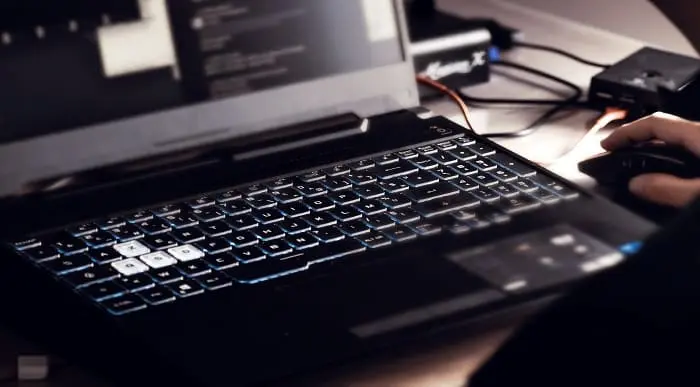
Basic Java Programming for Developers New to OO (TT2120)
By Nexus Human
Duration 5 Days 30 CPD hours This course is intended for In order to be successful in this course you should have incoming hands-on experience with another programming language. This course is not for non-developers or new developers. Possible roles that may attend this course include: Software Developers: Professionals who have been working with other programming languages and want to expand their skillset by learning Java and its object-oriented features. Web Developers: Those who work on web applications and want to enhance their back-end development capabilities with Java. Mobile App Developers: Developers who wish to enter the world of Android app development, where Java is a widely used language for creating mobile applications. Overview This 'skills-centric' course is about 50% hands-on lab and 50% lecture, designed to train attendees in core OO coding and Java development skills, coupling the most current, effective techniques with the soundest industry practices. Our engaging instructors and mentors are highly experienced practitioners who bring years of current 'on-the-job' experience into every classroom. Working in a hands-on learning environment, guided by our expert team, attendees will learn to: Understand what OO programming is and what the advantages of OO are in today's world Work with objects, classes, and OO implementations Understand the basic concepts of OO such as encapsulation, inheritance, polymorphism, and abstraction Understand not only the fundamentals of the Java language, but also its importance, uses, strengths and weaknesses Understand the basics of the Java language and how?it relates to OO programming and the Object Model Learn to use Java exception handling Understand and use classes, inheritance and polymorphism Understand and use collections, generics, autoboxing, and enumerations Become familiar with the concept of functional programming using Lambda Expressions Process large amounts of data using the Stream API introduced in Java 8 Discover the new Date/Time API Use the JDBC API for database access Work with annotations Take advantage of the Java tooling that is available with the programming environment being used in the class Java 8 Features: Lambda Expressions, Method and Constructor references, The Streams API, Collectors, The Optional class Geared for experienced developers, Basic Java Programming for Developers New to OO, this hands-on, workshop-style course will provide you with an immersive learning experience that will expand your skillset and open doors to new opportunities within the ever-growing technology landscape. Mastering Java and its powerful capabilities will provide you with the competitive edge you need to stand out in today's fast-paced development world. Working in a hands-on learning environment led by our expert coach, you?ll thoroughly explore the foundations of the Java platform, essential programming concepts, and advanced topics, ensuring you acquire a strong understanding of the language and its ecosystem. The object-oriented programming principles taught in this course promote code reusability and maintainability, enabling you to streamline development processes and reduce long-term costs. As you progress through the course, you will also gain familiarity with using an IDE, enhancing your development workflow and collaboration with other Java developers, enabling you to integrate seamlessly into new projects and teams. You?ll also gain practical experience in applying the concepts and techniques learned, solidifying your newly acquired skills and facilitating their direct application in real-world scenarios. You?ll exit this course empowered to create robust, scalable, and efficient Java-based applications that drive innovation and growth for your organization The Java Platform The Java Platform Lifecycle of a Java Program Responsibilities of JVM Documentation and Code Reuse Using the JDK Explain the JDK?s file structure Use the command line compiler to compile a Java class Use the command line Java interpreter to run a Java application class The IntelliJ Paradigm Introduce the IntelliJ IDE The Basics of the IntelliJ interface IntelliJ Projects and Modules Creating and running Java applications Writing a Simple Class Write a Java class that does not explicitly extend another class Define instance variables for a Java class Create object instances Primitives vs Object References Implement a main method to create an instance of the defined class Adding Methods to the Class Write a class with accessor methods to read and write instance variables Write a constructor to initialize an instance with data Write a constructor that calls other constructors of the class to benefit from code reuse Use the this keyword to distinguish local variables from instance variables Object-Oriented Programming Real-World Objects Classes and Objects Object Behavior Methods and Messages Inheritance, Abstraction, and Polymorphism Encapsulation Inheritance Method Overriding Polymorphism Essential Java Programming Essential Java Programming Language Statements Arithmetic operators Operators to increment and decrement numbers Comparison operators Logical operators Return type of comparison and logical operators Use for loops Switch Expressions Switch Expressions and yield Using Strings and Text Blocks Create an instance of the String class Test if two strings are equal Get the length of a string Parse a string for its token components Perform a case-insensitive equality test Build up a string using StringBuffer Contrast String, StringBuffer,and StringBuilder Compact Strings Text Blocks Specializing in a Subclass Constructing a class that extends another class Implementing equals and toString Writing constructors that pass initialization data to parent constructor Using instanceof to verify type of an object reference Pattern matching for instanceof Overriding subclass methods Safely casting references to a more refined type Fields and Variables Discuss Block Scoping Rules Distinguish between instance variables and method variables within a method Explain the difference between the terms field and variable List the default values for instance variables Final and Static fields and methods Local Variable type inference Using Arrays Declaring an array reference Allocating an array Initializing the entries in an array Writing methods with a variable number of arguments Records Data Objects in Java Introduce records as carrier of immutable data Defining records Java Packages and Visibility Use the package keyword to define a class within a specific package Discuss levels of accessibility/visibility Using the import keyword to declare references to classes in a specific package Using the standard type naming conventions Visibility in the Java Modular System Correctly executing a Java application class The Java modular system Defining Modules Inheritance and Polymorphism Write a subclass with a method that overrides a method in the superclass Group objects by their common supertype Utilize polymorphism Cast a supertype reference to a valid subtype reference Use the final keyword on methods and classes to prevent overriding Interfaces and Abstract Classes Define supertype contracts using abstract classes Implement concrete classes based on abstract classes Define supertype contracts using interfaces Implement concrete classes based on interfaces Explain advantage of interfaces over abstract classes Explain advantage of abstract classes over interfaces Static, default and private methods in interfaces Sealed classes Introduce Sealed classes The sealed and permits modifiers Sealed Interfaces Exception Handling Introduction to Exception Handling Introduce the Exception architecture Defining a try/catch blocks Checked vs Unchecked exceptions Exceptions Defining your own application exceptions Automatic closure of resources Suppressed exceptions Handling multiple exceptions in one catch Helpful Nullpointers Enhanced try-with-resources Java Developer's Toolbox Developing applications Introduce the wrapper classes Explain Autoboxing and Unboxing Converting String representations of primitive numbers into their primitive types Defining Enumerations Using static imports Deprecating methods Advanced Java Programming Introduction to Generics Generics and Subtyping Bounded Wildcards Generic Methods Legacy Calls To Generics When Generics Should Be Used Lambda Expressions and Functional Interface Understanding the concept of functional programming Writing lambda expressions Understanding functional interfaces Collections Provide an overview of the Collection API Review the different collection implementations (Set, List and Queue) Explore how generics are used with collections Examine iterators for working with collections Using Collections Collection Sorting Comparators Using the Right Collection Lambda expressions in Collections Bonus Topics: Time Permitting Streams Understanding the problem with collections in Java Thinking of program solutions in a declarative way Use the Stream API to process collections of data Understand the difference between intermediate and terminal stream operations Filtering elements from a Stream Finding element(s) within a Stream Collecting the elements from a Stream into a List takeWhile and dropWhile intermediate operations Collectors Using different ways to collect the items from a Stream Grouping elements within a stream Gathering statistics about numeric property of elements in a stream
